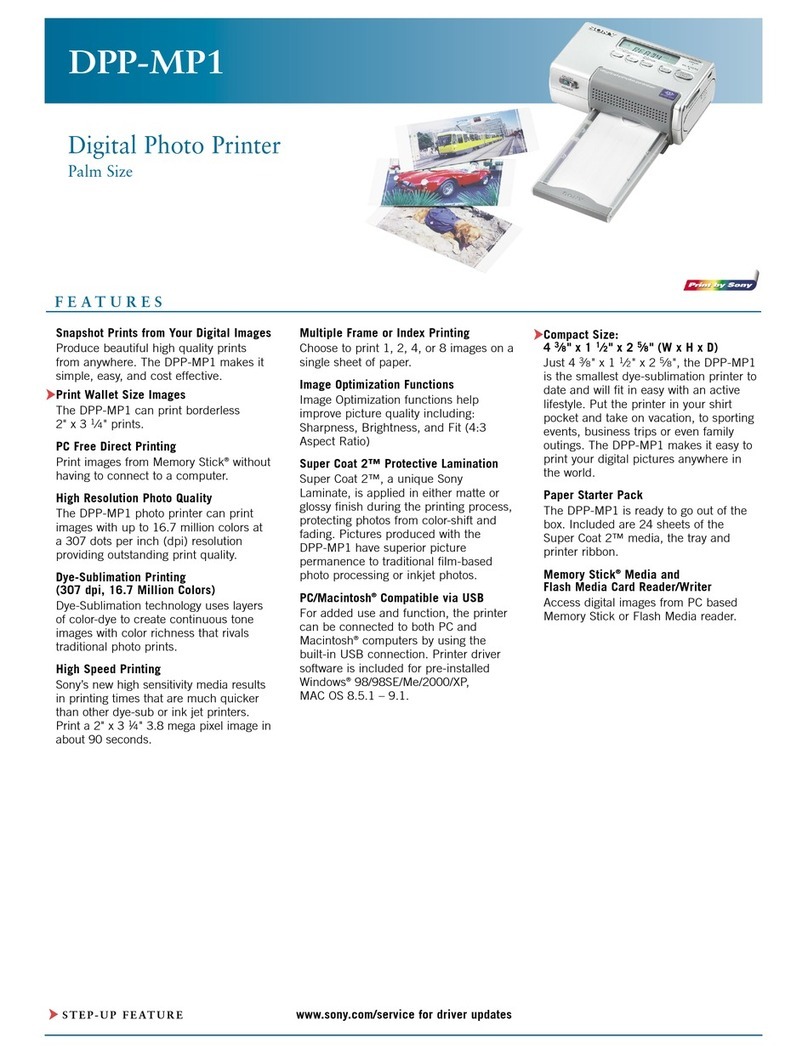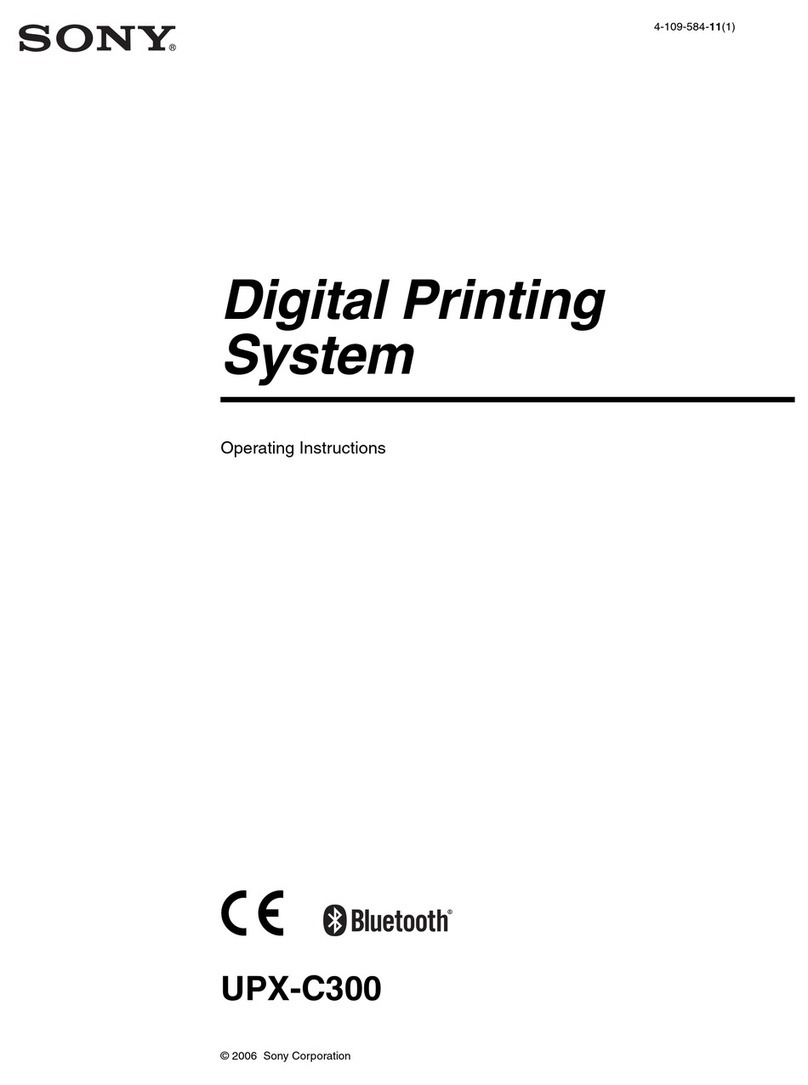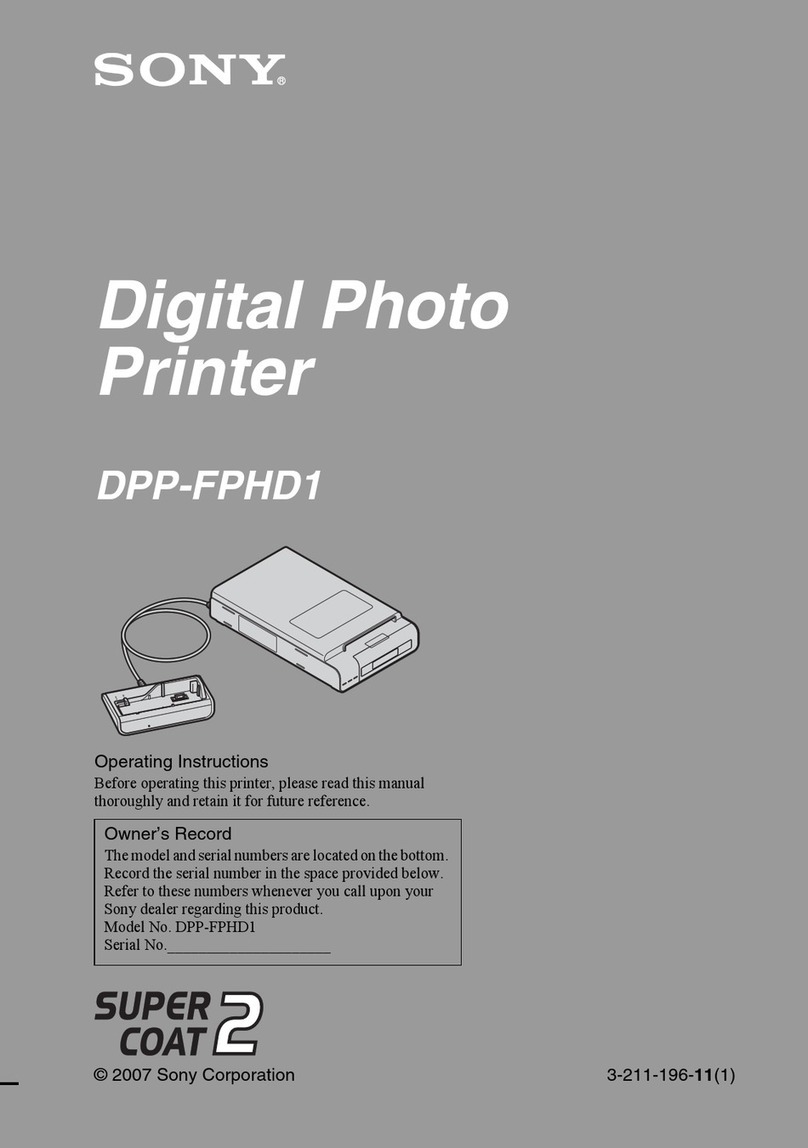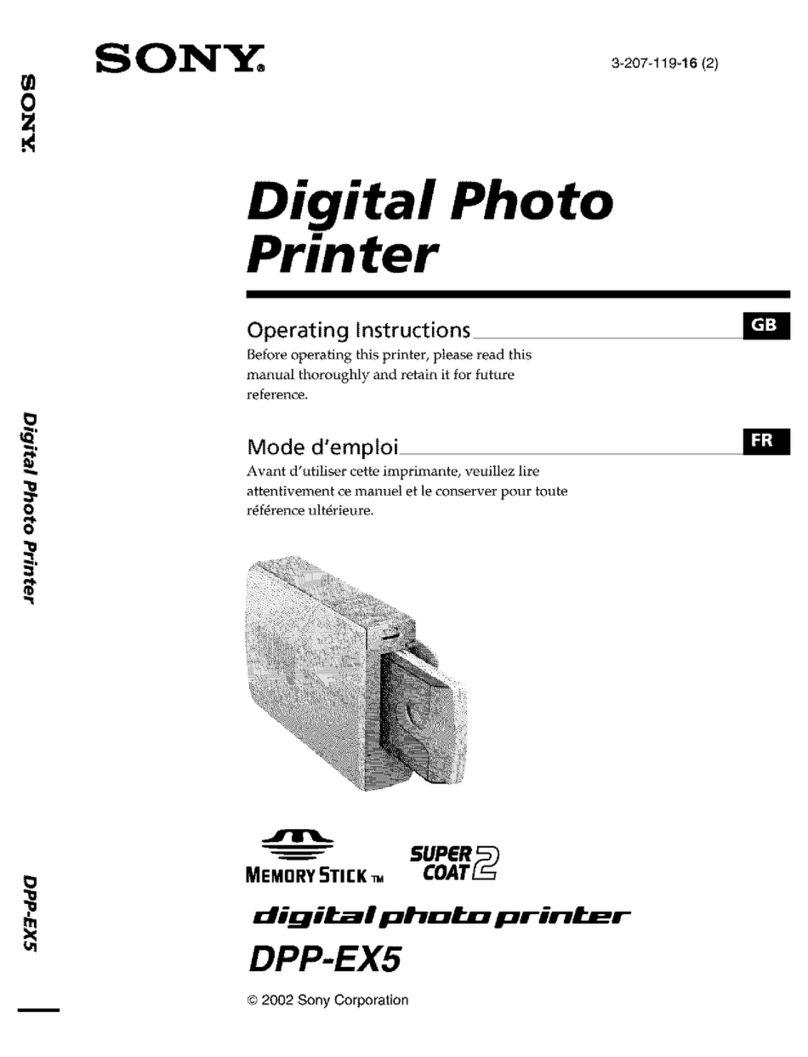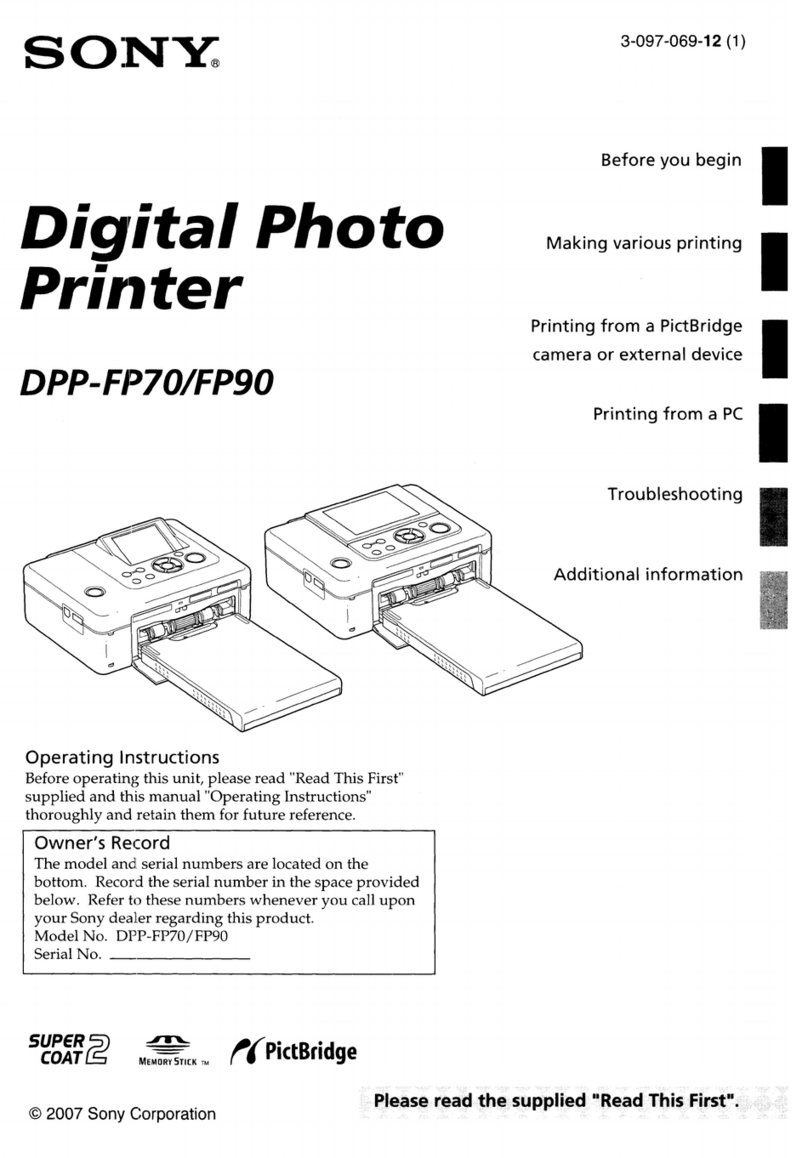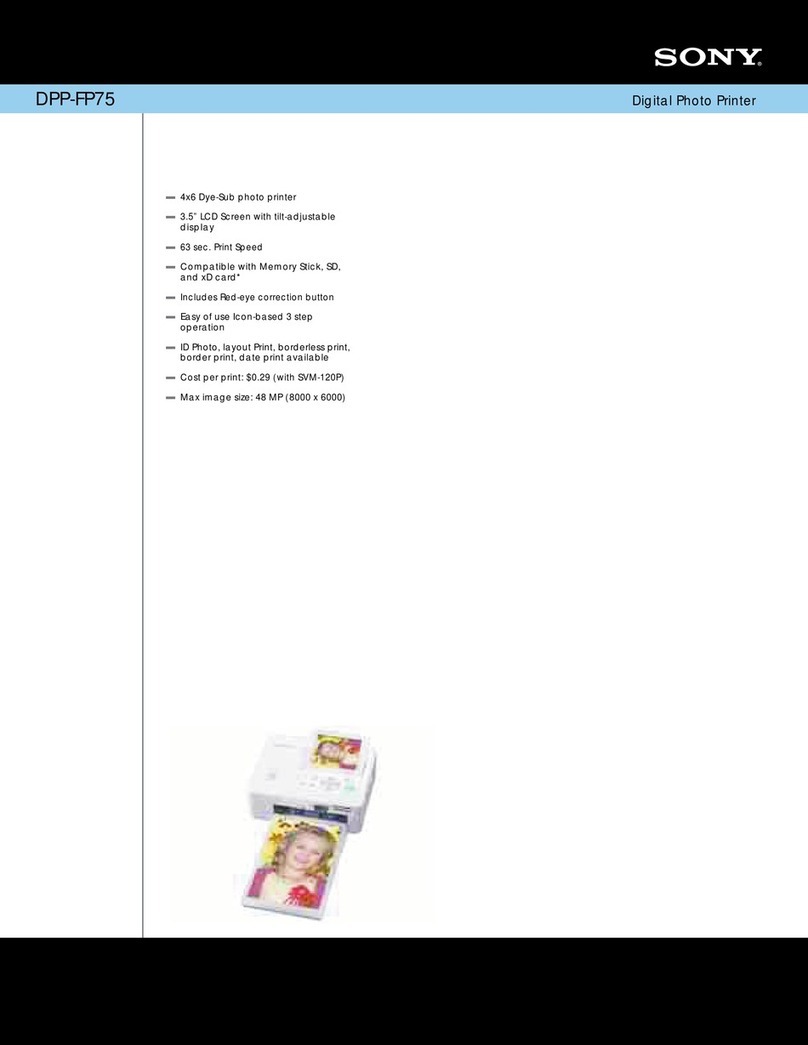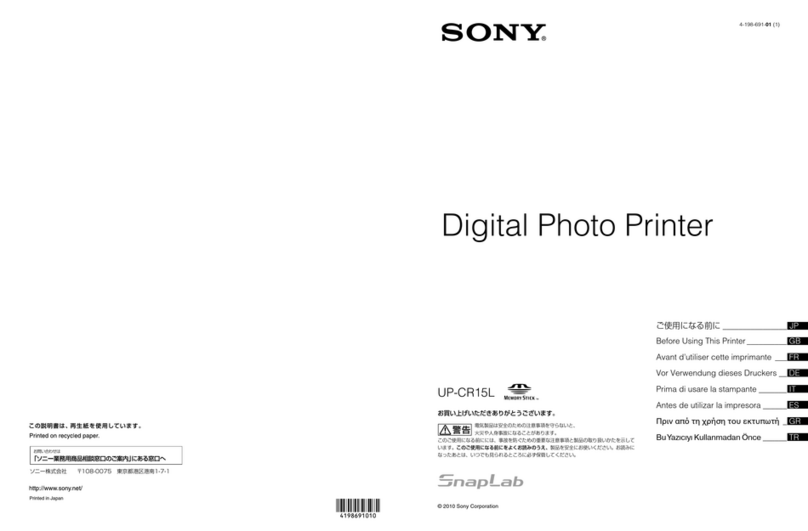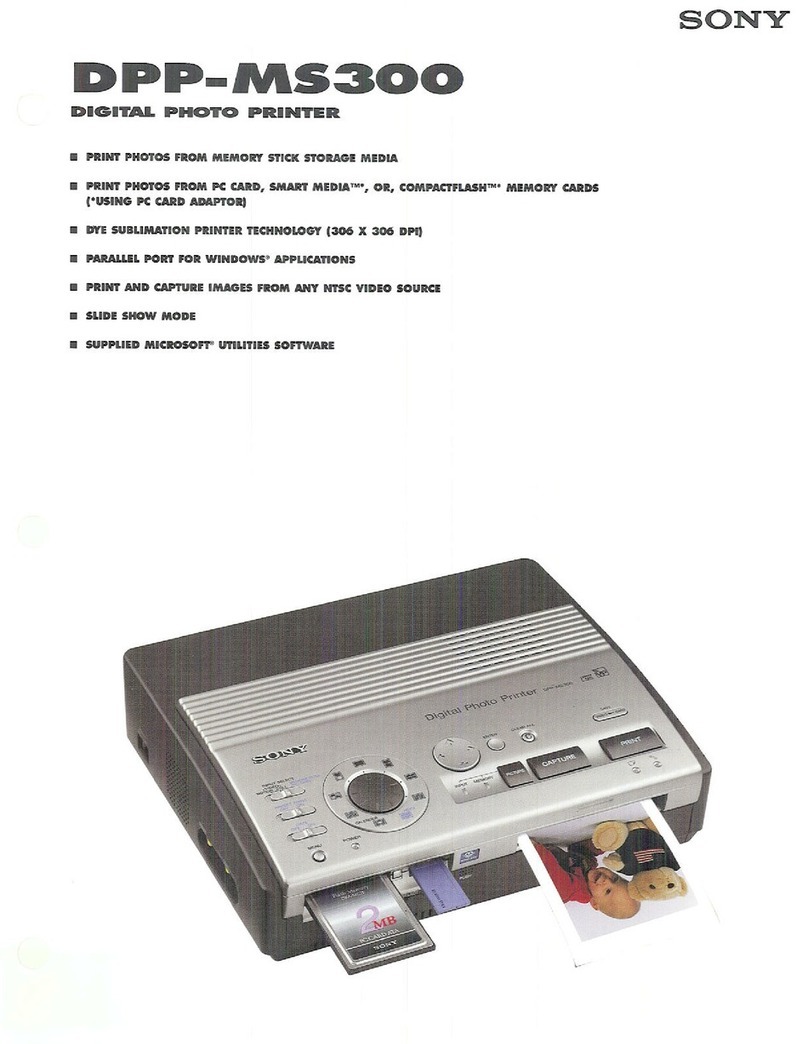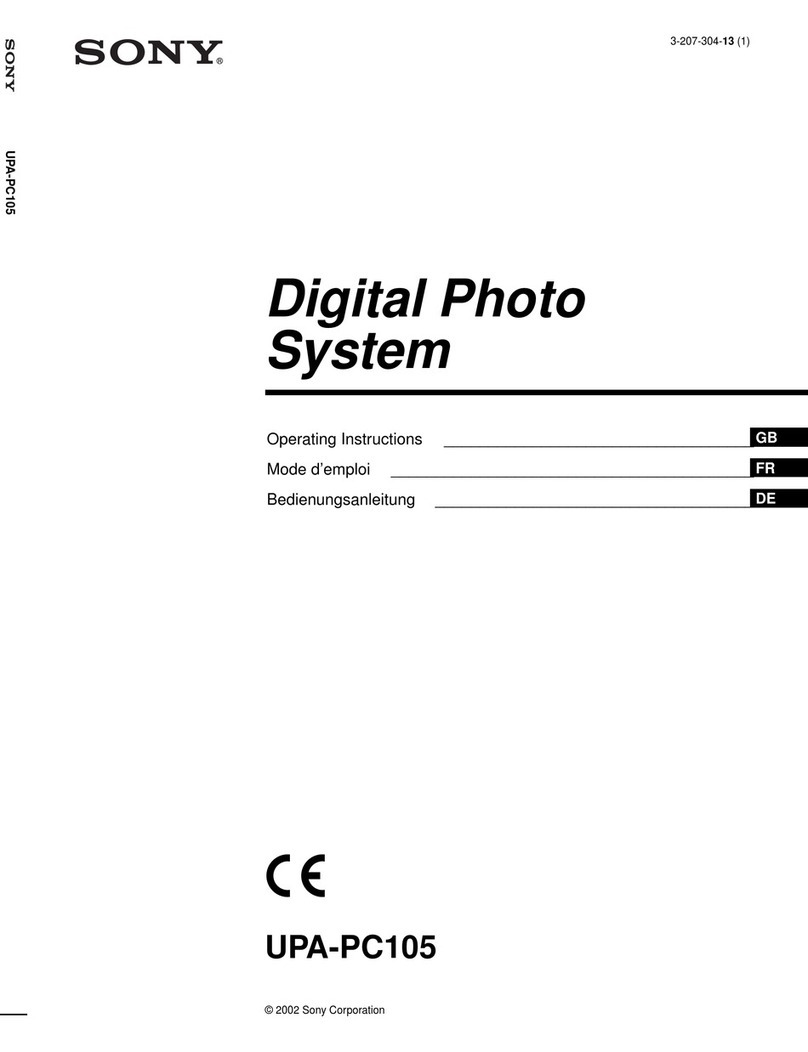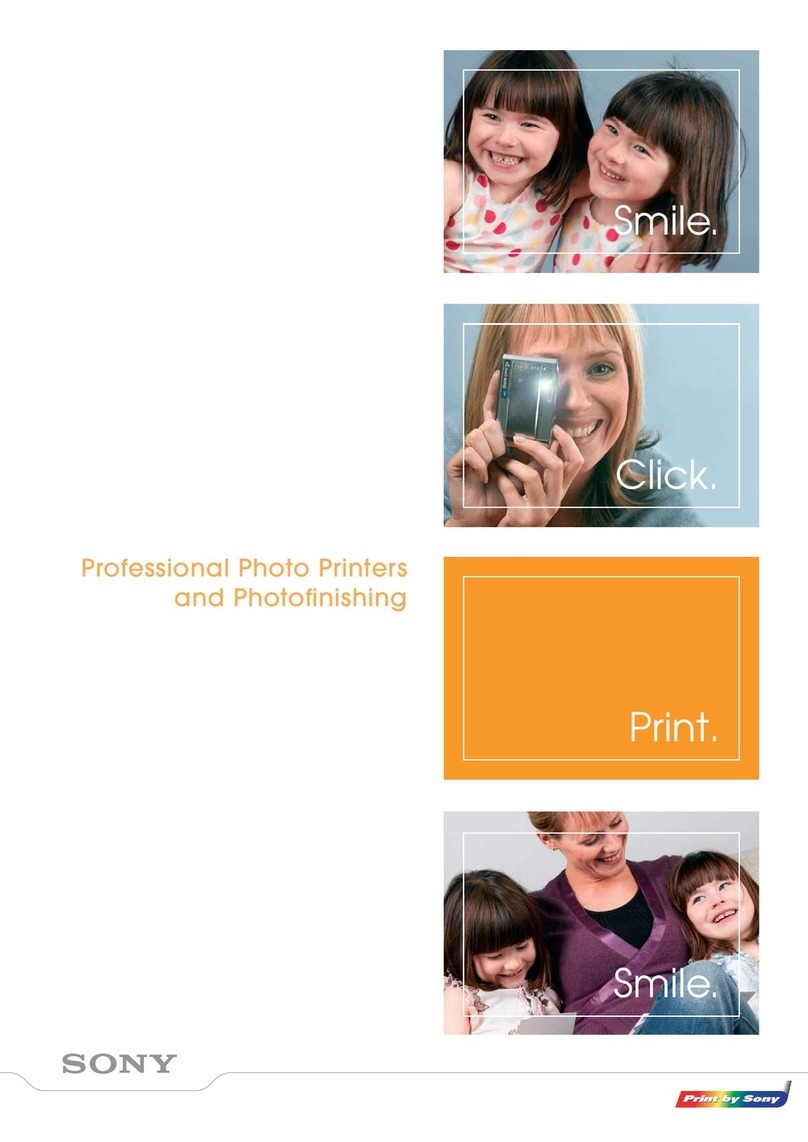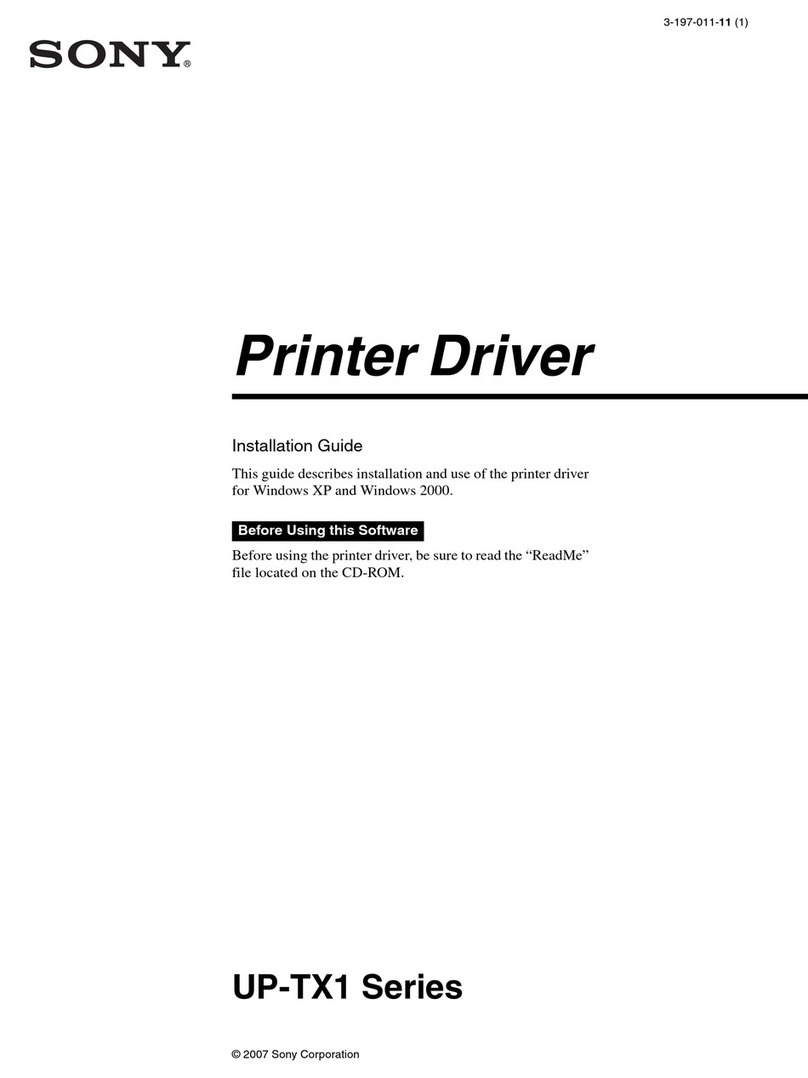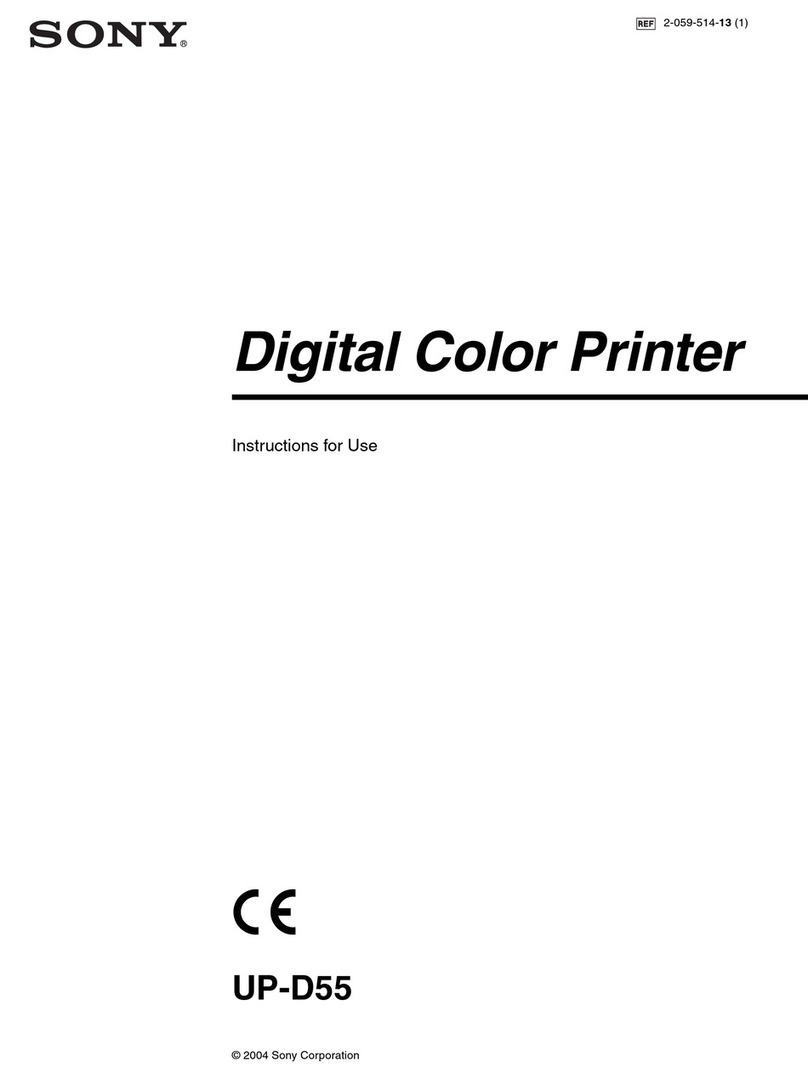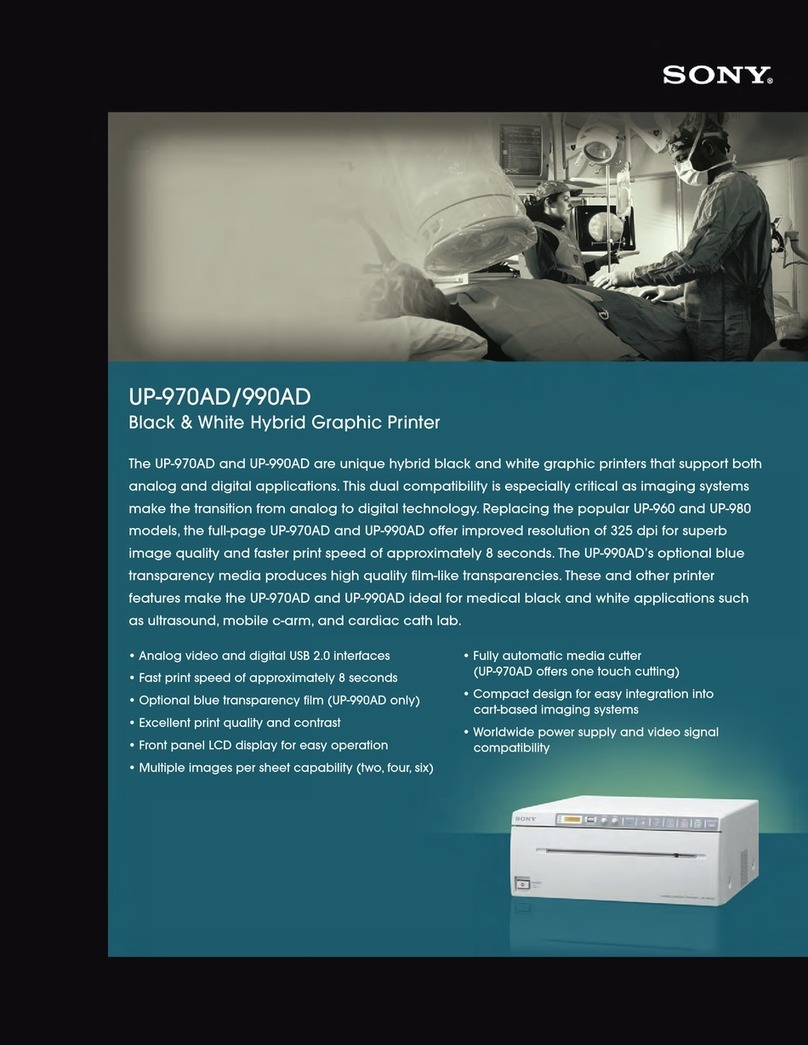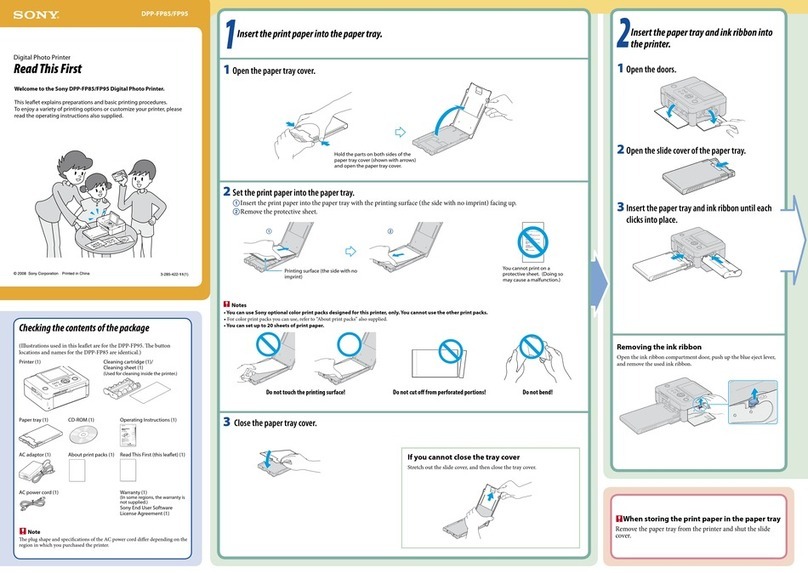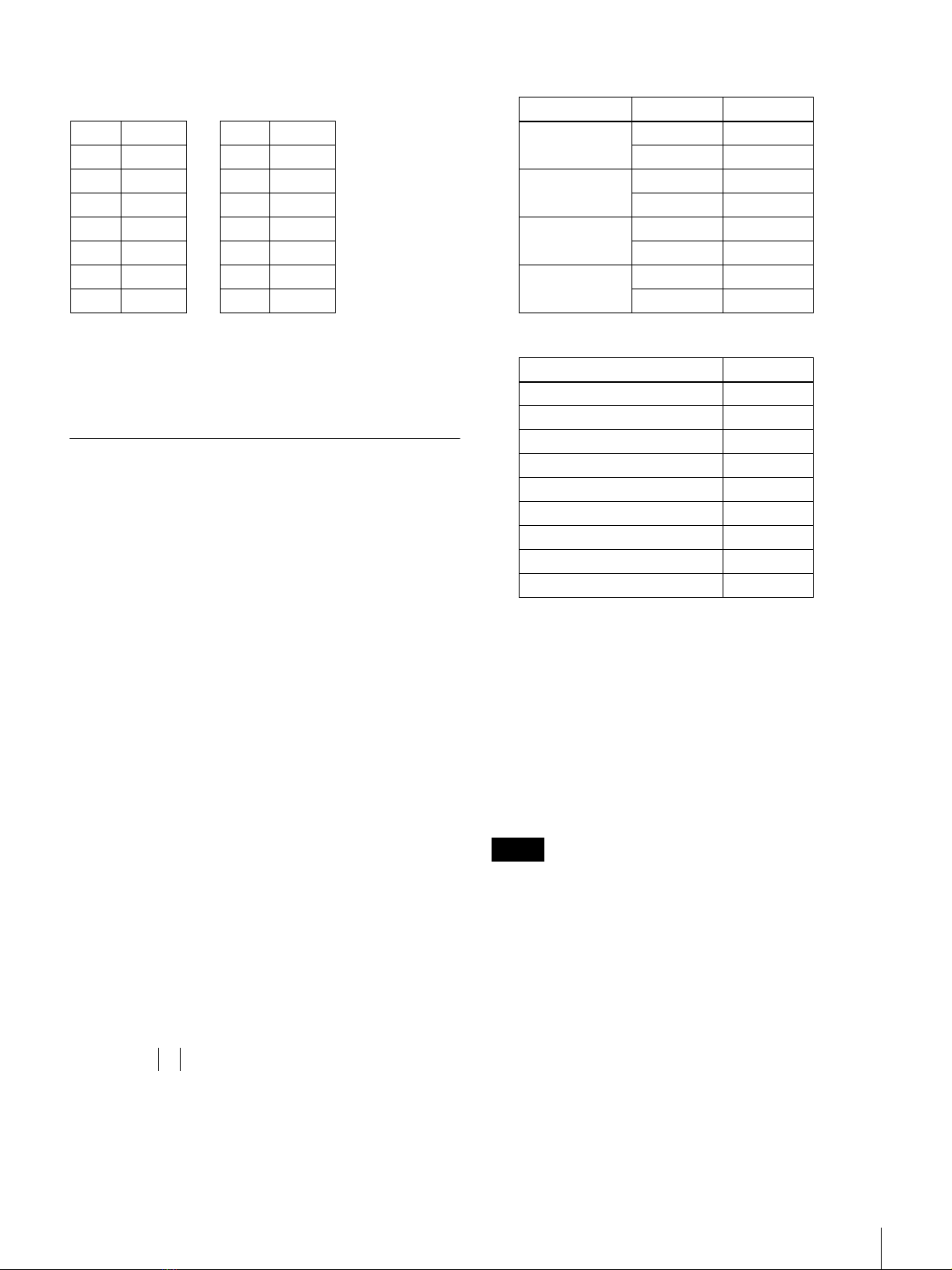5
Setup
Recommended DIP switch settings:
When using a CT-S800/S600/S280 series thermal
receipt printer
Memory switch setting is necessary. Refer to the operating
instructions for the thermal receipt printer.
Preparing Image Data
Perform the following steps to prepare image data.
1
Create the image data on your computer.
2
Copy the image data onto an expansion CompactFlash
card.
The following gives detailed information on the above
steps.
Creating Image Data on Your Computer
Create the image data according to the following
specifications.
Specifications for job ticket images
Image size: 360(H) × 2 to 360(V) pixels
Format: 24-bit Windows BMP
File storage location: For the UP-CR15L
\Sony\UPCR15\Ticket
For the UP-CR25L
\Sony\UPCR20\Ticket
Data file name for upper image: Logo.bmp
Data file name for lower image:
A combination of letters and numbers that indicate the
print type and print size are used for file names. Name
the data files as follows.
When creating an image for the initial fee, name the
data file “INIT_FEE.bmp”.
ALetters that indicate print types
BNumbers that indicate print sizes
The thermal receipt printer prints in two-tone black and
white.
The UP-CR15L/UP-CR25L does not process color with an
artificial multi-tone method such as error diffusion, but
performs two-tone processing on the green channel at a
threshold of 128. To print high quality images, we
recommend to create a two-tone black and white image
with artificial multi-tone processing using image
processing software in advance and to save that image as a
24-bit Windows BMP file.
When you want to display text in the upper or lower image
area, create the text as a bitmap image.
Copying Image Data Onto Expansion
CompactFlash Cards
Copy the prepared image data onto the UP-CR15L/
UP-CR25L’s expansion CompactFlash card.
1
Insert an expansion CompactFlash card into the
computer.
SW1
1-1 OFF
1-2 OFF
1-3 ON
1-4 OFF
1-5 OFF
1-6 OFF
1-7 ON
1-8 ON
SW2
2-1 OFF
2-2 OFF
2-3 OFF
2-4 OFF
2-5 OFF
2-6 OFF
2-7 OFF
2-8 OFF
Example: P_3x5.bmp
AB
Print type Finish Letters
Select & Print Glossy P
ProMatte PM
Index print Glossy I
ProMatte IM
Split image Glossy S
ProMatte SM
Border print Glossy B
ProMatte BM
Print size Numbers
3 × 5 inches (9 × 13 cm) 3x5
4 × 4 inches (10 × 10 cm) 4x4
4 × 6 inches (10 × 15 cm) 4x6
4 × 7 inches (10 × 18 cm) 4x7
4 × 8 inches (10 × 20 cm) 4x8
5 × 7 inches (13 × 18 cm) 5x7
6 × 8 inches (15 × 20 cm) 6x8
8×10inches(20×25cm) 8x10
8×12inches(20×30cm) 8x12
Memo