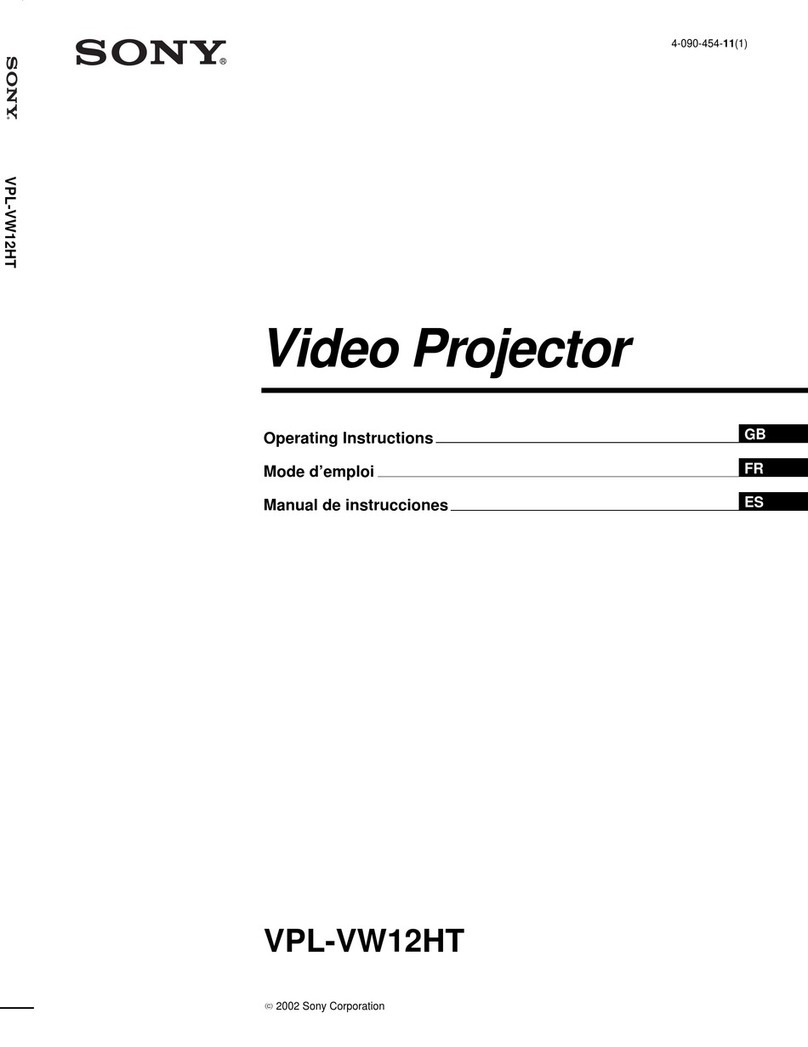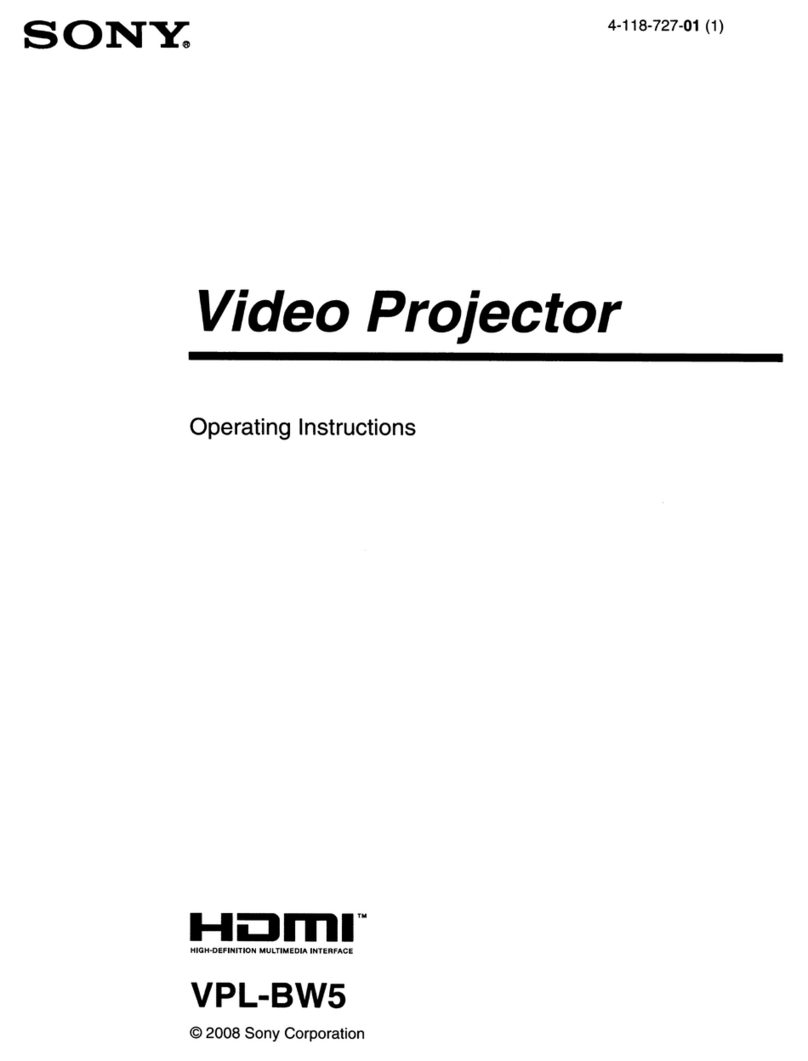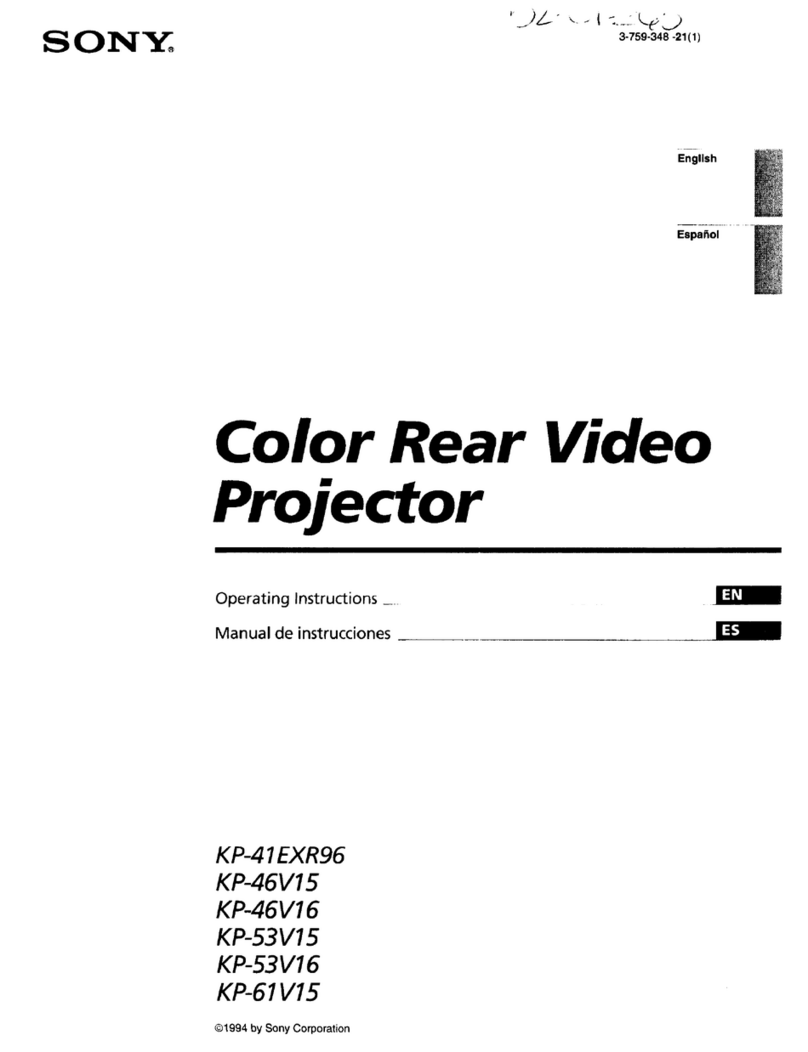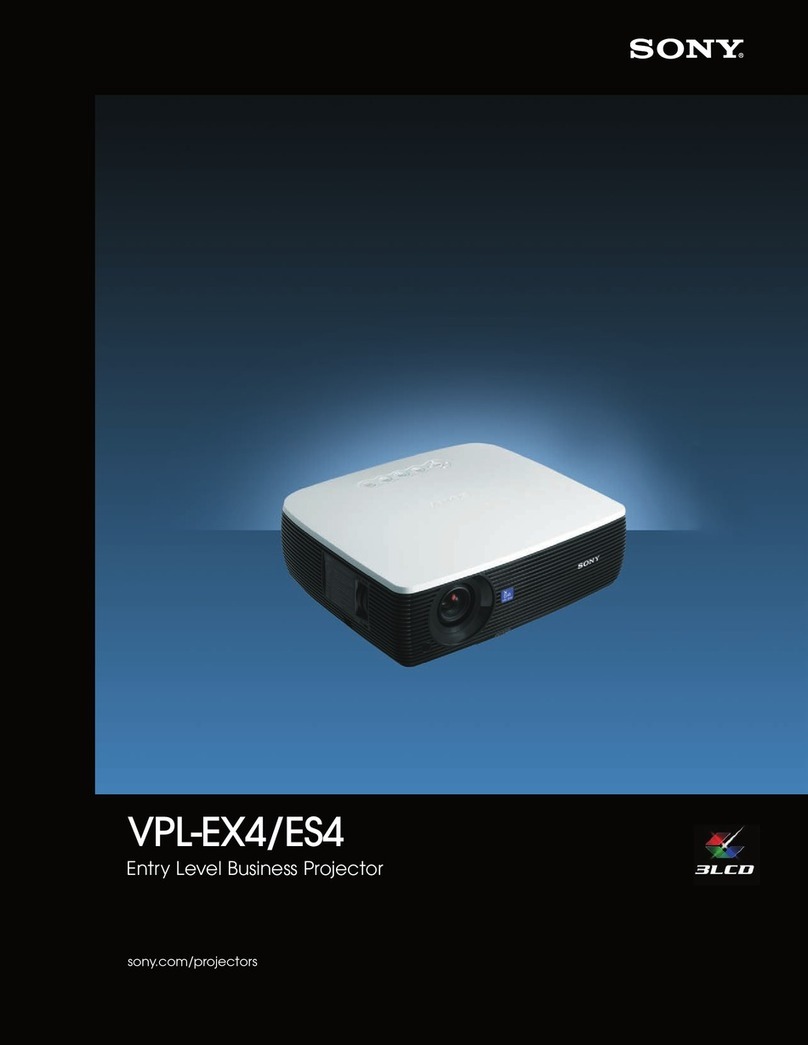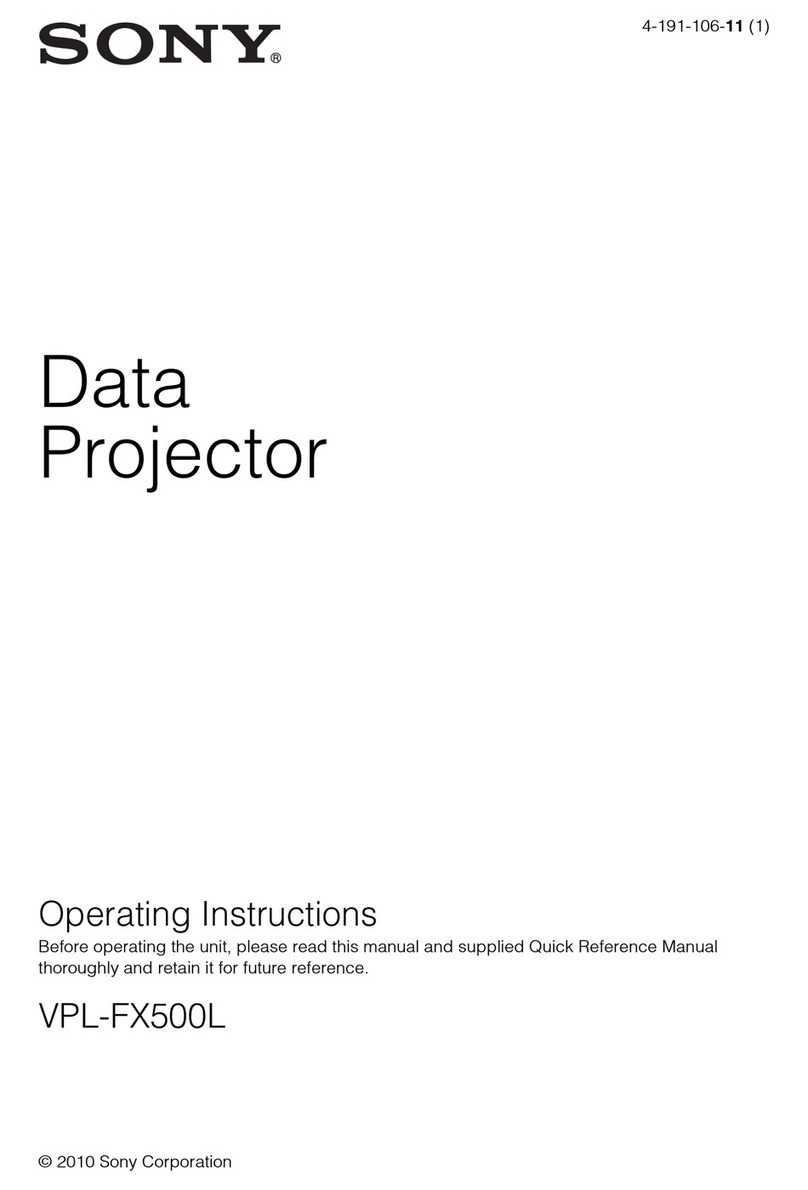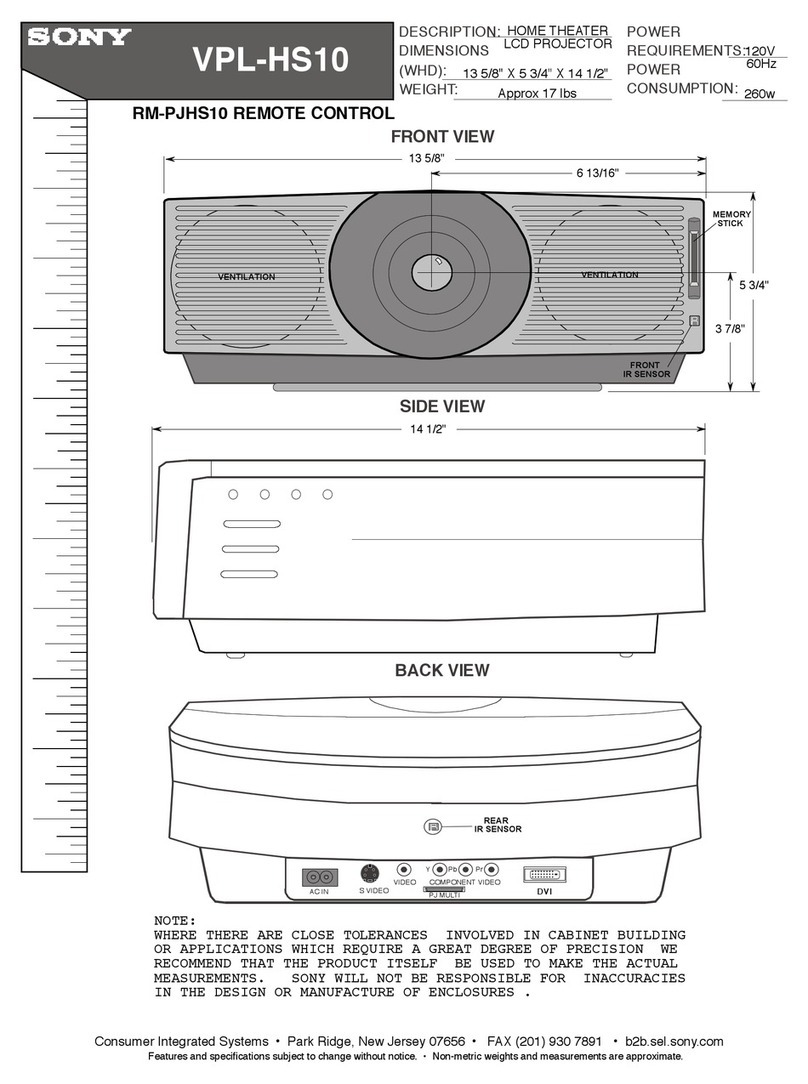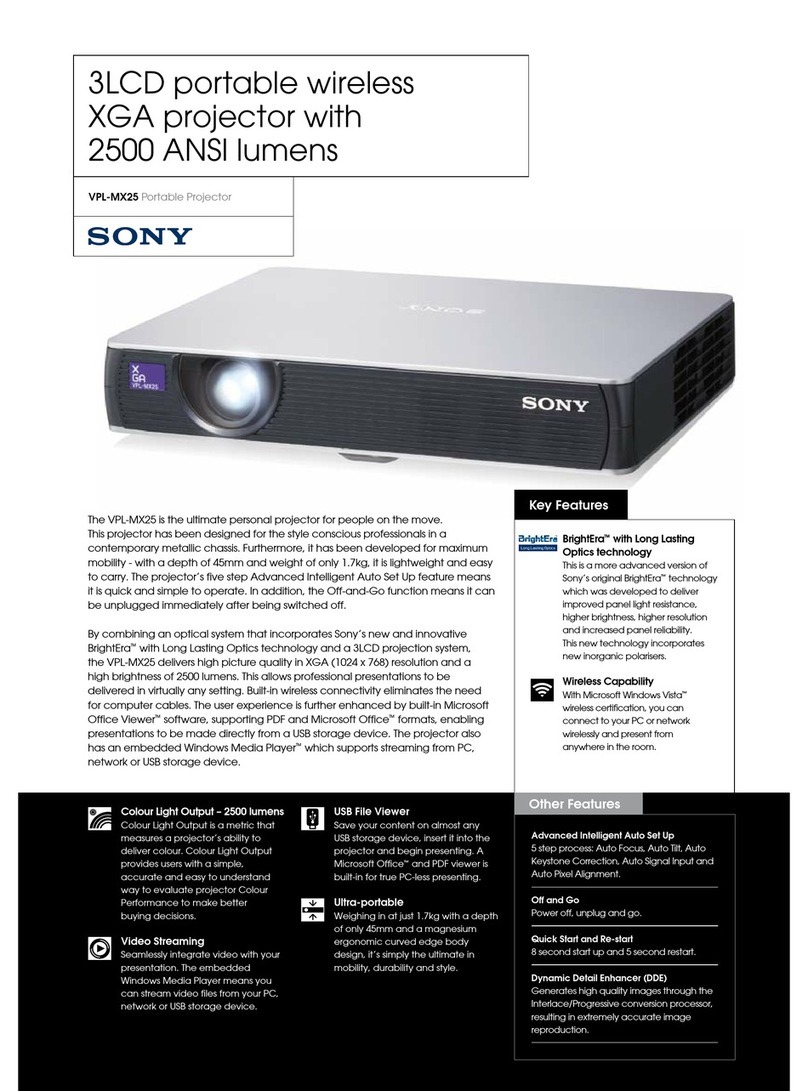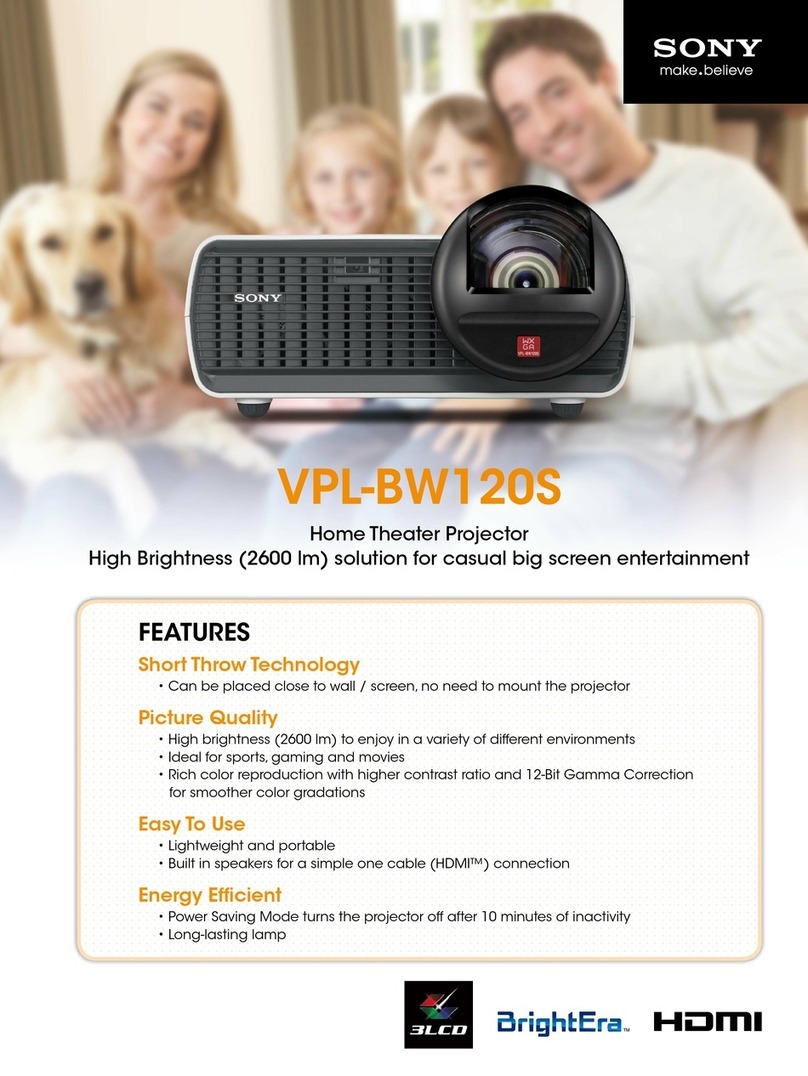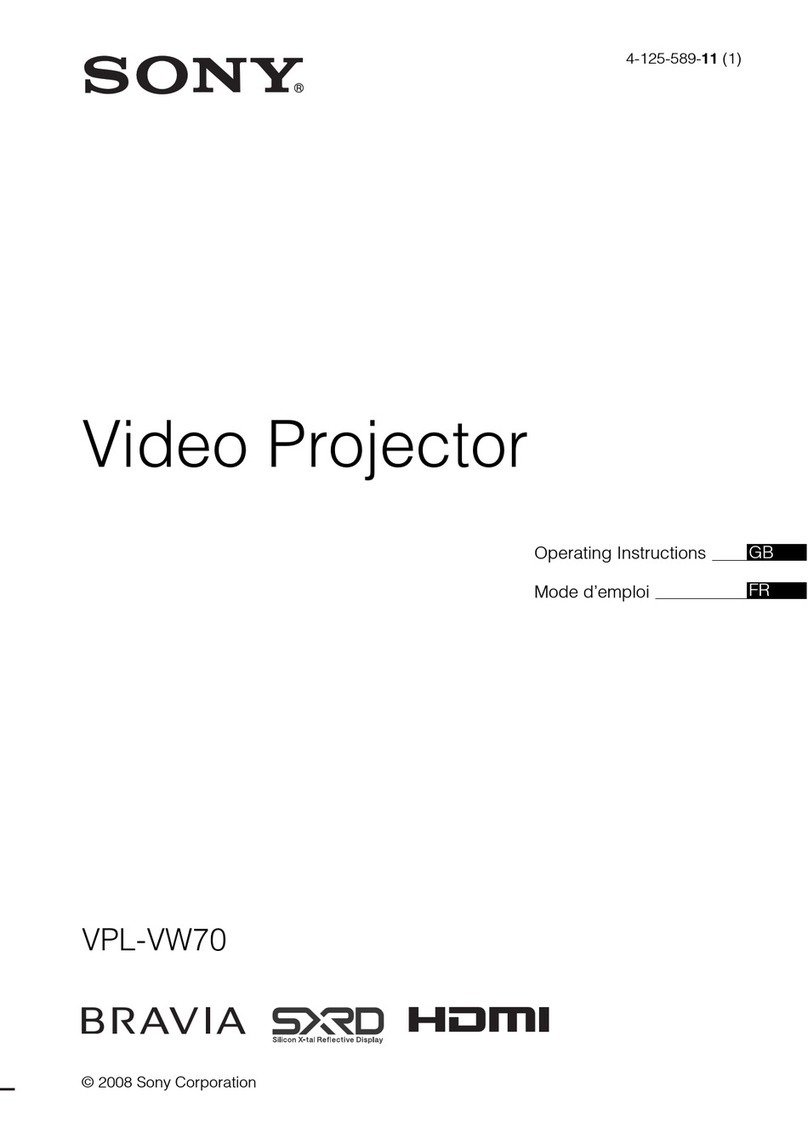MMe
=
Table
of
Contents
Welcome!
.icccccccccccccccccscccscesescuenseaeees
1
Using
This
Manual
..........c:cccccccceee
2
PLOCAUTIONS
uo...
ccccccccseccccuscceseeevescennes
2
Installing
and
Connecting
the
ProjectiOn
TV.......:cccccseeeeees
3
Carrying
Your
Projection
TV
........:ccc
3
Installing
the
Projection
TV
........:cce
3
Connector
Types
....cccccceeccenererereeseees
4
Making
Connections
.......:.cccecee
reese
4
Connecting
directly
to
a
cable
or
an
ANCENMA
ooo..ceeceessecceeeeceeeeeseeeeeeeseetseees
4
Cable
or
antenna
Cable
and
antenna
...........ccccceeeeeeee
5
Connecting
a
cable
DOX
.......
cee
5
Cable
box
and
cable
oo...
eee
5
Connecting
a
cable
TV
system/
antenna
to
a
VCR
o....cccecccesseeeteees
6
Connecting
a
VCR
and
projection
TV
to
a
cable
DOX
oo.
ceeecessseseesseesseneees
6
Connecting
a
satellite
receiver
(SAT)
..7
Connecting
a
satellite
receiver
(SAT)
anda’
VGR
itis.
castecetianieniieaens
8
Connecting
a
DTV
(digital
television)
TOCCIVED
Hin
aliusd.
cad
catcaee
9
Connecting
a
camcorder
0
10
Connecting
two
VCRs
for
tape
COMUNE
2
fare
ct
Peet
been
tettzecstdes
de
Connecting
a
DVD
Player
Connecting
a
DVD
Player
with
component
video
output
CONMECIOTS
oct.
i
athena
vee
estysee
12
Connecting
an
AV
receiver.......
Connecting
an
audio
system
Connecting
a
Sony
SAVA
series
speaker
SYStOM
oo.
14
Connecting
an
amplifier
that
supports
Dolby
Pro
Logic
decoder
Using
the
S-Link
Function
......c.ceee
Using
the
S-Link
function
without
a
Sony
AV
receiver
0.0...
16
Using
the
S-Link
function
with
a
Sony
AV
receiver
«0.0...
17
Basic
S@t
UP
..u..cceeesccceesssssessssssseees
18
Using
the
Remote
Control
..........:.:sccce
18
Setting
Up
the
Projection
TV
Automatically
oo...
cccceeeeeseeeeeeeseese
19
Adjusting
the
Convergence
Automatically
(FLASH
FOCUS)
jwise
incl
cseceass
20
Using
Your
New
Projection
TV
....
21
Watching
the
TVA:
ten
aie
aes
21
Watching
Two
Programs
at
One
Time
SPUR:
ticeh
teaaezeccnestaed
obahi
ate
seen
ce
24
Watching
Two
Programs
at
One
Time
—
P&P
(Twin
View™)
Using
CHANNEL
INDEX
.......0.e
eee
Adjusting
Your
SET
UP
(menus)...
29
Learning
Menu
Selection...
29
w
Using
the
Video
Menu..............
30
2)
Using
the
Audio
Menu
uu...
31
©
Using
the
Timer
Menu
uu...
33
Using
the
Channel
Set
Up
Menu
......
34
Setting
and
Selecting
Favorite
Channel
..
36
ax
Using
the Set
Up
Menu...
38
Using
the
Parental
Control
Feature.........
40
Activating
the
Parental
Control
Peatur@
sic
ksckei
en
Sdthasin
aes
40
Selecting
a
Custom
Rating
in
UES:
At
ck
tik
eda
takers
42
Selecting
a
Custom
Rating
UN
CANA
A
ieeseelescessds
cases
cvseschiesshacten:
45
Changing
the
Password
.........ccc8
46
Contral,
Graphig
te
wu
e"
.e)
€
Y
a
TO!
°c
®©
a]
Cc
2
6
U
4
a
1e)
i)
ee
Q
cS.
5
4
Lo
§
w
:
Y
=x.
Open