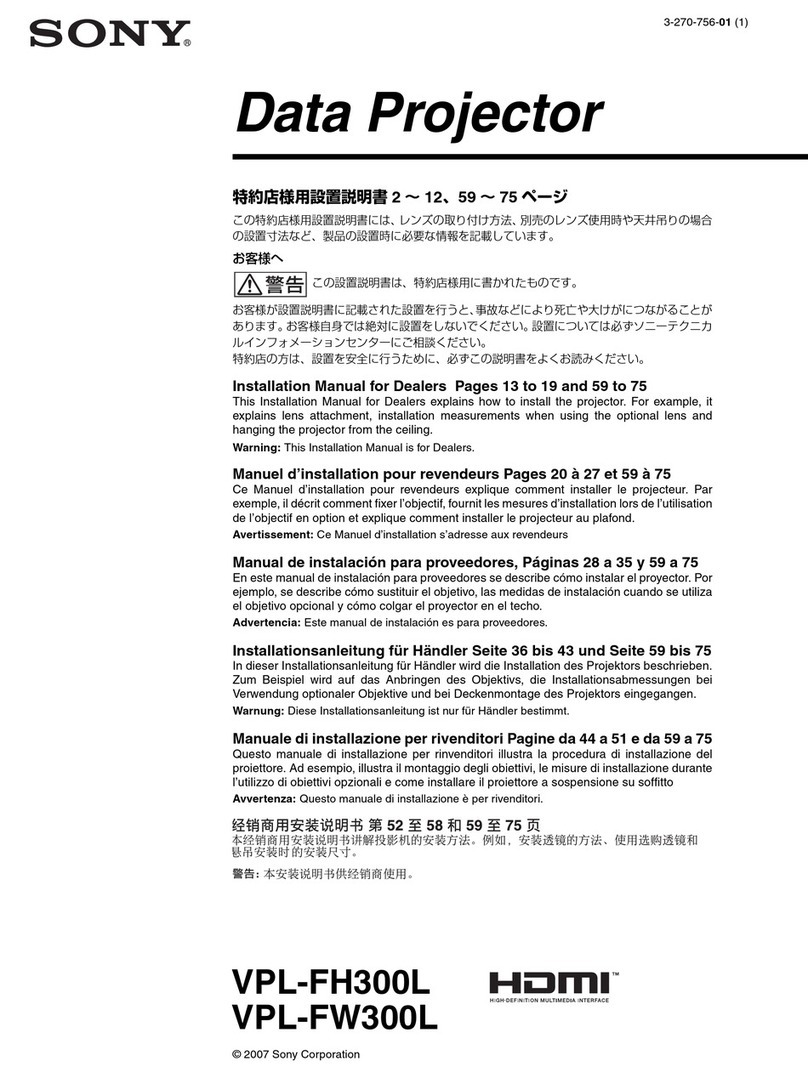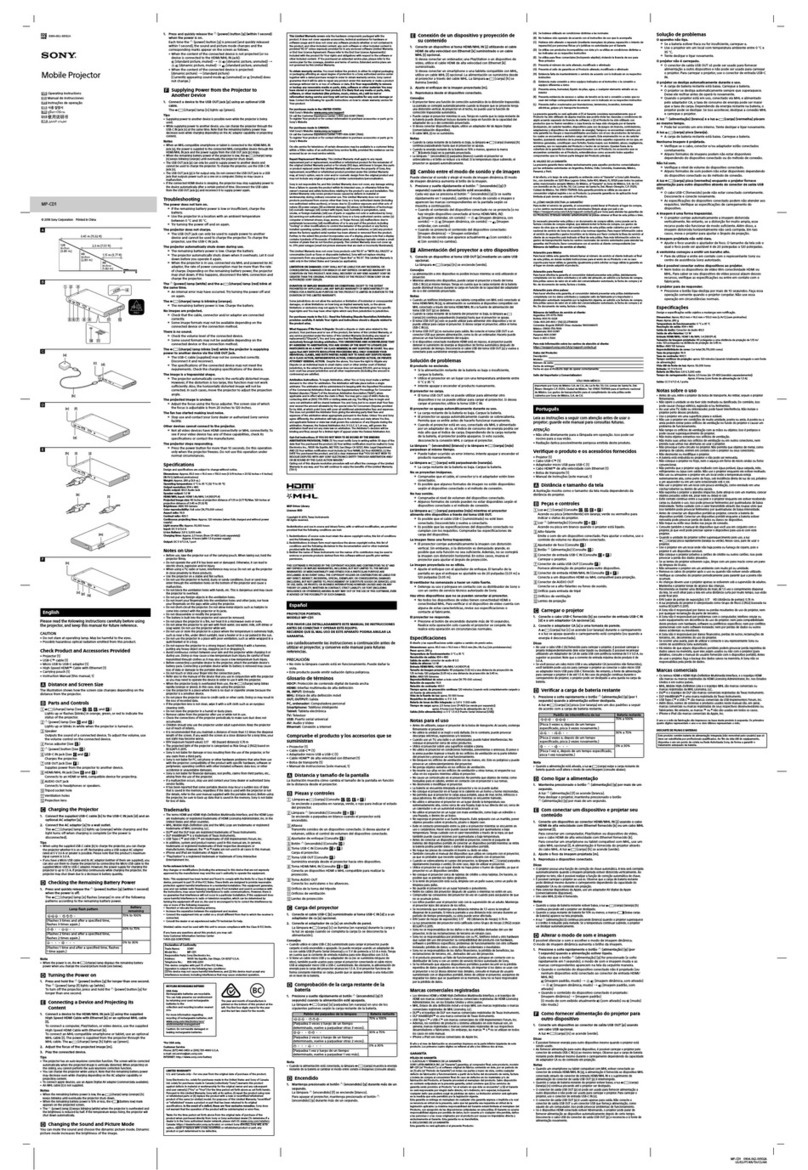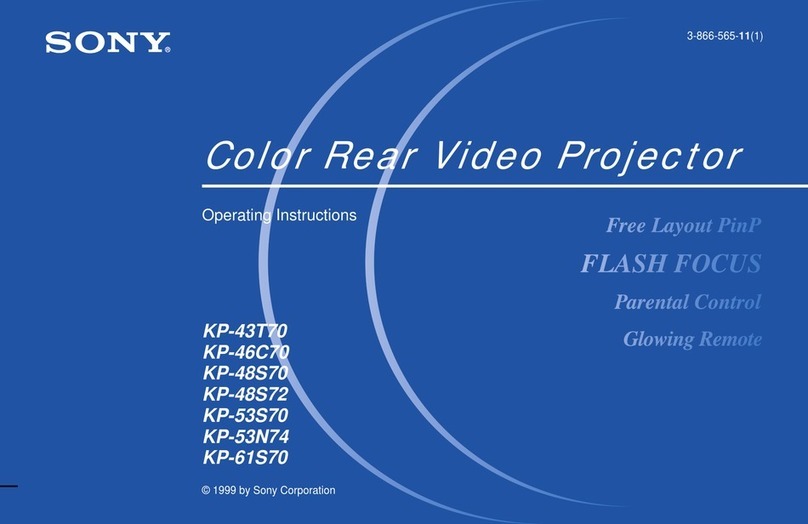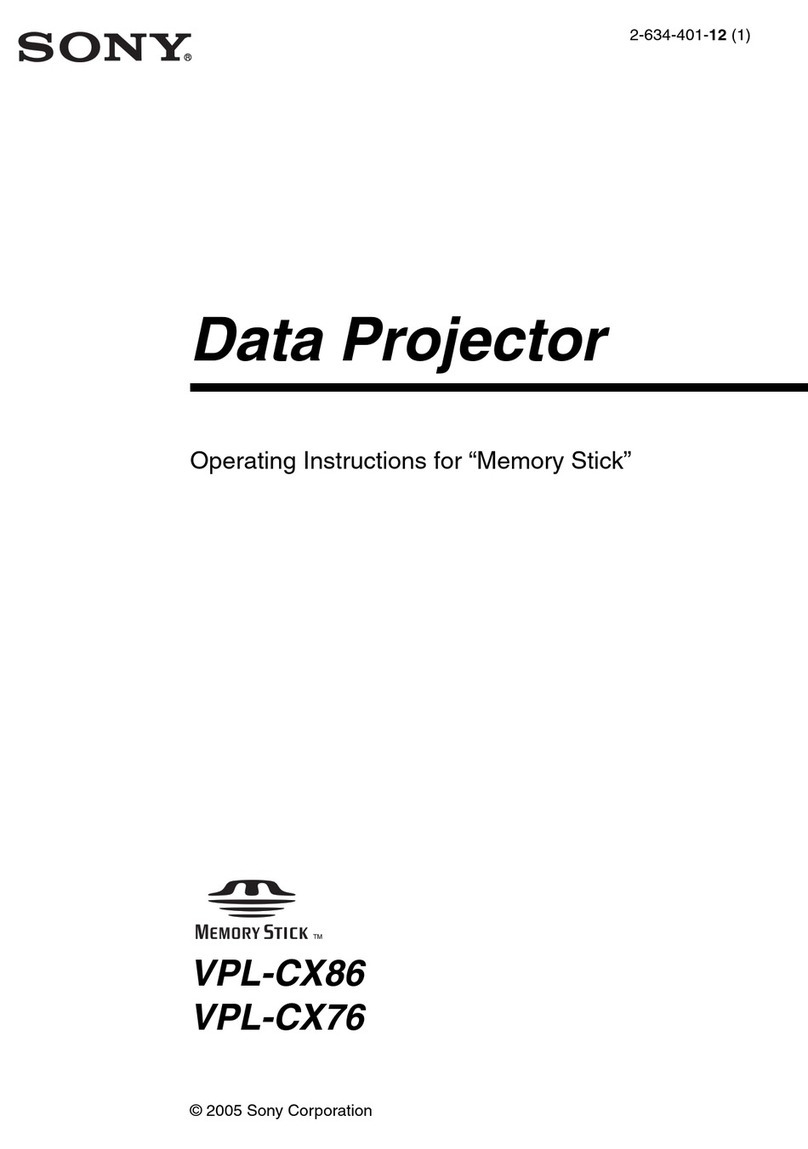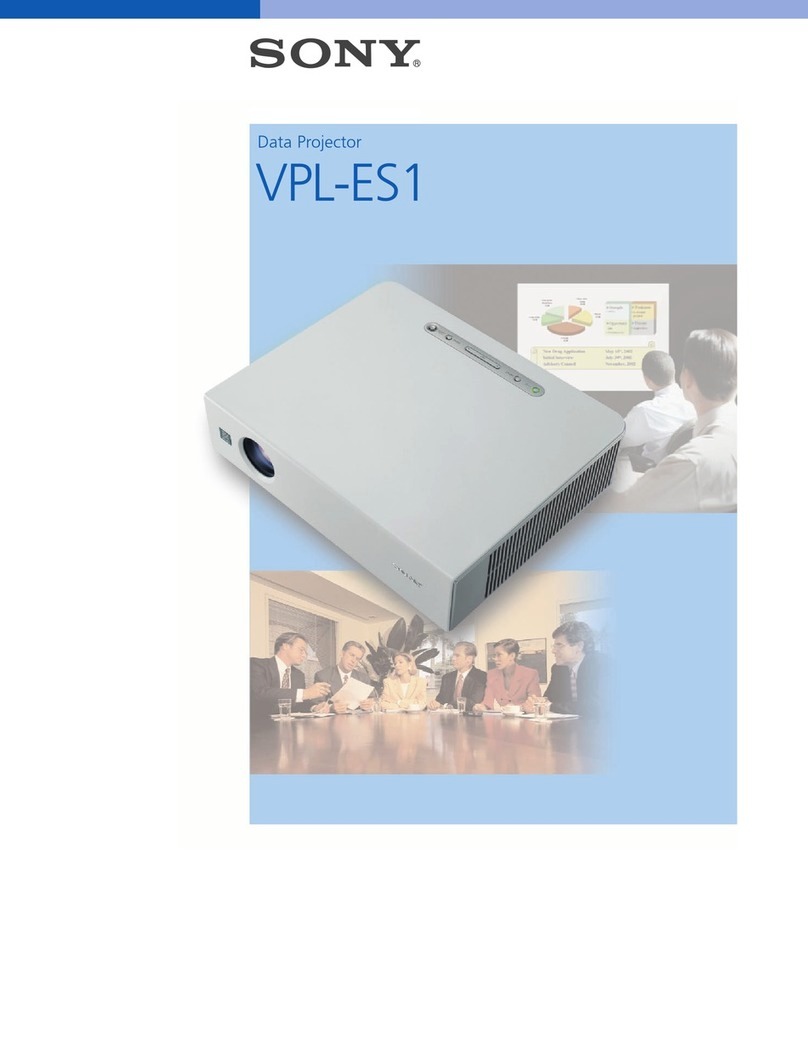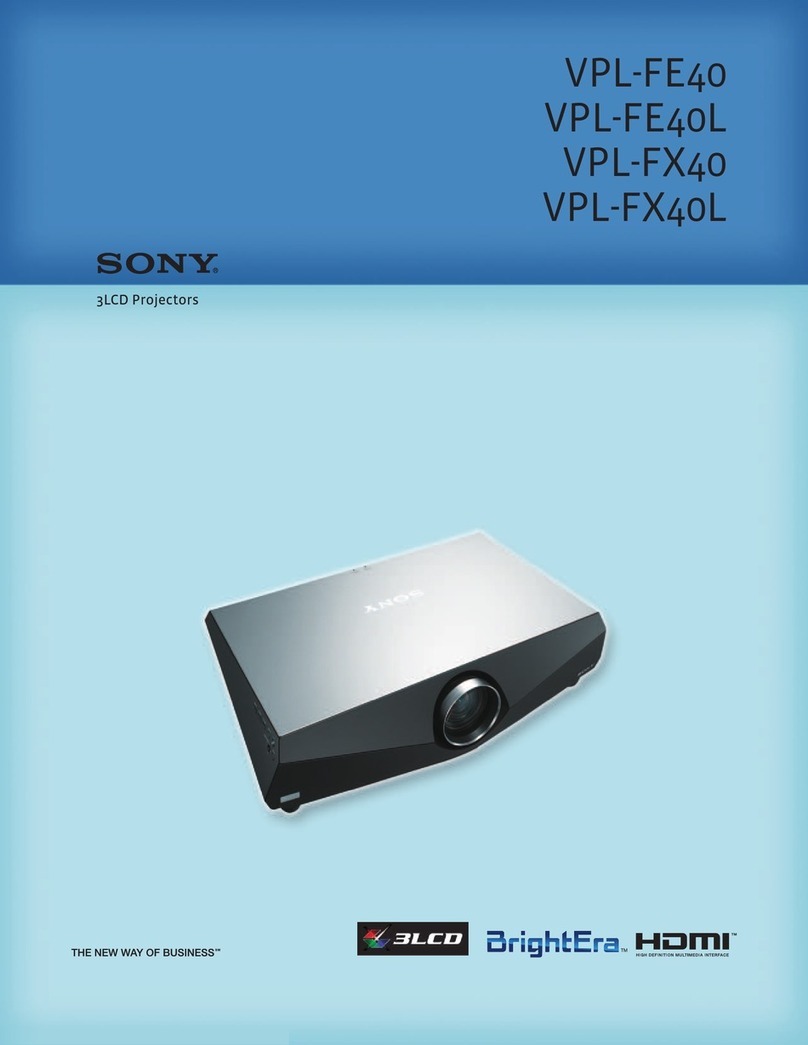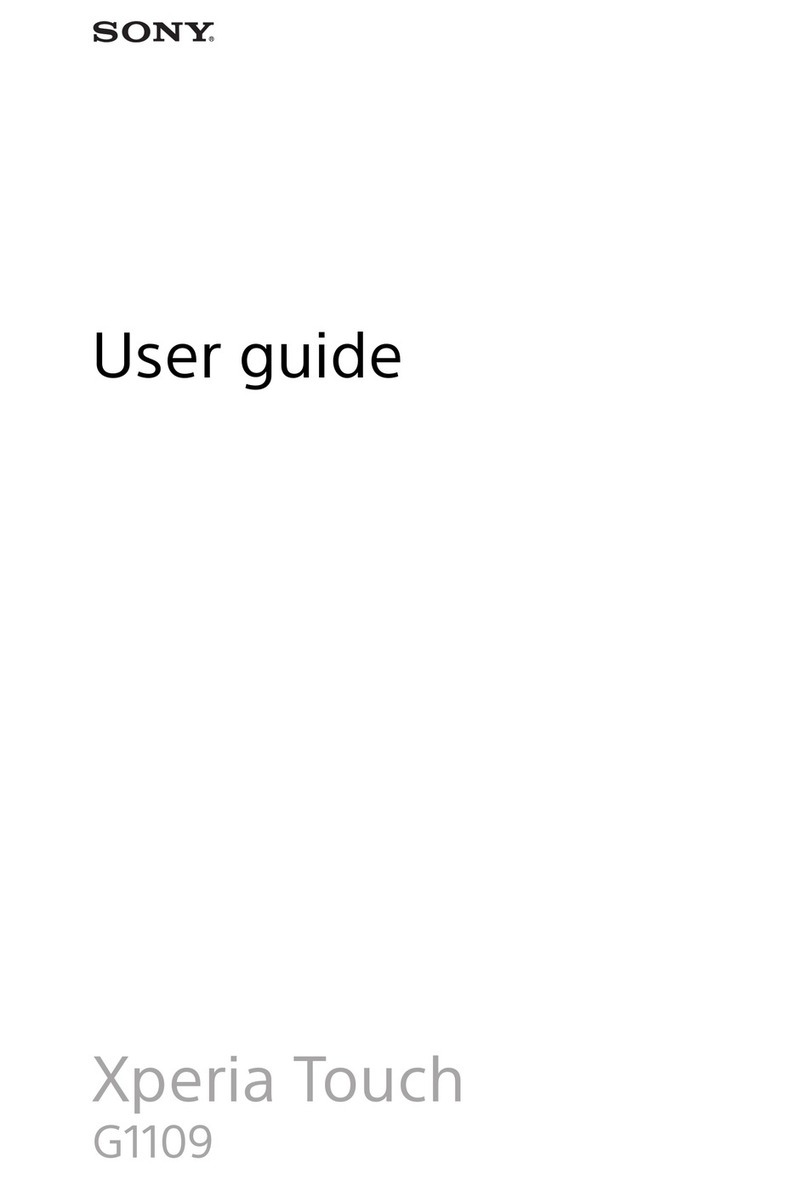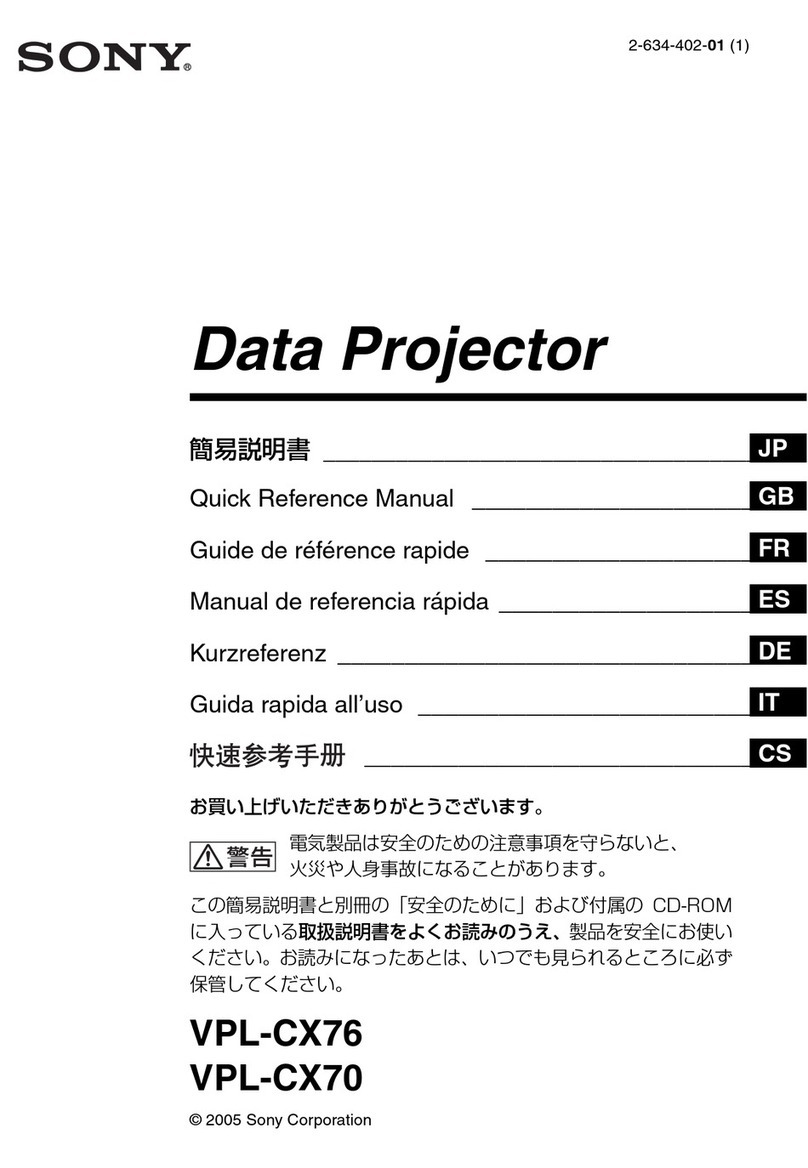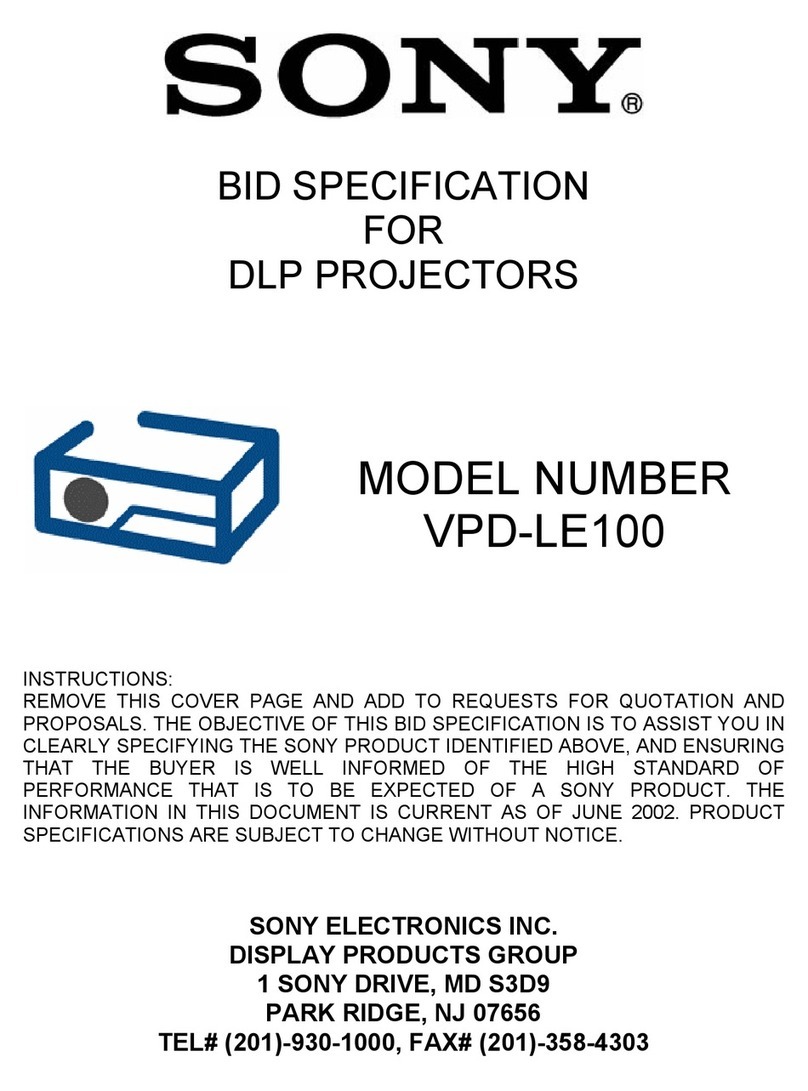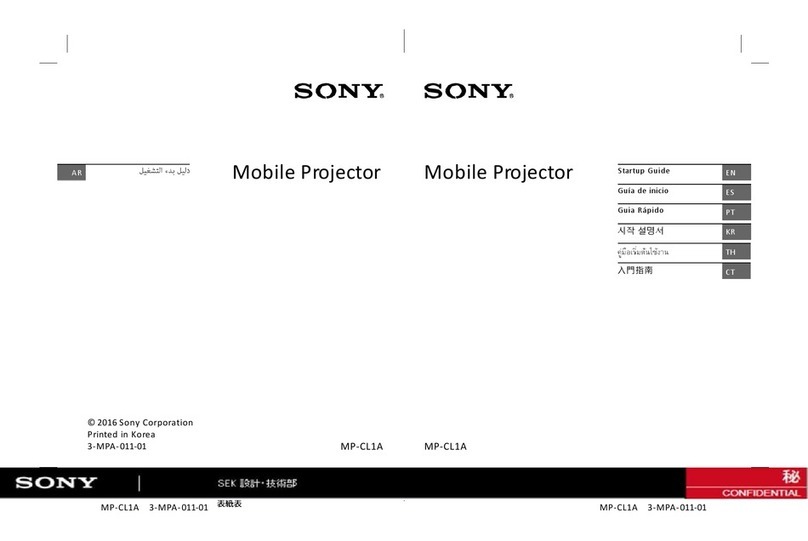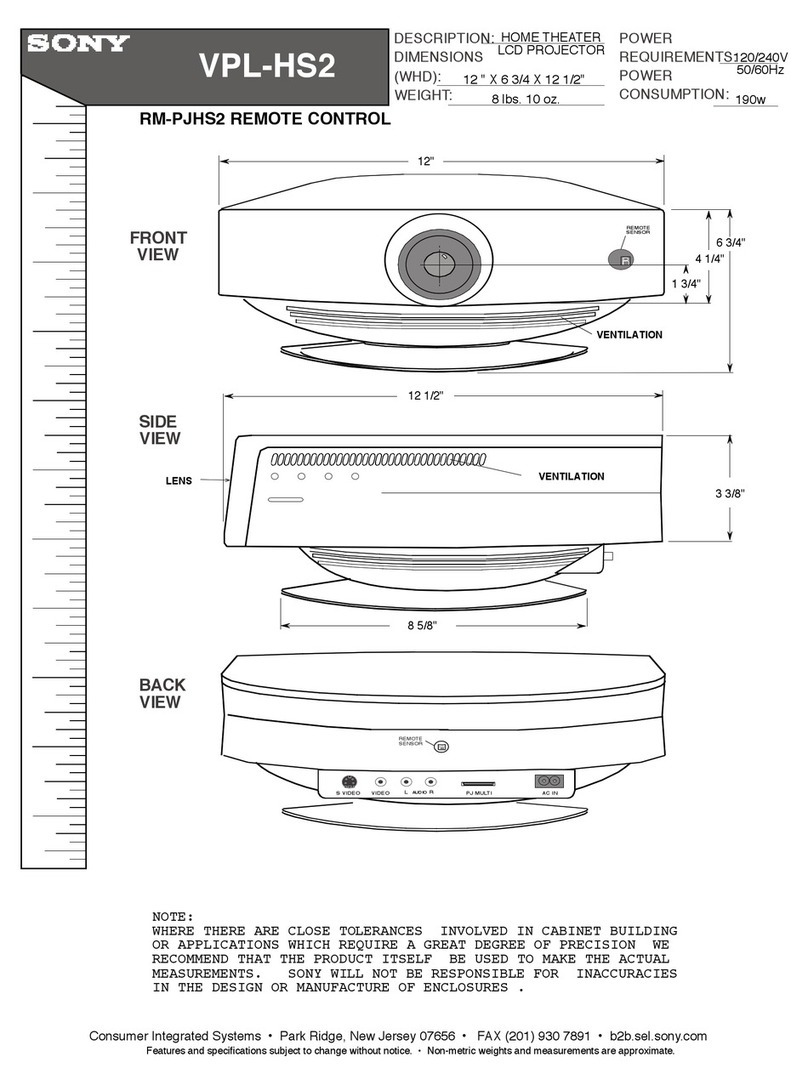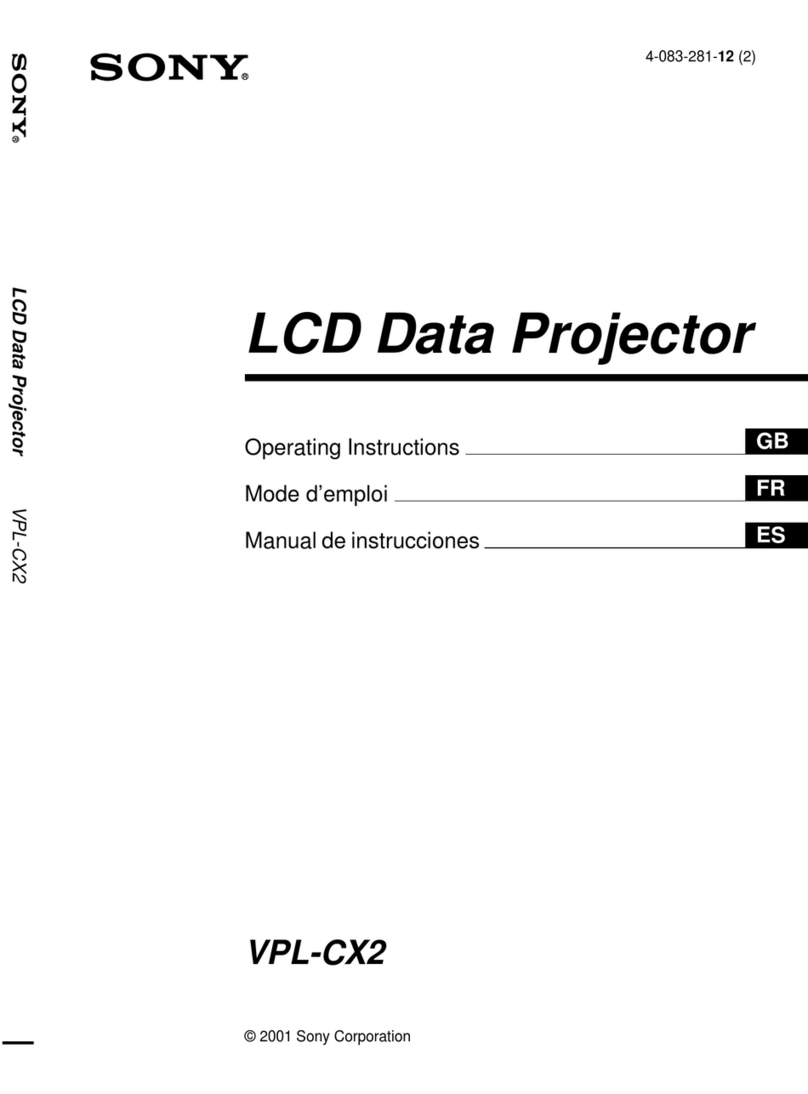3
1
4APA
4
3
5
APA
日本語
1OPENボタンを押す。
2各機器の接続を行う。
3?/1キーを押して、電源を入れる。
4接続した機器の電源を入れ、INPUTキーを押して入
力を選ぶ。
5ズ−ムレバーとフォーカスレバーで画面を調整する。
コンピューター画像の画質を自動調整するには、APAキーを押
してください。
English
1Press the OPEN button.
2Connect all equipment.
3Press the ?/1key to turn on the projector.
4Turn on equipment connected to the
projector. Press the INPUT key to select
input signal.
5Turn the zoom and focus levers to adjust the
picture.
To adjust the picture of computer automatically, press
the APA key.
Français
1Appuyez sur le bouton OPEN.
2Connectez tous les équipements.
3Appuyez sur la touche ?/1pour mettre le
projecteur sous tension.
4Mettez sous tension l'équipement connecté
au projecteur. Appuyez sur la touche INPUT
pour sélectionner le signal d'entrée.
5Tournez les leviers de zoom et de focale
pour régler l'image.
Pour régler automatiquement l'image à l'écran,
appuyez sur la touche APA.
基本操作 / Basic Operation / Opération de base / Operación básica /
Grundfunktion / Operazione di base / 基本操作
Español
1Pulse el botón OPEN.
2Conecte todos los equipos.
3Pulse la tecla ?/1para encender el
proyector.
4Encienda el equipo conectado al proyector.
Pulse la tecla INPUT para seleccionar la
señal de entrada.
5Gire las palancas de enfoque y zoom para
ajustar la imagen.
Para ajustar la imagen del ordenador
automáticamente, pulse la tecla APA.
Deutsch
1Drücken Sie die Taste OPEN.
2Schließen Sie alle Geräte an.
3Schalten Sie den Projektor mit der Taste ?/
1ein.
4Schalten Sie die an den Projektor
angeschlossenen Geräte ein. Wählen Sie
mit der Taste INPUT das Eingangssignal
aus.
5Drehen Sie die Hebel für die Zoom- und
Fokuseinstellung, um das Bild einzustellen.
So lassen Sie das Bild des Computers automatisch
einstellen, drücken Sie die Taste APA.
Italiano
1Premere il tasto OPEN.
2Collegare tutti gli apparecchi.
3Premere il tasto ?/1per accendere il
proiettore.
4Accendere gli apparecchi collegati al
proiettore. Premere il tasto INPUT per
selezionare il segnale di ingresso.
5Girare i regolatori dello zoom e della messa
a fuoco per regolare l'immagine.
Per regolare automaticamente l'immagine del
computer, premere il tasto APA.
中文
1按 OPEN 键。
2连接所有装置。
3按 ?/1 键接通投影机电源。
4接通与投影机相连接的装置电源。按 INPUT 键
选择输入信号。
5转动变焦和聚焦杆调整图像。
要自动调整电脑的图像 按 APA 键。