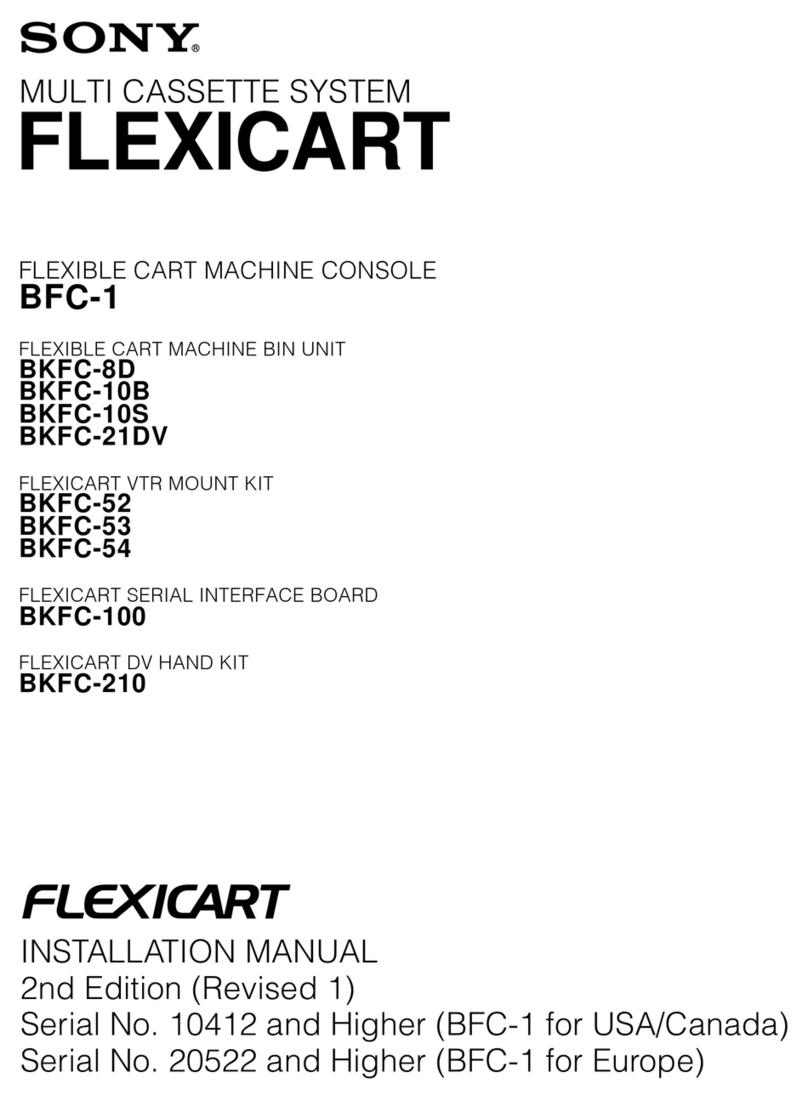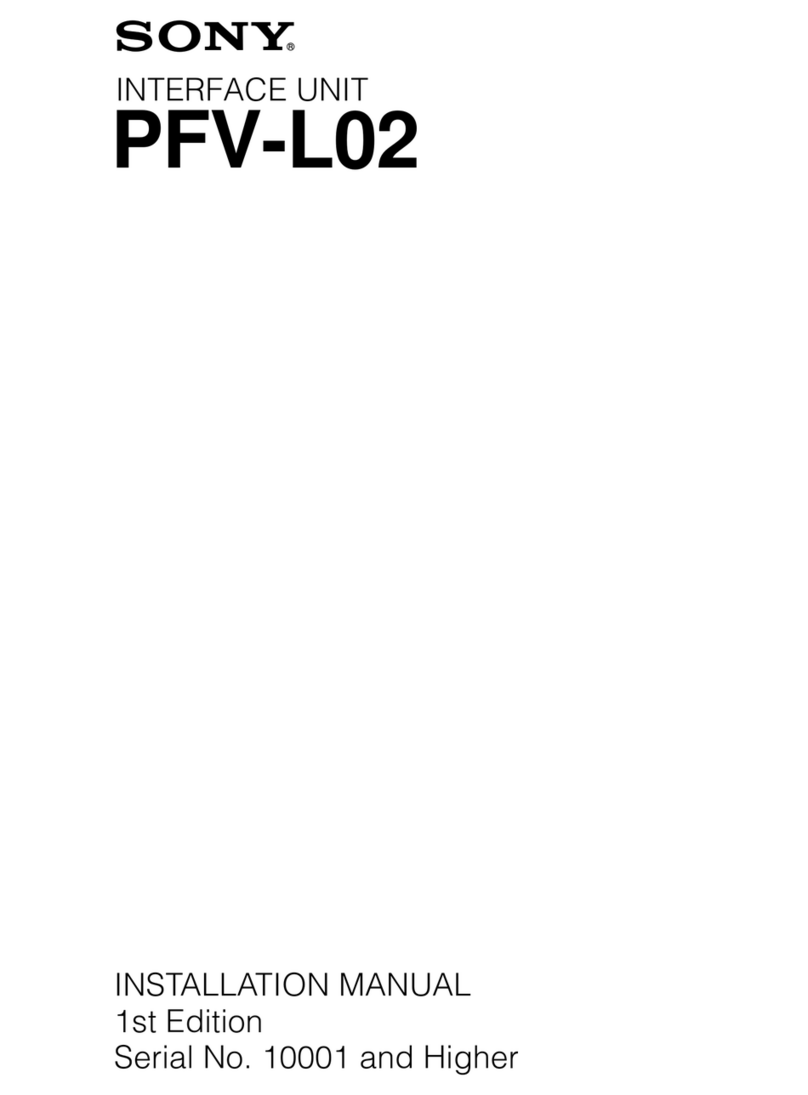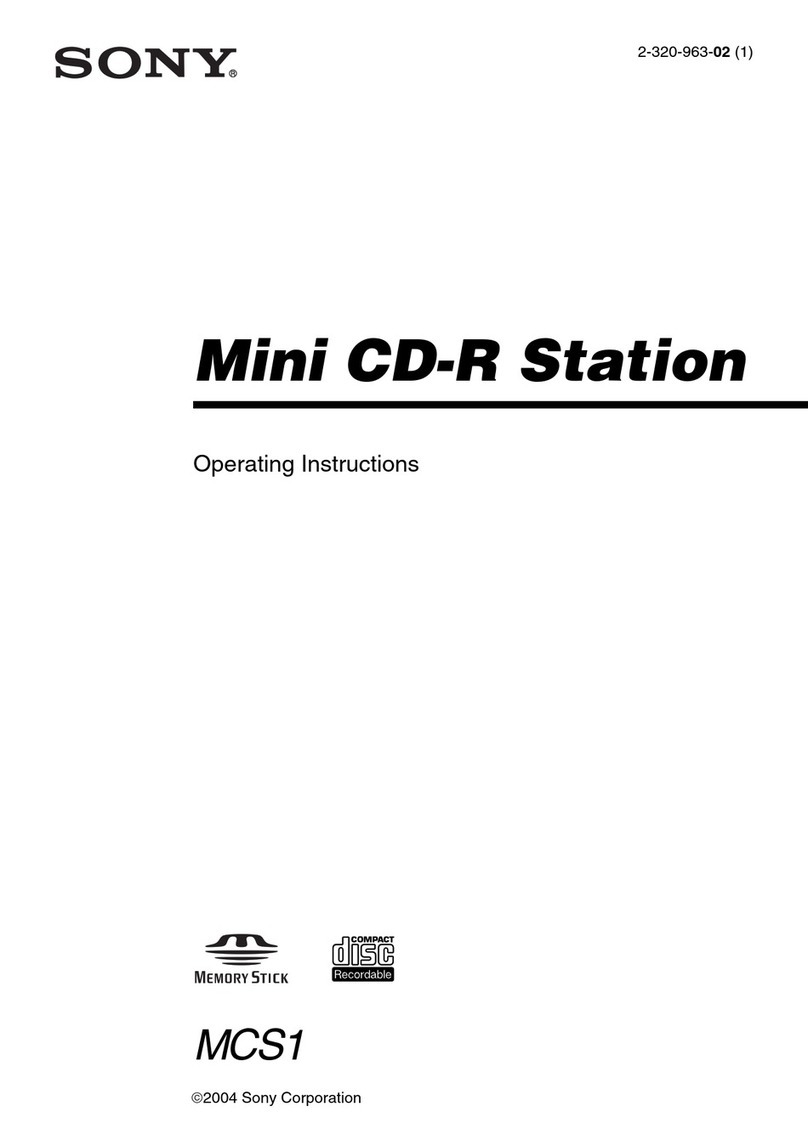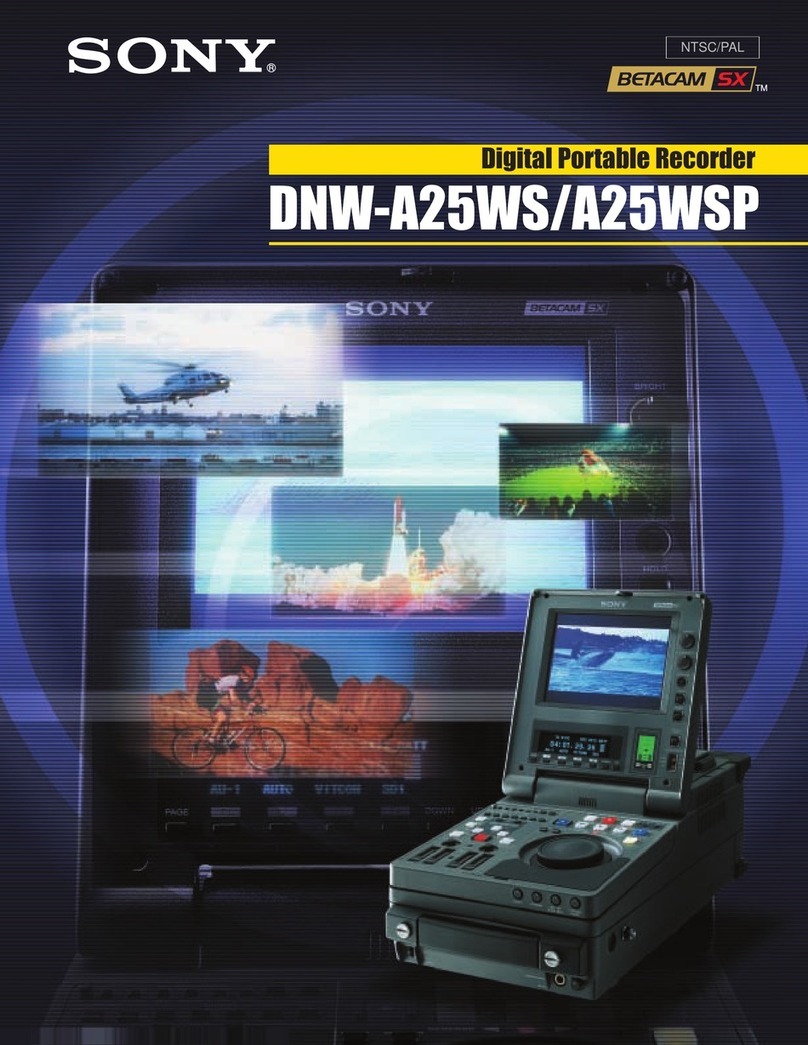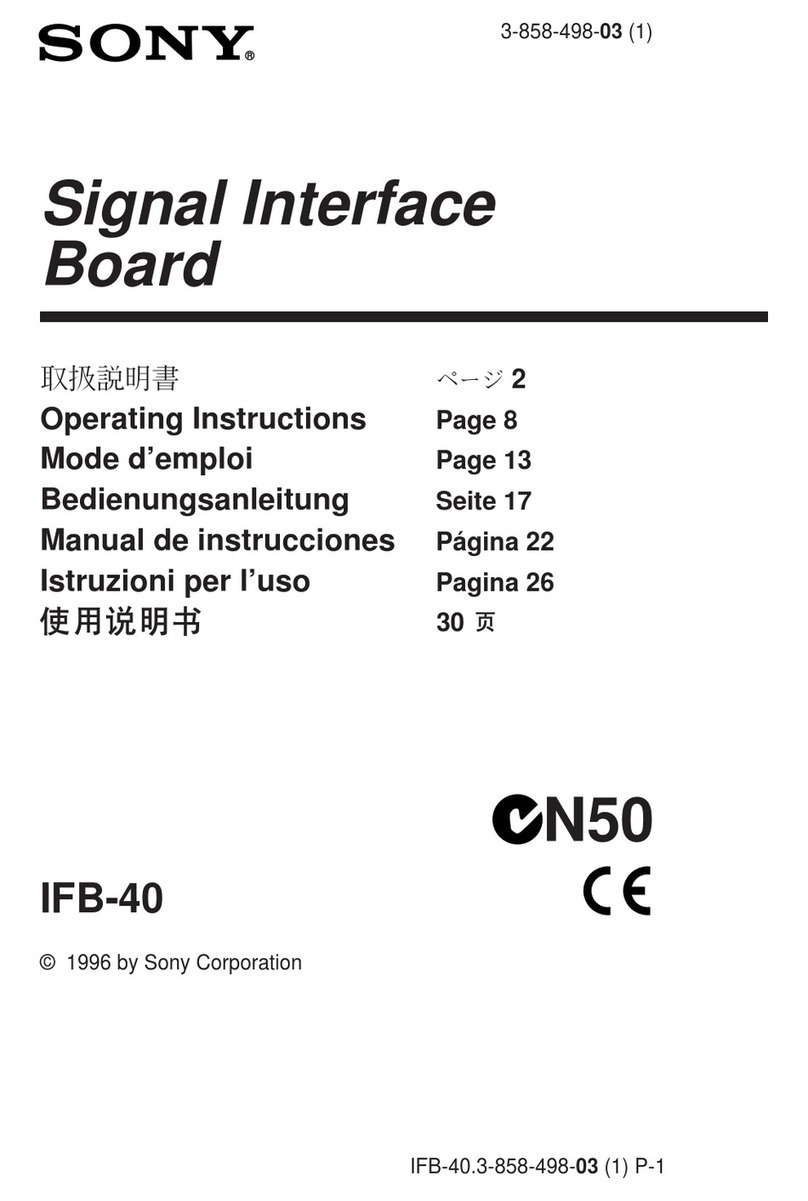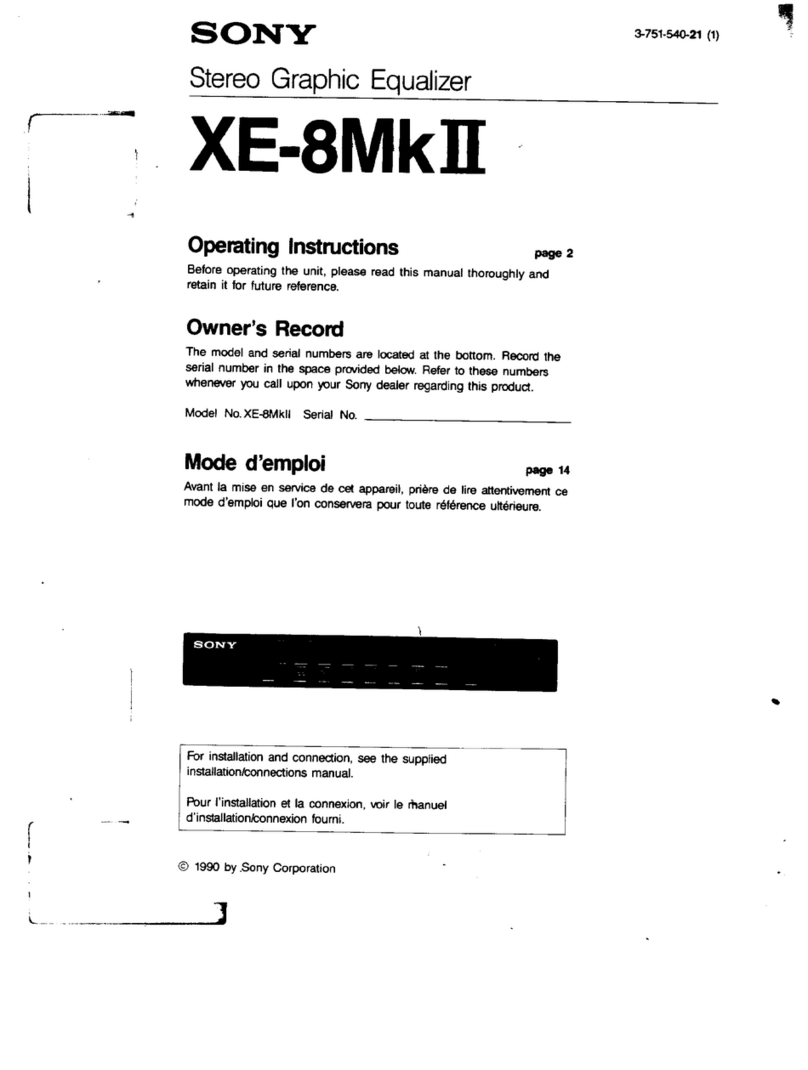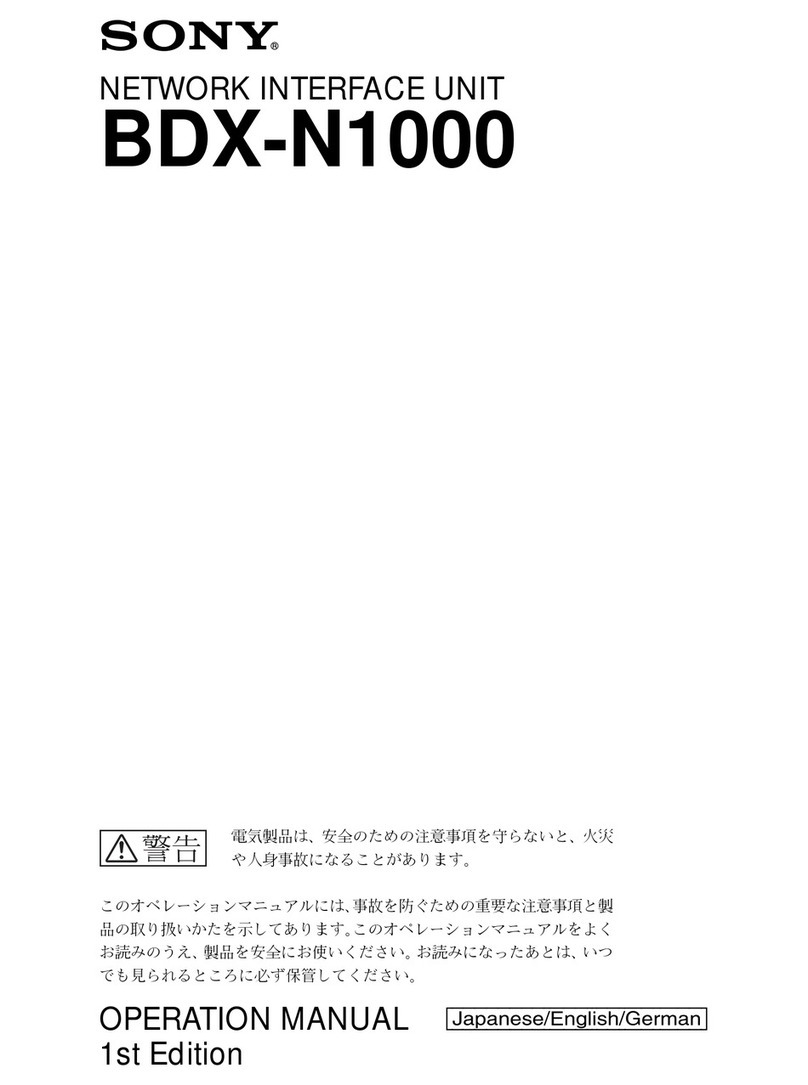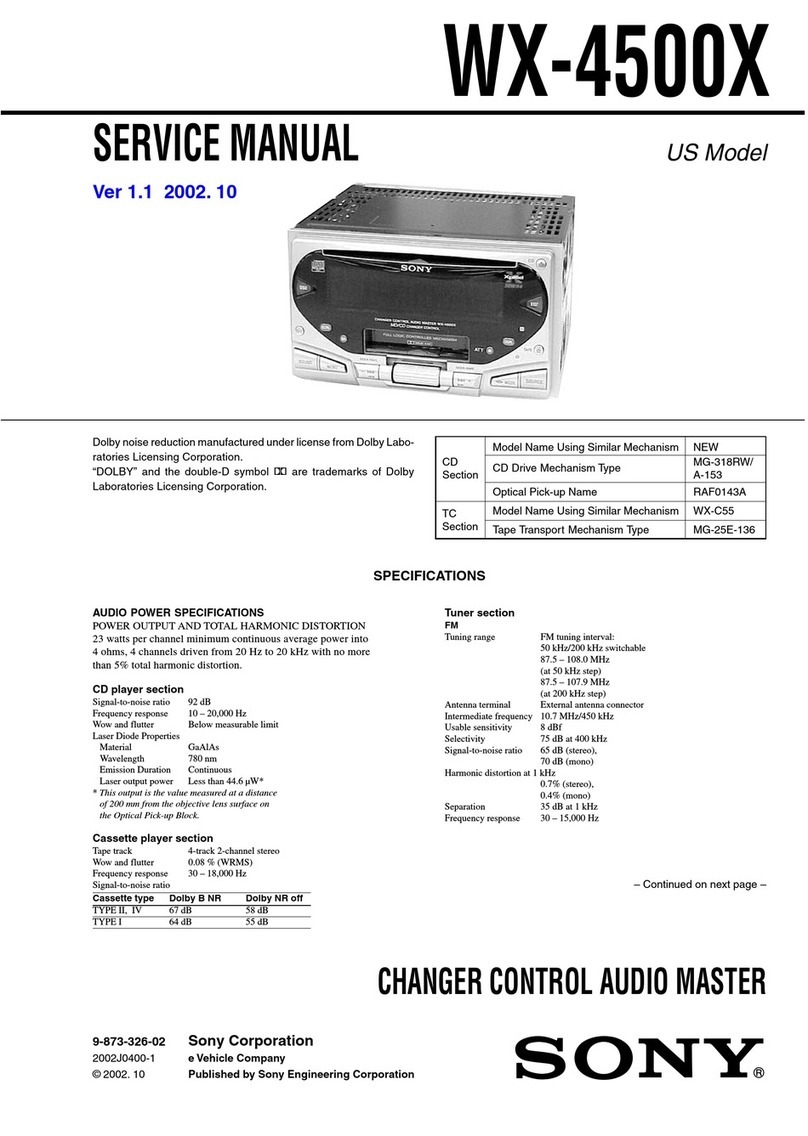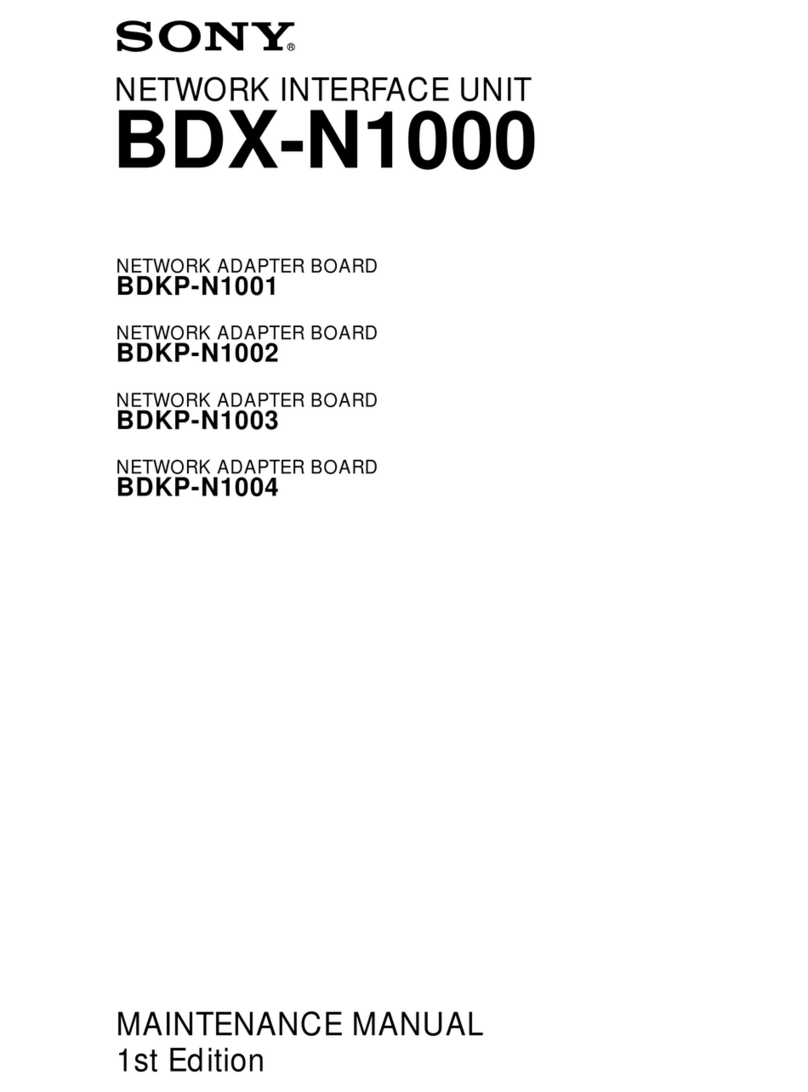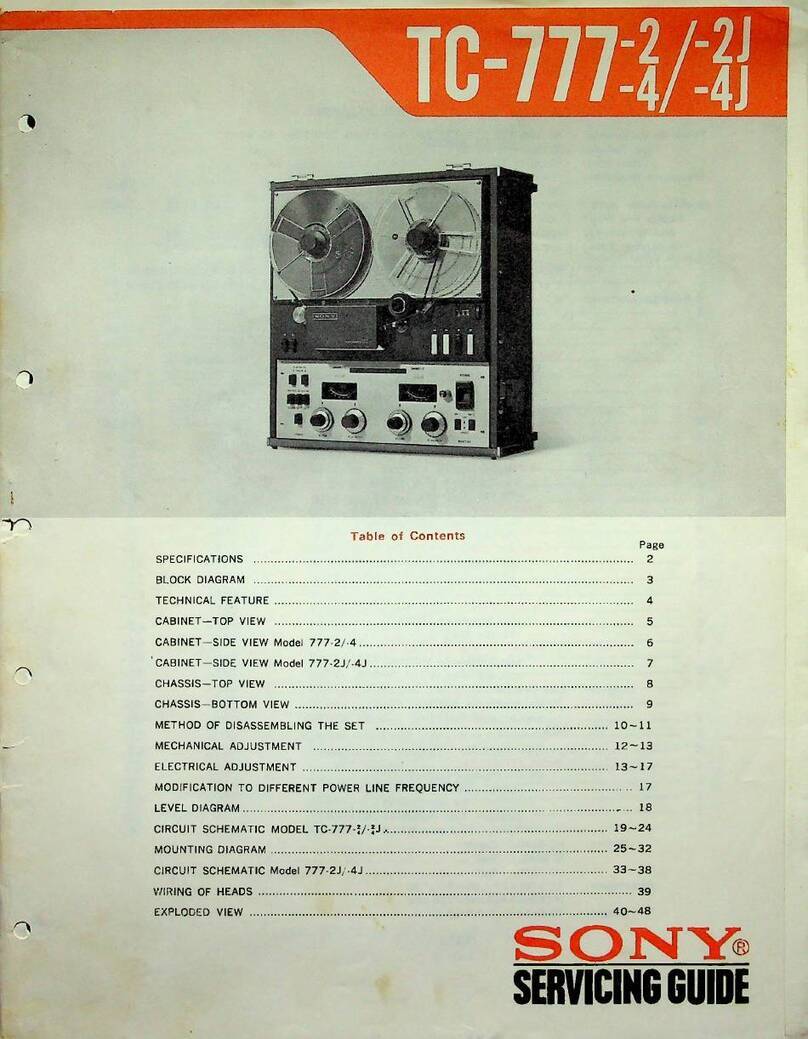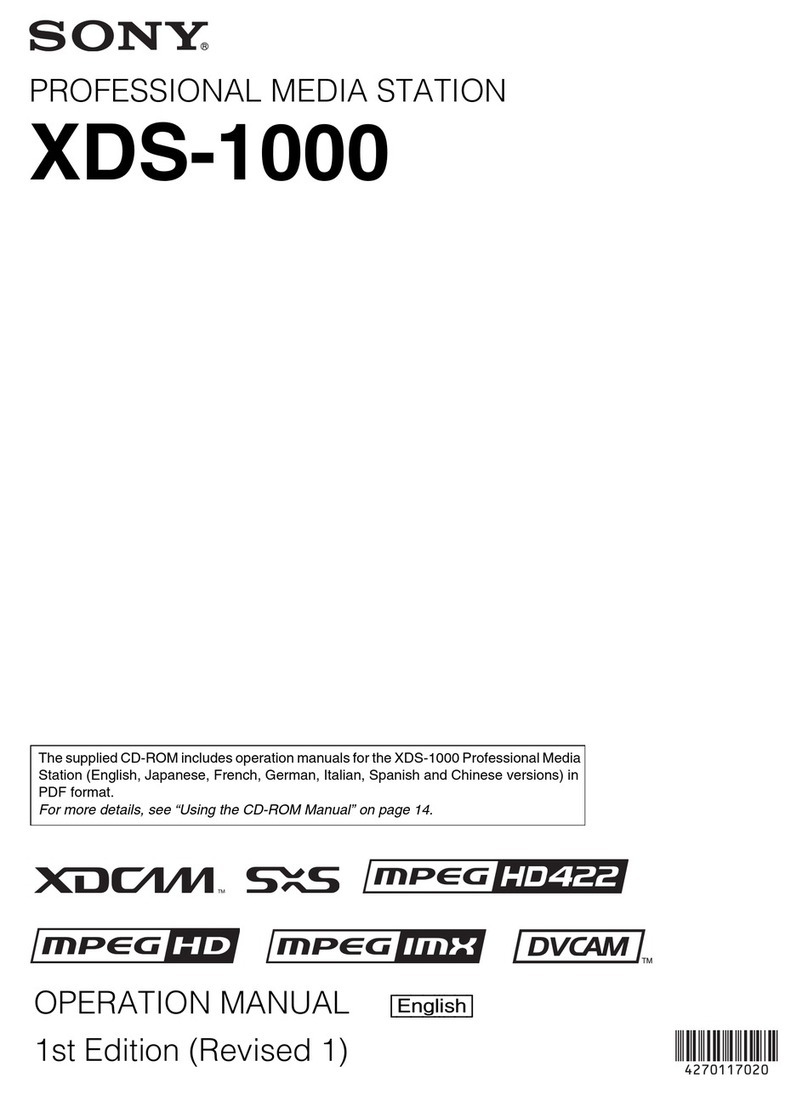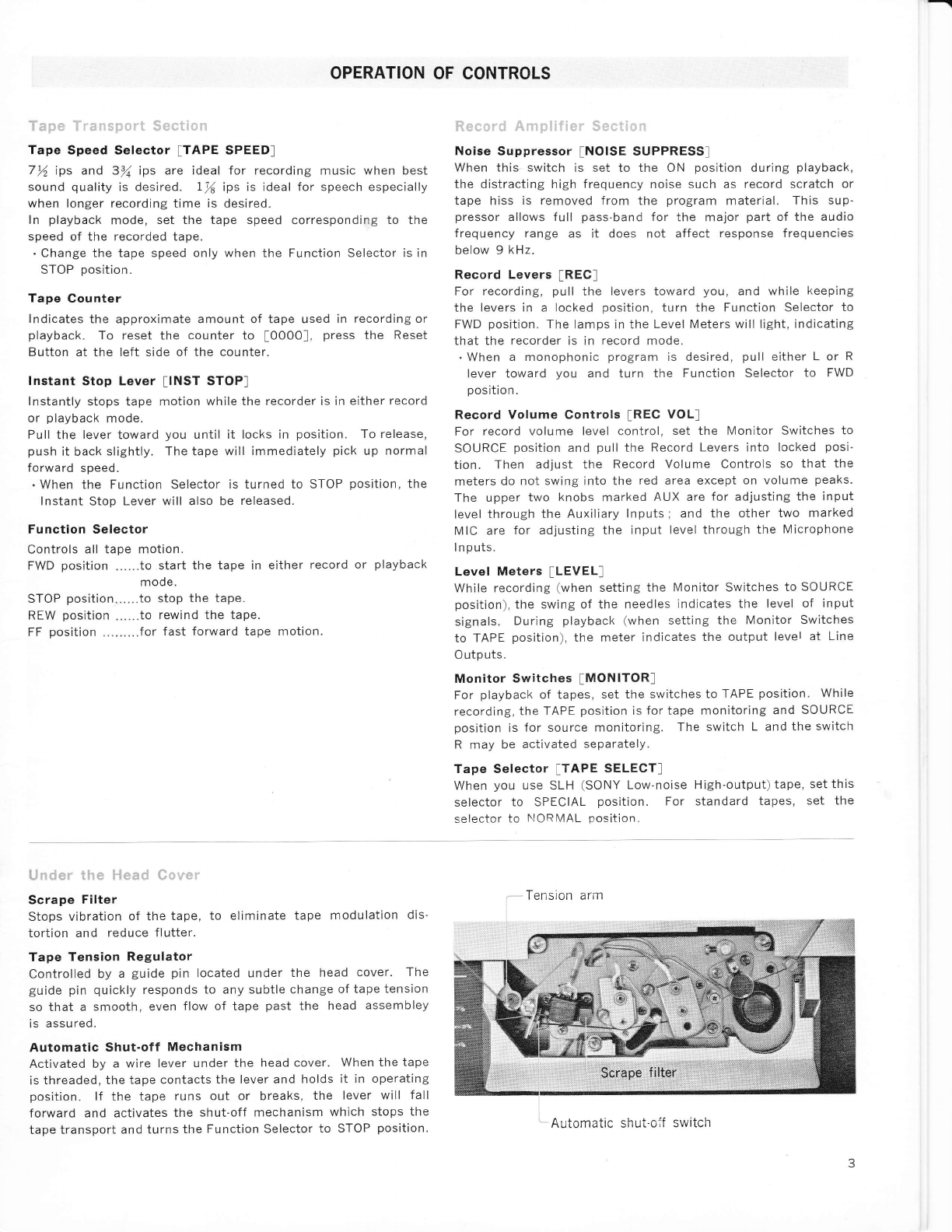OPERATION OF CONTROLS
Tape Speed Selector ITAPE SPEED]
7)l ips and 33,1 ips are ideal for recording music when best
sound quality is desired. Ij( ips is ideal for speech especially
when longer recording time is desired.
ln playback mode, set the tape speed corresponding to the
speed of the recorded tape.
. Change the tape speed only when the Function Selector is in
STOP position.
Tape Gounter
lndicates the approximate amount of tape used in recording or
playback. To reset the counter to [0000], press the Reset
Button at the left side of the counter.
lnstant Stop Lever ]NST STOPI
lnstantly stops tape motion while the recorder is in either record
or playback mode.
Pull the lever toward you until it locks in position. To release,
push it back slightly. The tape will immediately pick up normal
forward speed.
. When the Function Selector is turned to STOP position, the
lnstant Stop Lever will also be released.
Function Selector
Controls all tape motion.
FWD position ......to start the tape in either record or playback
mode.
STOP position......to stop the tape.
REW position ......1o rewind the tape.
FF position.........for fast forward tape motion.
Scrape Filter
Stops vibration of the tape, to eliminate tape modulation dis'
tortion and reduce flutter.
Tape Tension Regulator
Controlled by a guide pin located under the head cover. The
guide pin quickly responds to any subtle change of tape tension
so that a smooth, even flow of tape past the head assembley
is assured.
Automatic Shut-off Mechanism
Activated by a wire lever under the head cover. When the tape
is threaded, the tape contacts the lever and holds it in operating
position. lf the tape runs out or breaks, the lever will fall
forward and activates the shut-off mechanism which stops the
tape transport and turns the Function Selector to STOP position.
Noise Suppressor INOISE SUPPRESS]
When this switch is set to the ON position during playback,
the distracting high frequency noise such as record scratch or
tape hiss is removed from the program material. This sup-
pressor allows full pass-band for the major part of the audio
frequency range as it does not affect response frequencies
below 9 kHz.
Record Levers [REC]
For recording, pull the levers toward you, and while keeping
the levers in a Iocked position, turn the Function Selector to
FWD position. The lamps in the Level Meters will light, indicating
that the recorder is in record mode.
.When a monophonic program is desired, pull either L or R
lever toward you and turn the Function Selector to FWD
position.
Record Volume Controls IREC VOL]
For record volume level control, set the Monitor Switches to
SOURCE position and pull the Record Levers into locked posi'
tion. Then adjust the Record Volume Controls so that the
meters do not swing into the red area except on volume peaks.
The upper two knobs marked AUX are for adjusting the input
level through the Auxiliary lnputs; and the other two marked
MIC are for adjusting the input level through the Microphone
I nputs.
Level Meters [LEVEL]
While recording (when setting the Monitor Switches to SOURCE
position), the swing of the needles indicates the level of input
signals. During playback (when setting the Monitor Switches
to TAPE position), the meter indicates the output level at Line
O utp uts.
Monitor Switches IMONITOR]
For playback of tapes, set the switches to TAPE position. While
recording, the TAPE position is for tape monitoring and SOURCE
position is for source monitorlng. The switch L and the switch
R rnay be activated separately.
Tape Selector [TAPE SELECT]
When you use SLH (SONY Low-noise High-output) tape, set this
selector to SPECIAL position. For standard tapes, set the
.-selector to NlORMAL oosition.
Tension arm
Automatic shut-off switch