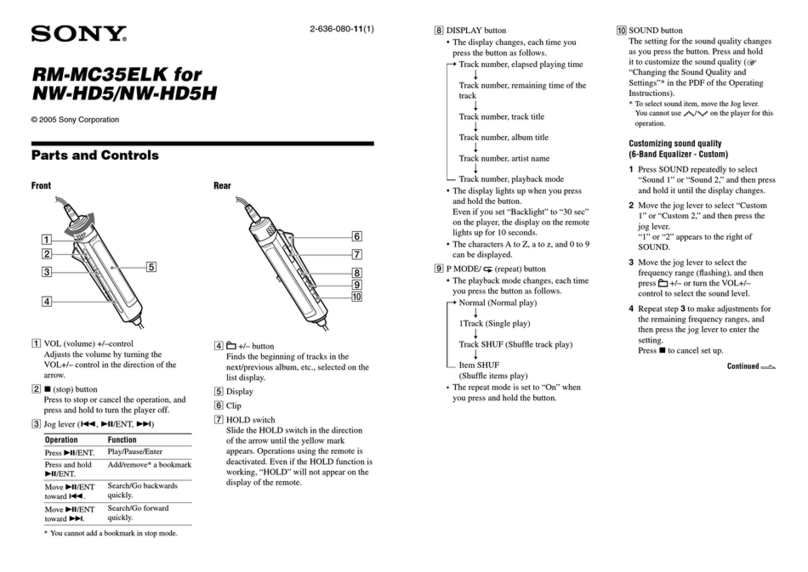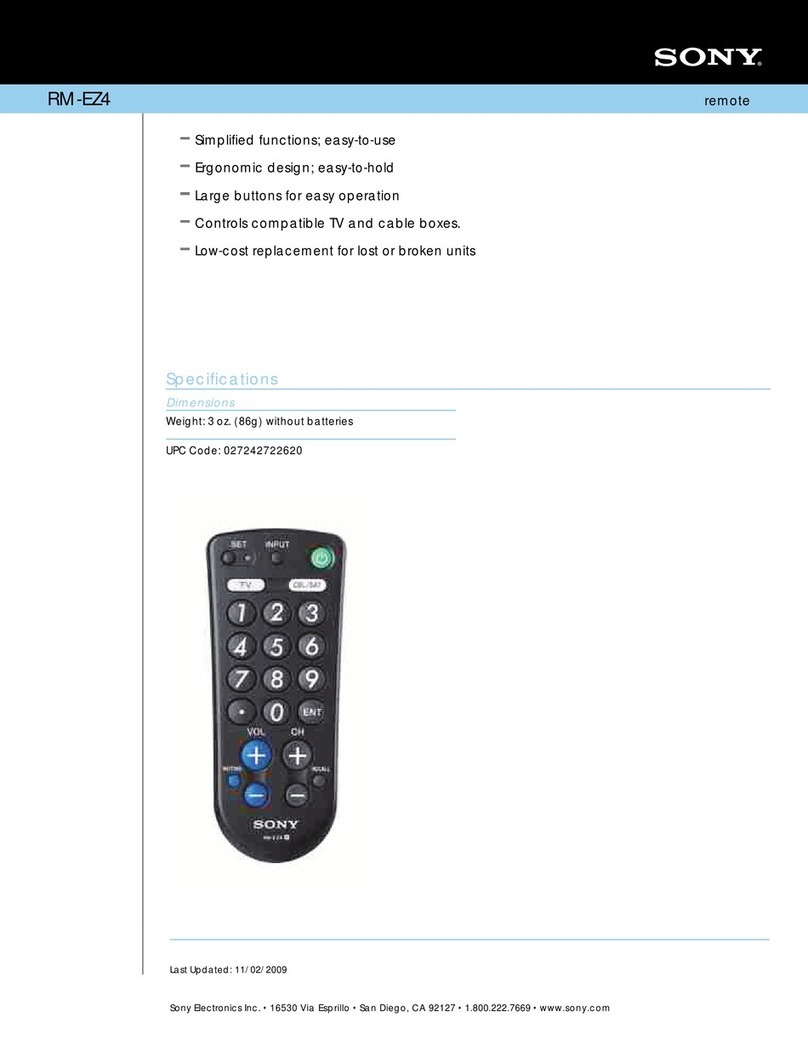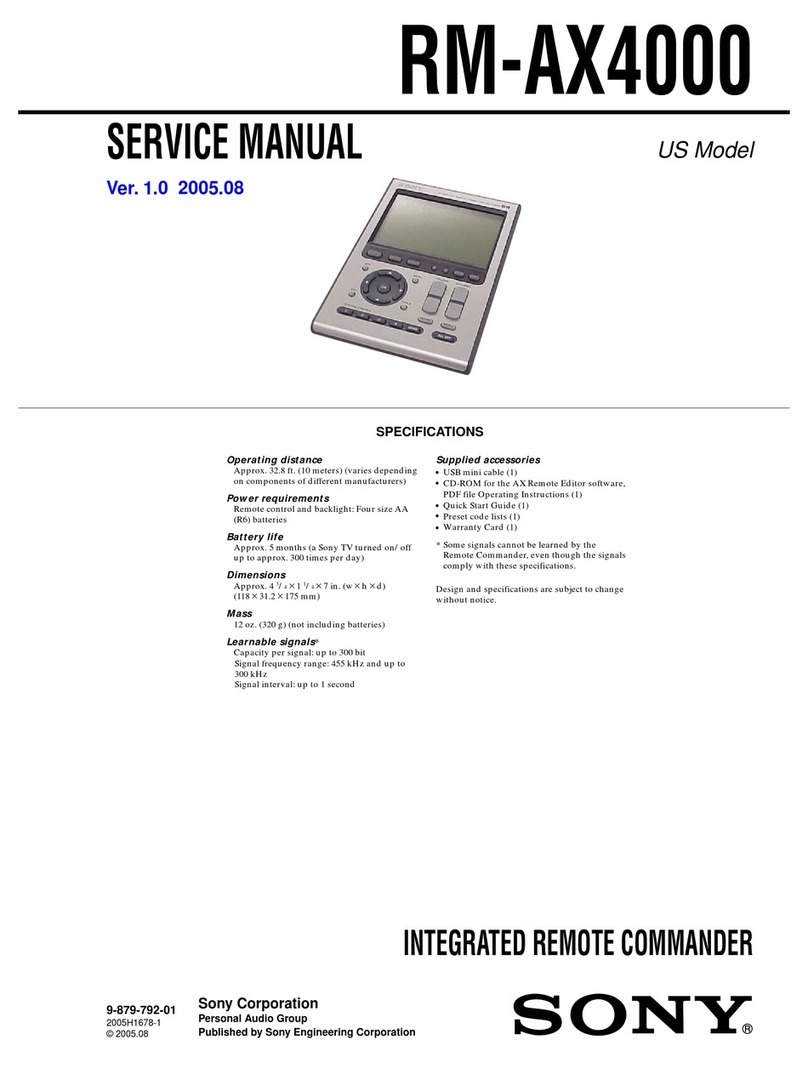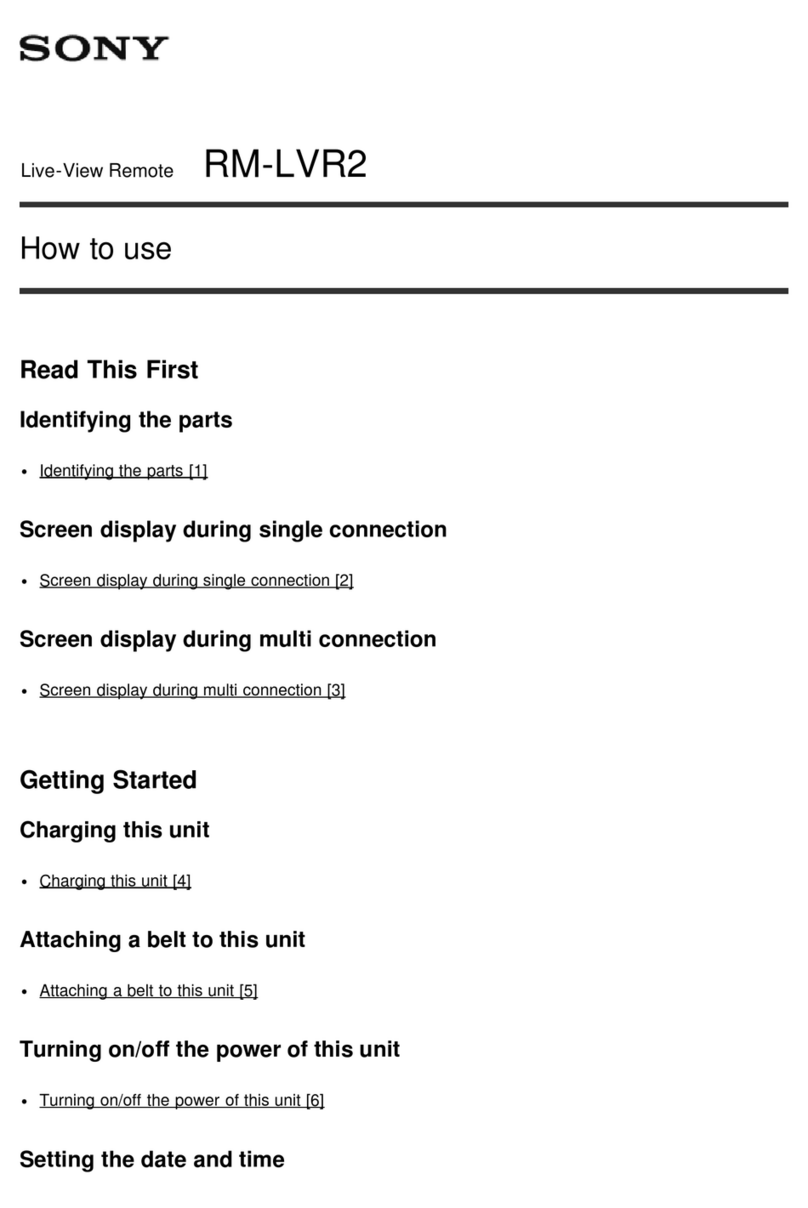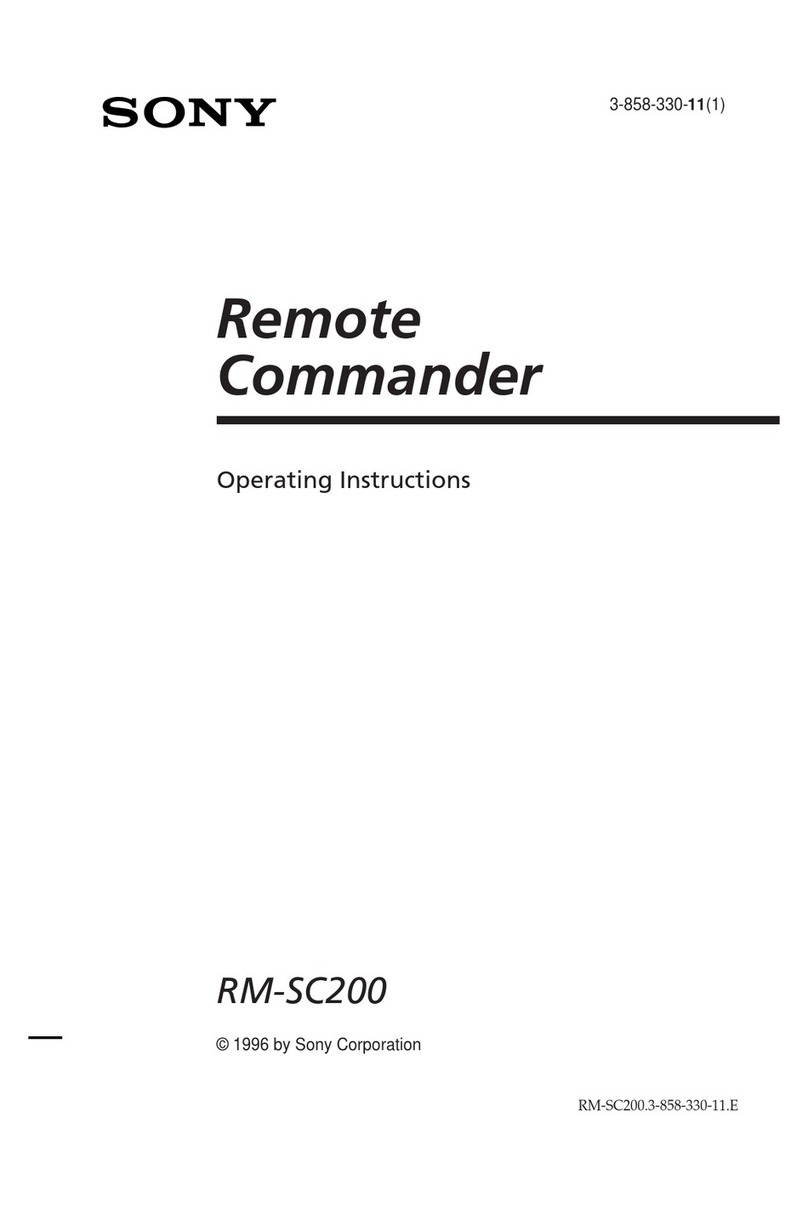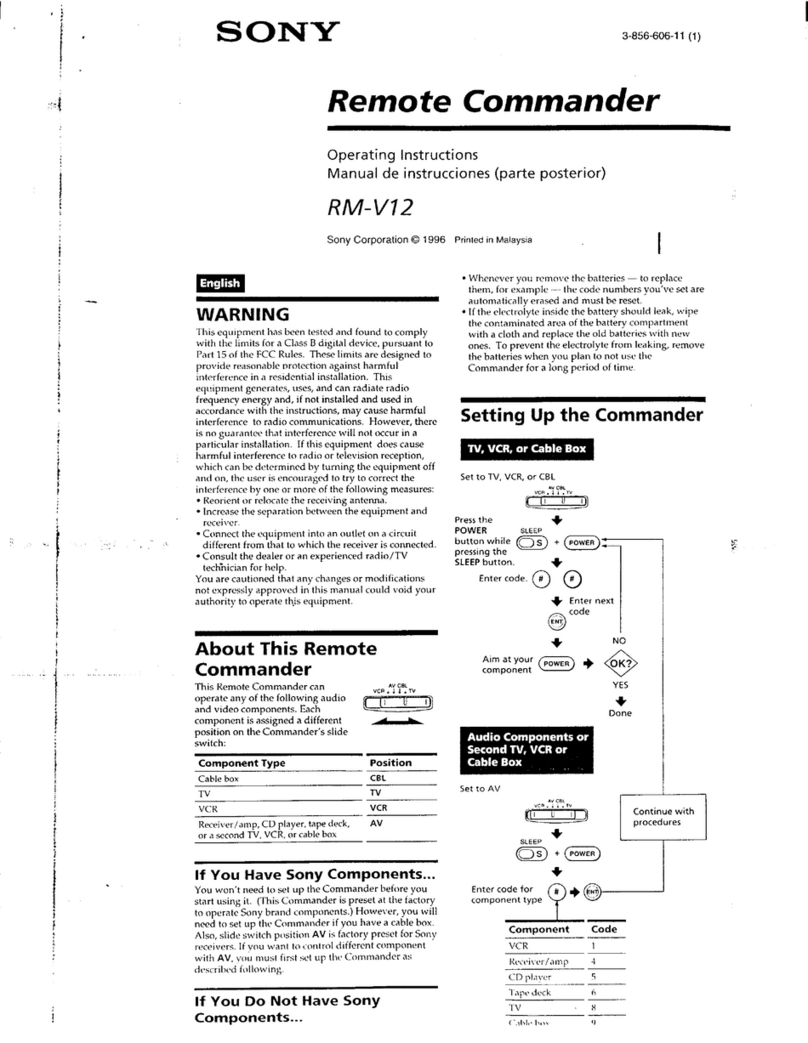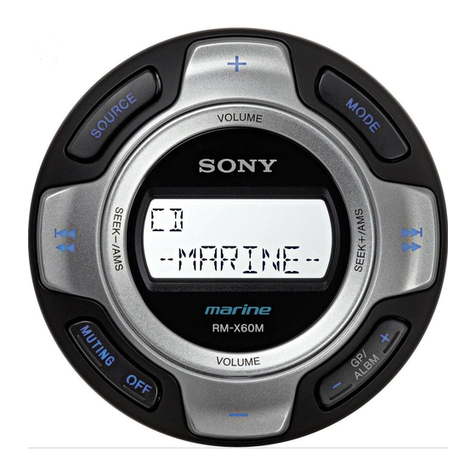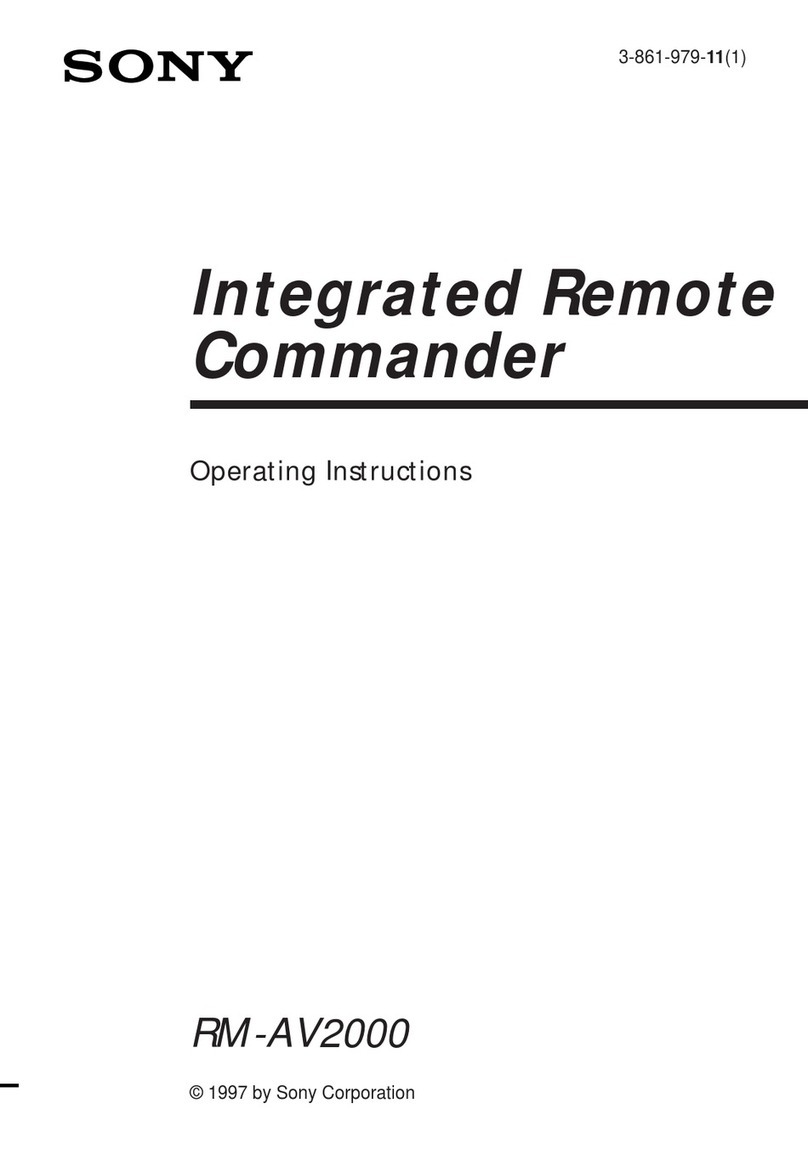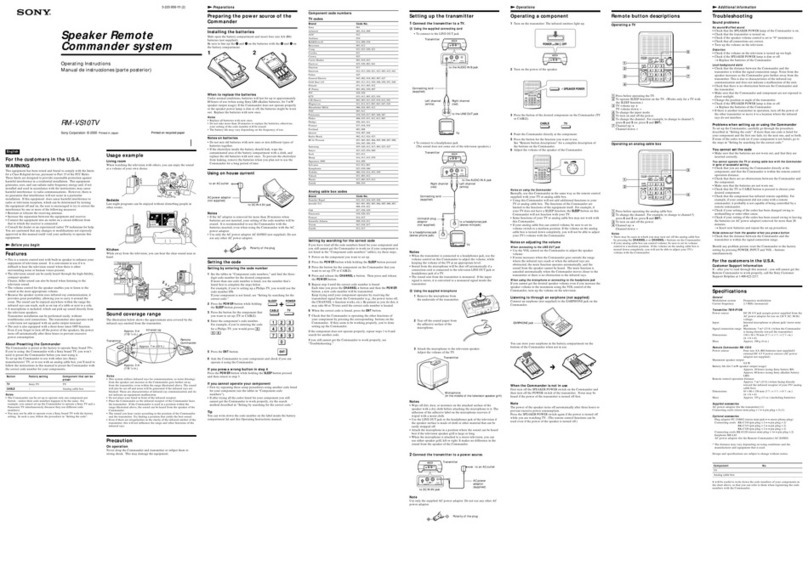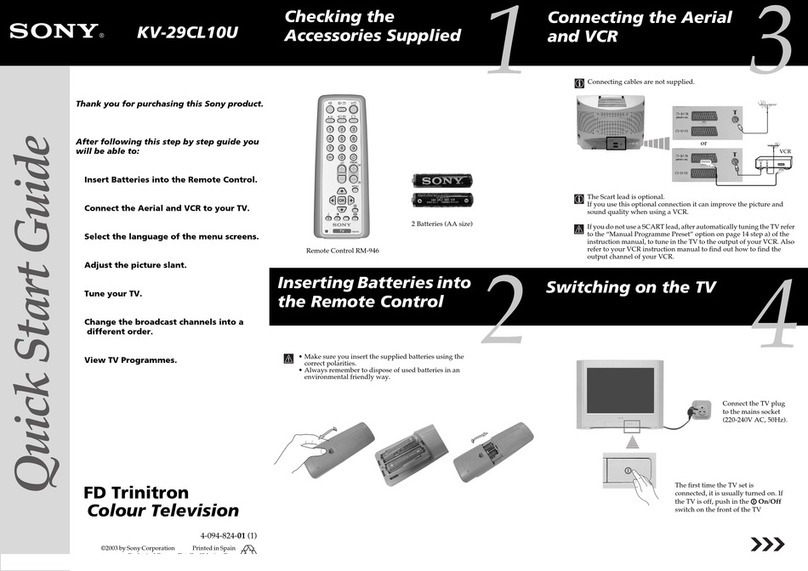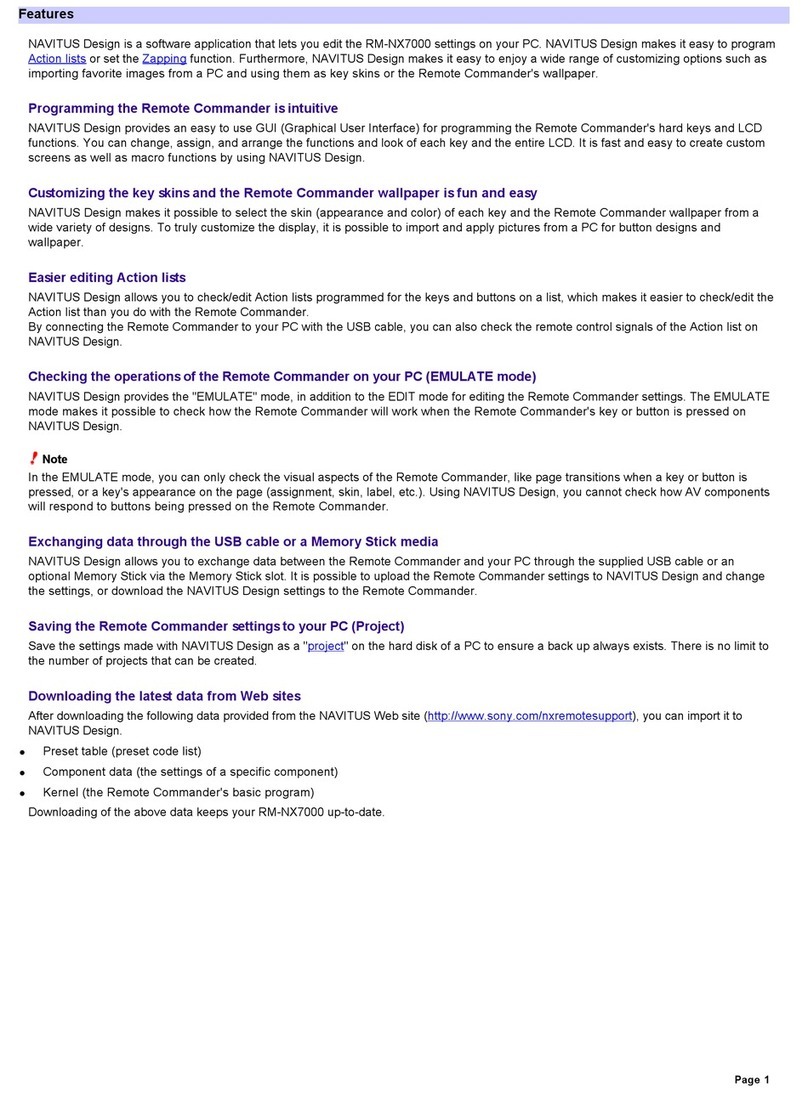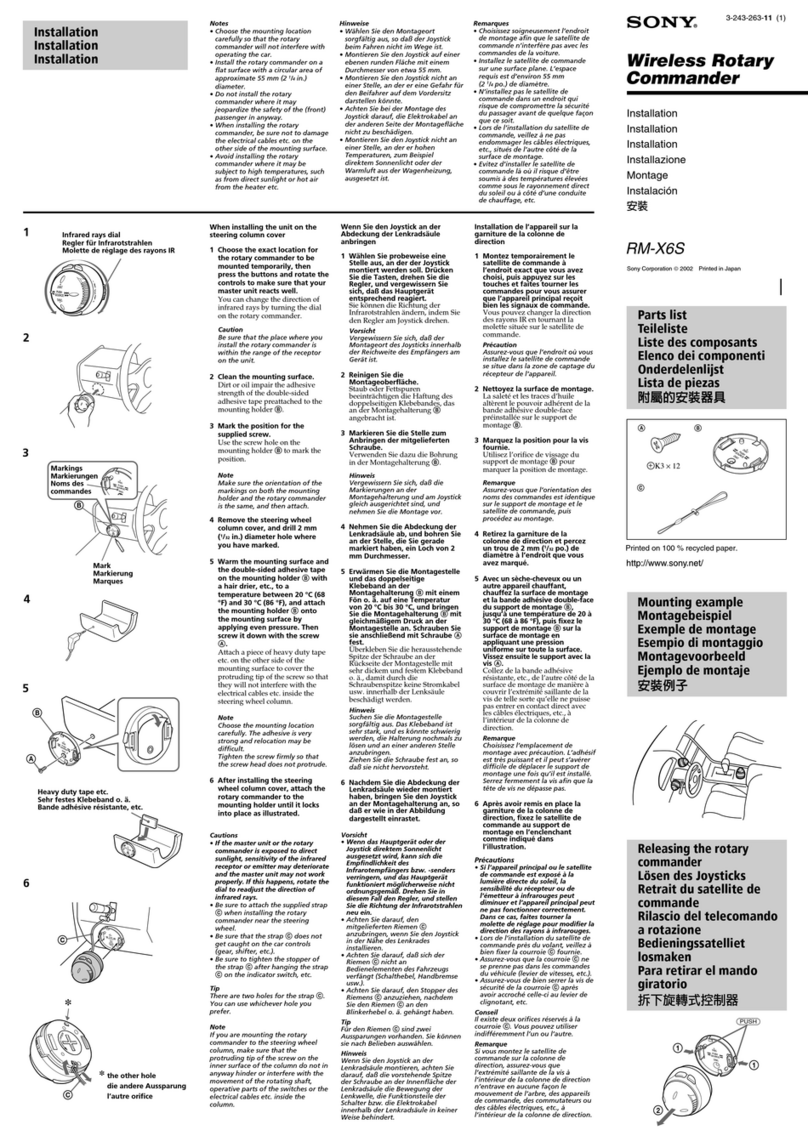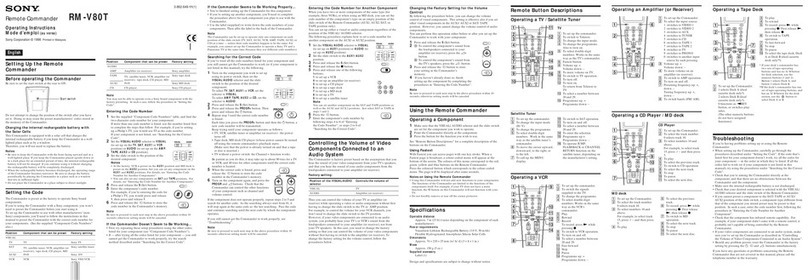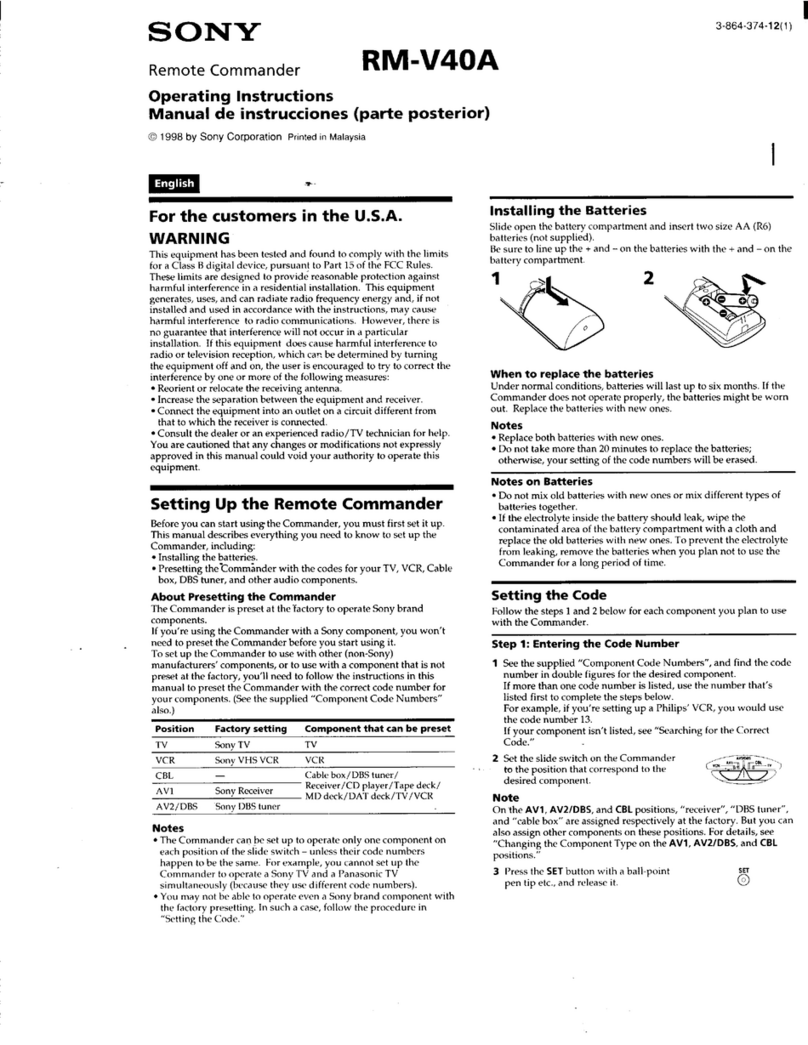3-071-929-01 (1)
Sony Corporation ©2001 Printed in Japan
RM-DR1
Remote Commander
Operating Instructions
Mode d’emploi
Bedienungsanleitung
Manual de instrucciones
Gebruiksaanwijzing
Bruksanvisning
Istruzioni per l’uso
Manual de instruções
Инструкция по эксплуатации
使用說明書
사용설명서
ACC
A
B
C
D
E
English
THIS CLASS B DIGITAL DEVICE COMPLIES WITH PART
15 OF THE FCC RULES AND THE CANADIAN ICES-003,
OPERATION IS SUBJECT TO THE FOLLOWING TWO
CONDITIONS : (1) THIS DEVICE MAY NOT CAUSE
HARMFUL INTERFERENCE, AND (2) THIS DEVICE
MUST ACCEPT ANY INTERFERENCE RECEIVED,
INCLUDING INTERFERENCE THAT MAY CAUSE
UNDESIRED OPERATION.
CET APPAREIL NUMÉRIQUE DE LA CLASSE B EST
CONFORME À LA NORME NMB-003 DU CANADA.
For the customers in Germany
Directive: EMC directive 89/336/EEC, 92/31/EEC
This equipment complies with EMC regulations when
used under the following circumstances:
•Residential area
•Business district
•Light-industry district
(This equipment complies with the EMC standard
regulations EN55022 ClassB.)
This product has been tested and found compliant with
the limits sets out on the EMC Directive for using
connection cables shorter than 3 meters.
The RM-DR1 Remote Commander is designed to operate
a Sony digital still camera equipped with an ACC
terminal. You can operate the camera remotely.
Notes
•Be sure not to drop the Remote Commander or spill
liquid on it.
•
Do not leave the Remote Commander under direct
sunlight, near a heater or in locations with high humidity.
Identifying the parts
AShutter button/BZoom lever/CPOWER lamp/
DPOWER switch/ERemote cord
Preparing the Digital Still Camera
Set the camera to record images. Refer to the operation
manual of the digital still camera for further information.
Connecting to the Digital Still Camera
Connect the remote cord Eof the Remote Commander to
the ACC terminal of the Digital Still Camera.
Using the Remote Commander to record
1
Slide the POWER switch
D
down along the arrow mark to
turn on the camera. The POWER lamp
C
turns green light.
2Press the shutter button Alightly to check the image.
The image is not recorded yet.
3
Press the shutter button Afully down. The image is recorded.
4
Slide the POWER switch
D
down along the arrow mark
to turn off the camera. The POWER lamp
C
turns off.
Using the zoom feature
Slide the zoom lever Bto either the W or T side. Sliding
slowly zooms slowly and sliding faster zooms fast.
T side (for telephoto): subject appears closer.
W side (for wide-angle): subject appears farther away.
* Some models do not have the zoom function.
Using the strap
When using a tripod, you can hang the Remote Commander
on the pan handle of the tripod when you are not using it.
Specifications
Dimensions: 35 ×89 ×23 mm
(1 7/16 ×3 5/8 ×29/32 inches) (w/h/d)
Remote cord:1.5 m (4.9 feet)
Mass: Approx. 60 g (2 oz)
Accessories:
Operating Instructions (1)/Strap (1)/Pouch (1)
Refer to the operation manual of the digital still camera for
further information as well.
Français
THIS CLASS B DIGITAL DEVICE COMPLIES WITH PART
15 OF THE FCC RULES AND THE CANADIAN ICES-003,
OPERATION IS SUBJECT TO THE FOLLOWING TWO
CONDITIONS : (1) THIS DEVICE MAY NOT CAUSE
HARMFUL INTERFERENCE, AND (2) THIS DEVICE
MUST ACCEPT ANY INTERFERENCE RECEIVED,
INCLUDING INTERFERENCE THAT MAY CAUSE
UNDESIRED OPERATION.
CET APPAREIL NUMÉRIQUE DE LA CLASSE B EST
CONFORME À LA NORME NMB-003 DU CANADA.
Ce produit a été testé et déclaré conforme aux limites définies
dans la directive CEM concernant l’utilisation de câbles de
connexion dont la longueur est inférieure à 3 mètres.
La télécommande RM-DR1 est conçue pour commander un
appareil photo numérique Sony équipé d’une borne ACC. Vous
pouvez ainsi faire fonctionner l’appareil photo à distance.
Remarques
•Faire attention de ne pas renverser de liquide sur la
télécommande et de ne pas la faire tomber.
•Ne pas laisser la télécommande dans un endroit exposé
aux rayons directs du soleil, à une forte humidité ou à
côté d’un chauffage.
Identification des différents éléments de la télécommande
ABouton déclencheur/BLevier du zoom/CTémoin
POWER (alimentation)/DInterrupteur POWER
(Marche/Arrêt)/ECordon de la télécommande
Préparation de l’appareil photo numérique
Réglez l’appareil photo sur la fonction d’enregistrement
d’images. Pour de plus amples informations, reportez-
vous au mode d’emploi de l’appareil photo numérique.
Raccordement à l’appareil photo numérique
Branchez le cordon Ede la télécommande sur une borne
ACC de l’appareil photo numérique.
Utilisation de la télécommande pour l’enregistrement
1Faites coulisser le interrupteur POWER Ddans le rail
le long de la flèche pour mettre l’appareil photo en
marche. Le témoin POWER Cs’allume en vert.
2
Appuyez légèrement sur le bouton déclencheur
A
pour
vérifier l’image. L’image n’est pas encore enregistrée.
3Appuyez à fond sur le bouton déclencheur A. L’image
est enregistrée.
4Faites coulisser le interrupteur POWER Ddans le rail
le long de la flèche pour éteindre l’appareil photo. Le
témoin POWER Cs’éteint.
Utilisation de la fonction de zoom
Faites coulisser le levier du zoom
B
vers l’indication W ou
T. Si vous faites coulisser lentement, le zoom est lent et si
vous faites coulisser rapidement, le zoom est plus rapide.
Vers le T (téléobjectif) : le sujet semble plus rapproché.
Vers le W (grand angle) : le sujet semble plus éloigné.
*
Certains modèles ne sont pas équipés de la fonction de zoom.
Utilisation de la courroie
Lorsque vous ne vous servez pas du manche pour tête
panoramique du trépied que vous êtes en train d’utiliser,
vous pouvez y accrocher la télécommande.
Spécifications
Dimensions : 35 ×89 ×23 mm
(1 7/16 ×3 5/8 ×29/32 pouces) (l/h/p)
Cordon de la télécommande : 1,5 m (4,9 pieds)
Poids : Env. 60 g (2 on)
Accessoires : Mode d’emploi (1)/Courroie (1)/Housse de
rangement (1)
Pour de plus amples informations, reportez-vous également
au mode d’emploi de l’appareil photo numérique.
Deutsch
Für Kunden in Deutschland
Richtlinie:EMV-Richtlinie 89/336/EWG.92/31/EWG
Dieses Gerät erfüllt die europäischen EMV-
Bestimmungen für die Verwendung in folgenden
Umgebungen:
•Wohngegenden
•Gewerbegebiete
•Leichtindustriegebiete
Das Gerät erfüllt die Bestimmungen der Norm EN55022,
Klasse B.
Dieses Produkt wurde getestet und hält die Grenzwerte
ein, die in der EMV-Richtlinie für die Verwendung von
Verbindungskabeln vorgeschrieben sind, die kürzer als
3 Meter sind.
Die Fernbedienung RM-DR1 kann zum Steuern einer
digitalen Standbildkamera von Sony verwendet werden,
die mit einem Anschluß ACC ausgestattet ist. So können
Sie die Kamera fernsteuern.
Hinweise
•Lassen Sie die Fernbedienung nicht fallen, und
verschütten Sie keine Flüssigkeiten darauf.
•
Schützen Sie die Fernbedienung vor direktem
Sonnenlicht, und lassen Sie sie nicht in der Nähe von
Wärmequellen oder an Orten mit hoher Luftfeuchtigkeit.
Lage und Funktion der Teile und Bedienelemente
AAuslöser/BZoom-Hebel/CNetzanzeige POWER/
DSchalter POWER/EFernbedienungskabel
Vorbereiten der digitalen Standbildkamera
Stellen Sie die Kamera zum Aufnehmen von Bildern ein.
Weitere Informationen finden Sie in der
Bedienungsanleitung zu der digitalen Standbildkamera.
Anschließen an die digitale Standbildkamera
Schließen Sie das Fernbedienungskabel
E
der Fernbedienung
an den Anschluß ACC der digitalen Standbildkamera an.
Starten der Aufnahme mit der Fernbedienung
1
Schieben Sie den Schalter POWER
D
entlang der
Pfeilmarkierung nach unten, um die Kamera
einzuschalten. Die Netzanzeige POWER
C
leuchtet grün.
2
Drücken Sie leicht auf den Auflöser
A
, um das Bild zu
überprüfen. Das Bild wird noch nicht aufgenommen.
3Drücken Sie den Auslöser Aganz nach unten. Das
Bild wird aufgenommen.
4Schieben Sie den Schalter POWER Dentlang der
Pfeilmarkierung nach unten, um die Kamera
auszuschalten. Die Netzanzeige POWER Cerlischt.
Der Zoom
Schieben Sie den Zoom-Hebel Bin Richtung W oder T.
Wenn Sie den Hebel langsam verschieben, wird langsam
gezoomt, wenn Sie ihn schneller verschieben, erfolgt der
Zoom schnell.
T (Telephoto): Motiv erscheint näher.
W (Weitwinkel): Motiv erscheint weiter entfernt.
*
Nicht alle Modelle sind mit der Zoom-Funktion ausgestattet.
Der Riemen
Wenn Sie ein Stativ verwenden und die Ferbedienung
nicht benötigen, können Sie sie am Schwenkarm des
Stativs befestigen.
Technische Daten
Abmessungen:
35 ×89 ×23 mm (B/H/T)
Fernbedienungskabel:
1,5 m
Gewicht: ca. 60 g
Zubehör:
Bedienungsanleitung (1)/Riemen (1)/Beutel (1)
Weitere Informationen finden Sie auch in der
Bedienungsanleitung zu der digitalen Standbildkamera.
Español
Este producto se ha comprobado y cumple con los límites
expuestos en la Directiva EMC sobre el uso de cables de
conexión de una longitud inferior a 3 metros.
El mando a distancia RM-DR1 se ha diseñado para
controlar una cámara digital fija Sony equipada con un
terminal de ACC y hacer funcionar la cámara de manera
remota.
Notas
•No deje caer el mando a distancia ni vierta líquido
encima del mismo.
•No exponga el mando a distancia a la luz solar directa.
No lo coloque cerca de fuentes de calor ni en lugares con
mucha humedad.
Identificación de las piezas
ABotón del disparador
BPalanca del zoom
CLámpara POWER (encendido)
DInterruptor POWER (encendido)
ECable remoto
Preparación de la cámara digital fija
Prepare la cámara para grabar imágenes. Consulte el
manual de instrucciones de la cámara digital fija para
obtener más información.
Conexión a la cámara digital fija
Conecte el cable remoto Edel mando a distancia al
terminal de ACC de la cámara digital fija.
Utilización del mando a distancia para grabar
1Para encender la cámara, deslice el interruptor POWER
(encendido) Dhacia abajo como indica la marca de la
flecha. La lámpara POWER (encendido) Cse
iluminará con una luz verde.
2Pulse ligeramente el botón del disparador Apara
comprobar la imagen. La imagen todavía no se habrá
grabado.
3Pulse completamente el botón del disparador Ahacia
abajo. La imagen se habrá grabado.
4
Para apagar la cámara, deslice el interruptor POWER
(encendido)
D
hacia abajo como indica la marca de la
flecha. La lámpara POWER (encendido)
C
se apagará.
Utilización de la función del zoom
Deslice la palanca del zoom Bhacia el lado W o el lado T.
Si la desliza lentamente, la imagen se acercará o alejará
lentamente y si la desliza más deprisa, la imagen se
acercará o alejará rápidamente.
Lado T (para telefoto): la imagen aparece más cerca.
Lado W (para gran angular): la imagen aparece más lejos.
* Algunos modelos no disponen de la función de zoom.
Utilización del asa
Si utiliza un trípode, puede colgar el mando a distancia
del mango de panorámica del trípode cuando no lo utilice.
Especificaciones
Dimensiones: 35 ×89 ×23 mm (an/al/prf)
Cable remoto: 1,5 m
Peso: Aprox. 60 g
Accesorios: Manual de instrucciones (1)/asa (1)/bolsa
(1)
Consulte el manual de instrucciones de la cámara digital
fija para obtener más información.
Nederlands
Dit apparaat is getest en er is geconstateerd dat het
voldoet aan de limieten die zijn opgenomen in de EMC-
richtlijn voor het gebruik van verbindingskabels die
korter zijn dan 3 meter.
De RM-DR1 Remote Commander is ontworpen om een
Sony digitale camera met ACC aansluiting te bedienen.
Zo kan de camera vanop afstand worden bediend.
Opmerkingen
•Laat de Remote Commander niet vallen noch nat
worden.
•Laat de Remote Commander niet in de volle zon, bij een
verwarmingstoestel of op een zeer vochtige plaats
liggen.
Onderdelen
ASluiterknop
BZoomschakelaar
CPOWER lampje
DPOWER schakelaar
ESnoer
De Digital Still Camera gebruiksklaar maken
Stel de camera in voor opname. Raadpleeg de
gebruiksaanwijzing van de digitale camera voor meer
informatie.
Aansluiting op de Digital Still Camera
Sluit het snoer Evan de Remote Commander aan op
ACC op de Digital Still Camera.
Opnemen met de Remote Commander
1Schuif de POWER schakelaar Domlaag in de richting
van het pijltje om de camera aan te schakelen. Het
POWER lampje Cwordt groen.
2Druk de sluiterknop Alichtjes in om het beeld te
controleren. Het beeld wordt nog niet opgenomen.
3Druk de sluiterknop Ahelemaal in. Het beeld wordt
opgenomen.
4Schuif de POWER schakelaar Domlaag in de richting
van het pijltje om de camera uit te schakelen. Het
POWER lampje Cdooft.
In- en uitzoomen
Schuif de zoomschakelaar Bnaar W of T. Door traag te
schuiven gaat het zoomen traag en door snel te schuiven
gaat het zoomen snel.
T-kant (telestand): onderwerp lijkt dichterbij.
W-kant (groothoekstand): onderwerp lijkt verderaf.
* Sommige modellen hebben geen zoomfunctie.
Gebruik van de lus
Wanneer u met een statief werkt, kunt u de Remote
Commander aan de zwenkhandle van het statief hangen
wanneer u hem niet gebruikt.
Technische gegevens
Afmetingen: 35 ×89 ×23 mm (b/h/d)
Snoer: 1,5 m
Gewicht: Ongeveer 60 g
Toebehoren: Gebruiksaanwijzing (1)/Lus (1)/Tasje (1)
Raadpleeg ook de gebruiksaanwijzing van de digitale
camera voor meer informatie.