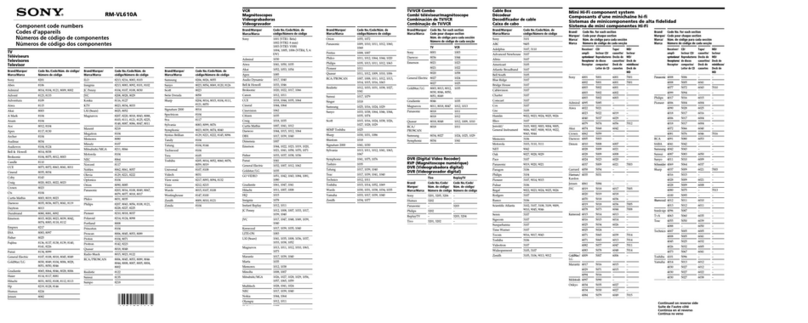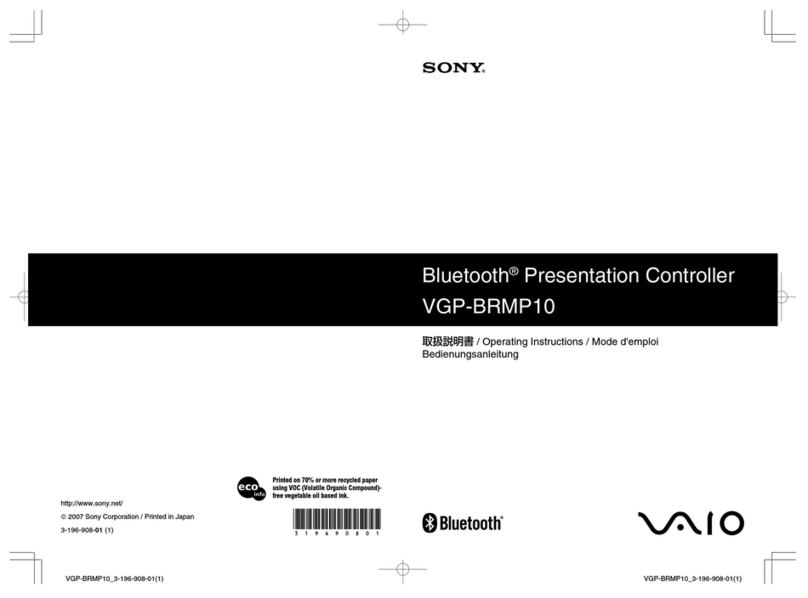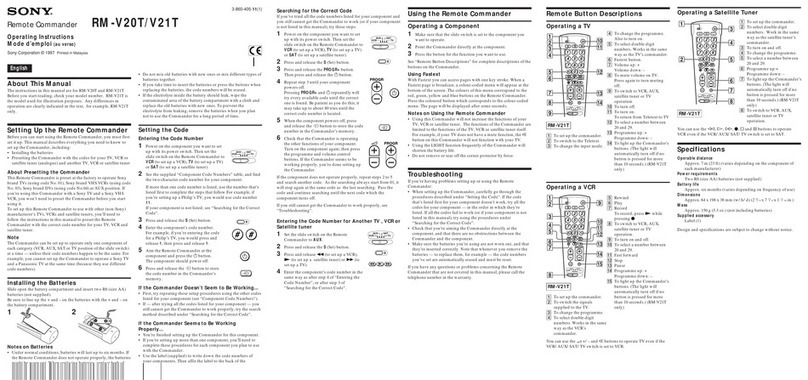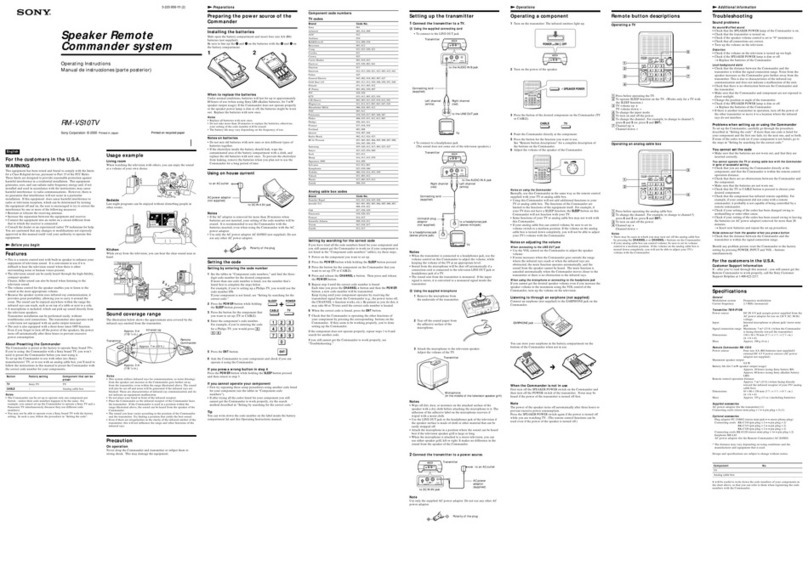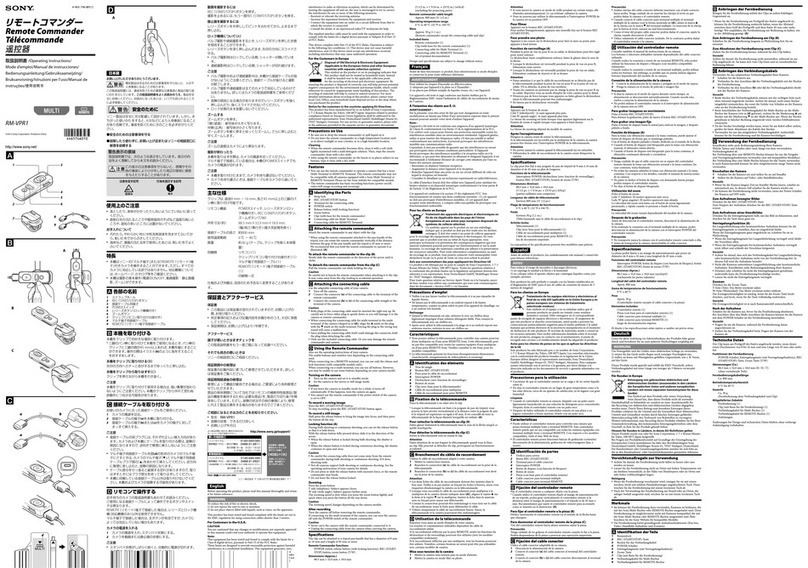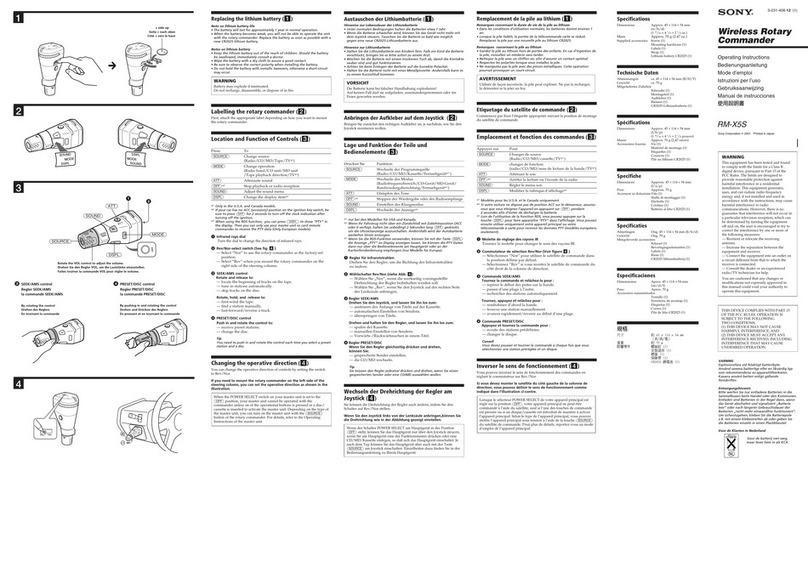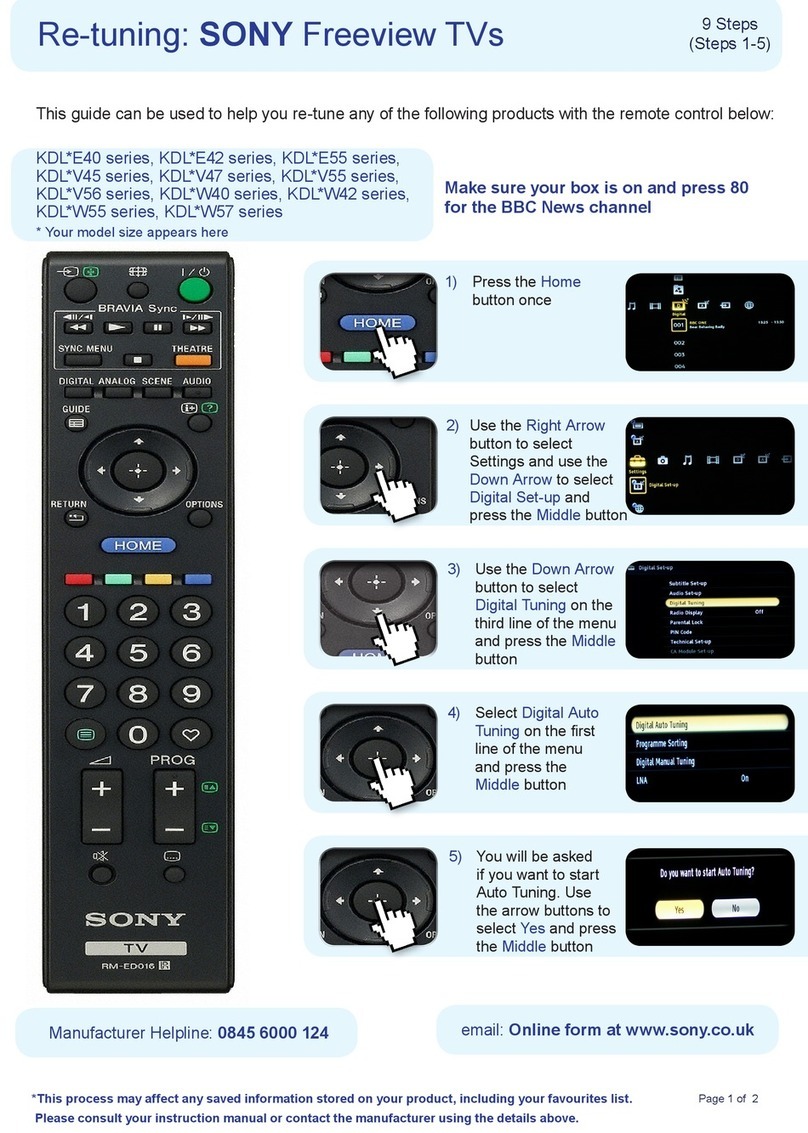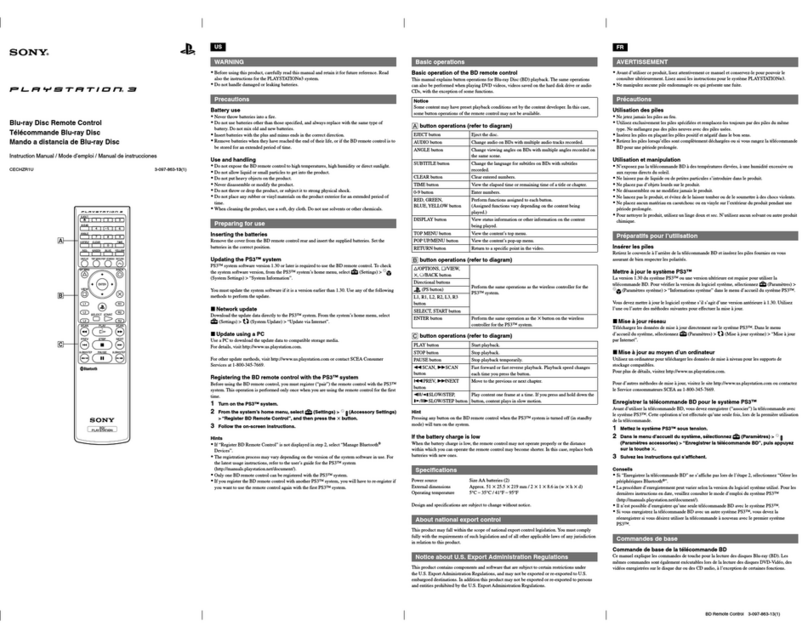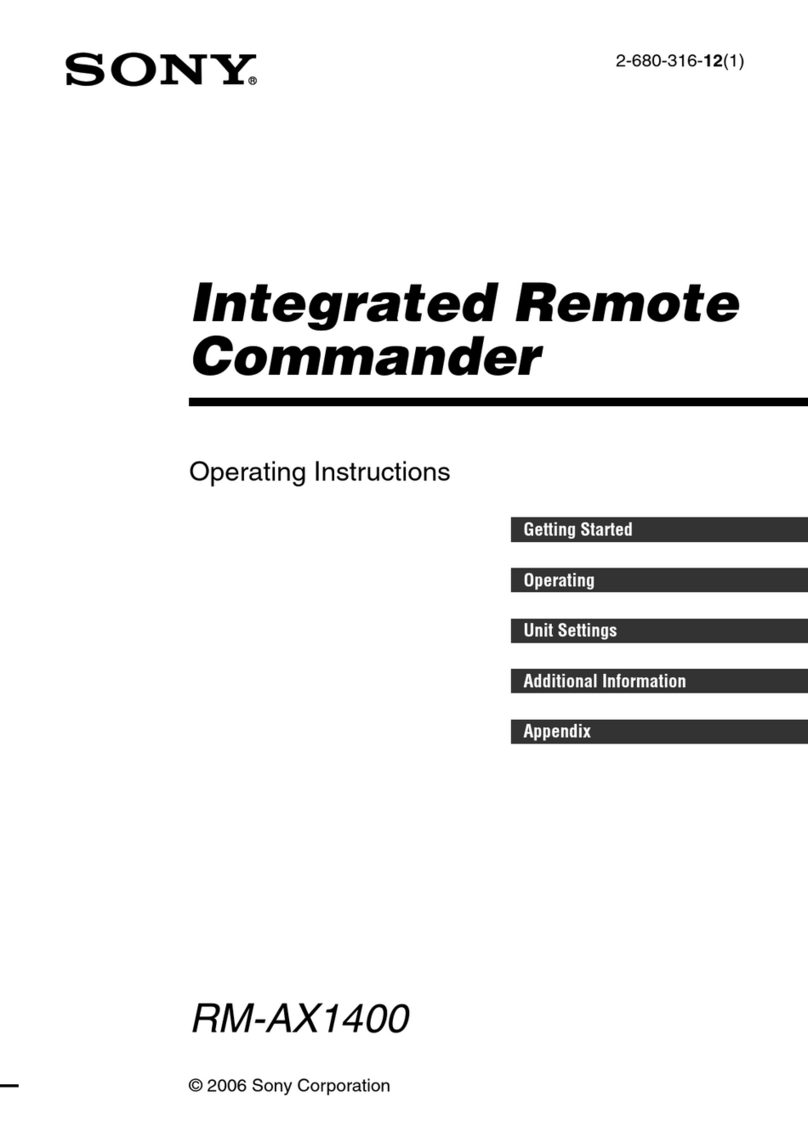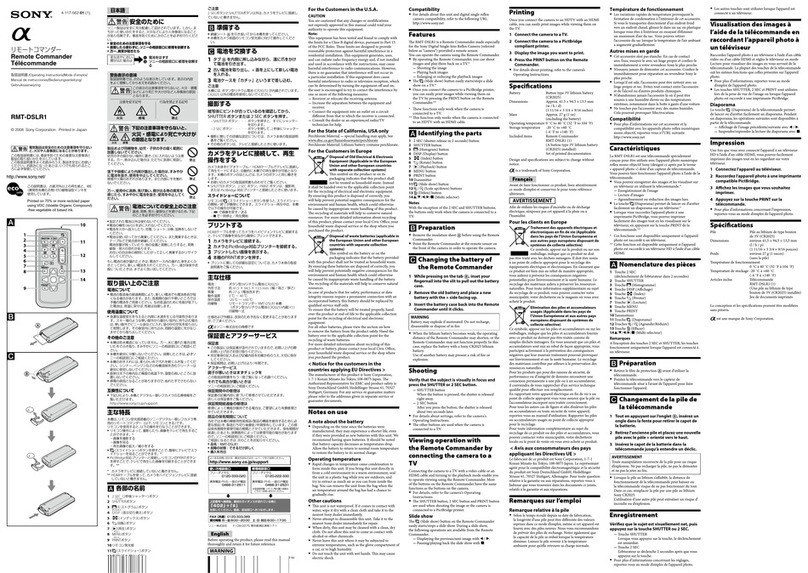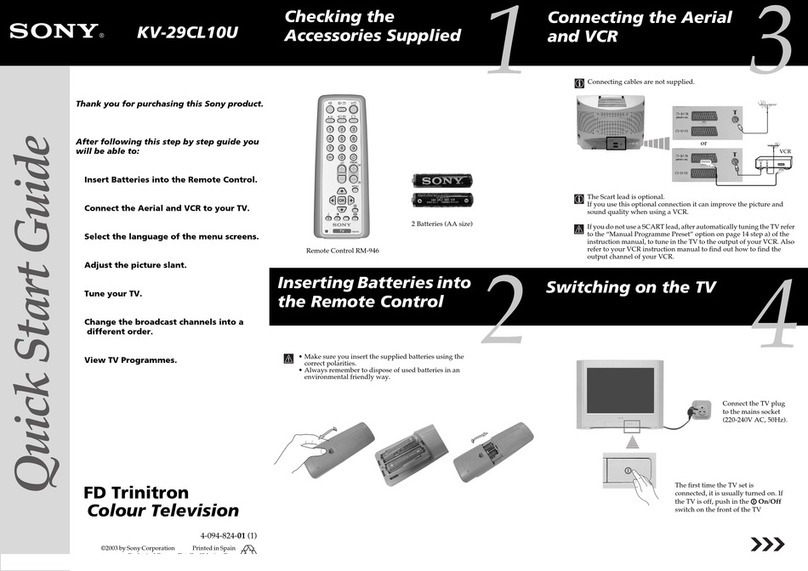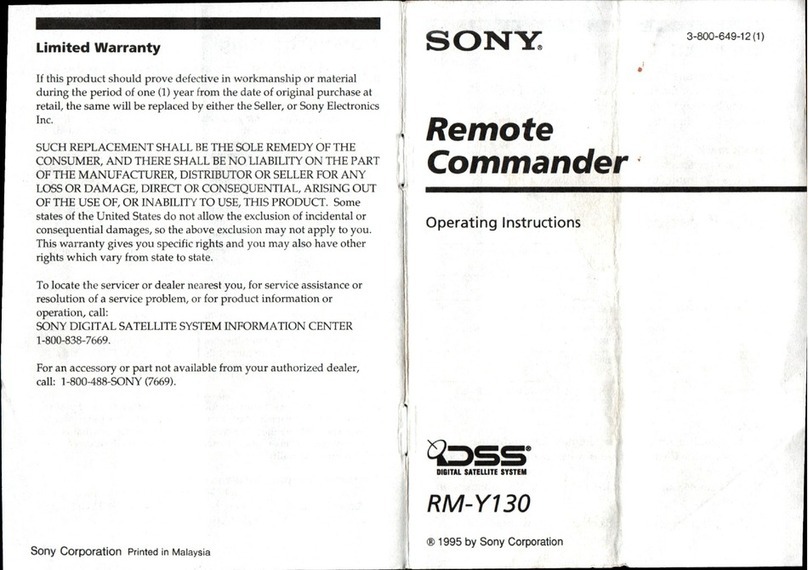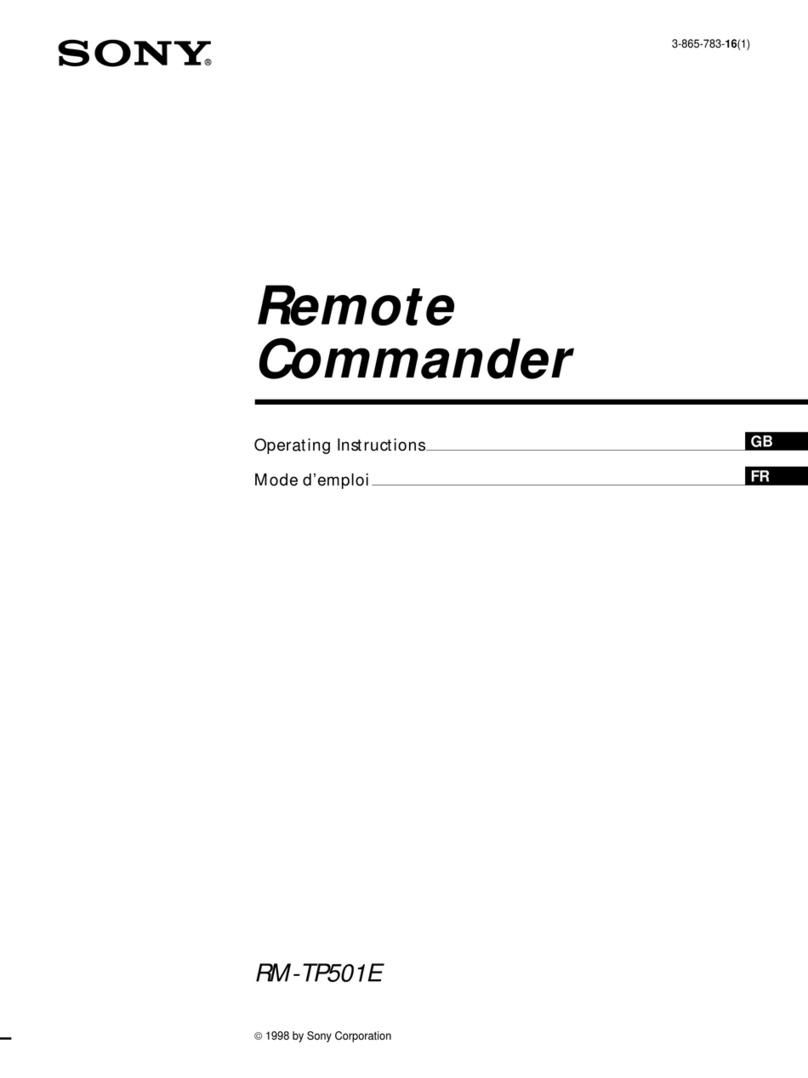One-touch Remote Control
Lea este manual antes de usar el producto
RMF-YD001/YD002/ED003/SD004/CD003
http://www.sony.net
4-452-665-12(1)
Printed in China
© 2013 Sony Corporation
English
Owner's Record
The model number can be found by removing
the battery cover of the product.
Record the number in the space provided
below.
Refer to it whenever you call upon your Sony
dealer regarding this product.
Model Name
FCC Related Information
This equipment has been tested and found to
comply with the limits for a Class B digital device,
pursuant to Part 15 of the FCC Rules.
These limits are designed to provide reasonable
protection against harmful interference in a
residential installation. This equipment generates,
uses and can radiate radio frequency energy and, if
not installed and used in accordance with the
instructions, may cause harmful interference to
radio communications.
However, there is no guarantee that interference
will not occur in a particular installation. If this
equipment does cause harmful interference to
radio or television reception, which can be
determined by turning the equipment off and on,
the user is encouraged to try to correct the
interference by one or more of the following
measures:
ˎReorient or relocate the receiving antenna.
ˎIncrease the separation between the equipment
and receiver.
ˎConnect the equipment into an outlet on a
circuit different from that to which the receiver is
connected.
ˎConsult the dealer or an experienced radio/TV
technician for help.
This equipment complies with FCC/IC radiation
exposure limits set forth for uncontrolled
equipment and meets the FCC radio frequency (RF)
Exposure Guidelines in Supplement C to OET65
and RSS-102 of the IC radio frequency (RF)
Exposure rules. This equipment has very low levels
of RF energy that it deemed to comply without
maximum permissive exposure evaluation (MPE).
But it is desirable that it should be installed and
operated with at least 20cm and more between
the radiator and person’s body (excluding
extremities: hands, wrists, feet and ankles).
This device and its antenna(s) must not be
co-located or operating with any other antenna or
transmitter except Grant condition.
For customers in Canada
This Class B digital apparatus complies with
Canadian ICES-003.
Pursuant to FCC regulations, you are cautioned
that any changes or modifications not expressly
approved in this manual could void your authority
to operate this equipment.
Location of the identification label
Labels for Model No. and Certification marking are
found by removing battery cover.
FCC/INDUSTRY CANADA NOTICE
This device complies with Industry Canada
licence-exempt RSS standard(s). Operation is
subject to the following two conditions:
(1) this device may not cause interference, and
(2) this device must accept any interference,
including interference that may cause undesired
operation of the device
Caution
Please read these safety instructions to ensure your
personal safety and prevent property damage.
Warning
ˎDo not put the One-touch Remote Control in a
fire.
ˎDo not disassemble the One-touch Remote
Control.
ˎDo not use, charge, store, or leave the One-touch
Remote Control near a fire, or in places with a
high temperature, e.g., in direct sunlight, or in
sun-heated cars.
ˎDo not allow water or foreign material to enter
the One-touch Remote Control.
ˎBatteries must not be exposed to excessive heat
such as sunshine, fire or the like.
Precautions for use
ˎThe One-touch Remote is operated by RF signal
from BRAVIA.
ˎRF devices use 2.4 GHz bandwidth, therefore
communication speed may deteriorate or cut
out occasionally due to wireless LAN
Interference.
ˎIf household electric appliances (e.g. microwaves
or smartphones) are placed nearby, radio wave
interference is more likely.
ˎDo not shake or drop this product.
ˎDo not use this product in a high-temperature,
or near a strong magnetic field.
ˎDo not use this product in locations subject to
dust, steam, water or smoke.
ˎKeep small accessories out of the reach of
children, so that they are not mistakenly
swallowed.
Disposal of the One-touch Remote
Control
Disposal of Old Electrical
& Electronic Equipment
(Applicable in the
European Union and other
European countries with
separate collection
systems)
“The N Mark is a trademark or registered trademark
of NFC Forum, Inc. in the United States and in other
countries.”
Setting up the One-touch Remote Control
1 Prepare supplied TV Remote.
2 Press the HOME button, then
select “Settings”using the /
buttons.
3 Select “System Settings” or
“Preferences” using the /
buttons, then press the
button.
4 Select “One-touch Remote
Control Setup”using the /buttons, then press the button.
5 Select “Register”using the /buttons, then press the button.
6 Prepare One-touch Remote Control.
7 Press the COLOR KEY and HOME buttons on the One-touch Remote
Control at the same time.
After completing the process, the One-touch Remote Control can be
used.
Specifications
Operating temperature (°F (°C))
14°F-104°F (-10°C - 40°C)
Battery type
AAA Alkaline battery 2
Operating time
1 year
Dimensions (Approx.) (w × h × d (inches (mm)))
1 / × 6 / × / (34 ×160 × 14.5)
Weight including battery (oz. (g))
2 / (74.5)
Radio communication frequency
2.4GHz
NFC
13.56MHz
Design and specifications are subject to change without notice.
Français
Emplacement de l'étiquette
d'identification
Les étiquettes indiquant le numéro de modèle et la
certification sont situées sous le couvercle de
batterie.
Cet appareil est conforme aux normes CNR
d'Industrie du Canada applicable aux appareils
radio exempts de licence. L'utilisation est soumise
aux deux conditions suivantes :
(1) cet appareil ne doit pas provoquer
d'interférences, et
(2) cet appareil doit pouvoir accepter toutes les
interférences, y compris celles risquant de
déclencher un fonctionnement non-souhaité.
Attention
Veuillez lire ces mesures de sécurité afin de
garantir votre sécurité personnelle et d'éviter toute
perte matérielle.
Avertissement
ˎNe pas mettre la Télécommande à fonctions Une
seule touche au feu.
ˎNe pas démonter la Télécommande à fonctions
Une seule touche.
ˎNe pas utiliser, charger, stocker ou laisser la
Télécommande à fonctions Une seule touche
près d'un feu, ou dans des endroits à haute
température, par exemple soit à la lumière
directe du soleil ou dans des véhicules
stationnés au soleil.
ˎNe pas laisser de l'eau ou un corps étranger
pénétrer dans la Télécommande à fonctions Une
seule touche.
ˎLes piles ne doivent pas être exposées à une
chaleur excessive telle que le soleil, le feu ou
similaire.
Précautions d’utilisation
ˎLa Télécommande à fonctions Une seule touche
fonctionne à l’aide de signaux RF provenant du
téléviseur BRAVIA.
ˎLes appareils RF utilisent une largeur de bande
de 2,4 GHz. Par conséquent, la vitesse de
communication peut se détériorer ou être
coupée à l’occasion en raison d’interférences de
réseau local sans fil.
ˎSi des appareils ménagers électriques (comme
un micro-ondes ou un smartphone) sont placés
à proximité, des interférences d'ondes radio
peuvent survenir.
ˎNe pas secouer ou laisser tomber ce produit.
ˎNe pas utiliser ce produit à une haute
température ou à proximité d'un champ
magnétique fort.
ˎNe pas utiliser ce produit dans des endroits
exposés à la poussière, à la vapeur, à l'eau ou à la
fumée.
ˎGarder les petites pièces hors de la portée des
enfants, pour qu'elles ne fassent pas l'objet
d'ingestion par accident.
Pour les clients résidant au Canada
Cet appareil numérique de la classe B est conforme
à la norme NMB-003 du Canada.
Cet appareil et sa ou ses antennes ne doivent pas
être placés à proximité d'autres antennes ou
émetteurs ni fonctionner avec eux, sauf
autorisation spéciale.
Ce dispositif est conforme aux limites d’exposition
aux rayonnements de la FCC/IC prescrites pour un
environnement non contrôlé et est conforme aux
directives d’exposition de fréquence radio (RF) de
la FCC établies au supplément C à OET65 et
RSS-102 des règlements d’exposition
de fréquence radio (RF) IC. Ce dispositif a des
niveaux très bas d’énergie RF qui sont jugés
conformes sans évaluation d’exposition permissive
(MPE) maximum. Il doit être installé et
utilisé en laissant une distance minimale de 20 cm
entre le radiateur et le corps (en excluant les
extrémités : mains, poignets, pieds et chevilles).
Configurer la Télécommande à fonctions Une seule
touche
1 Préparez la télécommande de
votre téléviseur fournie.
2 Appuyez sur le bouton HOME,
puis sélectionnez « Réglages »
au moyen des touches /.
3 Sélectionnez « Paramètres
système » ou « Préférences » au
moyen des touches /, puis
appuyez sur la touche .
4 Sélectionnez « Configuration de la télécommande à touche unique »
au moyen des touches /, puis appuyez sur la touche .
5 Sélectionnez « Inscrire » au moyen des touches /, puis appuyez
sur la touche .
6 Préparez la Télécommande à fonctions Une seule touche.
7 Appuyez sur la touche de COLOR KEY et sur la touche HOME de la
Télécommande à fonctions Une seule touche en même temps.
Une fois le processus terminé, vous pouvez utiliser la Télécommande
à fonctions Une seule touche.
Caractéristiques techniques
Température de service (°F (°C))
14°F-104°F (-10°C - 40°C)
Type de pile
Piles alcalines AAA 2
Délai de fonctionnement
1 an
Dimensions (Approx.) (L×H×P) (pouces (mm)))
1 / × 6 / × / (34 ×160 × 14,5)
Poids incluant la pile (oz. (g))
2 / (74,5)
Fréquence de communication radio
2,4GHz
NFC
13,56MHz
La conception des produits et les caractéristiques techniques peuvent changer sans préavis.
Español
Ubicación de la etiqueta de
identificación
Las etiquetas para el No. de modelo y marca de
certificación se encuentran quitando la cubierta de
las baterías.
La operación de este equipo está sujeta a las
siguientes dos condiciones”
Es posible que este equipo o dispositivo no cause
interferencia perjudicial
Este equipo o dispositivo debe aceptar cualquier
interferencia.
Incluyendo la que pueda causar su operación no
deseada.
Para consultar la información relacionada al
número del certificado de COFETEL, refiérase a la
etiqueta del empaque y/o del producto.
Precaución
Por favor lea estas instrucciones de seguridad para
garantizar su seguridad personal y evitar daños de
propiedad.
Advertencia
ˎNo ponga el control remoto con función de un
sólo toque en el fuego.
ˎNo desensamble el control remoto con función
de un sólo toque.
ˎNo use, cargue, guarde ni deje el control remoto
con función de un sólo toque cerca del fuego o
en lugares con temperaturas elevadas, por
ejemplo, superficies o autos expuestos a la luz
solar directa.
ˎNo permita que entre agua ni materiales
extraños en el control remoto con función de un
sólo toque.
ˎLas baterías no se deben exponer a calor
excesivo como la luz del sol, fuego o algo
semejante.
Precauciones para el uso
ˎEl control remoto de un solo toque funciona con
la señal RF de BRAVIA.
ˎLos dispositivos RF utilizan un ancho de banda
de 2,4 GHz ; por lo tanto, es posible que la
velocidad de la comunicación se deteriore o
corte debido a la interferencia de la LAN
inalámbrica.
ˎSi se colocan cerca aparatos electrodomésticos
(por ejemplo, hornos de microondas o teléfonos
inteligentes), hay mayor posibilidad de
interferencia por ondas de radio.
ˎNo sacuda ni deje caer este producto.
ˎNo use este producto en lugares con
temperaturas elevadas ni cerca de un campo
magnético fuerte.
ˎNo use este producto en ubicaciones sujetas a
polvo, vapor, agua o humo.
ˎMantenga los accesorios pequeños fuera del
alcance de los niños para evitar que se ingieran
accidentalmente.
Este equipo opera a titulo secundario,
consecuentemente, debe aceptar interferencias
perjudiciales incluyendo equipos de la misma clase
y puede no causar interferencias a sistemas
operando a titulo primario.
Configuración del control remoto con función de un
sólo toque
1 Prepare el control remoto del TV
suministrado.
2 Presione el botón HOME, luego
seleccione Ajustes utilizando los
botones /.
3 Seleccione Ajustes de
sistema o Preferencias
utilizando los botones /,
luego presione el botón .
4 Seleccione Configuración de control remoto de un toque
utilizando los botones /, luego presione el botón .
5 Seleccione Registrar utilizando los botones /, luego presione el
botón .
6 Prepare el control remoto con función de un sólo toque.
7 Presione los botones COLOR KEY y HOME en el control remoto con
función de un sólo toque al mismo tiempo.
Después de completar el proceso, el control remoto con función de
un sólo toque se puede utilizar.
Especificaciones
Temperatura de funcionamiento (°F (°C))
14°F-104°F (-10°C - 40°C)
Tipo de baterías
Baterías alcalinas AAA 2
Tiempo de funcionamiento
1 año
Dimensiones (aprox.) (a x a x p) (pulgadas (mm)))
1 / × 6 / × / (34 ×160 × 14,5)
Peso incluyendo las baterías (oz. (g))
2 / (74,5)
Frecuencia de comunicación por radio
2,4 GHz
NFC
13,56 MHz
El diseño y las especificaciones están sujetos a cambios sin previo aviso.
Português
Local da etiqueta de identificação
As etiquetas para o № do modelo e marcas de
certificação são encontradas removendo a tampa
das pilhas.
DESCARTE DE PILHAS E BATERIAS:
somente para o Brasil
Pilhas e Baterias Não
Recarregáveis Atenção:
ˎVerifique as instruções de uso do aparelho
certificando-se de que as polaridades (+) e (-)
estão no sentido indicado. As pilhas poderão
vazar ou explodir se as polaridades forem
invertidas, expostas ao fogo, desmontadas ou
recarregáveis.
ˎEvite misturar com pilhas de outro tipo ou com
pilhas usadas, transportá-las ou armazená-las
soltas, pois aumenta o risco de vazamento.
ˎRetire as pilhas caso o aparelho não esteja sendo
utilizado, para evitar possíveis danos na
eventualidade de ocorrer vazamento.
ˎAs pilhas devem ser armazenadas em local seco
e ventilado.
ˎNo caso de vazamento de pilha, evite o contato
com a mesma. Lave qualquer parte do corpo
afetado com água abundante. Ocorrendo
irritação, procure auxílio médico.
ˎNão remova o invólucro da pilha.
ˎMantenha fora do alcance das crianças. Em caso
de ingestão procure auxílío médioco
imediatatamente.
Cuidado
Leia estas instruções para garantir sua segurança
pessoal e evitar danos ao controle remoto.
Aviso
ˎNão coloque o Controle remoto com função Um
Toque no fogo.
ˎNão desmonte o Controle remoto com função
Um Toque.
ˎNão use, carregue, armazene ou deixe o Controle
remoto com função Um Toque perto do fogo ou
em lugares com altas temperatura, por ex., em
exposição direta à luz solar ou em um carro
aquecido pelo sol.
ˎNão deixe entrar água ou material estranho
noControle remoto com função Um Toque.
ˎAs baterias não devem ser expostas ao calor
excessivo, como luz solar, fogo ou algo
semelhante.
Precauções para uso
ˎO Controle remoto com função Um Toque é
operado pelo sinal de RF do BRAVIA.
ˎDispositivos de RF utilizam uma largura de
banda de 2,4 GHz, portanto, a velocidade de
comunicação pode se deteriorar a comunicação
pode ser cortada devido à interferência de redes
locais sem fio.
ˎSe houver outros dispositivos eletrônicos por
perto (micro-ondas ou smartphones, por
exemplo), a possibilidade de ocorrer
interferência por onda de rádio é maior.
ˎNão chacoalhe nem deixe este produto cair.
ˎNão use este produto sob alta temperatura nem
próximo a um campo magnético forte.
ˎNão use este produto em locais onde estará
sujeito a poeira, vapor, água ou fumaça.
ˎMantenha acessórios pequenos longe das
crianças, para evitar que as engulam por engano.
Configuração do Controle remoto com função Um
Toque
1 Prepare o Controle Remoto
fornecido com a TV.
2 Pressione o botão HOME, em
seguida, selecione Ajustes
usando os botões /.
3 Selecione Definições do
Sistema ou Preferências
usando os botões /, depois
pressione o botão .
4 Selecione Configuração do Controle remoto com função Um
Toque usando os botões /, depois pressione o botão .
5 Selecione Registrar usando os botões /, depois pressione o
botão .
6 Prepare o Controle remoto com função Um Toque.
7 Pressione os botões COLOR KEY e HOME no Controle remoto com
função Um Toque ao mesmo tempo.
Após concluir o processo, o Controle remoto com função Um Toque
pode ser usado.
Especificações
Temperatura operacional
-10°C - 40°C
Tipo de bateria
Pilhas alcalinas AAA 2
Tempo de operação
1 ano
Dimensões (Aprox.) (L x A x P)
34 160 14,5 mm
Peso, incluindo as pilhas
74,5 g
Frequência de comunicação de rádio
2,4GHz
NFC
13,56MHz
Projeto e especificações técnicas sujeitos a alterações sem aviso prévio.
简体中文
识别标签的位置
拆下电池盖后就能找到型号和认证标记的标签。
产品简介
可以使用一触遥控器
有关使用一触遥控器或进行设定的详细说明
请参阅电视机的使用說明书
附件
一触遥控器 (1)
使用說明书 (1)
碱性电池 (2)
产品中有毒有害物质或元素的名称及含量
部件名称
有毒有害物质或元素
铅
(Pb)
汞
(Hg)
镉
(Cd)
六价
铭
(Cr6+)
多溴
联苯
(PBB)
多溴
二
苯醚
(PBDE)
本体
附属品
表示该有毒有害物质在该部件所有均质材料中的含量均在
SJ/T11363-2006标准规定的限量要求以下。
表示该有毒有害物质至少在该部件的某一均质材料中的含
量超出SJ/T11363-2006标准规定的限量要求。
无线功能的主要技术参数及其指标值
频率范围
2400–2483.5MHz
频率容限
≤20ppm
占用带宽
≤2MHz
发射功率
≤20dBm(EIRP)
杂散发射限值
≤-30dBm
无线相关规定
1.不得擅自更改发射频率、加大发射功率(包括额外加装射频
功率放大器),不得擅自外接天线或改用其它发射天线;
2.使用时不得对各种合法的无线电通信业务产生有害干扰;
一旦发现有干扰现象时,应立即停止使用,并采取措施消
除干扰后方可继续使用;
3.使用微功率无线电设备,必须忍受各种无线电业务的干扰
或工业、科学及医疗应用设备的辐射干扰;
4.不得在飞机和机场附近使用。
小心
请阅读这些安全说明以确保人身安全和防止财产损失。
警告
ˎ请勿将一触遥控器放进火里。
ˎ请勿拆解一触遥控器。
ˎ请勿在火源附近,或是直射阳光或阳光照射的车内等高温的
地方使用、充电、存放或搁置一触遥控器。
ˎ请勿让水或异物进入一触遥控器。
ˎ不可将电池曝露于如阳光、火或类似的过热源。
使用注意事项
ˎ一触遥控器通过来自BRAVIA的无线信号操作。
ˎ无线设备使用2.4GHz带宽,因此通讯速度有时可能会由于
无线LAN干扰而减慢或中断。
ˎ如果附近放有家用电器设备(如微波炉或智能手机),可能
更容易发生无线电波干扰。
ˎ请勿摇动或掉落本产品。
ˎ请勿在高温处或强磁场附近使用本产品。
ˎ请勿在暴露于灰尘、蒸汽、水或烟的地方使用本产品。
ˎ请勿将小附件放置在儿童能触及的地方,以防止他们误吞。
ˎ关于电池的使用
–应确保儿童不可触及电池;如误吞下,请速联系医院。
ˎ应按极性正确安装电池,不得将电池短路、充电、强制放
电、或新旧混用;严禁进行焊接、拆卸、破坏、加热或投
入火中;耗尽电池应及时取出。
ˎ请以不污染环境的方法处理电池。某些地区可能规定了电池
的处理方法。请咨询当地政府。
设置一触遥控器
1 准备附带的电视机遥控器。
2 按下主菜单按钮,然后使用
/按钮选择“设定”。
3 使用/按钮选择 “系统
设定”,然后按下 按钮。
4 使用/按钮选择“一触遥
控器设定”,然后按下 按
钮。
5 使用/按钮选择“注册”,然后按下 按钮。
6 准备一触遥控器。
7 同时按下一触遥控器上的彩色键与主菜单按钮。
完成操作步骤后,即可使用一触遥控器。
规格
工作温度
-10°C-40°C
电池类型
AAA碱性电池2
工作时间
1年
尺寸(约)(宽x高x深)
3416014.5mm
包括电池的重量
74.5g
无线电通讯频率
2.4GHz
NFC
13.56MHz
设计和规格若有变更,恕不另行通知。
繁體中文
Radiocautionssentence/無線注意文
第十二條
經型式認證合格之低功率射頻電機,非經許可,公司、商號或使用
者均不得擅自變更頻率、加大功率或變更原設計之特性及功能。
第十四條
低功率射頻電機之使用不得影響飛航安全及干擾合法通信;經發現
有干擾現象時,應立即停用,並改善至無干擾時方得繼續使用。前
項合法通信,指依電信法規定作業之無線電通信。低功率射頻電機
須忍受合法通信或工業、科學及醫療用電波輻射性電機設備之干
擾。
識別標籤的位置
拆下電池蓋後就能找到機型和認證標記的標籤。
小心
請閱讀這些安全說明以確保人身安全和防止財產
損失。
警告
ˎ請勿將觸控遙控器放進火裡。
ˎ請勿拆解觸控遙控器。
ˎ請勿在火源附近,或是直射陽光或陽光照射的
車內等高溫的地方使用、充電、存放或擱置觸
控遙控器。
ˎ請勿讓水或異物進入觸控遙控器。
ˎ不可將電池曝露於如陽光、火或類似的過熱
源。
使用注意事項
ˎ觸控遙控器透過來自BRAVIA的射頻訊號操作。
ˎ射頻裝置使用2.4GHz帶寬,因此通訊速度有
時可能會由於無線LAN干擾而減慢或中斷。
ˎ如果附近放有家用電器設備(如微波爐或智慧
型手機),可能更容易發生無線電波干擾。
ˎ請勿搖動或掉落本產品。
ˎ請勿在高溫處或強磁場附近使用本產品。
ˎ請勿在暴露於灰塵、蒸汽、水或煙的地方使用
本產品。
ˎ請勿將小附件放置在兒童能觸及的地方,以防
止他們誤吞。
設置觸控遙控器
1 準備附帶的電視機遙控器。
2 按下主選單按鈕,然後使用
/按鈕選擇“設定”。
3 使用/按鈕選擇 “系統設
定”,然後按下 按鈕。
4 使用/按鈕選擇“單鍵遙控
器設定”,然後按下 按鈕。
5 使用/按鈕選擇“註冊”,
然後按下 按鈕。
6 準備觸控遙控器。
7 同時按下觸控遙控器上的色彩鍵與主選單按鈕。
完成操作步驟後,即可使用觸控遙控器。
規格
工作溫度
-10°C-40°C
電池類型
AAA鹼性電池2
運作時間
1年
尺寸(約)(寬x高x深)
3416014.5mm
包含電池的重量
74.5g
無線電通訊頻率
2.4GHz
NFC
13.56MHz
產品設計與規格若有變更,恕不另行通知。
ˎ
ˎ
ˎ
ˎ
ˎ
ˎ
ˎ
ˎ
ˎ
ˎ
ˎ
ˎ
1
2
/
3 /
4
/
5 /
6
7
Operating Instructions GB
Mode d’emploi FR
Manual de instrucciones ES
Manual de Instruções PT
CS
CT
TH
VN
Operasi Instruksi ID
AR
PR