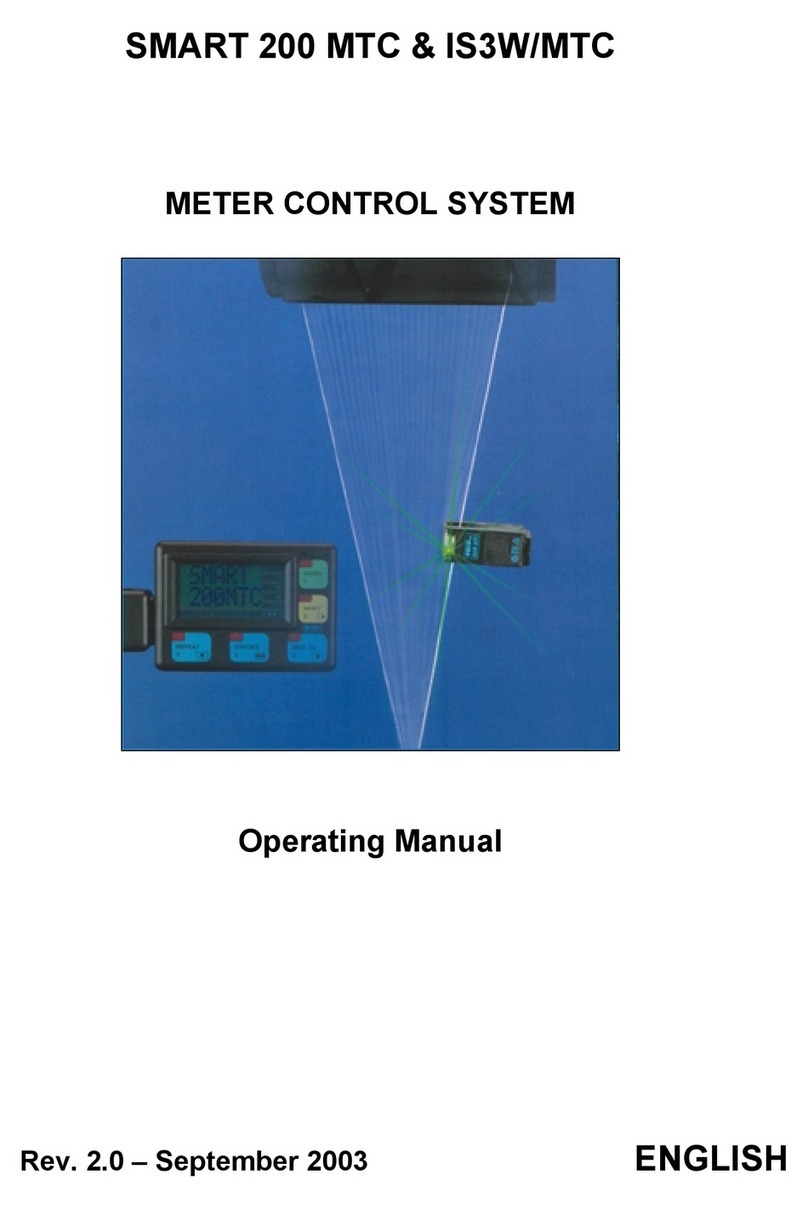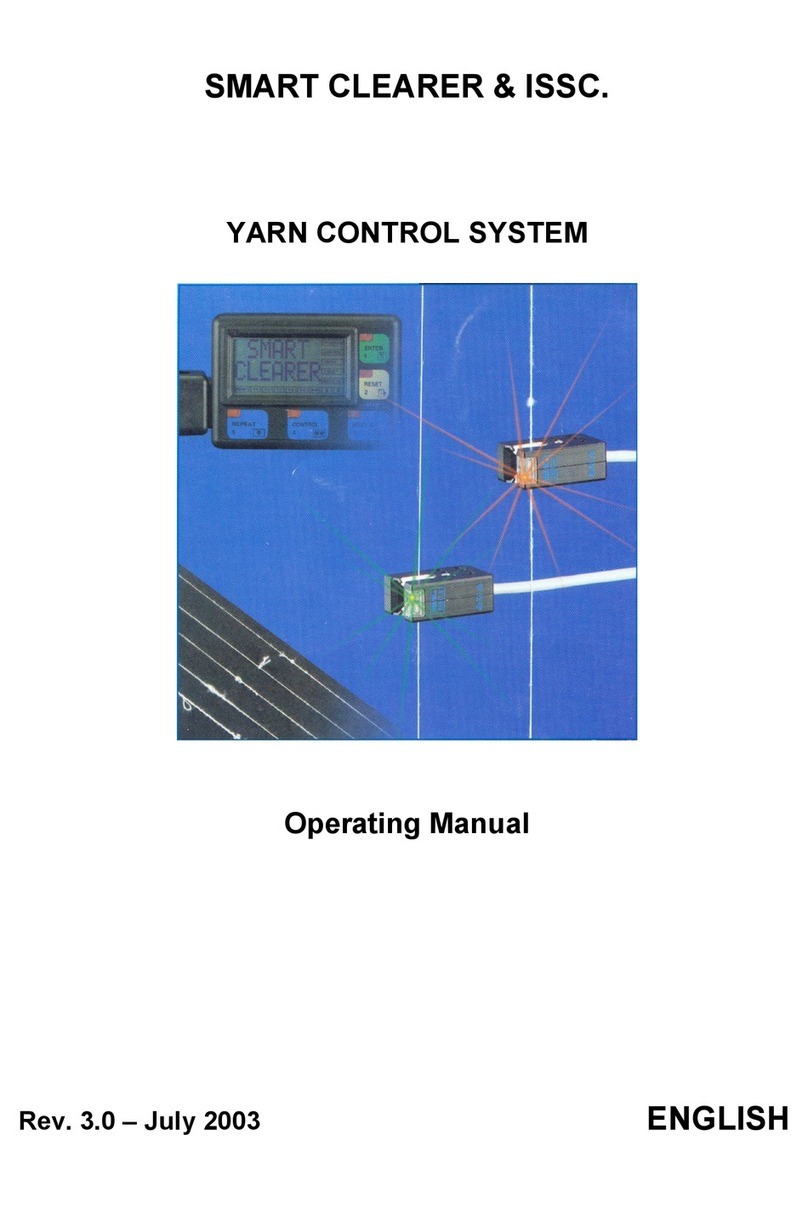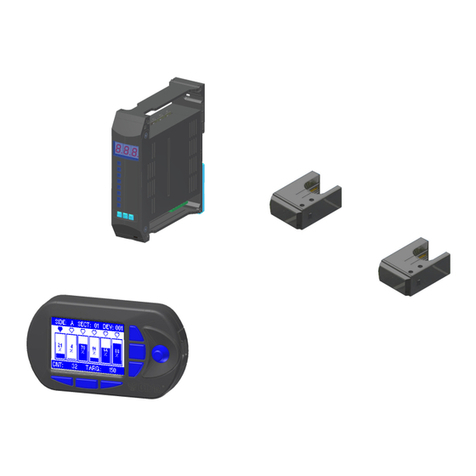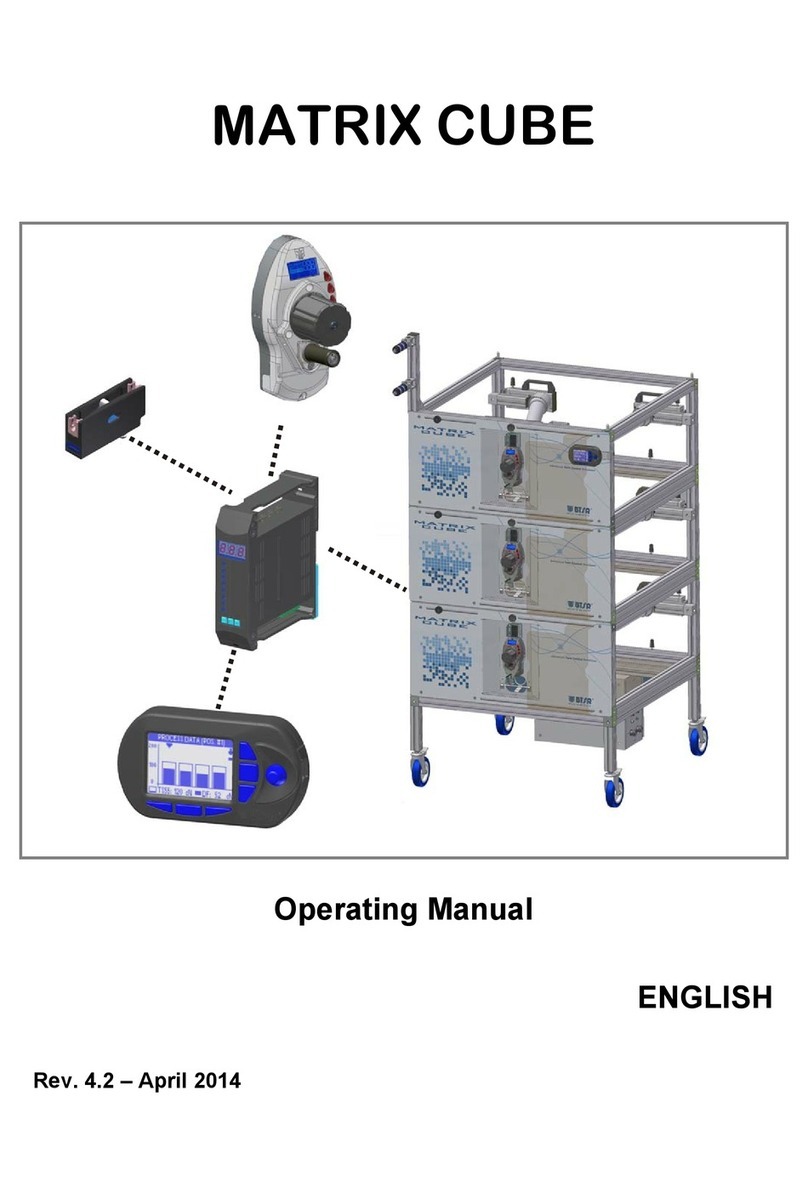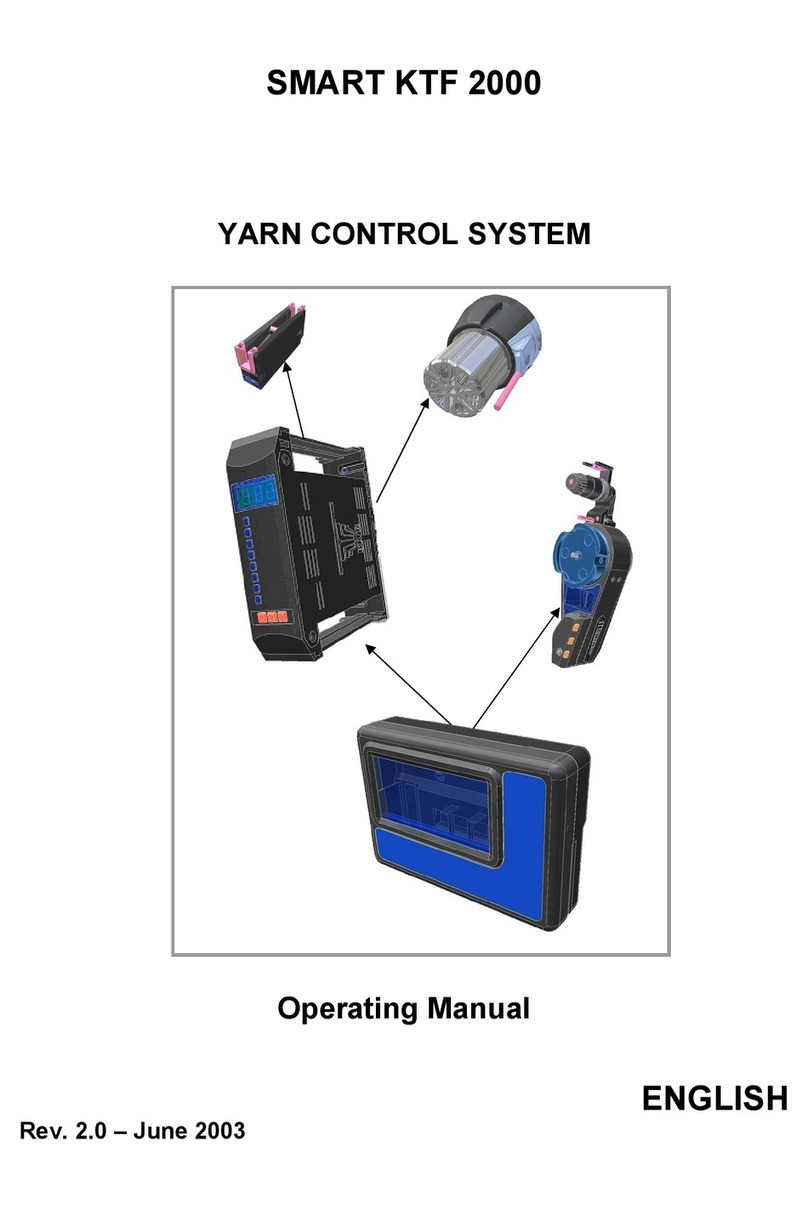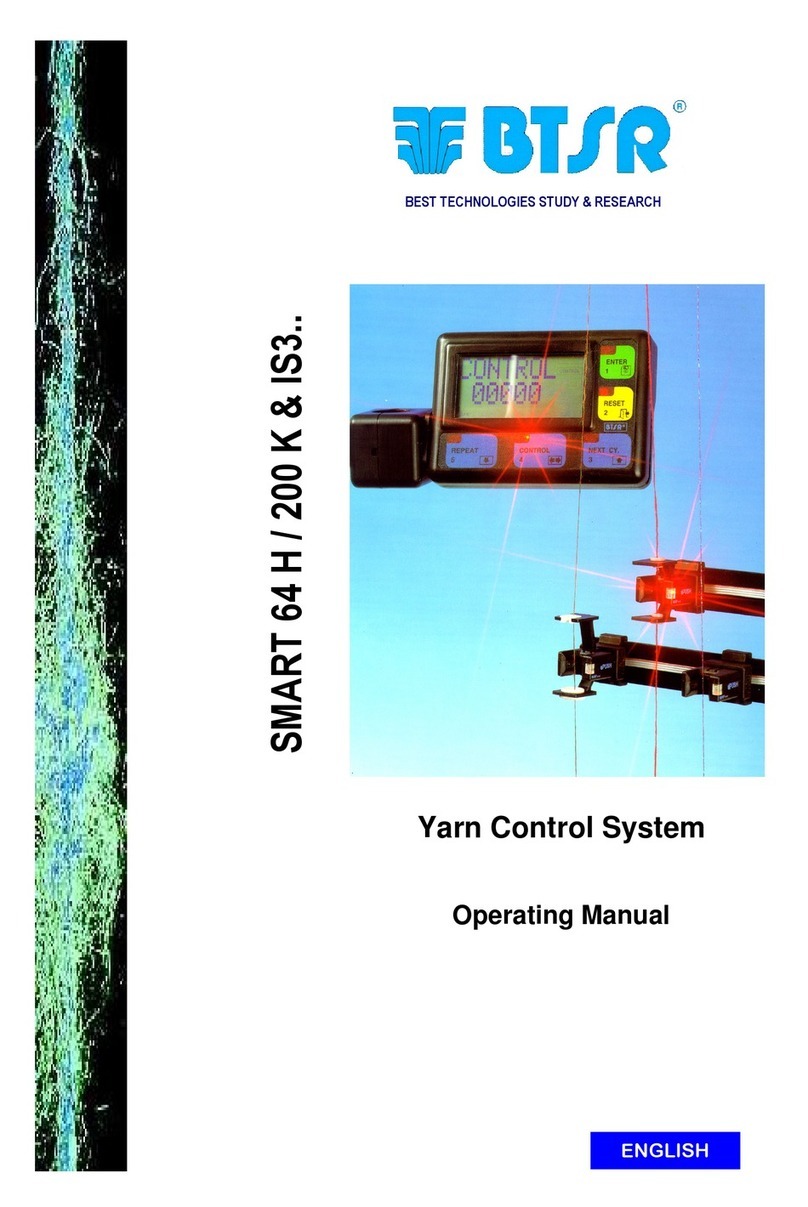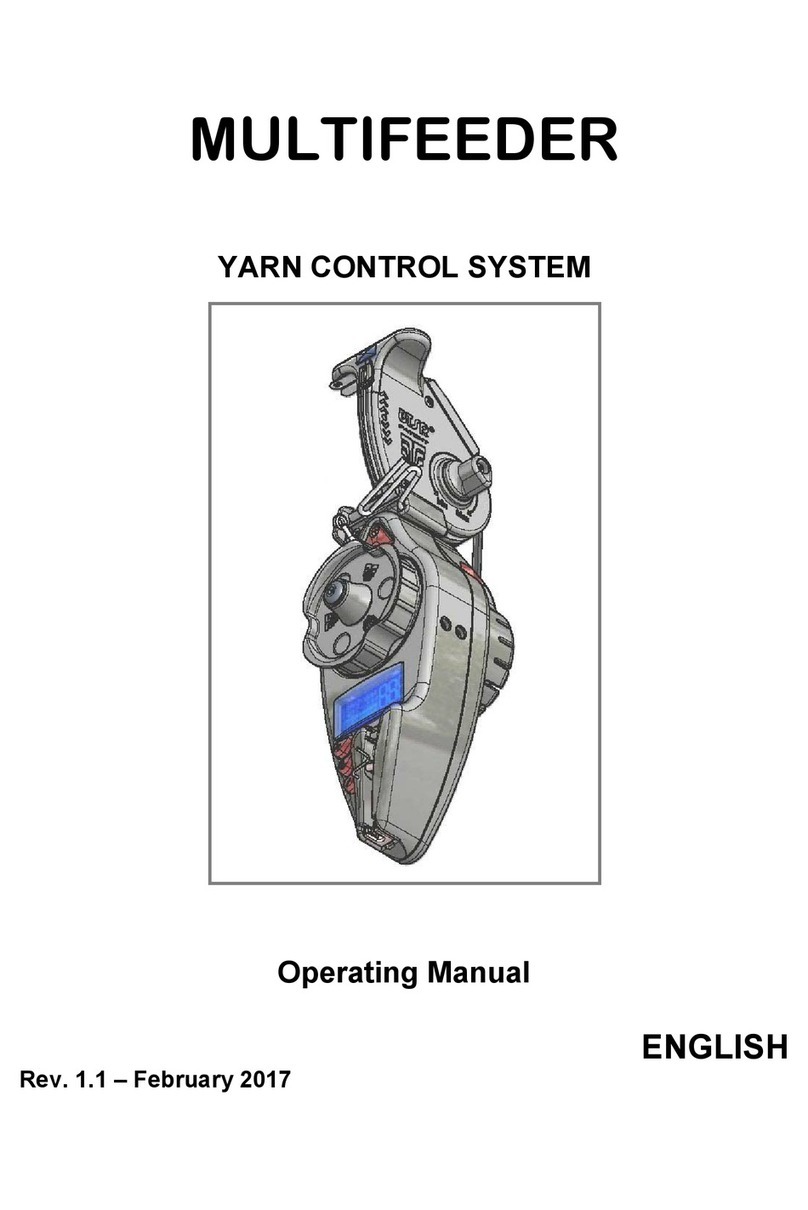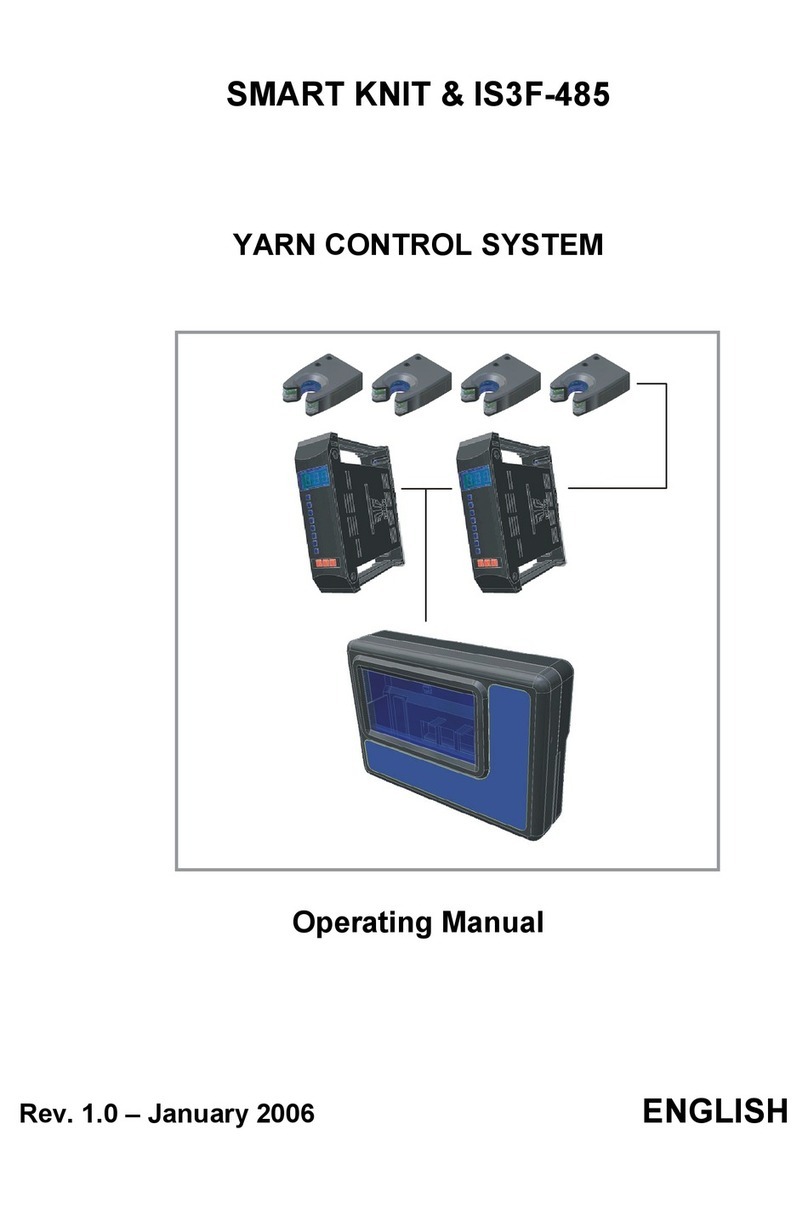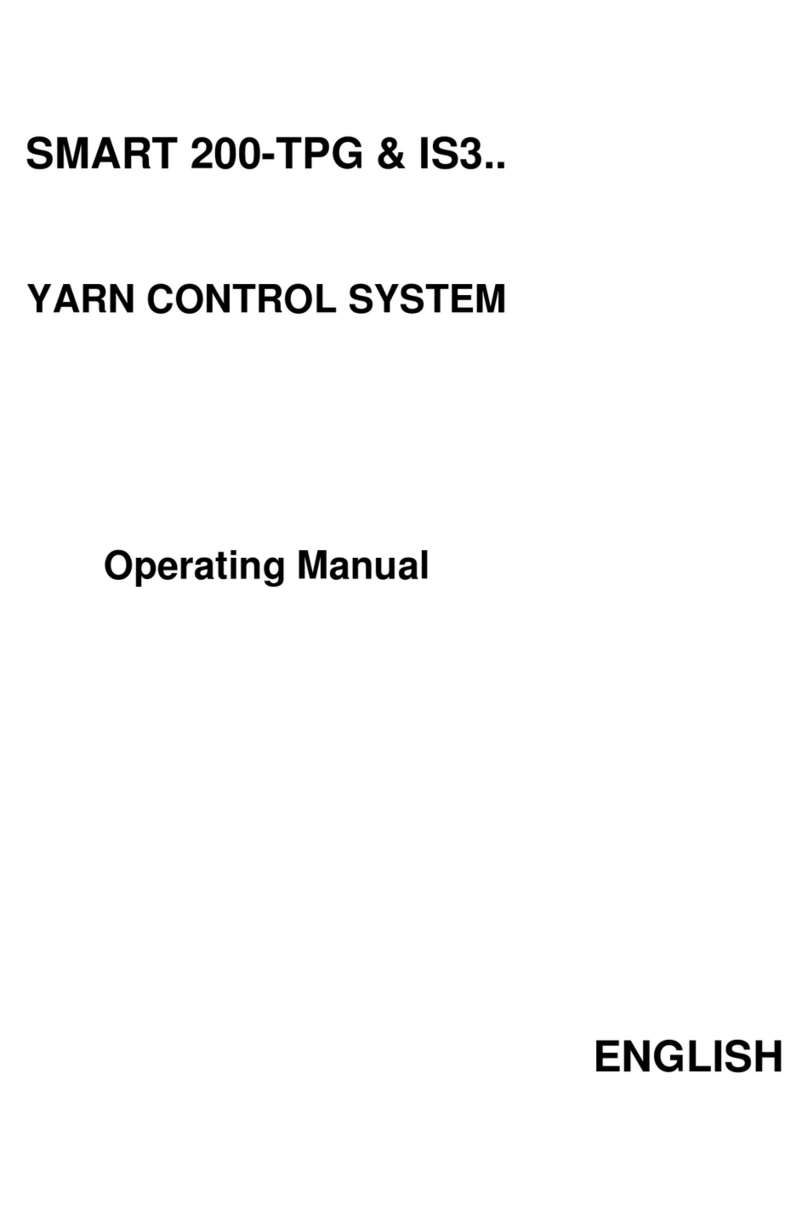Table of Contents
WINDINGFEEDER - i -
TABLE OF CONTENTS
INTRODUCTION
The ideal solution for yarn preparation machines...................................................................................................I.1
How to use this manual ..............................................................................................................................................I.2
Symbols used ...............................................................................................................................................................I.2
Reference Documentation ..........................................................................................................................................I.2
Chapter 1 - OVERVIEW’
System Components................................................................................................................................................... 1.1
Main Characteristics of WINDINGFEEDER Devices ........................................................................................... 1.1
Advantages obtained by using the WINDINGFEEDER devices........................................................................... 1.3
Advantages obtained by using the SMART MATRIX FEEDER Terminal combined with
WINDINGFEEDER Devices .................................................................................................................................... 1.4
Further Advantages obtained by using a PC or Notebook connected to WINDINGFEEDER devices
via serial line............................................................................................................................................................... 1.5
Chapter 2 – TECHNICAL DATA AND INSTALLATION
Technical Features .................................................................................................................................................. 2.1
Electrical Interface of WINDINGFEEDER Devices............................................................................................... 2.2
SMART MATRIX FEEDER – WINDINGFEEDER Connection......................................................................... 2.3
Input/otput signals function...................................................................................................................................... 2.3
PC – WINDINGFEEDER Connection..................................................................................................................... 2.4
D WINDINGFEEDER overall dimensions (in mm) ............................................................................................... 2.5
Instructions for Correct Yarn Threading................................................................................................................ 2.7
Chapter 3 – OPERATION
Operating Characteristics of WINDINGFEEDER Devices ................................................................................... 3.1
Symbols shown on LCD ............................................................................................................................................ 3.2
Functions Directly Available to the Textile Machine Operator............................................................................. 3.3
1) Alarm Reset......................................................................................................................................................... 3.3
2) Current Yarn Type and Application Reading...................................................................................................... 3.3
3) Exclusion and Re-inclusion of a WINDINGFEEDER Device............................................................................ 3.4
4) Control of Temperature and Current Absorbed by WINDINGFEEDER ............................................................ 3.4
Programming the WINDINGFEEDER Devices ..................................................................................................... 3.5
General Diagram of Simple Programming Environment......................................................................................... 3.5
Advanced Programming of WINDINGFEEDER Devices ..................................................................................... 3.6
General Diagram of P1÷P4 Advanced Programming Levels and Default Settings ................................................ 3.8
P1 Programming Level.............................................................................................................................................. 3.9
P2 Programming Level............................................................................................................................................ 3.12
P3 Programming Level............................................................................................................................................ 3.15
P4 Programming Level............................................................................................................................................ 3.17
Chapter 4 – WINDINGFEEDER TROUBLESHOOTING AND MAINTENANCE
Indications Provided by the Red LEDs on WINDINGFEEDER Device .............................................................. 4.1
Troubleshooting Table .............................................................................................................................................. 4.2
Ordinary Maintenance.............................................................................................................................................. 4.4
Repairs........................................................................................................................................................................ 4.4