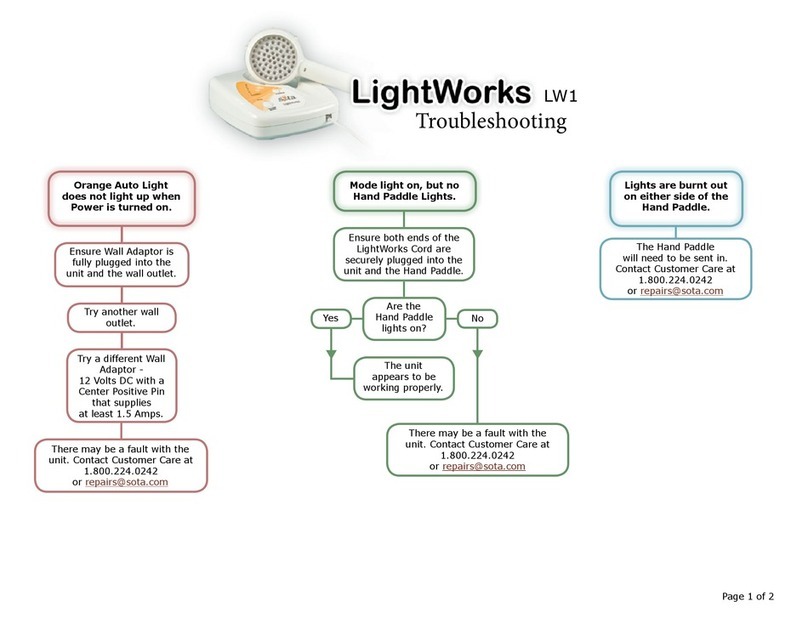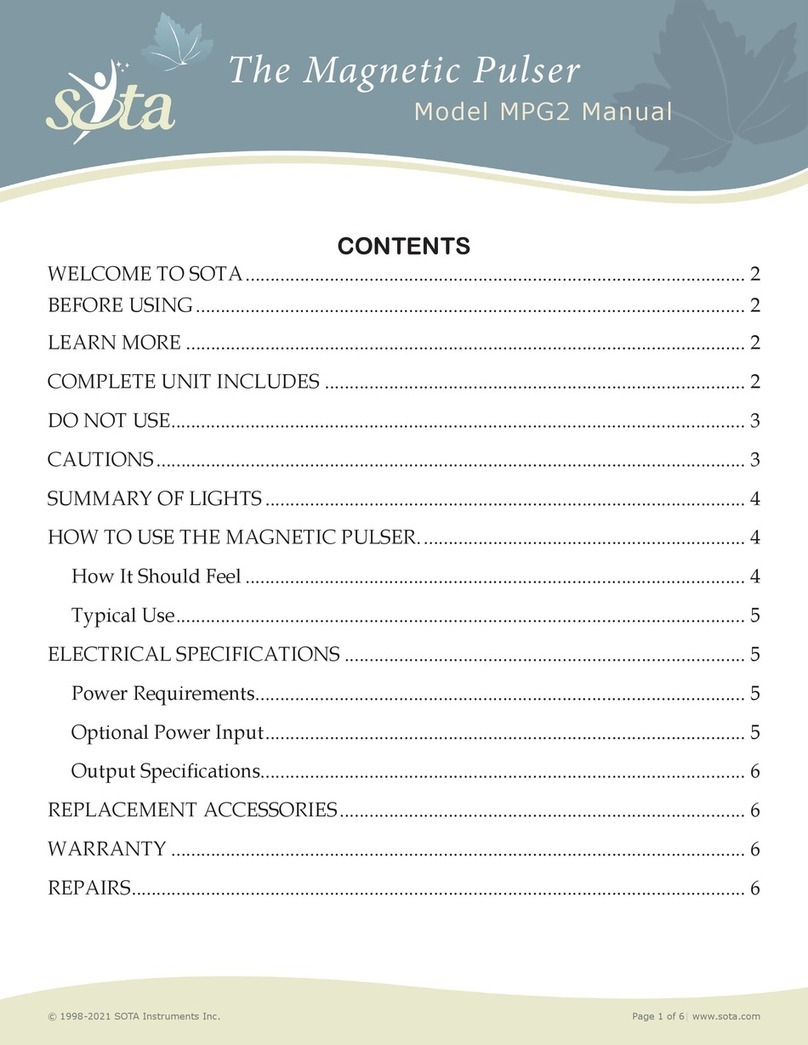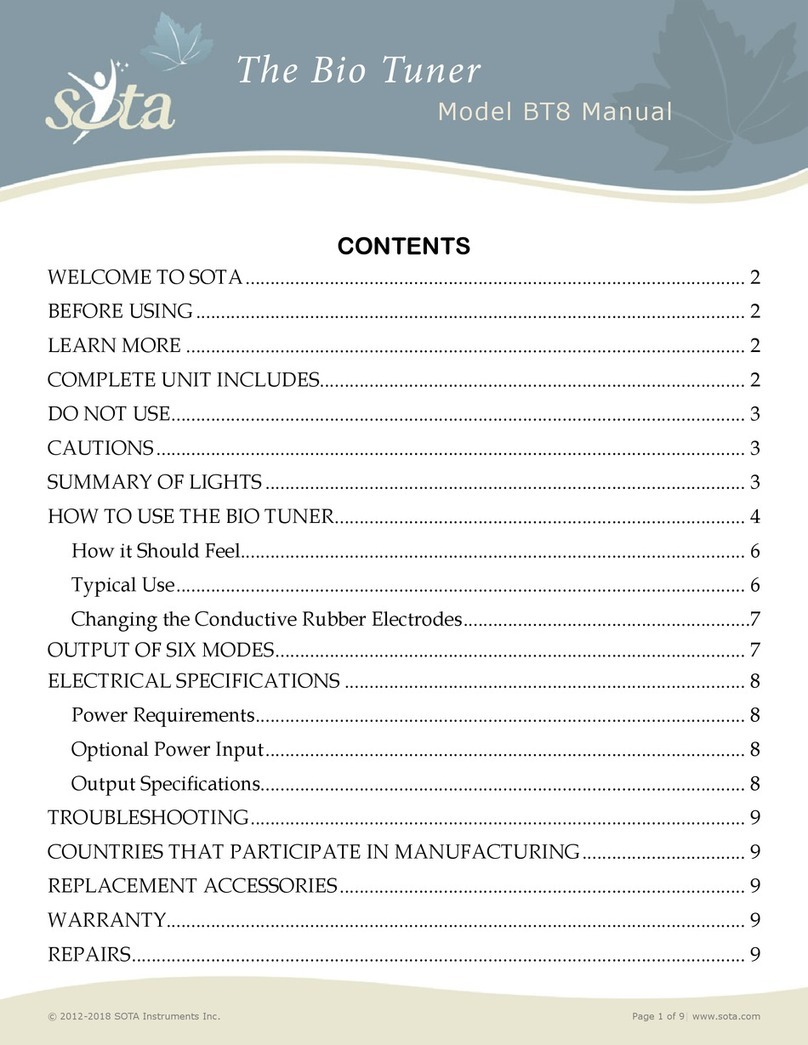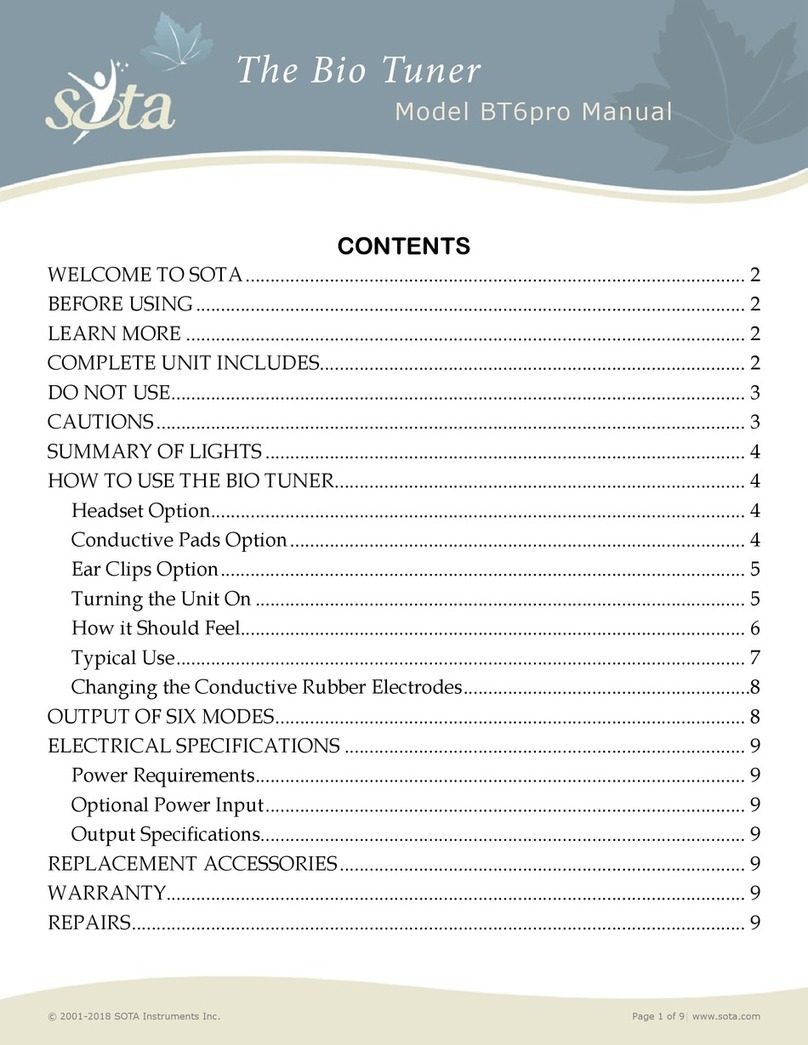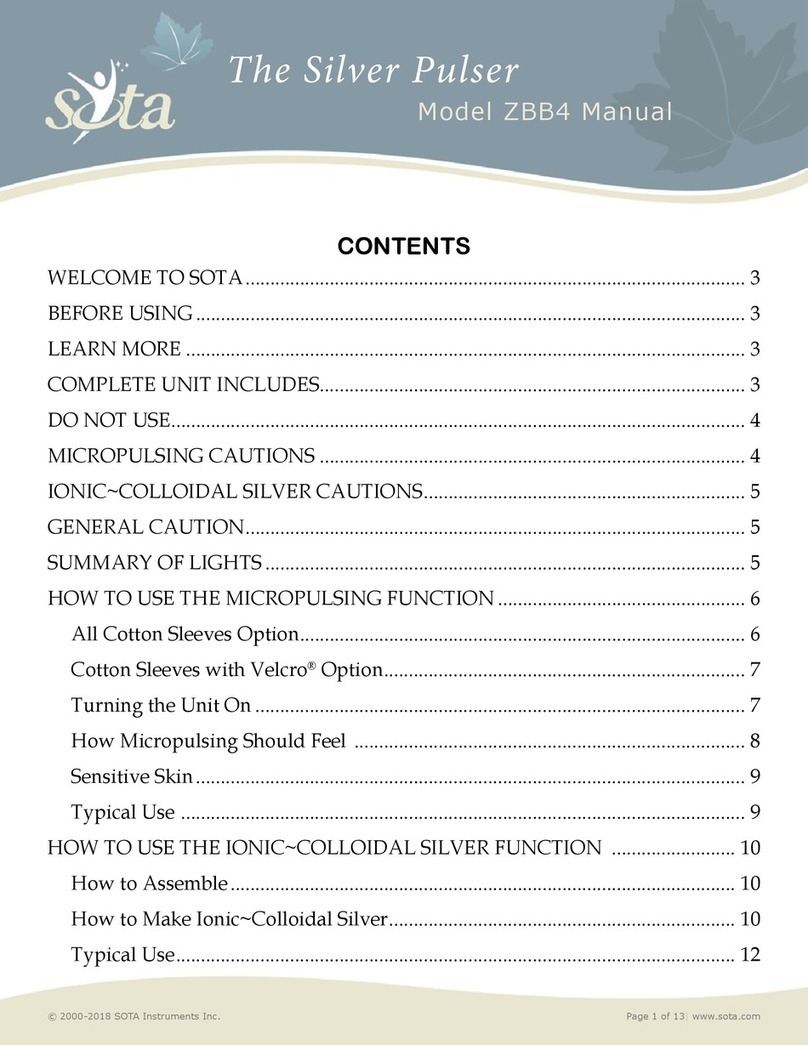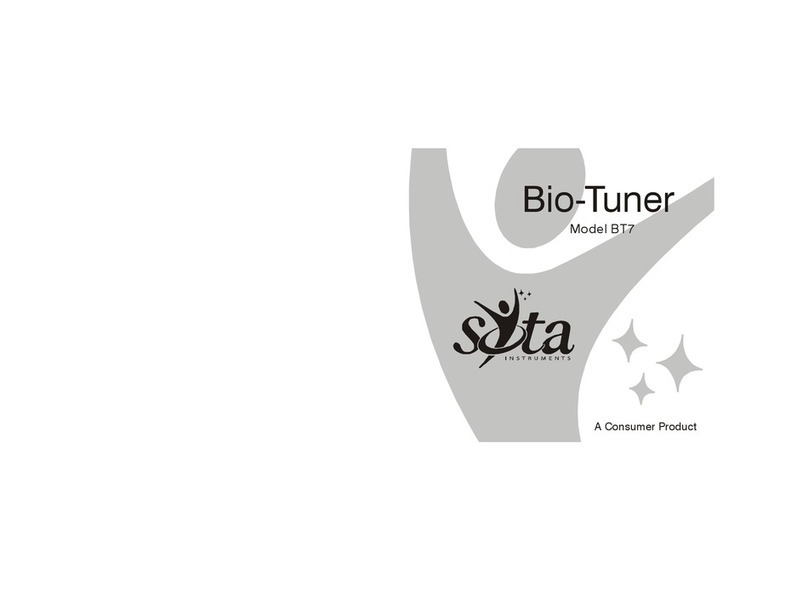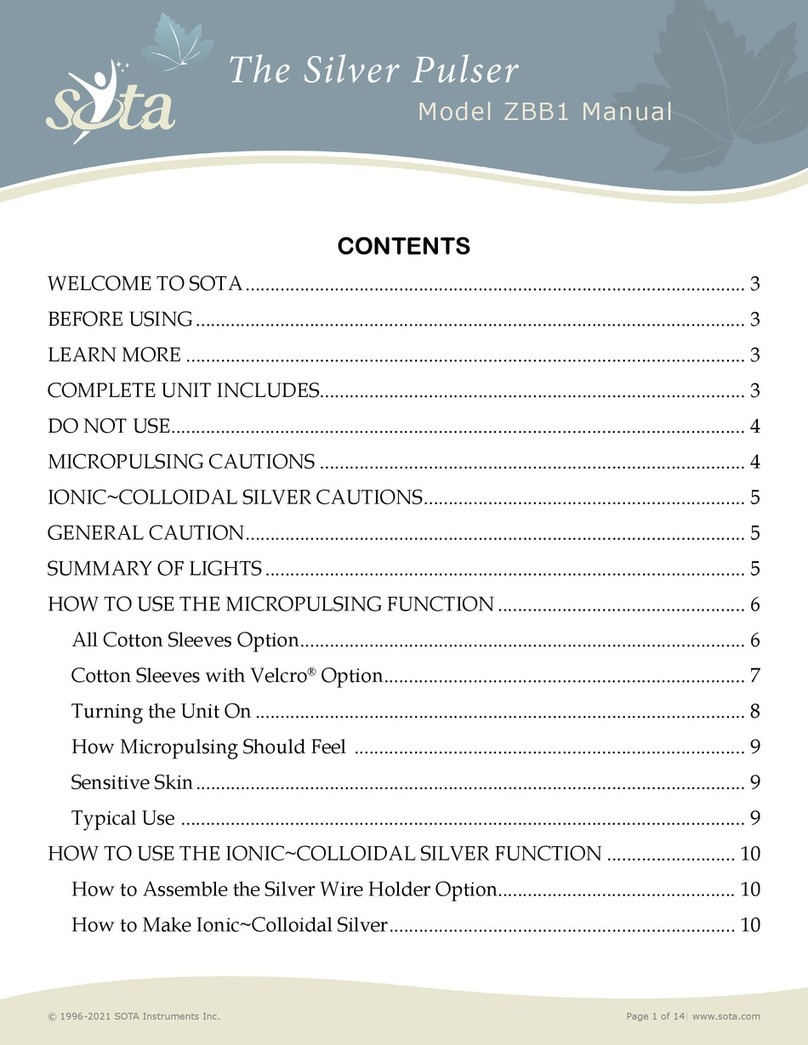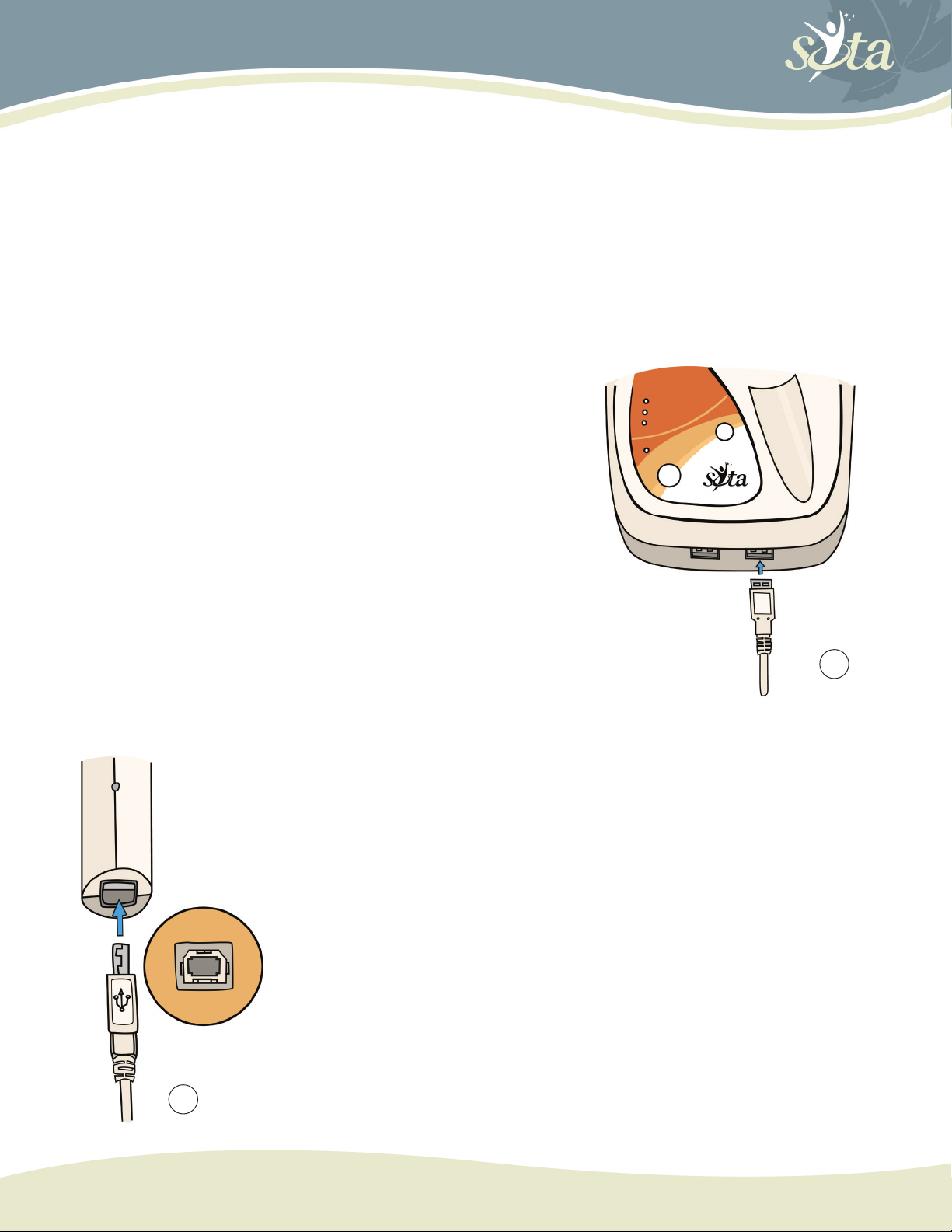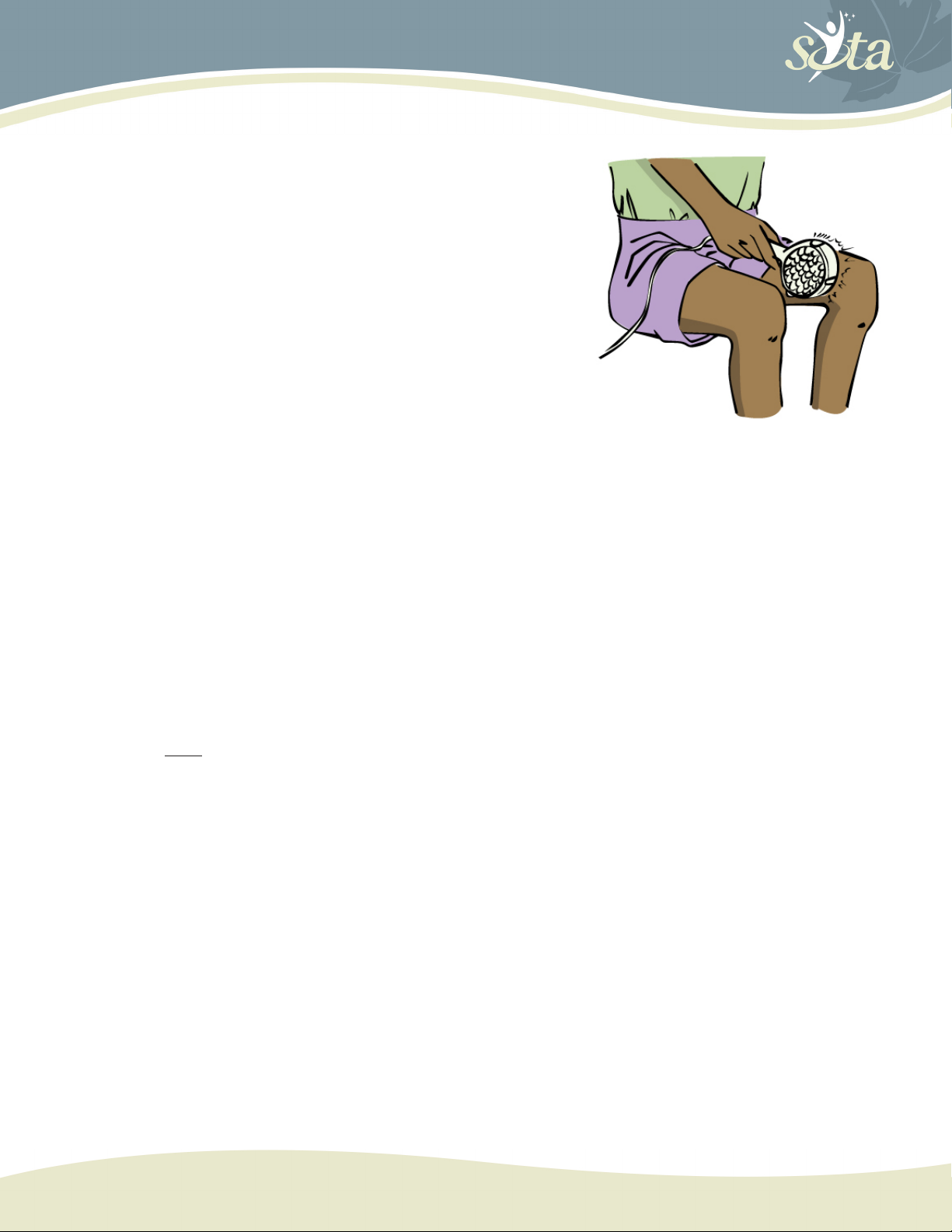© 2016-2021 SOTA Instruments Inc. Page 5 of 9|www.sota.com
The LightWorks Model LW2 Manual
6.The unit can be left in AUTO or a specic Mode can
be selected.
a. In AUTO the unit will operate on the selected side
of the Hand Paddle for 24 minutes—3 minutes
on each of the 8 Modes. The unit sounds a ‘beep’
after each 3 minute Mode has completed.
b. Manual Option: Choose a specic Mode by
pushing the ON/OFF/MODE button briey. A
GREEN light indicates which Mode is selected
and that Mode will operate for 20 minutes.
c. To return to the AUTO Option continue pressing
the ON/OFF/MODE button until the ORANGE light comes on. See ‘Output of
Modes’ on page 7 for the frequency of each Mode.
7.The LED lights on the Hand Paddle should be placed directly on or very close to the
skin. Clothing will block the light.
8.When any of the timed cycles nish, the unit will beep. To continue with another
cycle, push the ON/OFF/MODE button within 20 seconds of the beep. The unit
turns itself off if the ON/OFF/MODE button is not pushed within this time.
9.To turn the unit off before the end of a cycle, hold the ON/OFF/MODE button down
for a full two seconds.
10.Unplug the Wall Adaptor when not in use.
Note: With the unit off, when unplugging the Wall Adaptor or the LightWorks Cord,
the lights on the Hand Paddle may ash briey.
Notes:
Hand Paddle: The Hand Paddle can be changed from side to side at any time during
a session.
The Hand Paddle casing for the LED lights may become very warm with extended
use. If it feels uncomfortable, turn it off and allow it to cool before continuing.
Timing: When either the Mode or Hand Paddle setting is changed the timing is reset.
Cleaning the Hand Paddle Lenses: Use a damp cloth. Do not spray water directly
on the Hand Paddle as this risks moisture entering the casing. Do not use abrasive
chemicals on the plastic.