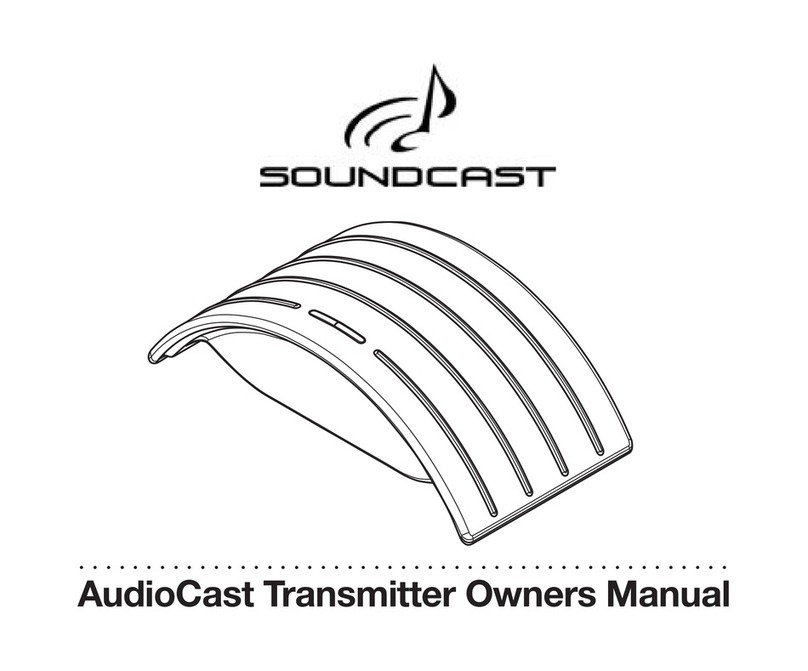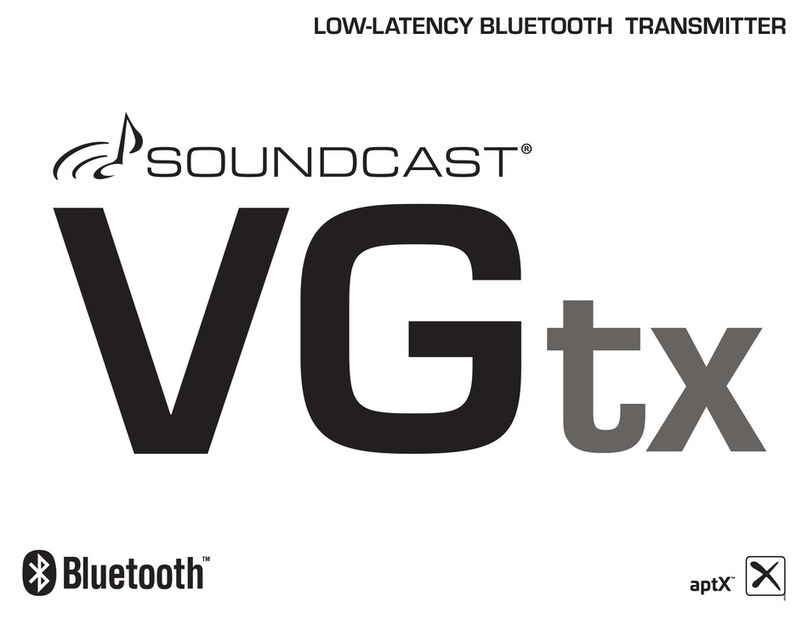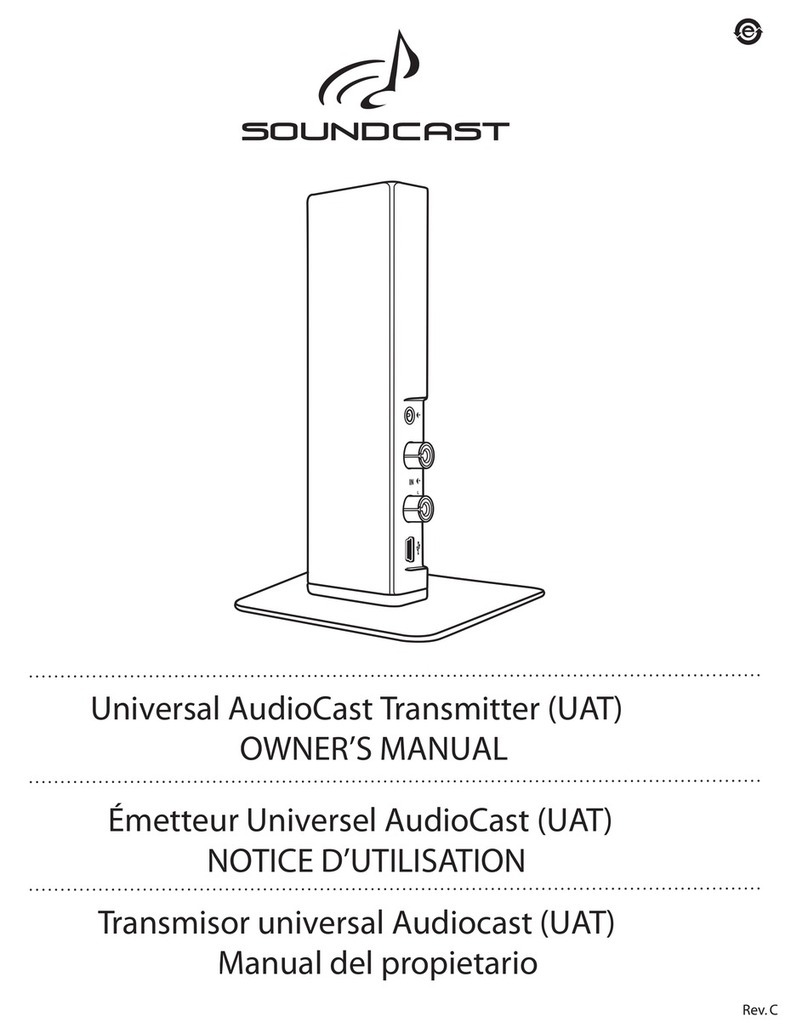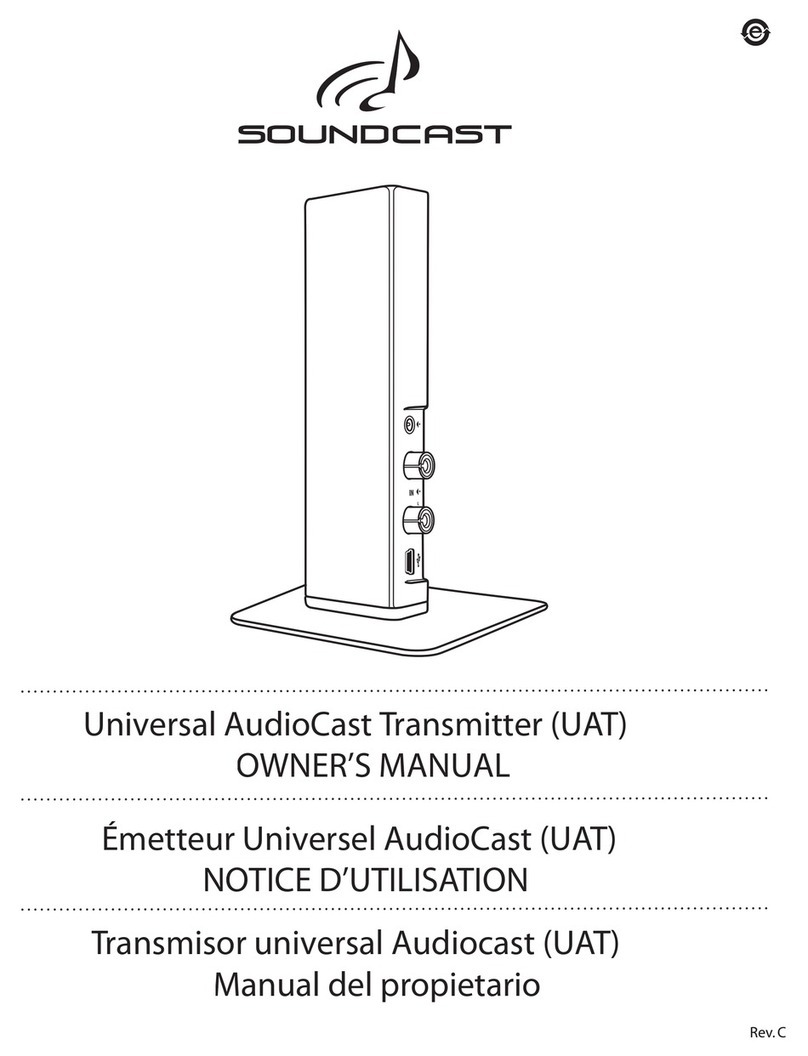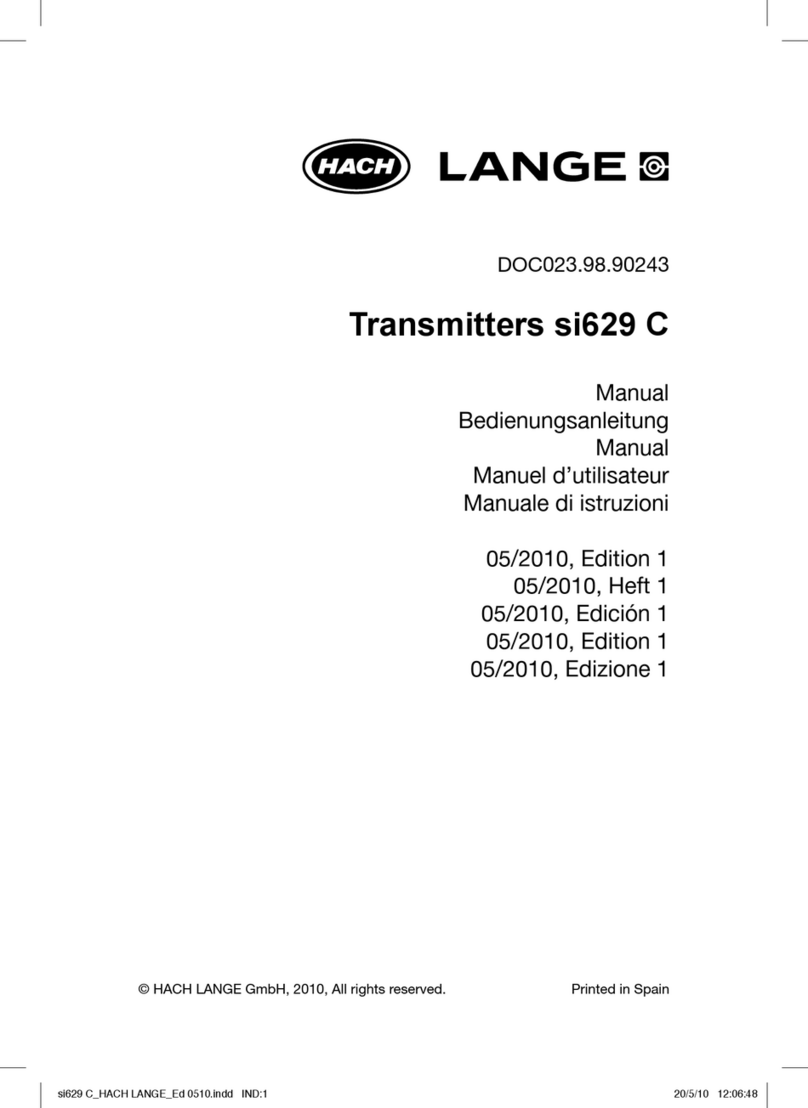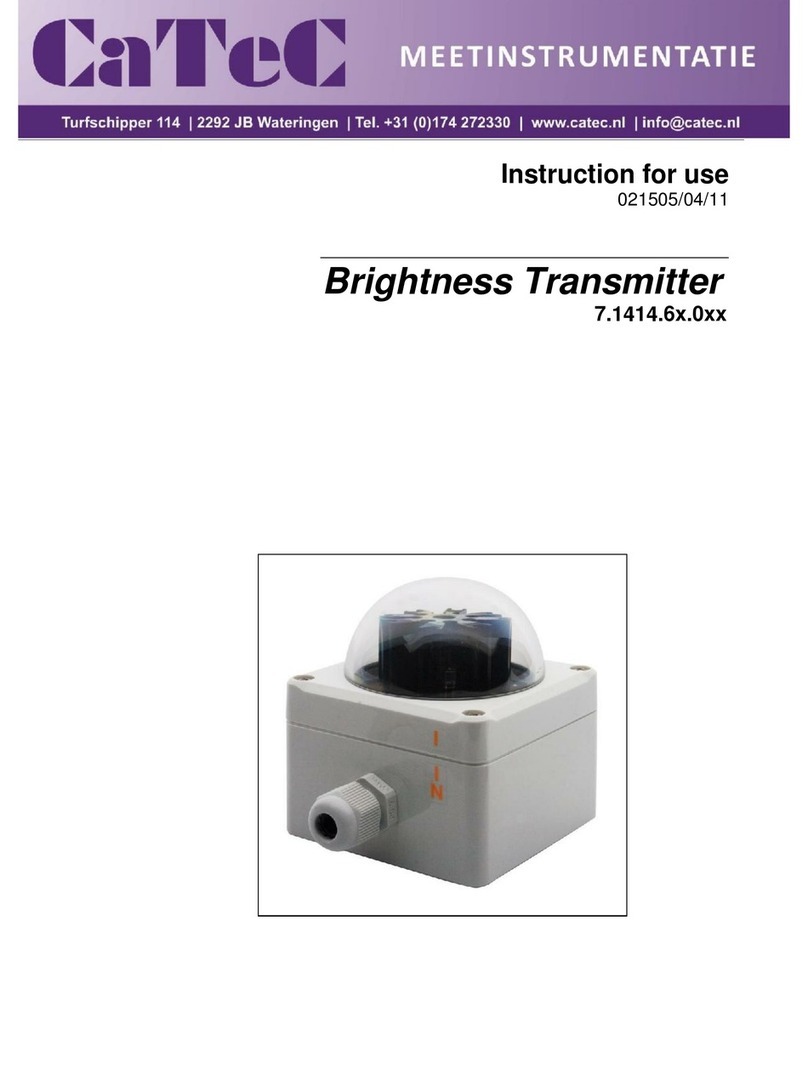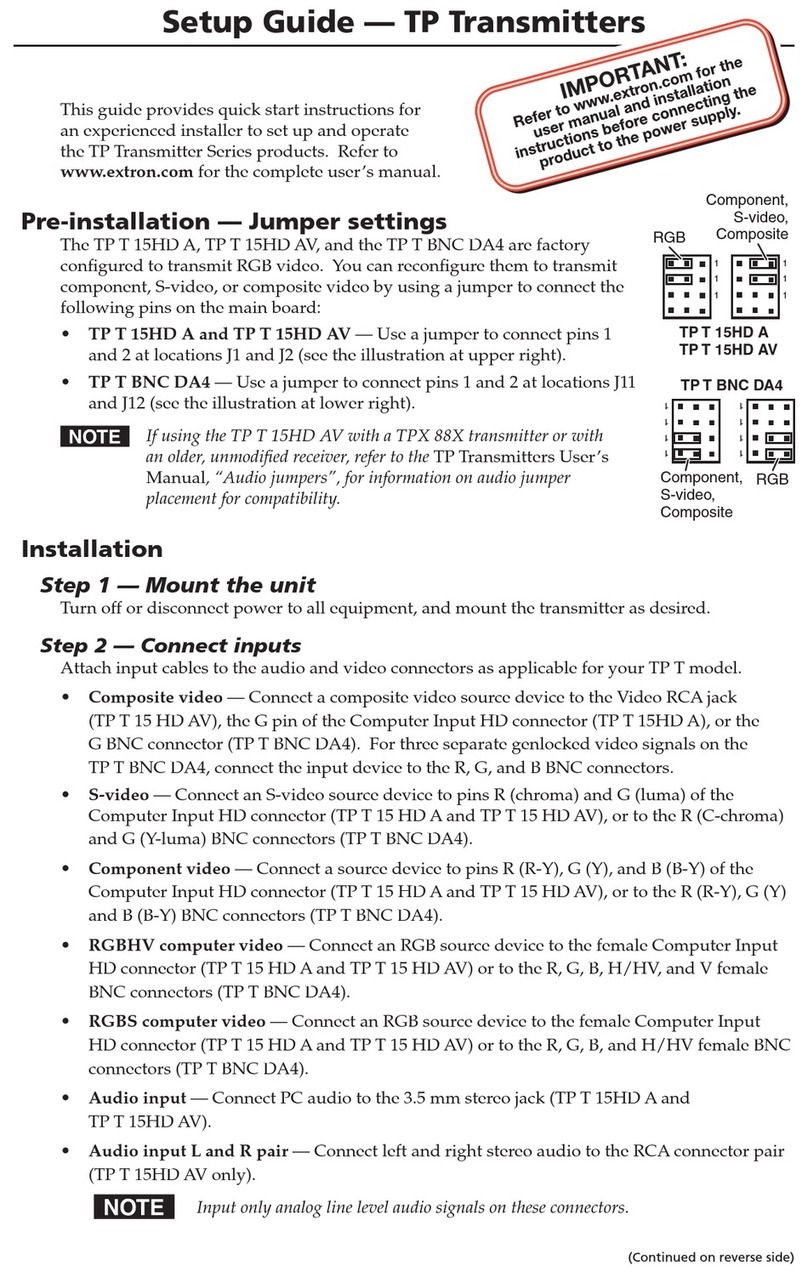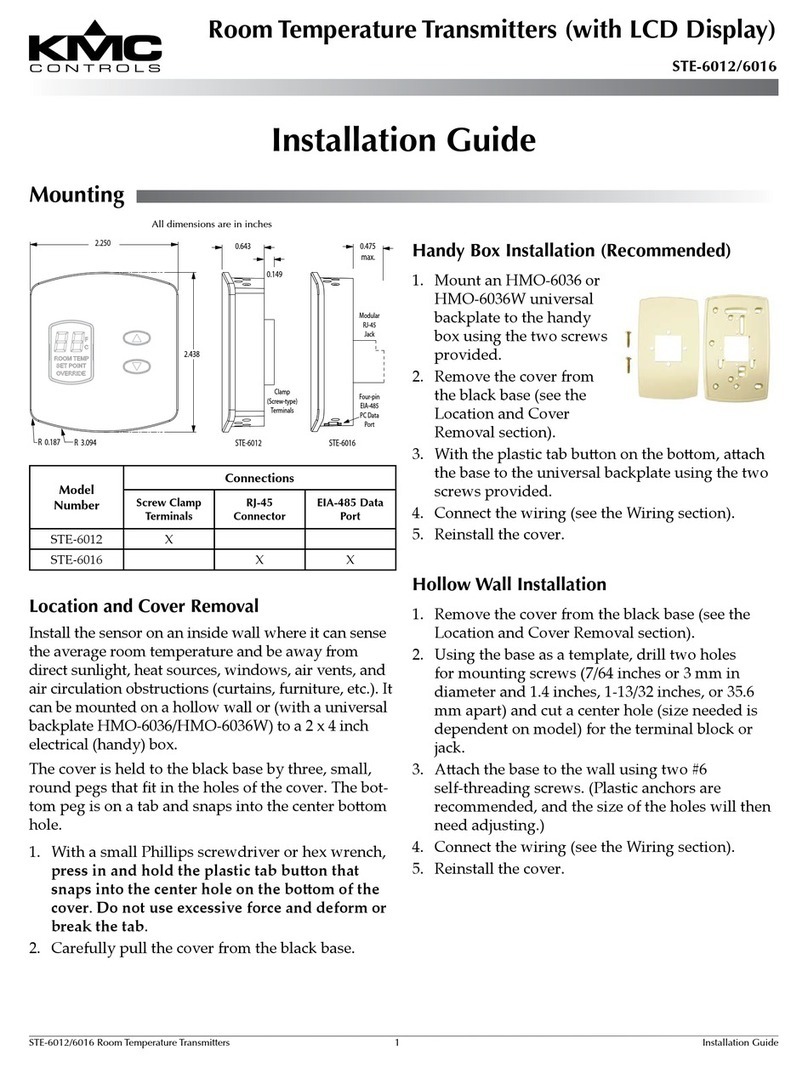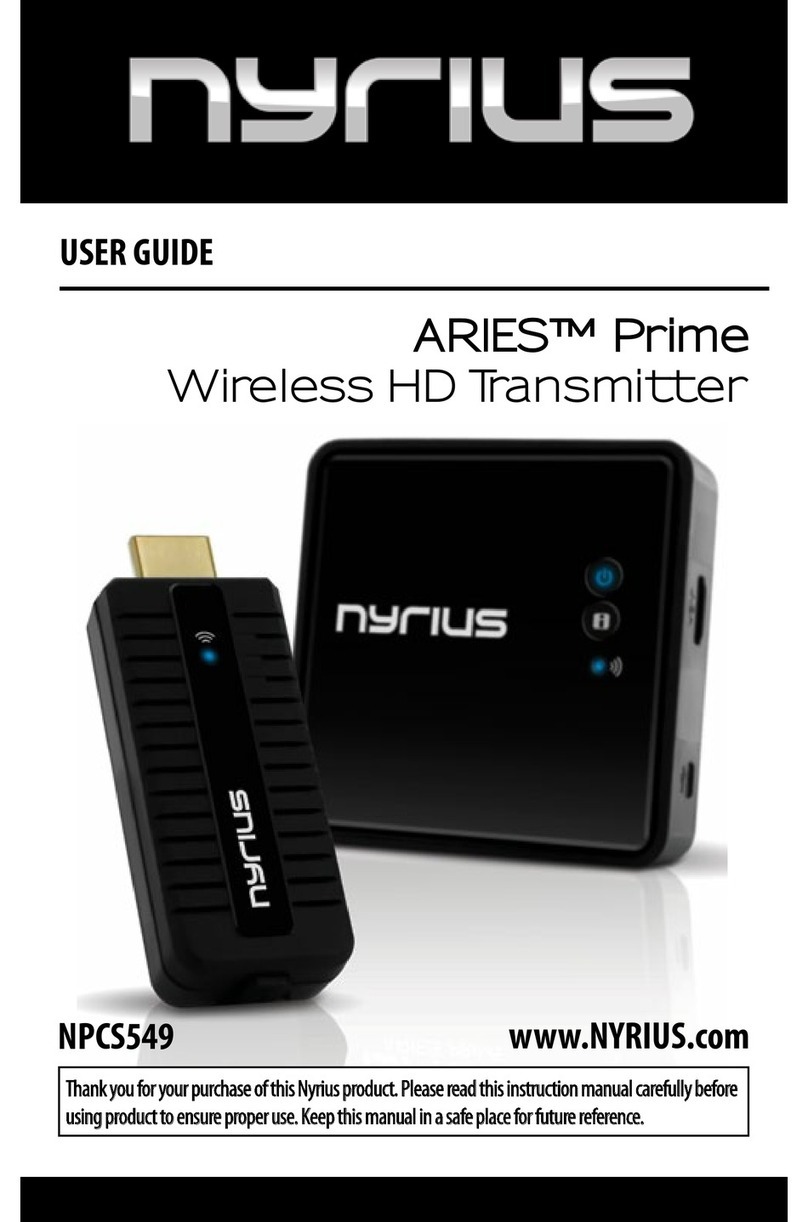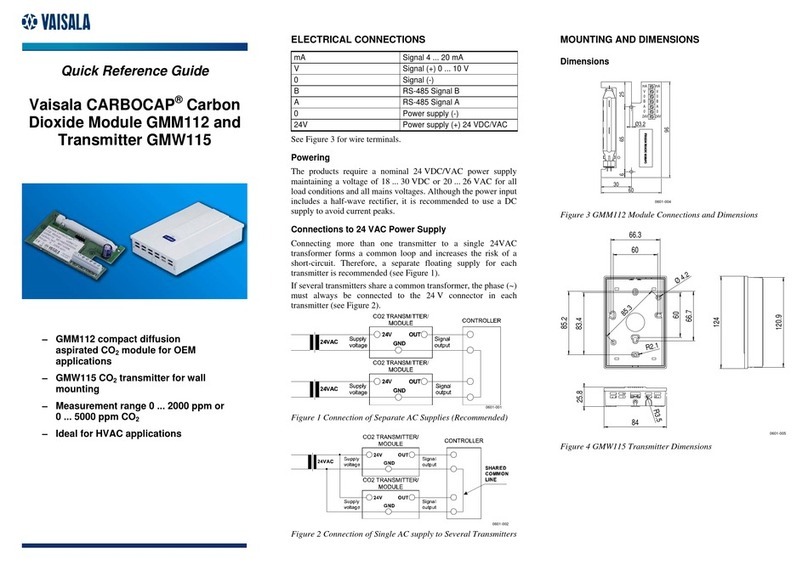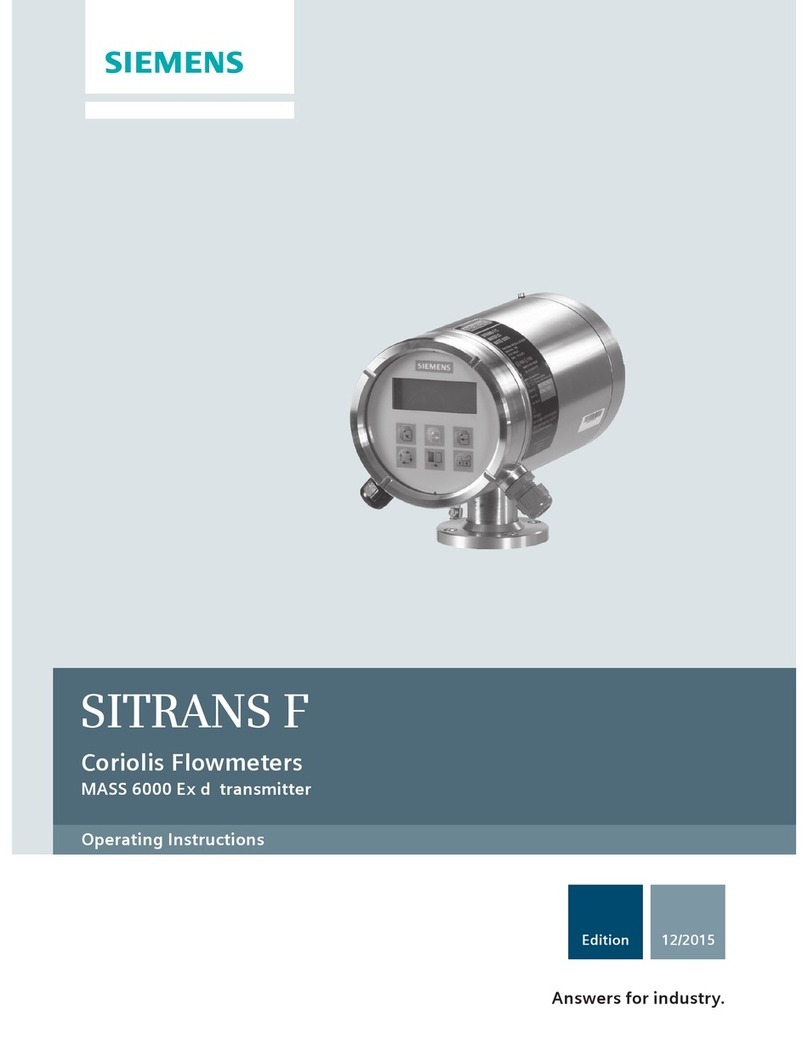Soundcast iCast User manual

SClUNCC::RST
••••••••••••••••••••••••••••••••••••••••••••••••••••••••••••••••••••••••••••••••••••••••••••
iCast Transmitter Owners Manual

SOUNCCRST
Thank
you
for
purchasing
a
Soundcast
Systems
wireless
product.
Soundcast
products
offer
the
highest
quality,
interference
free
wireless
audio
transmission
system
available
today.
You
must
have
both
an
iCast
Transmitter
and
an
iCast
Receiver
to
complete
your
Soundcast
iCast
system!
Read
these
instructions
before
operating.
Follow
all
instructions.
Heed
all
warnings.
Keep
these
instructions
for
future
reference.
(Note:
the
iCast
receiver
may
be
embedded
in
one
of
Soundcast's
powered
audio
products)
AC/DC
Adapter
Power
Supply
Use
only
the
AC/DC
adapter
that
was
supplied
by
Soundcast
Systems.
Do
not
use
a
substitute
AC/DC
adapter.
Using
an
incorrect
AC/DC
adapter
may
cause
damage
to
the
product
and
will
void
its
warranty.
Caution:
Risk
of
electric
shock.
Do
not
tamper
with,
modify,
open
or
disassemble.
Do
not
use
near
water
or
in
wet
environment.
Do
not
immerse
in
water
or
any
liquid.
Clean
only
with
dry
cloth.
Use
only
as
directed
in
this
user
manual.
Do
not
install
or
use
near
any
heat
sources
such
as
radiators,
heat
registers,
stoves,
or
other
apparatus
(including
amplifiers)
that
produce
heat.
Do
not
defeat
the
safety
purpose
of
the
polarized
plug.
A
polarized
plug
has
two
blades
with
one
wider
than
the
other.
The
wide
blade
is
provided
for
your
safety.
If
the
provided
plug
does
not
fit
into
your
outlet,
consult
an
electrician
for
replacement
of
the
obsolete
outlet.
Protect
the
power
cord
from
being
walked
on
or
pinched,
particularly
at
plugs,
convenience
receptacles,
and
the
point
where
they
exit
from
the
power
supply.
Use
only
cables
and
accessories
specified
for
use
with
the
power
supply.
Unplug
the
power
supply
when
unused
for
long
periods
of
time
or
during
lightning
storms.
Servicing
is
required
when
the
power
supply
has
been
damaged
in
any
way,
such
as
if
the
power
supply
cord
or
plug
is
damaged,
if
liquid
has
been
spilled,
if
objects
have
fallen
onto
the
power
supply,
if
the
power
supply
has
been
exposed
to
rain
or
moisture,
if
the
power
supply
does
not
operate
normally,
or
if
the
power
supply
has
been
dropped.
Refer
all
servicing
to
qualified
service
personnel.
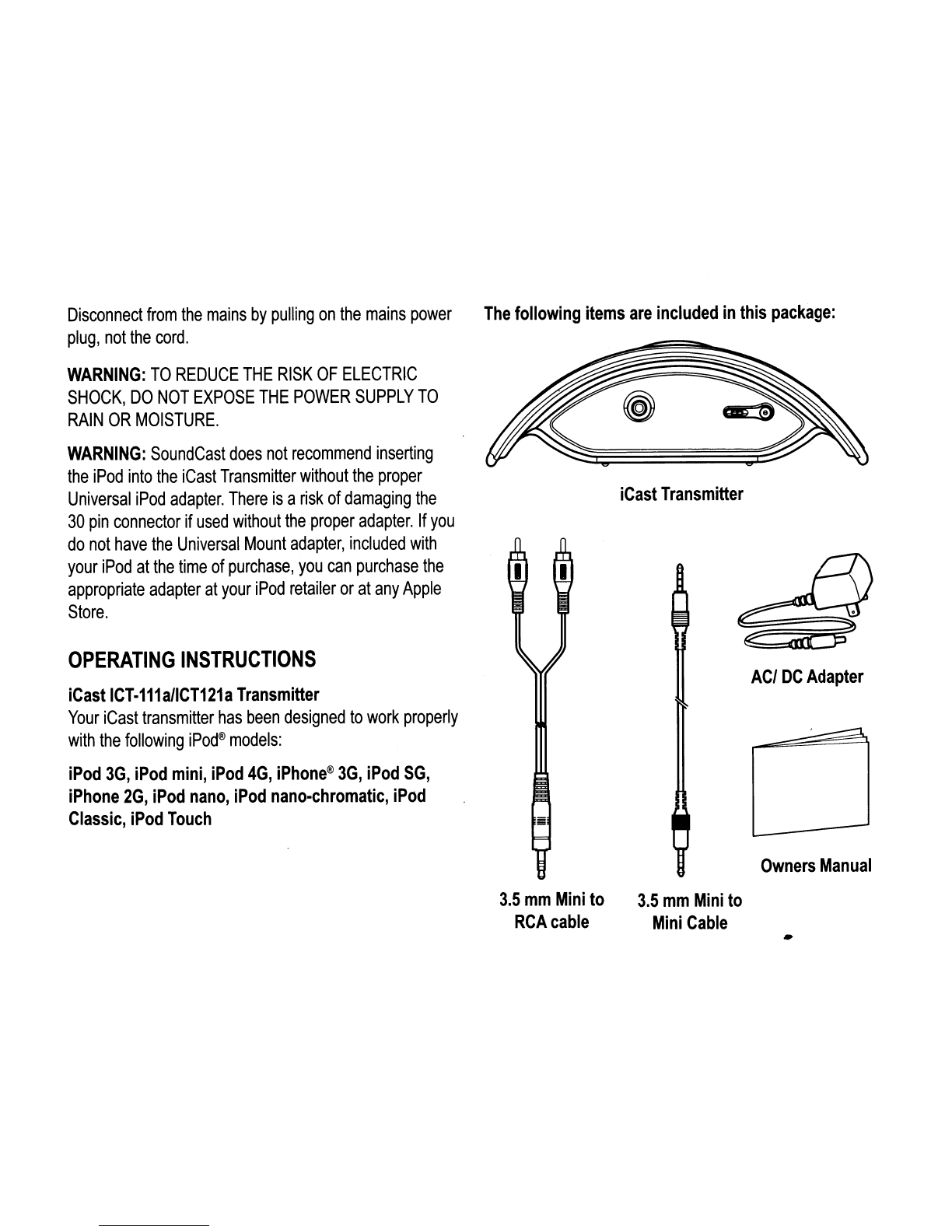
Owners
Manual
ACI
DC
Adapter
iCast
Transmitter
I
OPERATING
INSTRUCTIONS
Disconnect
from
the
mains
by
pulling
on
the
mains
power
The
following
items
are
included
in
this
package:
plug,
not
the
cord.
WARNING:
TO
REDUCE
THE
RISK
OF
ELECTRIC
SHOCK,
DO
NOT
EXPOSE
THE
POWER
SUPPLY
TO
RAIN
OR
MOISTURE.
WARNING:
Sound
Cast
does
not
recommend
inserting
the
iPod
into
the
iCast
Transmitter
without
the
proper
Universal
iPod
adapter.
There
is
a
risk
of
damaging
the
30
pin
connector
if
used
without
the
proper
adapter.
If
you
do
not
have
the
Universal
Mount
adapter,
included
with
your
iPod
at
the
time
of
purchase,
you
can
purchase
the
appropriate
adapter
at
your
iPod
retailer
or
at
any
Apple
Store.
iCast
ICT·111a1lCT121a
Transmitter
Your
iCast
transmitter
has
been
designed
to
work
properly
with
the
following
iPod®
models:
iPod
3G,
iPod
mini,
iPod
4G,
iPhone®
3G,
iPod
SG,
iPhone
2G,
iPod
nano,
iPod
nano-chromatic,
iPod
Classic,
iPod
Touch
3.5
mm
Mini
to
RCA
cable
3.5
mm
Mini
to
Mini
Cable
•
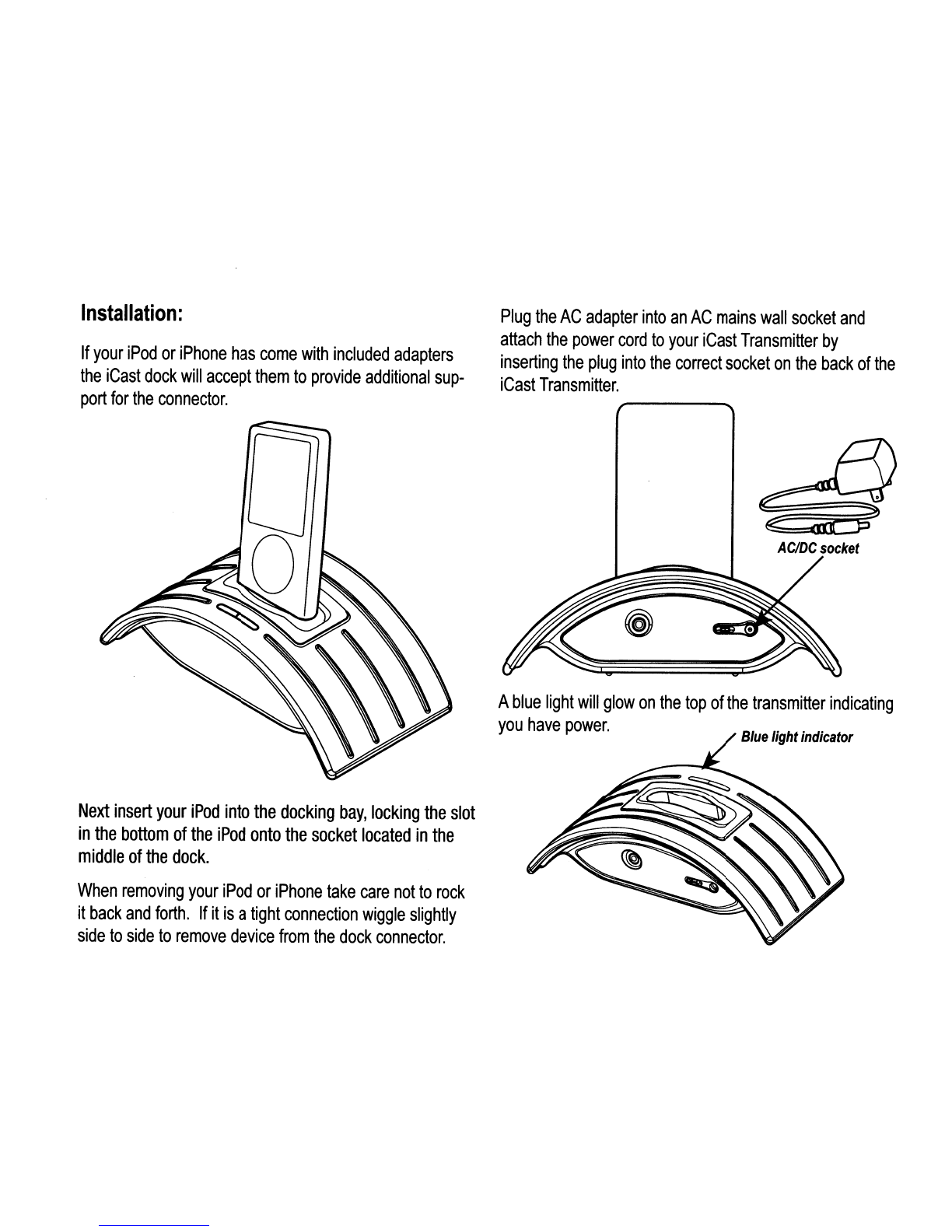
Installation:
If
your
iPod
or
iPhone
has
come
with
included
adapters
the
iCast
dock
will
accept
them
to
provide
additional
sup-
port
for
the
connector.
Plug
the
AC
adapter
into
an
AC
mains
wall
socket
and
attach
the
power
cord
to
your
iCast
Transmitter
by
inserting
the
plug
into
the
correct
socket
on
the
back
of
the
iCast
Transmitter.
Blue
light
indicator
ACIDC
socket
A
blue
light
will
glow
on
the top
of
the
transmitter
indicating
you
have
power.
Next
insert
your
iPod
into
the
docking
bay,
locking
the
slot
in
the
bottom
of
the
iPod
onto
the
socket
located
in
the
middle
of
the
dock.
When
removing
your
iPod
or
iPhone
take
care
not
to
rock
it
back
and
forth.
If
it
is
a
tight
connection
wiggle
slightly
side
to
side
to
remove
device
from
the
dock
connector.

Your
iPod
or
iPhone
will
charge
its
built-in
battery
while
in
the
iCast
dock.
All
of
your
controls
except
the
volume
control
will
operate
in
the
normal
fashion
while
in
the
dock.
The
iPod
volume
is
fixed
when
in
the
dock
and
all
sound
volume
adjustments
must
be
made
on
the
device
connected
to
the
iCast
Receiver.
Headphone
jack
If
you
wish
to
connect
your
iCast
Transmitter
to
a
set
of
headphones
or
to
some
external
self-powered
speakers,
you
may
do
so
by
inserting
the
plug
on
these
devices
into
the
headphone
jack
on
the
back
of
the
iCast
Transmitter.
Please
remember
that
the
volume
control
on
your
iPod
does
not
function
while
in
the
dock,
so
you
can
only
adjust
the
volume
if
the
headphones
or
external
powered
speakers
permit
it.
Note:
iCast
units
do
not
have
an
internal
amplifier.
Any
speaker
systems
that
are
attached
to
this
product
must
have
internal
amplifiers
in
order
to
play
music.
Operating
Your
iCast
System
To
complete
your
iCast
system
you
will
need
an
iCast
Receiver,
OutCast
or
SpeakerCast.
Once
you
have
correctly
installed
your
iCast
Receiver,
you
are
ready
to
transmit
your
music.
The
iCast
Receiver
should
be
installed
at
a
distance
of
no
more
than
150
feet
(45
meters)
from
your
iCast
Transmitter
when
used
indoors.
Outdoors,
the
signal
may
carry
up
to
350
feet
(100
meters)
depending
on
conditions.
On
each
Soundcast
product
there
is
a
second
blue
light
that
will
flicker
and
then
glow
steadily
once
the
wireless
link
is
established.
Once
the
link
is
in
place,
you
should
be
able
to
hear
the
music
from
your
.
iPod
through
the
device
connected
to
the
iCast
Receiver.
You
can
leave
the
iCast
system
hooked
up
24
hours
per
day
if
you
wish
to
do
so
-
it
is
designed
for
continuous
operation.
However,
if
you
do
not
intend
to
use
the
system
for
an
extended
period
of
time,
you
should
disconnect
the
power
supplies
from
the
wall
outlets
to
conserve
energy.
Connecting
Your
iCast
Transmitter
to
Your
Computer
or
Other
Music
Source
Your
iCast
Transmitter
can
also
transmit
the
audio
output
of
other
devices
such
as
a
Mac®
or
a
PC
or
a
CD
player.
To
use
your
iCast
Transmitter
for
this
function,
first
remove
the
iPod
from
the
dock.
When
the
iPod
is
removed,
the
headphone
jack
on
the
back
of
the
Transmitter
becomes
an
input
jack.
Two
connecting
cables
have
been
included
in
your
iCast
package.
•

Find
the
audio
output
of
your
computer
(usually
a
3.5
mm
headphone
jack)
and
connect
the
included
3.5
mm
mini-
to-mini
cable
between
the
two
devices.
If
your
computer
has
stereo
RCA
jacks,
then
use
the
other
cable.
This
RCA-to-mini
cable
can
also
be
used
to
connect
the
output
jacks
of
a
CD
player
or
other
audio
device
to
your
iCast
Transmitter.
Once
you
have
connected
the
Transmitter
to
your
computer,
the
operation
is
exactly
the
same
as
the
normal
installation.
However,
the
control
buttons
on
the
iCast
Receiver
will
not
function
when
there
is
no
iPod
in
the
dock.
The
Receiver
controls
are
only
for
iPod
use.
You
must
select
your
music
and
your
play
lists
from
the
files
stored
on
your
computer.
iCast
only
transmits
what
your
computer
or
your
CD
unit
is
playing.
Please
remember
that
your
iCast
system
is
strictly
an
audio
device
-
IT
WILL
NOT
TRANSMIT
VIDEO
OR
ANY
TYPE
OF
COMPUTER
FILE!
iCast
transmitter
Receiver
downstairs
.,"
\
.,
\
\\\\
Additional
Features
Each
iCast
Transmitter
can
operate
up
to
two
iCast
Receivers.
This
means
you
can
purchase
a
second
receiver
from
your
retailer
and
transmit
audio
to
two
different
locations
in
your
house.
All
operating
functions
remain
the
same
when
both
receivers
are
in
operation.
It
is
also
possible
to
operate
two
entirely
different
Soundcast
systems
in
the
same
household
if
you
wish.
Two
transmitters
can
operate
within
the
same
45
meter
(150
foot)
radius
by
using
the
channel
selector
switch
on
the
back
of
the
unit.
All
Soundcast
products
come
from
the
factory
with
Channel
1
selected.
On
the
back
of
each
Soundcast
unit
there
is
a3
position
selector
switch
to
allow
Receiver
upstairs
Inputjack
o
/ 0
/
(PC)
I
\\"/
........
---
--

•
Channel
selector,
1,
2,
or3
the
user
to
select
different
transmission
channels.
When
you
wish
to
use
two
Soundcast
systems
at
the
same
time,
leave
one
system
on
Channel
1
and
move
the
selector
switch
to
on
the
second
system
to
Channel
2
or
3.
Please
remember
that
both
the
Transmitter
and
Receiver
must
set
on
the
same
Channel.
When
set
this
way,
the
two
systems
will
not
conflict
with
each
other
and
you
can
use
two
different
iPods
operating
two
different
audio
systems
in
the
same
house.
The
Channel
selector
switch
will
also
allow
you
to
eliminate
the
signal
from
a
neighbor's
Soundcast
system.
If
you
live
in
an
apartment
building
and
find
that
you
receive
music
from
another
Soundcast
system,
simply
move
the
selector
switches
on
your
Soundcast
Transmitter
and
Receiver
to
a
different
Channel
and
the
unwanted
signal
will
stop
being
received.
Should
you
have
any
additional
questions
concerning
the
installation
or
use
of
your
Soundcast
products,
please
contact
Soundcast
via
E-mail
at
customersupport@
soundcastsystems.com.
Information
to
User
This
device
complies
with
Part
15
of
the
FCC
Rules.
Operation
is
subject
to
the
following
two
conditions:
(1)
This
device
may
not
cause
harmful
interference,
and
(2)
This
device
must
accept
any
interference
received,
including
interference
that
may
cause
undesired
operation.
This
equipment
has
been
tested
and
found
to
comply
with
the
limits
for
Class
B
Digital
Device,
pursuant
to
Part
15
of
the
FCC
Rules.
These
limits
are
designed
to
provide
reasonable
protection
against
harmful
interference
in
a
residential
installation.
This
equipment
generates
and
can
radiate
radio
frequency
energy
and,
if
not
installed
and
used
in
accordance
with
the
instructions,
may
cause
harmful
interference
to
radio
communications.
However,
there
is
no
guarantee
that
interference
will
not
occur
in
a
particular
installation.
If
this
equipment
does
cause
harmful
interference
to
radio
or
television
reception,
which
can
be
determined
by
turning
the
equipment
off
and
on,
the
user
is
encouraged
to
try
to
correct
the
interference
by
one
or
more
of
the
following
measures.
•
Reorient
or
relocate
the
receiver
or
transmitter
•
Increase
the
separation
between
the
equipment
and
receiver
•
Connect
the
equipment
into
an
outlet
on
a
circuit
different
from
that
to
which
the
receiver
is
connected
•
Consult
the
dealer
or
an
experienced
radiolTV
technician
for
help
Any
changes
or
modifications
not
expressly
approved
by
the
party
responsible
for
compliance
could
void
the
user's
authority
to
operate
the
equipment.
Soundcast
Systems
San
Diego,
California
US
only
1·800·722·1293
www.soundcastsystems.com

USA
&
Canada
Warranty
<
Soundcast
Systems
warrants
to
the
end
user
("Customer")
that
the
hardware
product
will
be
free
from
defects
in
workmanship
and
materials,
under
normal
use
and
service,
for
the
following
length
of
time
from
the
date
of
purchase
from
Soundcast
or
an
authorized
retailer:
Two
(2)
Years.
Soundcast
Systems'
sole
obligation
under
this
express
warranty
shall
be,
at
its
option
and
expense,
to
repair
the
defective
product
or
part,
deliver
to
Customer
an
equivalent
product
or
part
to
replace
the
defective
item.
All
products
that
are
replaced
will
become
the
property
of
Soundcast
Systems.
Replacement
products
may
be
new
or
refurbished.
Soundcast
Systems
warrants
any
replaced
or
repaired
product
or
part
for
a
period
of
ninety
(90)
days
from
shipment,
or
the
remainder
of
the
initial
warranty
period,
whichever
is
longer.
In
no
case
shall
Soundcast
be
responsible
for
damage
to
any
connected
audio
equipment,
including
the
iPod,
resulting
from
misuse,
abuse,
neglect,
improper
installation
or
testing,
unspecified
application,
modification
or
alteration
of
or
tampering
with
Soundcast
products.
If
you
need
warranty
service
on
your
Soundcast
Products
All
warranty
returns
should
be
sent
to
Soundcast's
Warranty
Repair
Service
Center
freight
prepaid
through
the
original
selling
retailer
and
must
be
accompanied
by
a
copy
of
the
original
sales
receipt.
Direct
returns
from
consumers
will
also
be
accepted,
but
only
if
accompanied
by
a
Return
Merchandise
Authorization
number
(RMA)
issued
by
Soundcast
in
advance
of
any
shipment
to
the
Sound
cast
Warranty
Repair
Service
Center.
Units
returned
without
an
RMA
number
to
Soundcast
may
be
subject
to
refusal
or
significant
delays.
Please
ship
the
authorized
return
to
Soundcast
within
15
days
of
the
issuance
of
the
RMA.
Repaired
or
replacement
units
will
be
shipped
to
you
at
Soundcast's
expense.
Any
units
with
no
trouble
found
will
be
returned
to
you
freight
collect.
Soundcast
Systems
will
give
you
the
proper
return
address
when
the
RMA
is
issued.
Do
not
return
the
defective
unit
directly
to
Soundcast
Systems.
For
Warranty
Service
Please
Contact:
r;::)
SOUNOC::RST
Soundcast
Systems
Warranty
Claim
Department
San
Diego,
California
US
only
1-800-722-1293
www.soundcastsystems.com
Mac
and
iPod
are
trademarks
of
Apple
Computer,
Inc.,
registered
in
the
U.S.
and
other
countries.
2-230-018-01

5CJUNDCFl5T
OUTCAST OWNER'S
MANUAL
With
iCast
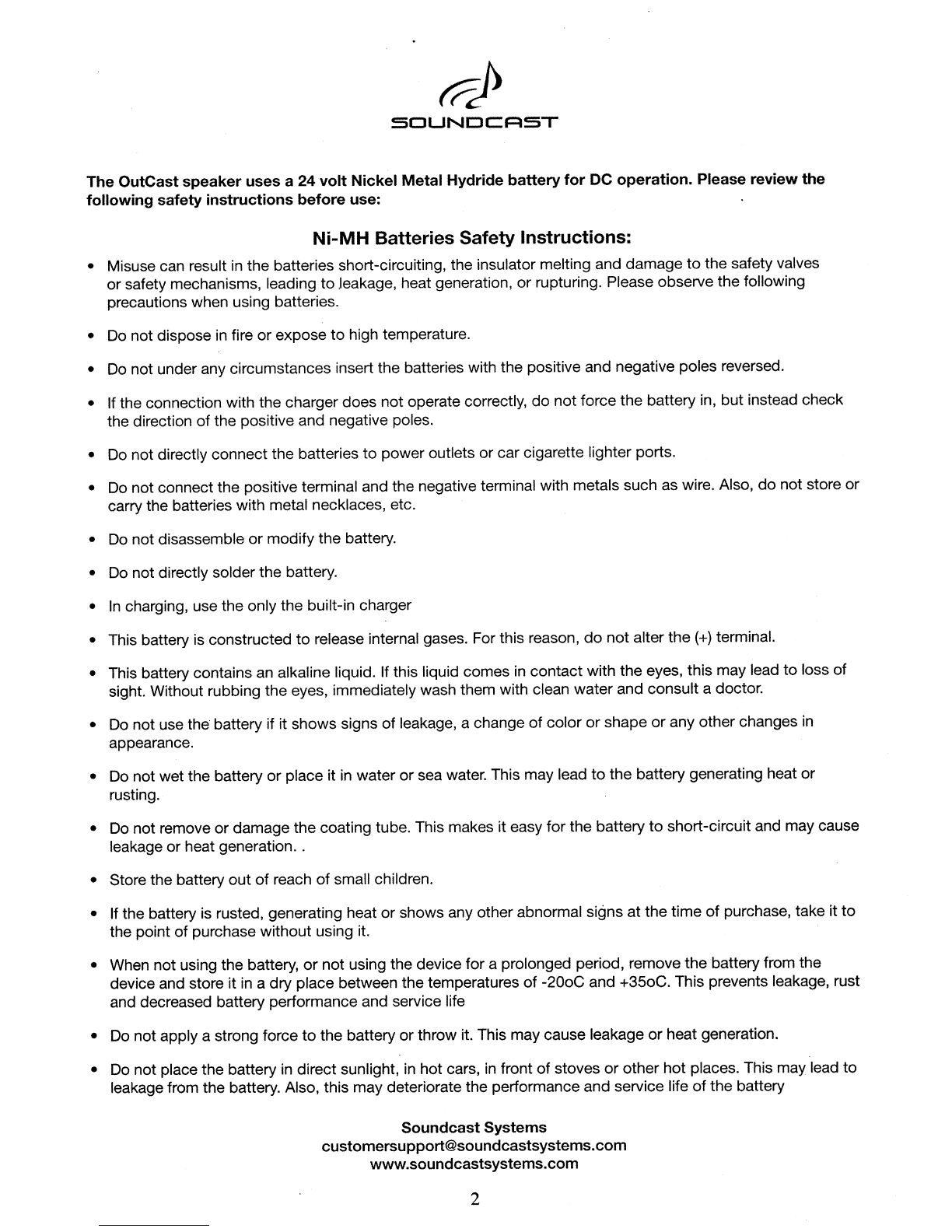
SOUNDC~ST
The OutCast speaker uses a24 volt Nickel Metal Hydride battery for DC operation. Please review the
following safety instructions before use:
Ni-MH
Batteries Safety Instructions:
•Misuse can result
in
the batteries short-circuiting. the insulator melting and damage to the safety valves
or safety mechanisms. leading
to
leakage, heat generation. or rupturing. Please observe the following
precautions when using batteries.
•
Do
not dispose
in
fire or expose
to
high temperature.
•
Do
not under any circumstances insert the batteries with the positive and negative poles reversed.
•If the connection with the charger does not operate correctly, do not force the battery
in.
but instead check
the direction
of
the positive and negative poles.
•
Do
not directly connect the batteries to power outlets or car cigarette lighter ports.
•Do not connect the positive terminal and the negative terminal with metals such as wire. Also, do not store or
carry the batteries with metal necklaces. etc.
•
Do
not disassemble or modify the battery.
•Do not directly solder the battery.
•
In
charging. use the only the built-in charger
•This battery is constructed to release internal gases. For this reason,
do
not alter the
(+)
terminal.
•This battery contains
an
alkaline liquid. If this liquid comes
in
contact with the eyes. this may lead
to
loss
of
sight. Without rubbing the eyes. immediately wash them with clean water and consult adoctor.
•
Do
not use the battery if it shows signs of leakage. achange of color
or
shape or any other changes
in
appearance.
•
Do
not wet the battery or place it
in
water or sea water. This may lead to the battery generating heat or
rusting.
•
Do
not remove or damage the coating tube. This makes it easy for the battery to short-circuit and may cause
leakage or heat generation
..
•Store the battery out
of
reach
of
small children.
•If the battery
is
rusted. generating heat or shows any other abnormal signs at the time of purchase. take it
to
the point of purchase without using it.
•When not using the battery, or not using the device for aprolonged period, remove the battery from the
device and store it
in
adry place between the temperatures of -200C and +350C. This prevents leakage, rust
and decreased battery performance and service life
•
Do
not apply astrong force
to
the battery orthrow it. This may cause leakage or heat generation.
•
Do
not place the battery
in
direct sunlight.
in
hot cars,
in
front
of
stoves
or
other hot places. This may lead to
leakage from the battery. Also, this may deteriorate the performance and service life
of
the battery
Soundcast Systems
www.soundcastsystems.com
2
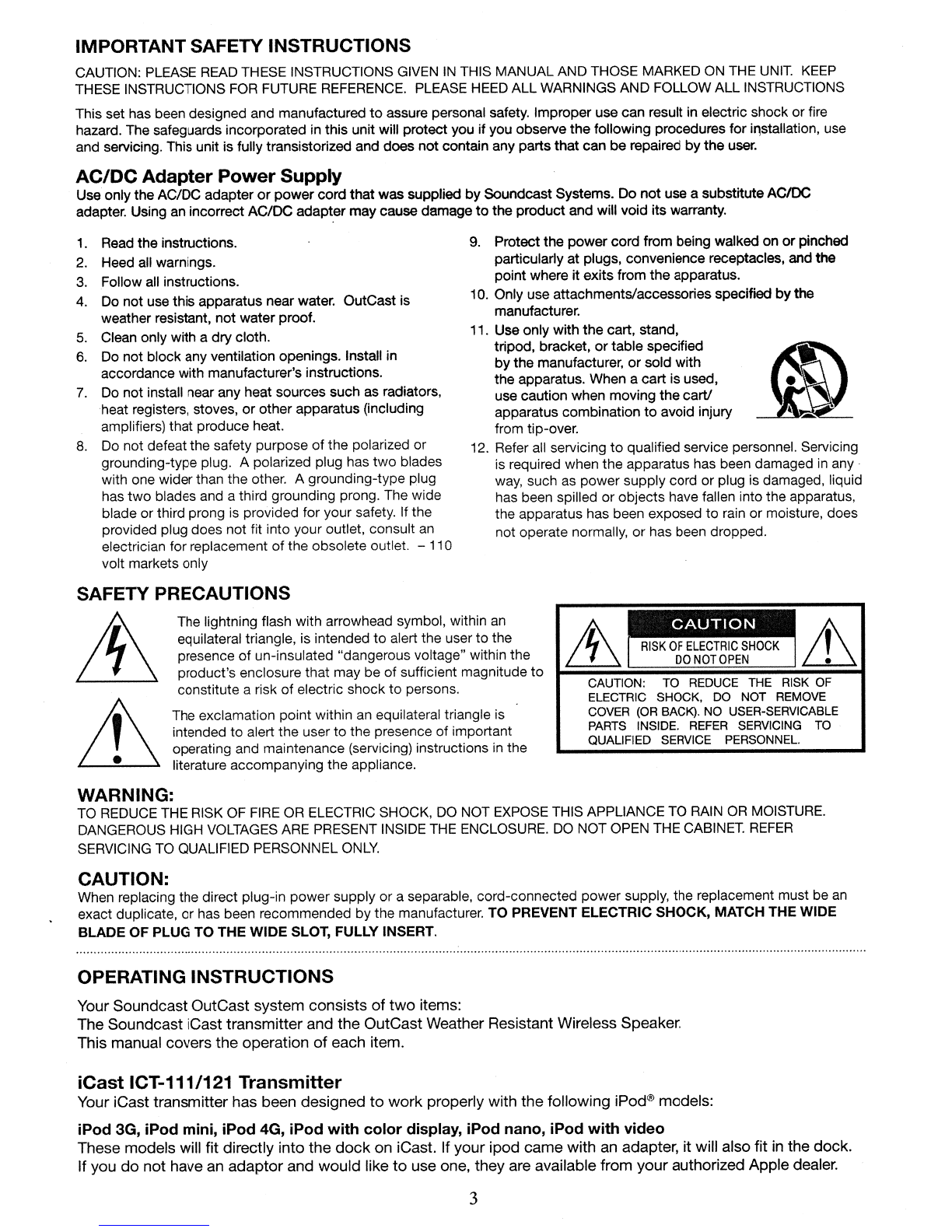
IMPORTANT SAFETY INSTRUCTIONS
CAUTION: PLEASE
READ
THESE INSTRUCTIONS GIVEN
IN
THIS MANUAL AND THOSE MARKED
ON
THE
UNIT.
KEEP
THESE INSTRUCTIONS
FOR
FUTURE REFERENCE. PLEASE
HEED
ALL WARNINGS AND FOLLOW ALL INSTRUCTIONS
This set has been designed and manufactured
to
assure personal safety. Improper use can result in electric shock or fire
hazard. The safeguards incorporated in this unit will protect you if you observe the following procedures for il1stallation, use
and servicing. This unit is fully transistorized and does not contain any parts that can be repaired by the user.
AC/DC
Adapter
Power
Supply
Use only the AC/DC adapter
or
powercord that was supplied
by
Soundcast Systems. Do not use asubstituteACIDC
adapter. Using
an
incorrect AC/DC adapter may cause damage
to
the product and will void its warranty.
1.
Read the instructions.
2.
Heed
all
warnings.
3.
Follow all instructions.
4.
Do
not use this apparatus near water. OutCast is
weather resistant, not water proof.
5.
Clean only with adry cloth.
6.
Do not block any ventilation openings. Install in
accordance with manufacturer's instructions.
7.
Do
not install near any heat sources such as radiators,
heat registers, stoves,
or
other apparatus (including
amplifiers) that produce heat.
8.
Do
not defeat the safety purpose
of
the polarized or
grounding-type plug. Apolarized plug has two blades
with one wider than the other. Agrounding-type plug
has
two
blades and athird grounding prong. The wide
blade or third prong is provided for your safety. If the
provided plug does not fit into your outlet, consult
an
electrician for replacement of the obsolete outlet. -110
volt markets only
SAFETY PRECAUTIONS
9.
Protect the power cord from being walked on
or
pinched
particularly at plugs, convenience receptacles, and the
point where it exits from the apparatus.
10. Only use attachments/accessories specified
by
the
manufacturer.
11. Use only with the cart, stand,
tripod, bracket,
or
table specified
~
by the manufacturer,
or
sold
with-
the apparatus. When acart is used,
.,
~~,\
use caution when moving the cart!
~
apparatus combination
to
avoid injury
from tip-over.
12.
Refer
all
servicing
to
qualified service personnel. Servicing
is required when the apparatus has been damaged
in
any·
way,
such as power supply cord or plug is damaged, liquid
has been spilled or objects have fallen into the apparatus,
the apparatus has been exposed to rain or moisture, does
not operate normally, or has been dropped.
The lightning flash with arrowhead symbol, within
an
equilateral triangle, is intended to alert the user
to
the
presence of un-insulated "dangerous voltage" within the
product's enclosure that may be of sufficient magnitude
to
constitute arisk of electric shock to persons.
The exclamation point within an equilateral triangle is
intended to alert the user to the presence of important
operating and maintenance (servicing) instructions
in
the
literature accompanying the appliance.
CAUTION: TO
REDUCE
THE
RISK
OF
ELECTRIC SHOCK,
DO
NOT
REMOVE
COVER
(OR
BACK).
NO
USER-SERVICABLE
PARTS
INSIDE.
REFER
SERVICING
TO
QUALIFIED
SERVICE
PERSONNEL.
WARNING:
TO
REDUCE
THE
RISK
OF
FIRE
OR
ELECTRIC SHOCK,
DO
NOT EXPOSE THIS APPLIANCE TO
RAIN
OR
MOISTURE.
DANGEROUS HIGH
VOLTAGES
ARE PRESENT INSIDE
THE
ENCLOSURE.
DO
NOT OPEN THE CABINET.
REFER
SERVICING
TO
QUALIFIED PERSONNEL
ONLY.
CAUTION:
When replacing the direct plug-in power supply or aseparable, cord-connected power supply, the replacement must be
an
exact duplicate, or has been recommended by the manufacturer. TO PREVENT ELECTRIC SHOCK, MATCH THE WIDE
BLADE OF PLUG TO THE WIDE SLOT, FULLY INSERT.
OPERATING INSTRUCTIONS
Your Soundcast OutCast system consists of two items:
The Soundcast iCast transmitter and the OutCast Weather Resistant Wireless Speaker.
This manual covers the operation of each item.
iCast
ICT-111/121
Transmitter
Your iCast transmitter has been designed to work properly with the following
iPod®
models:
iPod 3G,
iPod
mini,
iPod
4G, iPod
with
color
display, iPod nano,
iPod
with
video
These models will fit directly into the
dock
on iCast. If your ipod came with
an
adapter, it will also fit
in
the dock.
If you do not have
an
adaptor and would like
to
use one, they are available from your authorized Apple dealer.
3

Owners
Manual
o
Power
Cord
Battery
ACt
DC
Adapter
OutCast
3.5
mm
Mini
to
RCA
cable
c::llII::fQO:::!iCIDDIliID:
Bii
===:lI===~C
:
~=
?I
c:::::1IlIJc:=
3.5
mm
Mini
to
Mini
Cable
iCast
Transmitter
The
following
items
are
included
in
this
package:
Installation:
1.
Insert your iPod into the
docking
bay,
locking the slot
in
the bottom of the iPod onto the
socket located
in
the middle of
the dock.
AC/OC
socket
2. Plug the
AC
adapter into
an
AC
outlet
wall socket and attach the power cord
to
your iCast Transmitter by inserting the
plug into the correct socket
on
the back
of the iCast Transmitter.
Blue
lightindicator
3.
Ablue light will glow on the top
of the transmitter indicating you
have power.
4. Your iPod will charge its built-in battery while
in
the iCast dock.
All
of your iPod controls except the volume
control will operate
in
the normal fashion while
in
the dock. The iPod volume
is
fixed when in the dock and
all
sound volume adjustments must be made
on
the OutCast unit.
4

If you wish to connect your iCast Transmitter
to
aset of
headphones or
to
some external self-powered speakers, you may
do
so by inserting the plug on these devices into the headphone
jack on the back of the iCast Transmitter. Please remember that
the volume control on your iPod does not function while
in
the
dock, so you can only adjust the volume if the headphones or
external powered speakers permit it.
Note: iCast units
do
not have
an
internal amplifier. Any speaker
systems that are attached to this product must have internal amplifiers
in
order
to
play music.
OutCast Installation:
Connect
battery.
Be
careful
to
orient
connector
properly
so
it
easily snaps into place.
1. OutCast
bottom
view.
Remove battery
cover
screws.
2.
OutCast
unit
with
battery
cover
removed. 3.
OutCast
with
battery installed
carefully
screw
cover
back
in place.
Then insert the battery as shown (there is only one way the battery will fit properly due
to
the cable length) and
replace the screws
to
secure the cover. There is asafety interlock
in
the OutCast battery cover, so the cover must
be screwed into place for the OutCast
to
operate.
Connect the power cord to the three prong outlet
on
the back
of OutCast and connect the plug into
an
AC
outlet. Remove
the protective plug from the AC power socket
on
the lower
back section of OutCast and then connect the power cord to
the three prong socket. Insert the power cord plug into
an
AC
outlet. This will supply AC power
to
your OutCast and will also
charge the battery pack.
You
should charge the battery pack
for at least 3hours before attempting
to
operate OutCast on
battery power alone. Once the battery has been discharged,
it will take about two to three hours
to
fully charge the battery
if the power switch
on
OutCast is off. If you are charging
while the
unitis
playing, it will take abit longer. The battery
will slowly discharge if left off for several weeks.
In
very hot
climates this will happen more quickly.
You
must fully charge
the battery again for best performance if your OutCast has not
been used for some time. When operating your OutCast on .battery power, please replace the protective safety
plug back over the
AC
socket
to
prevent moisture from entering the socket.
The OutCast unit will be controlled by the buttons on top. There is agreen power indicator light
on
the right side
of OutCast that indicates that the unit is turned on. When the power button on
top
of the unit is pressed, the light
will come on. If there
is
ared light on the left side, it means the battery needs
to
be charged. The red light will
flash slowly when the battery is low, stay on the when battery is discharged, and it will go out completely when
the battery
is
fully charged. When the power cord
is
inserted, the red light will flash rapidly for afew seconds,
while the circuit self tests
to
check the battery charge condition. This is normal. If the battery needs charging,
then the red light will stay on until the charging cycle
is
completed.
The button on the far right
is
the mood lighting on/off switch, the next
two
buttons are volume up and down, and
the center button is power on/off. The buttons on the left are iPod control buttons -pause/play, track back and
5

track forward. The
two
LED lights are the red battery indicator on
the left and the green power/blue link indicator on the right.
Operating your OutCast System
To
complete your system you will need
to
turn on the OutCast.
Once you have correctly installed your OutCast, you are ready
to
transmit your music. OutCast can be installed at adistance
of
up to 150 feet
(45
meters) from your iCast Transmitter when
used indoors. Outdoors, the signal may carry up to 350 feet
(100 meters) depending on conditions.
To
maximize the distance
outdoors you may wish
to
locate your iCast transmitter near
awindow facing the outdoor area you intend to use.
On
each
Soundcast product there
is
ablue light that will flicker when
there is no wireless link, and then glow steadily once the wireless
link
is
established. On OutCast this light will start off green when the power switch is pressed and switch to
blue after the link
is
in
place. Once there
is
awireless link you should be able
to
hear the music from your iPod
through the OutCast system.
You
can leave the iCast system hooked up
24
hours per day if you wish to
do
so -it is designed for continuous
operation. However, if you
do
not intend to use the system for
an
extended period
of
time, you should disconnect
the power supplies from the wall outlets
to
conserve energy.
Connecting Your iCast Transmitter to Your Computer or Other Music Source
Your iCast Transmitter can also transmit the audio output
of
other devices such as aMac
or
aPC or aCD player.
To
use your iCast Transmitter for this function, first remove the iPod from the dock. When the iPod is removed,
the headphone jack on the back
of
the Transmitter becomes an input jack. Two connecting cables have been
included
in
your iCast package.
Input
jack
/0
I
I
I\"
,/
'----
Once you have connected the Transmitter
to
your computer,
the operation is exactly the same as the normal installation.
However, the iPod control buttons on the OutCast will not function when there is no iPod
in
the dock. Those
controls are only for iPod use.
You
must select your music and your play lists from the files stored on your
computer. iCast only transmits what your computer or your CD unit is playing. Your iCast system
is
strictly an
audio device -it
will
not transmit video or any type of computer file.
Find the audio output
of
your computer (usually a3.5 mm
headphone jack) and connect the included 3.5 mrn rnini-to-
mini cable between the
two
devices. If your computer has
stereo RCA jacks, then use the other cable. This RCA-to-
mini cable can also be used to connect the output jacks
of
a
CD player or other audio device
to
your iCast Transmitter.
Please replace
Mini-jack
Your OutCast speaker can also be used
with alocal source, such as
an
MP3
player, that can be connected directly
to OutCast using the mini-jack on the
side of the unit, under the rubber cover.
When
an
MP3 player or portable CD
player is connected to this jack using
the supplied connecting cord, then the
music on that device will play instead
of
the music from the iCast transmitter.
Once the local player has been
removed, the music source will once
again be the iCast. Please note that
the built
in
iPod controls on OutCast will not operate the MP3 player connected to the mini-jack.
the rubber cover when this feature
is
not
in
use to protect the circuits from moisture.
Additional Features
6
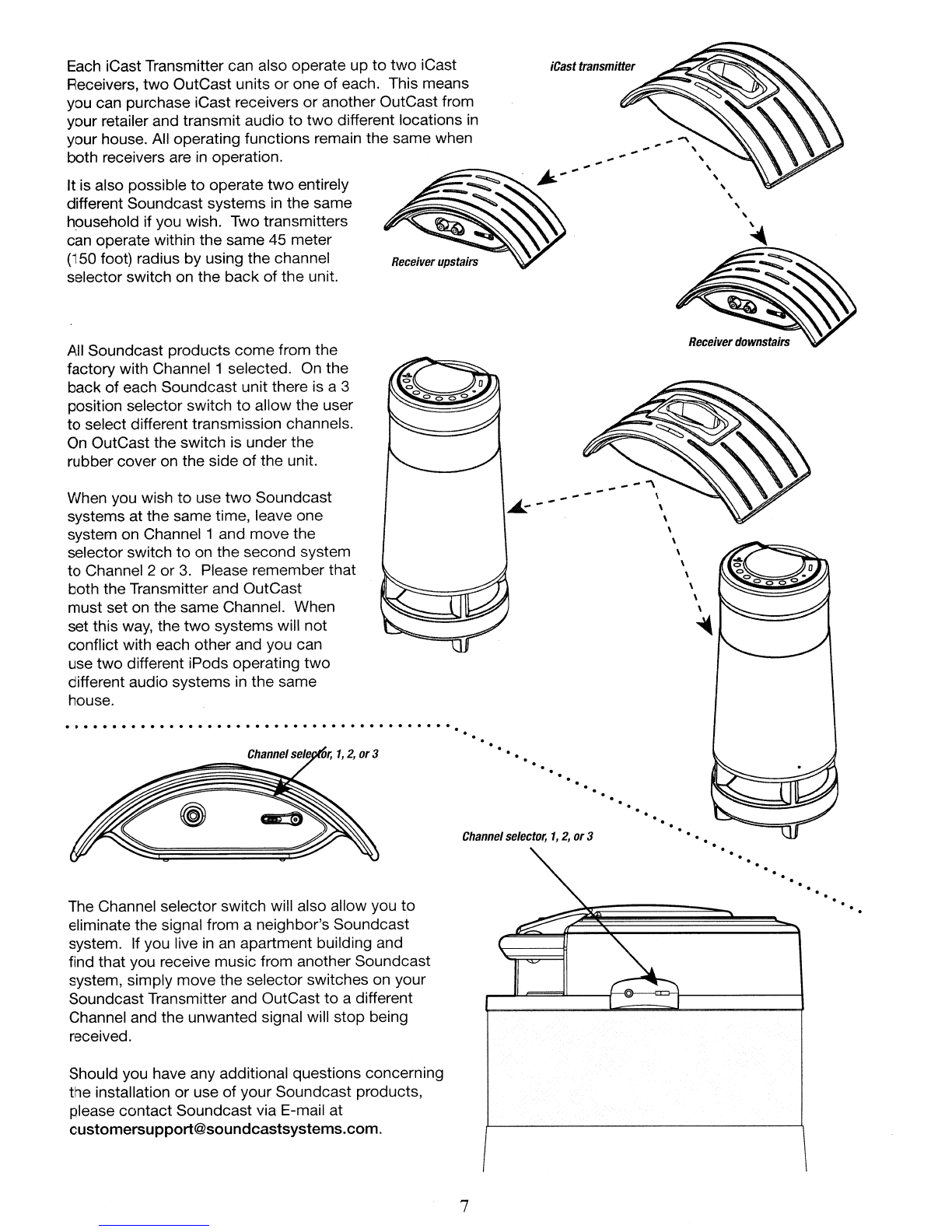
iCast
transmitter
--""\
-----
\
~--
\\\\\\\\\\
~
When you wish to use
two
Soundcast
systems at the same time, leave one
system on Channel 1and move the
selector switch
to
on the second system
to
Channel 2or
3.
Please remember that
both the Transmitter and OutCast
must set on the same Channel. When
set this way, the
two
systems will not
conflict with each other and you can
use
two
different iPods operating
two
different audio systems
in
the same
house.
All Soundcast products come from the
factory with Channel 1selected. On the
back
of
each Soundcast unit there is a 3
position selector switch to allow the user
to
select different transmission channels.
On OutCast the switch is under the
rubber cover on the side
of
the unit.
Each iCast Transmitter can also operate up
to
two
iCast
Receivers,
two
OutCast units
or
one
of
each. This means
you can purchase iCast receivers
or
another OutCast from
your retailer and transmit audio
to
two
different locations
in
your house. All operating functions remain the same when
both receivers are
in
operation.
It is also possible
to
operate
two
entirely
different Soundcast systems
in
the same
household if you wish. Two transmitters
can operate within the same 45 meter
(150 foot) radius by using the channel
selector switch on the back
of
the unit.
The Channel selector switch will also allow you
to
eliminate the signal from aneighbor's Soundcast
system. If you live
in
an
apartment building and
find that you receive music from another Soundcast
system, simply move the selector switches on your
Soundcast Transmitter and OutCast to adifferent
Channel and the unwanted signal will stop being
received.
Should you have any additional questions concerning
the installation
or
use of your Soundcast products,
please contact Soundcast via E-mail at
Channel
selector,
1,2,
or
3
7
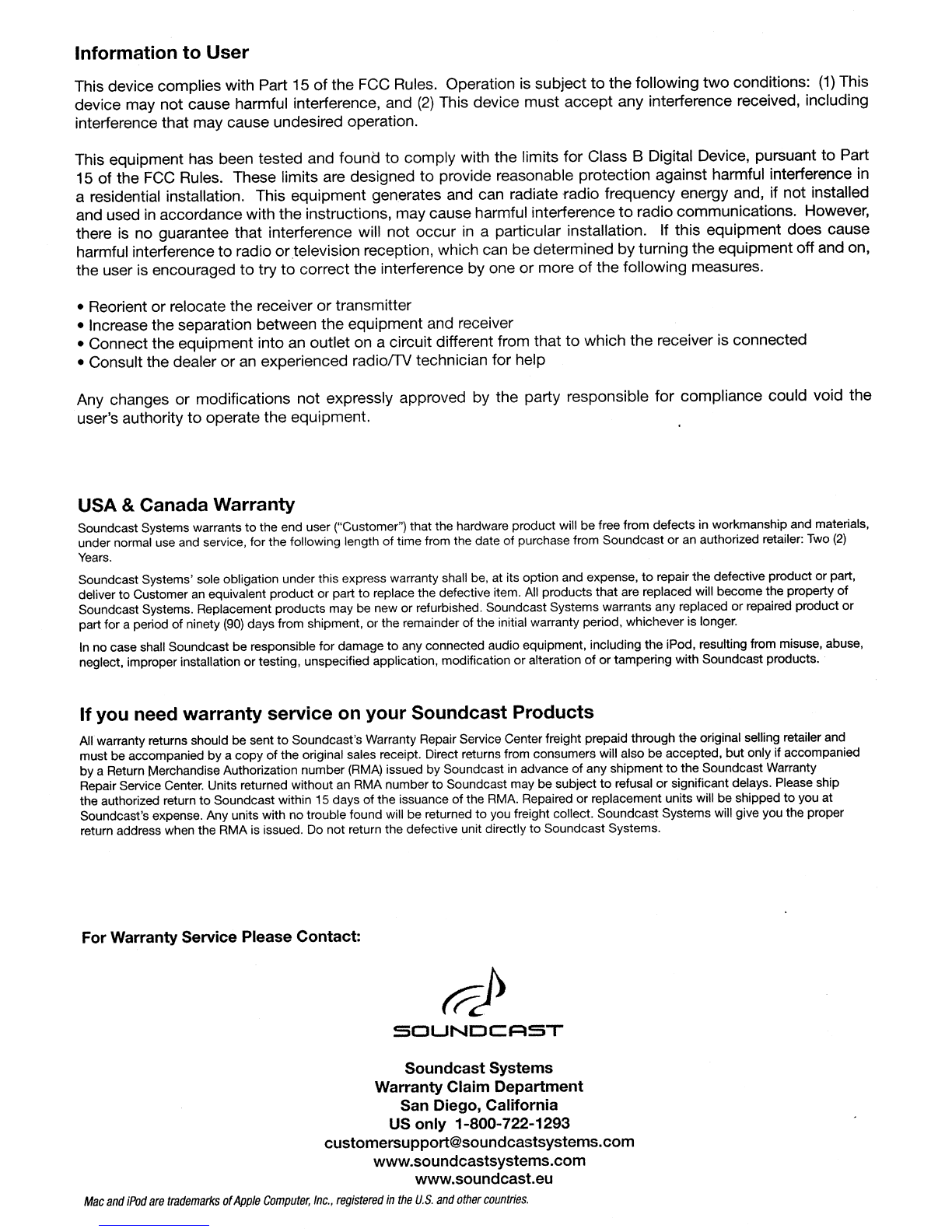
Information
to
User
This device complies with Part 15
of
the FCC Rules. Operation
is
subject
to
the following
two
conditions:
(1)
This
device may not cause harmful interference, and
(2)
This device must accept any interference received, including
interference that may cause undesired operation.
This equipment has been tested and found
to
comply with the limits for Class BDigital Device, pursuant to Part
15 of the FCC Rules. These limits are designed
to
provide reasonable protection against harmful interference in
aresidential installation. This equipment generates and can radiate radio frequency energy and, if not installed
and used
in
accordance with the instructions, may cause harmful interference
to
radio communications. However,
there
is
no guarantee that interference will not occur
in
aparticular installation. If this equipment does cause
harmful interference
to
radio
or
television reception, which can be determined byturning the equipment off and on,
the user is encouraged
to
try
to
correct the interference by one or more of the following measures.
•Reorient or relocate the receiver
or
transmitter
•Increase the separation between the equipment and receiver
•Connect the equipment into
an
outlet on acircuit different from that
to
which the receiver is connected
•Consult the dealer or
an
experienced radiofTV technician for help
Any changes or modifications not expressly approved by the party responsible for compliance could void the
user's authority
to
operate the equipment.
USA &Canada
Warranty
Soundcast Systems warrants
to
the end user ("Customer") that the hardware product will be free from defects in workmanship and materials,
under normal use and service, for the following length of time from the date
of
purchase from Soundcast or
an
authorized retailer:
Two
(2)
Years.
Soundcast Systems' sole obligation under this express warranty shall be, at its option and expense,
to
repair the defective product
or
part,
deliver to Customer
an
equivalent product or part
to
replace the defective item.
All
products that are replaced will become the property
of
Soundcast Systems. Replacement products may be new or refurbished. Soundcast Systems warrants any replaced or repaired product
or
part for aperiod of ninety
(90)
days from shipment, or the remainder of the initial warranty period. whichever is longer.
In
no case shall Soundcast be responsible for damage to any connected audio equipment, including the iPod, resulting from misuse, abuse,
neglect, improper installation or testing, unspecified application, modification or alteration
of
or tampering with Soundcast products.
If
you
need
warranty
service
on
your
Sound
cast
Products
All
warranty returns should be sent
to
Soundcast's Warranty Repair Service Center freight prepaid through the original selling retailer and
must be accompanied by acopy
of
the original sales receipt. Direct returns from consumers will also be accepted, but only if accompanied
by aReturn Merchandise Authorization number (RMA) issued by Soundcast
in
advance
of
any shipment
to
the Soundcast Warranty
Repair Service Center. Units returned without an RMA number
to
Soundcast may be subject
to
refusal or significant delays. Please ship
the authorized return to Soundcast within 15 days
of
the issuance
of
the RMA. Repaired or replacement units will be shipped
to
you at
Soundcast's expense. Any units with no trouble found will be returned
to
you freight collect. Soundcast Systems will give you the proper
return address when the RMA is issued. Do not return the defective unit directly to Soundcast Systems.
For
Warranty Service Please
Contact:
SOUNDC~ST
Soundcast
Systems
Warranty
Claim
Department
San Diego,
California
US
only
1-800-722-1293
www.soundcastsystems.com
www.soundcast.eu
Mac
and
iPod
are
trademarks
of
Apple
Computer,
Inc.,
registered
in
the
U.S.
and
other
countries.
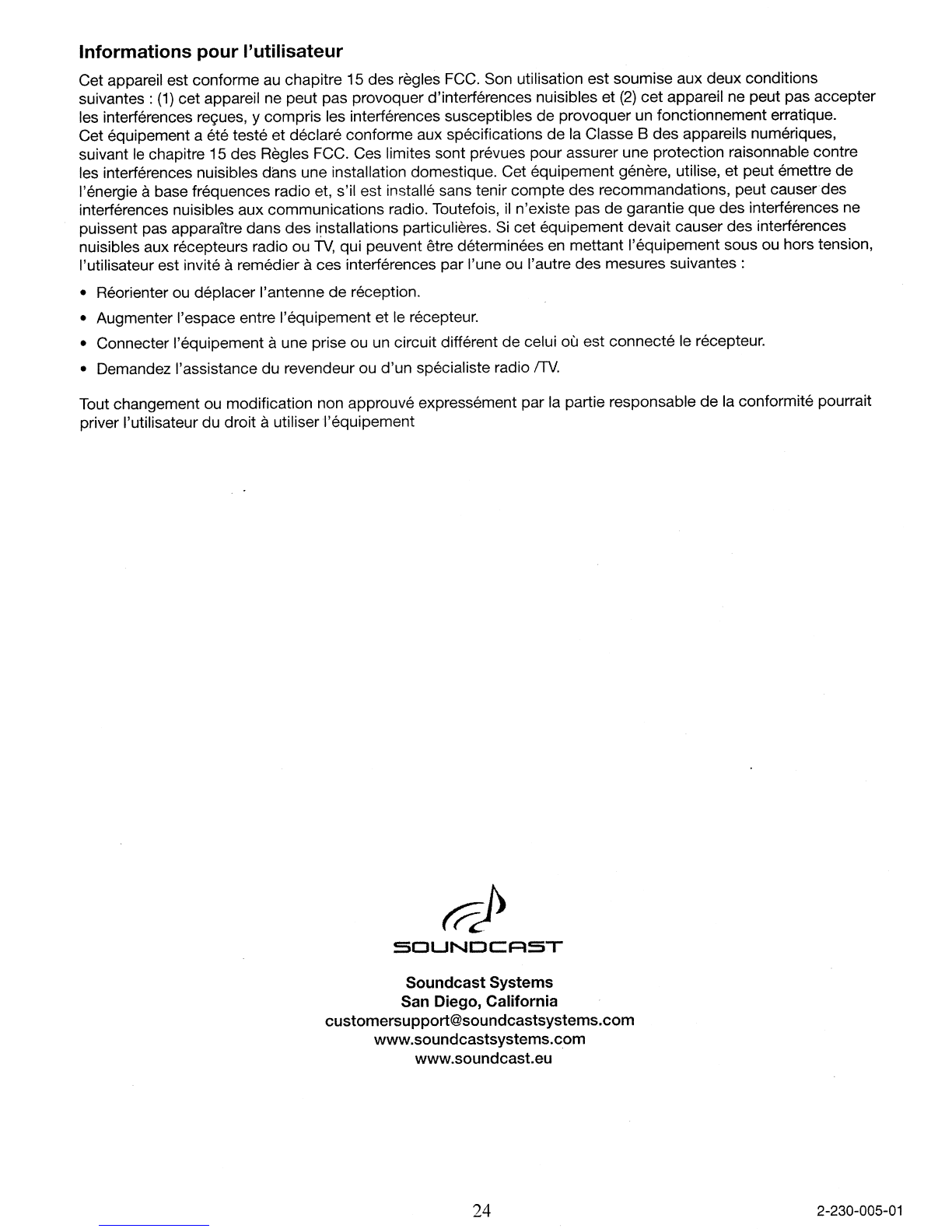
Informations pour I'utilisateur
Cet appareil est conforme
au
chapitre 15 des regles FCC. Son utilisation est soumise aux deux conditions
suivantes:
(1)
cet appareil ne peut pas provoquer d'interferences nuisibles et
(2)
cet appareil ne peut pas accepter
les interferences re9ues, ycompris les interferences susceptibles de provoquer un fonctionnement erratique.
Cet equipement aete teste et declare conforme aux specifications de la C/asse Bdes appareils numeriques,
suivant
/e
chapitre 15 des Reg/es FCC. Ces limites sont prevues pour assurer une protection raisonnable contre
les interferences nuisibles dans une installation domestique. Cet equipement genere, utilise, et peut emettre de
I'energie abase frequences radio et, s'il est installe sans tenir compte des recommandations, peut causerdes
interferences nuisibles aux communications radio. Toutefois,
iI
n'existe pas de garantie que des interferences
ne
puissent pas appara7tre dans des installations particulieres.
Si
cet equipement devait causer des interferences
nuisibles aux recepteurs radio ou
TV,
qui peuvent etre determinees
en
mettant I'equipement sous ou hors tension,
I'utilisateur est invite aremedier aces interferences par I'une ou I'autre des mesures suivantes :
•Reorienter
ou
deplacer I'antenne de reception.
•Augmenter I'espace entre I'equipement et
Ie
recepteur.
•Connecter I'equipement aune prise ou un circuit different de celui ou est connecte
Ie
recepteur.
•Demandez I'assistance du revendeur ou d'un specialiste radio
fTV.
Tout changement ou modification non approuve expressement par
la
partie responsable de la conformite pourrait
priver I'utilisateur du droit autiliserl'equipement
SOUNClCFlST
Soundcast Systems
San Diego, California
www.soundcastsystems.com
www.soundcast.eu
24
2-230-005-01

rr)
SOUNCJC~ST
1111111111111111111111111111111111111111111111111111111111111111111111111111111111111111111111I11111111111111111111111111111111111111111111111111111111111111111111111111111111111111111111111111111111111111111111111111111111111111111111111111111111111111111111111111I1111111111
RF
Power
Saving
Mode
Soundcast's
iCast
Transmit-
ter
has
a·
"Power
Saving
Mode".
The
iCast
transmitter
will
enter
into
a
state
where
the
RF
power
used
by
the
iCast
transmitter
will
be
minimized
whenever
it
does
not
detect
an
RF
link
with
a
Soundcast
receiver.
This
RF
power
saving
mode
will
be
engaged
if
a
Soundcast
re-
ceiver
is
not
in
range
or
pow-
ered
on
within
30
seconds.
If
you
would
like
to
avoid
this
simply
power
up
your
Sound-
cast
receiver
before
you
dock
your
iPod
or
iPhone.
This
will
prevent
the
power
saving
mode
from
being
engaged.
To
disengage
the
power
sav-
ing
mode
once
it
is
on,
simply
undock
and
then
dock
your
iPod
or
iPhone.
The
iCast
will
continue
to
function
as
a
normal
charger
for
iPod
or
iPhone
while
the
power
sav-
ing
mode
is
engaged.
Note:
The
power
LED
on
the
iCast
will
indicate
if
there
is
power
to
it.
This
LED
will
not
turn
off
even
in
power
sav-
ing
mode.
The
link
LED
will
indicate
when
a
link
has
been
established.
Modo
de
Ahorro
de
Energia
de
Radio
Frecuencia
EI
transmisor
iCast
tiene
un
modo
de
"Ahorro
de
En-
ergia".
EI
transmisor
iCast
entrara
a
un
modo
en
el
cual
la
energia
de
Radio
Frecuen-
cia,
normalmente
utilizada
,
sera
minimizada
cuando
no
se
detecte
conexi6n
con
algun
receptor
Soundcast.
Si
no
se
detecta
algun
recep-
tor
en
rango
0
encendido,
se
accesara
a
este
modo
de
ahorro
de
energia
en
30
segundos.
Si
desea
evitarlo,
simplemente
encienda
su
receptor
Sound
cast
antes
de
colocar
su
iPod
0
iPhone
en
la
bahia
de
conexi6n.
Esto
deshabilitara
este
modo.
Para
salir
de
este
modo,
una
vez
accesado,
simplemente
remueva
y
recoloque
su
iPod
o
iPhone.
Mientras
el
modo
de
ahorro
de
energia
es
ejecutado,
el
transmisor
iCast
continuara
funcionando
como
un
cargador
normal
de
iPod
0
iPhone,
Nota:
La
luz
de
encendido
de
iCast
indicara
si
la
unidad
esta
encendida.
Esta
luz
no
se
apagara
cuando
iCast
este
en
modo
de
ahorro
de
energia.
La
luz
indicadora
de
conexi6n
sera
encendida
cuando
alguna
conexi6n
sea
detectada.
Mode
d'economie
d'energie
RF
L'emetteur
iCast
du
Sound-
cast
possede
un
"Mode
d'economie
d'energie".
L'emetteur
iCast
entre
dans
un
etat
ou
la
puissance
RF
qu'il
utilise
est
minimisee
quand
iI
ne
detecte
aucune
liaison
RF
avec
un
recep-
teur
Soundcast.
Ce
mode
d'economie
d'energie
RF
est
active
si
aucun
recepteur
Sound
cast
ne
se
trouve
a
portee
ou
n'est
active
dans
les
30
secondes.
Si
vous
voulez
eviter
ceci,
activez
simplement
votre
recepteur
Soundcast
avant
de
con-
necter
votre
iPod
ou
votre
iPhone.
Ceci
empechera
Ie
mode
d'economie
d'energie
de
s'activer.
Pour
desactiver
Ie
mode
d'economie
d'energie
quand
il
est
deja
active,
retirez
votre
iPod
ou
votre
iPhone
hors
du
station
d'accueil
puis
reinserez-Ie.
L'iCast
continu-
era
a
fonctionner
comme
un
chargeur
normal
pour
iPod
ou
iPhone
quand
Ie
mode
d'economie
d'energie
est
active.
Remarque
:
Sur
I'emetteur
iCast,
la
diode
d'alimentation
indique
s'il
est
sous
tension.
Cette
diode
ne
s'eteint
pas,
meme
en
mode
d'economie
d'energie.
La
diode
de
liaison
indique
quand
une
liaison
a
ete
etablie.
11111111111111111111111111111111111111111111111111111111111111111111111111111111111111111111111111111111111111111111111111111111111111111111111111111111111111111111111111111111I111111111111111I1111111111111111111111111111111111111111I11111I11111111111111111I111111111111I11111
Other manuals for iCast
2
This manual suits for next models
2
Table of contents
Other Soundcast Transmitter manuals