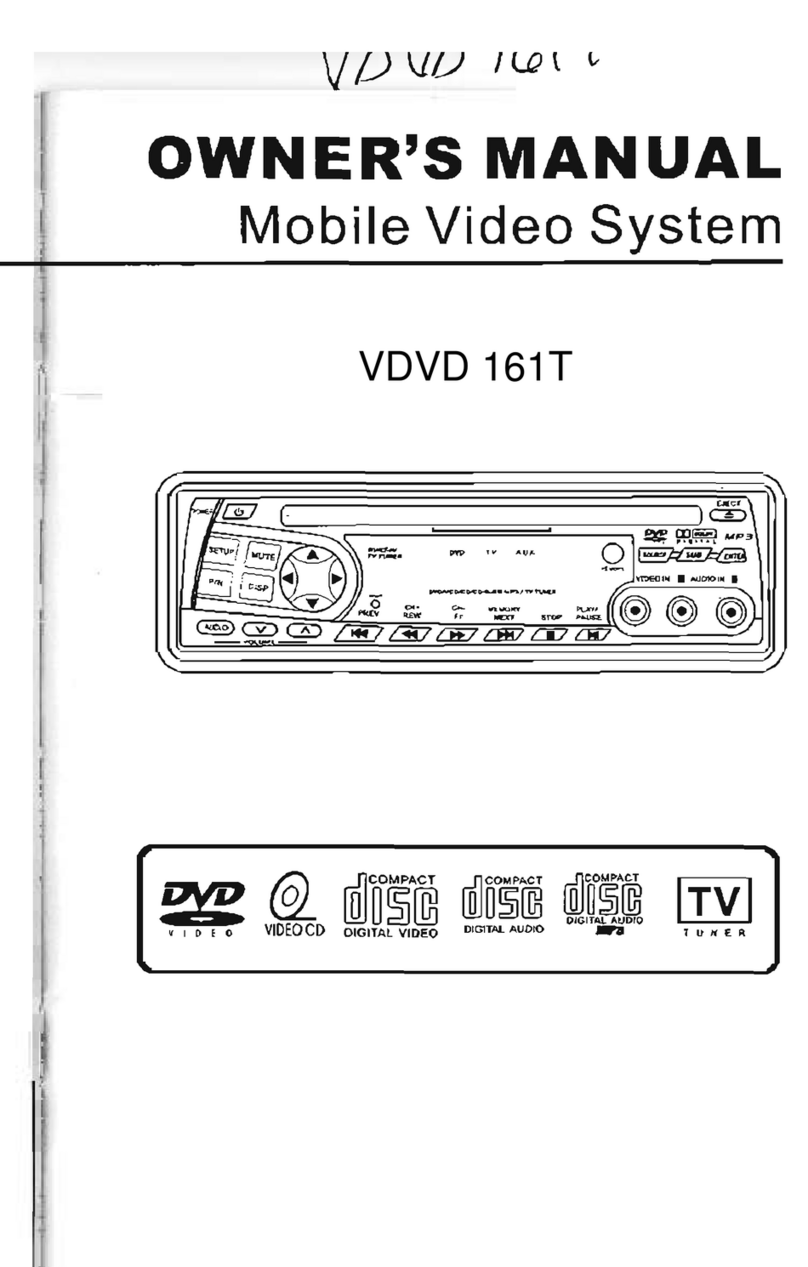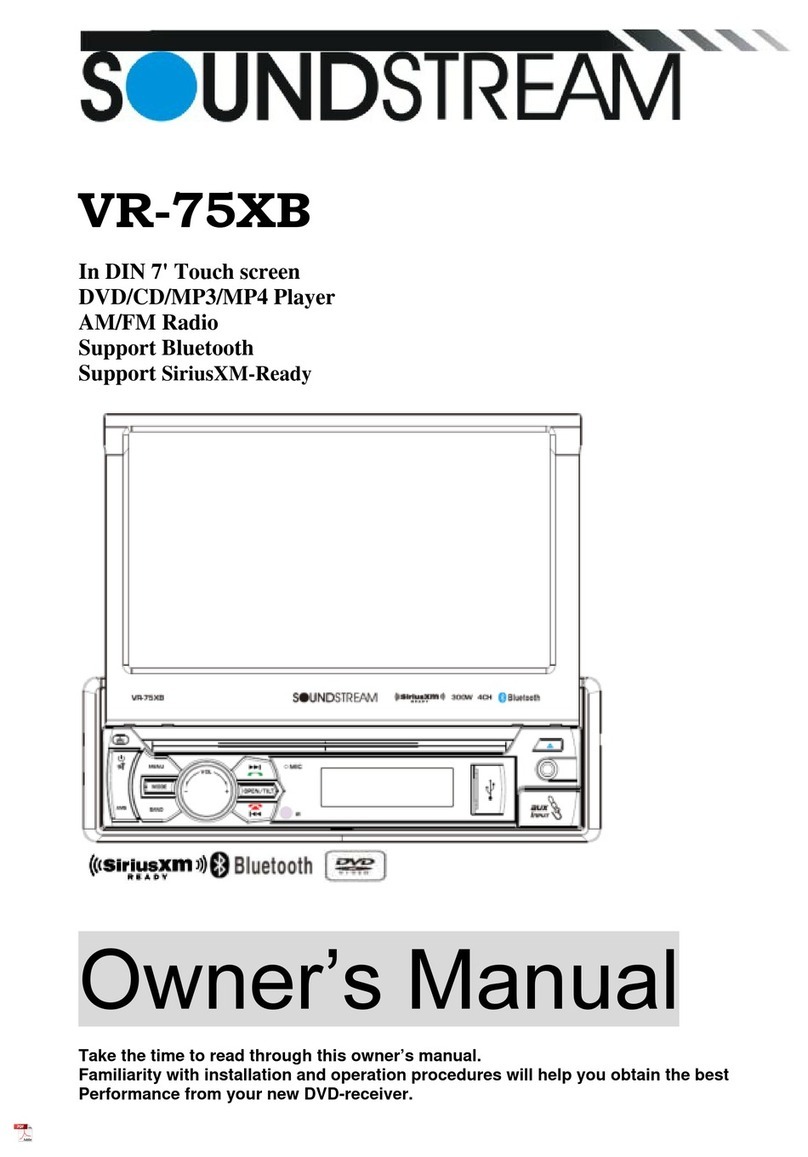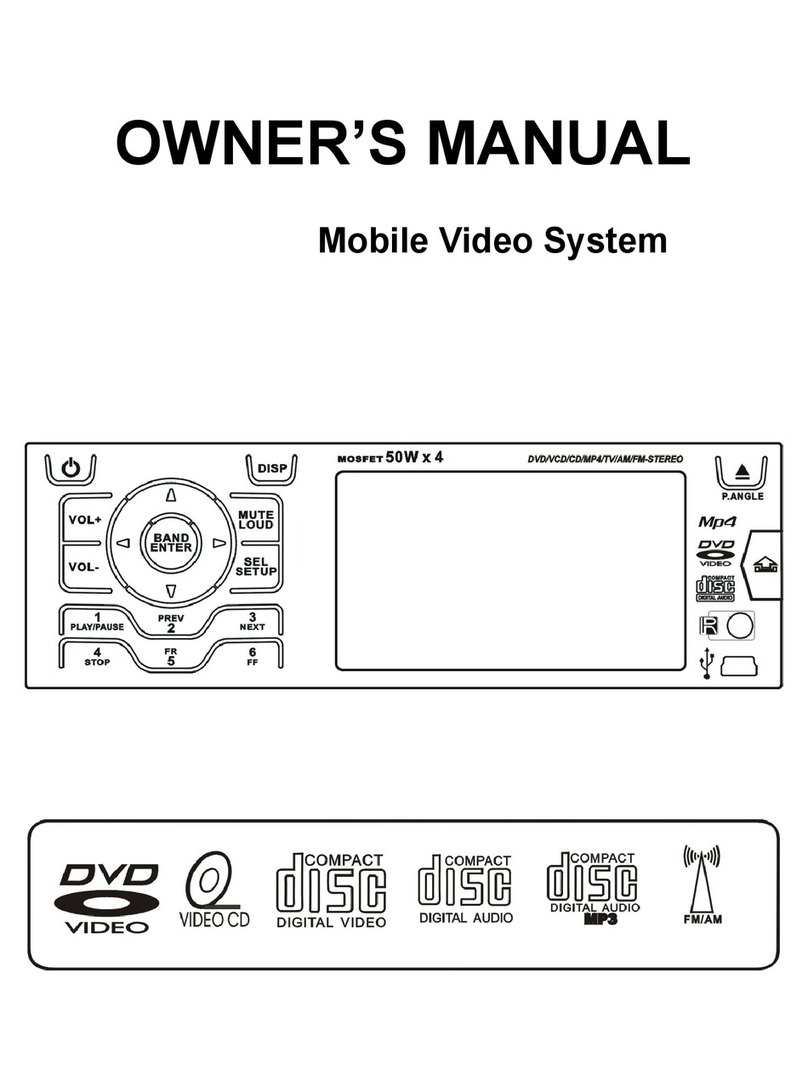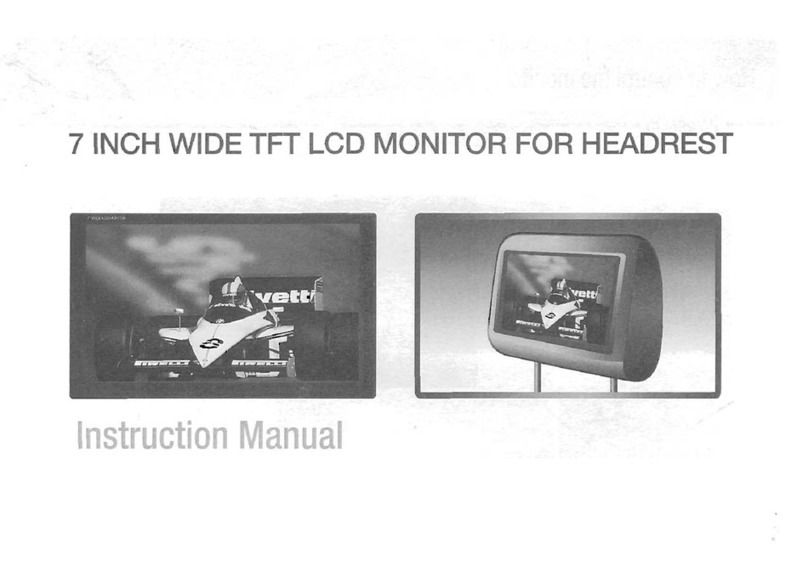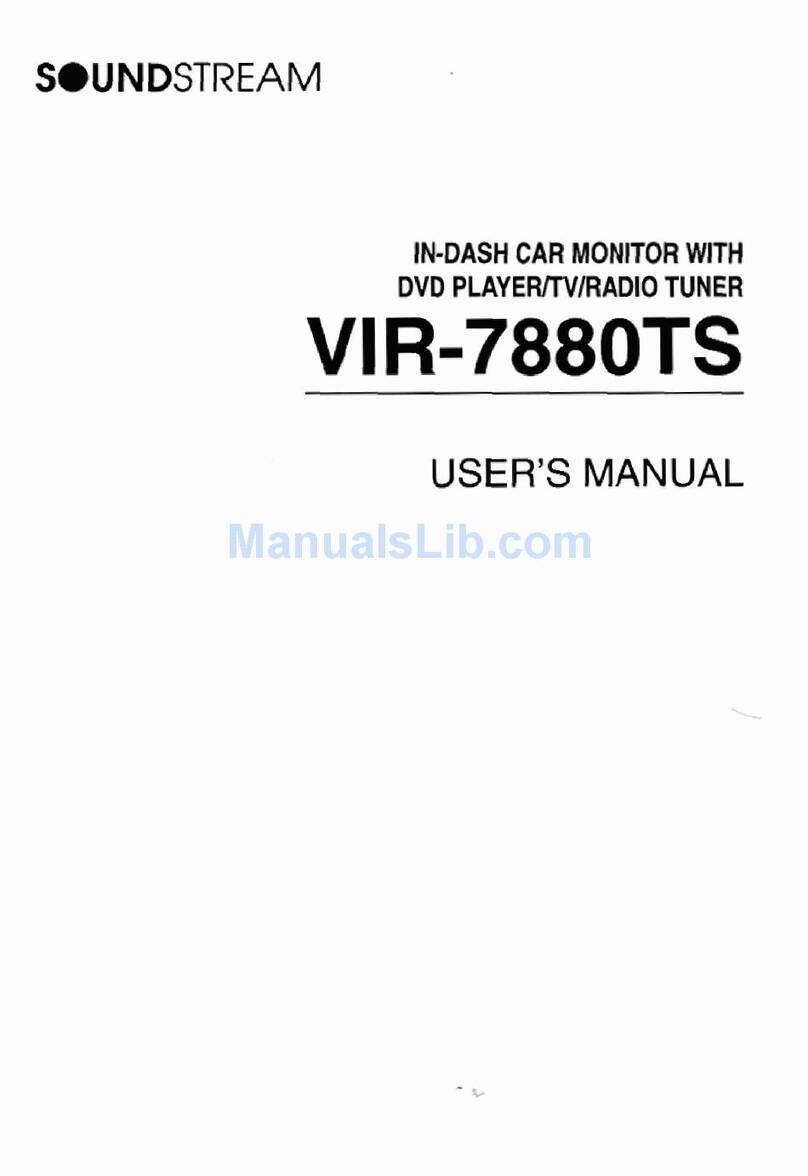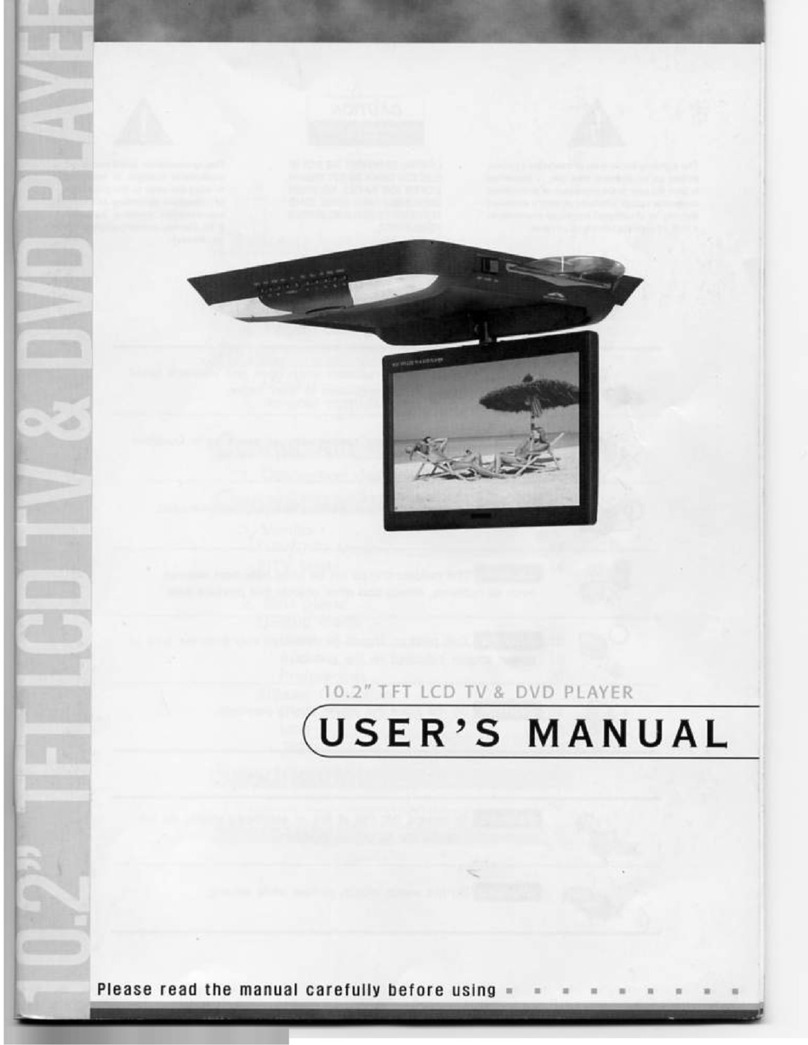WARNING
Installation of all TV monitors
must be out of the driver’s
field of sight.
Do not try and service these
products yourself, seek only
a qualified service center or
factory sevice center.
Be careful not to drop or
apply under pressure to the
front panel of your video
monitor. If the screen cracks
due to misuse, your warranty
will be void!
Be careful not to overload your
cigarette lighter plug by adding
more than one device at a time.
Use extra caution with any liquids
in your car. If you or your child
spill any liquid on these products,
pull your vehicle to the roadside
and turn the key off to disconnect
or wipe the products with a towel. Do not
operate the equipment until all liquids have
either evaporated or you have had the monitor
inspected at a service center by a qualified
technician. Severe harm or danger can
be occured.
Do not mount the product where
it will obstruct the deployment of
the airbag or in an area where it
would affect the vehicular control.
Also be careful to avoid mounting
the product where it can become
hazardous during sudden stops or
in the event of an accident.
The exclamation point within an equilateral triangle is intended
to alert the user to the presence of important operating and
maintenance (servicing) instructions in the literature accompanying
the product.
The lightening flash with arrowhead symbol within an equilateral
triangle is intended to alert the user to the presence of
"dangerous voltage" within the product's enclosure that may be
of sufficient magnitude to constitute a risk of electric shock to
people.
CAUTION
WARNING
Please read and observe all warnings and instructions in this owner’s manual
and those marked on the unit. Retain this booklet for future reference.
There are two kinds of alarm symbols as follows:
Use only a damp cloth to clean
the screen and use only purified
water on the cloth, wring out all
excess water prior to wiping the
screen. Do not use any cleaners
or chemicals to clean the screen.
In most cases a dry cloth will do!
BENZENE alcohol
Caution
4
;
. . General Setup Page . .
Set TV Display Mode
TV Display
Angle Mark
OSD Lang
Captions
Screen Saver
Last Memory
PS
On
ENG
On
On
On
Normal/PS
Normal/LB
Wide
. . General Setup Page . .
Set Angle Mark
TV Display
Angle Mark
OSD Lang
Captions
Screen Saver
Last Memory
PS
On
ENG
On
On
On
On
Off
. . General Setup Page . .
Set OSD Language
TV Display
Angle Mark
OSD Lang
Captions
Screen Saver
Last Memory
PS
On
ENG
On
On
On
中文
English
. . General Setup Page . .
Closed Caption
TV Display
Angle Mark
OSD Lang
Captions
Screen Saver
Last Memory
PS
On
ENG
On
On
On Off
On
. . General Setup Page . .
Set Last Memory State
TV Display
Angle Mark
OSD Lang
Captions
Screen Saver
Last Memory
PS
On
ENG
On
On
On Off
On
. . General Setup Page . .
Screen Saver
TV Display
Angle Mark
OSD Lang
Captions
Screen Saver
Last Memory
PS
On
ENG
On
On
On Off
On
. . Dolby Digital Setup . .
Dual Mono (1 + 1) Setup
Dual Mono
Dynamic STR Stereo
L-Mono
R-Mono
Mix-Mono
. . Dolby Digital Setup . .
Set DRC Off
Dual Mono
Dynamic STR
. . Audio Setup Page . .
Go To Dolby Digital Setup
Dolby Digital Setup
Equaliser
. . Dolby Digital Setup . .
Dual Mono (1 + 1) Setup
Dual Mono
Dynamic STR Stereo
L-Mono
R-Mono
Mix-Mono
. . Equalizer Page . .
Select Equalizer Type
EQ Type
Bass Boost
Super Bass
Treble Boost
None
Off
Off
Off
Rock
Pop
Live
Dance
Techno
Classic
Soft
None
. . Equalizer Page . .
Select Equalizer Type
EQ Type
Bass Boost
Super Bass
Treble Boost
None
Off
Off
Off
Rock
Pop
Live
Dance
Techno
Classic
Soft
None
. . Equalizer Page . .
Bass Boost
EQ Type
Bass Boost
Super Bass
Treble Boost
None
Off
Off
Off
On
Off
. . Equalizer Page . .
Super Bass
EQ Type
Bass Boost
Super Bass
Treble Boost
None
Off
Off
Off On
Off
. . Equalizer Page . .
Treble Boost
EQ Type
Bass Boost
Super Bass
Treble Boost
None
Off
Off
Off On
Off
. . Audio Setup Page . .
Go To Equalizer Page
Dolby Digital Setup
Equalizer
. . Video Quality Setup . .
Sharpness
Sharpness
Brightness
Contrast
Low
Gamma
Hue
Saturation
Luma Delay
00
00
None
00
00
1 T
High
Medium
Low
Brightness
Sharpness
Brightness
Contrast
Low
Gamma
Hue
Saturation
Luma Delay
00
00
None
00
00
1 T
. . Video Quality Setup . .
Brightness
Contrast
Sharpness
Brightness
Contrast
Low
Gamma
Hue
Saturation
Luma Delay
00
00
None
00
00
1 T
. . Video Quality Setup . .
Contrast
. . Video Setup Page . .
Go To Video Quality Setup Page
Quality
. . Video Quality Setup . .
Sharpness
Sharpness
Brightness
Contrast
Low
Gamma
Hue
Saturation
Luma Delay
00
00
None
00
00
1 T
High
Medium
Low Video Quali t y S e t u p
Gamma
Sharpness
Brightness
Contrast
Low
Gamma
Hue
Saturation
Luma Delay
00
00
None
00
00
1 T
High
Medium
Low
None
Video Quality Setup
Hue
Sharpness
Brightness
Contrast
Low
Gamma
Hue
Saturation
Luma Delay
00
00
None
00
00
1 T
Hue
Video Quality Setup
Saturation
Sharpness
Brightness
Contrast
Low
Gamma
Hue
Saturation
Luma Delay
00
00
None
00
00
1 T
Saturation
Video Quality Setup
Luma Delay
Sharpness
Brightness
Contrast
Low
Gamma
Hue
Saturation
Luma Delay
00
00
None
00
00
1 T 0 T
1 T
. . Preference Page . .
Set PBC State
PAL On
Off
TV Type
Audio
PBC On
Subtitle ENG
Disc Menu
Parental ENG
Co untr y Re gion U SA
Default
. . Preference Page . .
Set TV Standard
PAL PAL
Multi
NTSC
TV Type
Audio
PBC On
Subtitle ENG
Disc Menu
Parental ENG
Co untr y Region USA
Default
. . Preference Page . .
Preferred Audio Language
PAL French
Spanish
English
Chinese
Japanese
Korean
Russian
Thai
TV Type
Audio
PBC On
Subtitle ENG
Disc Menu
Parental ENG
Co untr y Re gion U SA
Default
. . Preference Page . .
Preferred Subtitle Language
PALTV Type
Audio
PBC On
Subtitle ENG
Disc Menu
Parental ENG
Co untr y Re gion U SA
Default
French
Spanish
English
Chinese
Japanese
Korean
Russian
Thai
. . Preference Page . .
Set Parental Control
PALTV Type
Audio
PBC On
Subtitle ENG
Disc Menu
Parental ENG
Co untr y Region USA
Default
2 G
3 PG
1 KID SAF
4 PG 13
5 PGR
6 R
7 NC17
8 ADULT
. . Preference Page . .
Load Factory Setting
PALTV Type
Audio
PBC On
Subtitle ENG
Disc Menu
Parental ENG
Co untr y Region USA
Default Reset
. . Preference Page . .
Preferred Menu Language
PALTV Type
Audio
PBC On
Subtitle ENG
Disc Menu
Parental ENG
Co untr y Region USA
Default
French
Spanish
English
Chinese
Japanese
Korean
Russian
Thai
;
;
Note
. . Password Setup Page . .
Password Mode
OnPassword Mode
Password Off
On
. . Password Setup Page . .
Change Password
OnPassword Mode
Password Change
On
OK
. . Preference Page . .
PG Country Region Gods
PALTV Type
Audio
PBC On
Subtitle ENG
Disc Menu
Parental ENG
Co untr y Region USA
Default
China
France
Hongkong
Japan
Taiwan
GBR
USA
< >
∨∧
;
;
;
;
;
Title
Chapter
Audio
Subtitle
01/02
06/61
5.1CH English
korean
Menu
Bitrate 31 llllll Title 0:20:02Elapsed
SETUP
Input
FM TX
Screen
Next Menu
AV1
Off
Wide
◀▶
Game Off
SETUP
Input
FM TX
Screen
Next Menu
DVD
Off
Wide
◀▶
Game Off
SETUP
Input
FM TX
Screen
Next Menu
DVD
Off
Wide
◀▶
Game Off
SETUP
Input
FM TX
Screen
Next Menu
DVD
Off
Wide
◀▶
Game Off
SETUP
Input
FM TX
Screen
Next Menu
AV1
Off
Wide
◀▶
Game Off
< >
∨∧
SETUP
Input
FM TX
Screen
Next Menu
DVD
88.3
Wide
◀▶
Game Off
SETUP
Input
FM TX
Screen
Next Menu
DVD
Off
Wide
◀▶
Game Off
SETUP
Input
FM TX
Screen
Next Menu
DVD
Off
Wide
◀▶
Game Off
< >
∨∧
< >
∨∧
∨∧
SETUP
Input
FM TX
Screen
Next Menu
DVD
Off
Wide
◀▶
Game Off
SETUP
Input
FM TX
Screen
Next Menu
DVD
Off
Wide
◀▶
Game Off
PICTURE
Contrast
Bright
Color
Tint
88
87
70
50
◀▶
Prev Menu
PICTURE
Contrast
Bright
Color
Tint
88
87
60
50
◀▶
Prev Menu
SETUP
Input
FM TX
Screen
Next Menu
DVD
Off
Wide
◀▶
Game Off
SETUP
Input
FM TX
Screen
Next Menu
DVD
Off
Wide
◀▶
Game Off
SETUP
Input
FM TX
Screen
Next Menu
DVD
Off
Normal
◀▶
Game Off
;
;
;
< >
∨∧
SETUP
Input
FM TX
Screen
Next Menu
DVD
Off
Wide
◀▶
Game Off
SETUP
Input
FM TX
Screen
Next Menu
DVD
Off
Wide
◀▶
Game Off
SETUP
Input
FM TX
Screen
Next Menu
DVD
Off
Wide
◀▶
Game On