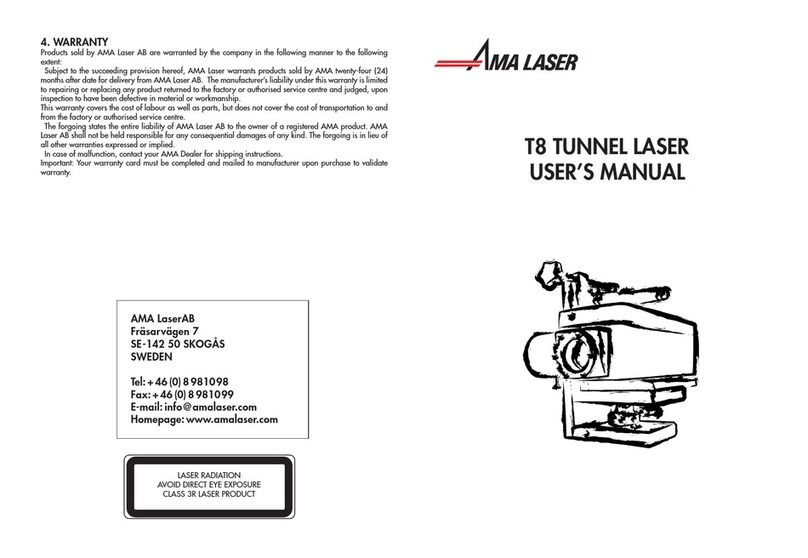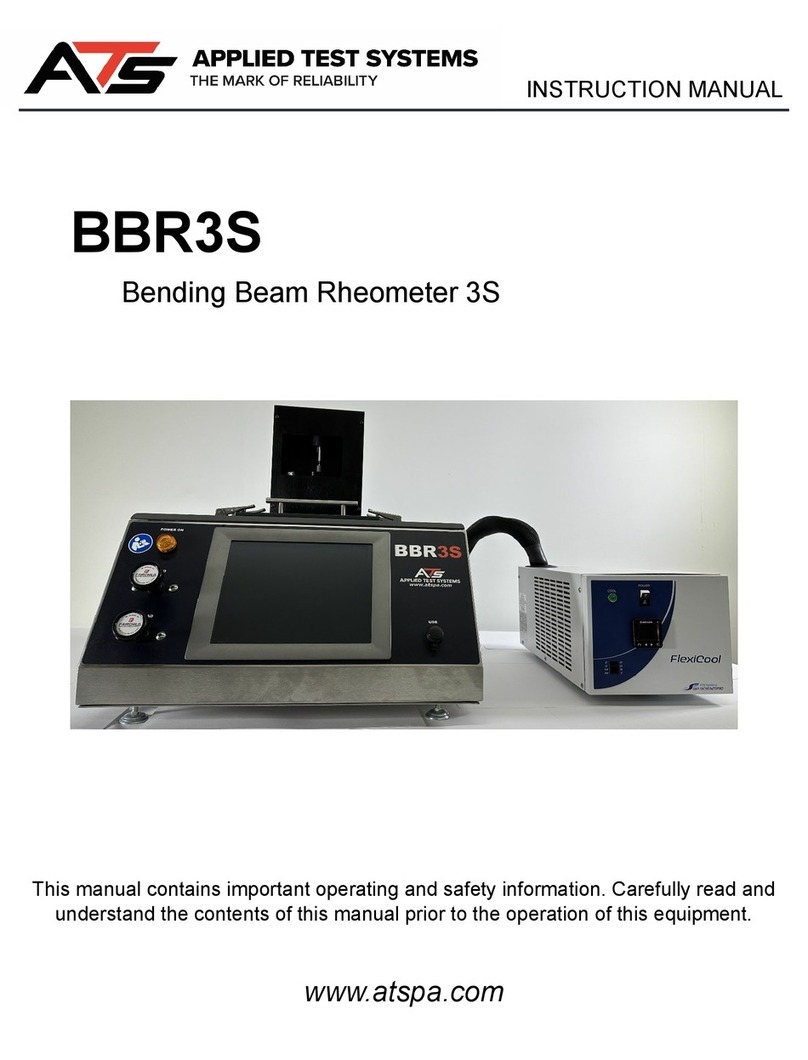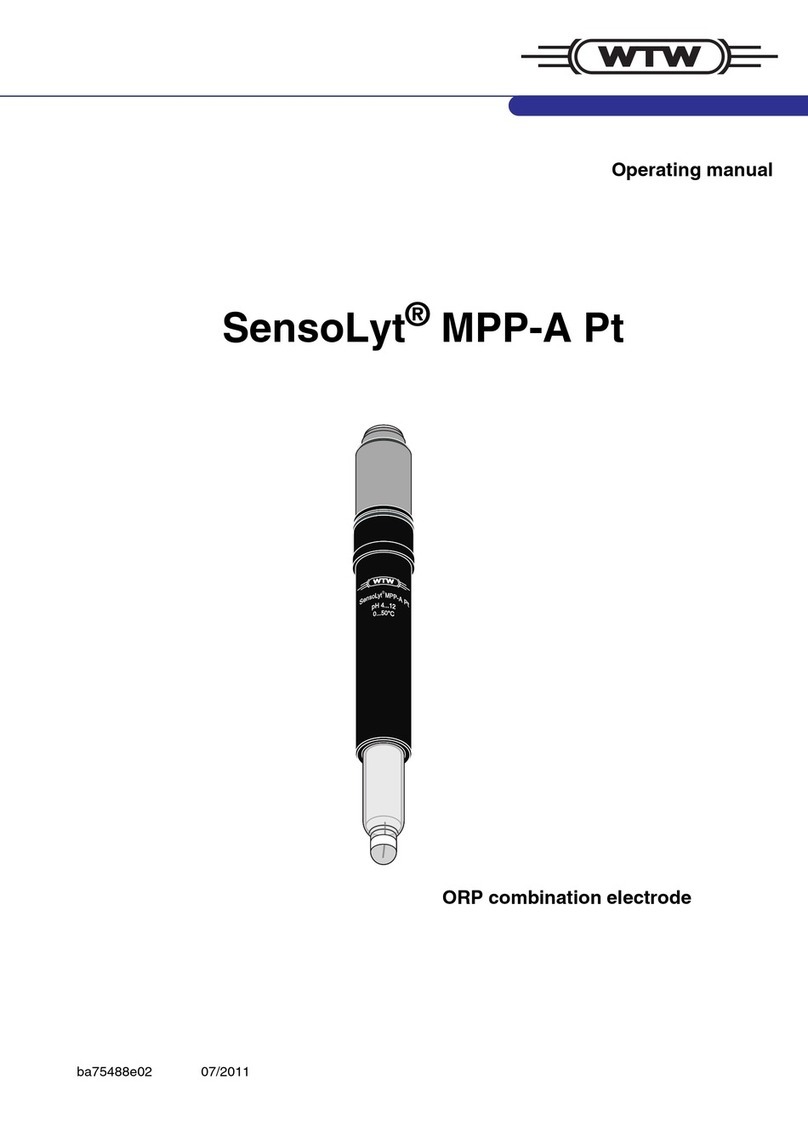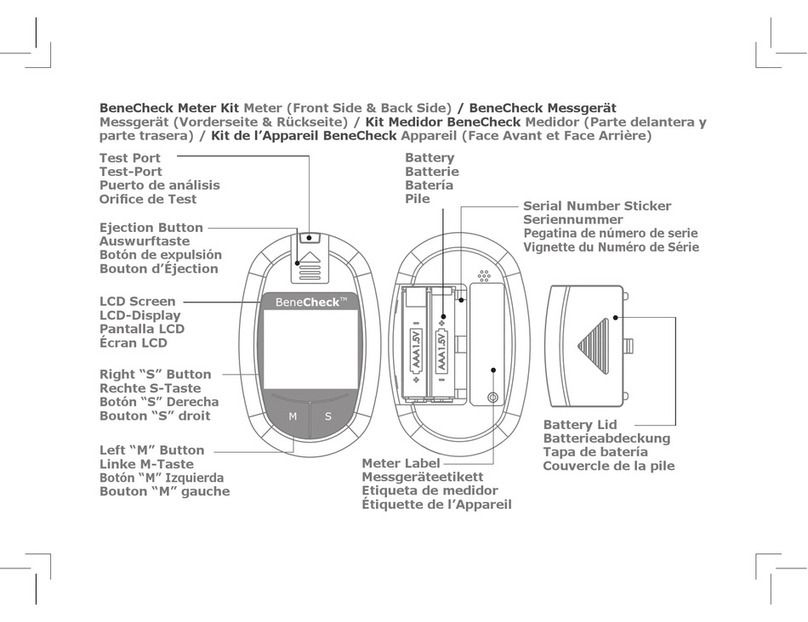South N40 Series User manual

Operation Manual
N40 Series
Mechanical Total Station

© South Surveying & Mapping Technology CO.,LTD All Rights Reserved

CONTENTS
PRECAUTIONS…………………...……………………………………………..1
1. INTRODUCTION…………………………………………………………..…2
1.1 Appearance…………………………...………………………………….2
1.2 Keyboard…………………………………………………………………..3
1.3 Screen……………………………………………………………………...4
1.4 Status Icon…………………………………………………………………4
1.5 Abbreviation………………………………………………………………4
1.6 Star Key…………………………………..…………………………………5
1.7 Time & Date………………………………………………………………..7
2. OPERATION………………………………………………………………….8
2.1 Preparation………………………………………………………………..8
2.2 Instrument Setup. ………………………………………………………..8
2.3 Battery…………………………………………………………………….10
2.4 Tribrach…………..……………………………………………………….11
2.5 Eyepiece Focusing……………………………………………………..12
2.6 Input Mode……………………...……………………………………….12
3. JOB…………………………………………….…………………………....13
3.1 New………………………………………………………………………..13
3.2 Open……………………………………………………………………...13
3.3 Delete……………………………………………………………………..14
3.4 Save As………………………………………………………………...….14
3.5 Recycle Bin……………………………………………………………….14
3.6 Information….……………………………………………………………15
3.7 Import………….………………………………………………….………15
3.8 Export………….……………………………………………………..……15
3.9 About………….……………………………………………………..……16
4. DATA………………………………………………………………………..17

4.1 Raw Data……………………………………………………….....……..17
4.2 Coord Data…………………...…………………………………………17
4.3 P-Code……………………...………………………………………….…18
4.4 Graphics…………………..………………………………………….…..18
5. COGO…………………………………………………………………..…..19
5.1 Calculatr…………………………………………………………….…....19
5.2 Cal.XYZ …………………………………………………………………...19
5.3 Inverse…………………………….…………………………………....…20
5.4 Area & Perimeter……………………………….…………………..…..21
5.5 Pt-L Inverse……………………………………………………………….21
5.6 2Pts Intersec…………………………………………………………..….22
5.7 4Pts Intersec……………………………………………………..……….23
5.8 Volume…………………………………………………………….……...23
5.9 Unit Switch...………………………………………………………..…….24
5.10 Meridian Convergence……………………………………..……….24
5.11 Traverse Ad. …………………………………………………………....25
6. SETTING……………………………………………………………………..26
6.1 Unit…………………………………………………………...…………....26
6.2 Angle……………………………………………………………………...26
6.3 Distance…………………………….………………………………….…27
6.4 Coordinate…………………………….…………………………….…..27
6.5 RS232 Comm…………………………………………………………….28
6.6 Bluetooth…………………………………………………...…………….28
6.7 Power Manage………………………………………………………….28
6.8 Others…………………………………………………….……………….29
6.9 Upgrade…………………………………………….…………………….29
6.10 Format………………………………………………………………..….30
6.11 Initialize……………………………………………………….………….30

6.12 App Install………………………………………………………………31
7. ADJUST……………………………………………………………...………32
7.1 Compensator……………………………………………………..……..32
7.2 V0 Adjustment……………………………………………………..…….32
7.3 Constant……………………………………………………………..…...33
7.4 LCD Adjustment………………………………………………………....34
7.5 Gyro Correction………………………………………………………...34
8. MEASUREMENT…………………………………………………………….35
8.1 Angle…………………………………………………………………..….35
8.2 Distance……………………………………………………………….….35
8.3 Coordinates…………………………………………………….………..36
9. STATION………………………………………………………….…………37
9.1 Known Point…………………………………………………….………..37
9.2 Station Ht………………………………………………………………….38
9.3 BS Check……………………………………………………….………...38
9.4 Resection……………………………………………………………..….39
9.5 Gyro Seeking…………………………………………………………….39
9.6 Point to Line………………………………………………..…………….39
9.7 Multi Direction……………………………………………..…………….40
10. COLLECT……………………………………………………..………...…41
10.1 Measure Pt…………………………………………………………..…41
10.2 Dist.Offset……………………………………………………………….42
10.3 Plane Offset………………………………………………...………..…43
10.4 Column Center…………………………………………….…………..44
10.5 MLM……………………………………………………...…………....…45
10.6 Line & Ext Pt………………………………………………………….….46
10.7 Line & Ext Ang……………………………………………...………..…47
10.8 REM…………………………………………………………………..…..48

10.9 F1/F2…………………………………………………………………..…48
10.10 Camera……………………………………………………….……….49
11. STAKE OUT………………………………………………………………...50
11.1 Point S.O…………………………………………………..…………….50
11.2 Ang & Dist. S.O…………………………………………..……………..51
11.3 Alignment S.O………………………………………………………….52
11.4 Reference Line…………………………………………………………52
11.5 Line S.O……………………………………………………...…………..54
12. ROAD………………………………………………………………………56
12.1 Select Road……………………………………………………….……56
12.2 H Alignment……………………………………………………...……..56
12.3 V Alignment…………………………………………………….………58
12.4 Road Stake Out………………………………………………………..59
12.5 Road Coord.…………………………………………………………...60
13. INSPECTION & ADJUSTMENT…………………………………………..61
13.1 Plate Vial……………………………………………………………..…61
13.2 Circular Vial…………………………………………………………….62
13.3 Compensator…………………………………………………………..62
13.4 Inclination of Reticle…………………………………………………..63
13.5 Perpendicularity between Sight of View & Horizontal Axis……64
13.6 Vertical Index (I Angle) & V0 Adjustment…………………………65
13.7 Optical Plummet………………………………………………………66
13.8 Laser Plummet………………………………………………………….67
13.9 Instrument Constant (K)………………………………………………67
13.10 Coincidence between Sight of View % Emitting Axis………....68
13.11 Leveling Screws on Tribrach………………………………………..69
14. SPECIFICATIONS…………………………………………………………70
15. SAFETY GUIDE……………………………………………….……………73

1
PRECAUTIONS
Congratulations on the purchase of SOUTH N40 Series Total Station!
Please read carefully through the User Manual before you switch on
the product.
1. Do not collimate the objective lens directly to the sunlight without a
filter.
2. Do not stare at the laser beam, or point the laser to the others’ eye!
3. Do not store the equipment in extremely high or low temperature.
4. When the equipment is not in use, store it in the case to avoid dust
and humidity.
5. If there is a great difference between the temperature in work field
or store place, you should leave the equipment in the case until it
adapts to the temperature of environment.
6. If the equipment has not been used for a long time, you should
remove the battery for separate storage. The battery should be
charged once a month.
7. When shipping the equipment, please place it in the carry case. The
cushioned material should be used to cover around the case for
support.
8. Clean the optical parts by absorbent cotton or lens-paper only!
9. Clean the surface softly with a woolen cloth. If it gets wet, you should
dry it immediately before switch-on.
10. Please check the power supply, functions, indications and
parameters of the equipment goes well before operation.
11. Do not disassemble the total station by yourself. Please contact
your authorized agency or SOUTH Service Team when you find the
equipment abnormal.

2
1. INTRODUCTION
1.1 Appearance
No.
Description
1
Handle
2
Camera (Optional)
3
Objective Lens
4
Battery Unit
5
Horizontal tangent Screw
6
EDM Trigger Key
7
Tribrach
1
2
4
5
7
6
9
11
12
13
14
8
10
No.
Description
8
Collimator
9
Eyepiece
10
Vertical Tangent Screw
11
Vial Bubble
12
Plummet
13
Display Unit with Keypad
14
Tribrach Lock
3

3
1.2 Keyboard
a) Quick Access Key
b) Functional Key
c) Alphanumeric Keypad
d) Navigation Key
Key
Description
α
Shift the case of alphabets.
Activate the soft-keypad
Star-key
Power On/Off.
Func
Quick-access to angle measurement
Ctrl
Quick-access to distance measurement
Alt
Quick-access to coordinate measurement
Del
Delete characters before cursor
Tab
Switch the cursor in different widget
B.S
Backspace.
Shift
Shift the input mode between alphabets and numbers
S.P
Space.
ESC
Escape.
ENT
Enter.
0-9, .,-
Input numbers, dots, minus, and the other symbols.
Navigation keys.

4
1.3 Screen
It can be divide into four parts:
A) Title
B) Status Bar
C) Active Field
D) Tab Bar
1.4 Status Icon
1.5 Abbreviation
A
B
C
D
Abbr.
Description
V
Vertical angle
HL/HR
Horizontal left/ right
SD
Slide Distance
HD
Horizontal distance
VD
Vertical distance
N/ E/ Z
North/ East/ Zenith
Icon
Description
Display the battery status. Click for power manage.
Bluetooth status.
Star-key. Click to activate the quick-setting page.
Soft-keypad. Click to on or off the soft-keypad.
19:42
Current time. Click to reset time and date.
Click to display the information of the instrument.
Escape to the previous page.
Save the data on the current page.

5
1.6 Star Key
Click [ ] key in any page to activate
the quick-setting page.
1) PPM
2) Target
3) E-Bubble
4) Calculator
1.6.1 PPM
The value of temperature, pressure
and PPM can be detected or
calculated by T&P sensor, or inputted
by manual.
Input range:
Temp: -40
°
~+60
℃
or -22~+140
℉
Press.: 560~1066 hPa, 420~800 mmHg
or 16.5~31.5 inHg
PPM: -99. 9 to +99. 9, Interval: 0 .1PPM
1.6.2 Target
Click or use the navigation key to
select the target among Prism, Sheet
and Non-Prism mode.
The default value of prism constant is
-30, which can be defined by manual.
5) Meas. Mode
6) Pointer
7) Plummet
8) Auto Code
▶PPM
▶Target
▶Star Key

6
1.6.3 E-Bubble
Activate the tilt sensor (electronic
bubble) for levelling.
X: Turn on the sensor by single axis.
XY Turn on the sensor by dual axis.
OFF: Turn off the sensor.
: Click to turn on or off the laser
plummet.
1.6.4 Calculatr
The calculator can handle the simple
formula calculation, like Sin, Cos, Tan,
Log, Square, etc. Refers to Chapter 5.1
Calculatr for further information.
1.6.5 Meas. Mode
Select the measurement mode among
N times (1-99 times, average),
Continuous or Tracking mode.
1.6.6 Pointer
Click to turn on or off the laser pointer
for easier target aiming.
▶Electronic Bubble
▶Measure Mode
▶Laser Pointer
▶Calculator

7
1.6.7 Plummet
Click the status bar to set the
illumination level from class 1 to 5.
If your total station features the Auto
Height function, click [Meas] to
measure the instrument height.
1.6.8 Auto Code
Click to activate the Auto Code
function.
Note: Please refers to Chapter 4.3
P-Code for further information.
1.7 Time & Date
Click the time (eg.14:55) on the right
corner of screen to check or set the
time and date.
▶Laser Plummet
▶Auto Code

8
2. OPERATION
2.1 Preparation
Unpacking
Lay down the case lightly with the cover upward. Unlock the case, and
take out the instrument.
Storage of Instrument
Cover the cap, put the instrument into the case with the vertical clamp
screw tightened and circular vial upwards (lens towards tribrach).
2.2 Instrument Setup
1) Setting up the tripod
A. Loosen the screws on the tripod legs, pull out to the required length
and tighten the screws.
B. Make the center of tripod and the occupied point approximately on
the same plumb line.
C. Step on the tripod to make sure if it is well stationed on the ground.
2) Instrument setup (Laser plummet)
A. Place and fix the instrument carefully on the tripod
B. Press [★]and select [7]LaserPlt to turn on the laser plummet. Hold the
two legs which are not fixed on the ground and decide the position to
fix according to the laser dot. When the laser dot is roughly on the
station point, fix those 2 legs.

9
Instrument setup (Optical plummet)
Adjust the eyepiece of the optical plummet telescope to your eyesight.
Slide the instrument by loosening the tripod screw; place the point on
the center mark of the optical plummet. Sliding the instrument carefully
as to not rotate the axis will allow you to get the least dislocation of the
bubble.
3) Roughly leveling by the circular vial
A. Rotate the foot-screw A and B to
move the bubble in the circular vial, in
which case the bubble is located on a
line perpendicular to a line running
through the centers of the two leveling
screw being adjusted .
B. Rotate the foot-screw C to move the bubble to the center of the
circular vial.
4) Leveling by the plate vial
A. Rotate the instrument horizontally by
loosening the horizontal clamp unit
and place the plate vial parallel to the
line connecting rotating the foot-screw
A and B, and then bring the bubble to
the center of the plate vial by rotating
the foot-screw A and B.
B. Rotate the instrument in 90º(100gon)
around its vertical axis and turn the
remaining leveling screw or leveling C

10
to center the bubble once more.
C. Repeat the steps and check whether the bubble is correctly
centered in all directions.
If the laser or optical plummet doesn’t stay at the center position after
levelling, please slightly loosen the screw under the tripod head and
move the instrument (don’t rotate the instrument) until the equipment is
on the station point. Tighten the screw and level the instrument again.
Repeat these steps until the instrument is precisely centered and
leveled.
Note:
You can also level the instrument precisely by the E-bubble.
When the tilt is over ±4’, the system will enter the adjusting page of tilt
sensor automatically.
2.3 Battery
Inserting
Put the battery into the instrument, push it. Check and insert it correctly
to side into the housing.
Replacing
Press the battery lock on both sides, remove the battery. When the
remaining voltage is less than one grid, please stop your operation and
charge it as soon as possible.
Before remove the battery from the instrument, make sure that the
power is turned off. Otherwise, the instrument may be damaged.

11
Charging
The battery must be charged prior to using before the first time
operation.
The battery LI-39 should be charged only by the official charger NC-III,
which packed together with the instrument. Please connect the power
supply in 220V, among 0°~±45°C.
When the indicator on the charger is red, the charging process has
begun. When indicator turns green, the charging has finished. For
safety, please pull out the battery and charger in time.
In order to get the maximum service life, please charge the battery at
least once in a month.
Note:
a) The operating time depends on the outside conditions, such as
ambient temperature, charging time, the cycles of charging, etc. It
is recommended for safety to charge the battery beforehand or to
prepare spare full-charged batteries.
b) The remaining voltage of battery shows the power regarding to the
current measure mode. The consumption of distance
measurement is higher than angle measurement in normal. When
switching the measurement mode from angle to distance in a low
battery voltage, the equipment might be interrupted.
2.4 Tribrach
Dismounting
If necessary, the instrument can be dismounted from tribrach. Turn the
locking knob in 180° counter-clockwise to disengage anchor jaws,

12
and take off the instrument.
Mounting
Insert three anchor jaws into holes of
tribrach and line up the directing stub.
Turn the locking knob about 180°
clockwise to mounting the instrument.
2.5 Eyepiece Focusing
Sight the Telescope to bright place and rotate the eyepiece tube to
make the reticle clear. Roughly collimate the target by the top of the
triangle mark on EDM cover.
Rotate the focusing screw on eyepiece to make the image clear.
2.6 Input Mode
Swift the input mode between numbers
and alphabets by [Shift] on keyboard or
[123]/[abc] on soft-keypad.
Swift the case of alphabets by [α] on
keyboard.

13
3. JOB
In job management, you can create,
open, delete or save job as the other
file, recover the job from recycle bin,
check the information, or import /
export data via SD card, flash disk,
Bluetooth or Comm Port.
Every time when turn on the instrument,
it will open the previous job as default.
Click the left top-corner of screen to
check the current job.
3.1 New
Create and open a new job, and the
last job will be saved.
The default name of job is the current
date, which can be modified by
maximum 8 characters.
3.2 Open
Open the job from list. The previous job will be saved at the same time.
The current job will be shown in blue.

14
3.3 Delete
[Delete]: Delete the chosen job. It will
be moved into recycle bin.
3.4 Save As
Save the current job as a new job.
Job: Input the name which will be
saved as. Maximum 8 characters.
3.5 Recycle Bin
Recover or delete the files in recycle
bin.
[Restr.]: Restore the chosen job from
recycle bin.
[Delete]: Delete the job permanently
from recycle bin.
Table of contents
Other South Measuring Instrument manuals

South
South N3 Series User manual

South
South A1 Series User manual

South
South ET-02 User manual

South
South N6 Series User manual

South
South NTS-960R User manual

South
South Galaxy G1 User manual

South
South N9 Series User manual

South
South GALAXY G7 User manual

South
South Galaxy G6 User manual

South
South N6+ Series User manual
Popular Measuring Instrument manuals by other brands

Campbell
Campbell TDR200 instruction manual

GPI
GPI 01A31LM manual

PCB Piezotronics
PCB Piezotronics IMI Sensors Spindler 607A61 Installation and operating manual
Onicon
Onicon SYSTEM-30 Installation and operation guide
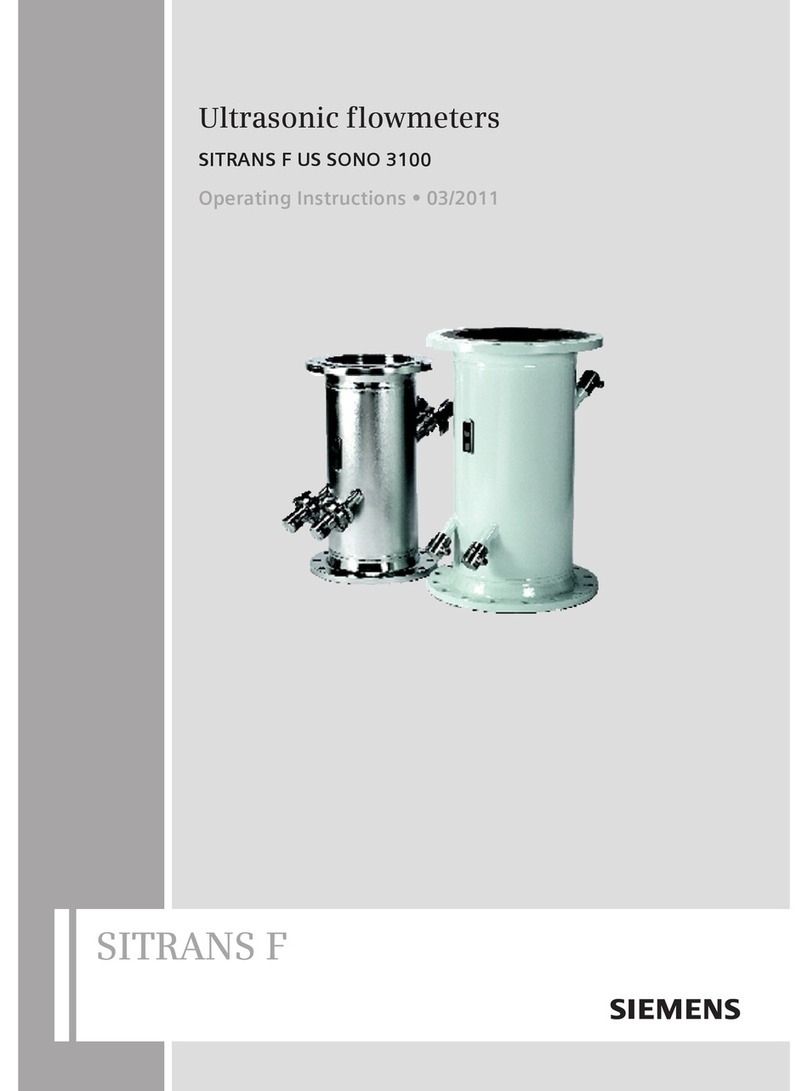
Siemens
Siemens SITRANS F US SONO 3100 operating instructions

ENS
ENS UV24-MM+ instruction sheet