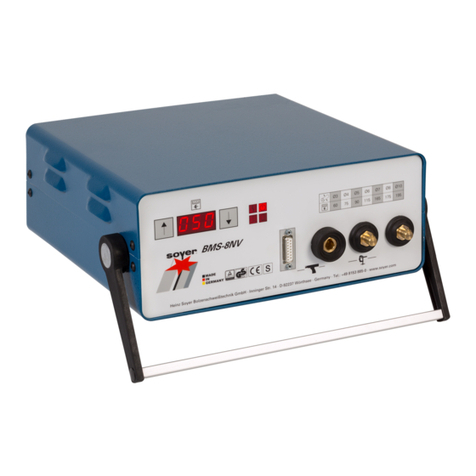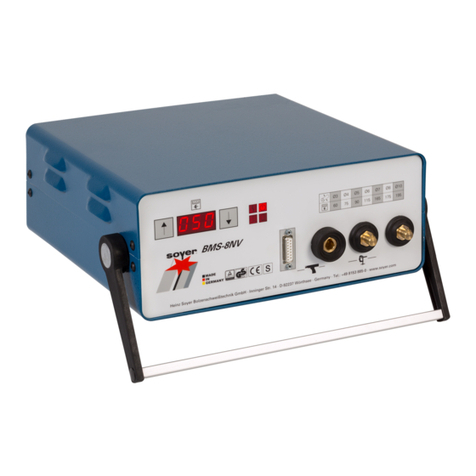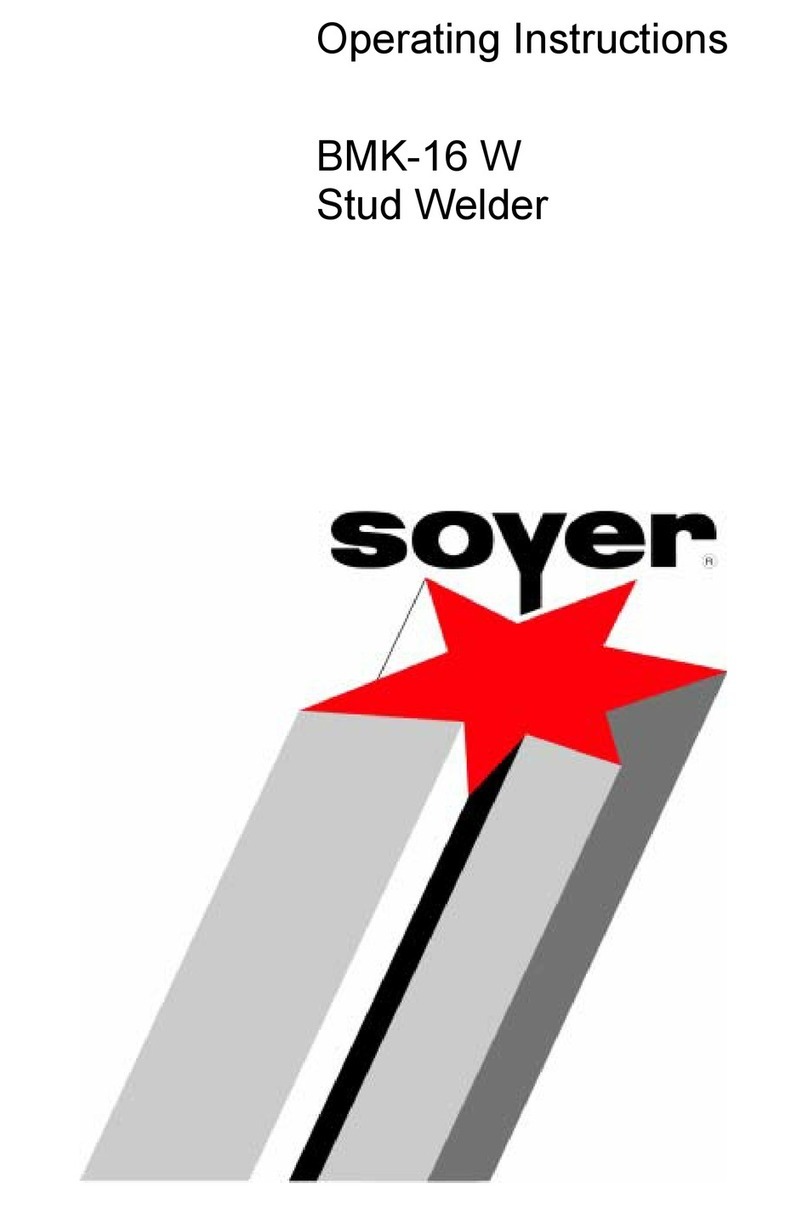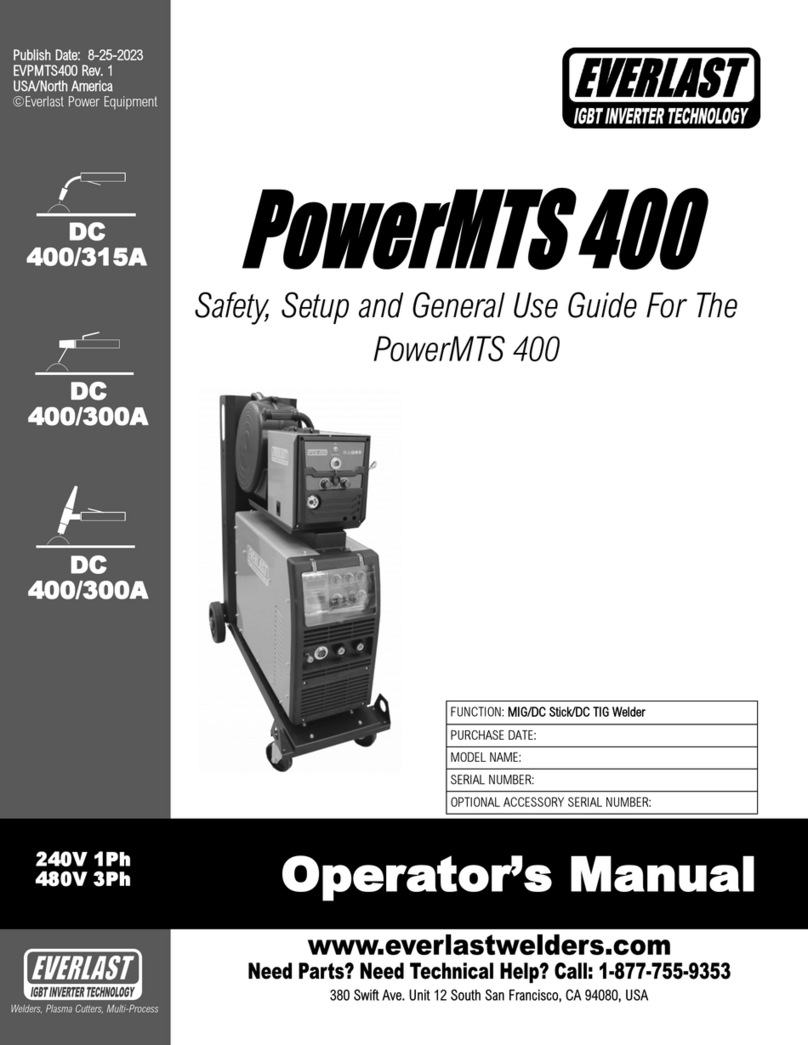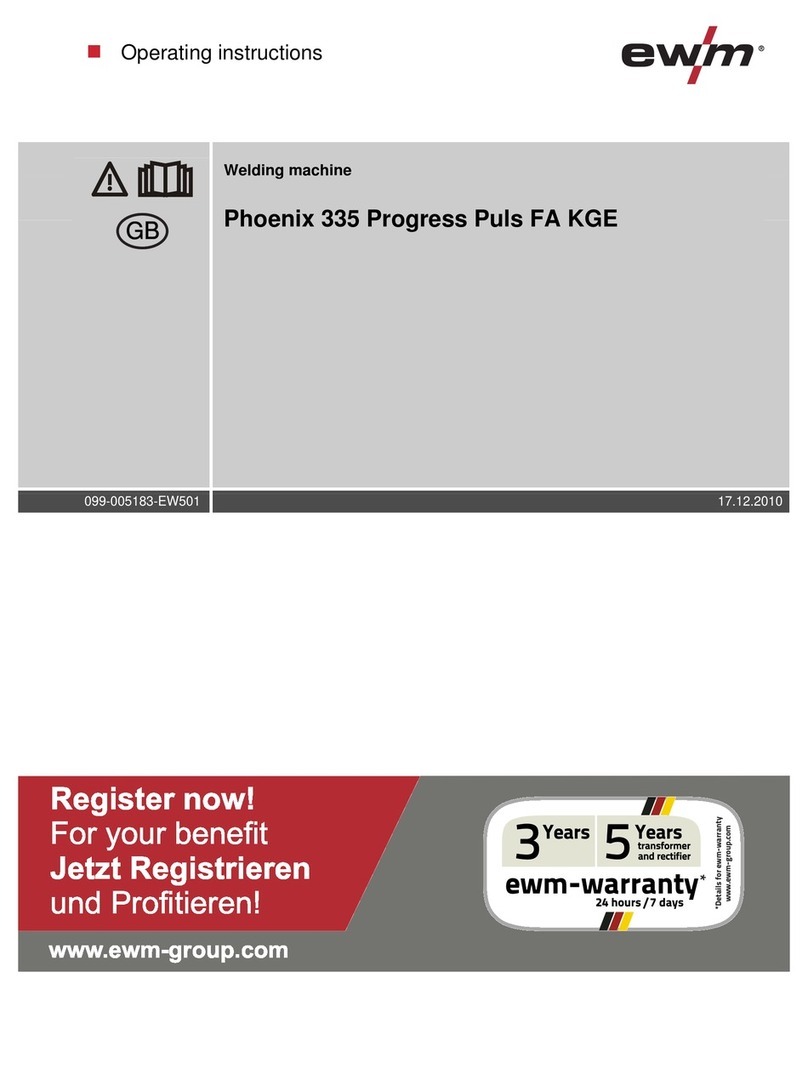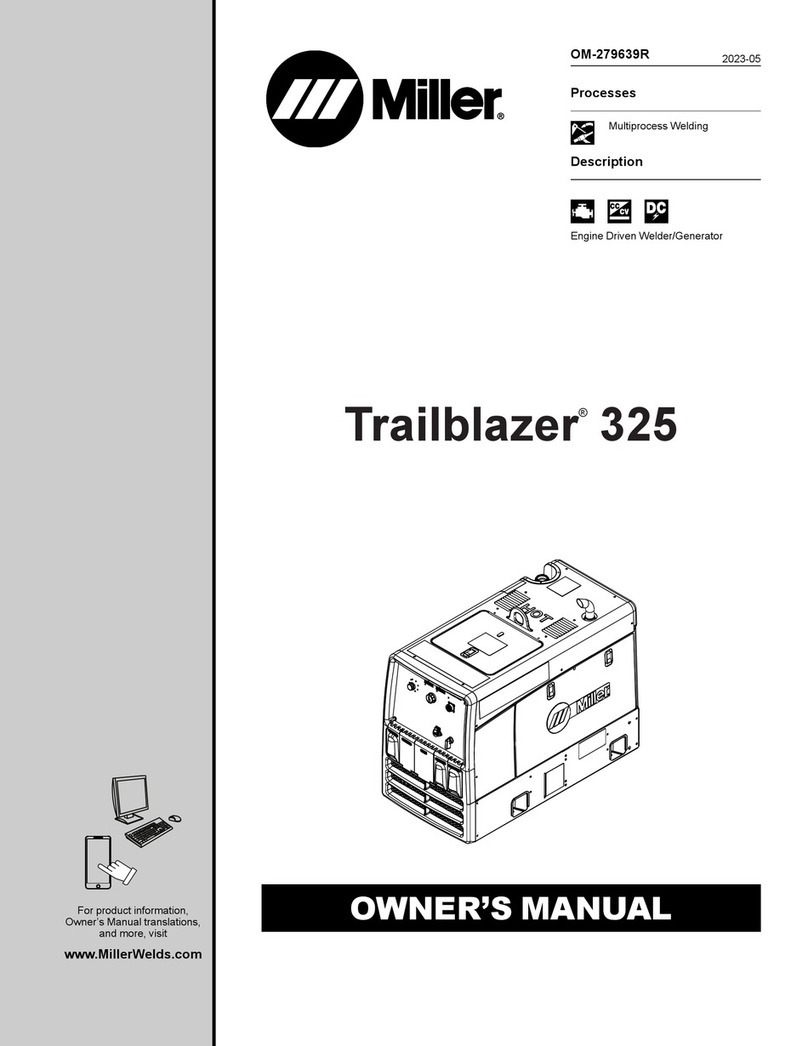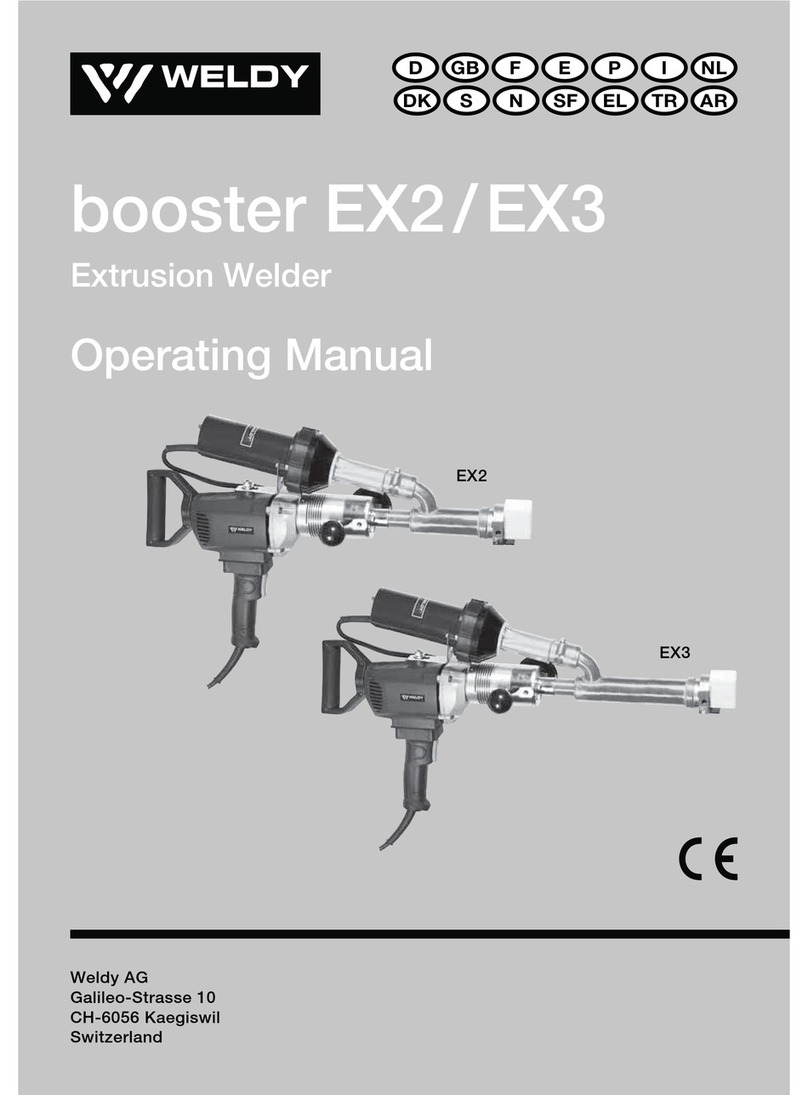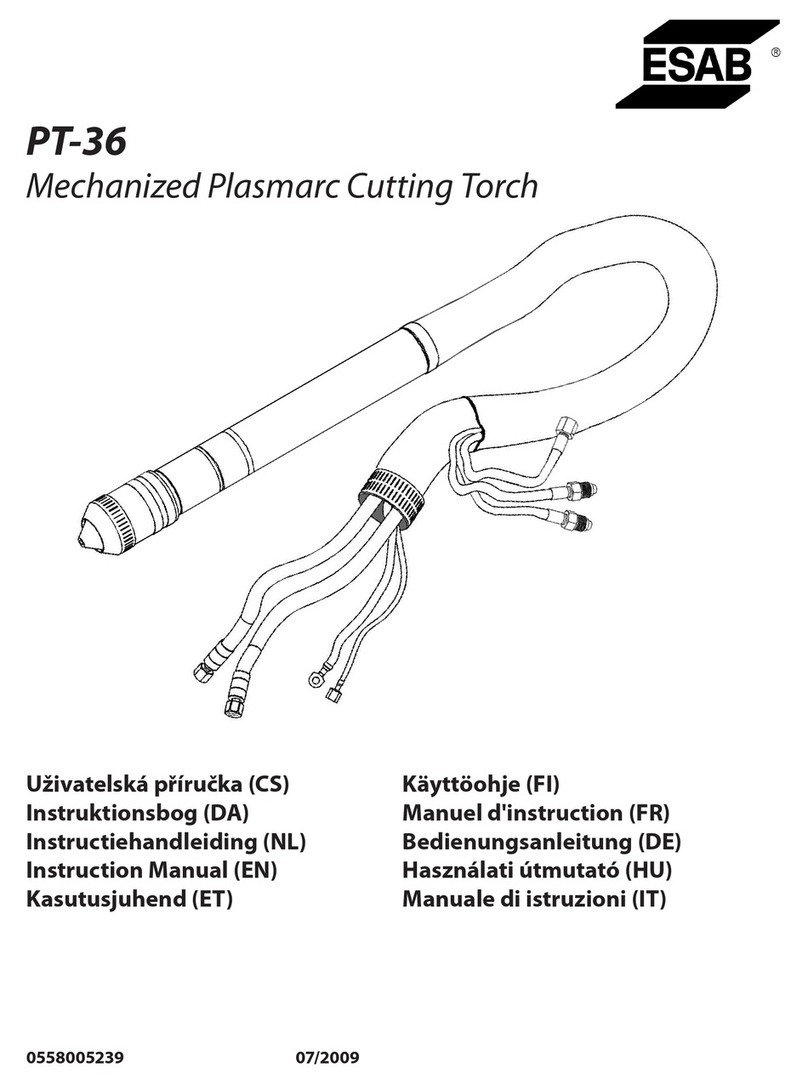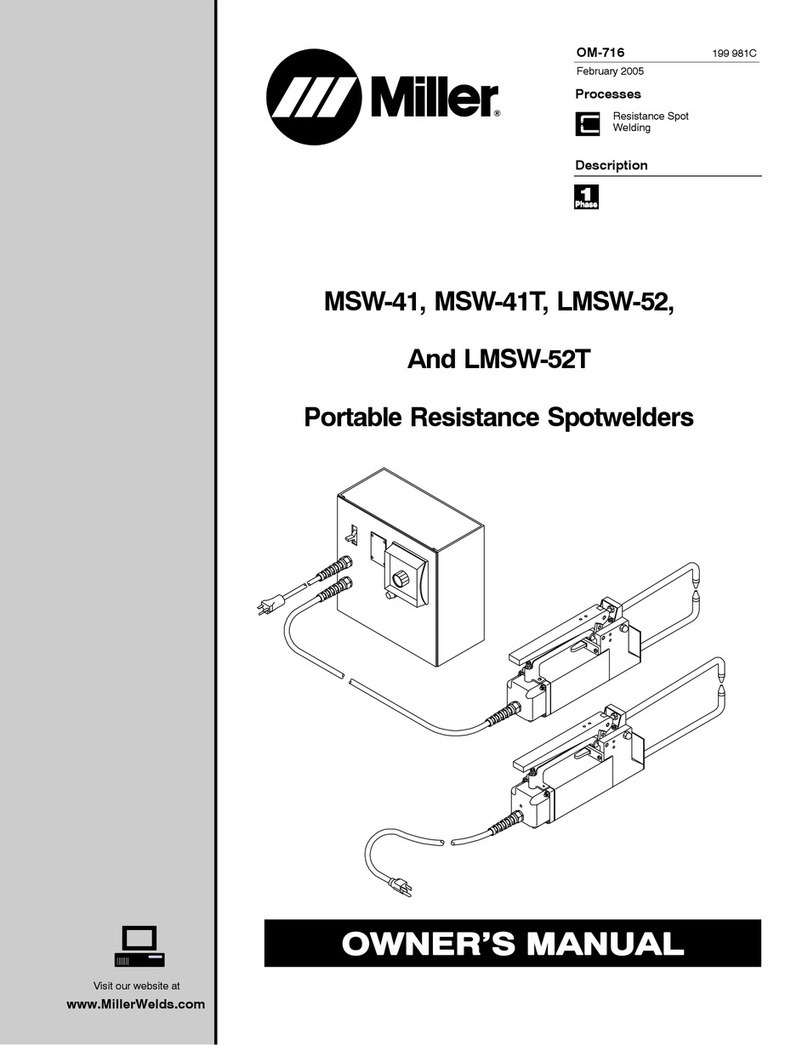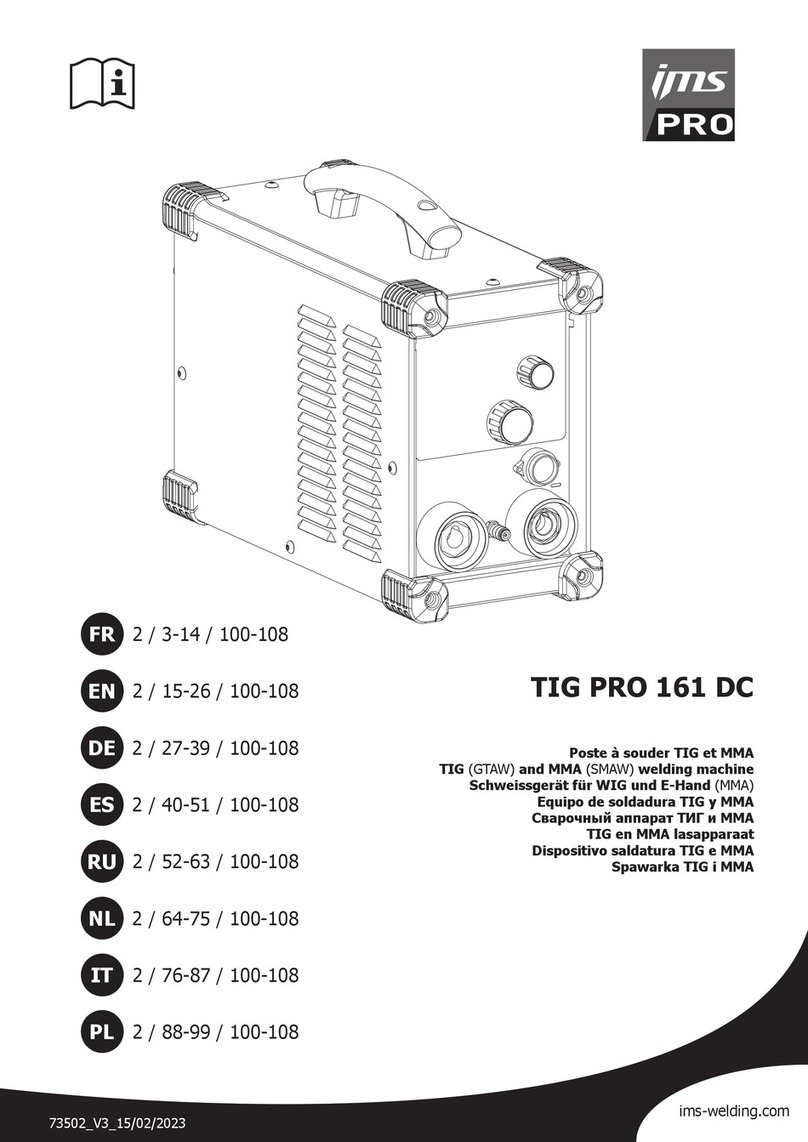6
Table of contents
1Safety instructions................................................................................................................ 8
1.1Description of reference signs in the operating instructions................................................ 10
1.2Staff qualification and training..............................................................................................11
1.3Dangers in the case of non-compliance with safety instructions......................................... 11
1.4Before starting to weld... ...................................................................................................... 11
1.5Working with the stud welding equipment............................................................................ 11
1.6Inadmissible operating methods .......................................................................................... 11
1.7Stopping the stud welding equipment.................................................................................. 11
2General................................................................................................................................. 12
2.1The following should be principally observed... ................................................................... 12
2.2Intended use ........................................................................................................................ 12
2.3Marketing and service.......................................................................................................... 12
2.4Information on the documentation ....................................................................................... 12
2.4.1Information on the operating instructions ........................................................................ 12
2.4.2Conduct in the case of malfunctions................................................................................ 13
3Description of stud welder................................................................................................. 14
3.1Description ........................................................................................................................... 14
3.2Capacitor discharge stud welding technology...................................................................... 14
3.3Technical data...................................................................................................................... 15
3.4Interfaces BMS-10P............................................................................................................. 16
4Installation of the stud welding system............................................................................ 18
5Start-up................................................................................................................................. 19
5.1View...................................................................................................................................... 19
5.1.1Main switch ...................................................................................................................... 20
5.1.2Description of function keys............................................................................................. 20
5.1.3Description of LED displays............................................................................................. 20
5.1.4Description of display....................................................................................................... 21
5.1.5Fuse element ................................................................................................................... 22
5.1.6Connecting elements ....................................................................................................... 22
5.1.7Description of symbols..................................................................................................... 23
5.2Adjustment of operating modes ........................................................................................... 24
5.2.1Starting the stud welder ................................................................................................... 24
5.2.2Operating modes / parameters........................................................................................ 24
5.3Creating a new welding program ......................................................................................... 25
5.4Copying a welding program ................................................................................................. 26
5.5Deleting welding programs................................................................................................... 26
5.6Preparation for start-up........................................................................................................ 27
5.6.1Earth connection.............................................................................................................. 27
5.6.2Connection of stud welding gun....................................................................................... 27
5.6.3Power supply ................................................................................................................... 27
5.7Welding parameters............................................................................................................. 28
6Operation ............................................................................................................................. 29
6.1Notes on the "Lifting test" operation mode........................................................................... 30