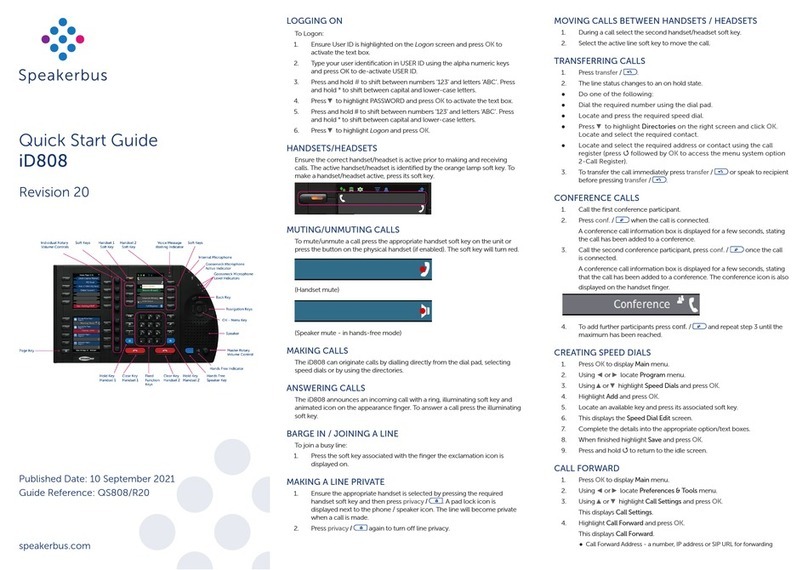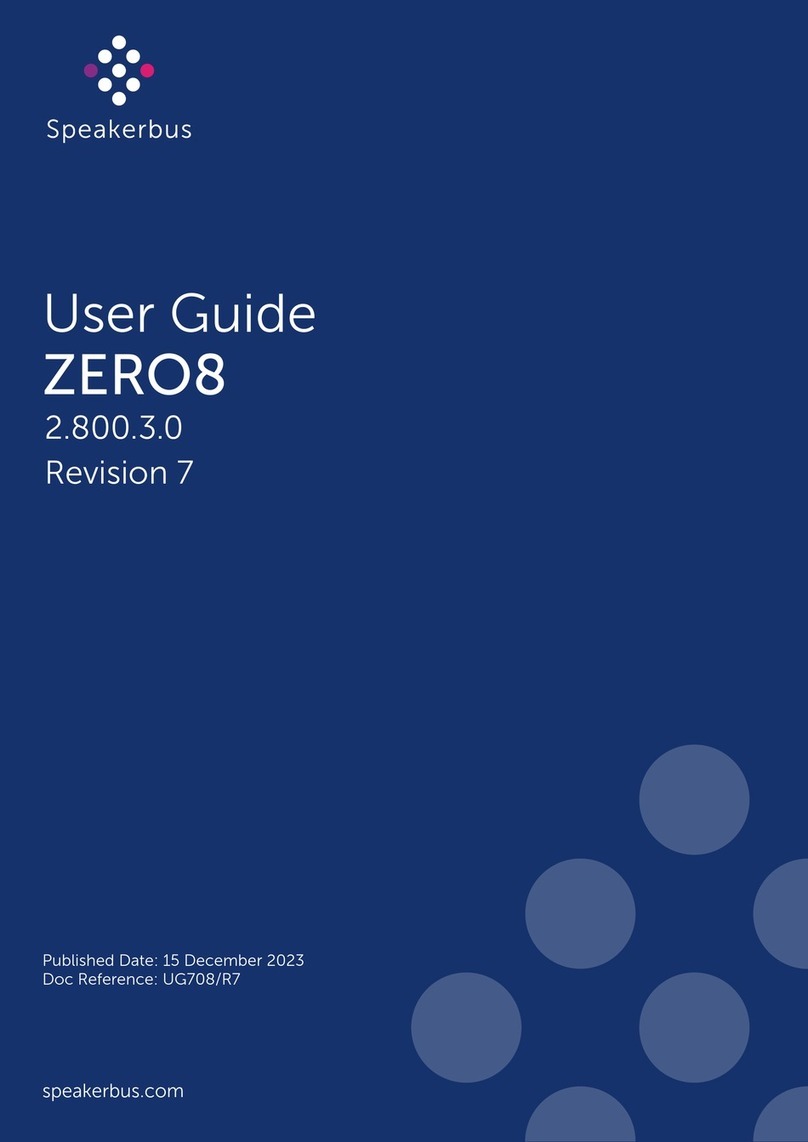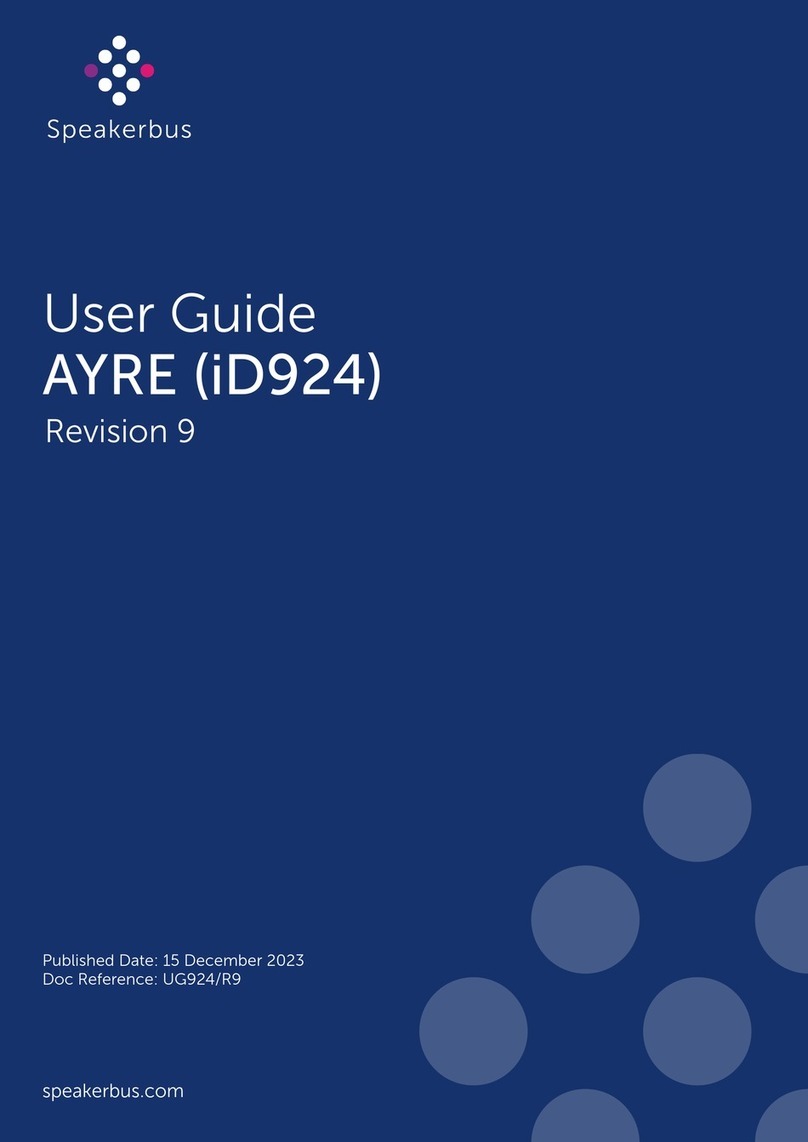4
ALTO (iD704) User Guide
Push to latch.................................................................................................................................................................. 32
Tap latch ......................................................................................................................................................................... 33
Make a call private ............................................................................................................................................33
Group talk...........................................................................................................................................................34
Adjust the volume of a speaker channel or master volume....................................................................34
Mute/unmute a speaker channel ..................................................................................................................35
Mute all speaker channels...............................................................................................................................36
Menu ...................................................................................................................................37
Voice Services....................................................................................................................................................38
Group Talk ..........................................................................................................................................................39
Assign Speaker Channel(s) to Group Talk................................................................................................................40
Unassign Speaker Channel(s) from Group Talk.......................................................................................................41
Group Talk Edit.............................................................................................................................................................. 42
Speaker Keys ......................................................................................................................................................43
Add Speaker Key........................................................................................................................................................... 44
Delete Speaker Key ...................................................................................................................................................... 45
Move Speaker Key ........................................................................................................................................................ 46
Edit Speaker Key ........................................................................................................................................................... 48
User Settings ......................................................................................................................................................50
Speaker Settings................................................................................................................................................ 51
Speaker Dipping ................................................................................................................................................52
Send Logs ...........................................................................................................................................................53
Resynchronisation ............................................................................................................................................54
Logging Out .......................................................................................................................................................54
Engineering Tools .............................................................................................................................................55
Information ........................................................................................................................................................56
Appendix A - Safemode..................................................................................................59
Appendix B - Embedded Web Browser.......................................................................63
Logging in/out.................................................................................................................................................. 64
Logging In ...................................................................................................................................................................... 64
Logging Out................................................................................................................................................................... 65
Menu................................................................................................................................................................... 66
Home .............................................................................................................................................................................. 66
Users................................................................................................................................................................................ 66
Seat User................................................................................................................................................................... 67
Unseat Current Device User................................................................................................................................. 67
Configure Engineering Tools Password............................................................................................................. 68
Configure Web Password ..................................................................................................................................... 68
Configure Web Password Expiry ......................................................................................................................... 69
Install Web Certificate............................................................................................................................................ 69
Network Services.......................................................................................................................................................... 70