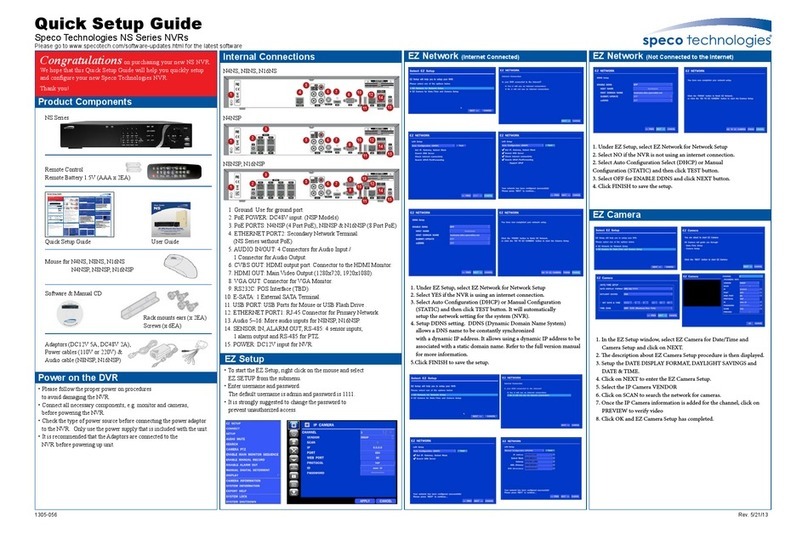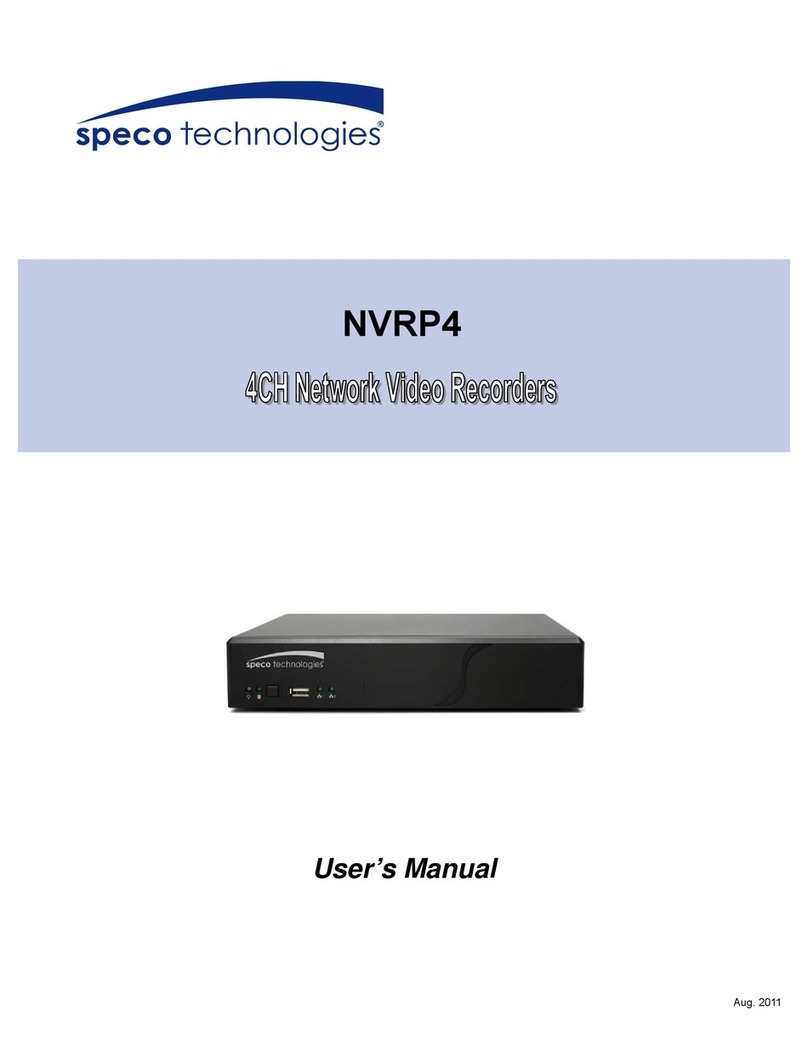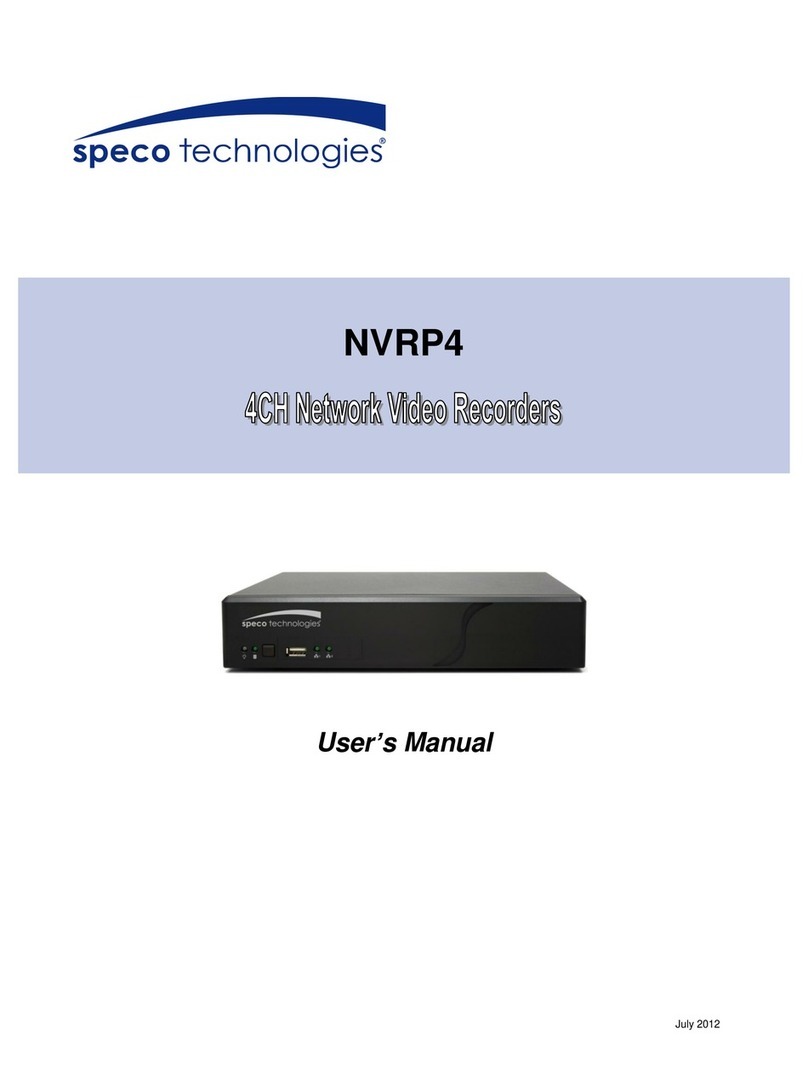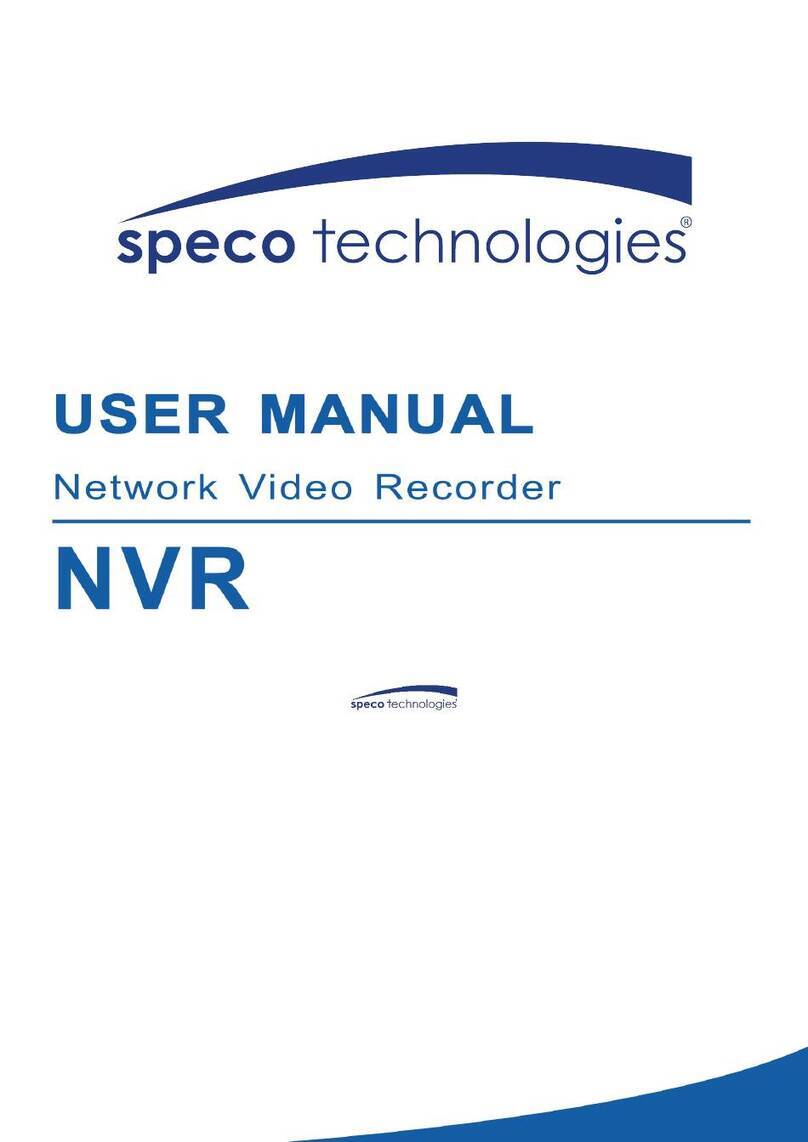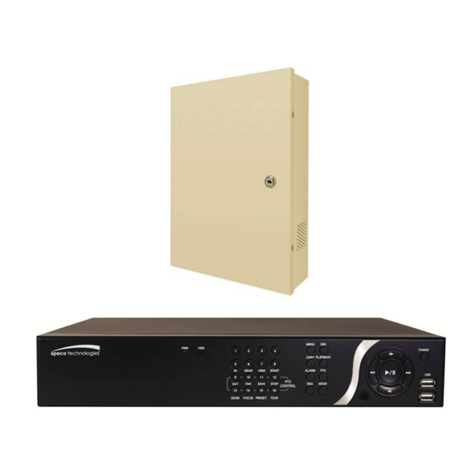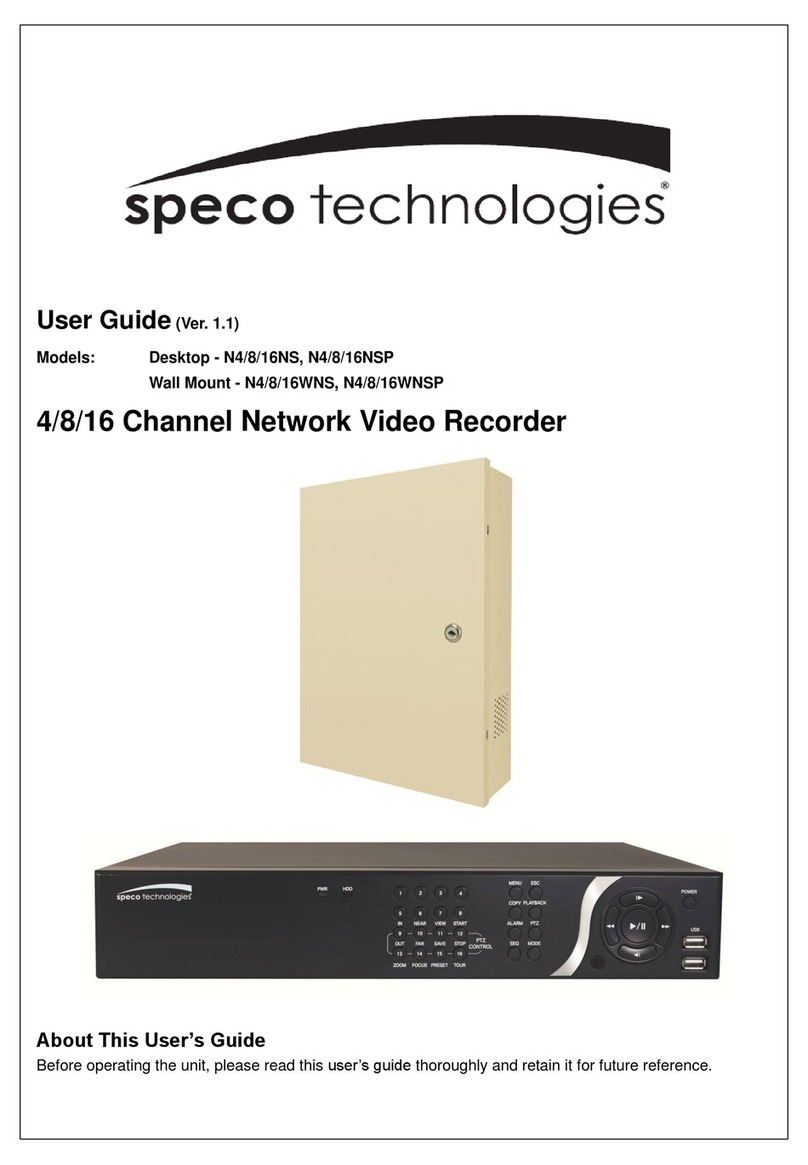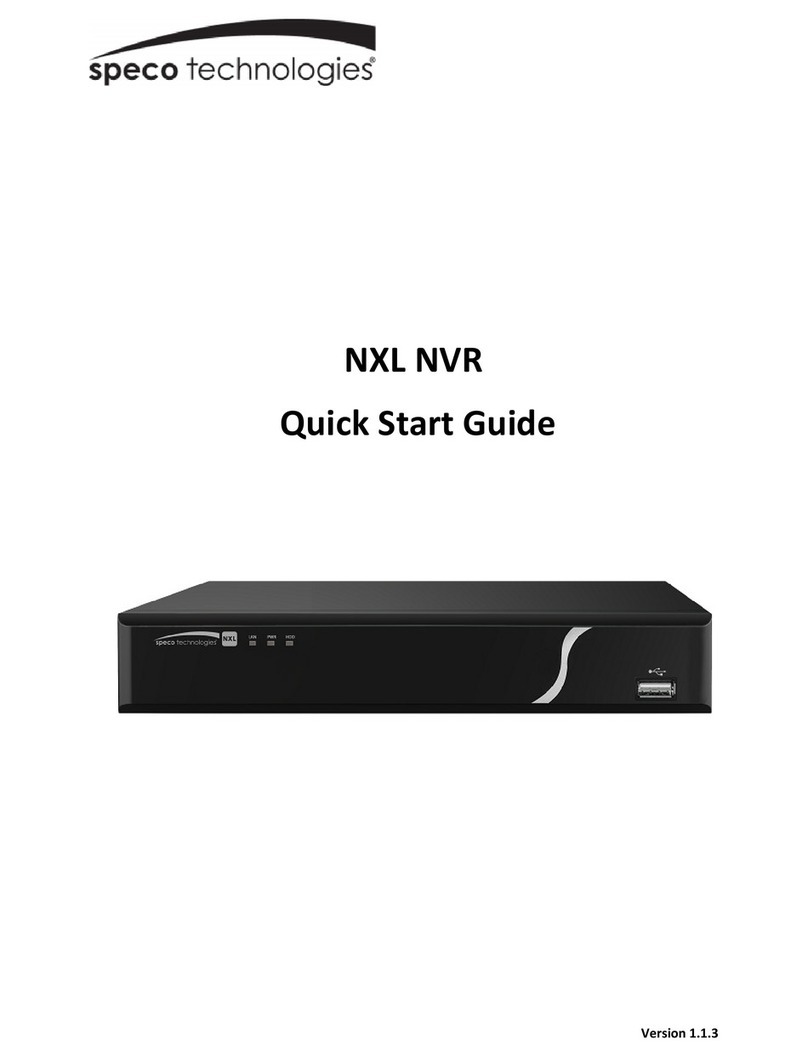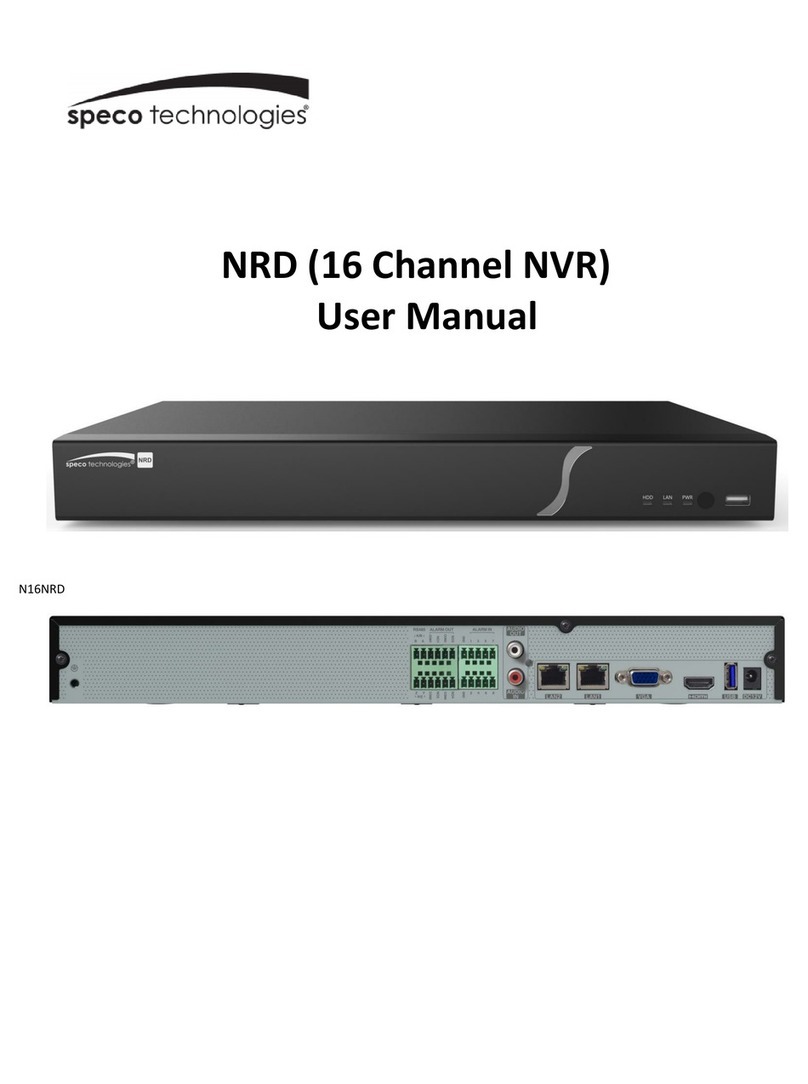5) Next,!click!on!the!“Status”!tab,!and!then!click!on!“DHCP”.!!Here!please!ensure!that!the!“LAN!DHCP!Server!
Enabled”!checkbox!is!unchecked.!!We!do!not!want!DHCP!enabled!for!the!point>to>point!operation.!!Save!
your!changes.!
!
6) To!ensure!all!your!changes!have!been!saved,!click!on!the!“Overview”!link!and!note!your!wireless!mode!
says!“AP+WDS”!and!your!SSID!matches!what!you!entered.!
M!%G6!5FDKG&FGHL"&
7) You!will!need!to!setup!your!second!!"#$$%!as!a!Terminal!(WDS).!!Disconnect!your!computer!from!the!
original!!"#$$%,!but!leave!that!unit!powered!and!connected!to!the!PoE!injector.!!Repeat!steps!1!to!3!to!
begin!setup!of!the!second!!"#$$%.!
8) !Under!the!“Easy!Setup”!tab,!click!on!the!“Terminal!(WDS)”!link!(step!1!in!diagram).!!Assign!this!unit!an!IP!
address!(Step!2!in!diagram.!Be!sure!it’s!different!than!that!of!your!first!!"#$$%!and!of!your!computer).!To!
let!this!second!!"#$$%!know!which!unit!it!has!to!pair!with,!the!IP!address!of!the!original!!"#$$%!access!
point!should!be!entered!in!the!“AP/Gateway!IP”!field.!(Step!3).!!Click!on!the!dropdown!of!the!“SSID!to!
Join”!field!and!look!for!the!SSID!you!created.!!It!will!likely!be!at!100%!signal!strength!and!near!or!at!the!top!
of!your!list.!!Select!this!!SSID.!(Step!4).!!Ensure!the!Mac!Binding!field!is!blank!(Step!5).!!Save!your!changes.!
(Step!6).!!Enter!the!encryption!information!and!password!to!match!that!of!your!first!!"#$$%!if!you!chose!
to!encrypt!your!connection.!