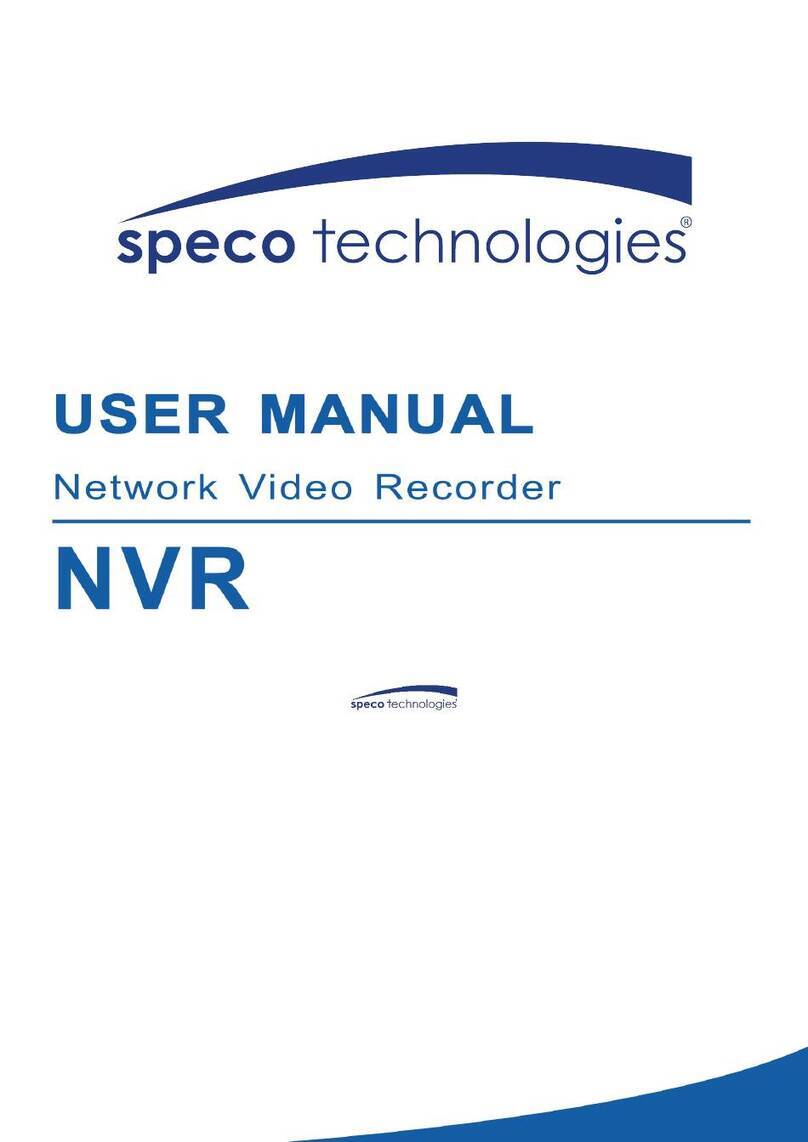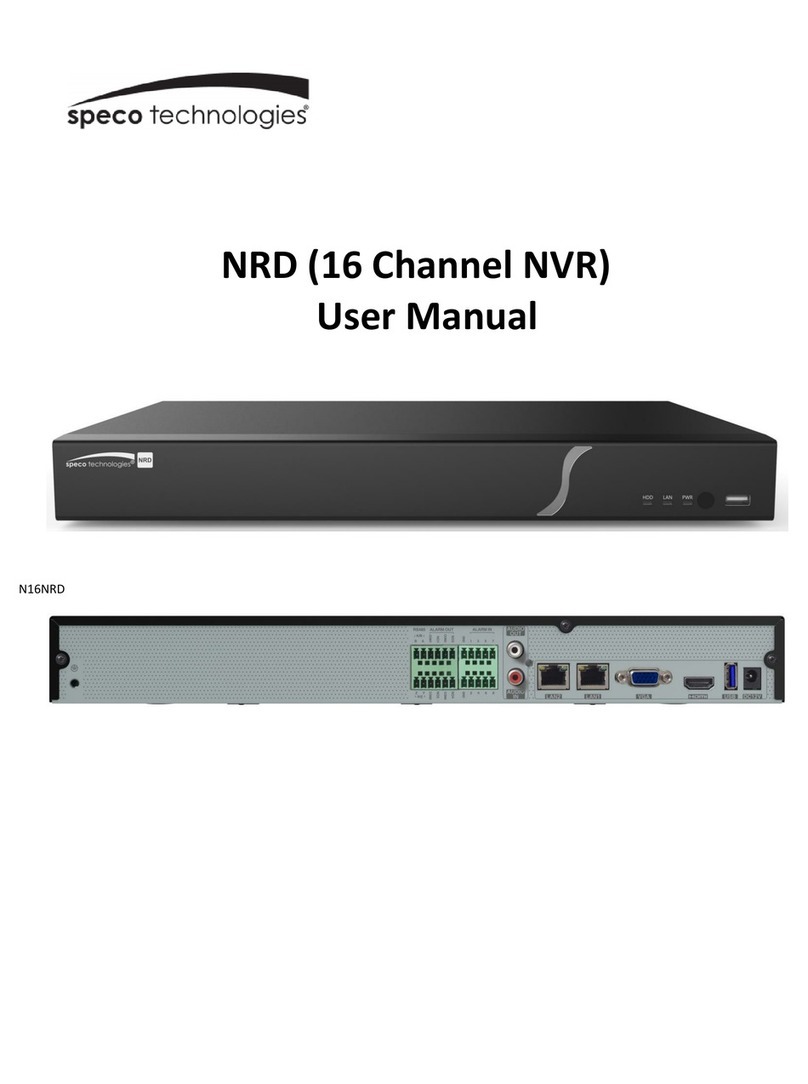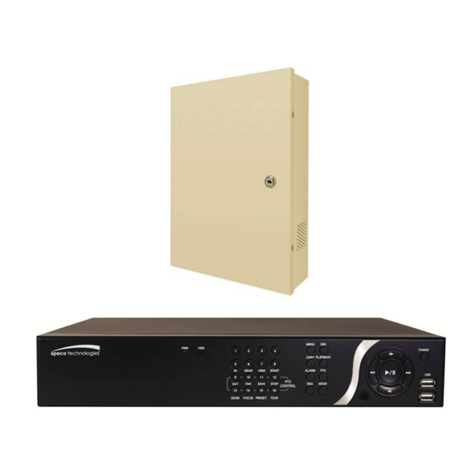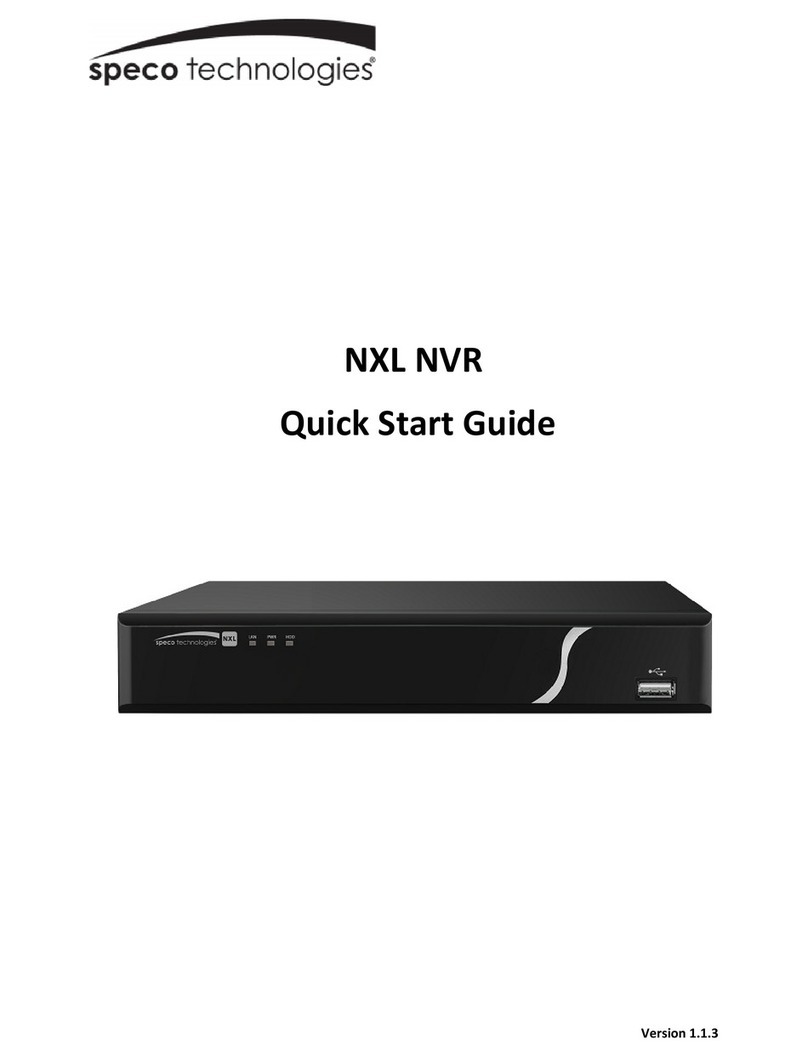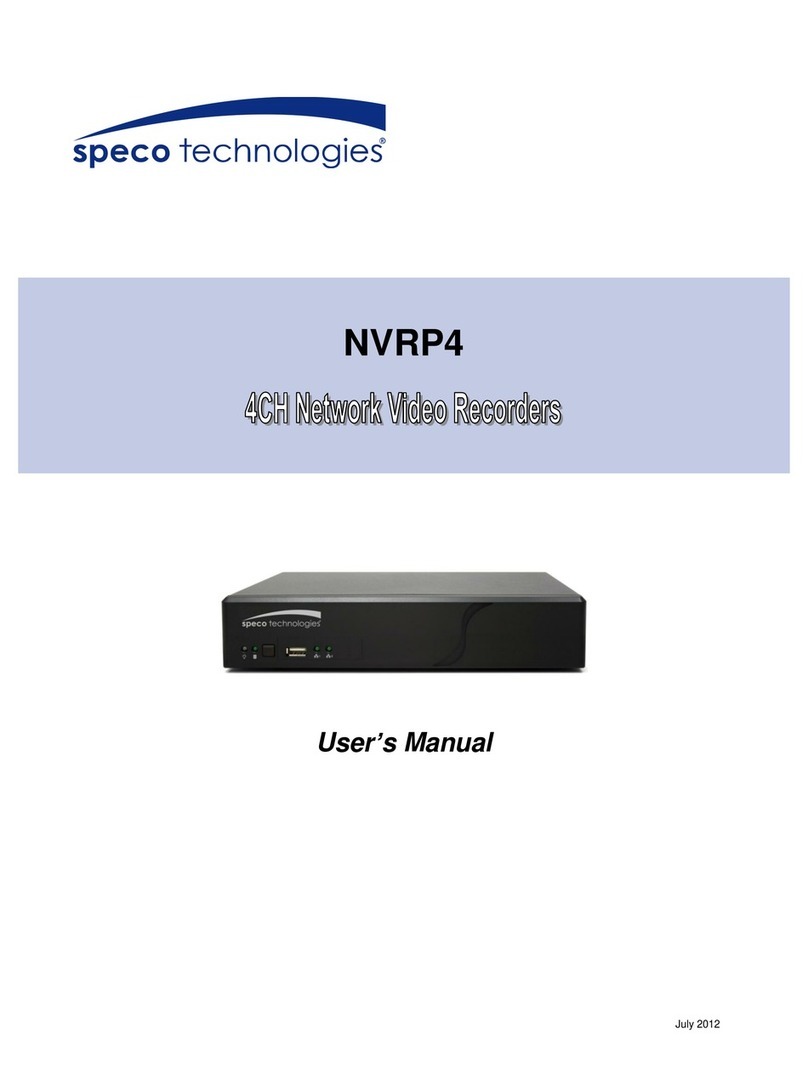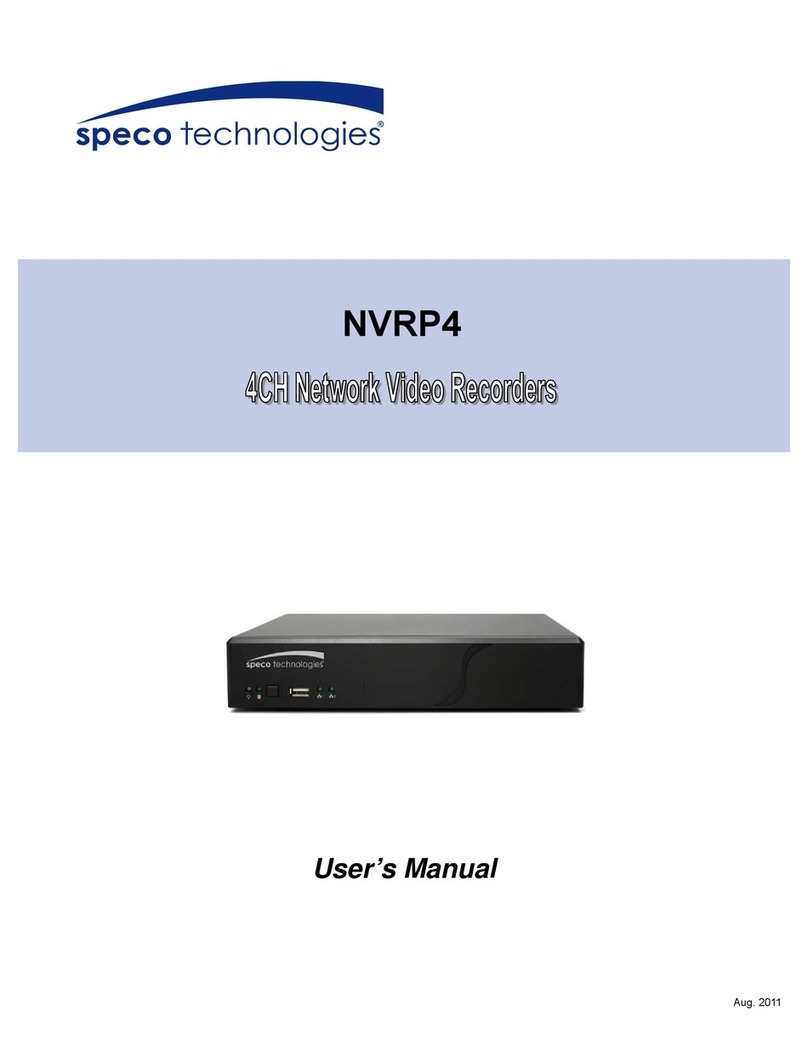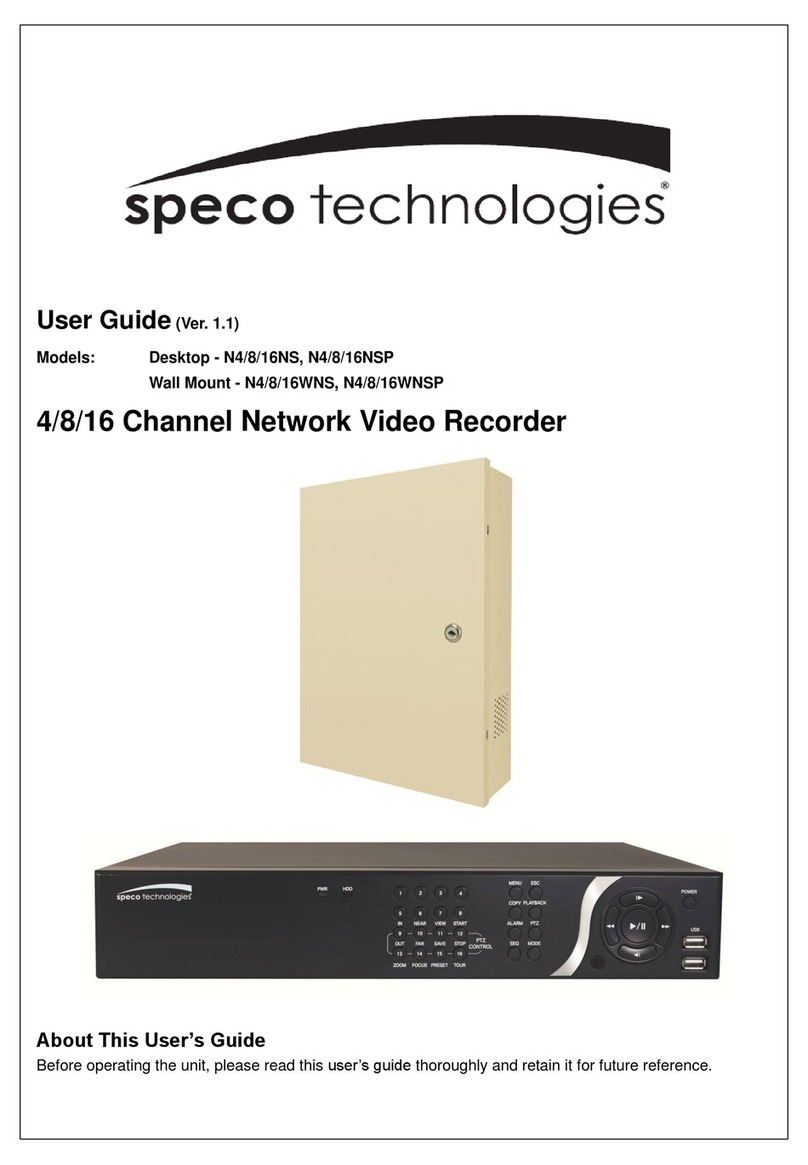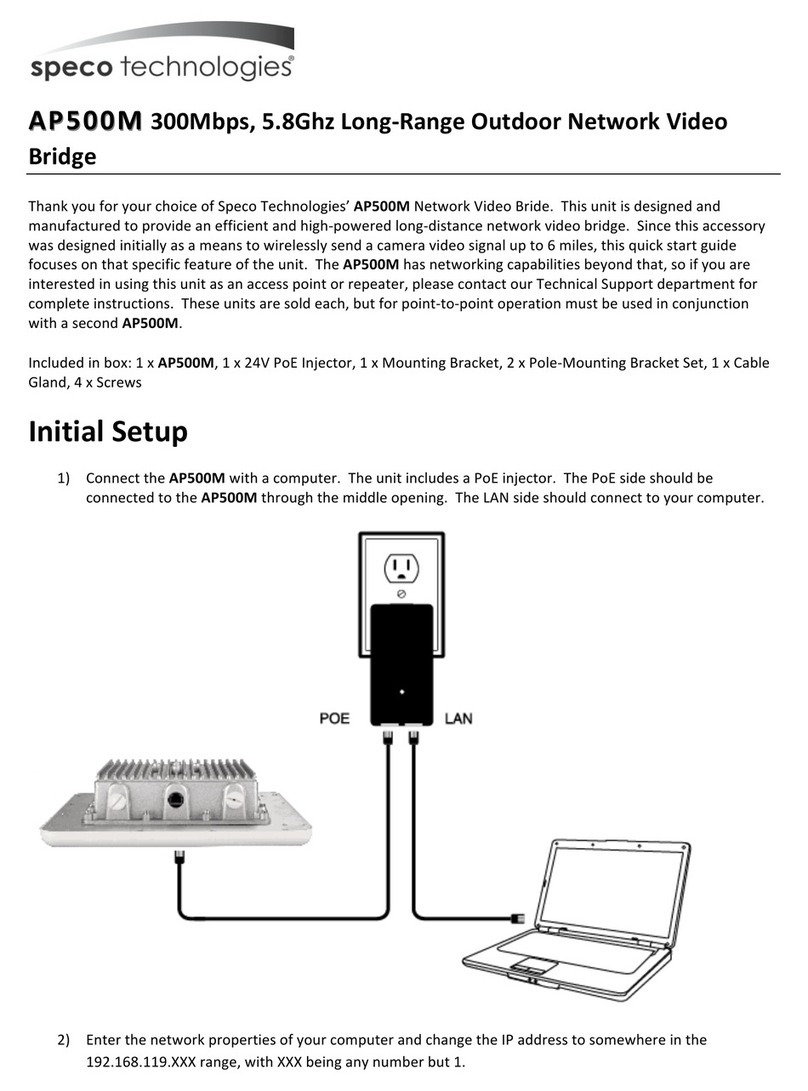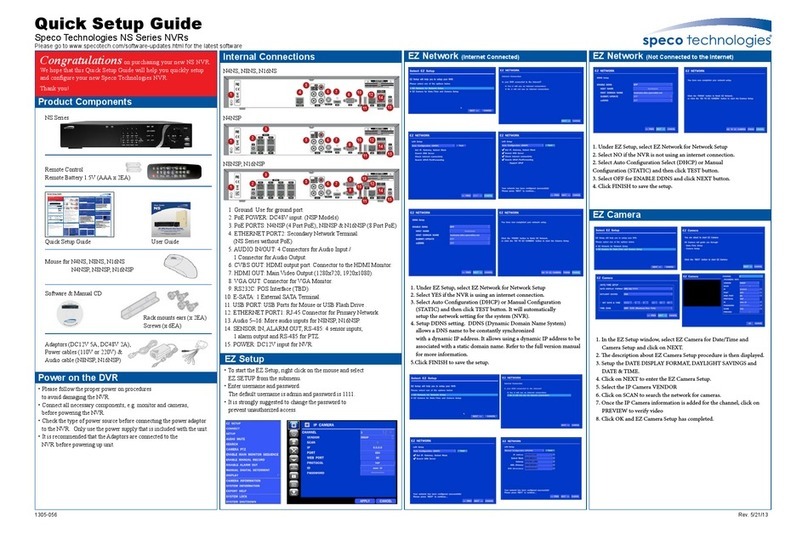3
4.9.2 Notification...................................................................................................................................66
4.9.3 Alarm output................................................................................................................................67
4.10 Network..............................................................................................................................................69
4.10.1.1 TCP/IP.................................................................................................................................69
4.10.1.2 Connection..........................................................................................................................70
4.10.1.3 PPPoE.................................................................................................................................72
4.10.1.4 DDNS..................................................................................................................................72
4.10.1.5 UPnP (EZ Network) ............................................................................................................73
4.10.1.6 IP Filtering...........................................................................................................................75
4.10.1.7 Email...................................................................................................................................76
4.10.1.8 FTP .....................................................................................................................................77
4.10.1.9 Multicast..............................................................................................................................78
4.10.2 Network Test............................................................................................................................79
4.10.2.1 Network Test .......................................................................................................................79
4.10.2.2 Network Load......................................................................................................................79
4.11 HDD Setup ........................................................................................................................................81
4.11.1 Format.....................................................................................................................................81
4.11.2 HDD Information .....................................................................................................................82
4.11.3 Advanced................................................................................................................................83
4.11.4 HDD Detect.............................................................................................................................85
4.11.4.1 Manual Detect.....................................................................................................................85
4.11.4.2 Detect Report......................................................................................................................86
4.12 General System Setup......................................................................................................................88
4.12.1 Device Setup...........................................................................................................................88
4.12.2 Date and Time.........................................................................................................................89
4.13 Device Maintenance and Manager ...................................................................................................90
4.13.1 System Info.............................................................................................................................90
4.13.1.1 Version................................................................................................................................90
4.13.1.2 Bitrate..................................................................................................................................90
4.13.1.3 Online User.........................................................................................................................91
4.13.1.4 Remote Device Information................................................................................................92
4.13.1.5 Camera ...............................................................................................................................93
4.13.1.5.1 Status..............................................................................................................................93
4.13.1.5.2 Firmware.........................................................................................................................93
4.13.2 Log ..........................................................................................................................................94
4.13.3 Digital Deterrent......................................................................................................................95
4.13.3.1.1 File Manage ....................................................................................................................95
4.13.4 Account ...................................................................................................................................96
4.13.4.1.1 Add User.........................................................................................................................97
4.13.4.1.2 Modify user......................................................................................................................98
4.13.4.1.3 Change Password...........................................................................................................98
4.13.4.1.4 Add/Modify Group...........................................................................................................99
4.13.4.1.5 Verification.....................................................................................................................100