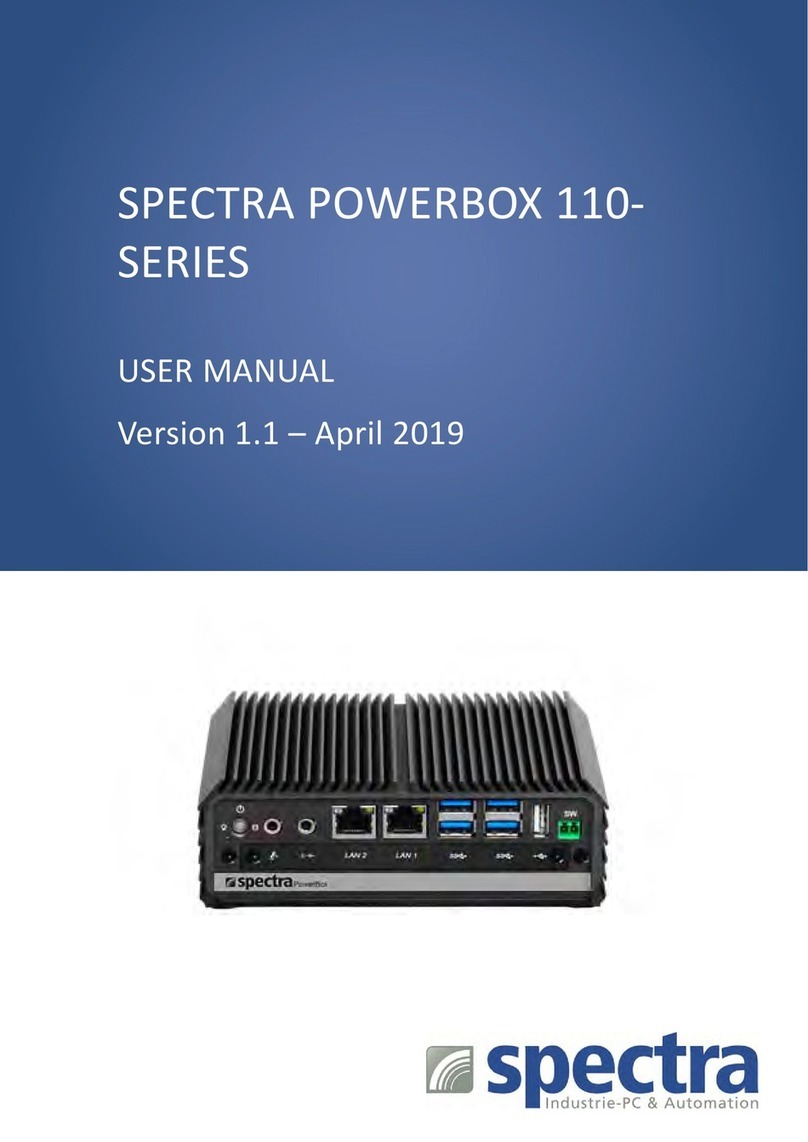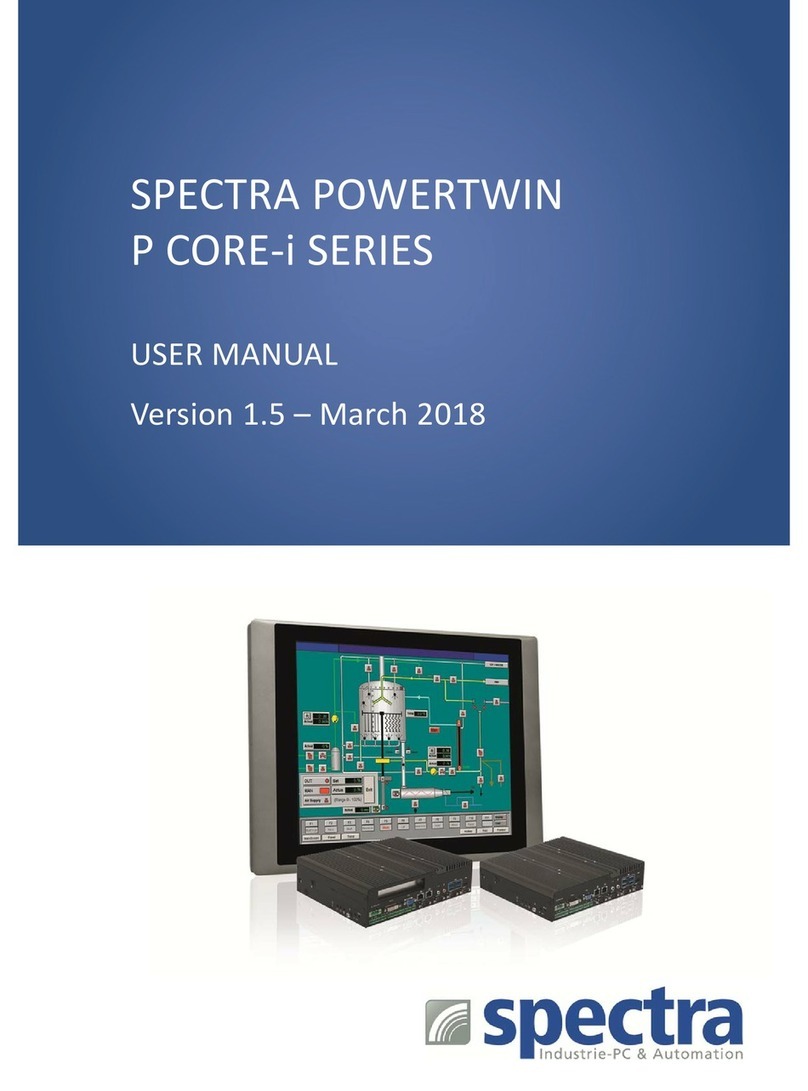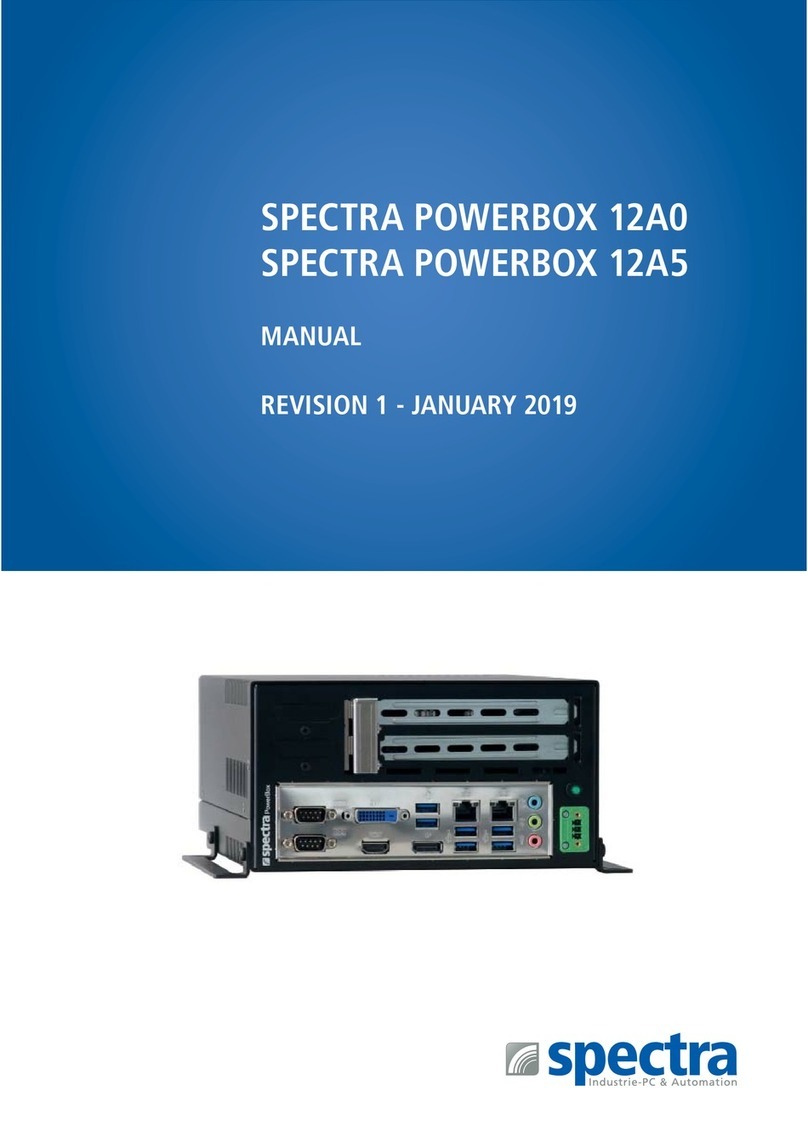Spectra GmbH & Co. KG User Manual
3.12Replacing CMOS Battery ................................................................................. 66
3.13Installing Wall Mount ........................................................................................ 69
3.14Connecting to Power Supply .......................................................................... 71
Chapter 4 BIOS Setup .............................................................................................. 72
4.1BIOS Introduction ........................................................................................................ 73
4.2Main Setup ..................................................................................................................... 74
4.3Advanced Setup ........................................................................................................... 75
4.3.1CPU Configuration ............................................................................................... 75
4.3.2Power & Performance .......................................................................................... 76
4.3.3SATA Configuration .............................................................................................. 76
4.3.4PCH-FW Configuration ........................................................................................ 77
4.3.5Trusted Computing .............................................................................................. 78
4.3.6ACPI Settings ........................................................................................................ 79
4.3.7 F81866 Super IO Configuration ............................................................................. 80
4.3.8 Hardware Monitor ................................................................................................... 81
4.3.9 S5 RTC Wake Settings ........................................................................................... 83
4.3.10 Serial Port Console Redirection .......................................................................... 83
4.3.11 AMI Graphic Output Protocol Policy ................................................................... 84
4.3.12 USB Configuration ............................................................................................... 84
4.3.13 Network Stack Configuration .............................................................................. 85
4.3.14 CSM Configuration ............................................................................................... 86
4.3.15 NVMe Configuration ............................................................................................. 87
4.4Chipset Setup ............................................................................................................... 88
4.4.1 System Agent (SA) Configuration ......................................................................... 88
4.4.2 PCH-IO Configuration ............................................................................................ 90
4.5Security Setup .............................................................................................................. 93
4.5.1 Administrator Password ........................................................................................ 93
4.5.2 User Password ........................................................................................................ 93
4.5.3 Security Boot .......................................................................................................... 93
4.6Boot Setup ..................................................................................................................... 94
4.6.1 Setup Prompt Timeout [1] ...................................................................................... 94
4.6.2 Bootup NumLock State [Off] ................................................................................. 94
4.6.3 Quiet Boot [Disabled] ............................................................................................. 94
4.6.4 Fast Boot [Disabled] ............................................................................................... 94
4.7Save & Exit .................................................................................................................... 95
4.7.1 Save Changes and Exit .......................................................................................... 95
4.7.2 Discard Changes and Exit ..................................................................................... 95
4.7.3 Save Changes and Reset ....................................................................................... 95
4.7.4 Discard Changes and Reset .................................................................................. 95
4.7.5 Save Changes ......................................................................................................... 95