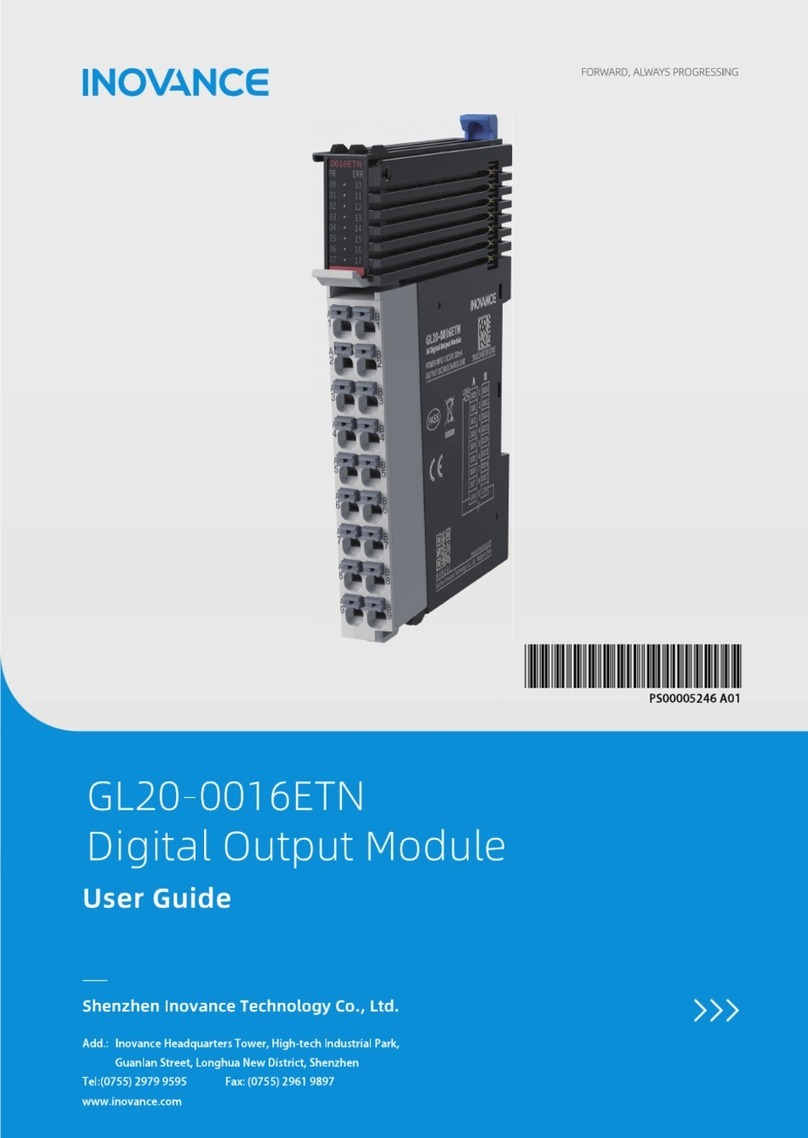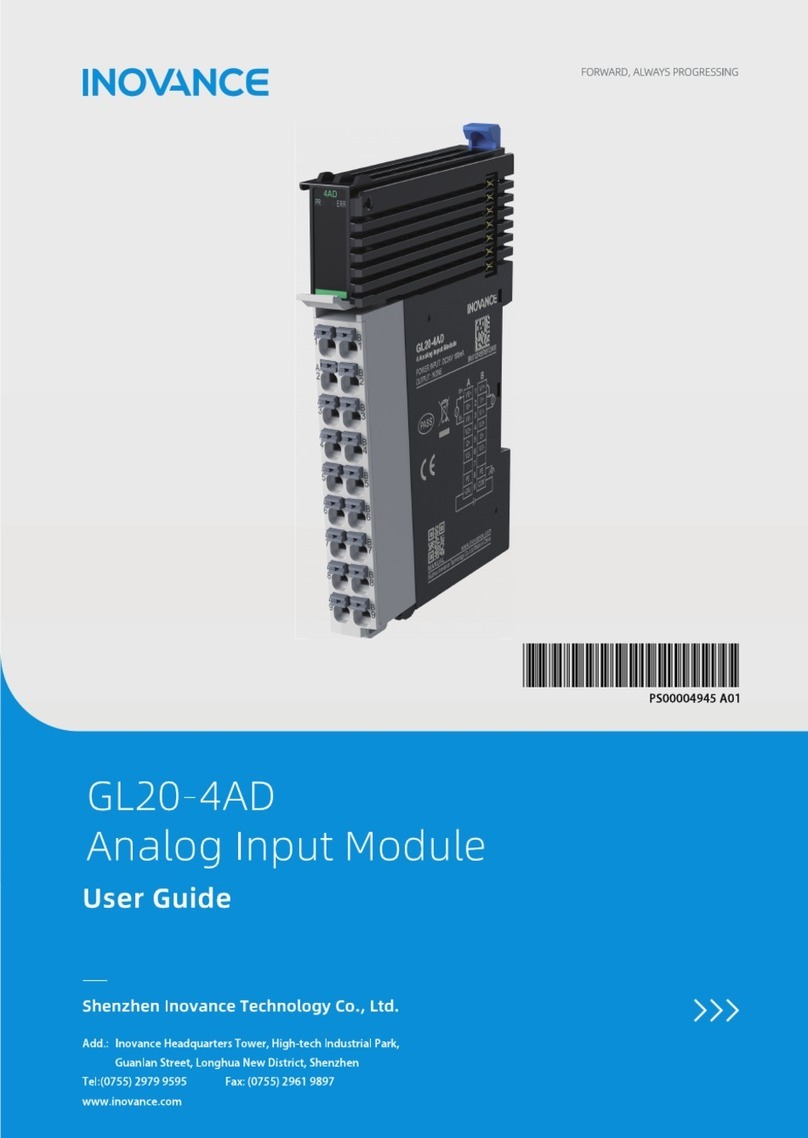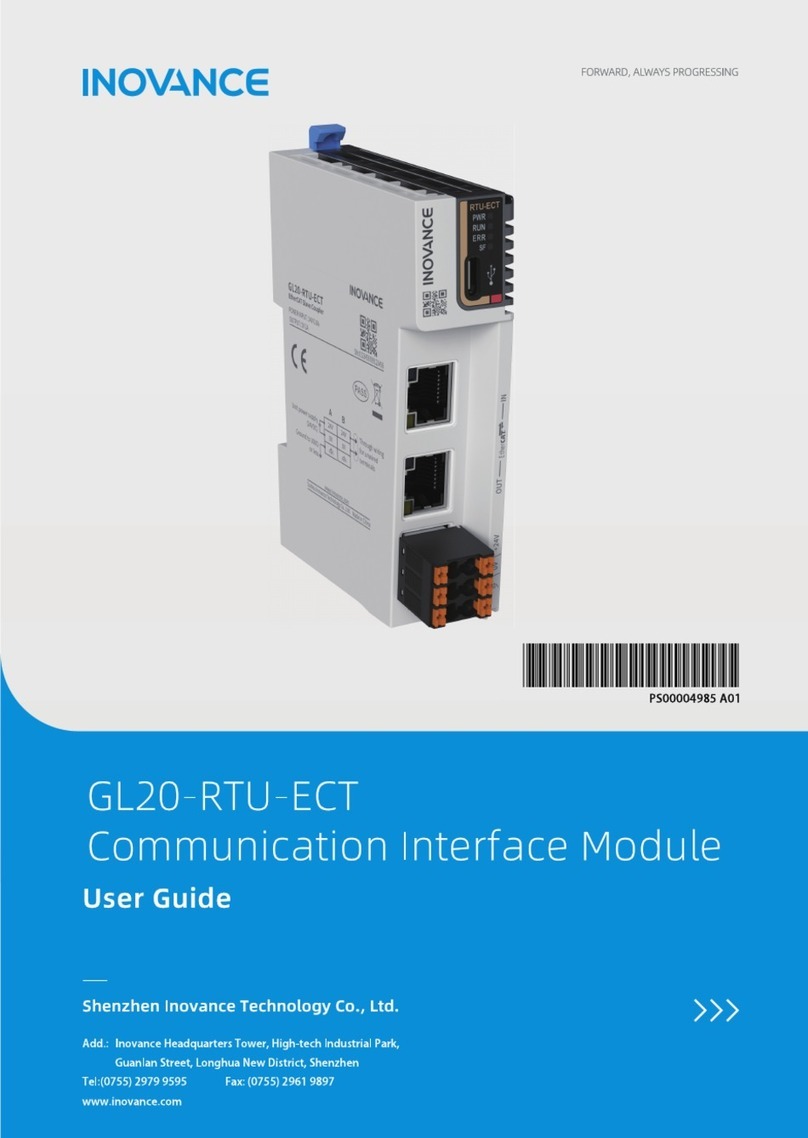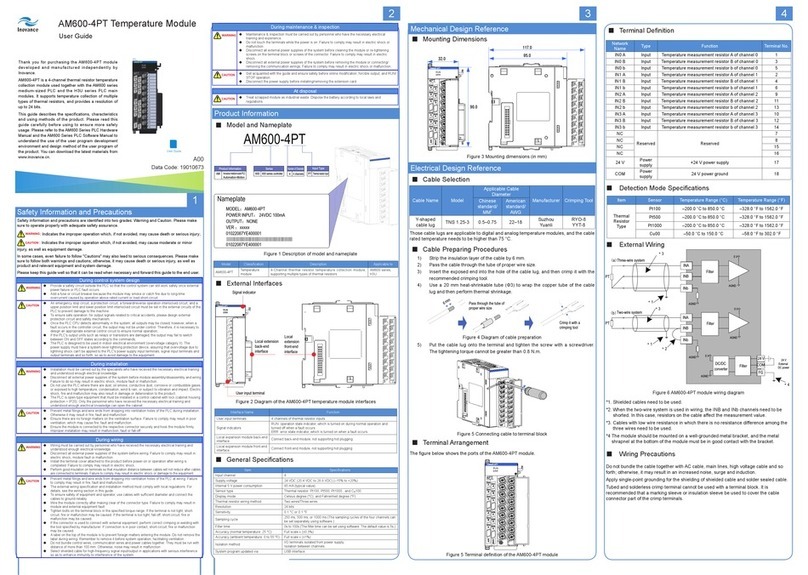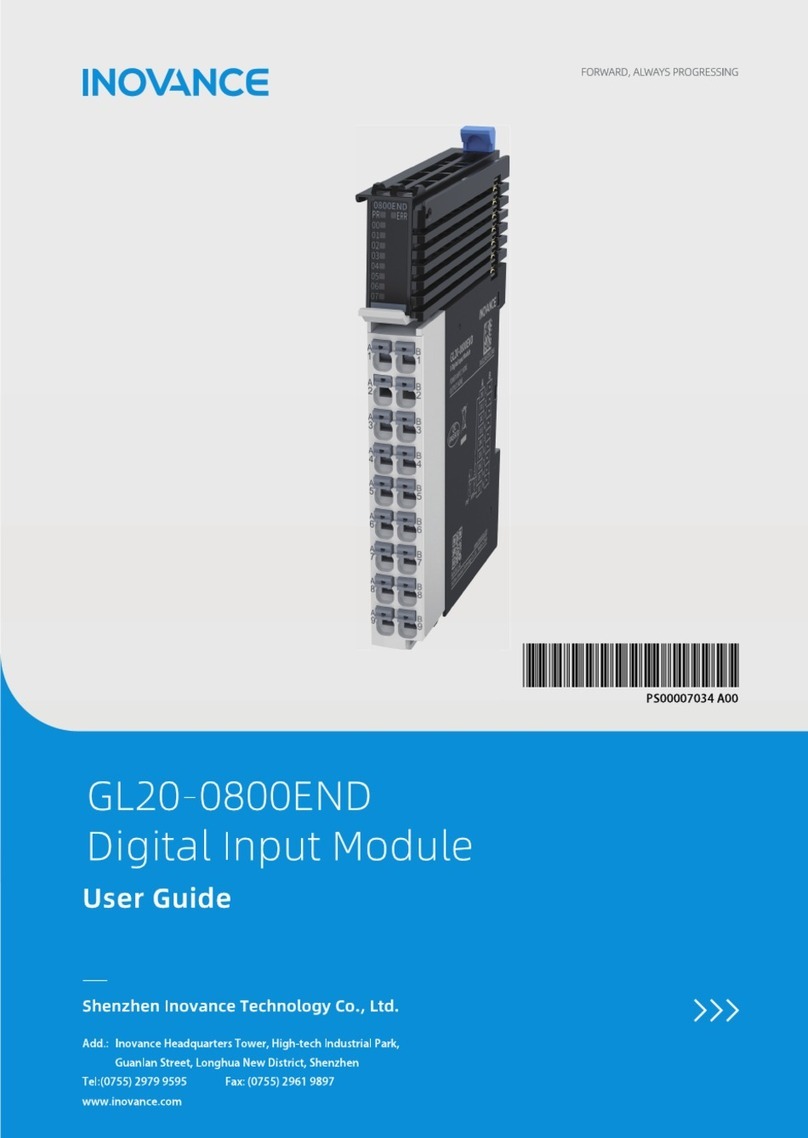Overview
Thank you for purchasing the GL10-2PH high-speed differential pulse positioning module developed and
manufactured independently by Inovance.
This product delivers 2*1 MHz high-speed dierential output. It supports multiple pulse output modes, including
direction + pulse (required) or CW + CCW. It also supports homing positioning and left and right limiting. This
product is a perfect solution for sophisticated manufacture industries which involves a large number of axes, such
as mobile phone manufacture and TP. This guide describes the specications, characteristics and using methods
of the product. Please read this guide carefully before using to ensure safe usage. Visit our website (www.inovance.
com) for the latest version of the guide.
Safety Instructions
Safety Precautions
1. Before installing, using, and maintaining this equipment, read the safety information and precautions
thoroughly, and comply with them during operations.
2. To ensure the safety of humans and equipment, follow the signs on the equipment and all the safety instructions
in this user guide.
3. The “CAUTION”, “WARNING” and “DANGER” signs are only supplements to the safety instructions.
4. Use this equipment according to the designated environment requirements. Damage caused by improper usage
is not covered by warranty.
5. Inovance shall take no responsibility for any personal injuries or property damage caused by improper usage.
Safety Levels and Denitions
: Indicates that failure to comply with the notice may result in severe personal injuries or even death.
: The“CAUTION”sign indicates that failure to comply with the notice may result in minor or moderate
personal injury or damage to the equipment.
Please keep this guide well so that it can be read when necessary and forward this guide to the end user.
During control system design
◆Provide a safety circuit outside the PLC so that the control system can still work safely once external power failure or
PLC fault occurs.
◆ Add a fuse or circuit breaker because the module may smoke or catch re due to long-time overcurrent caused by
operation above rated current or load short-circuit.
◆ An emergency stop circuit, a protection circuit, a forward/reverse operation interlocked circuit, and a upper position
limit and lower position limit interlocked circuit must be set in the external circuits of PLC to prevent damage to the
machine.
◆ To ensure safe operation, for the output signals that may cause critical accidents, please design external protection
circuit and safety mechanism;
◆ Once PLC CPU detects abnormality in the system , all outputs may be closed; however, when a fault occurs in the
controller circuit, the output may not be under control. Therefore, it is necessary to design an appropriate external
control circuit to ensure normal operation;
◆ If the PLC output units such as relays or transistors are damaged, the output may fail to switch between ON and OFF
states according to the commands;
◆The PLC is designed to be used in indoor electrical environment (overvoltage category II). The power supply must have
a system-level lightning protection device, assuring that overvoltage due to lightning shock cannot be applied to the
PLC power supply input terminals, signal input terminals and output terminals and so forth, so as to avoid damage to
the equipment.
1
Installation
◆Installation must be carried out by the specialists who have received the necessary electrical training and understood
enough electrical knowledge.
◆ Disconnect all external power supplies of the system before removing/installing the module. Failure to do so may
result in electric shock, module fault or malfunction.
◆ Do not use the PLC where there are dust, oil smoke, conductive dust, corrosive or combustible gases, or exposed to
high temperature, condensation, wind & rain, or subject to vibration and impact. Electric shock, re and malfunction
may also result in damage or deterioration to the product.
◆The PLC is open-type equipment that must be installed in a control cabinet with lock (cabinet housing protection
>IP20). Only the personnel who have received the necessary electrical training and understood enough electrical
knowledge can open the cabinet.
◆ Prevent metal lings and wire ends from dropping into ventilation holes of the PLC during installation. Failure to
comply may result in re, fault and malfunction.
◆ Ensure there are no foreign matters on ventilation surface. Failure to comply may result in poor ventilation, which may
cause re, fault and malfunction.
◆ Ensure the module is connected to the respective connector securely and hook the module rmly. Improper
installation may result in malfunction, fault or fall-o.
Wiring
◆Wiring must be carried out by personnel who have received the necessary electrical training and understood enough
electrical knowledge.
◆ Disconnect all external power supplies of the system before wiring. Failure to comply may result in electric shock,
module fault or malfunction.
◆ Install the terminal cover attached to the product before power-on or operation after wiring is completed. Failure to
comply may result in electric shock
◆Perform good insulation on terminals so that insulation distance between cables will not reduce after cables are
connected to terminals. Failure to comply may result in electric shock or damage to the equipment.
◆ Prevent dropping metal lings and wire ends drop into ventilation holes of the PLC at wiring. Failure to comply may
result in re, fault and malfunction.
◆ The external wiring specication and installation method must comply with local regulations. For details, see the wiring
section in this guide.
◆ To ensure safety of equipment and operator, use cables with sucient diameter and connect the cables to ground
reliably.
◆ Ensure that all cables are connected to the correct interface. Failure to comply may result in module and external
equipment fault.
◆ Tighten bolts on the terminal block in the specied torque range. If the terminal is not tight, short-circuit, re or
malfunction may be caused. If the terminal is too tight, fall-o, short-circuit, re or malfunction may be caused.
◆ If the connector is used to connect with external equipment, perform correct crimping or welding with the tool
specied by manufacturer. If connection is in poor contact, short-circuit, re or malfunction may be caused.
◆ A label on the top of the module is to prevent foreign matters entering the module. Do not remove the label during
wiring. Remember to remove it before system operation, facilitating ventilation.
◆ Do not bundle control wires, communication wires and power cables together. They must be run with distance of more
than 100 mm. Otherwise, noise may result in malfunction.
◆ Select shielded cable for high-frequency signal input/output in applications with serious interference so as to enhance
system anti-interference ability.
Operation and Maintenance
◆ Maintenance & inspection must be carried out by personnel who have the necessary electrical training and experience.
◆ Do not touch the terminals while the power is on. Failure to comply may result in electric shock or malfunction.
◆Disconnect all external power supplies of the system before cleaning the module or re-tightening screws on the terminal
block or screws of the connector. Failure to comply may result in electric shock.
◆ Disconnect all external power supplies of the system before removing the module or connecting/removing the
communication wirings. Failure to comply may result in electric shock or malfunction.
◆ Get with the guide and ensure safety before online modication, forcible output, and RUN/STOP operation.
◆ Disconnect the power supply before installing/removing the extension card.
Disposal
◆ Treat scrapped module as industrial waste. Dispose the battery according to local laws and regulations.
Product Information
■Model Number and Nameplate
(-1)
.BSL 4FSJFT
.BSL %FTDSJQUJPO
(
.BSL 0VUQVUT
.BSL .PEVMF5ZQF
1)
(FOFSBM.PEVMF
-
-PDBMNPEVMF
.OMNYVKKJ*/,,U[ZV[Z
V[RYKVUYOZOUTOTM
19011285 A01
.PEFM
3BUFEJOQVU
3BUFEPVUQVU
4FSJBM/P
/BNFQMBUF
.0%&-盘(-1)
108&3*/165盘/0/&
065165盘/0/&
9999999999999999
7FSTJPO/P
7&399999
9999999999999999
Figure 1 Description of model number and nameplate
Model Category Description Applicable
Model
GL10-2PH Local I/O module
For local bus expansion, 2 high-speed differential output
pulse positioning modules, output frequency 1 MHz, 8
ordinary inputs
H3U series
■ External Interface
No. Interface Name Function
①
State indicator
PWR Power indicator Green ON when power supply is
switched on
RUN Normal operation
indicator Green ON when power supply is
switched on
ERR Fault indicator Red ON when the module is faulty
Signal indicator
CH0/1 Indicator Green On when channel 0/1 is ready
to output
A/B Pulse+direction
Indicator Green --
X0-X3 Digital input indicator Green On when the input signal is
active
②
Local expansion
module back-end
interface
Connect back-end module, not supporting hot plugging
③User terminal Pulse output terminal, see "Electrical Design Reference"
④
Front-end
interface of local
expansion module
Connects front-end module, not supporting hot plugging
■ General Specications
Item Specications
Rated operating voltage 24 VDC (20.4 VDC to 28.8 VDC) (–15% to +20%)
Output channel 2
User terminal 36-pin leaf spring terminal, for both I/O and power supply
GL10-2PH High-Speed Dierential
Pulse Positioning Module
User Guide
*19011285A01*