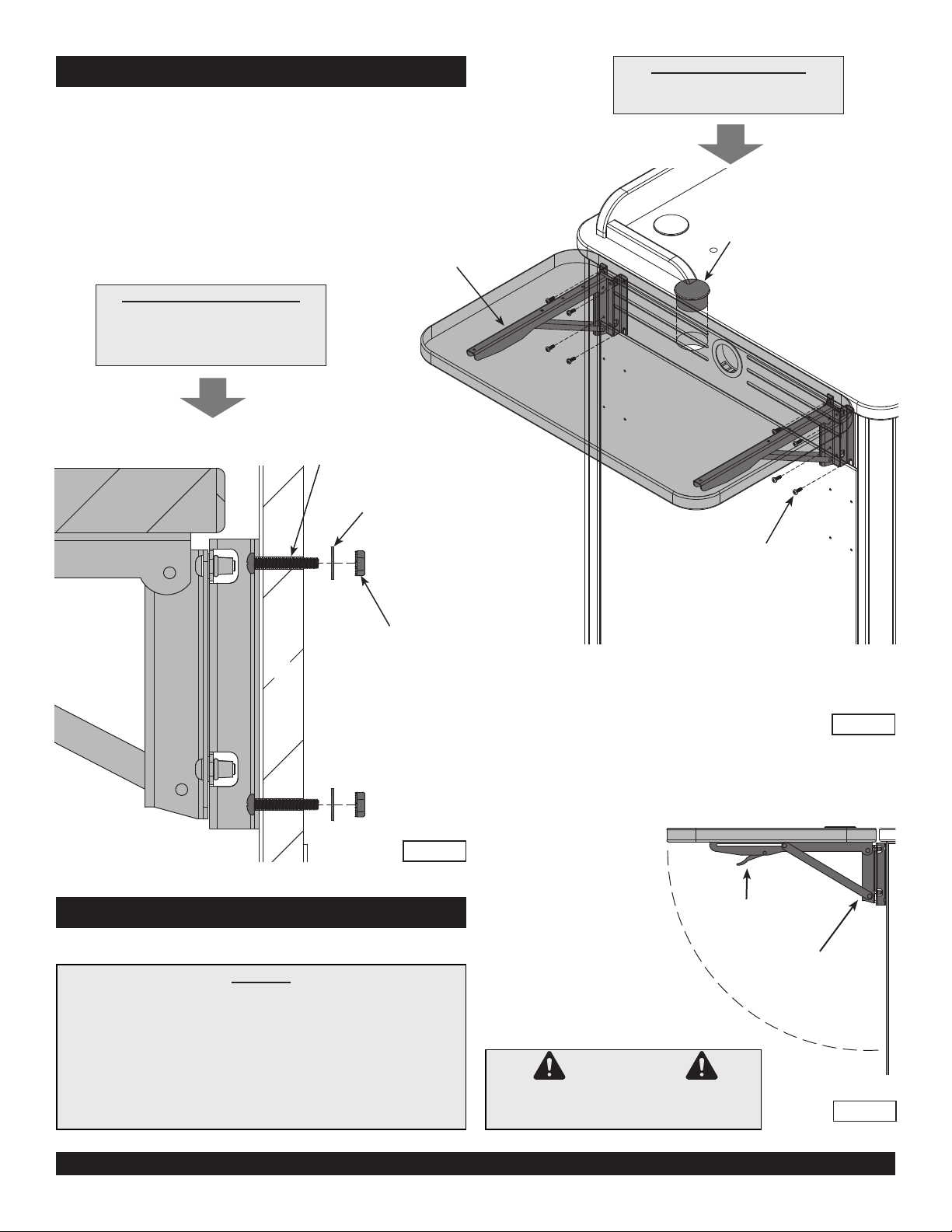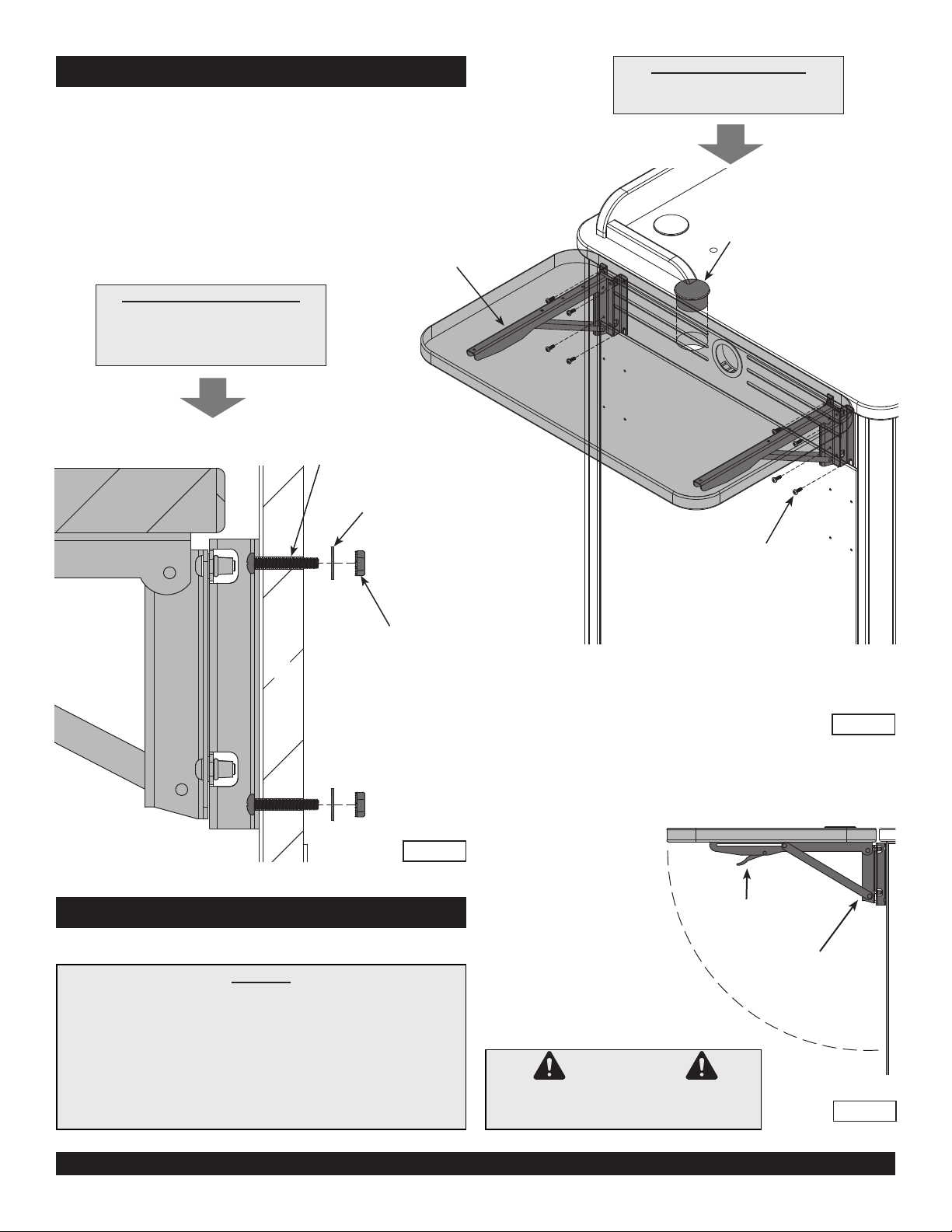
3. Operation
CAUTION
Keep clear of pinch points during shelf movement.
Do not exceed 35 lbs [15.9 kg] of weight on shelf.
Operation
The shelf will automatically lock into place when lifted into the horizontal
position with the levers released. Figure 3. To lower or ip-up the shelf,
press and hold the shelf bracket levers while slowly lowering or raising the
shelf. Do not move the lectern while the shelf is in the horizontal position.
Note: Power and communication wiring for document cameras, laptop
computers, and / or projectors placed on the ip-up shelf should be
routed on top of the audience-side of the shelf. Use of the shelf grommet
hole for wiring will result in pinching of the cords when the shelf is folded. Figure 3
2. Attach shelf brackets to lectern
1. Extend and lock each folding shelf bracket into the horizontal position.
2. Select the fasteners needed (Metal or laminate side panels)
3. Install the (4) lower screws into the side panel at the preferred height
leaving about 1/4” of threads exposed.
4. Set the shelf assembly onto the (4) lower screws using the notched brackets.
5. Secure the shelf assembly by installing the (4) upper screws.
6. Tighten all 8 screws securely.
7. Install 2” grommet in shelf.
Figure 2
Metal side panel fasteners
(4) 8-32 x 1/2” PH Thread-cutting screws
2” Grommet
Flip-up shelf
(2) Folding
shelf bracket
Laminate side panel fasteners
(4) 8-32 x 1” PHMS
(4) 3/16” Flat steel washers
(4) 8-32 Keps nuts
Figure 2A
Shelf bracket
Laminate side panel
8-32 Keps nut
(use 11/32” wrench)
3/16” Flat steel
washer
8-32 x 1” PHMS in
3/16” drilled hole
from Figure 1B
8-32 x 1/2” PH
thread-cutting screws
(Install lower 4 rst)
Release lever
(press here)
Folding shelf
bracket
0191814 Page 2 of 2
925 FIRST AVENUE, CHIPPEWA FALLS, WI 54729 / 800-235-1262 / 715-723-6750 / WWW.SPECTRUMFURNITURE.COM
© 2019 Spectrum Industries Inc., All rights reserved.