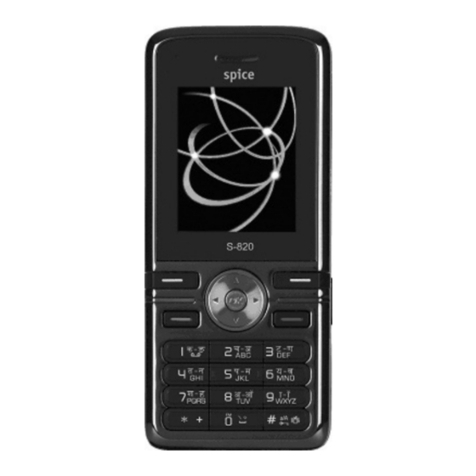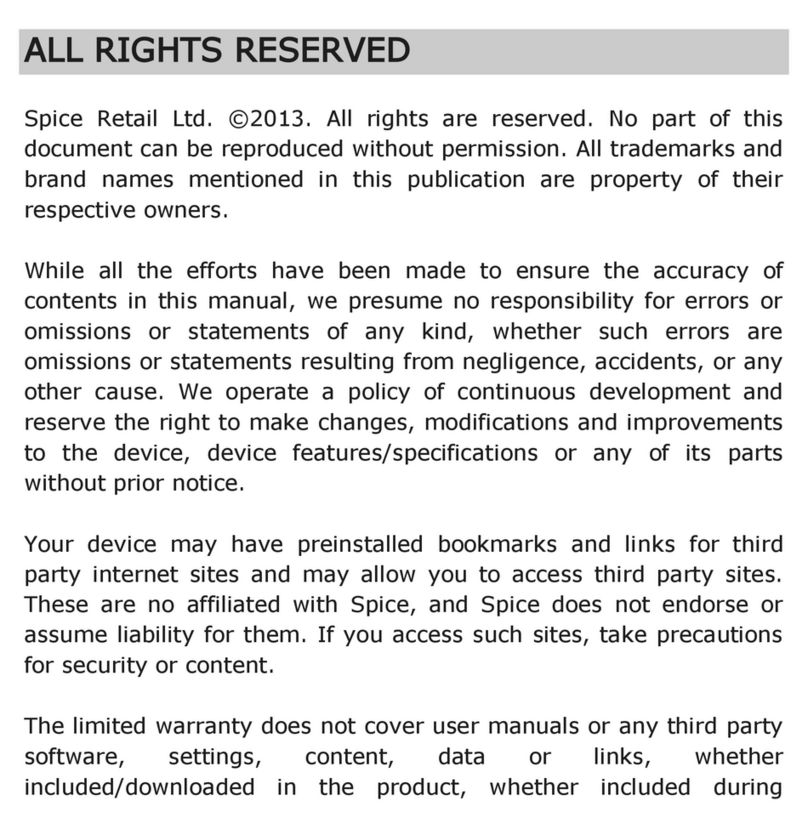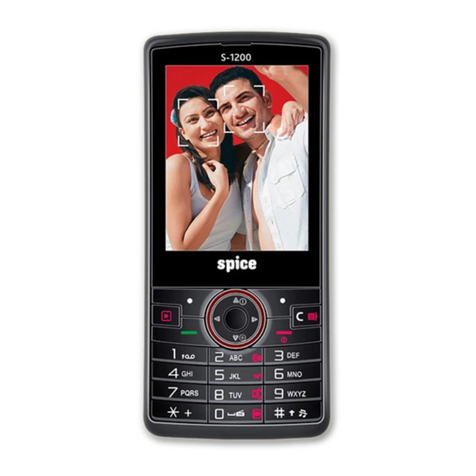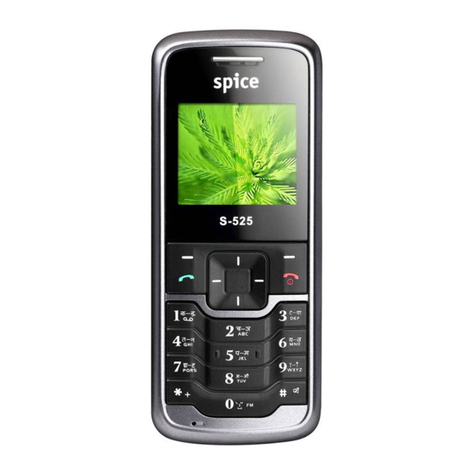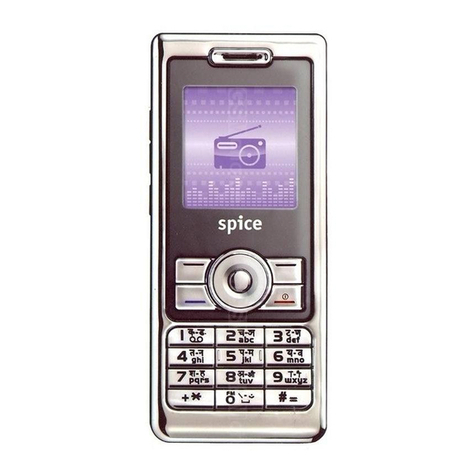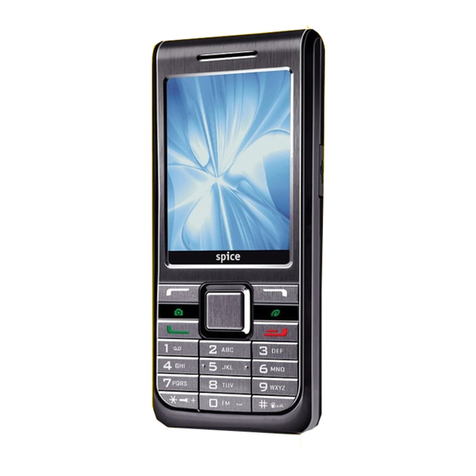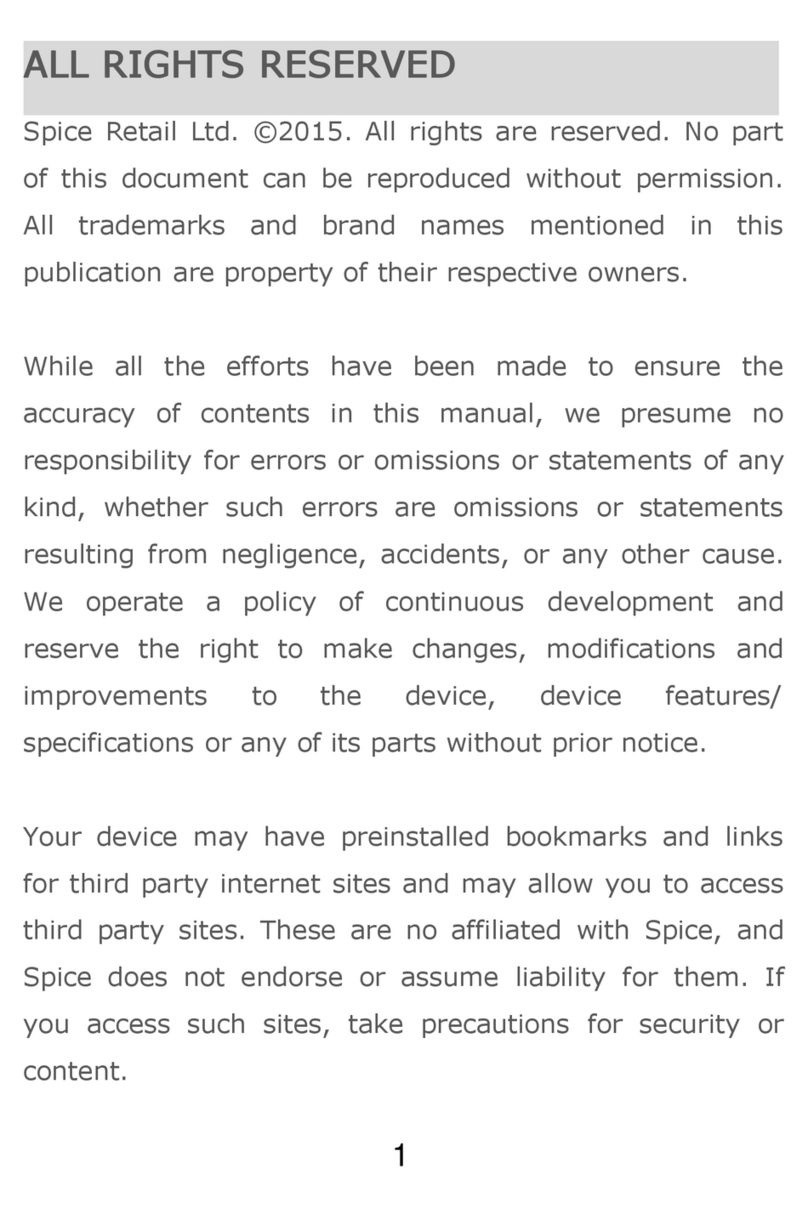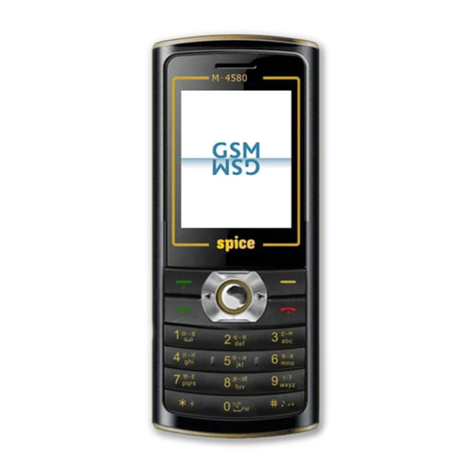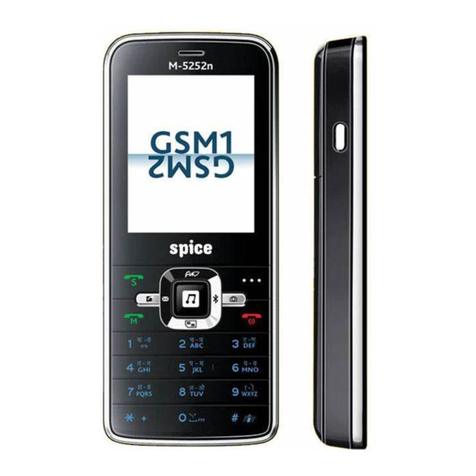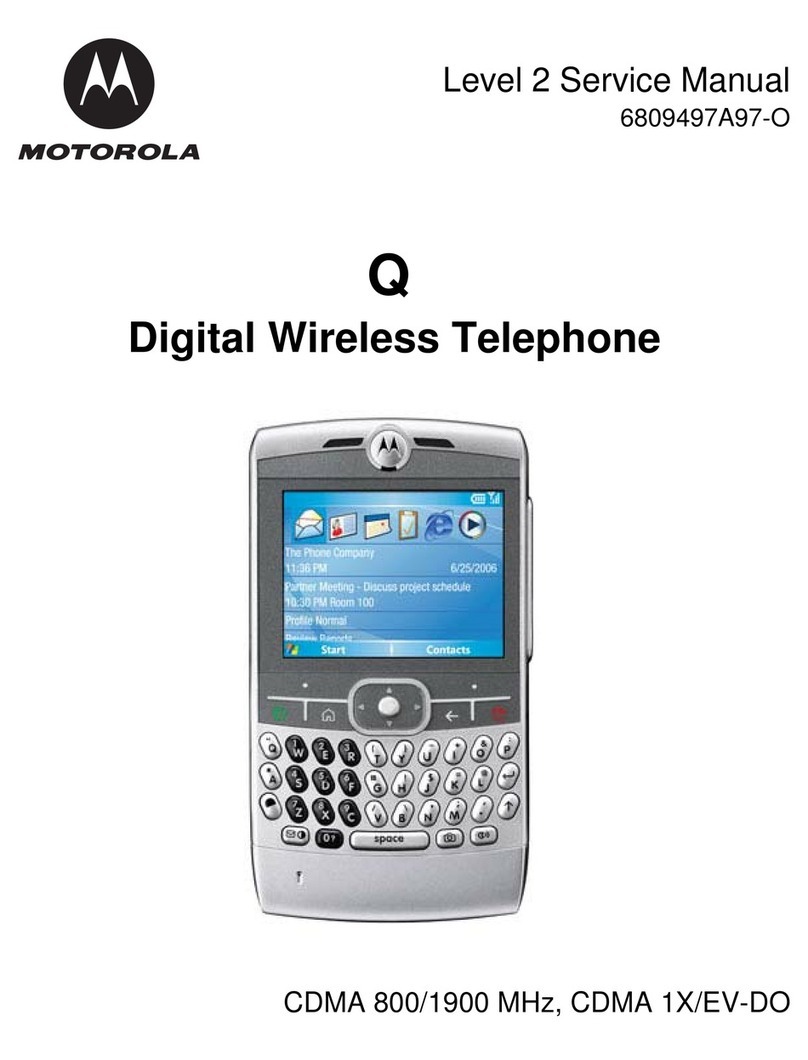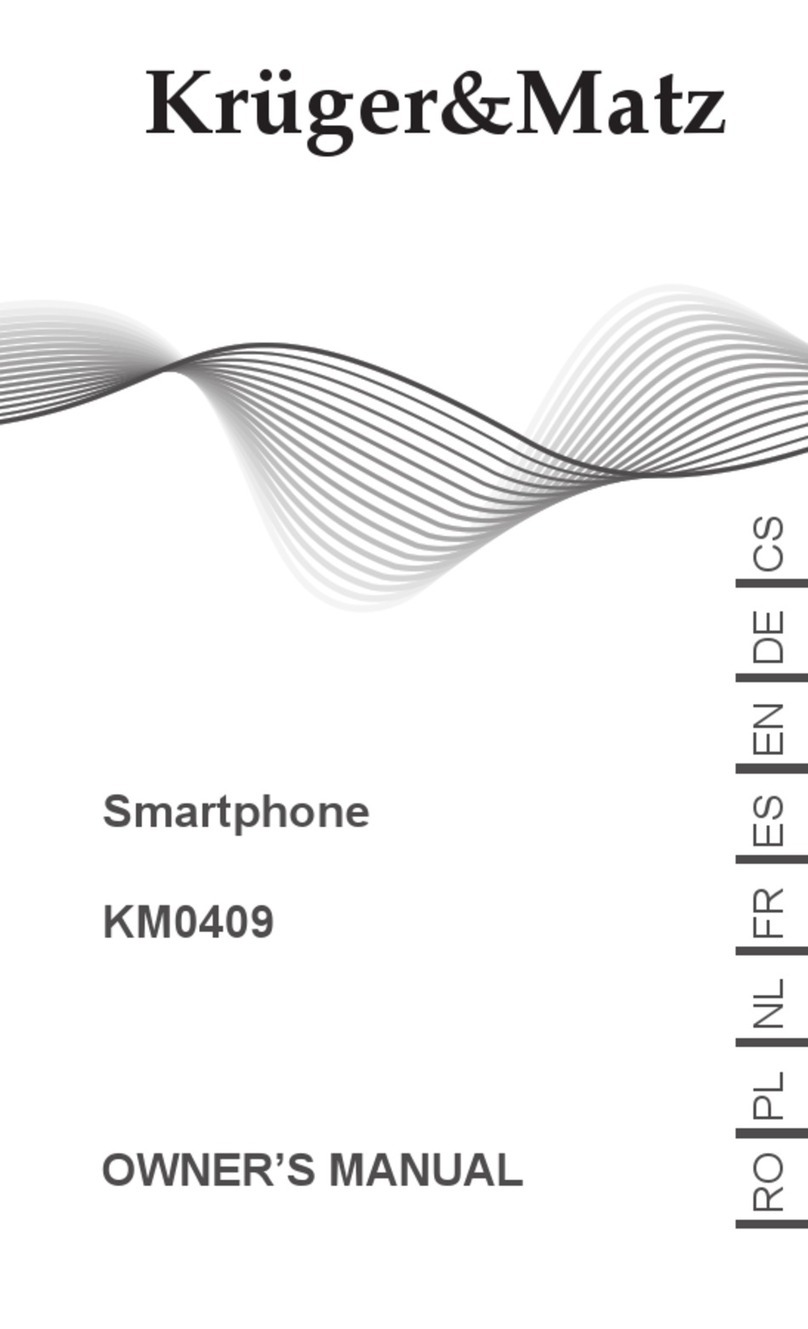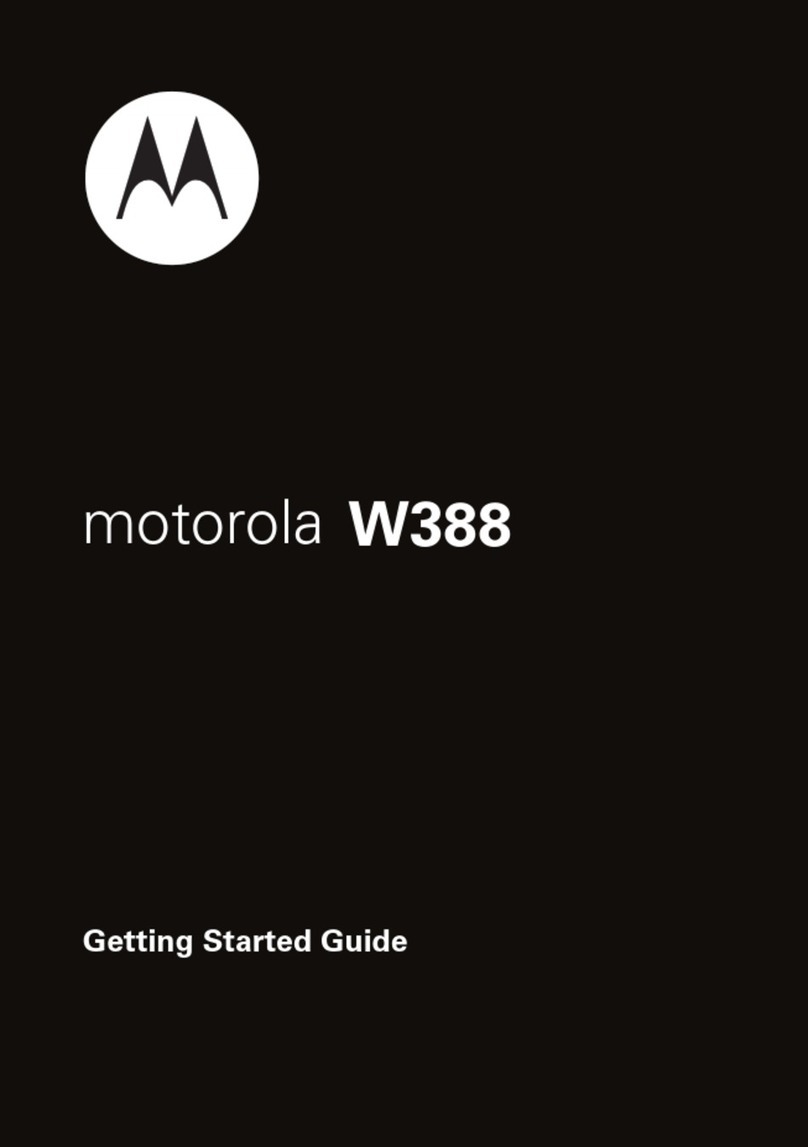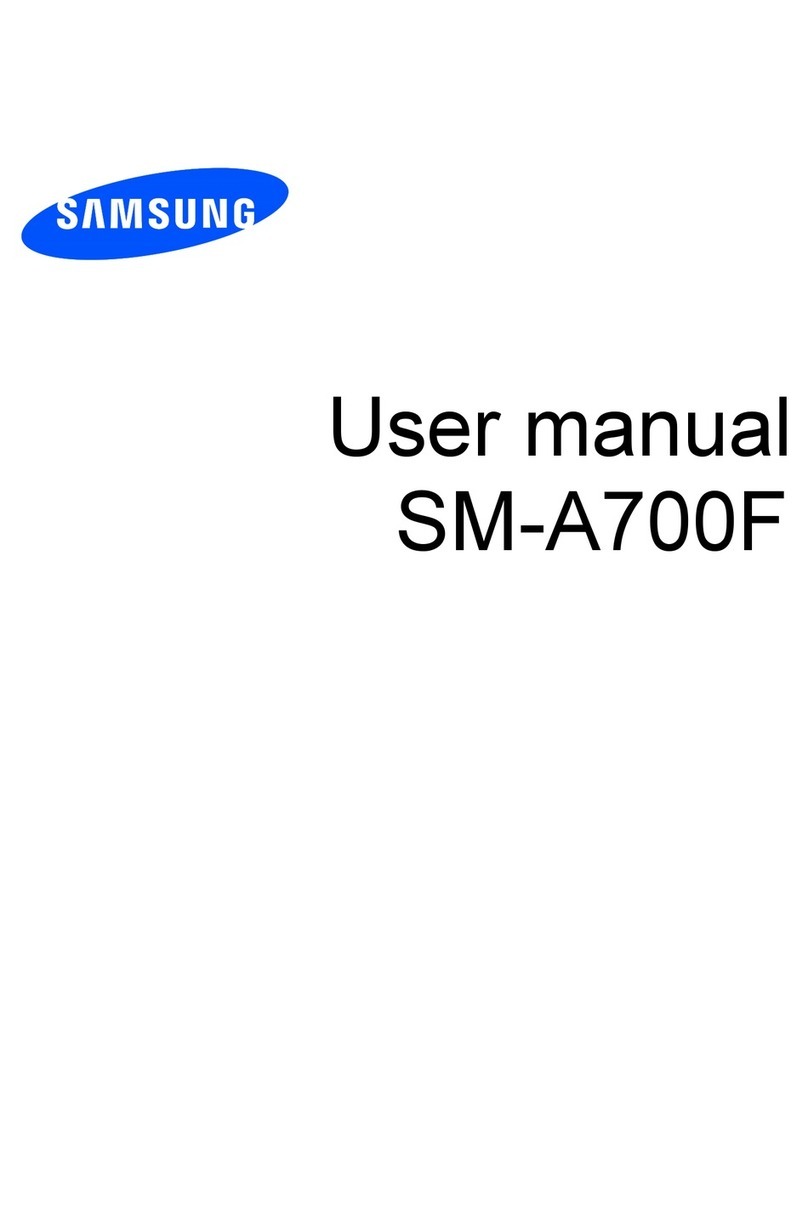Spice S-501 User manual
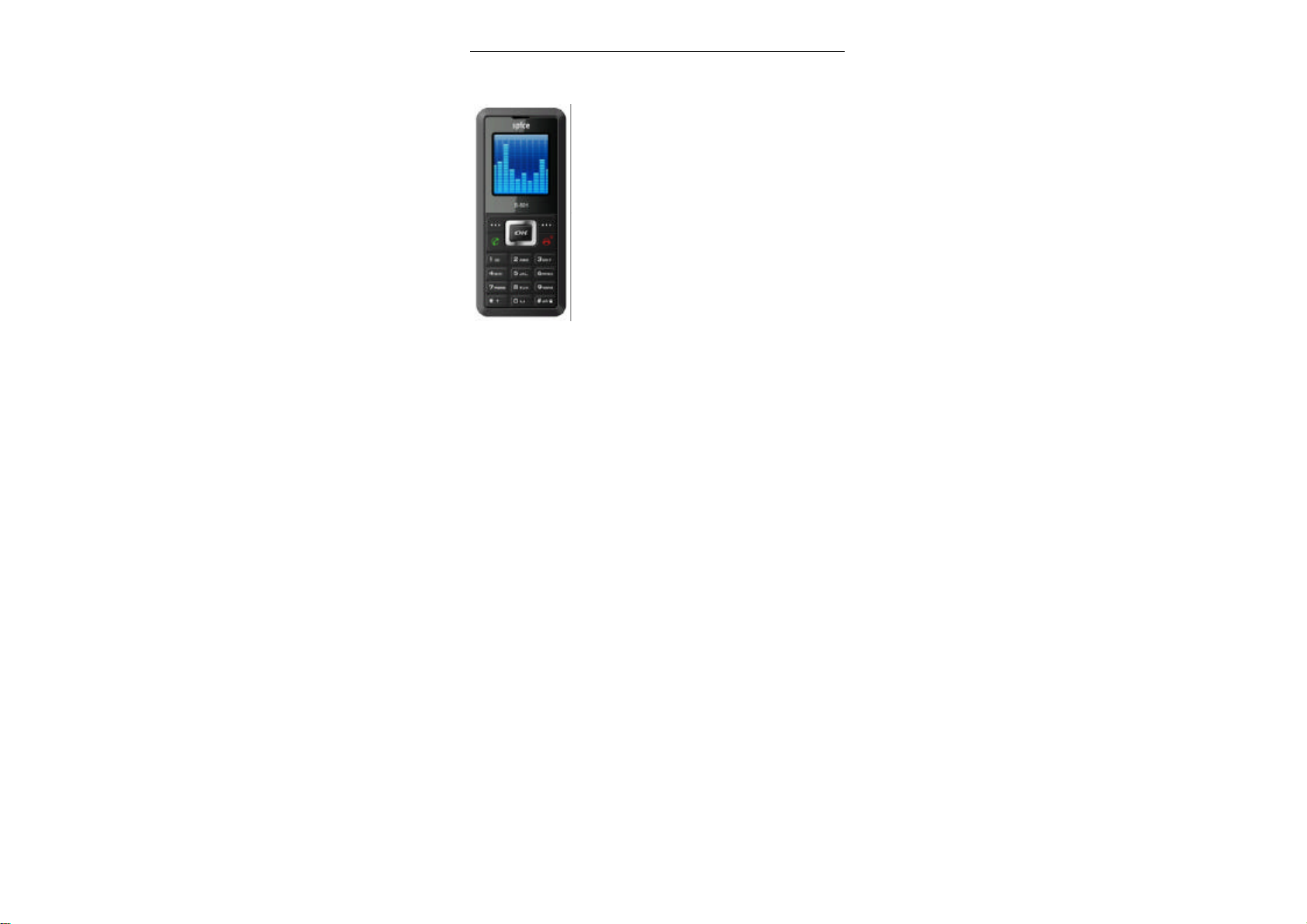
Thank you for purchasing Spice S-501 mobile
phone. Your phone provides short messaging
service, access to which can be locked to
protect your privacy. With your phone, you can
also challenge yourself or your friends to the
funny games.
Special Features:
?Mobile Tracker
?Speaker Phone
?Singtones
?16 polyphonic ring tones
?Speed Dial
?Ring tone/Vibrator
?Auto power-on/off
?STK
?Phbook manager
?SMS Security


Declaration
Copyright © 2008Spice Mobiles Ltd. All rights reserved.
All contents herein are protected under copyright law. Reproduction,
transfer, distribution or storage of part or all of the contents in this
document in any form without the prior written permission of Spice
is prohibited.
Spice has proofreaded the contents in this document, but there still
may be mistakes or omissions.
Spice reserves the right to make changes and improvements to any
of the products described in this document and to revise this
document without prior notice.
This document is provided as a user guide on Spice mobile phones
only and does not constitute any explanation about the hardware
and software configuration of the products described in this
document. The availability of particular products and enhancements
may vary by region. Please check with the Spice dealer nearest to
you.
Some certain functions referred in this document may be network
services and require support by your network operator or service
provider. Please check with your network operator or service
provider for more details.
This device may contain commodities, technology or software
subject to export laws and regulations from India. Diversion
contrary to law is prohibited.
For your safety, please read “For your safety”and “Safety
information”in this document before you use this device.
Symbols that may occur in this document are defined as below:
< > stands for soft keys; ““stands for display information on phone
screen;[] stands for menus.


-I-
Contents
Special Features:.............................................................................1
For your safety..............................................................................VII
1.Your Phone....................................................................................1
Keys and parts.................................................................................1
Front view....................................................................................1
Display and icons.............................................................................2
2.Get Started.....................................................................................3
Install the SIM card and battery........................................................3
Charge the battery...........................................................................4
Use the travel charger..................................................................4
Battery strength indicator .................................................................5
Switch on/off your phone..................................................................5
Switch the phone on.....................................................................5
Switch the phone off.....................................................................6
Use the shortcut keys.......................................................................6
3.Call Functions...............................................................................9
Make a call ......................................................................................9
Make an international call.............................................................9
Hold a call and make another (Network-dependent) .....................9
Switch calls (Network-dependent) ................................................9
Use search entry........................................................................10
Use hands-free function .............................................................10
Redial your last numbers............................................................10
Listen to your voice mail.............................................................10

-II-
Make an emergency call............................................................10
Make a call with extension number ............................................ 10
Adjust call volume......................................................................10
Answer or reject a call ................................................................... 11
Answer a call............................................................................. 11
Reject a call............................................................................... 11
Options during a call.................................................................. 11
Hold a call and answer another (network-dependent).................12
Conference call (Network-dependent)........................................12
End a call ..................................................................................13
4.Call History .................................................................................14
Missed Calls..................................................................................14
Received Calls .............................................................................. 14
Dialled Calls.................................................................................. 14
Call Time.......................................................................................15
5.Entering Text...............................................................................16
Change input methods................................................................... 16
Use Multipress mode..................................................................... 16
To enter text in Multipress mode ................................................ 16
Use T9 mode.................................................................................17
To enter text in T9 mode ............................................................ 17
Use numeric mode ........................................................................ 17
Insert a symbol.............................................................................. 18
Others...........................................................................................18
6.Menu ............................................................................................19
Access the menu...........................................................................19

-III-
7.Phbook.........................................................................................20
Contacts.....................................................................................20
Search.......................................................................................20
Search Entry..................................................................................20
Search for a contact in smart dial ...............................................21
Options......................................................................................21
Add New Entry...............................................................................21
Add to SIM.................................................................................21
Add to Phone.............................................................................22
Speed Dial.....................................................................................23
Assign a speed dial number .......................................................23
Cancel a speed dial assignment.................................................23
Copy..............................................................................................23
Delete............................................................................................24
Own Number .................................................................................24
Memory Status...............................................................................24
8.Messages.....................................................................................25
Write Messages.............................................................................25
Create a new message: .............................................................25
Inbox .............................................................................................26
Drafts.............................................................................................27
Outbox...........................................................................................27
Memory Status...............................................................................27
Message Settings ..........................................................................27
Voice Mail......................................................................................28
Listen to your voice messages ...................................................28

-IV-
Voice mailbox number................................................................ 28
9.Profiles ........................................................................................29
Customize.....................................................................................29
Tone Setup................................................................................ 29
Volume...................................................................................... 29
RingType...................................................................................29
Vibrate Type ..............................................................................29
View.............................................................................................. 29
Reset ............................................................................................30
10.Display.......................................................................................31
Wallpaper......................................................................................31
Show Time .................................................................................... 31
Text Display...................................................................................31
Backlight Brightness......................................................................31
Backlight Time............................................................................... 31
Contrast ........................................................................................31
11.Game..........................................................................................32
Snake............................................................................................32
12.Alarm .........................................................................................33
Alarm Settings............................................................................... 33
Alarm Status..............................................................................33
Alarm Time................................................................................33
Repeat ......................................................................................33
Alarm Ring ................................................................................33
Clear All.........................................................................................33
13.Call History ...............................................................................34

-V-
14.Settings......................................................................................35
Time & Date...................................................................................35
Phone Setup..................................................................................35
Scheduled Power ON/OFF.........................................................35
Language...................................................................................35
Automatic Keypad lock...............................................................36
Call Setup......................................................................................36
Ear Piece Volume.......................................................................36
Call Divert..................................................................................36
Answer Mode.............................................................................37
Call Waiting................................................................................37
Call Time Alert............................................................................37
Send Own Number.....................................................................37
Network.........................................................................................38
Network Selection......................................................................38
Select Net Sequence .................................................................38
Security .........................................................................................38
Pin check...................................................................................38
SIM Lock....................................................................................38
Mobile Tracker ...........................................................................39
SMS Password Protect ..............................................................39
Change Password......................................................................39
Restore Factory Setting .................................................................40
15.STK.............................................................................................41
16.Care and Maintenance.............................................................42
17.Troubleshooting .......................................................................43

-VI-
Your phone cannot be switched on ................................................ 43
Your phone switches itself off.........................................................43
PIN/PUK codes locked ..................................................................43
The call quality is poor................................................................... 44
Your caller cannot reach you.......................................................... 44
You cannot make calls................................................................... 45
The call volume is too low..............................................................45
Your correspondent cannot hear you speaking............................... 45
The phone doesn’t ring for an incoming call...................................46
The battery does not charge properly............................................. 46
Network failure .............................................................................. 47
18.Safety Information ...................................................................48
Operating environment.................................................................. 48
Medical devices.............................................................................48
Pacemaker................................................................................ 48
Hearing aid................................................................................ 49
Emergency calls............................................................................49
Make an emergency call............................................................49
Access Codes ...............................................................................49
Phone password........................................................................ 49
PIN code ...................................................................................50
PIN2 code .................................................................................50
PUK code.................................................................................. 50
PUK2 code................................................................................ 50
Charging and discharging.............................................................. 50
Precautions when using batteries ..................................................51
Precautions when using enhancements......................................... 52

-VII-
Additional safety information ..........................................................52
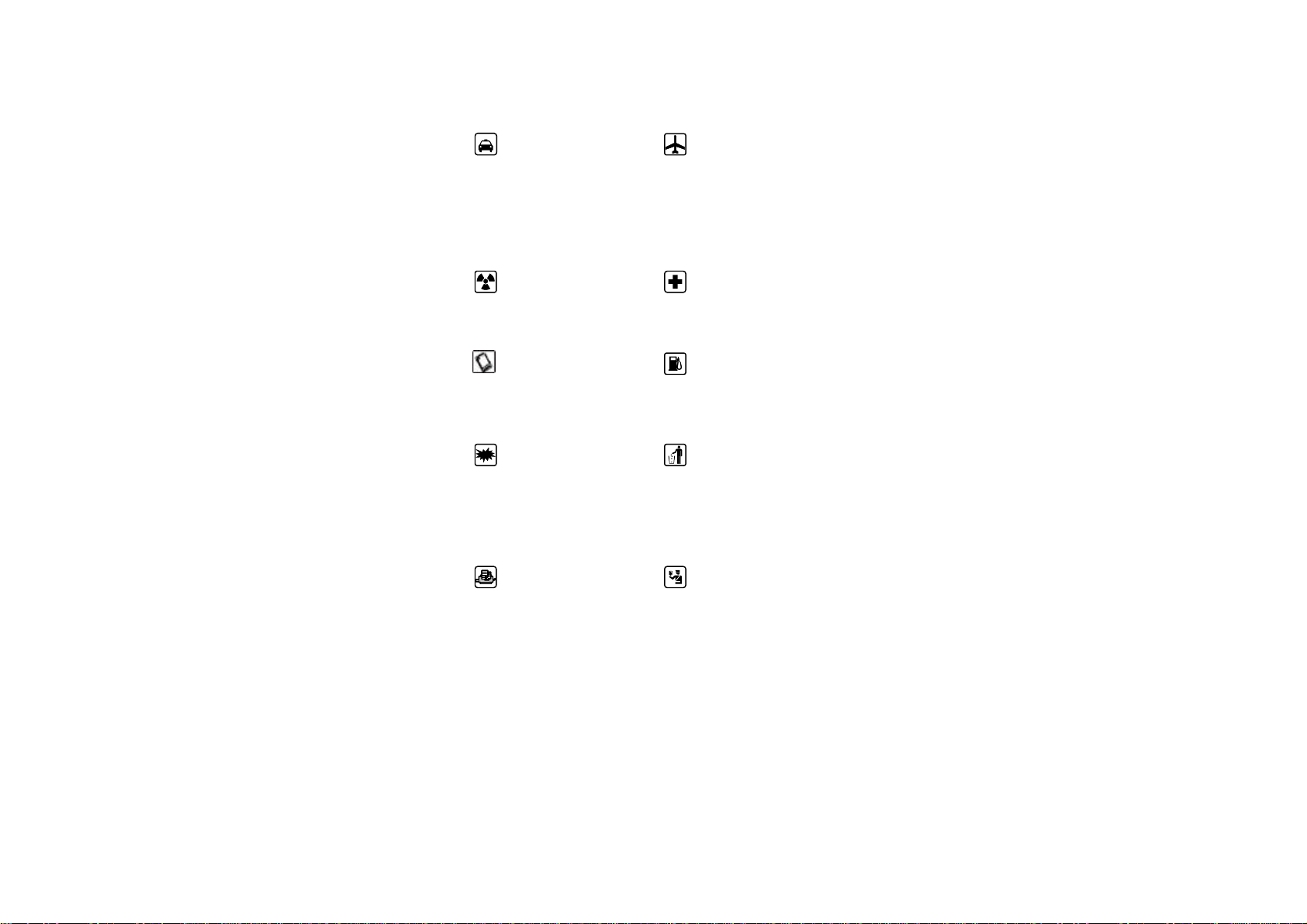
-VIII-
For your safety
Read these simple guidelines before using the phone. Not following
them may be dangerous or illegal. Refer to “Safety information”on
page 48 for further information.
ROAD SAFETY COMES
FIRST
Obey all local laws.
Always keep your hands
free to operate the
vehicle while driving. Your
first consideration while
driving should be road
safety.
SWITCH OFF IN
AIRCRAFT
Follow any restrictions.
Wireless devices can
cause interference in
aircraft.
INTERFERENCE
All wireless devices may
be susceptible to
interference, which could
affect performance.
SWITCH OFF IN
HOSPITALS
Follow any restrictions.
Switch the device off near
medical equipment.
ENHANCEMENTS AND
BATTERIES
Use only approved
enhancements and
batteries. Do not connect
incompatible products.
?
SWITCH OFF WHEN
REFUELING
Do not use the device at a
refueling point. Do not use
near fuel or chemicals.
SWITCH OFF NEAR
BLASTING
Follow any restrictions.
Do not use the device
where blasting is in
progress.
PROTECT THE
ENVIRONMENT
Do not dispose of
batteries in a fire or as
household trash. Obey
any local battery recycling
laws or environment
protection policy.
CONNECTING TO
OTHER DEVICES PROTECT THE
CHILDREN

-IX-
When connecting to any
other device, read its user
guide for detailed safety
instructions. Do not
connect incompatible
products.
Do not store any small
parts of the phone such as
a memory card where
children may access
them.
BACK-UP COPIES
Remember to make
back-up copies or keep a
written record of all
important information.
626 EMERGENCY CALLS
Ensure the phone function
of the device is switched
on and in service.Enter
the emergency number,
then press the Talk key.
Give your location. Do not
end the call without
permission.


Spice Mobile Phones Your Phone
S-501 -1
-
1.Your Phone
Keys and parts
Front view
Loudspeaker
Navigation key
OK key
Confirm your selection or input
Write Messages
Phbook
Right soft key
In standby mode, press this key
to enter the [Search Entry].
End key
1.End a call.
2.When the phone is off, press
this key to switch it on; when
the phone is on, press a
nd hold
this key to switch it off.
*key
1. While dialing an
international call,
press and hold the
key to enter
the “+”symbol.
2. When entering
text, press the
key to access the
symbol list.
Left soft key
In standby mode,
press to enter the main
menu.
Display screen
Talk key
1.Dial or answer a call.
2.In standby mode,
press to access your
outgoing calls.
Inbox
Shortcut list
# key
1.Press and hold
key
to switch between Meeting
and Normal modes.
2. When entering text, press
key to change the
input method;
3. In standby mode, press
Rigth Soft Key and then
key to lock or unlock
the keypad.
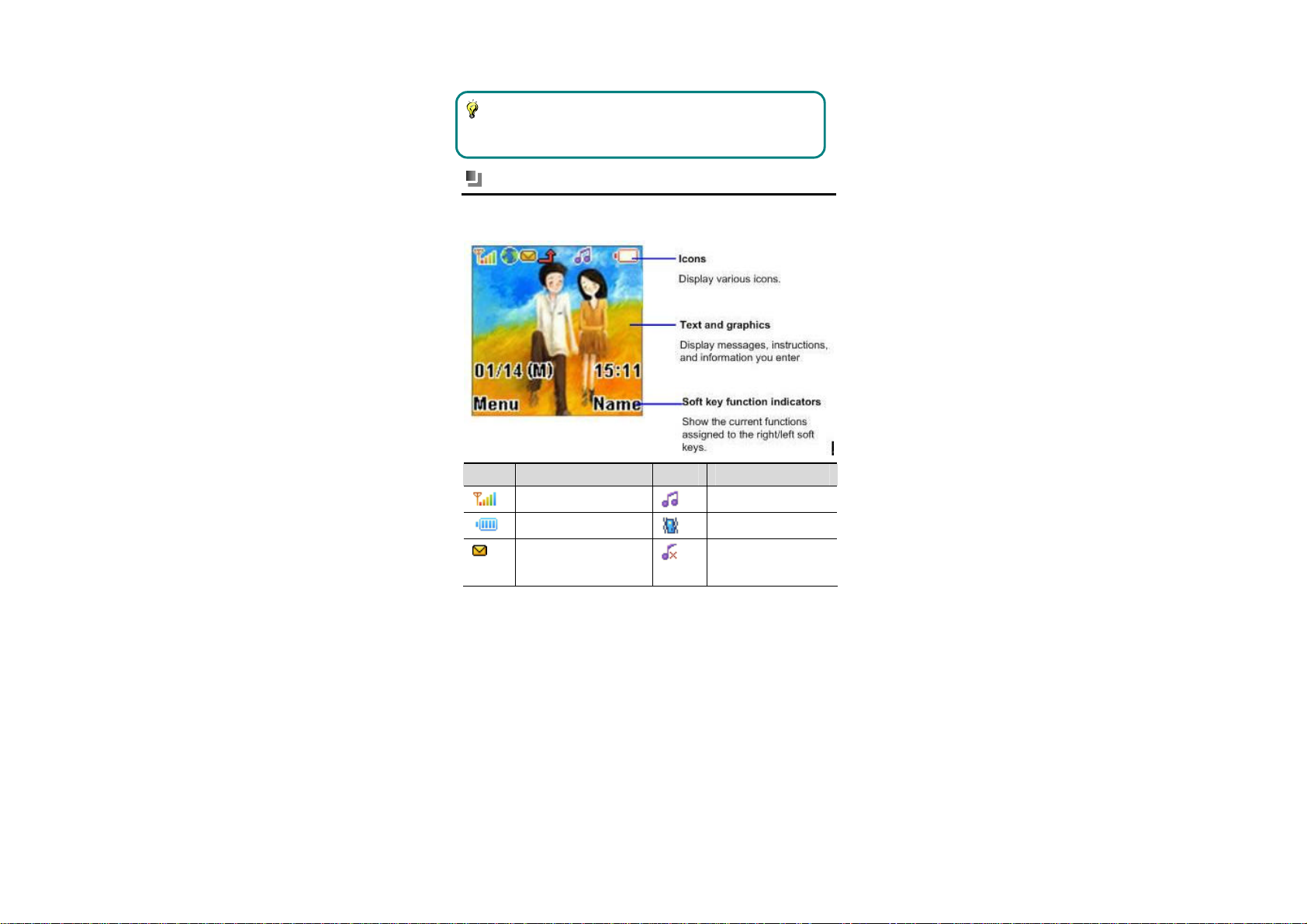
Your Phone
Spice
Mobile Phones
-2-S-501
Note:
Read “Use the shortcut keys”on page 6for the use of shortcut keys.
Display and icons
Spice S-501 has a 26.10mm(H)*28.15mm(W) 1.5 inch 65K color
CSTN display screen.
Icons Meaning Icons Meaning
Signal strength. Ringer on.
Battery level. Vibrator on.
New text message.
When your SMS
inbox is full, this icon
Ringer off.

Spice Mobile Phones Your Phone
S-501 -3
-
blinks.
Vibrate&Ring Pending alarm.
Roaming Missed calls
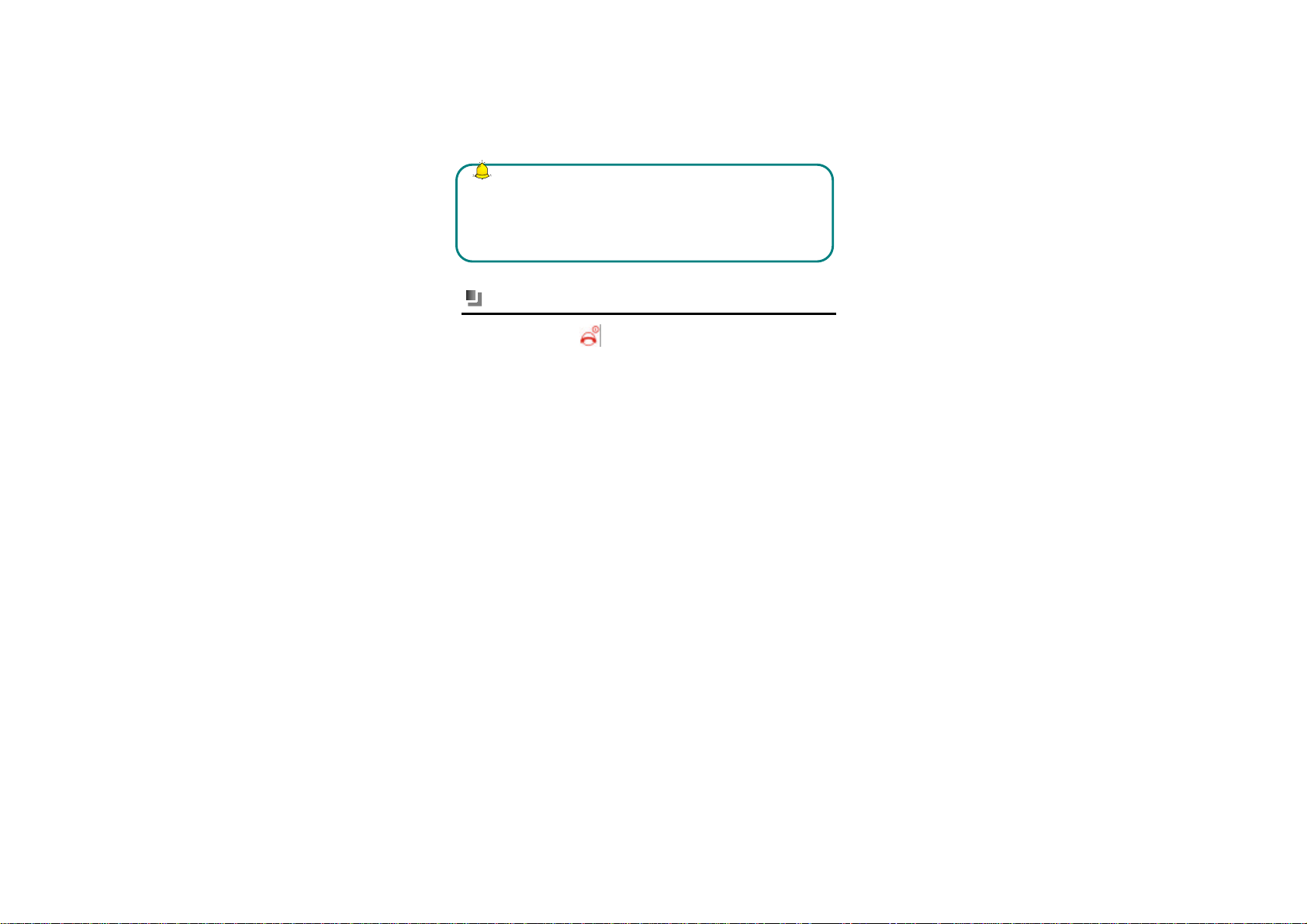
Get Started
Spice Mobile Phones
-4-S-501
2.Get Started
Before you begin, you need to prepare your phone by installing the
SIM card, which is supplied by your service provider.
Warning:
1. The SIM card and its contacts can easily be damaged by scratches or
bending, so be careful when handling, inserting, or removing the card. Follow
the user guide provided by the SIM card vendor.
2. Keep all SIM cards out of the reach of small children.
Install the SIM card and battery
(1)Press and hold key for about two seconds to switch off
the phone.
(2)Slide the rear cover as the picture shows, and remove it.
(3)Take out battery.
(4)Insert the SIM card into the holder as shown, non-beveled
corner first, with the gold colored contacts on the SIM card
facing down.
(5)Position the battery so the gold colored contacts match up with
those on the phone. Insert the battery, contact end first into the
slot. Snap the other end of the battery into place. Buckle down
the bottom end of the battery cover first, and then slide your
finger along the cover towardsthe top of the phone to lock the
cover into place.
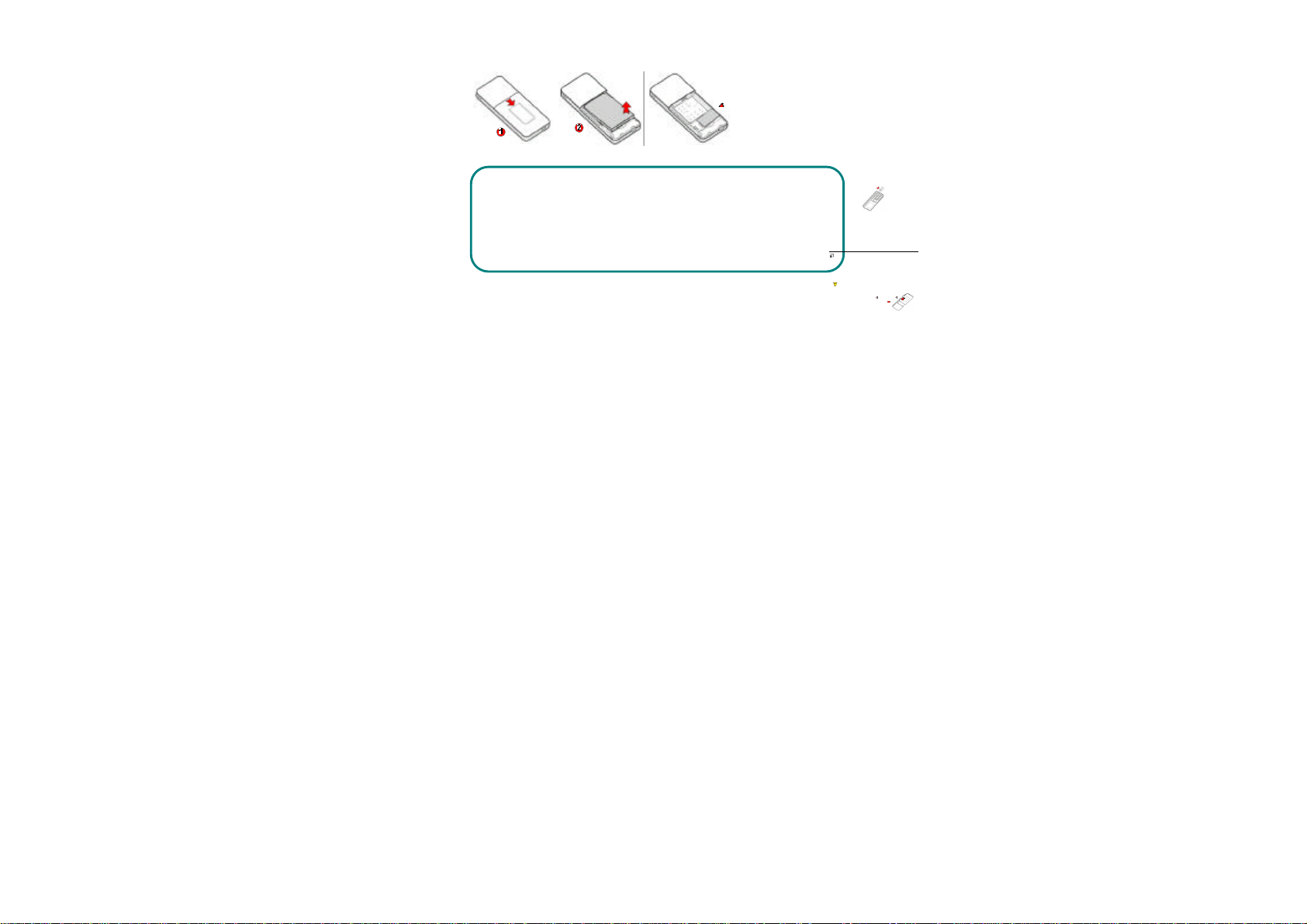
Spice Mobile Phones Get Started
S-501 -5
-
Note:
1. When inserting the SIM card, make sure the beveled corner matches up with
the card holder.
2. If you cannot switch on the phone after installing the battery, please reinstall
or charge it.
Charge the battery
Spice S-501 is powered by a rechargeable li-ion battery. A travel
charger is supplied with the phone when you purchase. When
charging is in progress, you can still use your phone as usual.
Use the travel charger
(1)Install the battery into your phone.
(2)Insert the charger plug into the connector at the bottom of the
phone.
(3)Connect the charger to a standard wall outlet.

Get Started
Spice Mobile Phones
-6-S-501
(4)If your phone is on, the battery power indicator appears on the
screen and starts scrolling.
(5)When battery charge is complete, disconnect the charger from
the standard wall outlet first and then from the phone.
Note:
1. If the battery power is completely used up, the battery power indicator
appears 2 or 3 minutes after you start charging. In general, the charging
time should be 2 to 5 hours.
2. The full performance of a new battery is achieved only after two or three
complete charge and discharge cycles. It’s suggested that each of the first
two or three charging times lastsfor over 10 hours. Don’t charge the
battery until the battery charge gets too low to operate the phone.
3.When the phone battery is removed or the battery power gets too low,
reinstall a new one or charge the battery as soon as possible; otherwise,
the phone time will be reset.
Warning:
Use batteries and chargers approved by Spice for use only. Using unapproved
batteries or chargers may cause explosion.
When the battery charge is complete, the battery bar stops
scrolling.
Battery strength indicator
When the battery is low, the empty battery icon blinks, the
“Low battery”message displays on the screen and a warning tone
sounds.
When the battery charge level is too low for operation, the phone
switches itself off and any data that is not saved may be lost.
Table of contents
Other Spice Cell Phone manuals