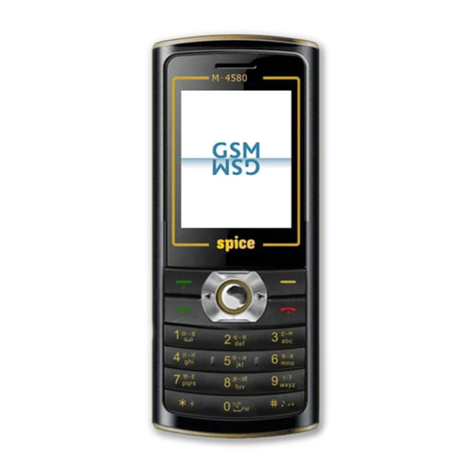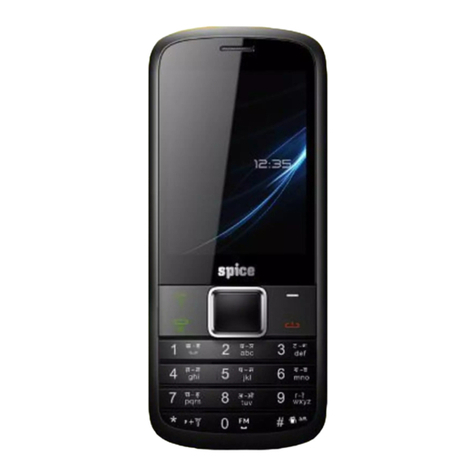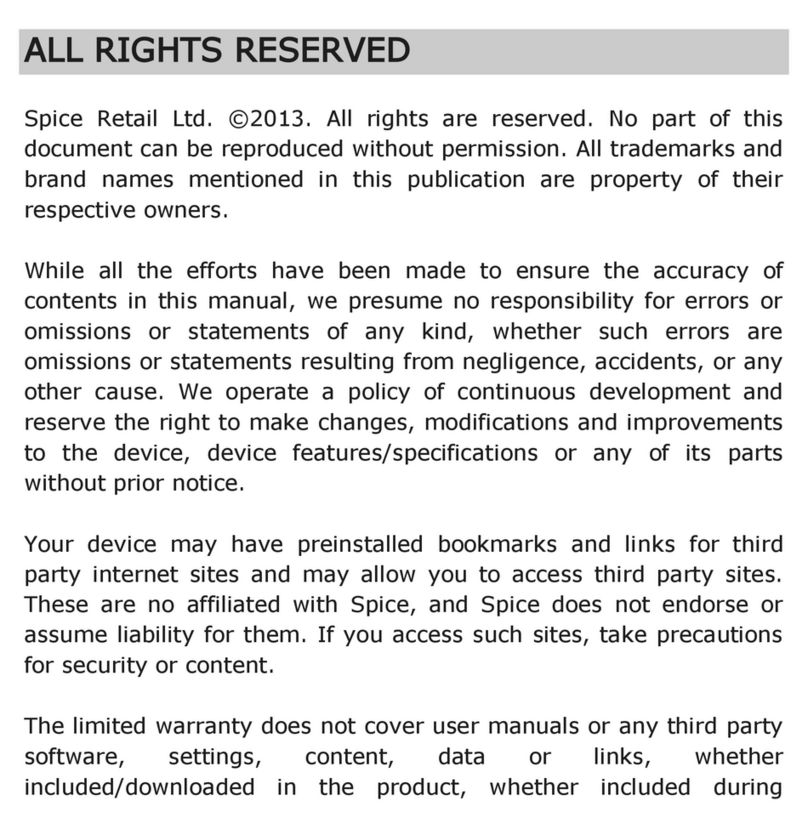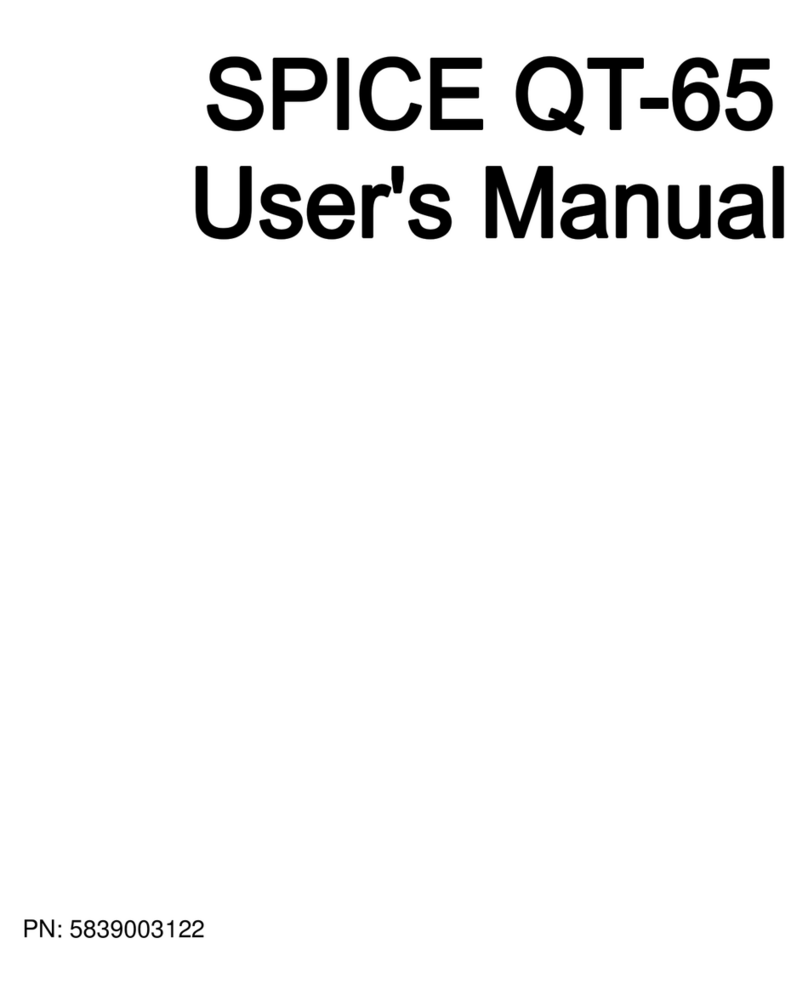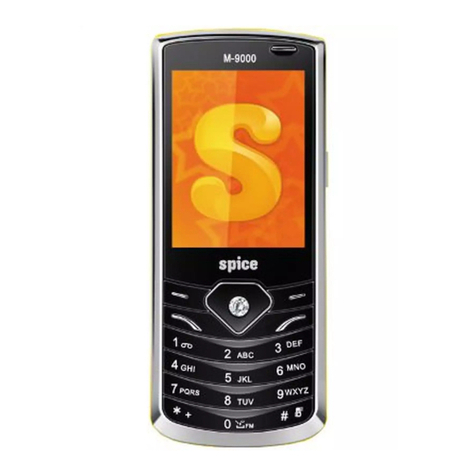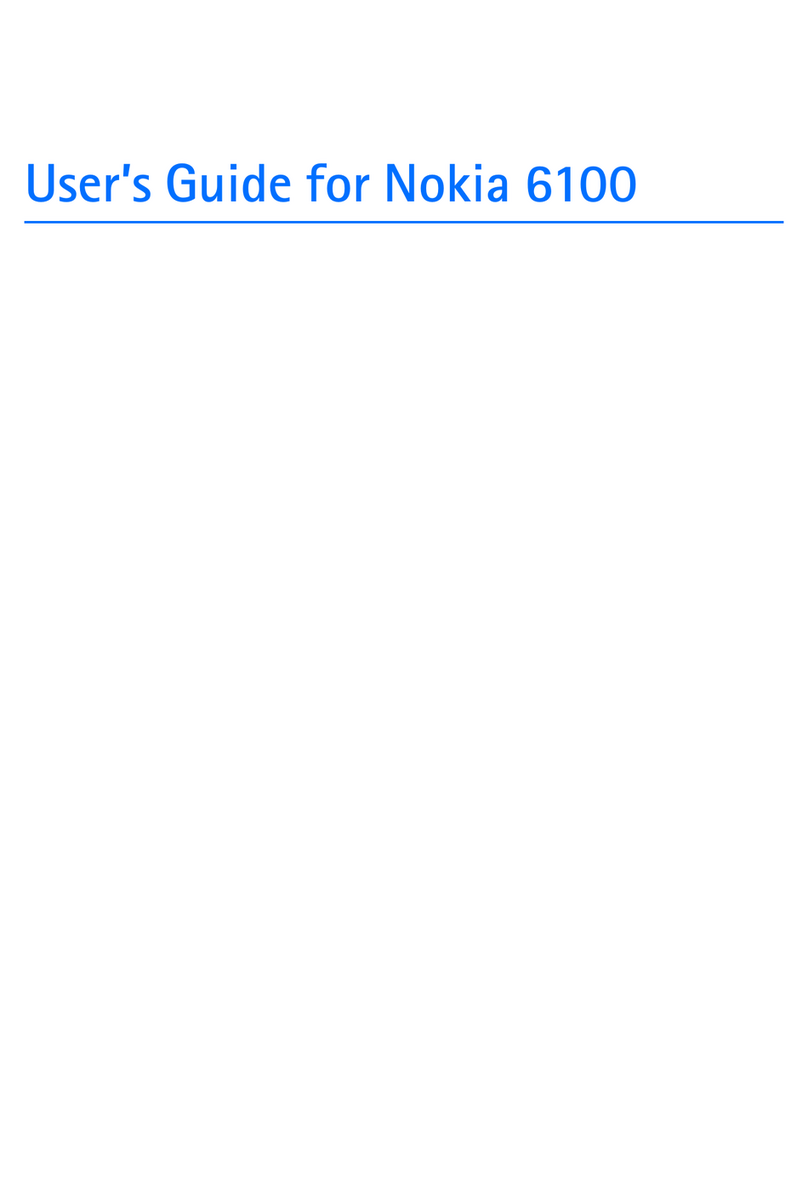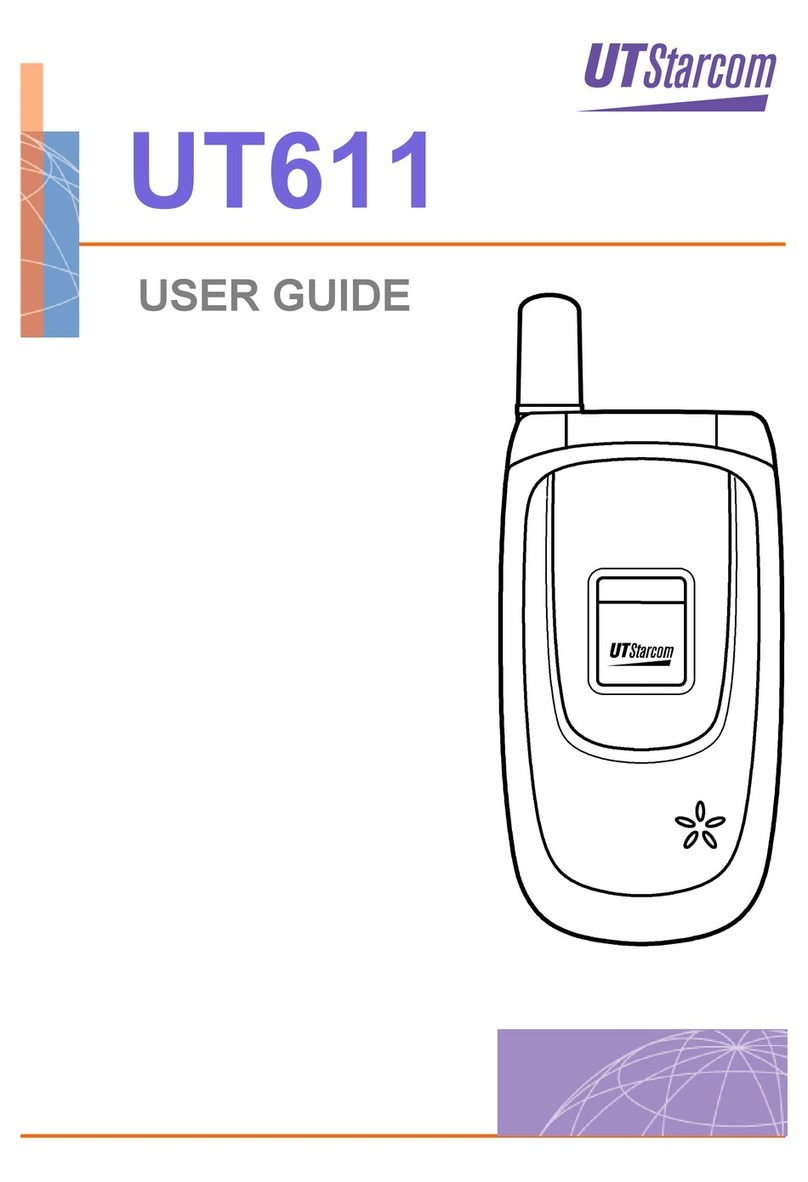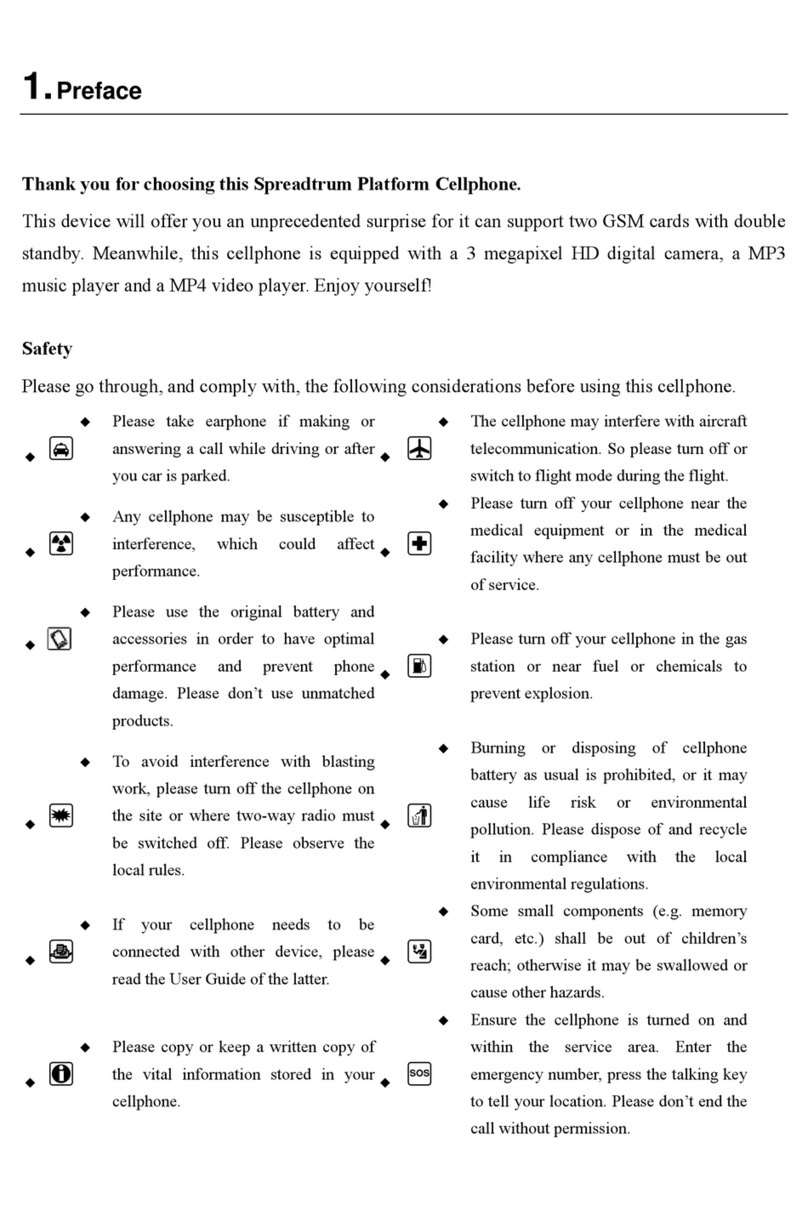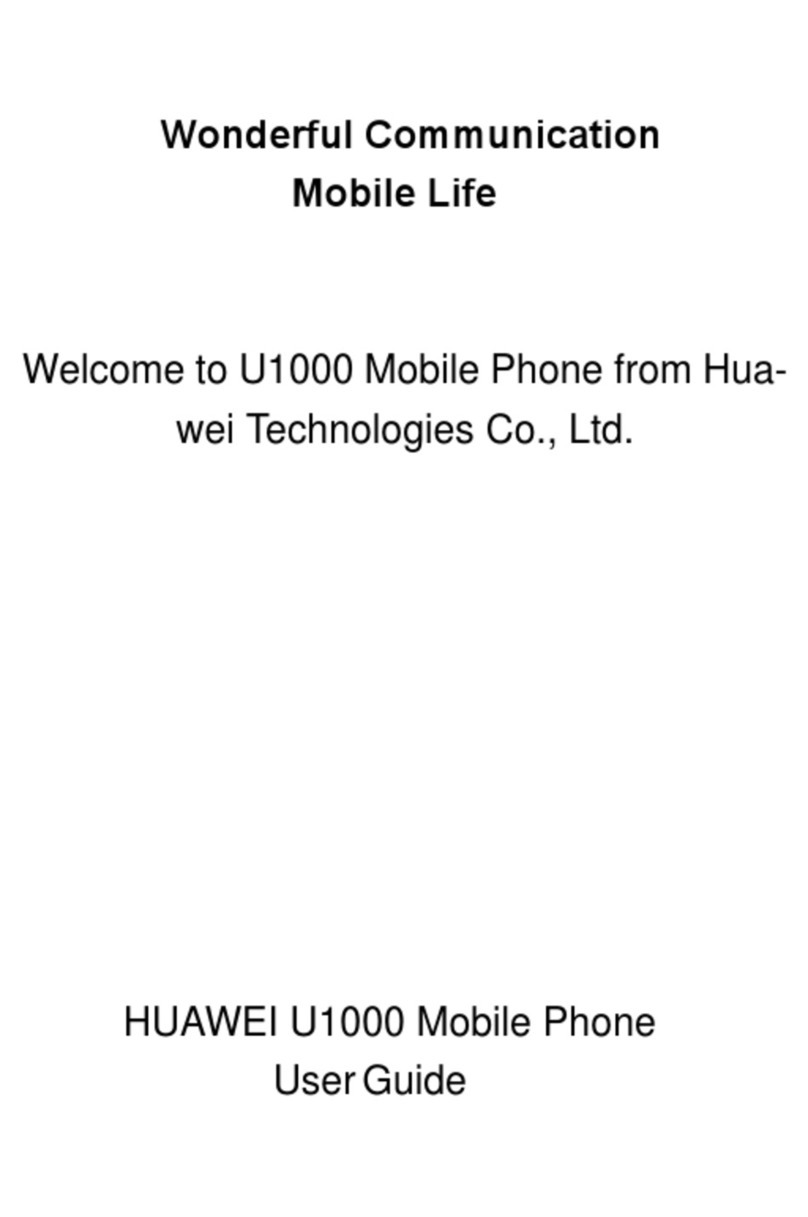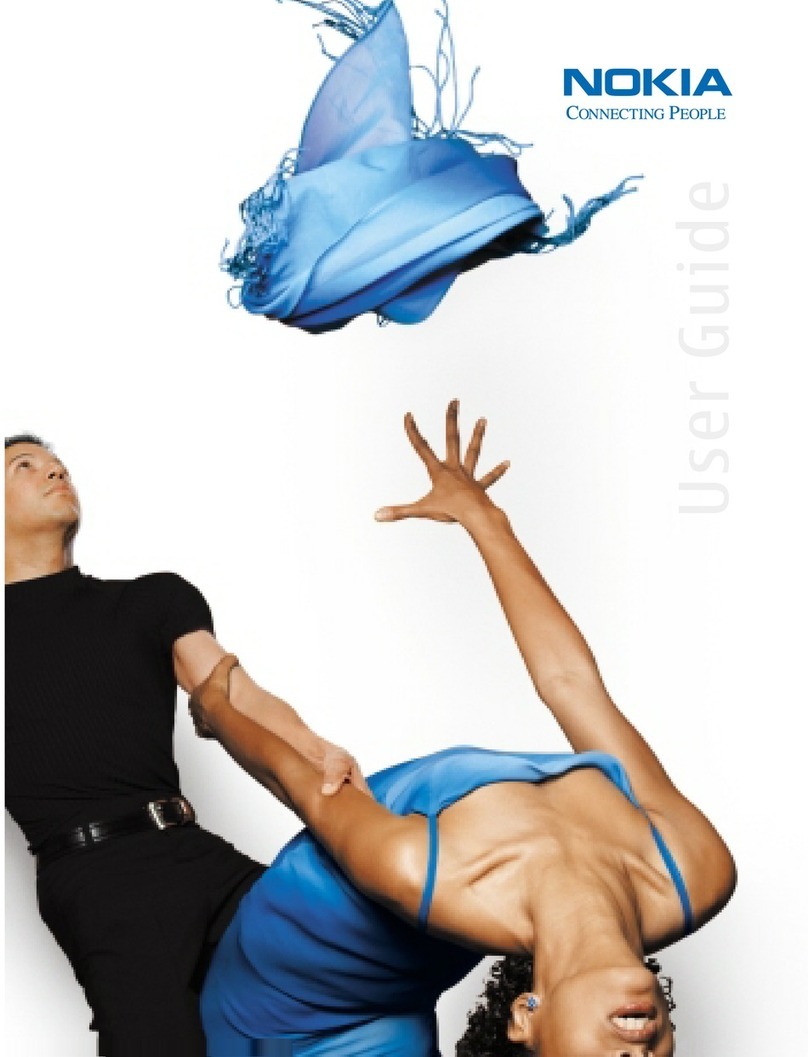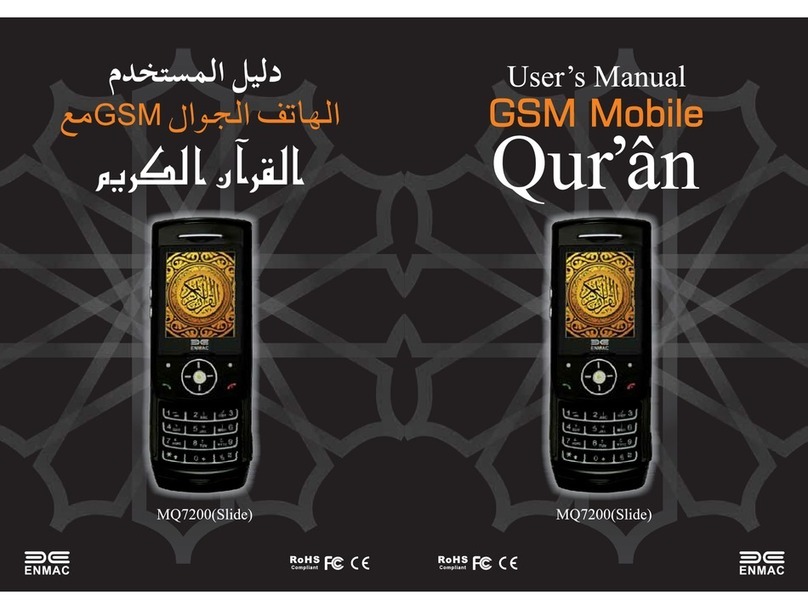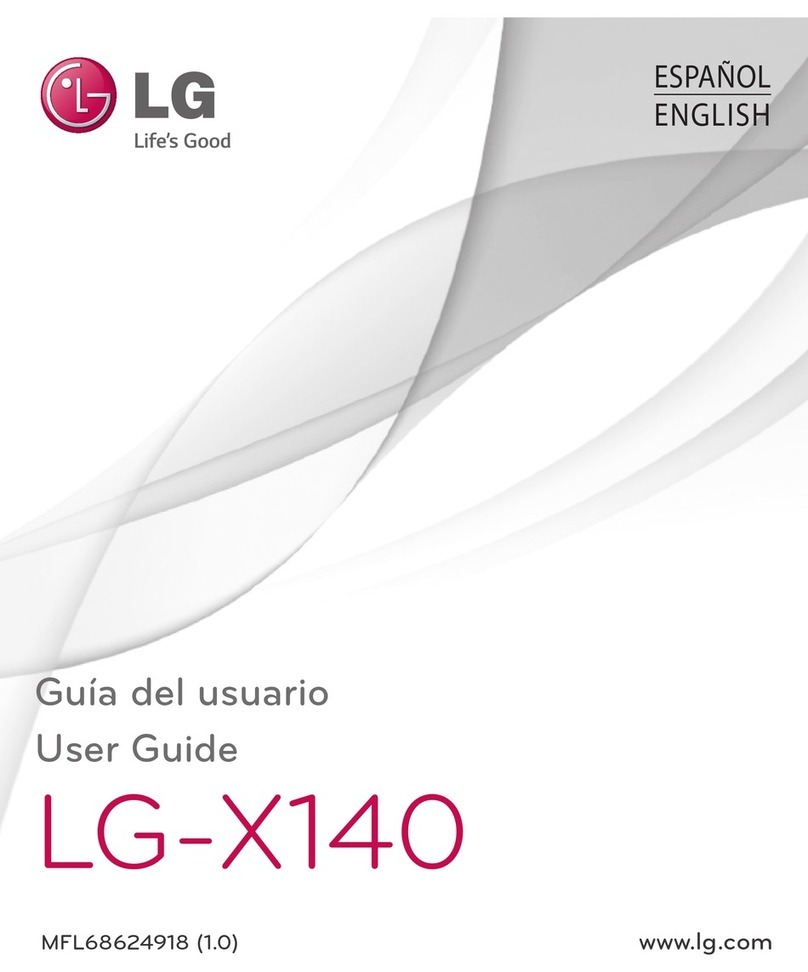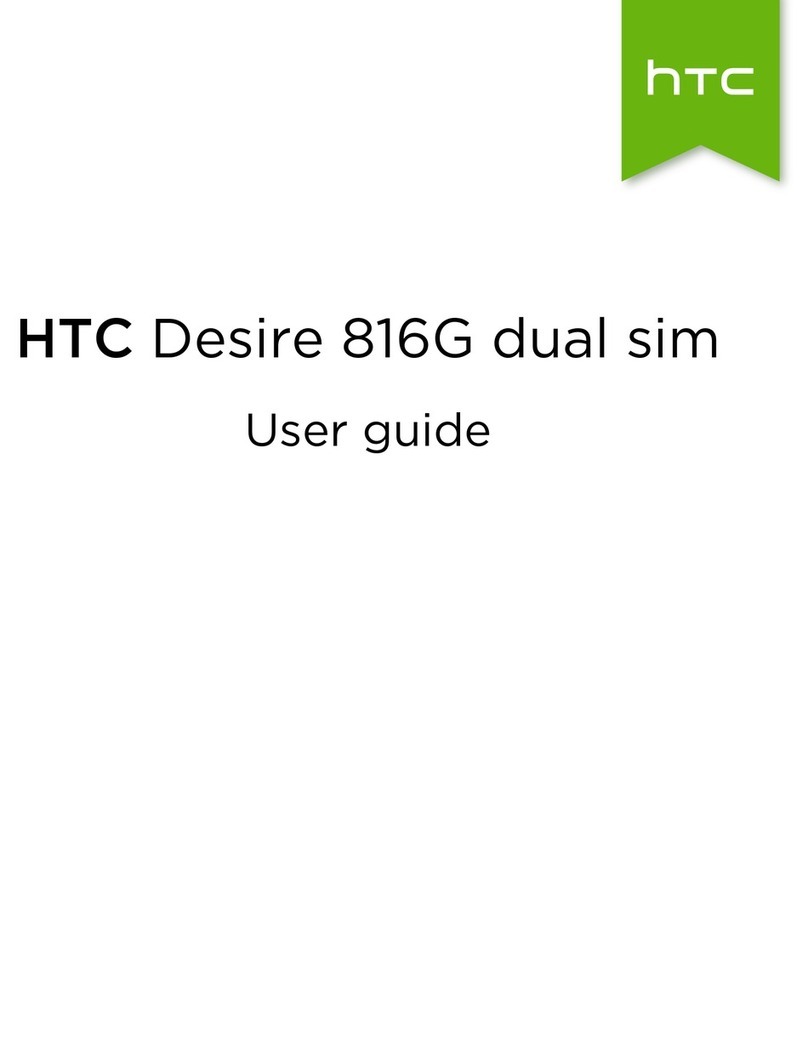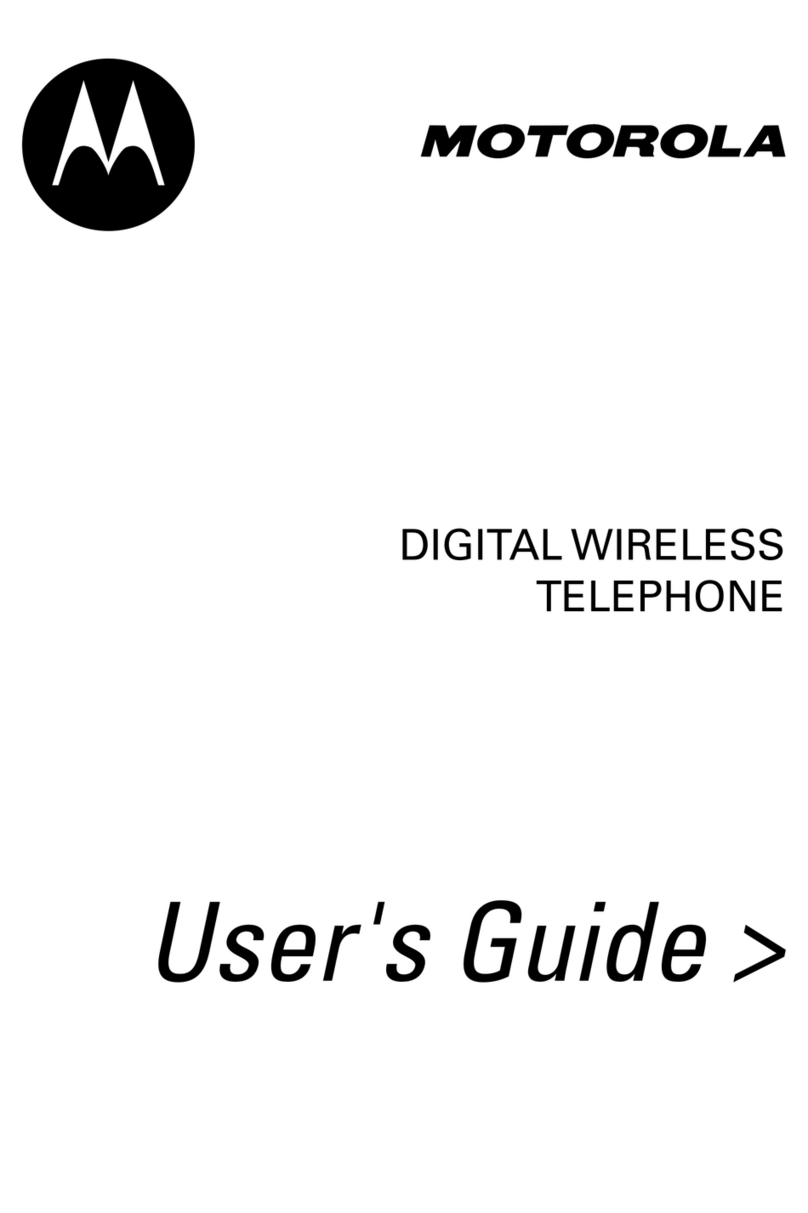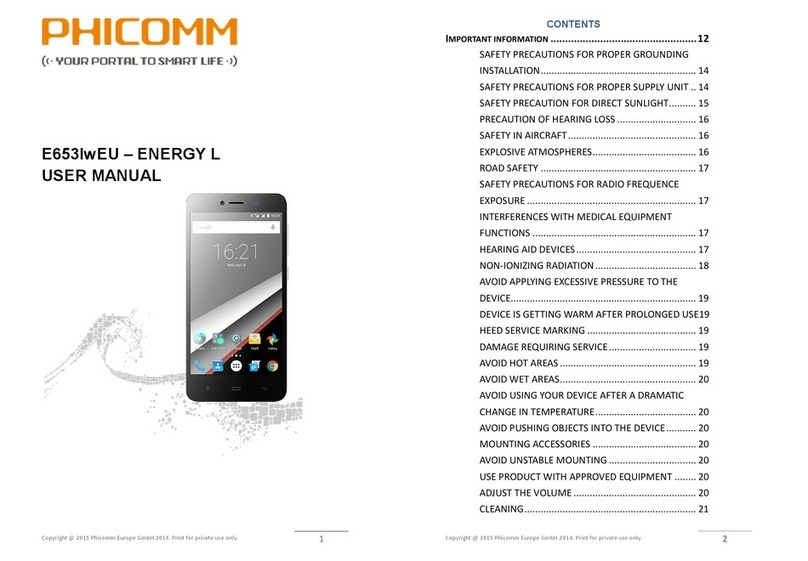Spice S-808n User manual
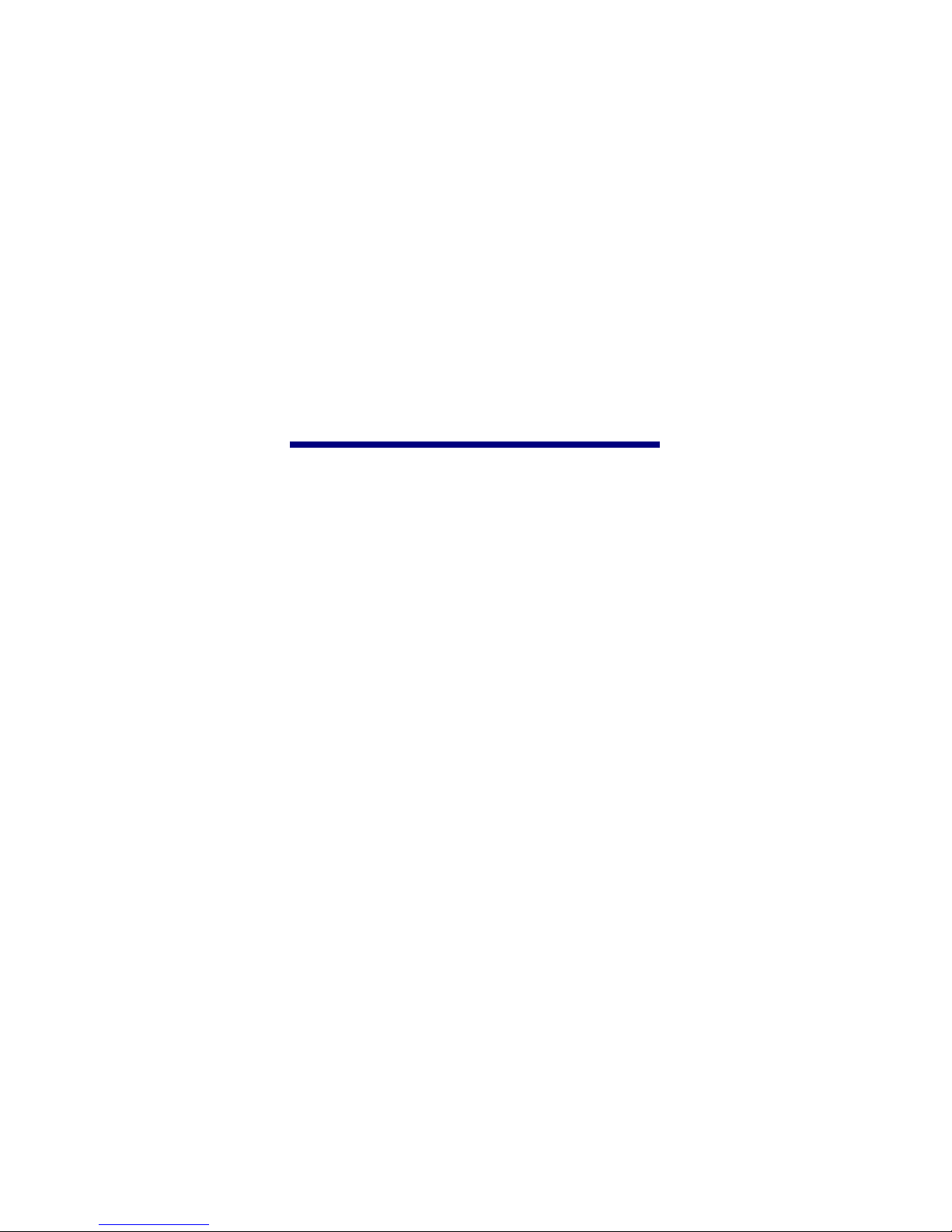
Mobile Phone
S-808n
User's Manual
Version: 0.7_070712
Please read this manual carefully before operating your
mobile phone.


1
Safety Information and Notices
Thank you for purchasing this wireless mobile phone.
To properly operate your new mobile phone, carefully read this user's
manual first.
Please read carefully the "Safety Information and Notices" to prevent any
possible accident or malfunction which may be caused by improper
operations.
Safety warnings are needed to avoid bodily injury or property damage.
Screen displays and illustrations in this user's manual are designed to
help you to do all the steps directly and precisely.
Using the Mobile Phone and Charger
Danger:
Only the specified battery charger is permitted. Using other brands may cause
battery leakage, overheating, explosion or even fire.
Caution:
Avoid exposure to moisture, heat or dust to prevent breakdown.
The phone, battery, charger and AC adapter are not waterproof. Keep them
away from rain and liquid.
Warning:
Don't bump violently, shake or tamper with the phone or charger to avoid
battery leakage, overheating, explosion or even fire.
Don't place the battery, phone or charger near a microwave or
high-voltage device to prevent battery leakage, overheating, explosion or
Preface

2
even fire; also keep the phone and AC adapter away from overheating,
smoke or short circuiting.
Don't use the phone where there is volatile oil or other liquids to avoid
possibilities of fire, breakdown or damage.
To avoid any damage or breakdown don't disassemble the phone, battery,
charger or internal components by yourself.
Using the Mobile Phone
Warning:
Don't use the phone while you are driving. To avoid any traffic accident,
park your car in a safe place before using your mobile phone.
Usage of mobile phones in aircraft or in hospitals is prohibited. Switch
the phone off to prevent interference with electronic medical devices.
Follow any rules or regulations in such places.
Don't use the phone at a gas station, near fuel or chemicals.
Don't use the phone near electronic medical devices such as hearing
aids, pacemakers and auto-control devices such as fire detectors and
automatic doors.
Before using mobile phones near electronic medical devices such as
pacemakers. Please contact your manufacturer or dealer for advice to
prevent any unsafe interference.
Caution:
Under certain circumstances, using mobile phones in an automobile may
cause electronic device interference. To prevent any risk, not using
phones in a car is recommended.
Avoid using your phone in crowded places.
Don't put a magnetic card and your phone together. Data on the floppy

3
disk or card might be erased.
Keep your phone far from pins. Pins can be absorbed by phone's
receiver magnet, which may cause harm.
Using the Battery
Danger:
Don't expose batteries near fire. Doing so may cause battery explosion
or even start a fire.
If you have difficulties installing the battery, please don't force the
installation to prevent battery leakage, overheating, explosion or even
fire.
Don't connect the polarities of the battery with metals such as pins or
wire to avoid short circuit. Don't place or carry the phone with metal
objects to avoid battery leakage, overheating, explosion or even fire.
Don't connect-weld the polarities of the battery directly to prevent battery
leakage, overheating, explosion or even fire.
Battery liquid is severely harmful for one's eyes. Don't rub your eyes.
Rather, wash your eyes with water first and go directly to a doctor for
help.
Don't use or locate your phone near areas of high temperature to prevent
battery leakage, overheating, explosion or even fire.
Warning:
Take the battery out and do not use the battery any more when abnormal
charging or storing situation occurred, such as overheating, changes of color,
shape, etc.
If the battery leaks liquid on your skin or clothes use water to wash affected
parts of your body immediately.

4
If the battery leaks liquid or produces weird odor, dispose it far from the fire to
avoid possible explosion or fire.
Caution:
Don't expose the battery to high temperatures because the battery may
leak, overheat, degrade or shorten its usage life.
Using the Charger
Danger:
Usage of improper voltage will cause fire or breakdown.
If the charger short circuits, breaks-down, smoke may appear or even
fire may result.
If the power cable is already damaged (worn or broken), stop using the
charger to prevent fire.
Clean dust away from the power socket to avoid any possibility of fire.
Don't place containers filled with liquids, such as water, near the charger.
Liquid spilled into the charger will cause overheating or other
malfunctions.
If liquid such as water is spilled into the charger, immediately pull the
power cable out of the outlet to prevent overheating, fire or other
breakdown.
Don't use the charger in places with high humidity such as in bathrooms
to avoid causing fire or breakdown.
Don't touch the charger, power cable or socket with wet hands to prevent
electric shock.
Caution:
Keep the environment temperature within a range of 00C ~450C while

5
charging. Temperatures below 00C or higher than 450C will cause
charging inefficiency or termination or even cause the battery to
explosion; In addition, the phone will show warnings: "Warning! Low
battery temperature! " or "Warning! High battery temperature! ".
Pull the plug from the socket before maintaining and cleaning to avoid
electric shock.
Don't place heavy objects on the power cord to prevent electric shock or
fire.
Hold the plug while pulling on the power cord; this can avoid any
potential damage or even fire.
Requirements for Mobile Phone
Avoid using your mobile phone in extremely high or low temperature
places. Using the phone in a temperature range of from 50C~350C and
humidity of 35%~85% is recommended.
To avoid communication quality interference, it is recommended not use
your mobile phone near a telephone, TV set, radio or other electronic
devices.
Requirements for the Battery
Battery should be stored in a cool, well-ventilated place. If not using the
mobile phone for extended periods of time, charge the battery again to
avoid battery breakdown.
Battery wears fast. Battery has a limited usage lifespan and frequent
charging will shorten the battery life. If charging does not improve your
battery’s performance, the battery should be replaced. Do not dispose
the batteries together with other rubbish. Follow the rules of local
administrations regarding the disposal of old batteries.
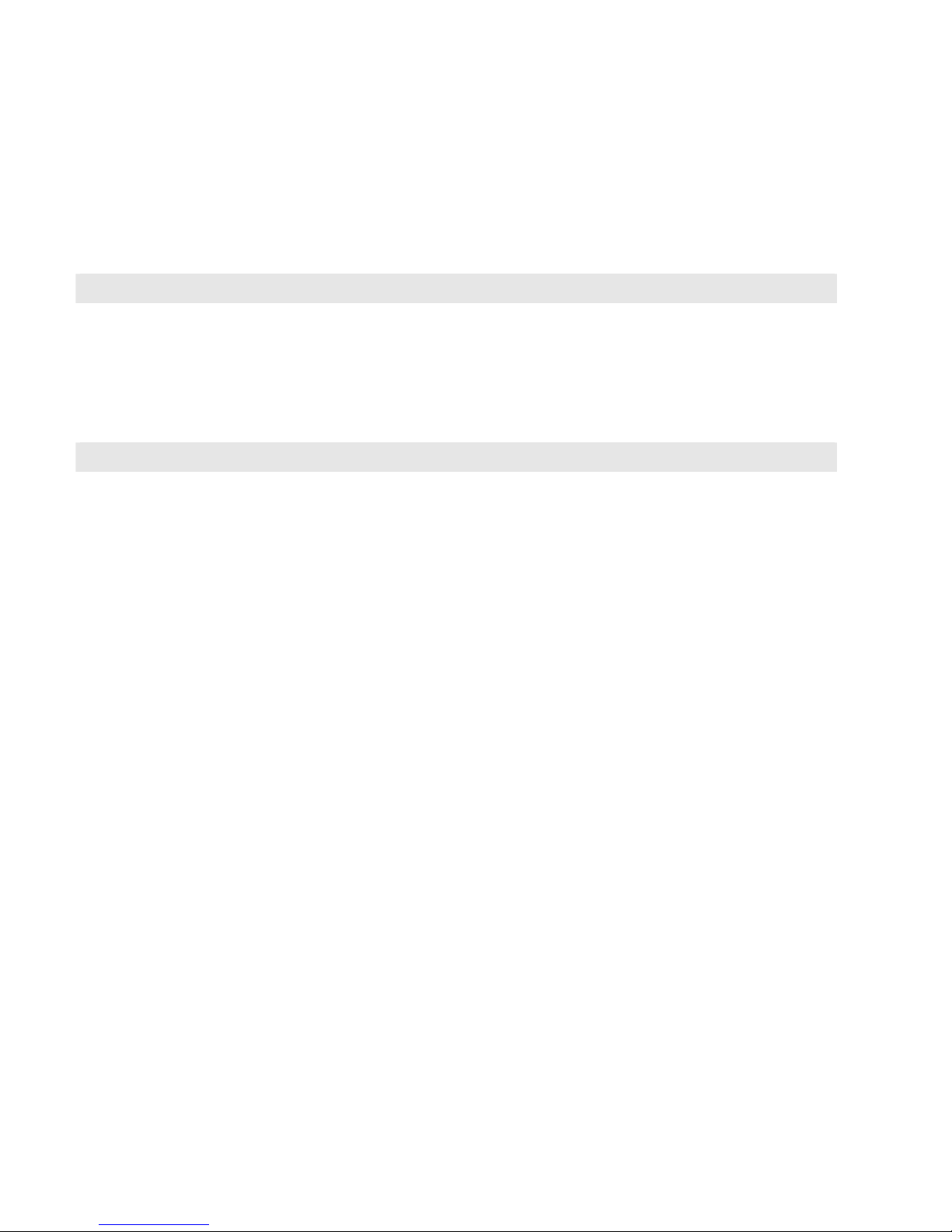
6
Requirements for the Charger and AC Adapter
Don't charge your phone under the following circumstances: in direct
sunshine, with temperatures equal to or lower than 00C, equal to or
higher than 400C, high humidity, dust, vibration (causing breakdown) or
near a TV, radio, etc. (video and audio frequency signals may cause
unwanted noise).
Cleanness and Maintenance
The mobile phone, the battery and the charger are not waterproof. Don't
use them in places with high humidity such as bathrooms and also avoid
submerging the battery or the charger in water.
Use soft cloth to clean the mobile phone, the battery and the charger.
Don't use alcohol, diluted liquid or benzene to wipe the mobile phone.
Sockets with dust will cause connection damage, short-circuit or even
prevent re-charging. Be sure to clean sockets regularly.

7
Table of Contents
SAFETY INFORMATION AND NOTICES .......................................................... 1
CHAPTER 1. INTRODUCTION ........................................................................ 16
1.1 FEATURES................................................................................................. 16
1.2 APPEARANCE ............................................................................................ 17
1.3 KEYPAD FUNCTION .................................................................................... 18
1.4 ICONS ....................................................................................................... 19
CHAPTER 2. BASIC OPERATIONS ................................................................ 20
2.1 INSERTING / REMOVING THE SIM CARD...................................................... 20
2.2 BATTERY / CHARGING................................................................................ 20
2.3 POWER ON/OFF ........................................................................................ 21
2.4 MAKE A CALL............................................................................................ 21
2.5 INSERT PAUSE "P" OR "W" ....................................................................... 21
2.6 ANSWER A CALL........................................................................................ 21
2.7 REJECT A CALL ......................................................................................... 21
2.8 RE-DIAL THE LAST NUMBER ...................................................................... 22
2.9 KEYPAD LOCK........................................................................................... 22
2.10 ACCESS SHORTCUTS............................................................................... 22
2.11 CALL LOGS ............................................................................................. 22
2.12 HANDS-FREE .......................................................................................... 22
2.13 TO HOLD A CALL ..................................................................................... 22

8
2.14 SEARCH PHONE BOOK DURING A CALL ....................................................22
2.15 MUTE A CALL ..........................................................................................23
2.16 DTMF (DUAL TONE MULTI FREQUENCY) ..................................................23
2.17 RECORD VOICE DURING A CALL ...............................................................23
2.18 SEND SMS DURING A CALL .....................................................................23
2.19 ACCESS VOICE MAIL SERVER DURING A CALL ..........................................23
2.20 ACCESS BROADCAST MESSAGE DURING A CALL ......................................23
2.21 SAVE A NEW ENTRY DURING A CALL ........................................................24
2.22 DEFLECT A CALL (NETWORK SERVICE) ....................................................24
2.23 CALL WAITING / CONFERENCE CALL (NETWORK SERVICE) .......................24
2.24 WITHOUT SIM-CARD OPERATIONS ...........................................................25
CHAPTER 3. PHONE BOOK............................................................................26
3.1 QUICK SEARCH FOR AN ENTRY...................................................................26
3.2 SEARCH FOR AN ENTRY .............................................................................26
3.3 ADD A NEW ENTRY.....................................................................................26
3.4 COPY ALL ENTRIES....................................................................................27
3.5 DELETE ALL ENTRIES ................................................................................27
3.6 CALLER GROUP.........................................................................................27
3.7 EXTRA NUMBER.........................................................................................27
3.8 SPEED DIAL...............................................................................................28
3.9 SETTINGS ..................................................................................................28
3.10 MY VCARD...............................................................................................28
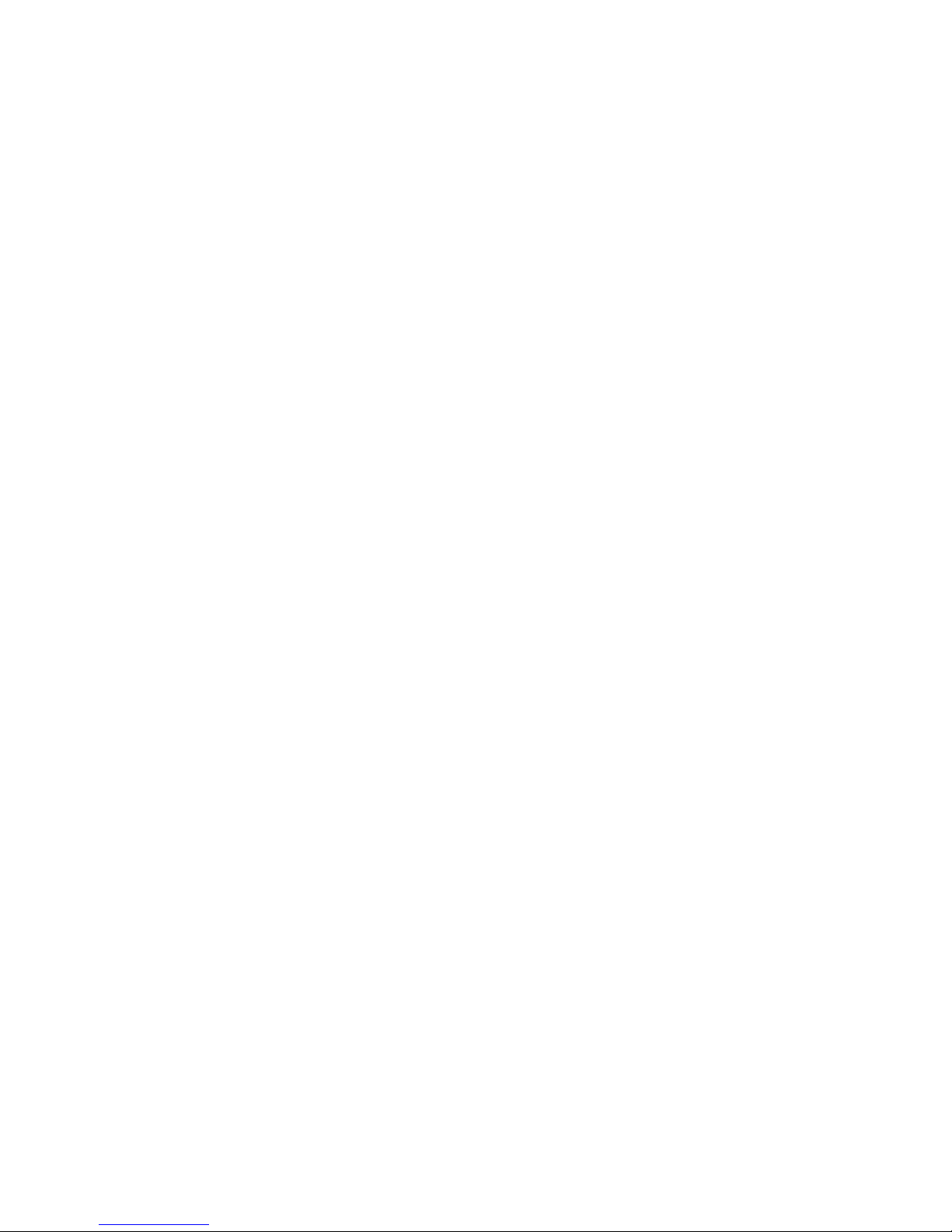
9
3.11 MEMORY STATUS ..................................................................................... 29
CHAPTER 4. MESSAGES ............................................................................... 30
4.1 WRITE SMS OR MMS ............................................................................... 30
4.2 CHECK INBOX / OUTBOX / DRAFTS MESSAGES ........................................... 30
4.3 MESSAGE SETTINGS.................................................................................. 31
4.4 TEMPLATE................................................................................................. 32
4.5 EMAIL ....................................................................................................... 32
4.5.1 PROFILE SETTINGS ............................................................................. 32
4.5.2 USING E-MAIL ..................................................................................... 33
4.6 VOICE MAIL SERVER (NETWORK SERVICE)................................................. 34
4.7 BROADCAST MESSAGE.............................................................................. 34
CHAPTER 5. CALL HISTORY ......................................................................... 35
5.1 CHECK/DELETE/SAVE THE RECORDS ......................................................... 35
5.2 DELETE CALL LOG .................................................................................... 35
5.3 TRACK/RESET TIME RECORDS................................................................... 35
5.4 TO CHECK/SET/RESET CALL COST............................................................ 35
5.5 TO CHECK/RESET SMS COUNTER............................................................. 35
5.6 TO CHECK/RESET GPRS COUNTER .......................................................... 36
CHAPTER 6. MULTIMEDIA ............................................................................. 37
6.1 IMAGE VIEWER .......................................................................................... 37
6.2 VIDEO RECORDER ..................................................................................... 37
6.2.1 KEY DESCRIPTIONS: ............................................................................ 37

10
6.2.2 SETTINGS ...........................................................................................38
6.3 VIDEO PLAYER...........................................................................................39
6.4 AUDIO PLAYER (MP3 PLAYER)...................................................................40
6.4.1 DOWNLOAD MUSIC ..............................................................................40
6.4.2 PLAY MUSIC ........................................................................................40
6.5 FM RADIO .................................................................................................41
6.5.1 LISTENING TO RADIO PROGRAMS ..........................................................41
6.5.2 CHANNEL LIST.....................................................................................41
6.5.3 MANUAL INPUT ....................................................................................42
6.5.4 SETTINGS ...........................................................................................42
6.6 SOUND RECORDER ....................................................................................42
6.6.1 SET THE FILE FORMAT ..........................................................................42
6.6.2 RECORD A SOUND ...............................................................................42
6.6.3 PLAY THE RECORDED TONE .................................................................42
6.6.4 APPEND A RECORDED TONE ................................................................43
6.6.5 RENAME A RECORDED TONE................................................................43
6.6.6 DELETE A RECORDED TONE .................................................................43
6.6.7 DELETE ALL RECORDED SOUNDS .........................................................43
6.6.8 FORWARD RECORDED SOUNDS ...........................................................43
6.7 MELODY COMPOSE....................................................................................43
6.7.1 COMPOSE A MELODY ...........................................................................44

11
6.7.2 RENAME A MELODY ............................................................................. 46
6.7.3 DELETE MELODIES.............................................................................. 46
6.7.4 FORWARD COMPOSED MELODIES........................................................ 46
6.8 DE-ASSOCIATE A SOUND OR MELODY ........................................................ 46
CHAPTER 7. CAMERA .................................................................................... 47
7.1 ICONS ....................................................................................................... 47
7.2 TAKE PHOTOS............................................................................................ 47
7.3 CHECK PHOTO ALBUM .............................................................................. 48
7.4 CAMERA SETTING...................................................................................... 49
7.5 IMAGE SETTING ......................................................................................... 49
7.6 WHITE BALANCE ....................................................................................... 49
7.7 SCENE MODE ............................................................................................ 50
7.8 EFFECT SETTING ....................................................................................... 50
7.9 WALL PAPER FRAME ................................................................................. 50
7.10 RESTORE DEFAULT.................................................................................. 50
CHAPTER 8. FILE MANAGER ........................................................................ 51
8.1 CREATE FOLDER ....................................................................................... 51
8.2 FORMAT .................................................................................................... 51
8.3 OPEN FOLDERS......................................................................................... 51
8.4 FILE OPTIONS ........................................................................................... 51
8.5 MEMORY STATUS....................................................................................... 52
CHAPTER 9. FUN & GAMES........................................................................... 53

12
9.1 GAMES ......................................................................................................53
9.2 STOPWATCH ..............................................................................................53
9.2.1 TYPICAL STOPWATCH ..........................................................................53
9.2.2 NWAY STOPWATCH ..............................................................................53
9.3 GAME SETTING ..........................................................................................54
CHAPTER 10. SETTINGS ................................................................................55
10.1 PHONE SETUP .........................................................................................55
10.1.1 SET TIME AND DATE...........................................................................55
10.1.2 SCHEDULE POWER ON/OFF...............................................................55
10.1.3 TO SET DISPLAY LANGUAGE ..............................................................55
10.1.4 PERSONAL DICTIONARY .....................................................................55
10.1.5 PREFERRED INPUT METHOD ..............................................................55
10.1.6 COMPOSE GREETING TEXT................................................................56
10.1.7 DEDICATED KEY ................................................................................56
10.1.8 AUTO UPDATE OF DATE AND TIME (NETWORK SERVICE) .......................56
10.1.9 FLIGHT MODE....................................................................................56
10.1.10 LCD BACKLIGHT .............................................................................56
10.2 DISPLAY SETUP .......................................................................................56
10.2.1 CHANGE WALLPAPER ........................................................................56
10.2.2 SCREEN SAVER .................................................................................57
10.2.3 POWER ON DISPLAY ..........................................................................57
10.2.4 POWER OFF DISPLAY ........................................................................57

13
10.2.5 MAIN MENU STYLE............................................................................ 58
10.2.6 SHOW DATE AND TIME....................................................................... 58
10.2.7 SHOW OWNER NUMBER .................................................................... 58
10.2.8 THEMES............................................................................................ 58
10.3 CALL SETUP ........................................................................................... 59
10.3.1 CALLER ID (NETWORK SERVICE)....................................................... 59
10.3.2 CALL WAITING (NETWORK SERVICE).................................................. 59
10.3.3 CALL DIVERT (NETWORK SERVICE).................................................... 59
10.3.4 CALL BARRING (NETWORK SERVICE) ................................................. 59
10.3.5 LINE SWITCHING (NETWORK SERVICE) .............................................. 60
10.3.6 CALL TIME REMINDER ....................................................................... 60
10.3.7 CALL TIME DISPLAY ........................................................................... 60
10.3.8 AUTO REDIAL .................................................................................... 60
10.3.9 CLOSED USER GROUP (NETWORK SERVICE) ..................................... 60
10.3.10 BLACK LIST..................................................................................... 61
10.4 NETWORK SETUP .................................................................................... 61
10.4.1 NETWORK SELECTION....................................................................... 61
10.4.2 PREFERRED NETWORKS ................................................................... 61
10.4.3 BAND SELECTION.............................................................................. 62
10.4.4 GPRS CONNECTION......................................................................... 62
10.5 SECURITY SETUP..................................................................................... 62

14
10.5.1 SIM LOCK.........................................................................................62
10.5.2 PHONE LOCK ....................................................................................62
10.5.3 AUTO KEYPAD LOCK ..........................................................................62
10.5.4 FIXED DIAL (NETWORK SERVICE) .......................................................63
10.5.5 BARRED DIAL (NETWORK SERVICE) ...................................................63
10.5.6 CHANGE PASSWORD .........................................................................63
10.6 RESTORE FACTORY SETTINGS..................................................................63
CHAPTER 11. USER PROFILES .....................................................................64
11.1 ACTIVATE A PROFILE ................................................................................64
11.2 CUSTOMIZE A PROFILE .............................................................................64
CHAPTER 12. EXTRA ......................................................................................65
12.1 ALARM ....................................................................................................65
12.2 CALENDAR ..............................................................................................65
12.3 TO DO LIST .............................................................................................65
12.4 WORLD CLOCK........................................................................................66
12.5 CALCULATOR...........................................................................................66
12.6 UNIT CONVERTER ....................................................................................66
12.7 CURRENCY CONVERTER ..........................................................................66
12.8 HEALTH ...................................................................................................67
12.8.1 BMI ..................................................................................................67
12.8.2 MENSTRUAL ......................................................................................67
CHAPTER 13. SERVICES (NETWORK DEPENDENT)...................................68

15
13.1 SIM TOOL KIT ......................................................................................... 68
13.2 WAP....................................................................................................... 68
13.3 DATA ACCOUNT ....................................................................................... 69
CHAPTER 14. SHORTCUTS ........................................................................... 70
APPENDIX 1: TEXT ENTRY ............................................................................ 71
KEY MAPPING ................................................................................................. 71
T9™INPUT....................................................................................................... 72
APPENDIX 2: GPRS INTERNET SETTING..................................................... 73

16
Chapter 1. Introduction
1.1 Features
GSM 900 / 1800 MHz
Camera: Simulated 1.2 Megapixel
Video Player / Video Recorder
FM Radio
Personal Dictionary
GPRS & WAP 2.0
MP3 & 64-polyphonic ring tone
MP3 player
128MB* Internal Memory (USB)
128 Mb(NOR Flash) + 32Mb (S-RAM)+1024Mb(NAND Flash)*
SMS / MMS / EMS 4.0
Built-in Speakerphone
*Some of the Listed Capacity is used for phone functions and thus the available capacity could be less than
the quoted figure.

17
1.2 Appearance
1
2
3
4
7
56
1. Camera Lens
2. Side UP/Down Keys
3. Shutter Key
4. Earpiece
5. Keypad
6. Earphone Jack
7. Cable / Charging Connector

18
1.3 Keypad Function
Center Key : MP3 Player
(see chapter 10.1.7 Dedicated Key)
Call Logs
Back to Standby screen. (Hold) Power On / Off.
Navigation. (see chapter 10.1.7 Dedicated Key)
: Internet Service
: Shortcuts
: User Profiles
: Write Message
Menu/OK/Option
Phone Book list. Back. Clear. Reject a call.
~Numeric keys. Speed Dial.
(see chapter 3.8 Speed Dial)
Numeric key. Space. (Hold) Turn on FM radio.
(Press) ¶. (Press repeatedly) +, P, W.
(Press) #. (Hold) Silent mode.
S-Keys Keypad volume. Earpiece volume. Scroll.
Camera mode.
Camera shutter release button.
Table of contents
Other Spice Cell Phone manuals

Spice
Spice QT-50 User manual
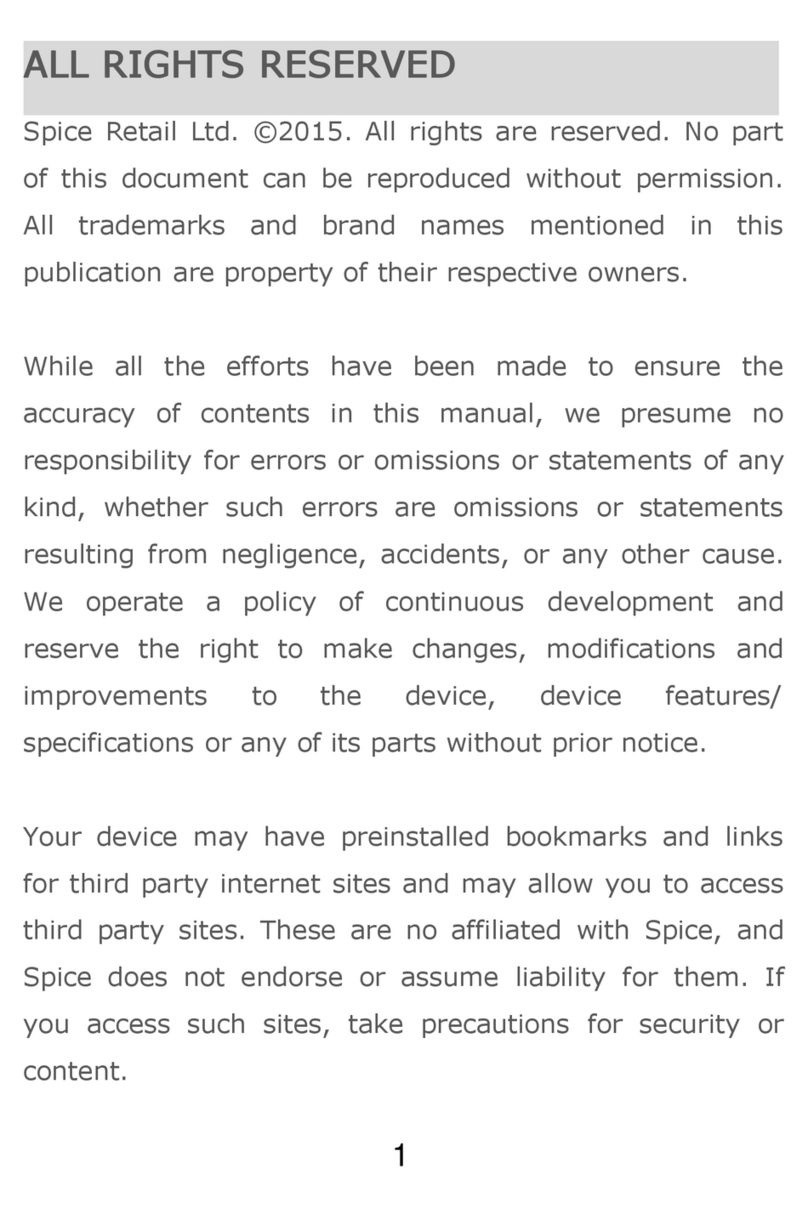
Spice
Spice M-5710 User manual

Spice
Spice QT-57 User manual
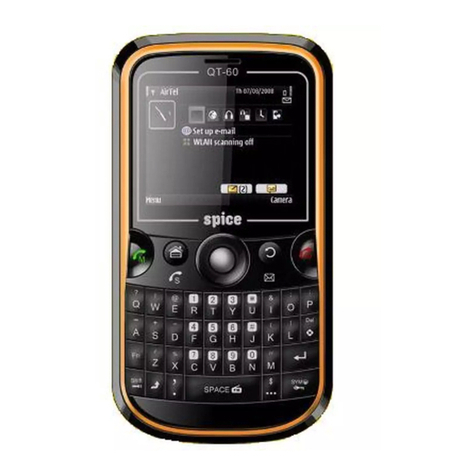
Spice
Spice QT-60 User manual
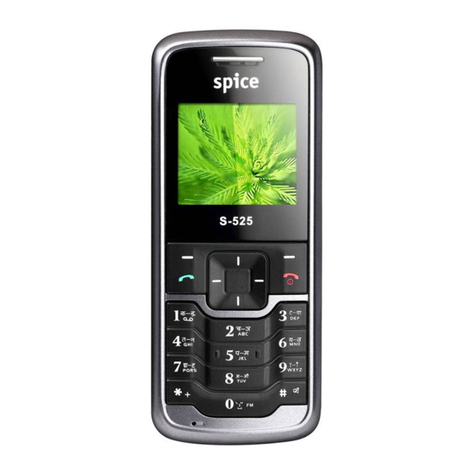
Spice
Spice S-525 User manual

Spice
Spice Blueberry User manual

Spice
Spice Stellar 520N User manual
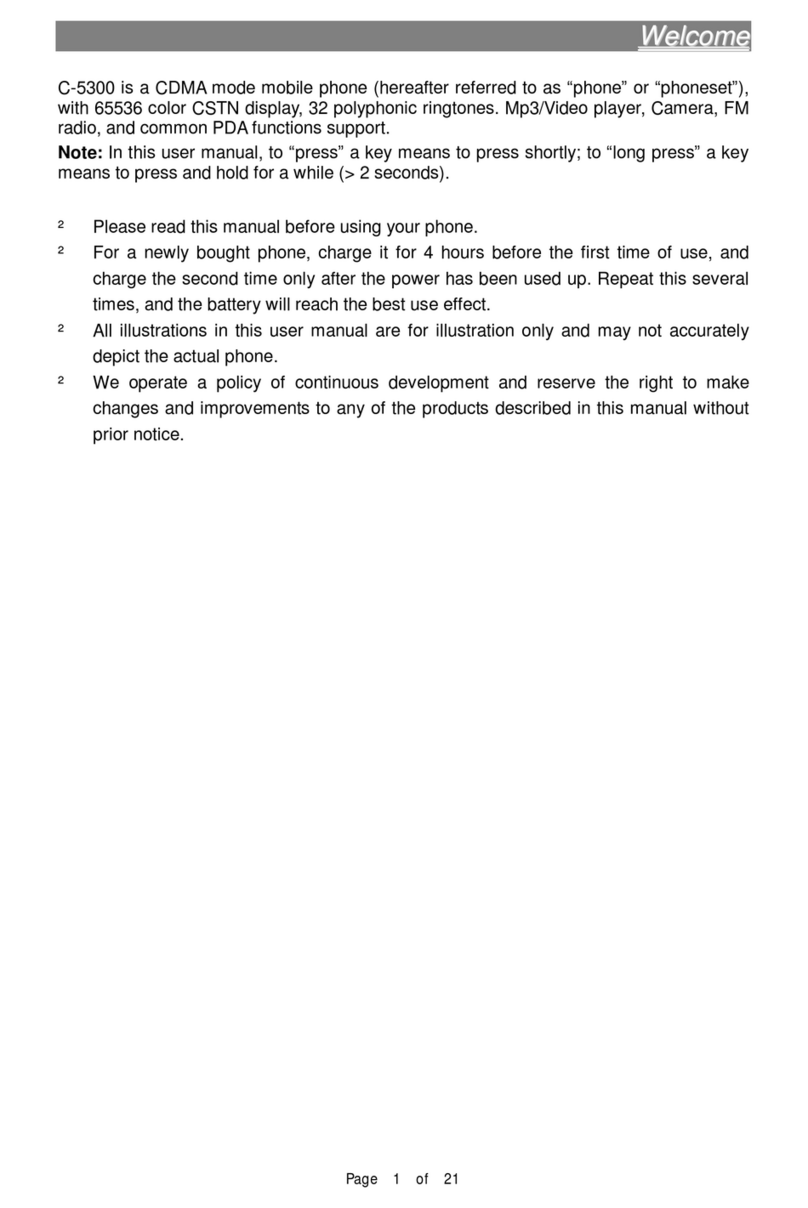
Spice
Spice C-5300 User manual

Spice
Spice D-1100 User manual

Spice
Spice Smart Flo Poise Mi-451 User manual