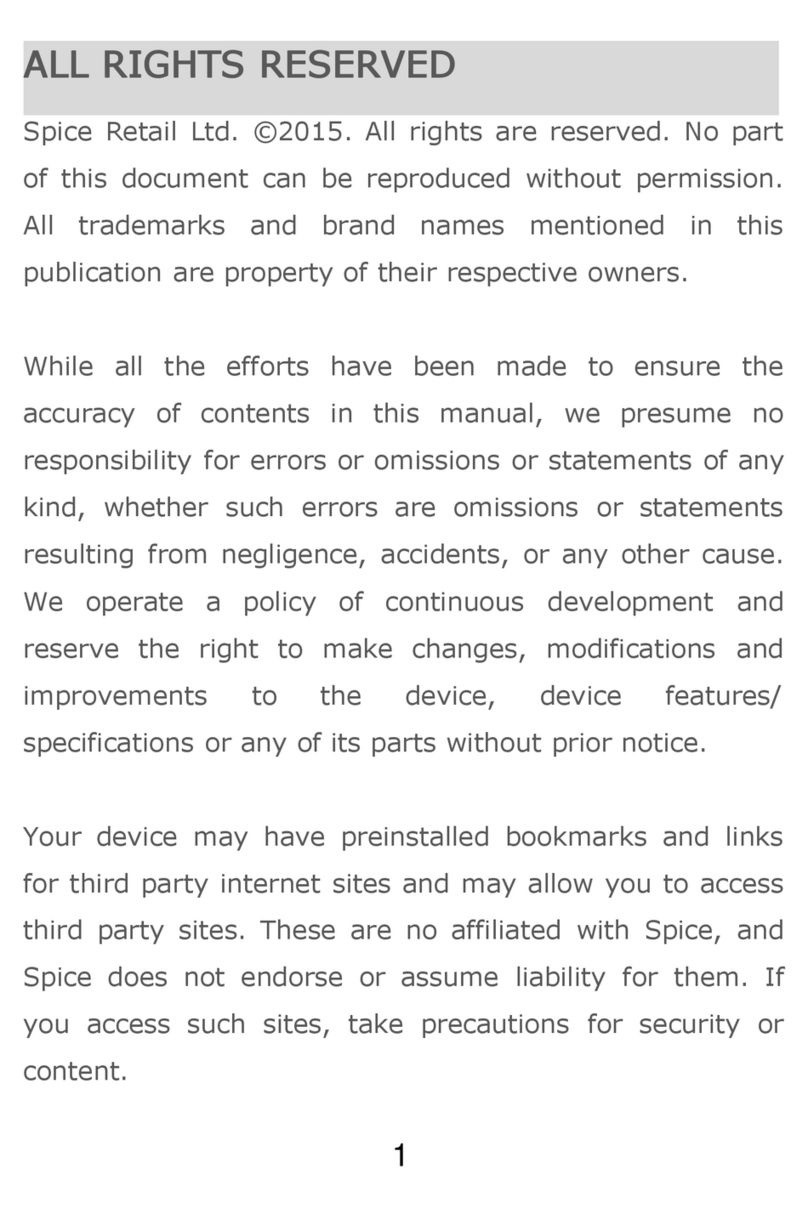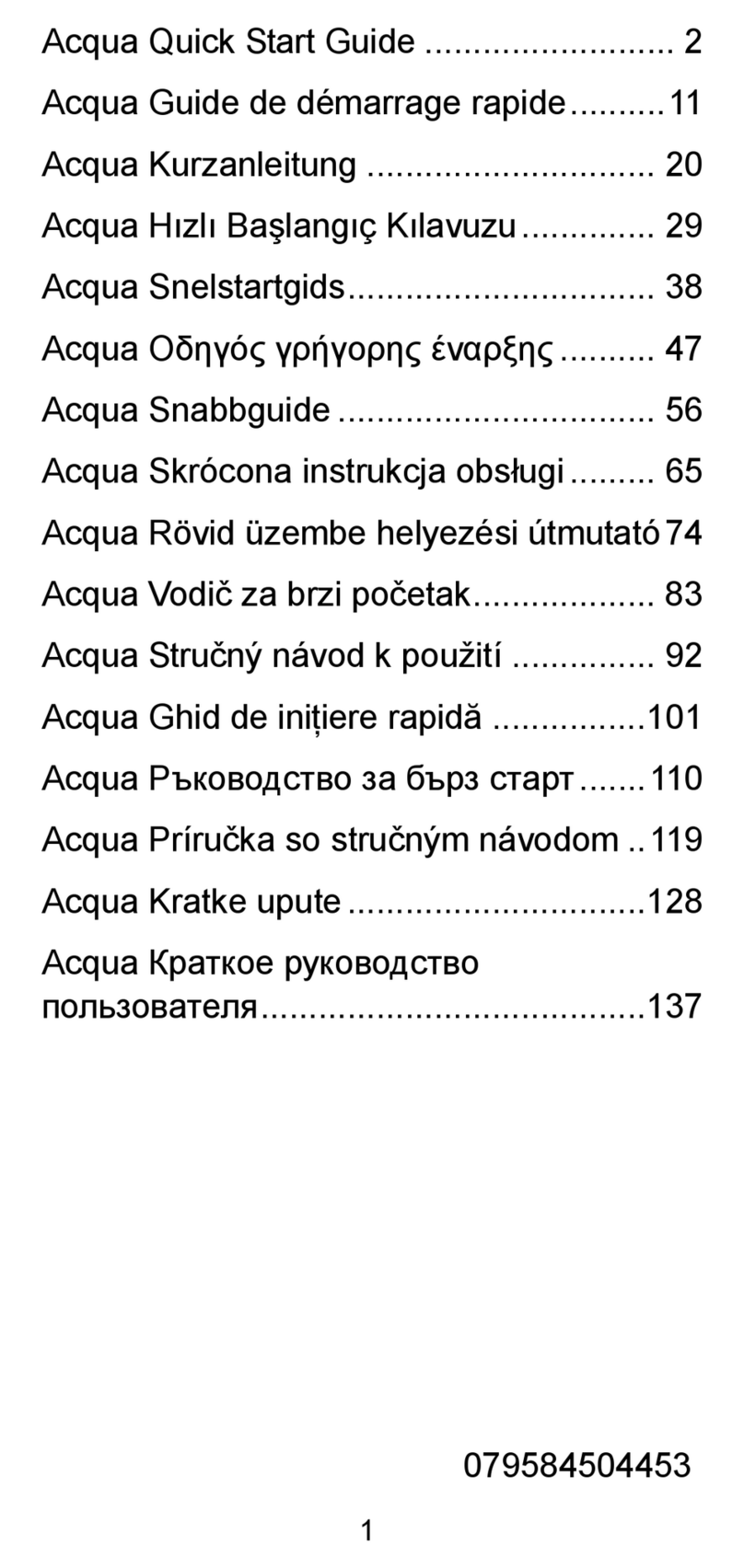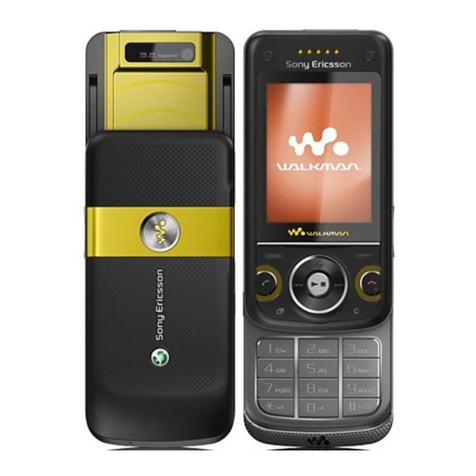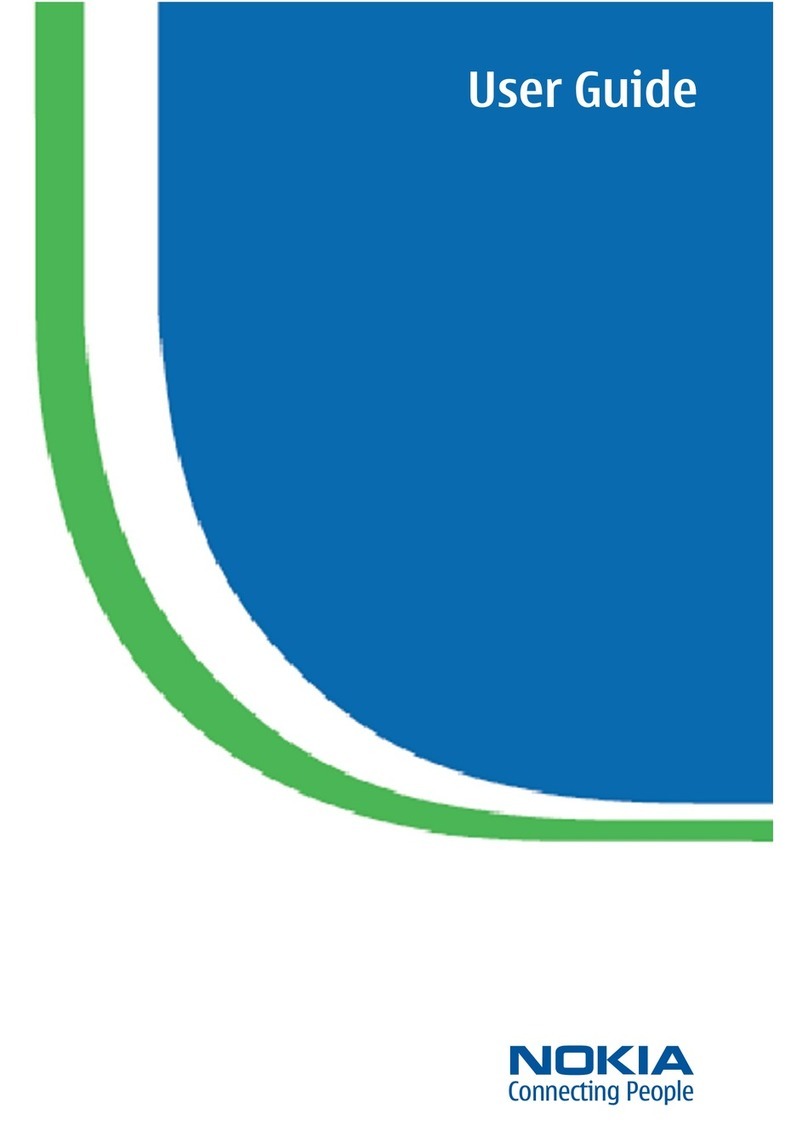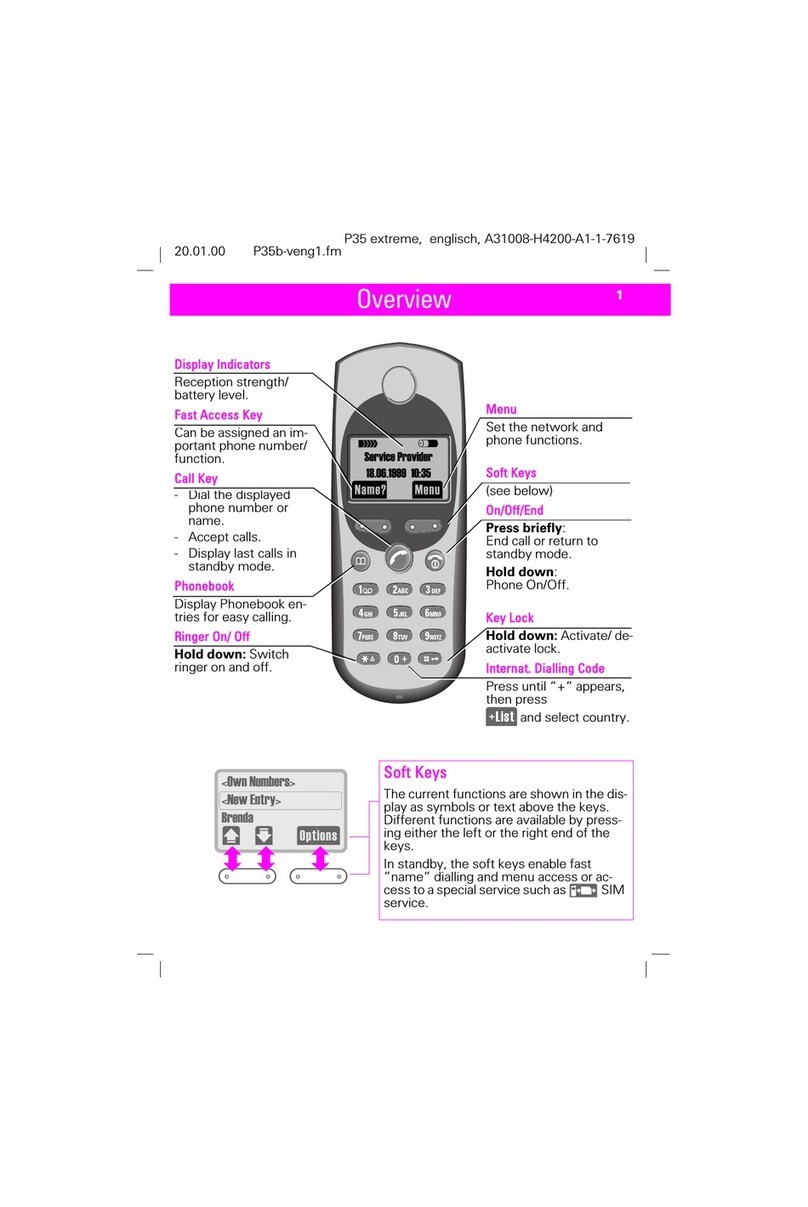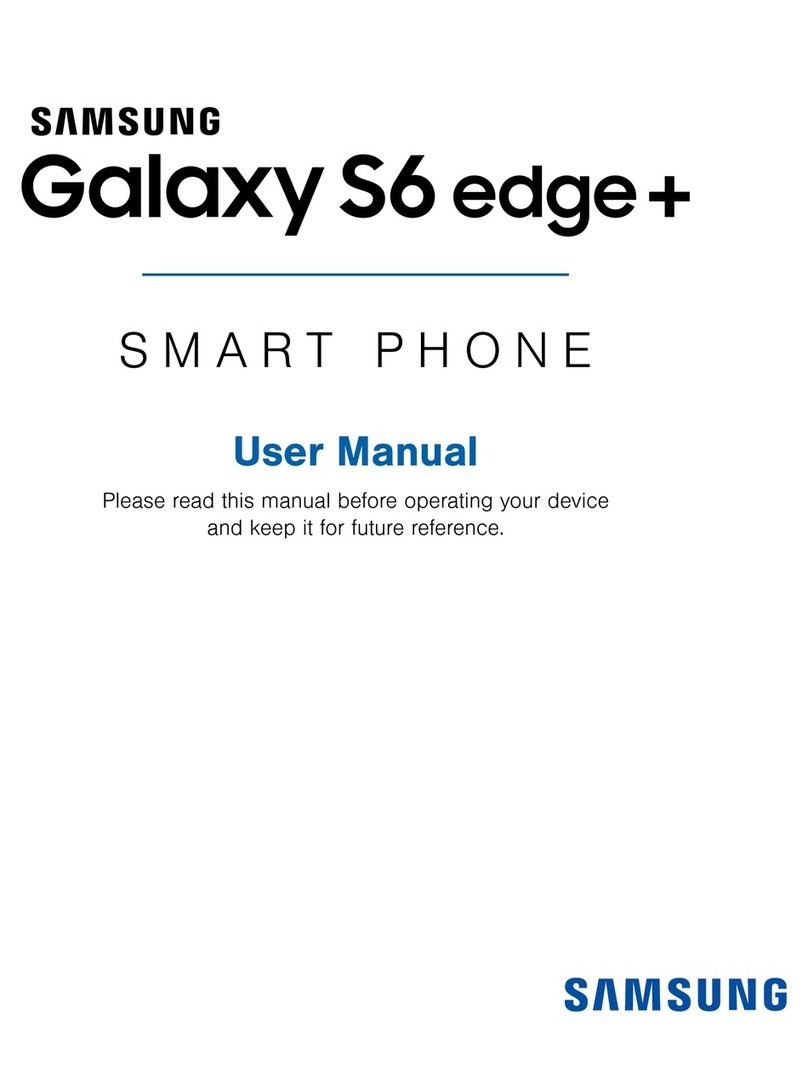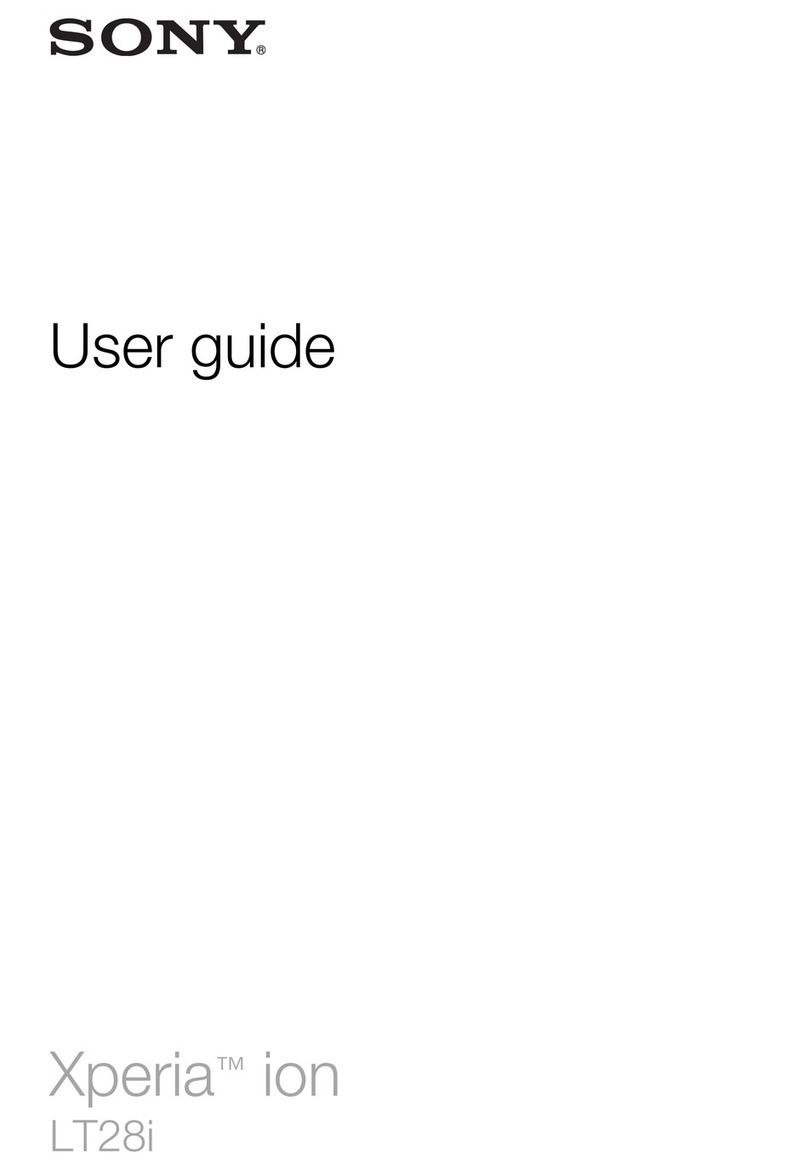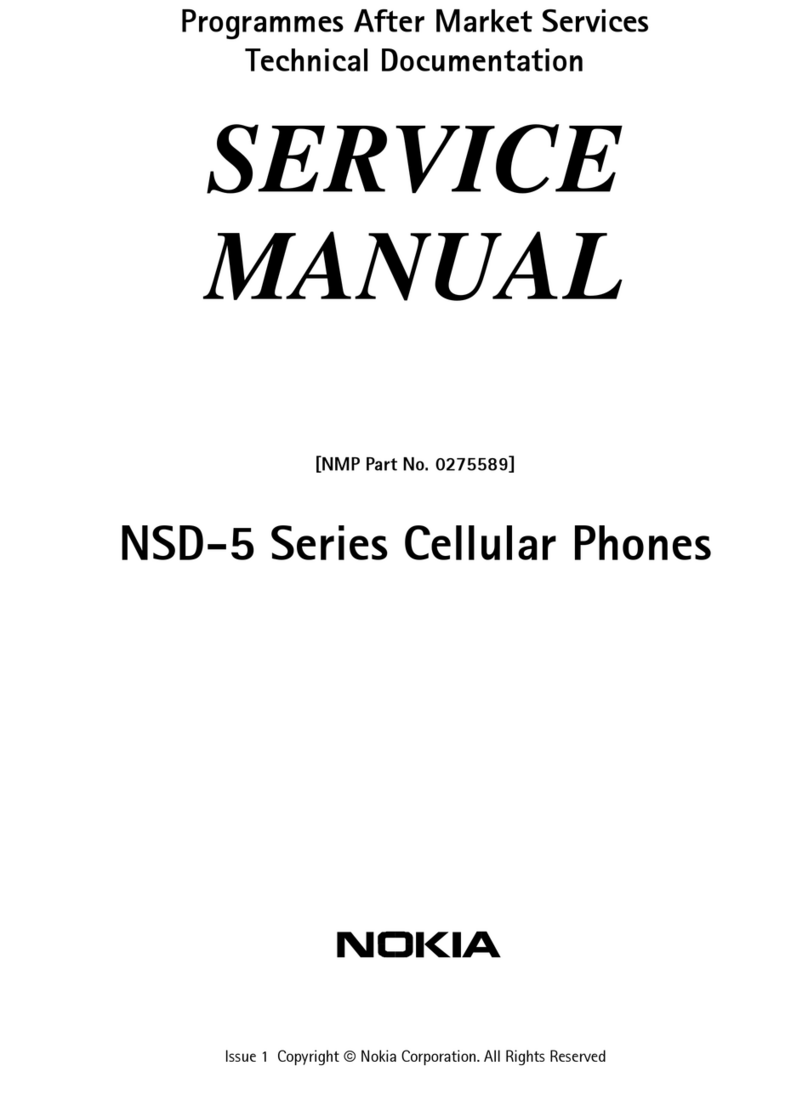Spice S-1200 User manual
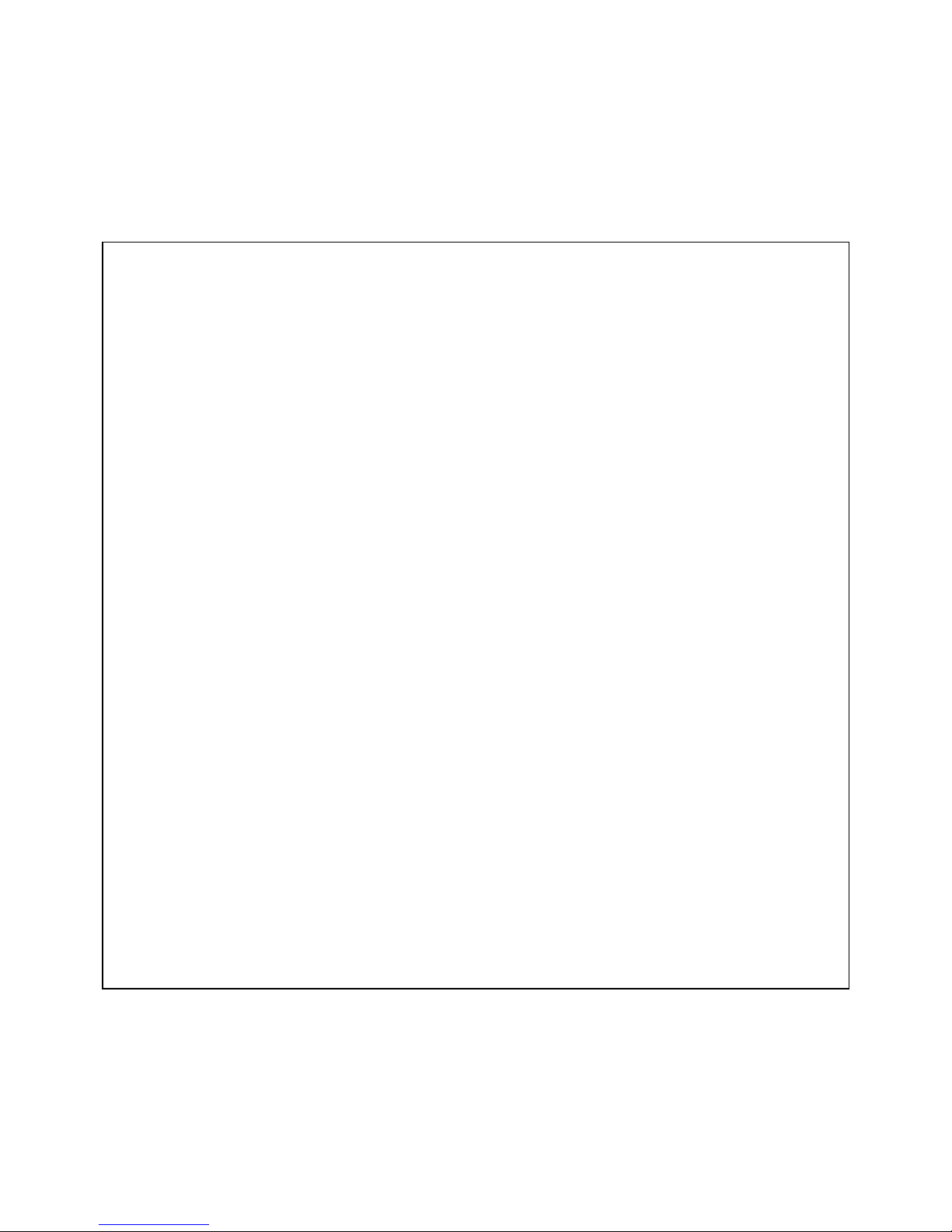
Spice S-1200
User’s Manual
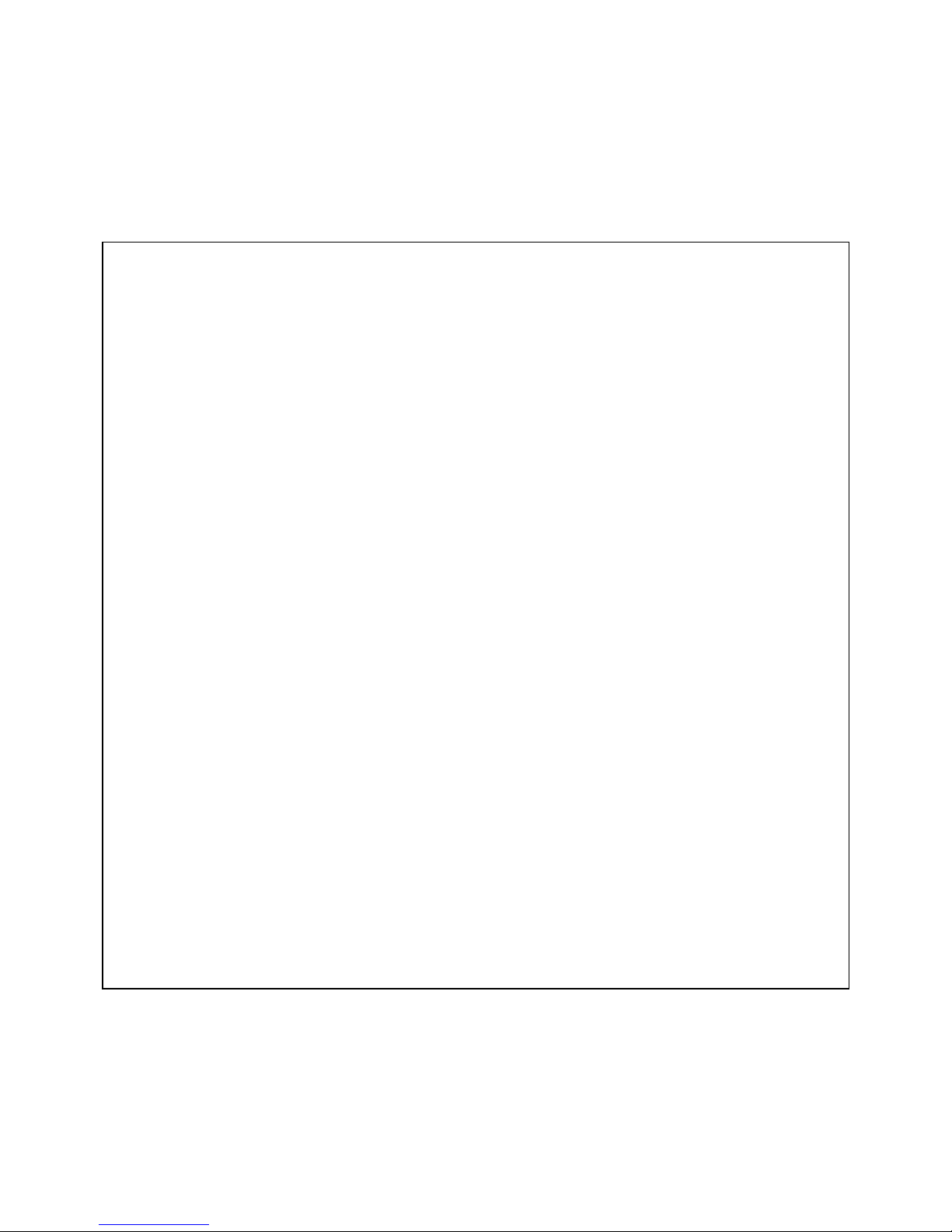
II
Spice Mobiles Ltd. ©2010. All rights are reserved. No part o
this document may be reproduced without permission. All
trademarks and brand names mentioned in this publication
are property o their respective owners.
While all e orts have been made to ensure the accuracy o
all contents in this manual, we assume no liability or errors
or omissions or by statements o any kind in this manual,
whether such errors are omissions or statements resulting
rom negligence, accidents, or any other cause. The
contents o this manual are subject to change without
notice.
Protect your environment! We strive to produce products in
compliance with global environmental standards. Please
consult your local authorities or proper disposal.
Note: User’s Manual is just to guide the user about
unctionality o the phone. This should not be seen as any
certi icate o technology. Some unctions may vary due to
modi ications and up gradations o so tware or due to
printing error.
© Copyright 2010
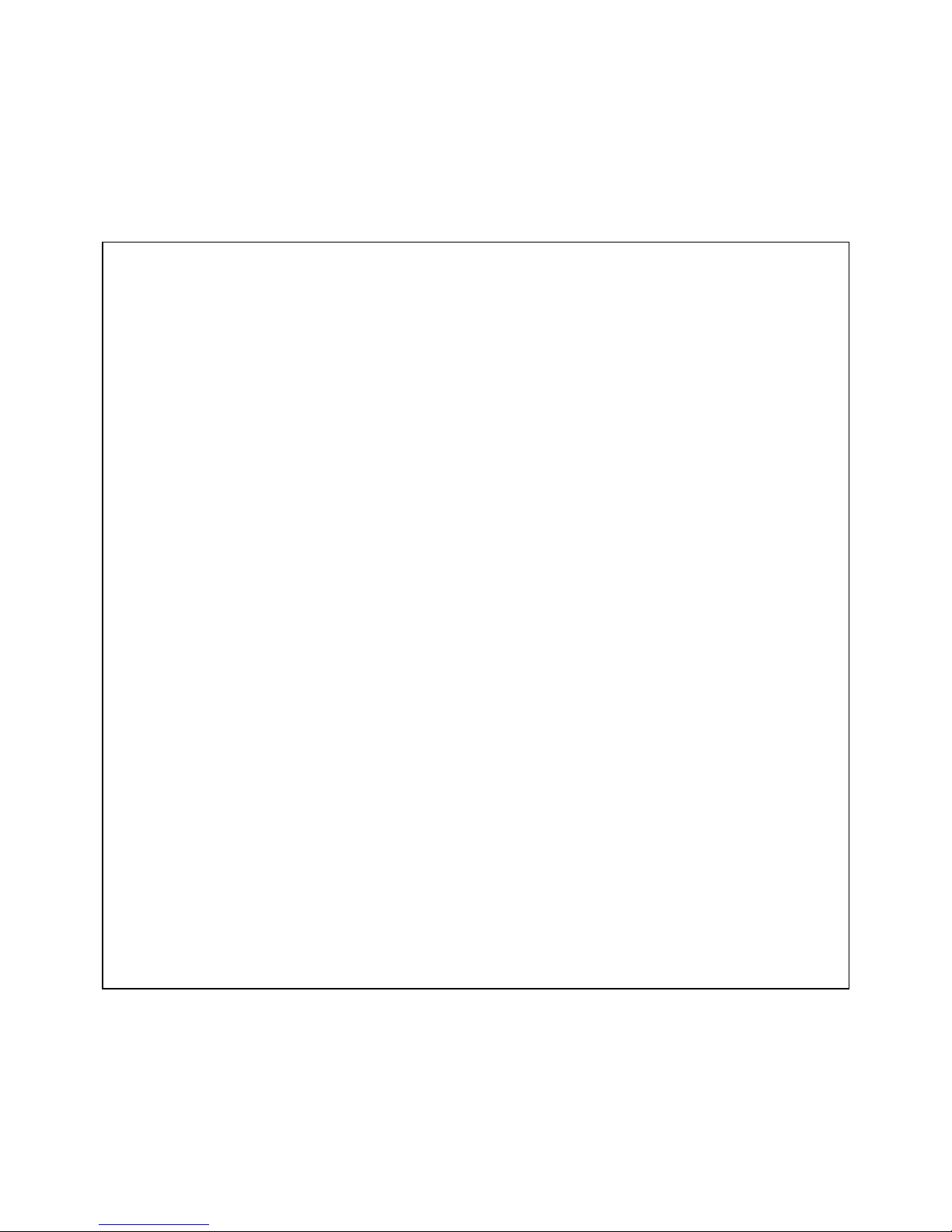
III
Table of Contents
1. GETTING STARTED ..................................................................... 1
1.1 Getting to Know Your Phone........................................... 1
Front view ......................................................................... 1
Rear/Side views ................................................................. 2
Bottom/Side views.............................................................. 2
Keys/Buttons...................................................................... 3
1. Package Contents............................................................ 5
1.3 Installing the SIM Card and Battery ............................... 6
1.4 Charging the Battery....................................................... 9
1.5 Inserting the Memory Card ........................................... 10
. USING YOUR PHONE................................................................. 11
.1 Switching the Phone On and Off ................................... 11
. Unlocking the Keypad ................................................... 11
.3 Standby Mode ............................................................... 11
Status indicators in standby mode......................................12
.4 Using the Main Menu..................................................... 13
Tips or operating the main menu ......................................13
The Main menu system......................................................13
.5 Entering Text................................................................. 16
3. CALL FUNCTIONS...................................................................... 18
3.1 Making a Call................................................................. 18
3. Answering or Rejecting an Incoming Call..................... 19
3.3 Call Waiting................................................................... 19
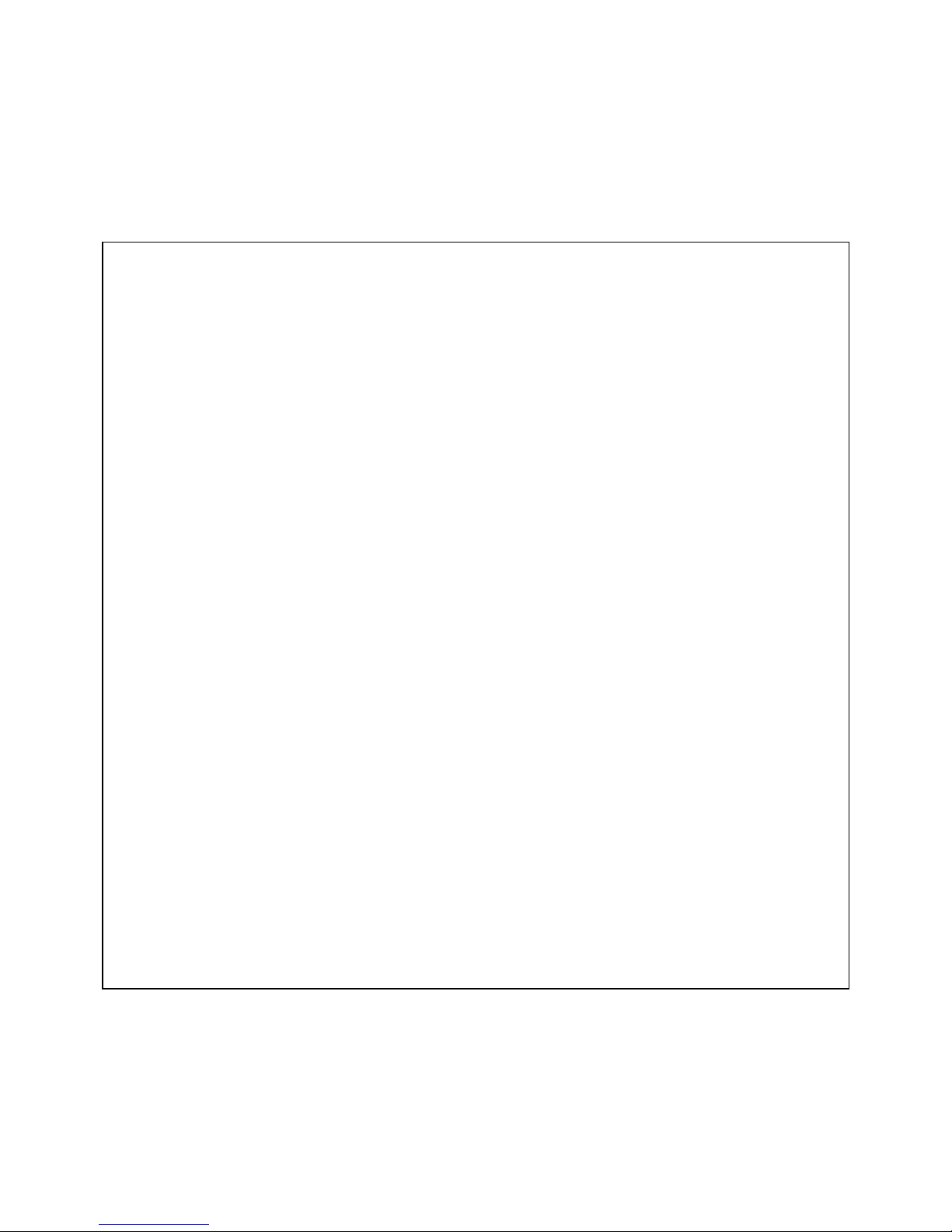
IV
3.4 Making a Conference Call.............................................. 19
Tips or Call Options ..........................................................20
4. PHONEBOOK ............................................................................. 1
4.1 Quick Search ................................................................. 1
4. Search Contact ..............................................................
4.3 Add New Contact...........................................................
4.4 Copy All ......................................................................... 3
4.5 Delete All....................................................................... 3
4.6 Send All Contacts .......................................................... 3
4.7 Caller Groups................................................................. 4
4.8 Extra Numbers .............................................................. 5
4.9 Phonebook Settings ...................................................... 5
5. MESSAGE .................................................................................. 6
5.1 Messages....................................................................... 6
Writing/Sending messages.................................................26
Inbox ...............................................................................28
Outbox .............................................................................28
Sent messages..................................................................28
Dra ts ...............................................................................28
Templates.........................................................................28
Message Settings ..............................................................28
5. Email ............................................................................. 30
Setup Email Account..........................................................30
Send and Receive..............................................................30
Write Email .......................................................................30
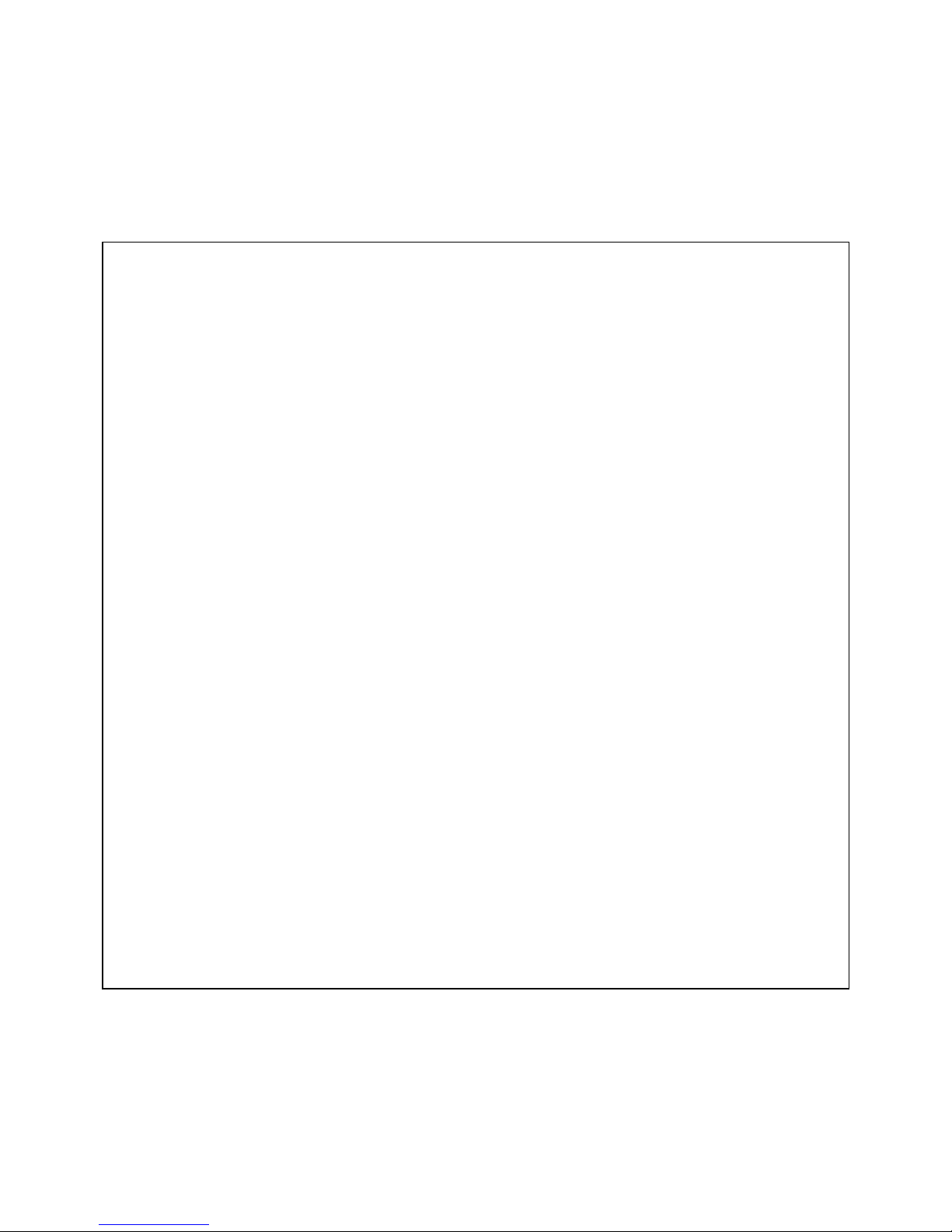
V
Inbox/Outbox/Sent/Dra ts/Templates .................................31
Clear mail box...................................................................31
Delete marked Emails........................................................31
Templates.........................................................................31
5.3 Broadcast Message ....................................................... 31
5.4 Voice mail number ........................................................ 3
6. CALL HISTORY .......................................................................... 33
6.1 All Calls.......................................................................... 33
6. Dialled Calls................................................................... 34
6.3 Missed Calls................................................................... 34
6.4 Received Calls ............................................................... 34
6.5 Delete Call Logs............................................................. 35
6.6 Call Time ....................................................................... 35
6.7 Call Cost ........................................................................ 35
6.8 SMS Counters ................................................................ 35
6.9 Data Counters ............................................................... 35
7. SETTINGS ................................................................................. 37
7.1 User profile.................................................................... 37
7. Phone setup .................................................................. 38
General.............................................................................38
Display settings.................................................................38
7.3 Bluetooth setup............................................................. 38
7.4 Call setup ...................................................................... 40
Call waiting.......................................................................40
Call divert .........................................................................41
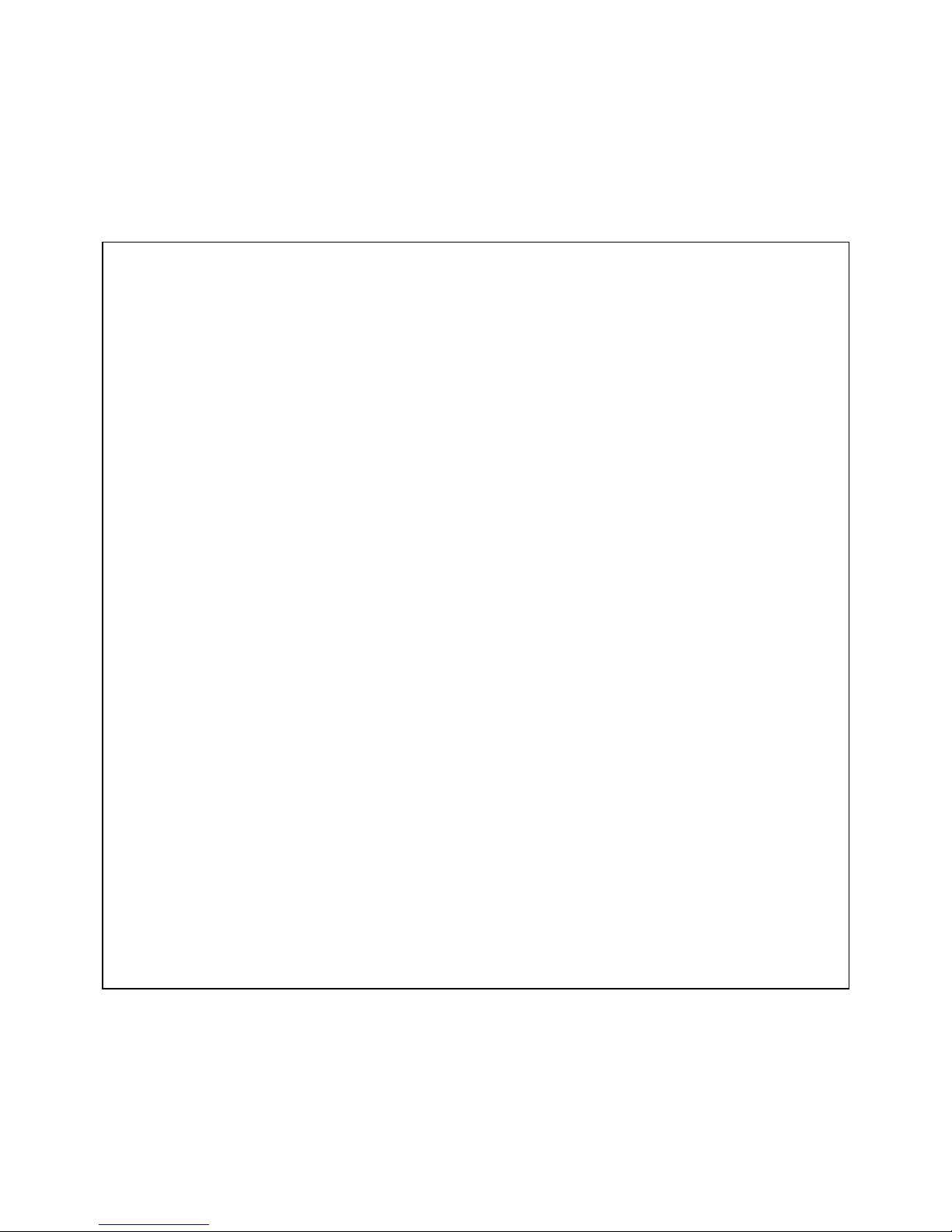
VI
Call barring .......................................................................41
Speed dial.........................................................................42
Caller ID ...........................................................................42
Call time reminder.............................................................42
Closed user group .............................................................43
Background sound.............................................................43
7.5 Network Setup .............................................................. 43
Network selection..............................................................43
Pre erences.......................................................................43
GPRS connection...............................................................43
7.6 Security setup ............................................................... 43
SIM Lock ..........................................................................44
Phone Lock.......................................................................44
Auto Keypad Lock..............................................................44
Change Password..............................................................44
7.7 Restore factory settings................................................ 44
8. MEDIA CENTER ......................................................................... 45
8.1 Image Viewer................................................................ 45
8. Media Player.................................................................. 46
8.3 Sound Recorder............................................................. 47
8.4 FM Radio ....................................................................... 48
8.5 Schedule FM record....................................................... 49
8.6 Photo Editor .................................................................. 49
8.7 Sound effects ................................................................ 50
8.8 Fun & Games ................................................................. 50
9. FILE MANAGER ......................................................................... 53
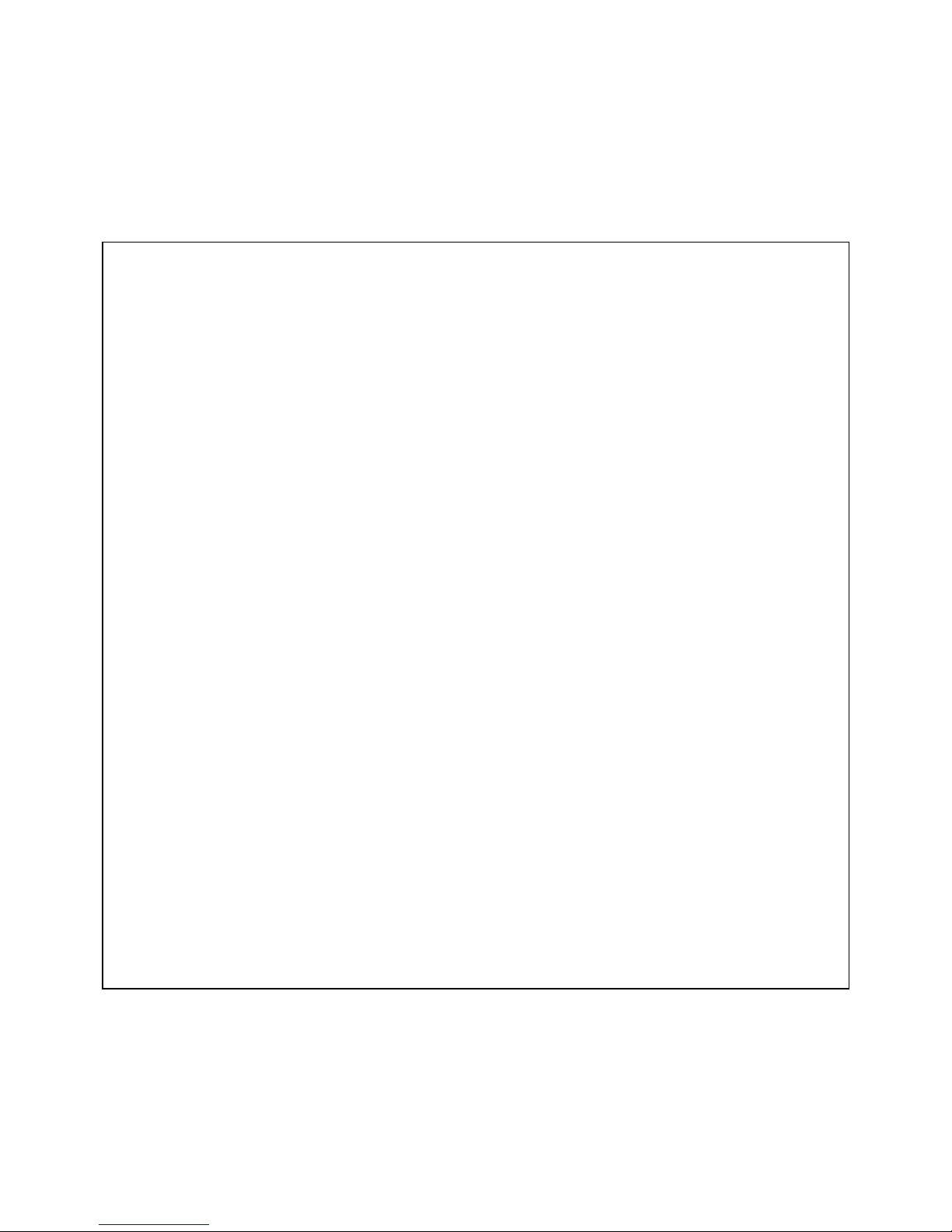
VII
9.1 Phone ............................................................................ 53
9. Memory Card................................................................. 53
10. DIGITAL CAMERA ................................................................... 54
10.1 Introduction................................................................ 54
10. Getting started with your camera ............................... 60
Taking your irst photo ......................................................60
Scene ...............................................................................60
Smart Scene .....................................................................61
Macro...............................................................................61
Flash ................................................................................61
Anti-Shake ........................................................................61
Sel Portrait.......................................................................61
Smile Detection.................................................................62
Face Detection ..................................................................62
Zoom in/out......................................................................62
Burst & M-Burst ................................................................62
Panorama .........................................................................63
Frame...............................................................................63
Recording your irst video..................................................64
Recording Voice Memo ......................................................64
10.3 Camera/Video Settings ............................................... 64
Camera/Video Menu ..........................................................64
10.4 Album.......................................................................... 68
View photos/videos on the screen ......................................68
Viewing M-Burst Photos.....................................................68
Listening to Voice Memo....................................................68
Viewing Photos /Videos on your TV ....................................69
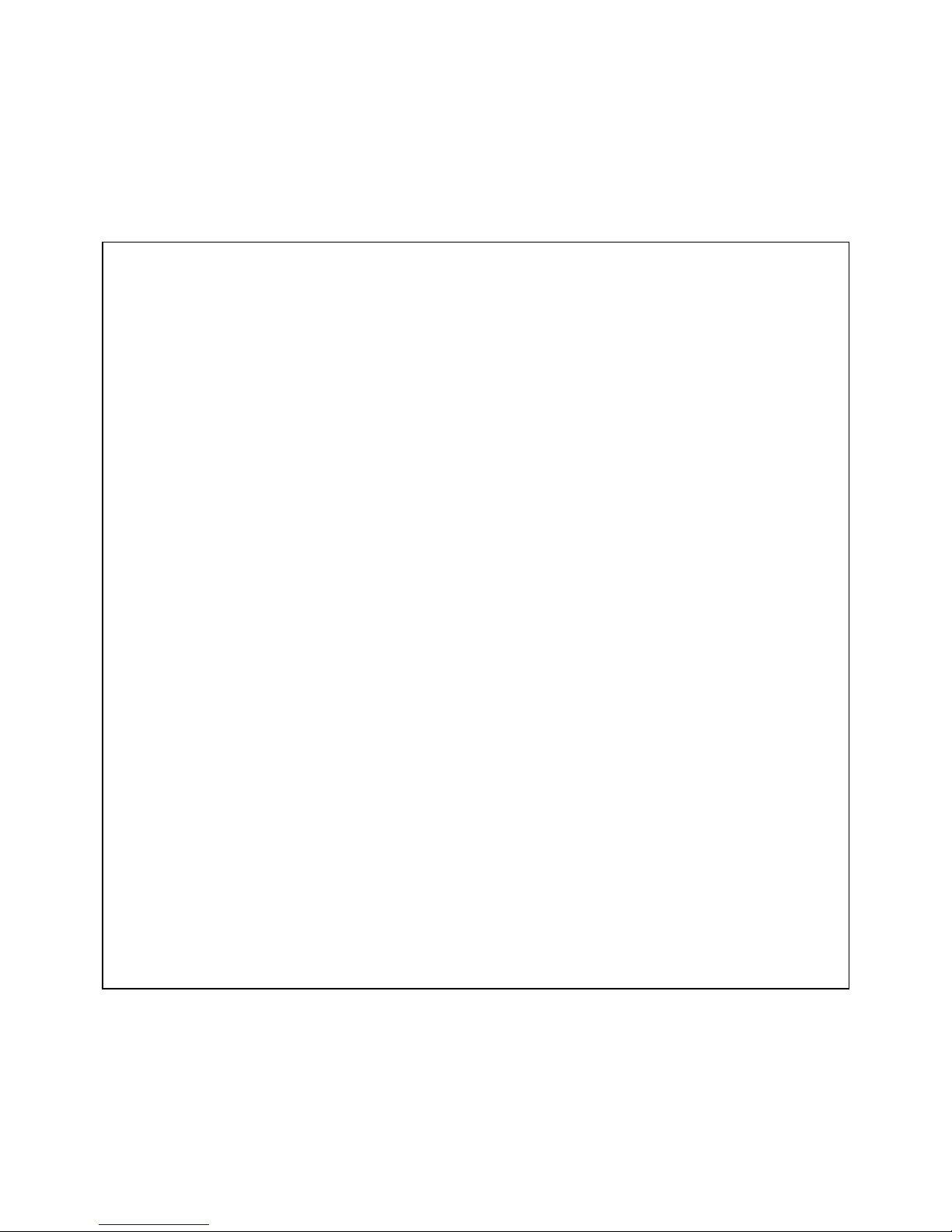
VIII
Zooming in/out during viewing photos................................69
Deleting photos/videos ......................................................69
Trans erring Photos/Videos to your PC................................70
Using the Album Menu ......................................................70
10.5 Camera Settings.......................................................... 7
Setup Menu ......................................................................72
PictBridge Print (PTP) ........................................................73
11. ORGANIZER ............................................................................ 75
11.1 Calendar ...................................................................... 75
11. Tasks ........................................................................... 76
11.3 Alarm........................................................................... 76
11.4 World Clock ................................................................. 77
1 . EXTRA ..................................................................................... 78
1 .1 Calculator.................................................................... 78
1 . Currency Converter ..................................................... 78
1 .3 Stopwatch ................................................................... 78
13. SERVICES................................................................................ 79
13.1 STK (SIM Tool Kit)....................................................... 79
13. Internet....................................................................... 79
13.3 Data Account............................................................... 8
GSM data..........................................................................82
GPRS................................................................................82
14. Shortcuts ................................................................................ 83
15. Fun Spice ................................................................................ 84
15.1 SpiceGang ................................................................... 84
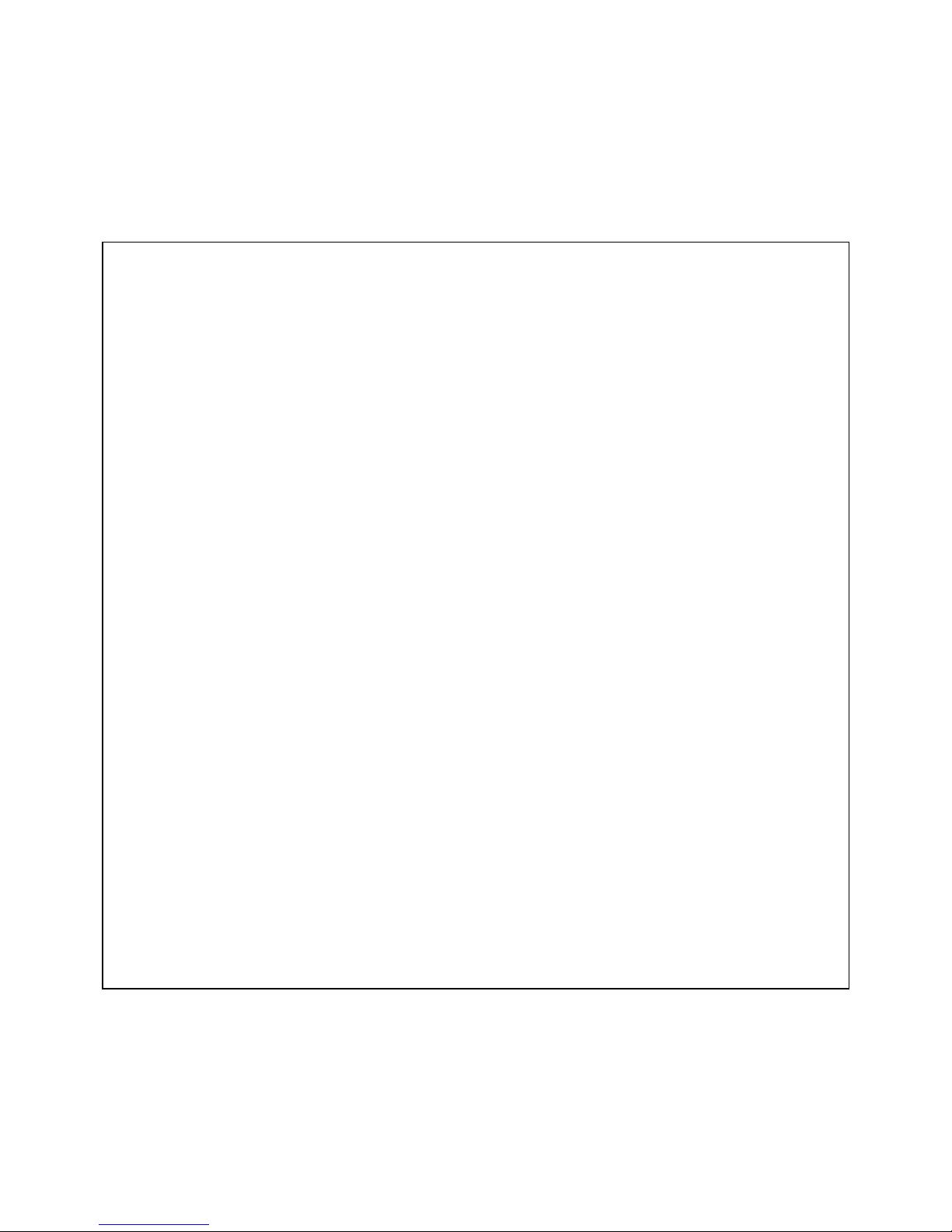
IX
15. Opera Mini................................................................... 84
15.3 Reuters........................................................................ 84
15.4 Email SMS .................................................................. 84
15.5 Nimbuzz ...................................................................... 85
15.6 Ngpay.......................................................................... 85
15.7 Mgurujee ..................................................................... 86
15.8 Cricket Updates........................................................... 86
15.9 Free_SMS .................................................................... 86
15.10 Ibibo.......................................................................... 86
15.11 Job Search................................................................. 87
15.1 Mobile Tracker .......................................................... 87
16. TROUBLESHOOTING ............................................................... 88
APPENDIX..................................................................................... 91
A.1 General Information ..................................................... 91
Battery care......................................................................91
Care and maintenance.......................................................91
Product care .....................................................................91
A. Important Safety Information ...................................... 93
Access codes.....................................................................93
Radio requency energy.....................................................93
Speci ic Absorption Rate (SAR) in ormation.........................93
Electronic devices..............................................................94
Pacemaker........................................................................94
Hearing aids .....................................................................95
Aircra t .............................................................................95
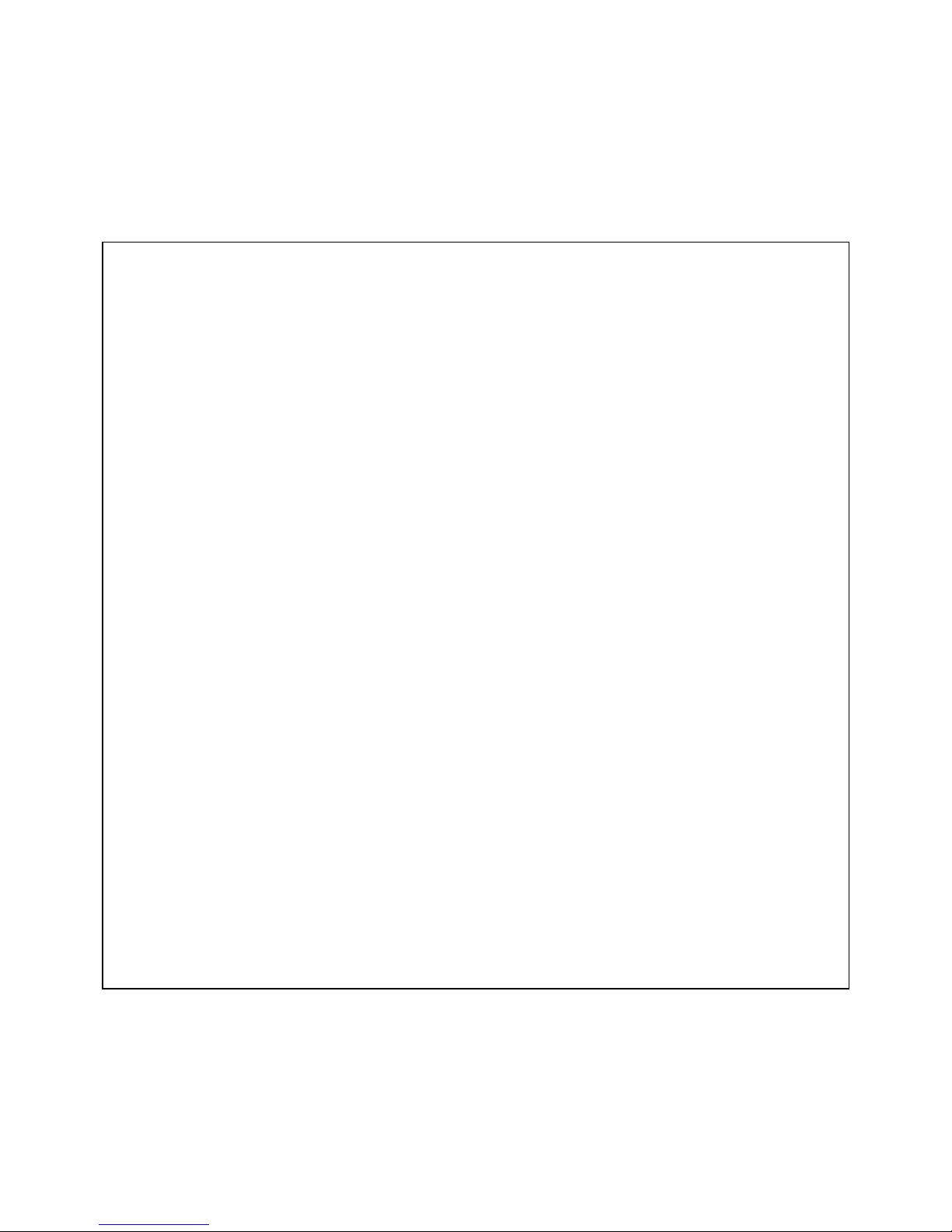
X
Potentially explosive atmospheres ......................................95
Driving .............................................................................95
Disposal o your old appliance............................................96
A.3 WEEE Notice.................................................................. 96
A.4 Emergency Calls............................................................ 97
A.5 Out of Warranty List ..................................................... 97
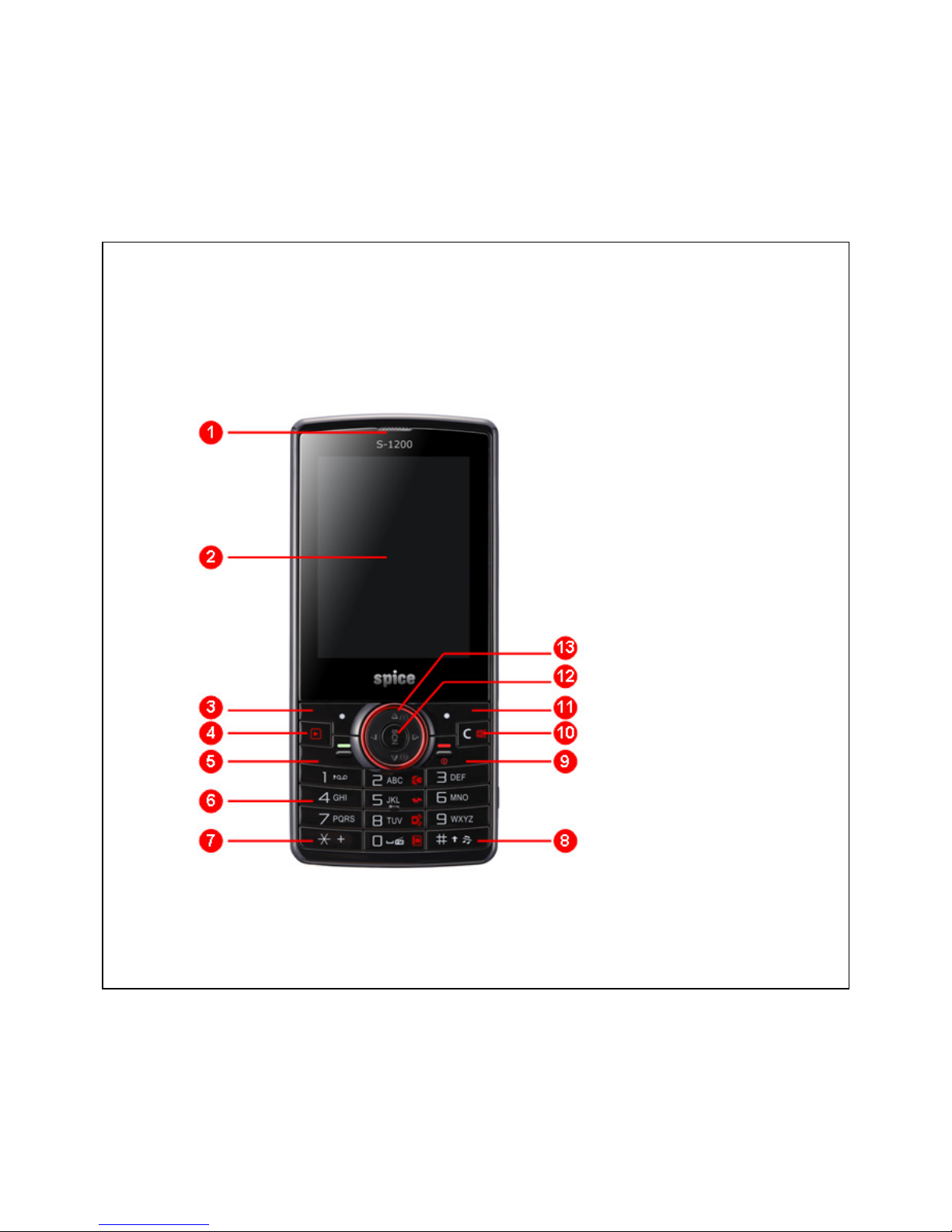
1
1. GETTING STARTED
1.1 Getting to Know Your Phone
Front view
1.
Earpiece
2.
Main display
3.
Le t so t key
4.
Playback key
5.
Talk/Send key
6.
Numeric keys
7.
*
key
8.
# key
9.
Power on/End key
10. Clear/Delete key
11. Right so t key
12. Center selection key
13. Navigation keys

2
Rear/Side views
1.
Camera shutter button
2.
Camera/Video switch button;
Camera on/o button (only used
when Phone power is on)
3.
Volume key;
Zoom key (only used in Camera
mode)
4.
Optical zoom lens
5.
Sel -timer LED
6.
Xenon lash
Bottom/Side views
1.
Speaker
2.
microSD card slot
3.
Strap holder
4.
USB port
5.
Rear cover groove
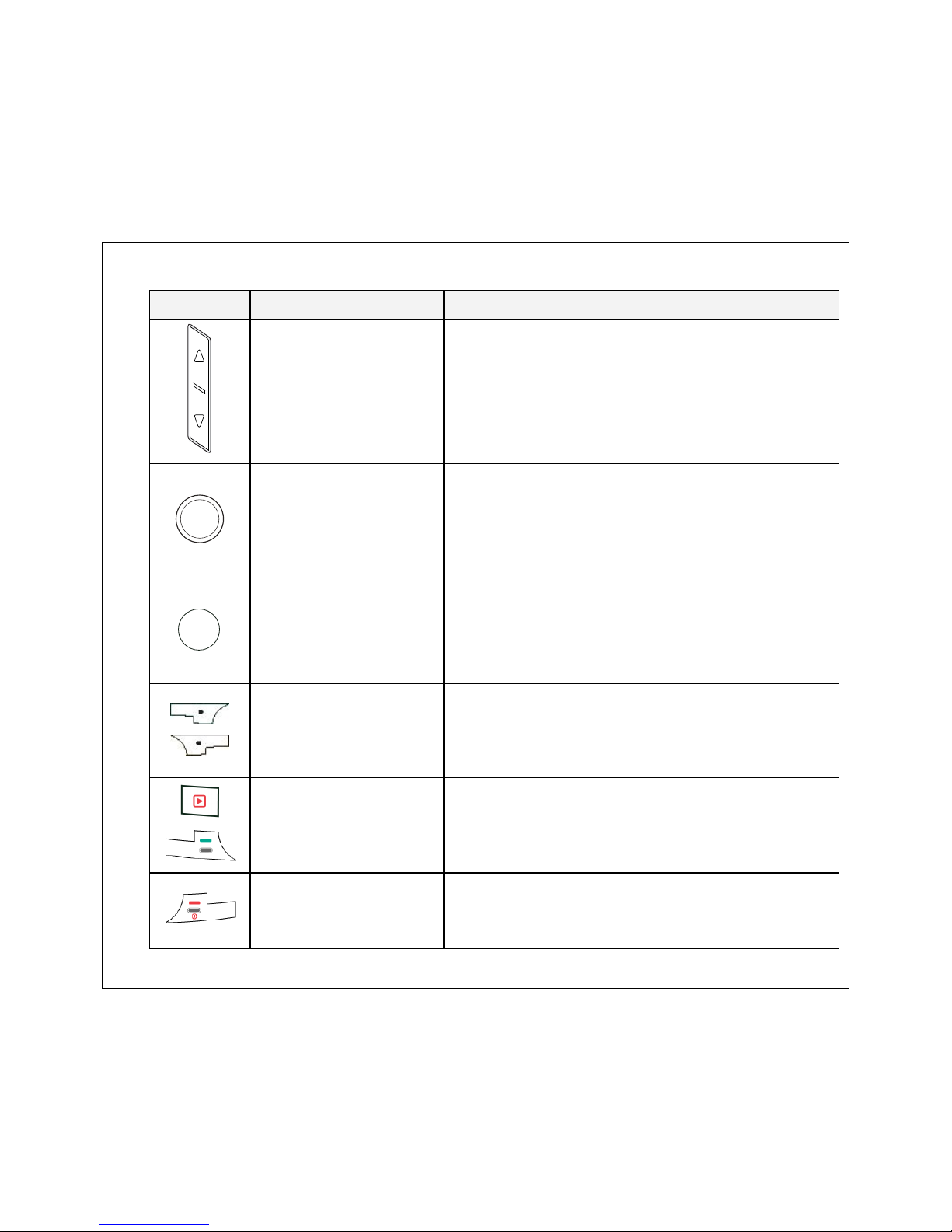
3
Keys/Buttons
Icon Item Function
Volume/Zoom key
During a call, use the Volume key to adjust the
earpiece volume.
In Camera mode, this key can be used or zoom
in/out unction.
Camera shutter button
The side Camera shutter button is unctional only
when Camera mode is activated.
S1: Focus, S2: Take a picture or start/stop video
recording, while in the Album is used to start or stop
voice memo.
Camera/Video switch
button ; Camera on/o
button
Press and hold or camera on/o (only used when
phone power is on).
Short press to switch between capturing a picture
and video when in Camera mode.
Le t and Right so t key
The associated key unctions are displayed in the
bottom o main display screen. In standby mode, the
le t so t key is used to access Menu; and the right
so t key is used to open Names.
Playback key The Playback key is used to view photos and video
playback saved in the Album.
Talk/Send key The Talk/Send key is used to make phone call a ter
dialing phone number or to pick up a phone call.
Power on/End key
Short Press: To end a call or application (eg:
Digital Camera).
Long press: To power on or o the phone.
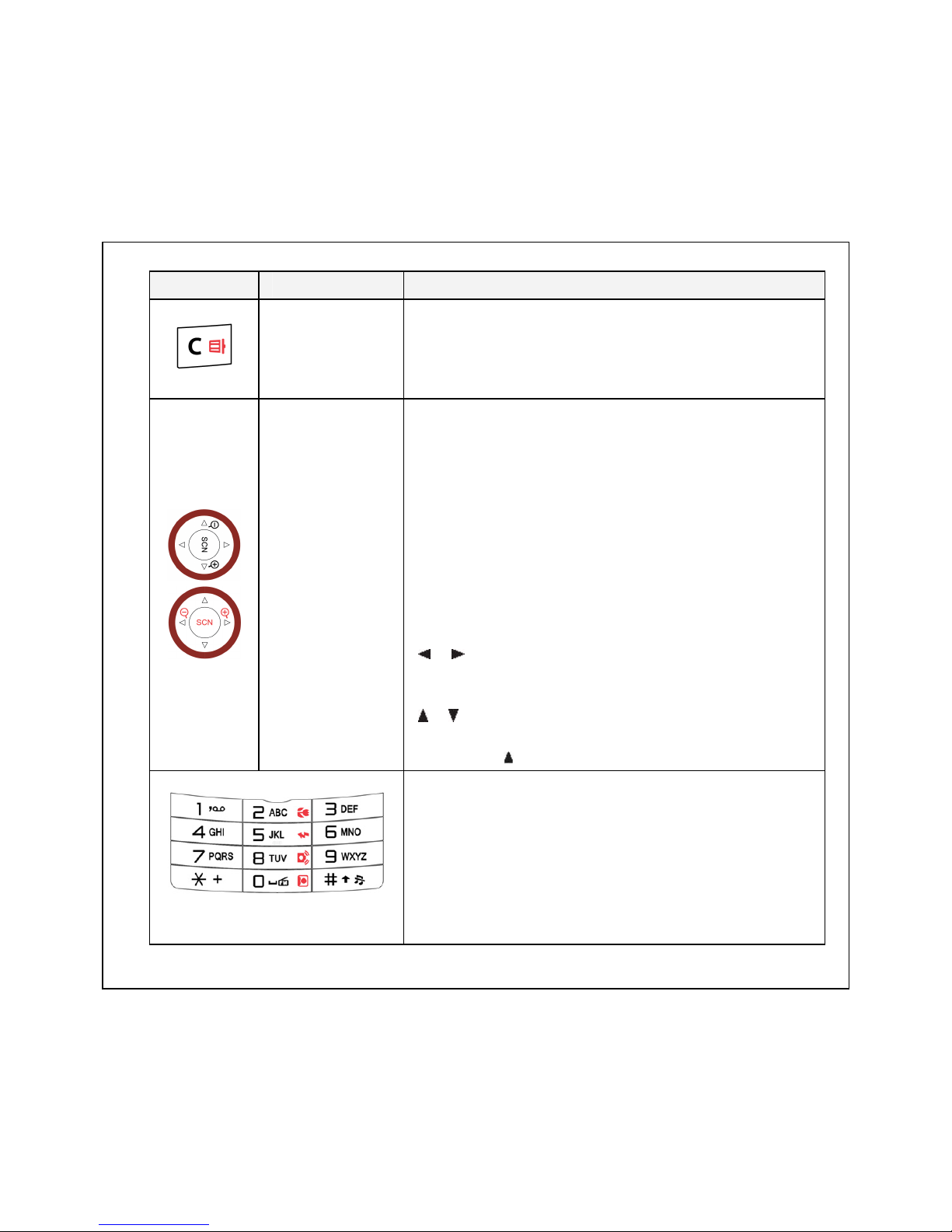
4
Icon Item Function
Clear/Delete key
To delete the input characters be ore the cursor or
selected items.
In Album mode, to delete the taken pictures or video
clips.
Navigation keys
In standby mode, the Navigation key is the quick access
to:
Up key: Fun Spice
Down key: Shortcuts
Le t key: Write message
Right key: Bluetooth setup
Center Selection key: Media player
The Up key, Down key, Le t key, and Right key can be
used to move cursors in the operation modes, like menu
option selection or message writing.
When launching camera, Red LED will light up.
/
• Press to move le t/right in the OSD menu.
• Press to zoom out/zoom in the object.
/
• Press to move up/down in the OSD menu.
• Press to show/hide icons or in ormation.
Numeric keys
In most o the time, the numeric keys are used to input
numbers or characters. In camera preview mode,
Numeric keys 2, 5, 8, 0 each is the hot key to:
2 key: enable or disable Macro mode
5 key: press to scroll through the Flash mode options
8 key: enable or disable Anti-Shake unction
0 key: press to scroll through Auto, Sel -Portrait, Smile
Detection and Face Detection.
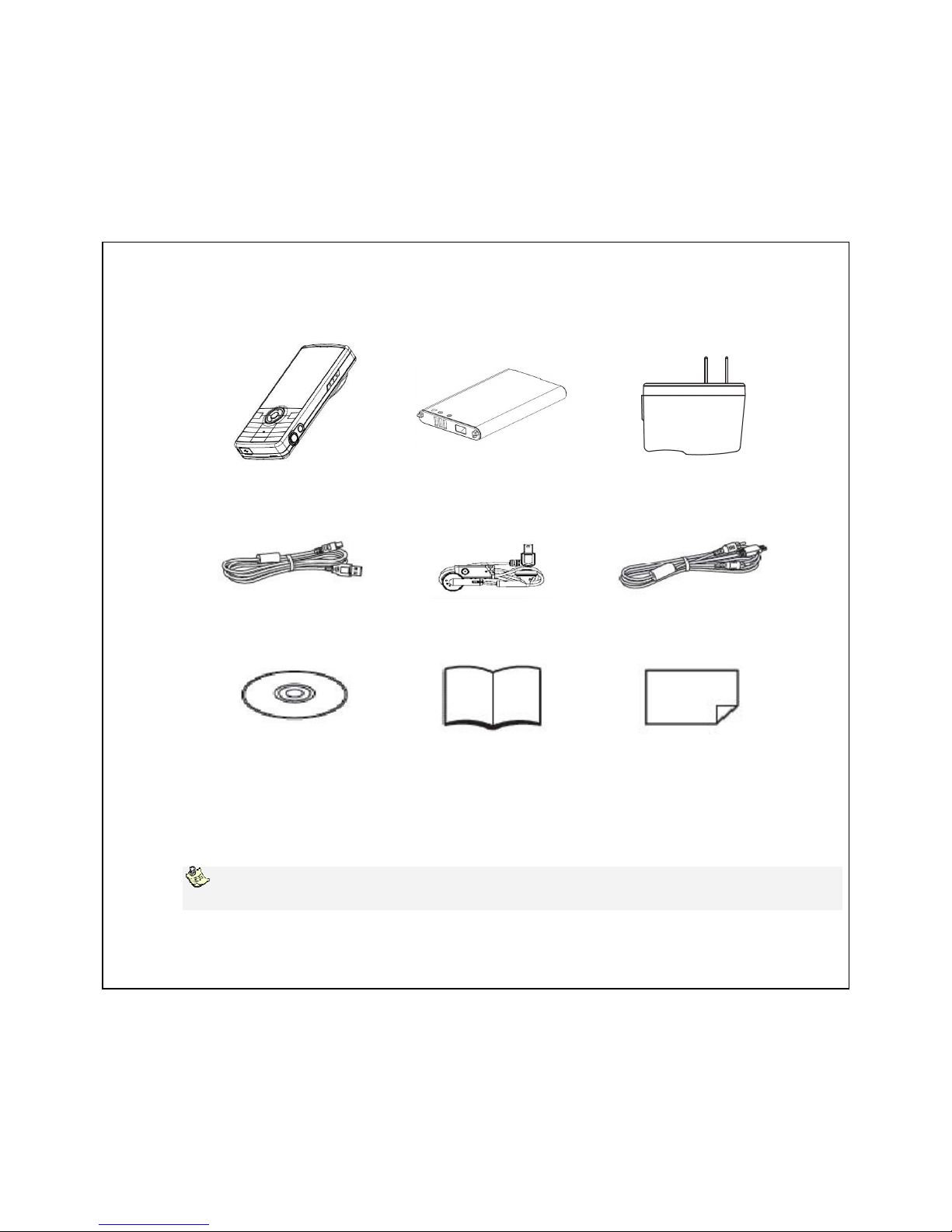
5
1. Package Contents
Please check that you have all o the items in the package care ully.
Mobile Phone
S-1200
Rechargeable Li-ion Battery
SAB-01
Travel Charger
SAC-01
USB Data Cable
SAD-01
Stereo Headset
SAH-01
USB AV (TV-out) Cable
SAM-01
Handset Manager CD User Manual (This Manual)
Service Center List
Note:
Use only the accessories supplied or accessories approved by
Spice
.

6
1.3 Installing the SIM Card and Battery
Your SIM card is provided by your service provider and contains your basic subscriber
in ormation, such as your phone number, phone book in ormation, and service provider
in ormation. Handle it with care and do not bend it or expose it to static electricity or dirt.
Be ore you begin, ensure that the phone is turned o . The SIM card slot is situated underneath
the battery.
To detach the battery Cover
1. Firmly hold the phone with both hands and
the ront panel acing down
2. Locate the groove or inger pick as shown
3. Li t up the battery cover
4. Push the li ted-up battery cover
towards the top o the phone
5. Detach the battery cover
To attach the battery Cover
1. Locate the two (2) hooks at the corner o
battery cover.
2. Hook the top o battery into the phone.
And then push down and asten the
battery cover on the phone
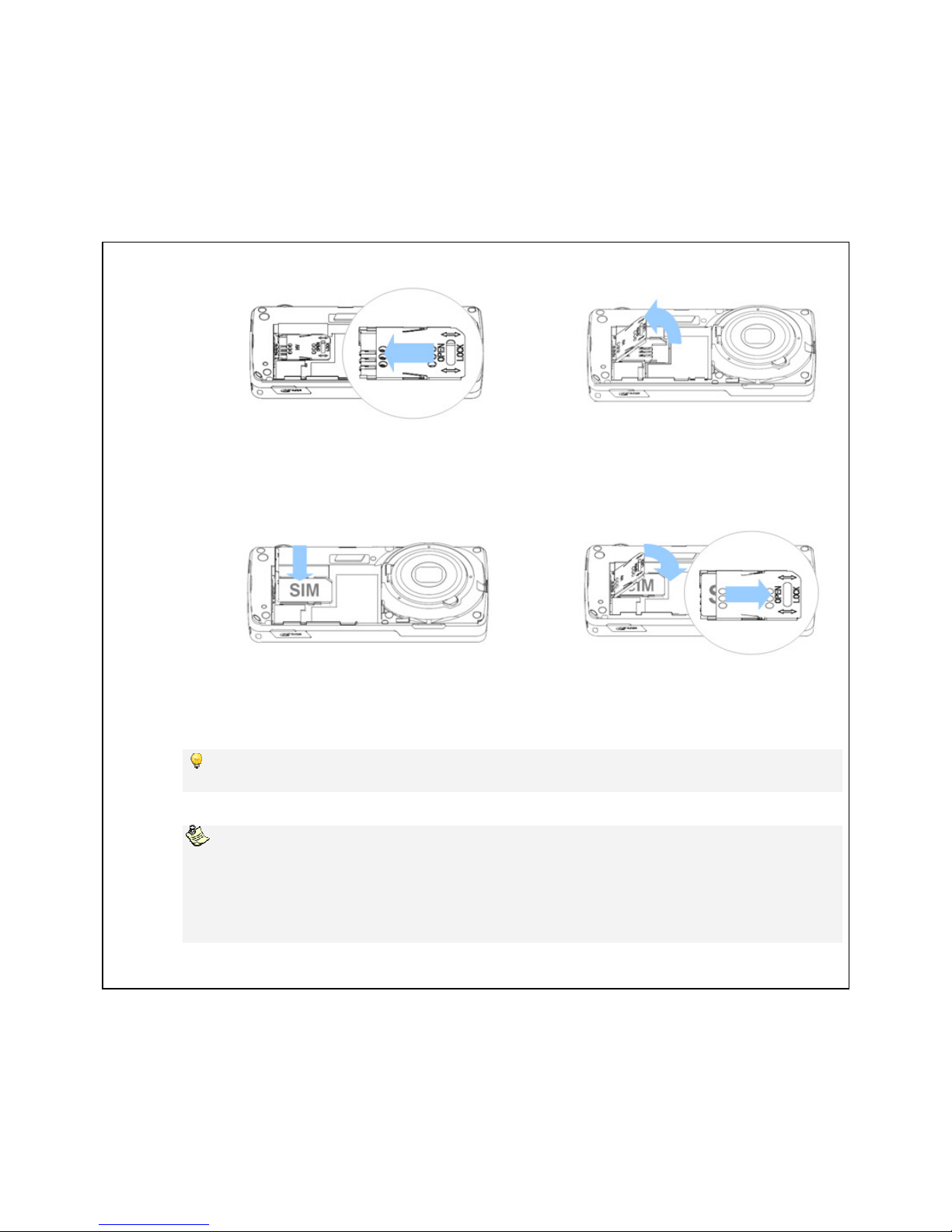
7
To install the SIM Card
1. Locate inger groove o the lid o SIM card
holder. Slide the lid towards the bottom o the
phone
2. Li t up the lid o the SIM card holder
1. Put in the SIM card into the slot 2. Push down the lid o SIM card holder.
Slide the lid towards the top o the
phone and get it be locked
Tip:
Insert the SIM card with the gold colored contacts acing the device.
Note
Your SIM (Subscriber Identity Module) card is provided by your service provider and contains
your basic subscriber in ormation, such as your phone number, phone book in ormation, and
service provider in ormation. Handle it with care and do not bend it or expose it to static
electricity or dirt. Be ore you begin, ensure that the phone is turned o . The SIM card slot is
situated underneath the battery.

8
To install the battery pack
1. Align the battery’s exposed copper
contacts with the battery connectors
inside the battery compartment.
2. Insert the contact side o the battery
irst and then gently push the battery
into the battery compartment.
Tip:
Insert the battery pack with the side indicator, ”This side up”, acing upwards
To remove the battery pack
1. Make sure the phone is turned o .
Locate the inger groove at the top edge
o the battery compartment.
2. Li t the battery pack rom the groove to
remove it.
Warning:
Make sure the phone is turned o be ore you remove the battery pack. Do not remove the
battery when the phone is switched on, as this may damage the phone.
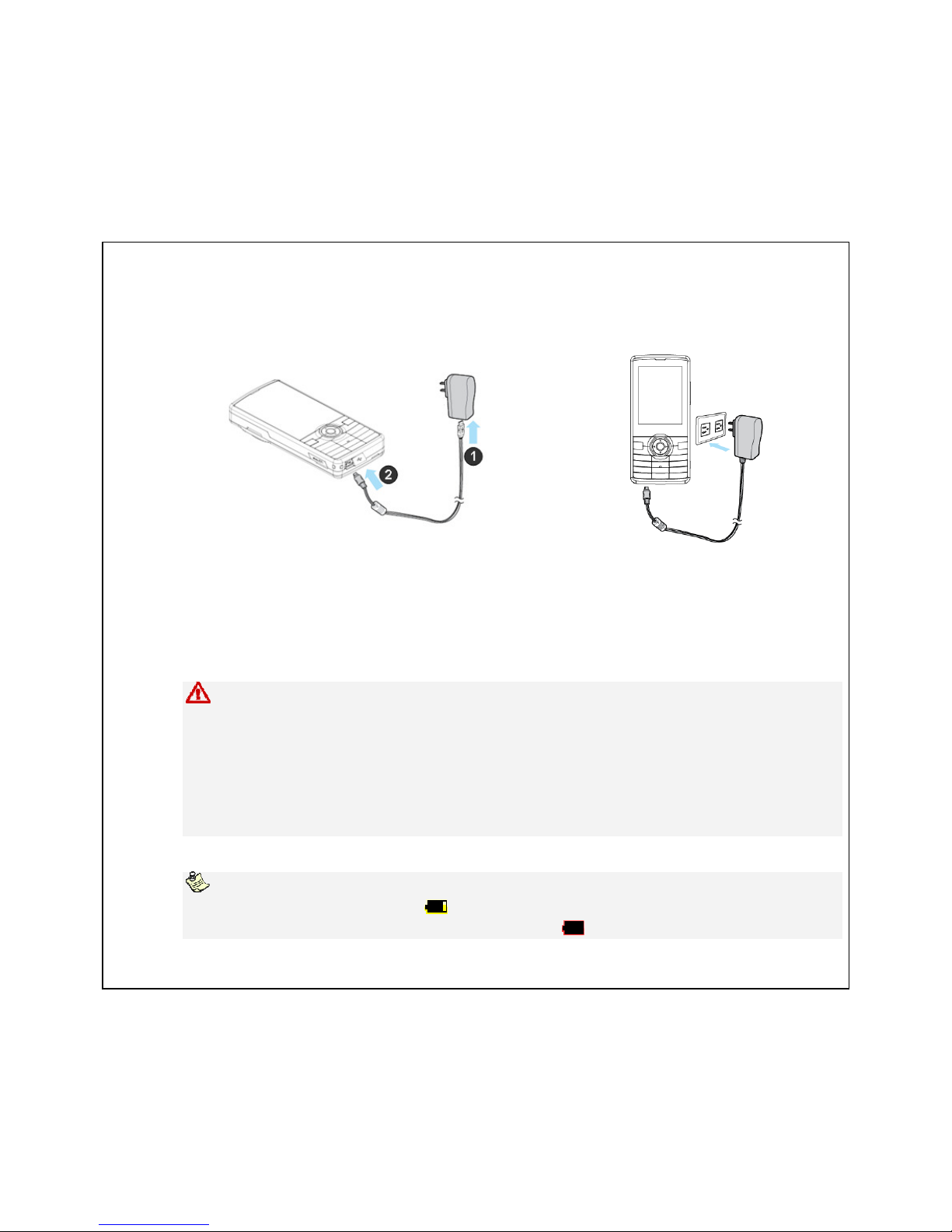
9
1.4 Charging the Battery
You must ully charge the battery be ore using your phone or the irst time.
To charge the battery
1. Connect the USB inter ace o the USB data
cable to the provided Travel Charger.
2. Open the USB cap at the bottom o your
phone and connect the provided USB data
cable to the USB port.
3. Connect the Travel Charger to an AC
wall outlet
Warning:
Only use the speci ied travel charger and battery charger to charge the battery
Do not disassemble and short the battery pack
Do not dispose o the battery pact in ire or water
Do not store the battery pact in temperature over 60
o
C
Do not remove the battery pack rom the phone while you are charging it by using the travel
charger
As a sa ety precaution, the battery stops charging when it overheats
Note
When the battery runs low this “ ” will display and a warning will sound. The phone will
switch o automatically shortly a ter displaying this “ ” icon.
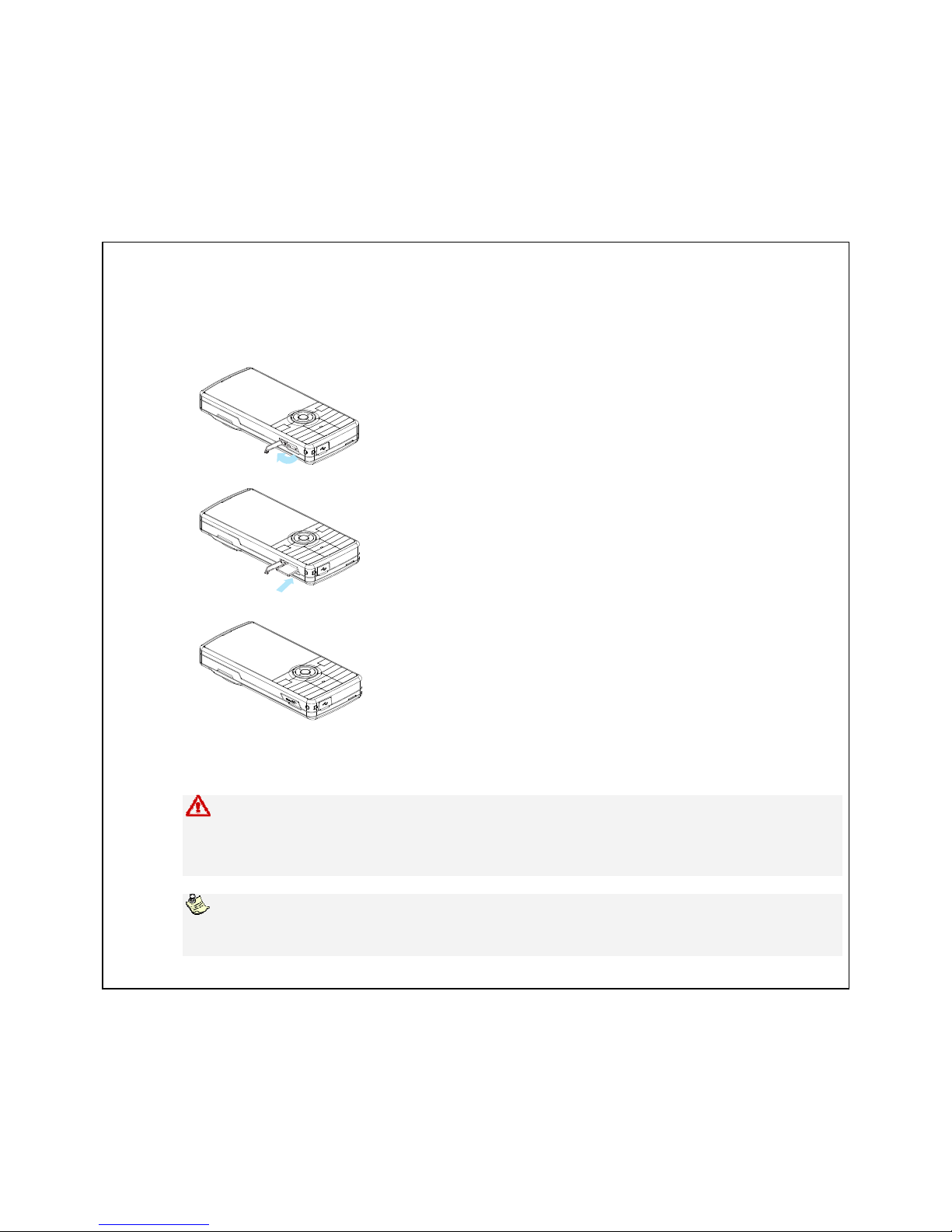
10
1.5 Inserting the Memory Card
You may use an optional microSD memory card or additional storage.
Follow these instructions to insert the memory card.
1. Open the microSD card slot cover
2. Insert the memory card into the memory card slot as shown
3. Close the microSD card slot cover
To remove the card, gently push the card until it pops out. Pull out the card care ully.
Warning:
Your device supports the hot swap eature or the insertion and removal o the microSD card.
Even though, when you need to remove the storage card while the phone is on, it is
recommended that you switch o the phone to avoid unexpected card damage.
Note:
The Digital Camera application does not eature internal memory, please insert memory card
when launching Digital Camera unctions (Camera, Album and Video recorder)
Table of contents
Other Spice Cell Phone manuals
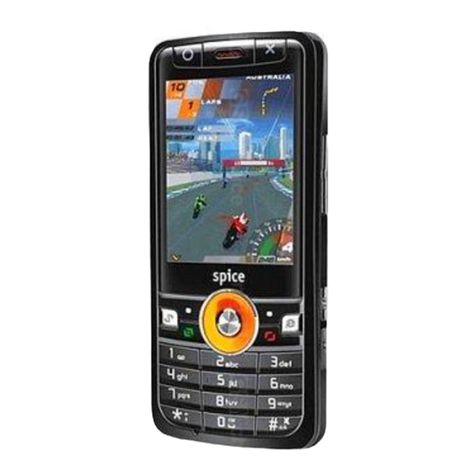
Spice
Spice X1 User manual
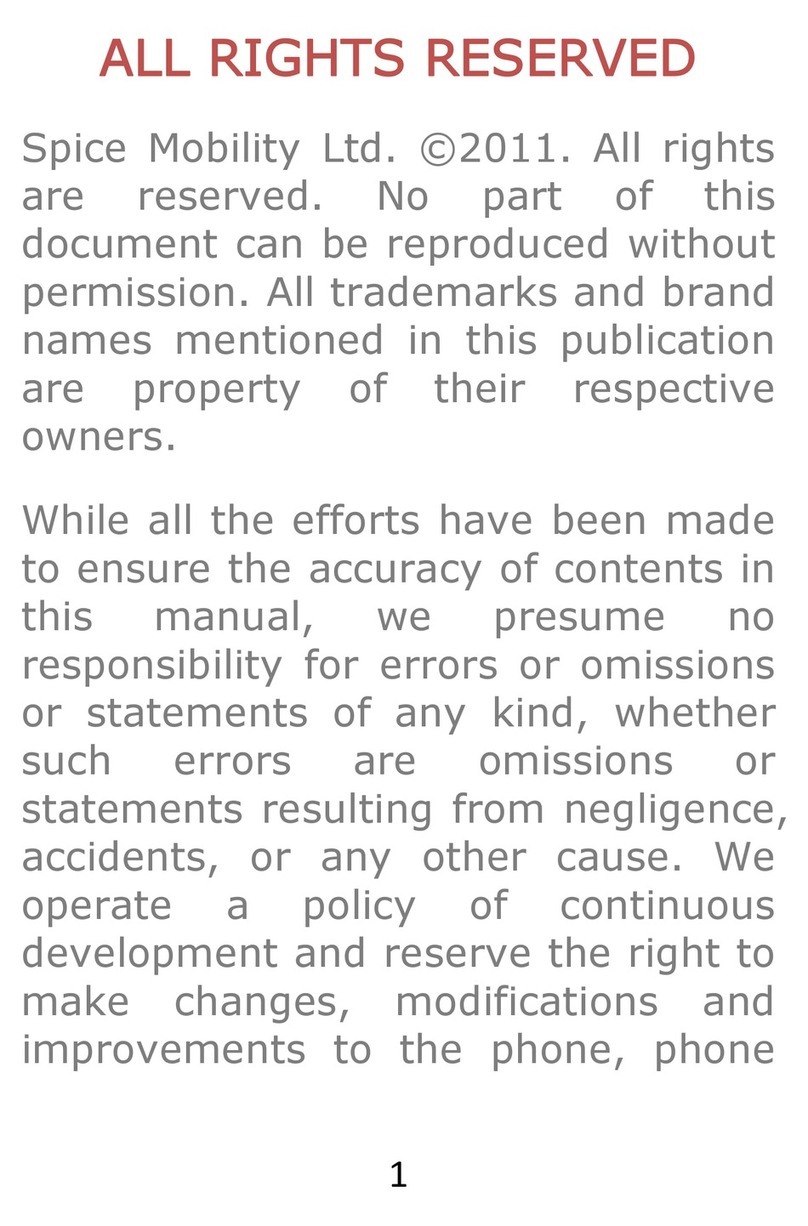
Spice
Spice Blueberry Express User manual

Spice
Spice Smart Flo Poise Mi-451 User manual

Spice
Spice S-909 User manual

Spice
Spice M-5170 User manual

Spice
Spice DUAL D-1111 User manual

Spice
Spice M-5115 User manual

Spice
Spice C-180 User manual

Spice
Spice QT-44 User manual
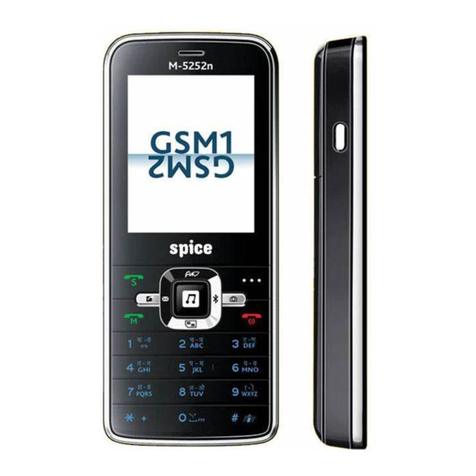
Spice
Spice M-5252n User manual
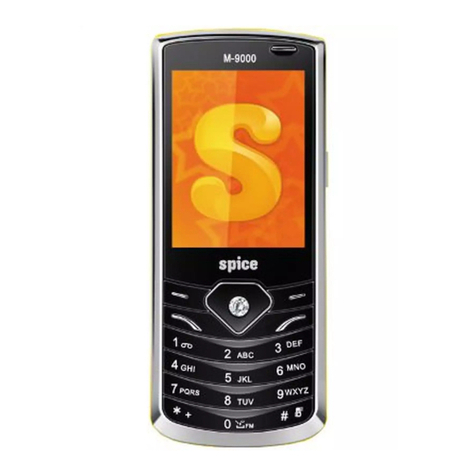
Spice
Spice popkorn m-9000 User manual

Spice
Spice Smartphone User manual

Spice
Spice D-1100 User manual
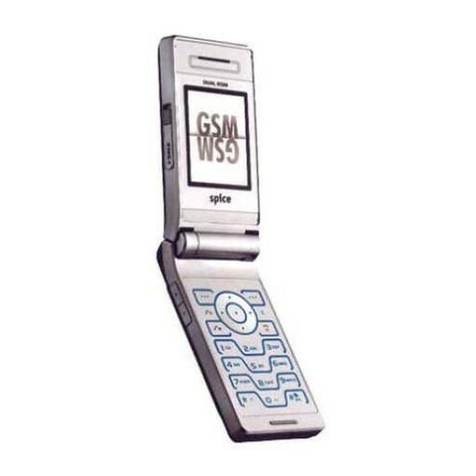
Spice
Spice D-80 User manual

Spice
Spice S-5110 User manual

Spice
Spice Stellar 520N User manual
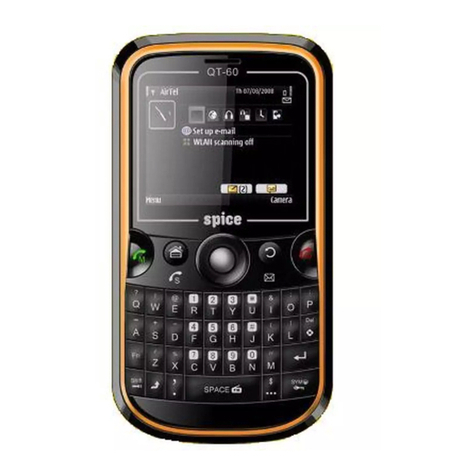
Spice
Spice QT-60 User manual

Spice
Spice QT-50 User manual
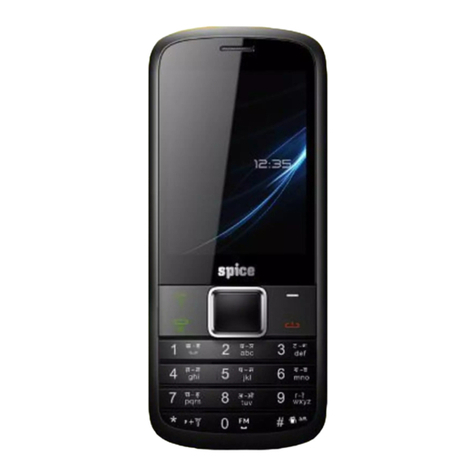
Spice
Spice M-5360 User manual
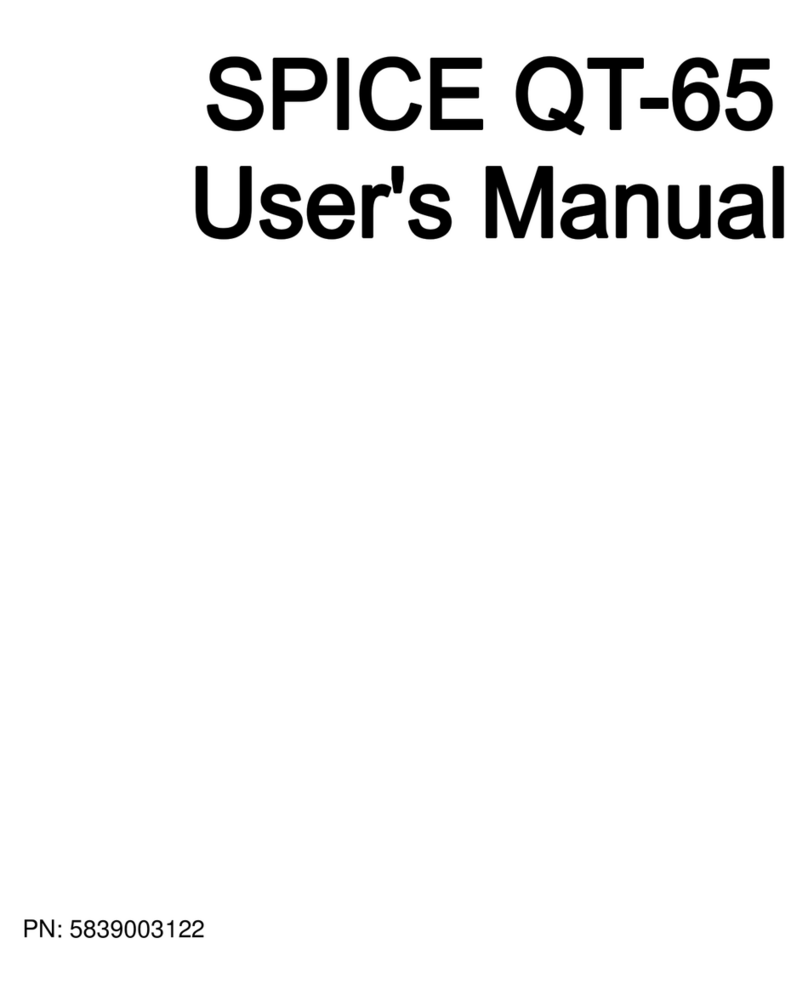
Spice
Spice QT-65 User manual