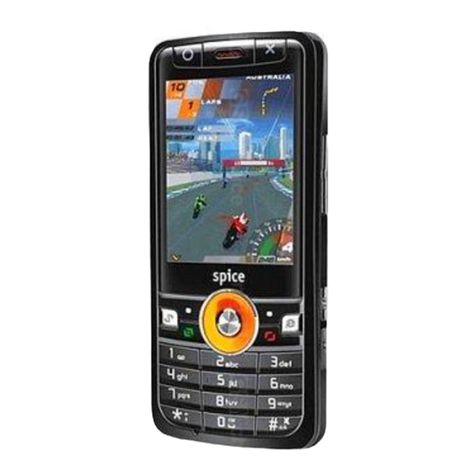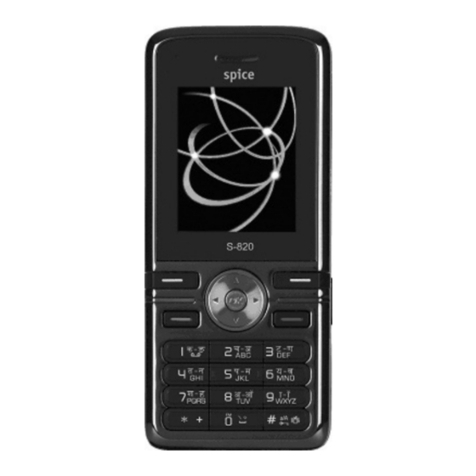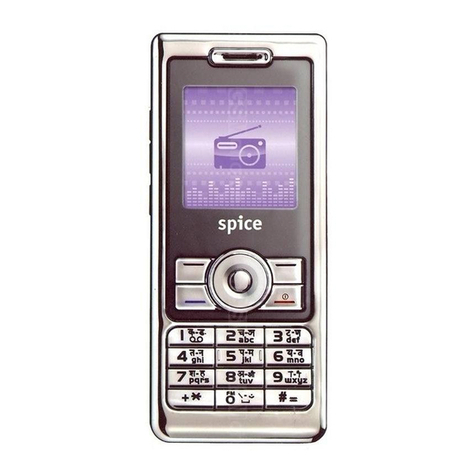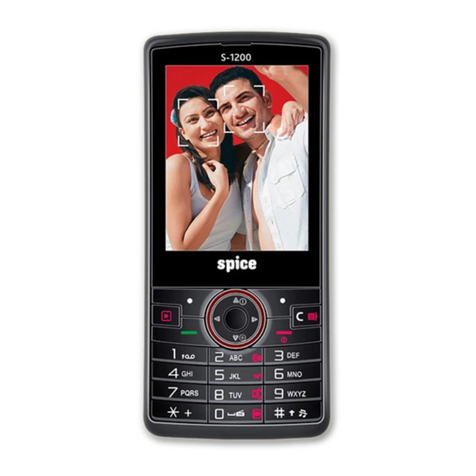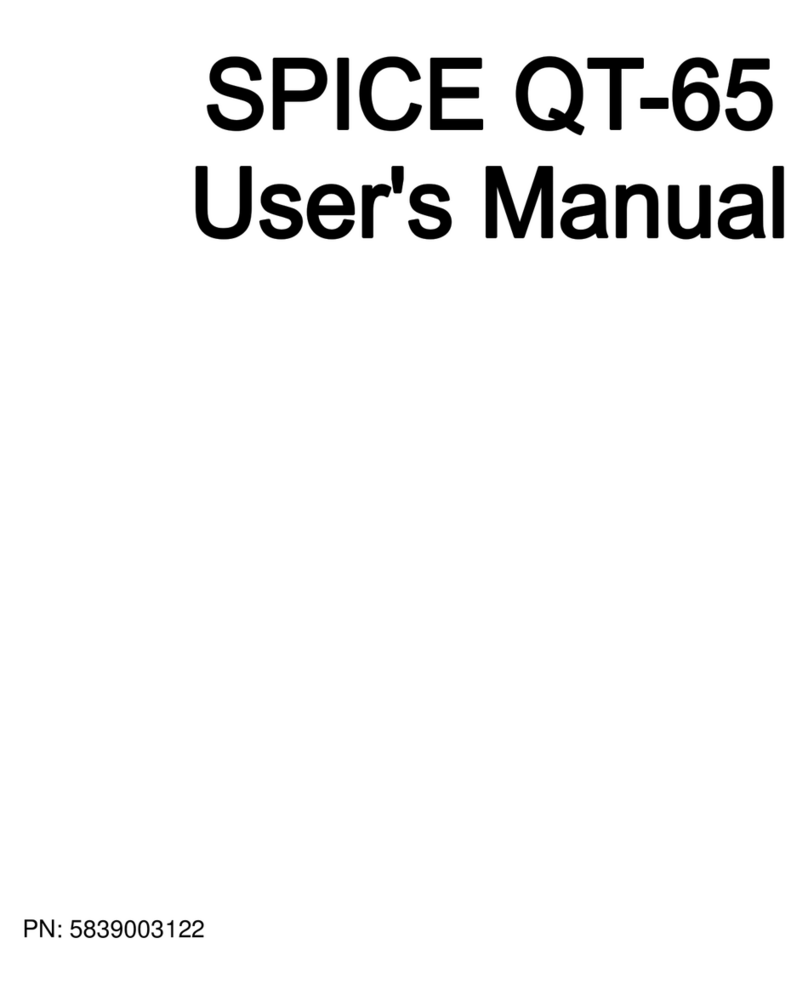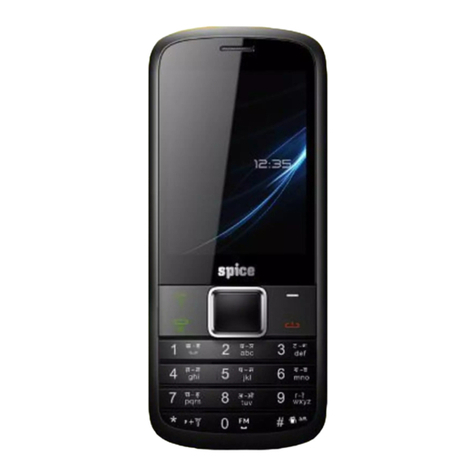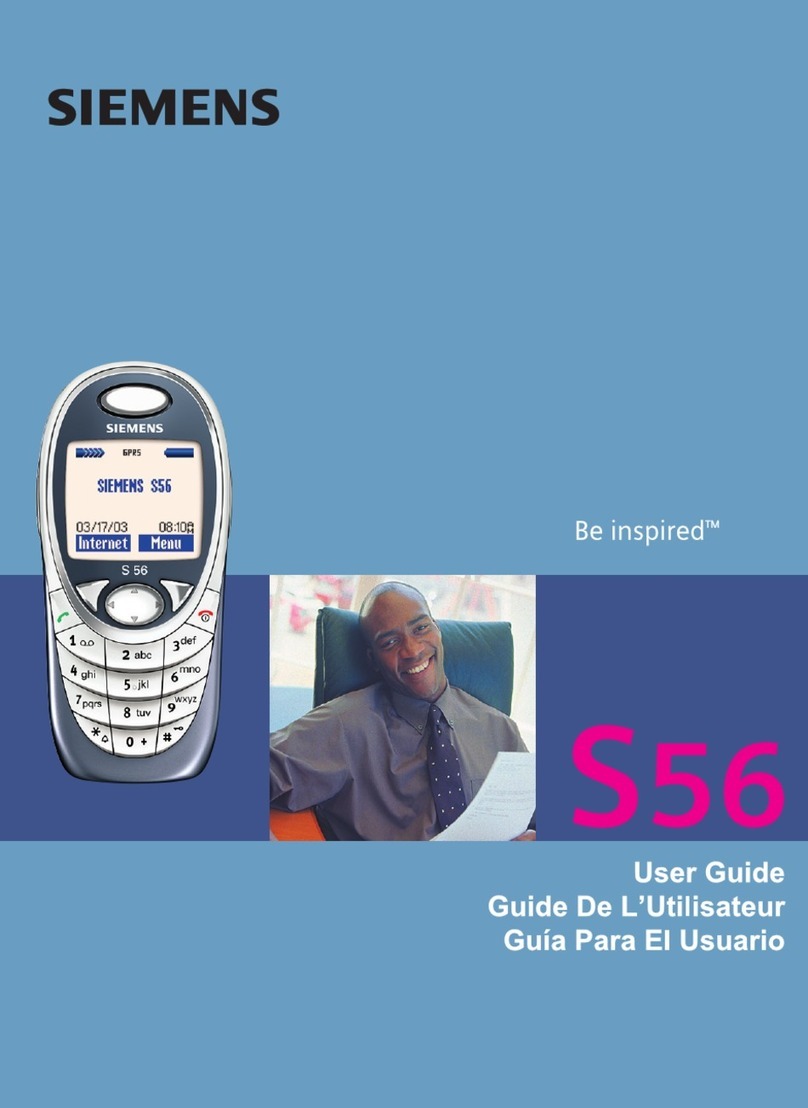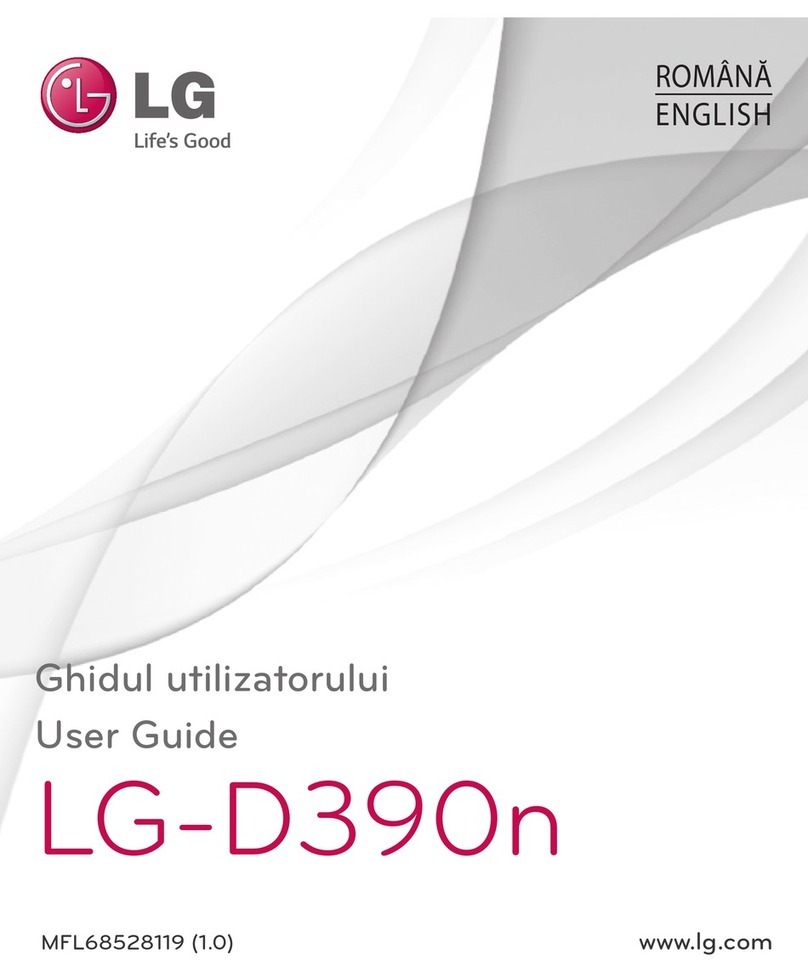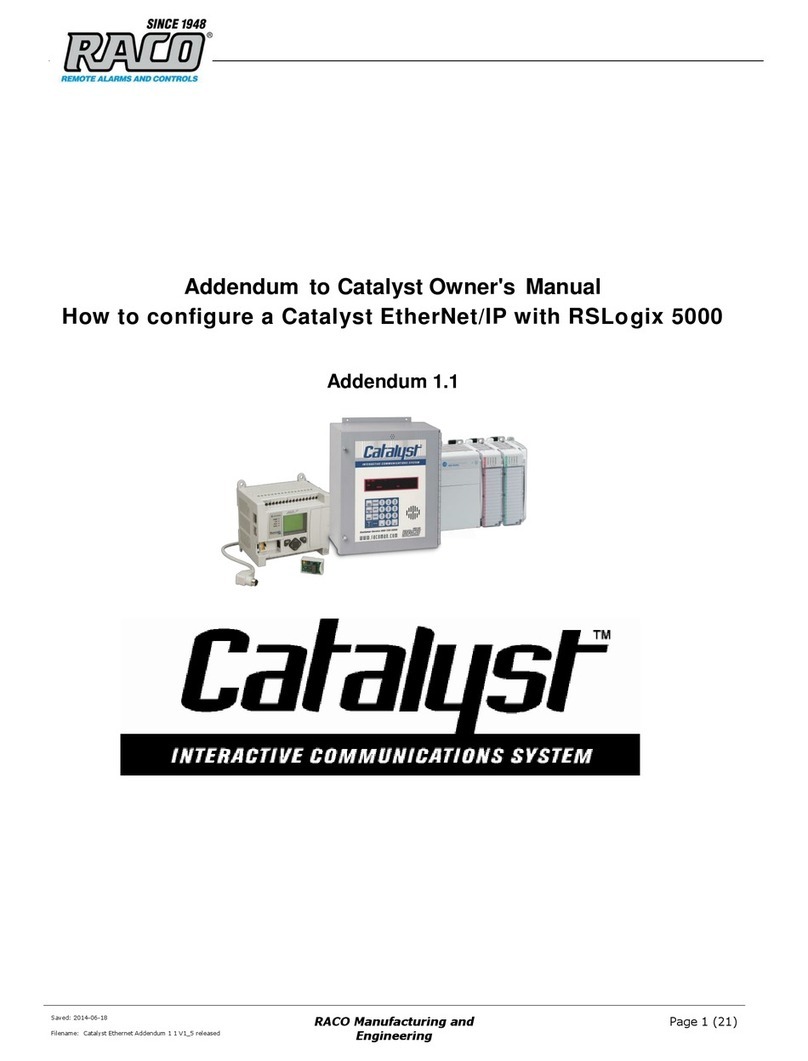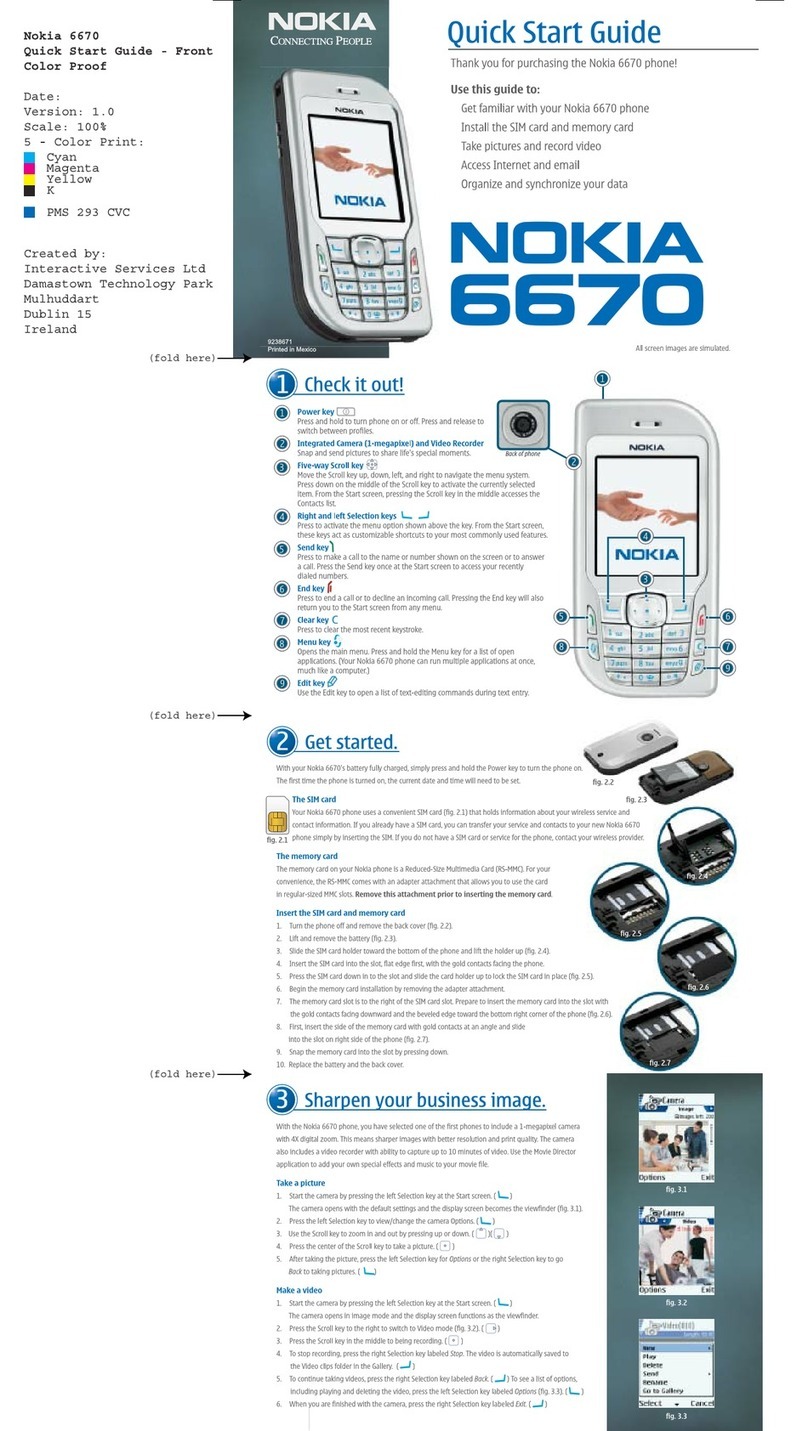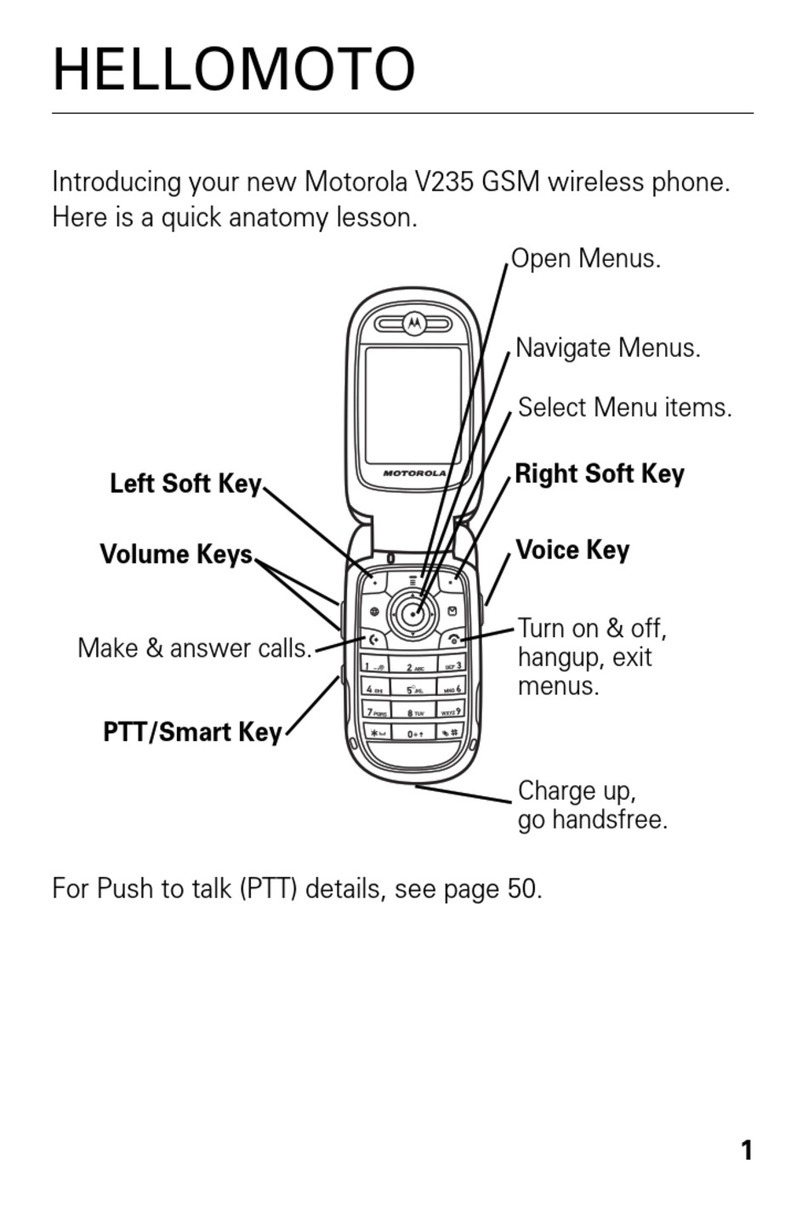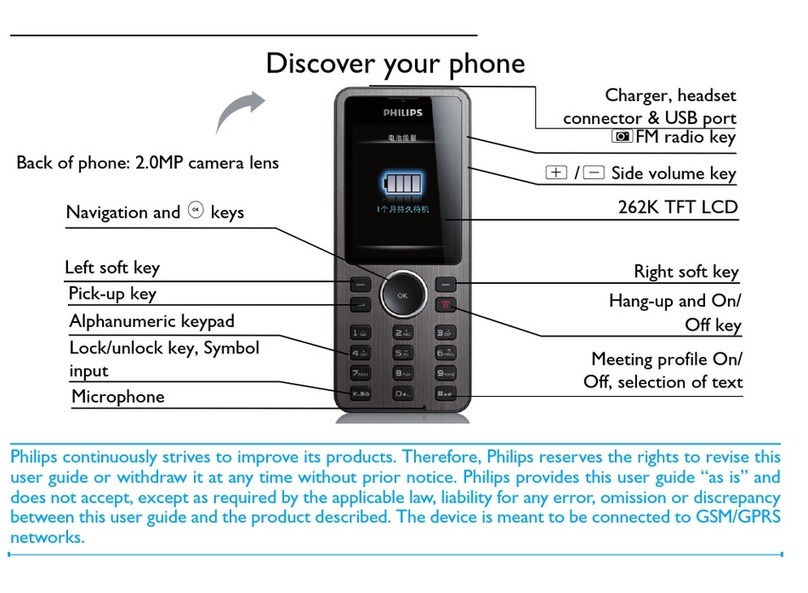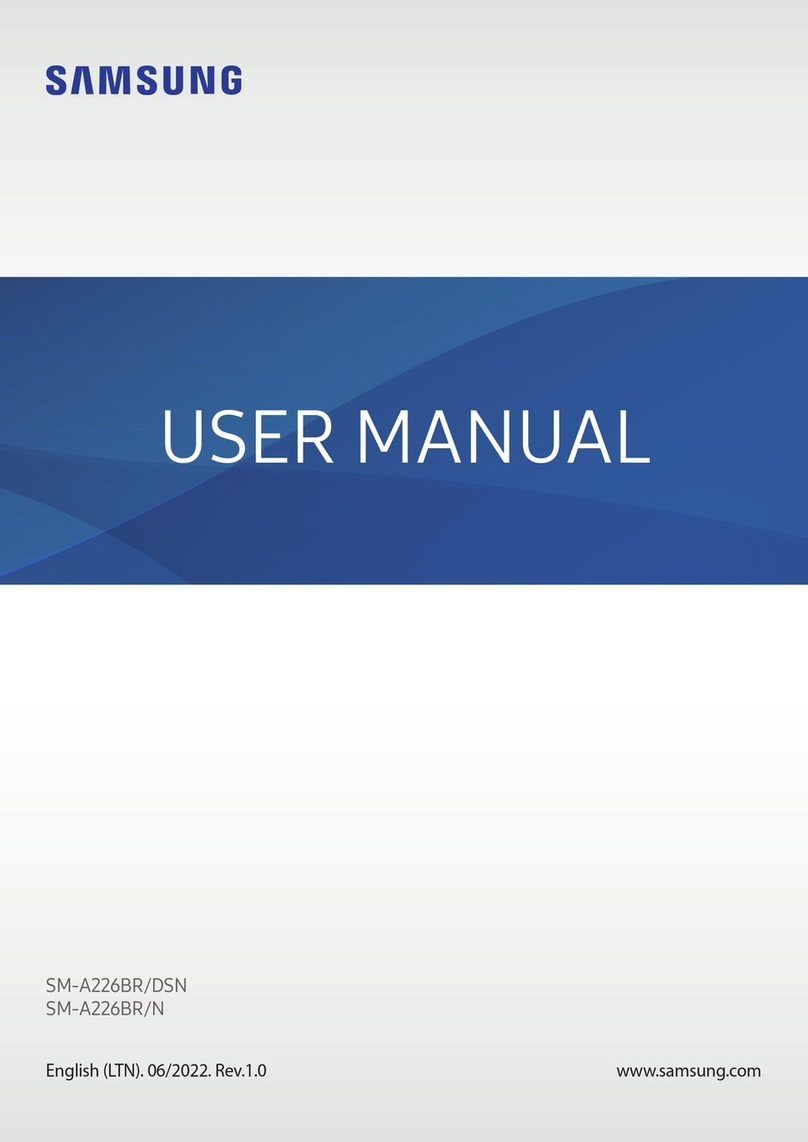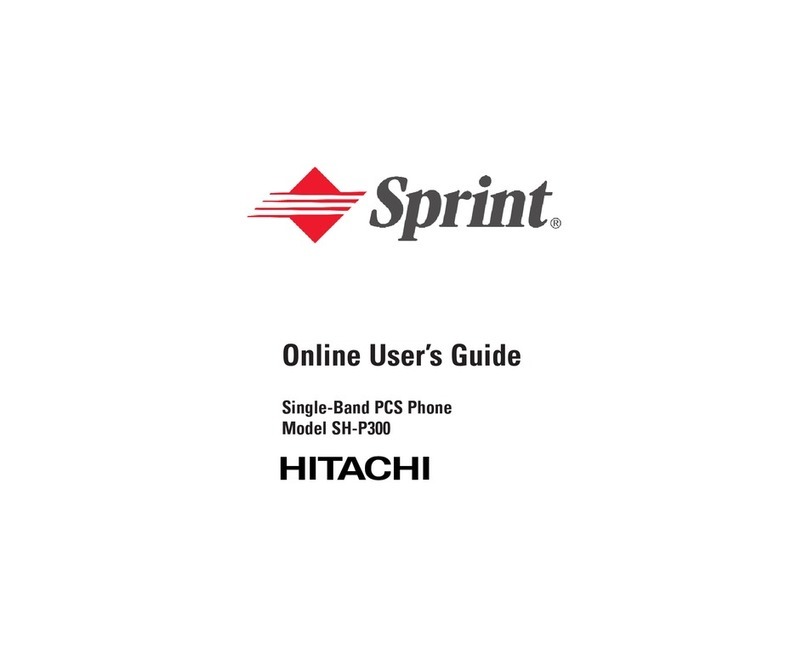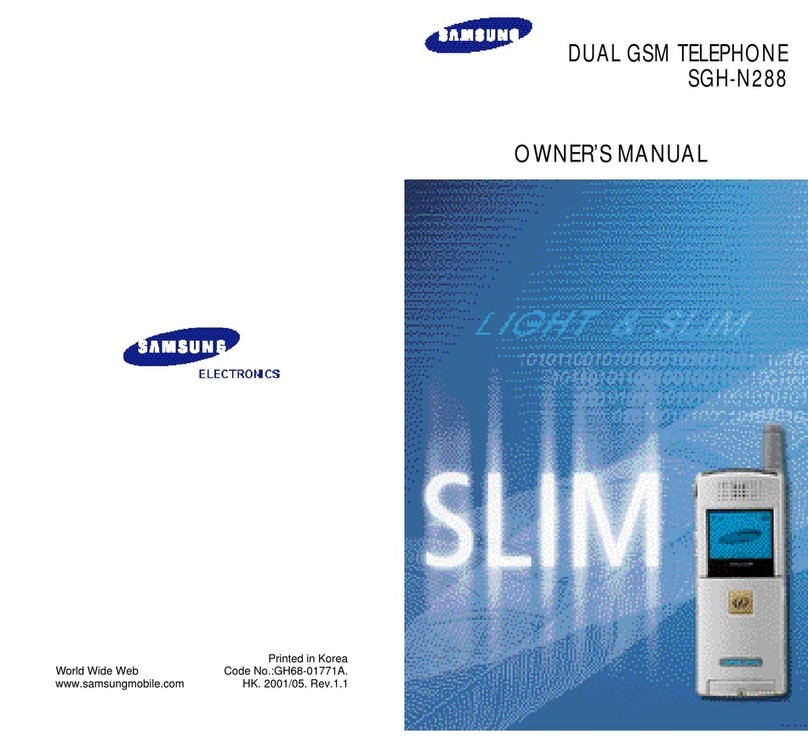Spice M-5710 User manual

1
ALL RIGHTS RESERVED
Spice Retail Ltd. ©2015. All rights are reserved. No part
of this document can be reproduced without permission.
All trademarks and brand names mentioned in this
publication are property of their respective owners.
While all the efforts have been made to ensure the
accuracy of contents in this manual, we presume no
responsibility for errors or omissions or statements of any
kind, whether such errors are omissions or statements
resulting from negligence, accidents, or any other cause.
We operate a policy of continuous development and
reserve the right to make changes, modifications and
improvements to the device, device features/
specifications or any of its parts without prior notice.
Your device may have preinstalled bookmarks and links
for third party internet sites and may allow you to access
third party sites. These are no affiliated with Spice, and
Spice does not endorse or assume liability for them. If
you access such sites, take precautions for security or
content.

2
The limited warranty does not cover user manuals or any
third party software, settings, content, data or links,
whether included/downloaded in the product, whether
included during installment, assembly, shipping or any
other time in the delivery chain or otherwise and in any
way acquired by you. To the extent permitted by
applicable law(s), Spice does not warrant that any Spice
software will meet your requirements, will work in
combination with any hardware or software applications
provided by a third party, that the operations of the
software will be uninterrupted or error free or that any
defects in the software are correctable or will be
corrected.
Note: User’s Manual is providedjusttoguidetheuserabout
the functionality of the device. This does not seem to be any
certificate of technology. Some functions may vary due to
modifications and up‐gradations of software or due to printing
mistake.

3
TABLE OF CONTENTS
SAR (SPECIFIC ABSORPTION RATE)...................................8
UNDERSTANDING YOUR DEVICE...............................10
GENERAL INFORMATION................................................10
TECHNICAL SPECIFICATIONS........................................... 10
DEVICE OVERVIEW....................................................... 11
POSITION OF KEYS........................................................12
FUNCTION OF KEYS.......................................................12
STATUS ICONS............................................................. 13
GETTING STARTED...................................................... 14
INSTALLING SIM CARD AND BATTERY............................. 15
INSTALLING MEMORY CARD.......................................... 15
CHARGING THE BATTERY...............................................16
SWITCH ON/OFF THE DEVICE........................................17
AUTOMATIC CUSTOMER REGISTRATION...........................17
BASIC OPERATIONS.................................................... 17
TOMAKE CALLS.......................................................... 17
TODIAL INTERNATIONAL NUMBER.................................18
ANSWER/REJECT AN INCOMING CALL............................. 19
MAIN MENU................................................................19
CALL LOGS................................................................20
CONTACTS................................................................21
MUSIC...................................................................... 23
CAMERA...................................................................23
MESSAGES............................................................... 23
MULTIMEDIA...........................................................25
FILE MANAGER........................................................ 26
FUN & GAMES......................................................... 26
ORGANIZER..............................................................27

4
TOOLS...................................................................... 27
SETTINGS................................................................. 29
INTERNET.................................................................33
SUPPORT AND CONTACT........................................ 34
ENVIRONMENTAL CONCERN..................................35

5
SAFETY PRECAUTIONS
Please read the following safety guidelines before using
the device.
¾Do not use the phone while you are driving.
¾Do not place magnetic storage media near your phone.
Radiation from the phone may erase the information
stored on them.
¾Keep your phone and its accessories away from children.
¾Mobile phones can interfere with the functioning of
medical devices such as hearing aids or pacemakers.
People having active medical implants should keep their
cell phone at least 15 cm away from the implant.
¾Permanent hearing loss may occur if you use earphones
or headphones at high volume.
¾Use a wireless hands-free system (headphone/ headset)
with a low power Bluetooth emitter.
¾Keep your calls short or send a text message (SMS)
instead. This advice applies specially to children
adolescents and pregnant women.
¾Use cell phone when the signal quality is good.
¾Keep distance – Hold the cell phone away from body to
the extent possible.
¾Do not press the phone handset against your head. Radio
Frequency (RF) energy is inversely proportional to the
square of the distance from the source -- being very
close increases energy absorption much more.
¾Put the cell phone on speaker mode.

6
¾I
f
the radio signal is weak, a mobile phone will increase
its transmission power. Find a strong signal and avoid
movement – Use your phone where reception is good.
¾Metal & water are good conductors of radio waves so
avoid using a mobile phone while wearing metal-framed
glasses or having wet hair.
¾Let the call connect before putting the handset on your
ear or start speaking and listening – A mobile phone first
makes the communication at higher power and then
reduces power to an adequate level. More power is
radiated during call connecting time.
¾If you have a choice, use a landline (wired) phone, not a
mobile phone.
¾When your phone is ON, don't carry it in chest/breast or
pants pocket. When a mobile phone is ON, it
automatically transmits at high power every one or two
minutes to check (poll) the network.
¾Reduce mobile phone use by children as a younger
person will likely have a longer lifetime exposure to
radiation from cell phones.
Notice:
¾Do not dismantle the device or accessories otherwise,
manufacturer is not liable to pay for damages as the
device and accessories are not covered by warranty.
¾Use only original batteries and charging devices.
¾Please back up your important data timely and keep
them properly. The company is not liable for any failure
to call or loss of data due to mis-operation, poor signal
or power cut, etc.

7
¾All the screens in this manual are for reference only, and
some contents actually displayed may depend upon the
presetting of the service provider or the network operator,
or the SIM card. If any functions referred to in this manual
are different from those of your device, please follow
your device.
¾Do not put use it in a place with flammable gas such as a
petrol pumps. The temperature recommended for using
thedeviceis5-35℃. Do not touch the charger, power
cable or socket with wet hands. This may cause an
electric shock.
If your phone or any of its accessories do not function
normally, then please visit your nearest authorized
service facility. The qualified personnel will assist you,
and if necessary, will arrange for the service.
Myths and Facts
Various Myths about Mobile Handsets & Mobile base
stations:
Myth -Mobile phone use cause headaches.
Fact - Headaches are not related to Mobile phone use and
there is no scientific evidence.

8
Myth- It is safer using a mobile phone in a car as the car
shields from the radiation.
Fact - The RF radiation is increased by Mobile phones
when used in a car to overcome the shielding.
Myth- Mobile phones cause brain cancer to the people
who use it.
Fact - There is no scientific evidence that Mobile Phone
can cause brain cancer.
Myth - Nobody is investigating the health effects of RF
radiation.
Fact - The World Health Organization, many national &
international organizations and independent expert
groups are coordinating to investigate health effects of RF
radiation.
SAR (Specific Absorption Rate)
Your device conforms to the Indian guidelines for
exposure to radio waves. The limits are given in terms of
a unit referred to as the Specific Absorption Rate (SAR),
which is a measure of the amount of radio frequency
energy absorbed by the body when using a mobile phone.

9
The SAR value as per the Indian guidelines standard is
1.6 Watts per kg (Watt/kg), averaged over a 6 minutes
period and taken over a volume containing a mass of 1
gram of human tissue. The highest SAR value of device
when tested is 0.620 Watt/kg. You can check the SAR
value of your handset by pressing *#07#.
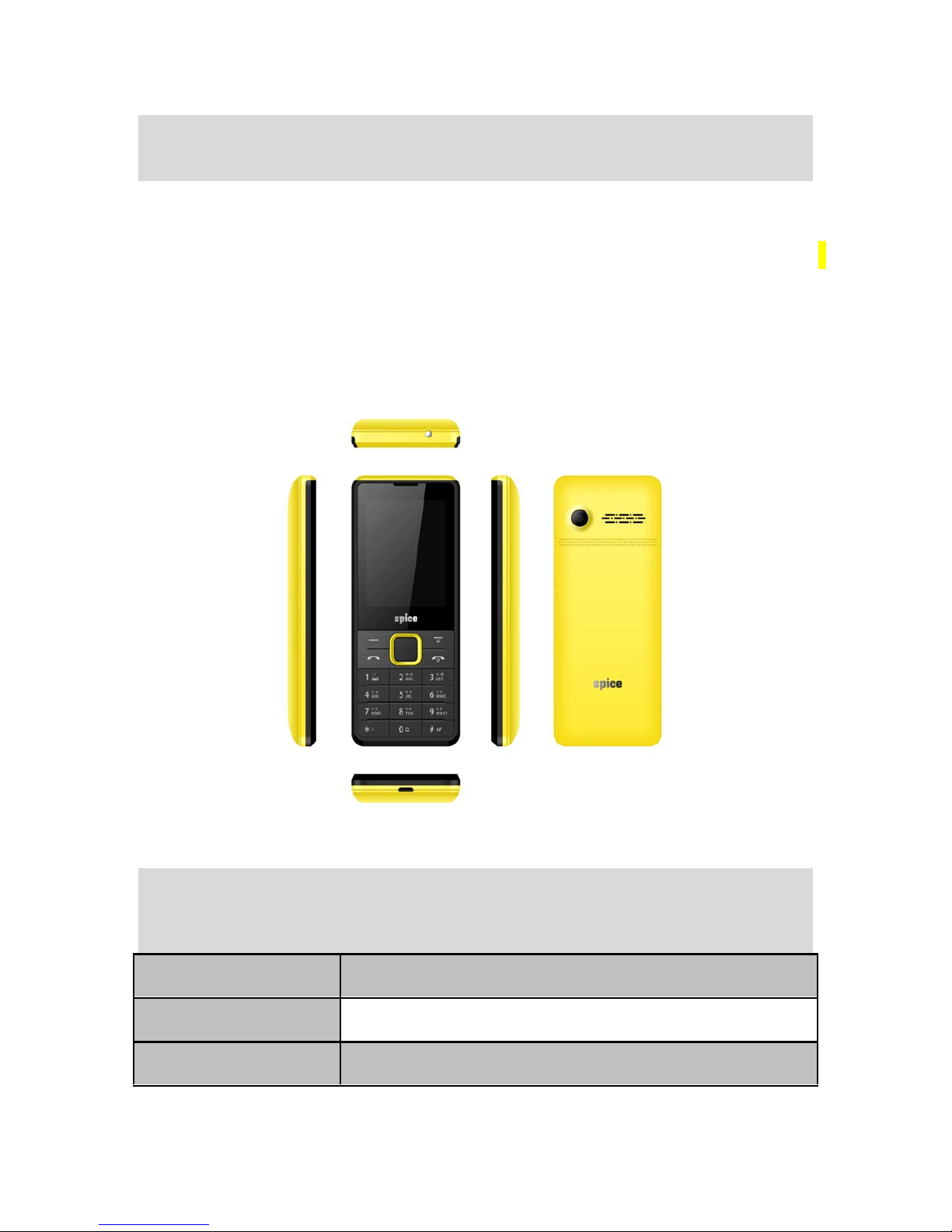
10
UNDERSTANDING YOUR DEVICE
General Information
Your device encloses features, such as Digital Camera,
Video Player, Audio Player, FM Radio etc. The SIM card
inserted in the slot1 is called Master SIM, and the one in
the slot2 is known as Slave SIM.
Technical Specifications
Battery 3.7V/1500mAh
Charger 100-300V, 5V/0.5A
Dimensions 124*50*13mm
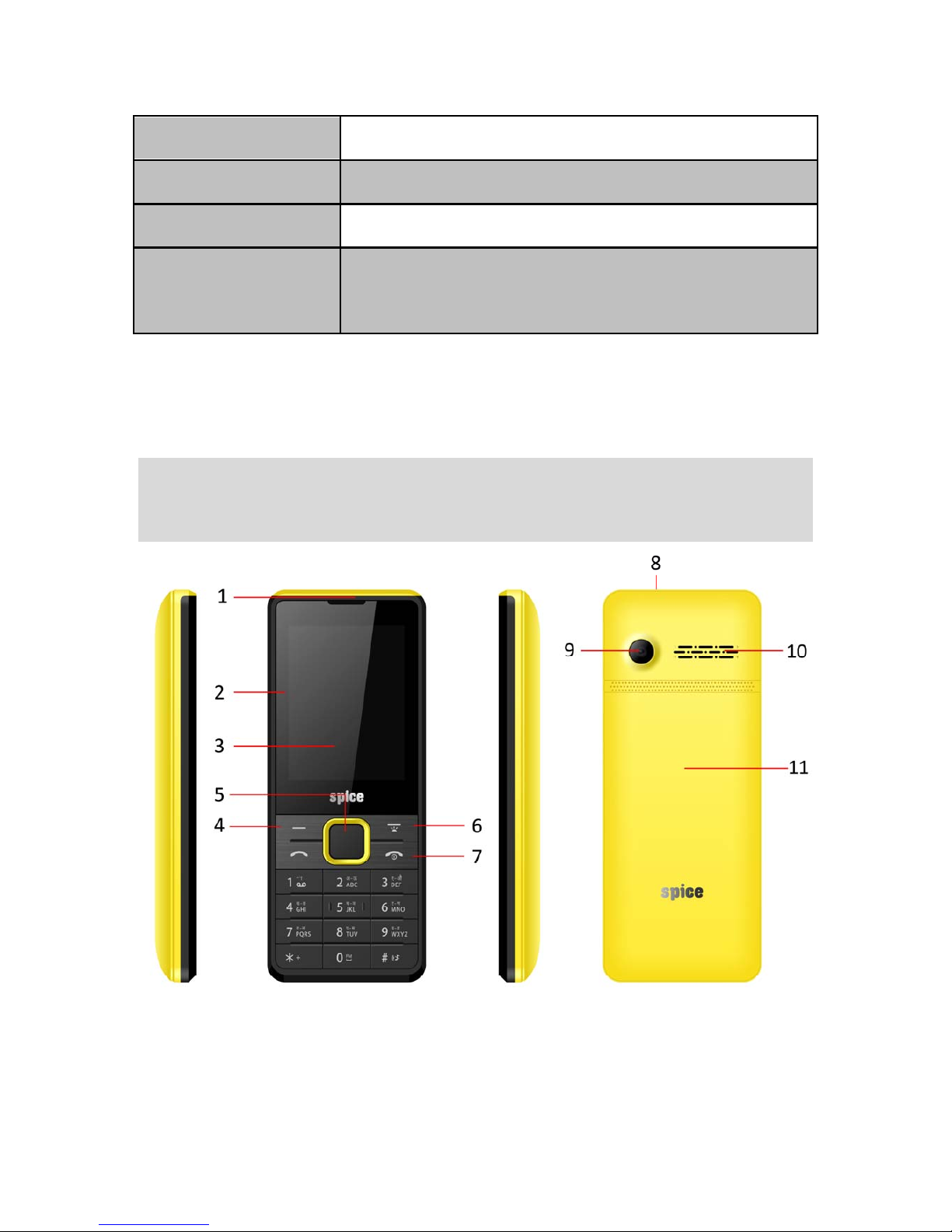
11
Weight 2.2g
Screen 2.4 Inch
Standby Time* Up to 350 hours
Maximum Talk
Time * Up to 8 hours
*
The standby time and maximum talk time depend upon the
network signals and settings.
Device Overview
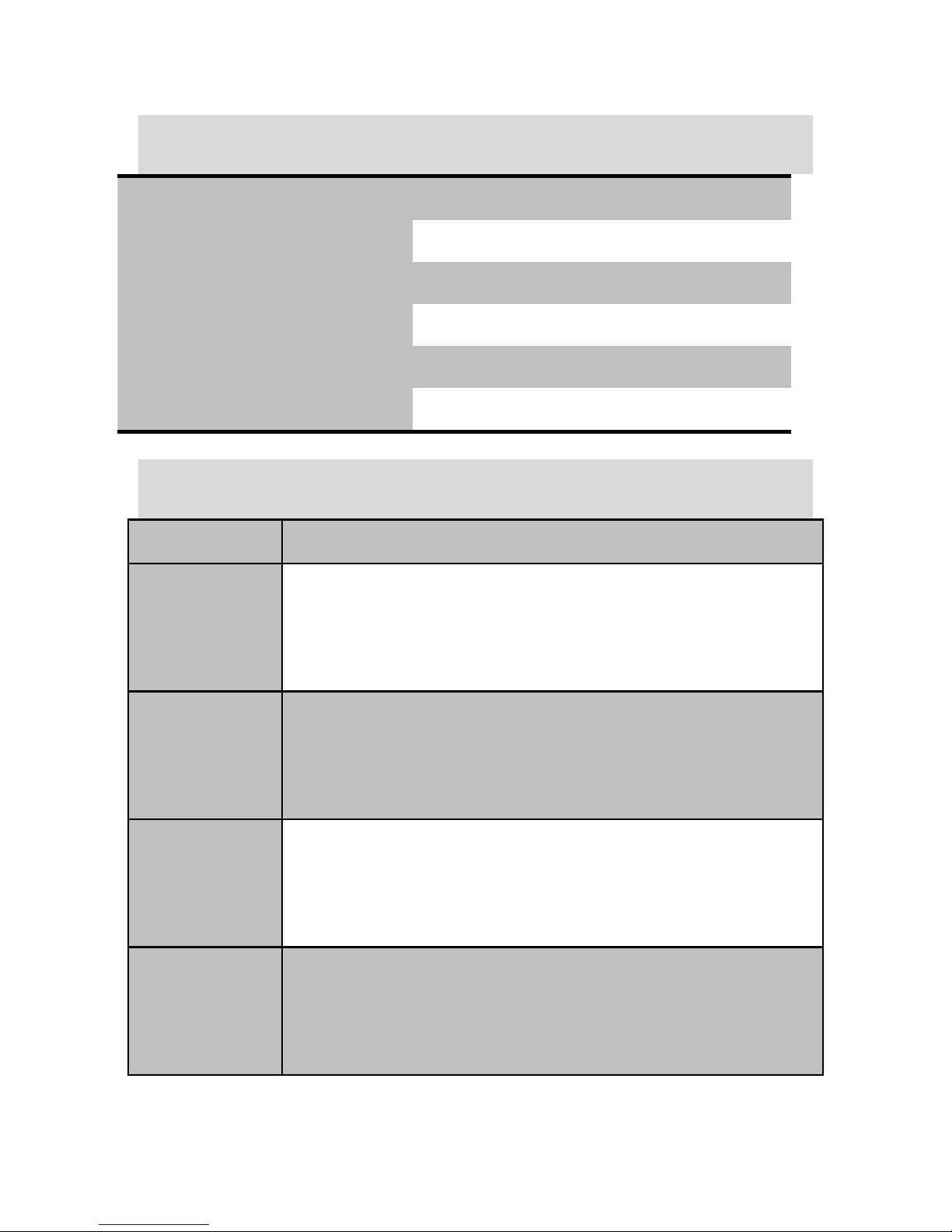
12
Position of Keys
1. Receiver 2. LCD
3. LCD lens 4. Menu Key
5. Navigation key 6.
T
orch key
7. End/Power 8.
T
orch
9. Camera 10. Speaker
11. Battery cover
Function of Keys
Key Description
Master SIM
Key
To make/answer a call from Master SIM.
In the standby mode, press this key to
view Call Logs.
Slave
SIM/LSK/M
enu Key
To make a call from Slave SIM.
In the standby mode, press the key to
access Main Menu.
RSK/Right
Soft Key
Use RSK to execute the functions indicated
at the right of the prompt bar on the
screen.
End/Power
Key
End an ongoing call.
Press and hold this key to turn on or off the
device.

13
Navigation
Keys
In the editing mode, use the keys to move
the cursor.
In the standby mode, press the keys to
access the function assigned to these keys.
Keypad Use to enter numbers, letters and special
characters.
In the standby mode, long press 0Keyto
switch on the FM Radio.
Press LSKand*keyto lock/unlock keypad.
Long press RSK key to switch on the torch.
Status Icons
The table below lists various icons that might appear on
the status bar while using the device. Apart from the
icons for signal strength level and the power, other icons
are displayed as per the current mode and priority of the
device.
Icon Description
Indicates the network signal strength of Master
SIM.
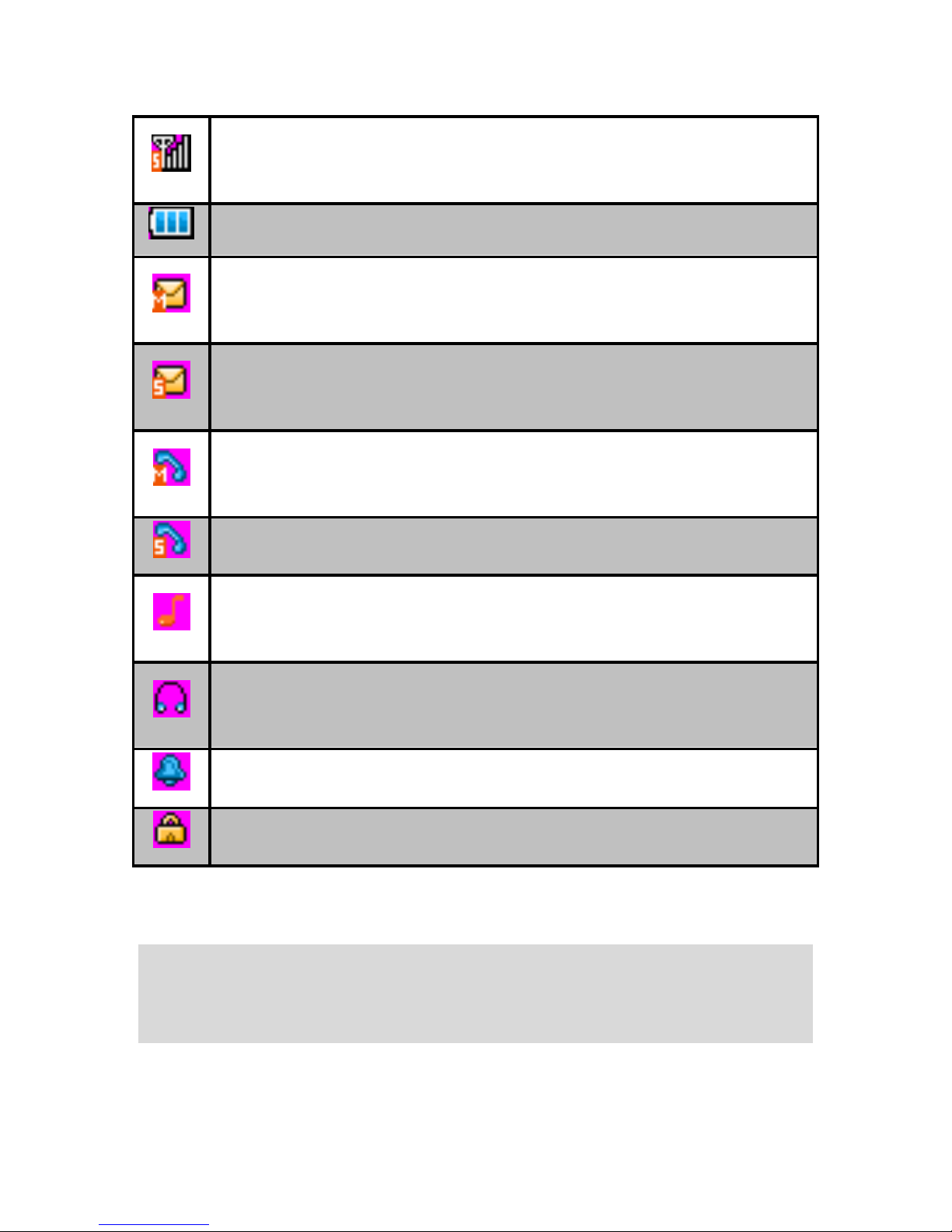
14
Indicates the network signal strength of Slave
SIM.
Indicates the current battery capacity.
Indicates that there is an unread SMS in Master
SIM.
Indicates that there is an unread SMS in Slave
SIM.
Indicates that there is a missed call in Master
SIM.
Indicates that there is a missed call in Slave SIM.
Indicates that Alert type of current profile is Only
Ring.
Indicates that the current profile is Headset
mode.
Indicates that alarm clock is set as activated.
Indicates the current keypad-locked state.
GETTING STARTED

15
Please switch off your device before inserting or removing
the battery/SIM card or memory card.
Installing SIM Card and Battery
Your device is provided with two SIM slots for two
different SIM cards. The SIM card inserted in the slot1 is
called Master SIM, and the other one in the slot2 is
known as Slave SIM.
•Remove the back cover of the device.
•Hold the phone with the front facing downwards;
pull the cover.
•Insert the SIM cards and battery in the device.
•Attach the battery.
•Push the battery cover until it clicks into place.
Installing Memory Card
Your device supports T-Flash card, which is a multimedia
memory card used to multiply the memory of the device.
The T-flash card is small and should be pulled out and
installed carefully and prudently in order to avoid any
kind of damage.
•Switch off your device.
•Remove the battery cover.

16
•Slide the T-Flash card into the slot.
•Attach the battery.
•Push the battery cover until it clicks into place.
Charging the Battery
The device prompts a warning tone and message stating
insufficient battery when the battery power of your
device is low.
Please follow the instructions mentioned below to charge
your device:
•Plug the connector of the charger into the jack of
the device.
•Plug the charger into a standard AC wall outlet.
Note: When is shown on the screen, it indicates that there is
not enough power and you should now charge your device. When
charging is complete, the battery icon will stop flashing. You
must fully charge the battery before using the device for the first
time. It is recommended to charge the battery for four hours
before using the device for the first time. If the device is turned on
during charging, you can still make or answer calls, but this will
consume battery power, thus will extend the charging time of the
device.
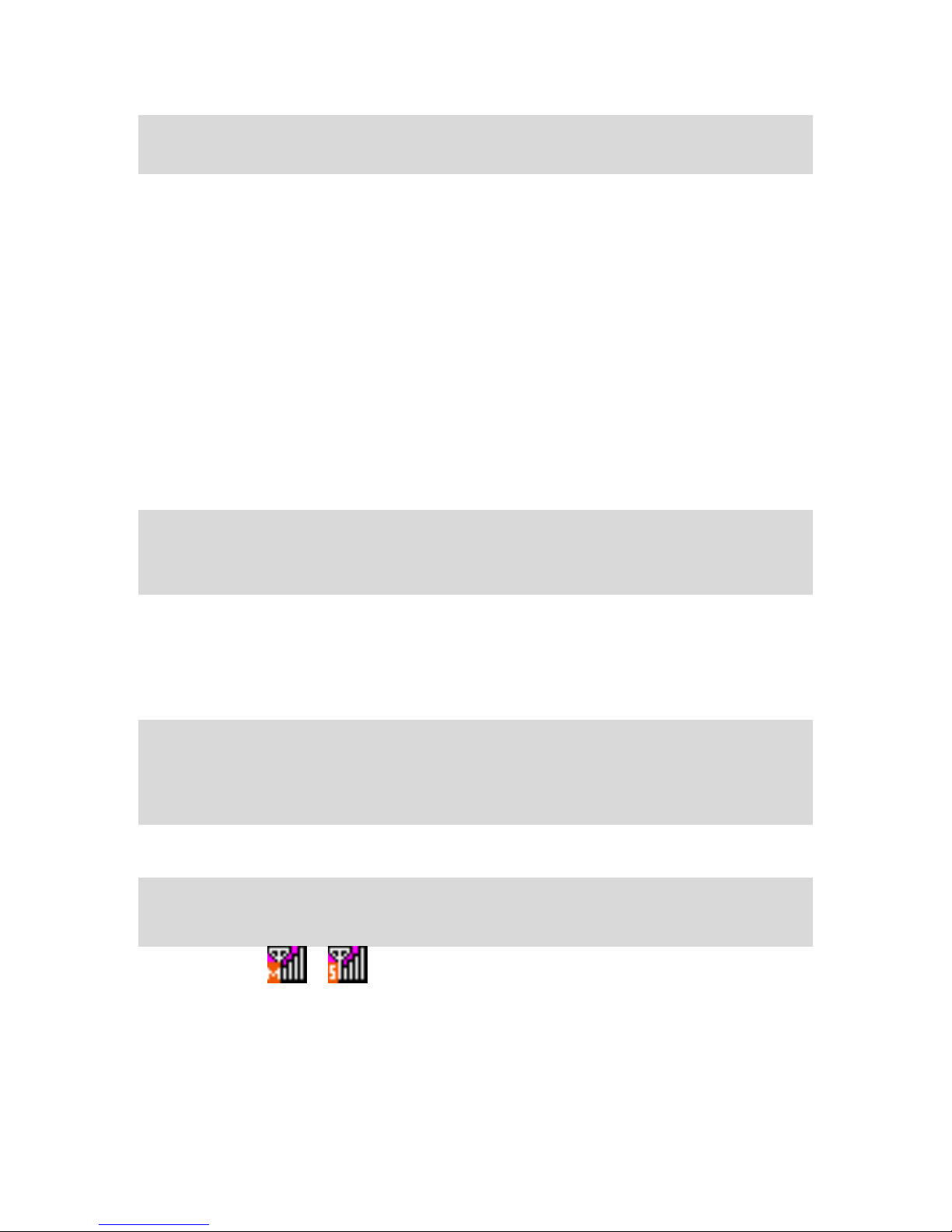
17
Switch On/Off the Device
To turn on/off the device, press and hold the End/Power
Key. If you have enabled the SIM Lock function then
enter the PIN code (4 to 8 digits secret code of your SIM
card). It is preconfigured and provided to you by your
networkoperatororretailer.If you enter an incorrect PIN
code 3 times in succession, your SIM card will be locked.
To unlock it, you must obtain a code from your network
operator.
Automatic Customer Registration
After 1 hours of usage a SMS from the device will be sent
automatically for the customer registration. Note: standard
SMS charges apply.
BASIC OPERATIONS
To Make Calls
If the icon /appears on the screen, then you can
make or receive calls.
•Input the phone numbe
r
(should affix the

18
international/ national/regional code or district code
if necessary) and then press the Master/Slave SIM
key to make a call.
•You can select a number from Contacts and call the
Contacts person.
Tip: The signal strength may influence the quality of connection.
To Dial International Number
Your device supports dialing the international emergency
phone number, also the distress number 112. With the
device, you can dial an emergency call in any country or
region under the normal situation regardless of SIM card
inserted when the device is located within the coverage
of the GSM network. Input the emergency phone number
and press Master/Slave SIM Key to dial. The device will
select the main network automatically after powered on if
it is located within the coverage of the main network. The
device can use other network, called as roaming, if the
device is not located within the coverage of the main
network when the network operator protocol permits. You
can dial or answer a call when the symbol of the network
operator appears on the screen.

19
Answer/Reject an Incoming Call
•Press Call/Master SIM Key to receive the incoming
call. You can also use the earphone (short press) to
answer/reject the call when the generic headset is
inserted in the device.
•Press End Key to reject an incoming call.
MAIN MENU
Menu guides you to the various applications, features and
utilities available in your device. In the idle mode, press
Menu/Slave SIM key to access the Main Menu. Use the
navigation keys to choose the desired operation and
press Ok to enter the selected operation.
Call Logs Contacts Music
Camera Messages Multimedia
File Manager Fun & Games Organizer
Tools Settings Internet

20
CALL LOGS
Call sub-menu lets you view the call details i.e. the
missed, received & dialed call logs. In the standby mode,
press LSK key to access Menu > Call Logs.
CALL LOGS
Missed Calls
With this function, you can check recent missed calls.
Scroll the Up/Down keys to select a missed call. Press OK
key to access missed call information, and perform
operations, such as View, Call, Delete, Edit before dialing,
Send message, add to contacts.
Dialed Calls
With this function, you can check recent dialed calls.
Press OK key to access dialed call information, and
perform operations, such as View, Save, Call, Delete, Edit
before call, Send message.
Table of contents
Other Spice Cell Phone manuals

Spice
Spice M-5161n User manual

Spice
Spice M-5115 User manual

Spice
Spice QT-44 User manual

Spice
Spice DUAL D-1111 User manual

Spice
Spice DUAL User manual
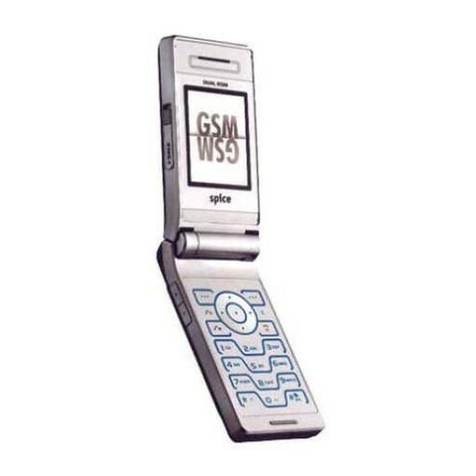
Spice
Spice D-80 User manual

Spice
Spice Smart Flo Poise Mi-451 User manual
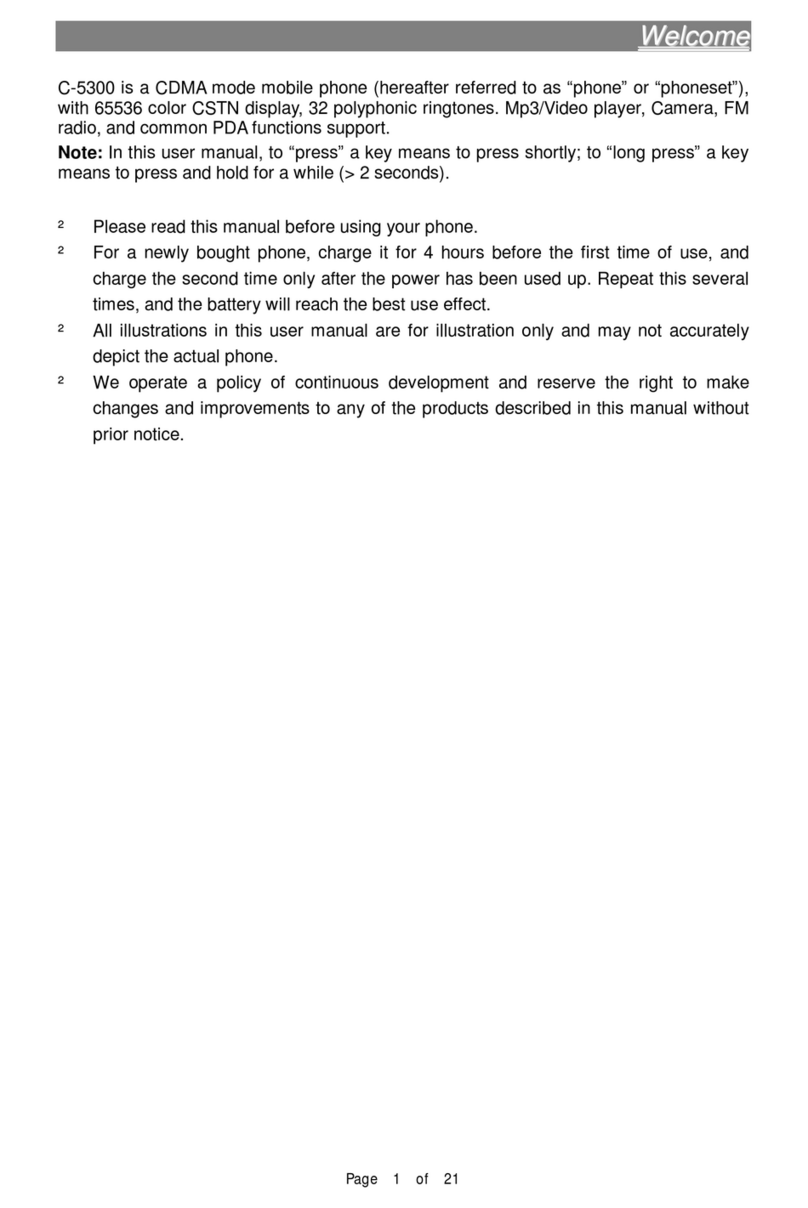
Spice
Spice C-5300 User manual

Spice
Spice S-707 User manual

Spice
Spice M-5757 User manual