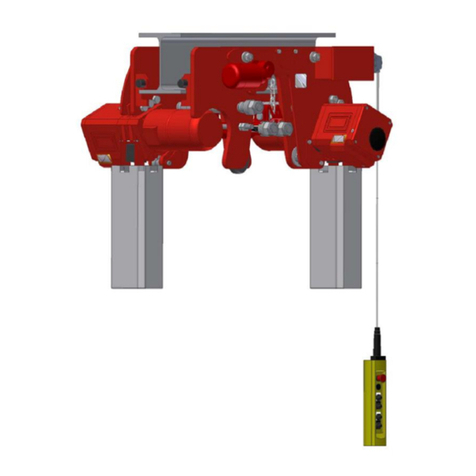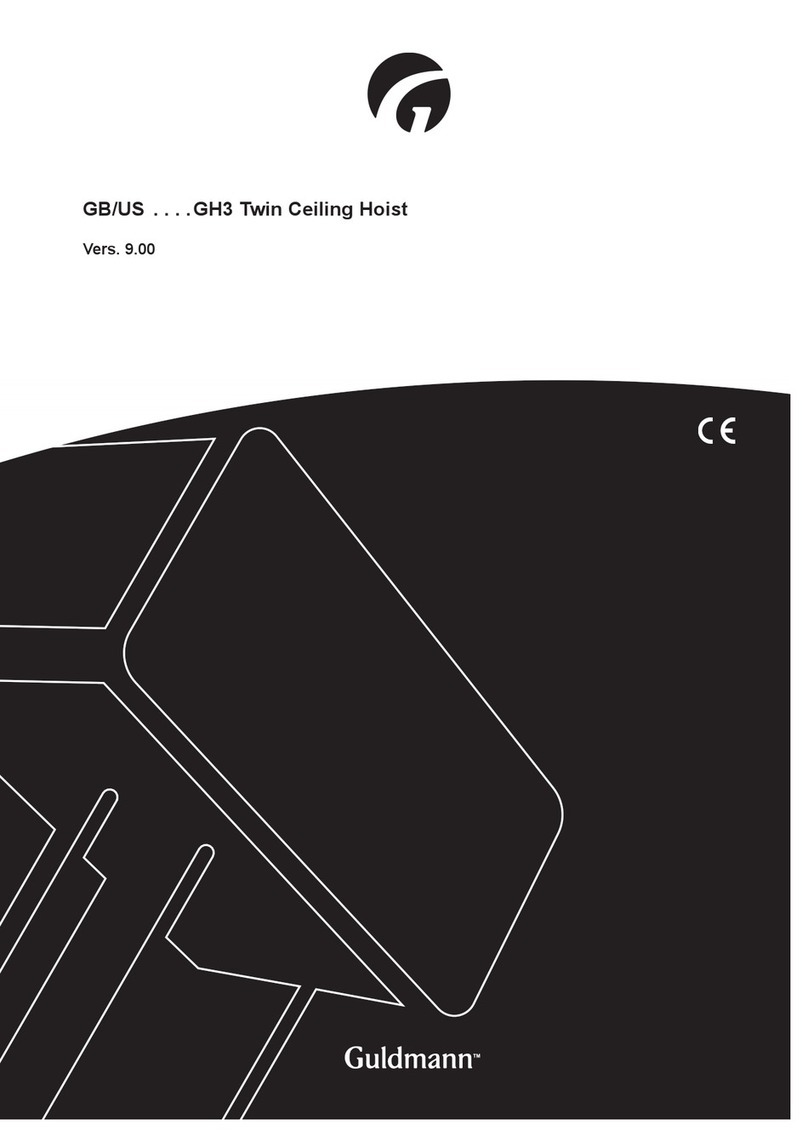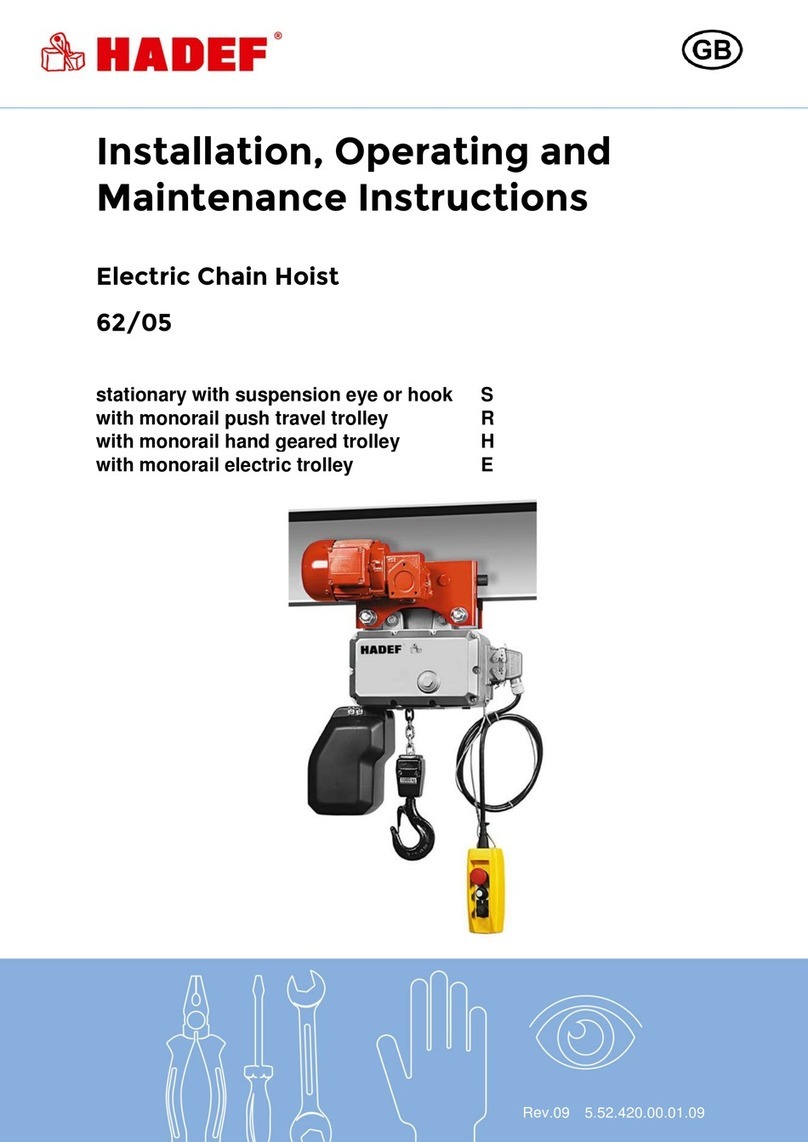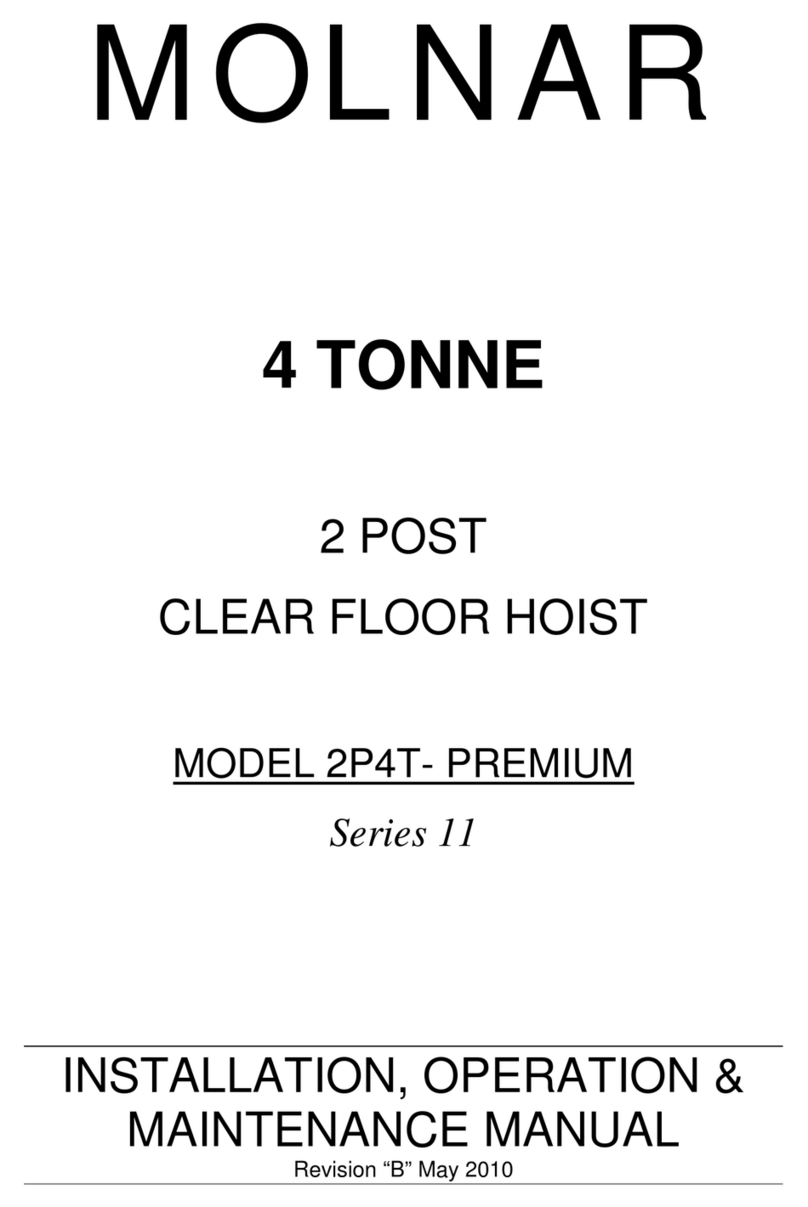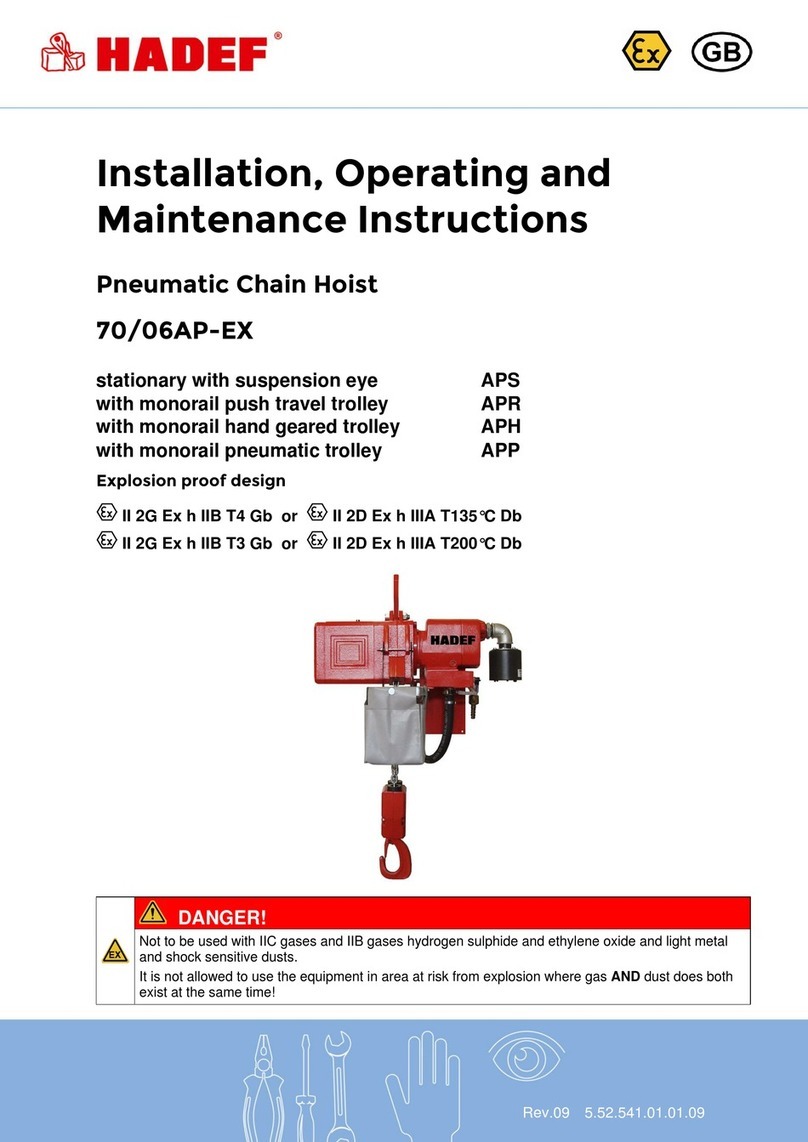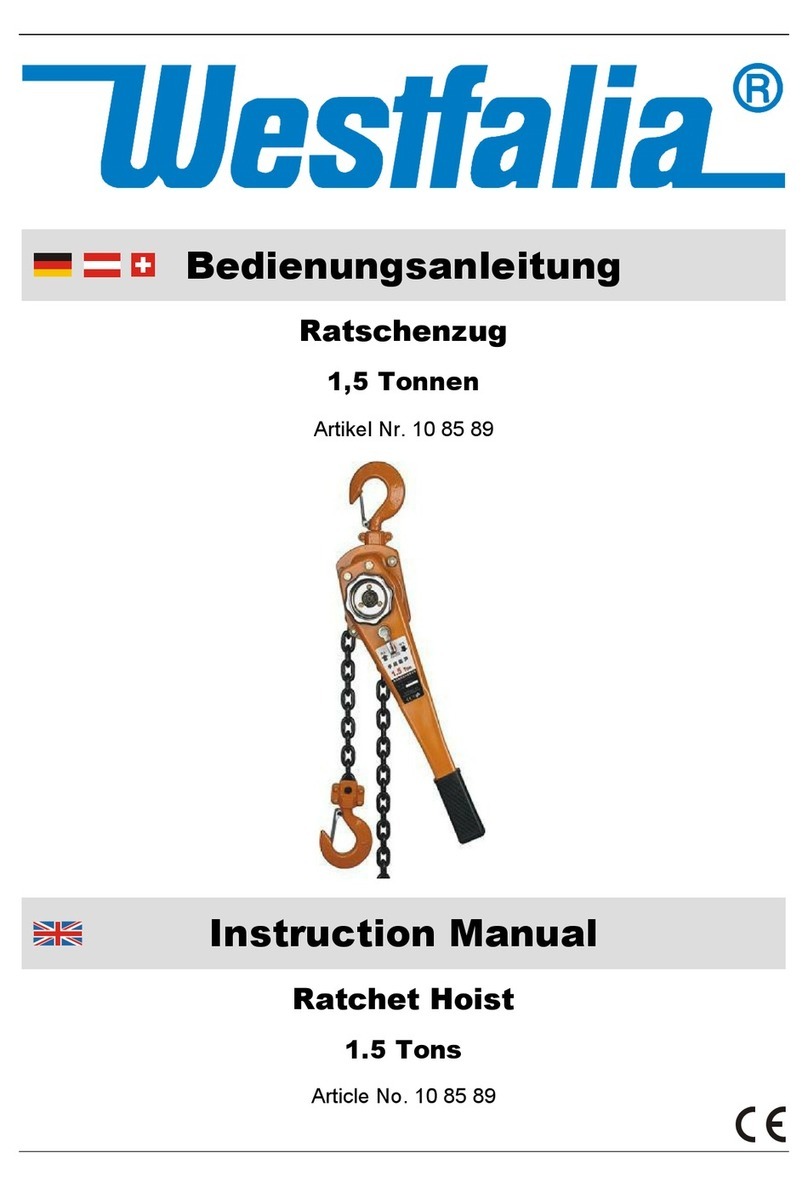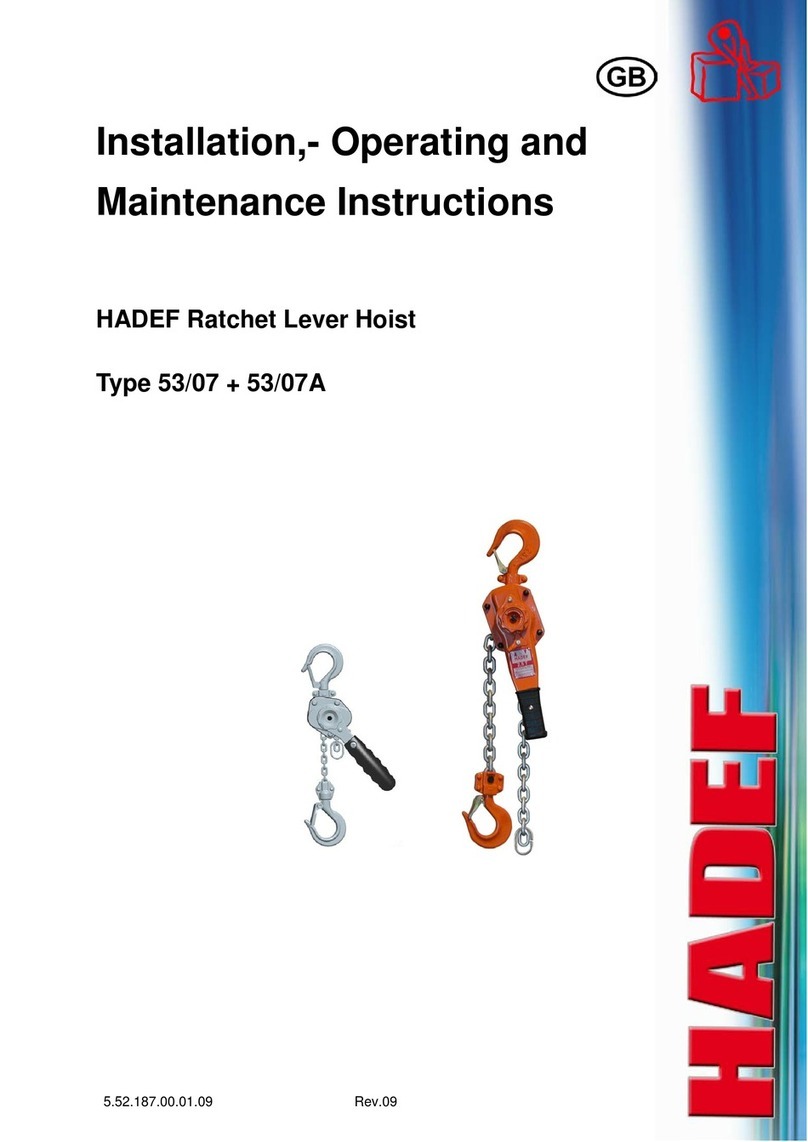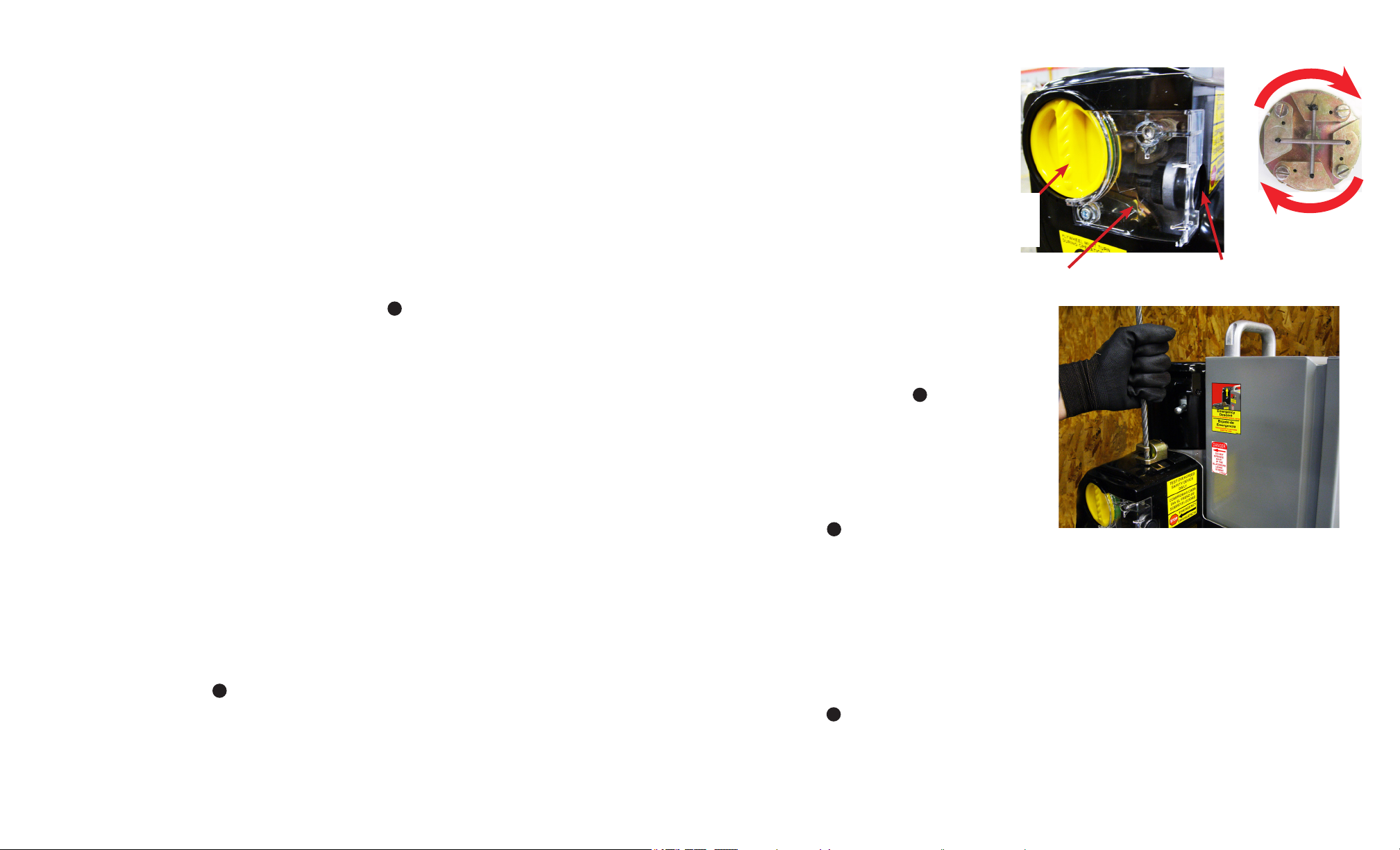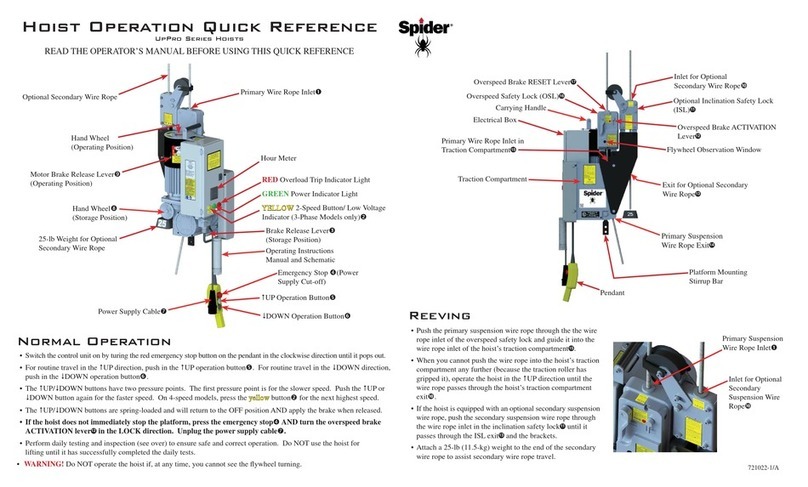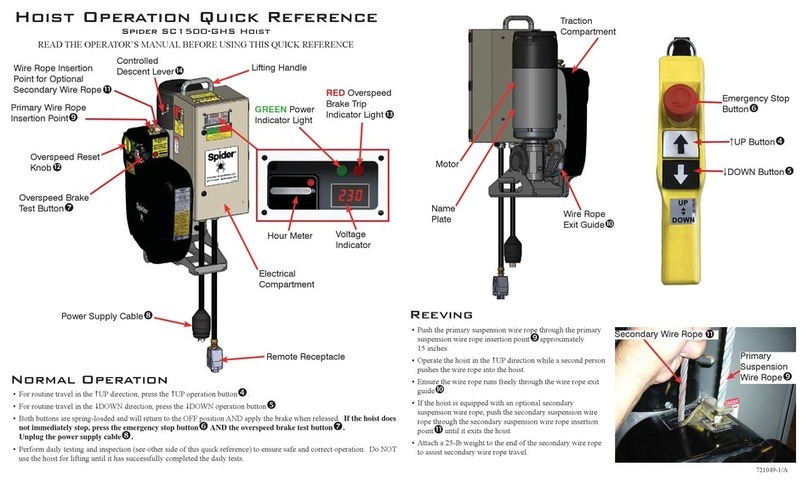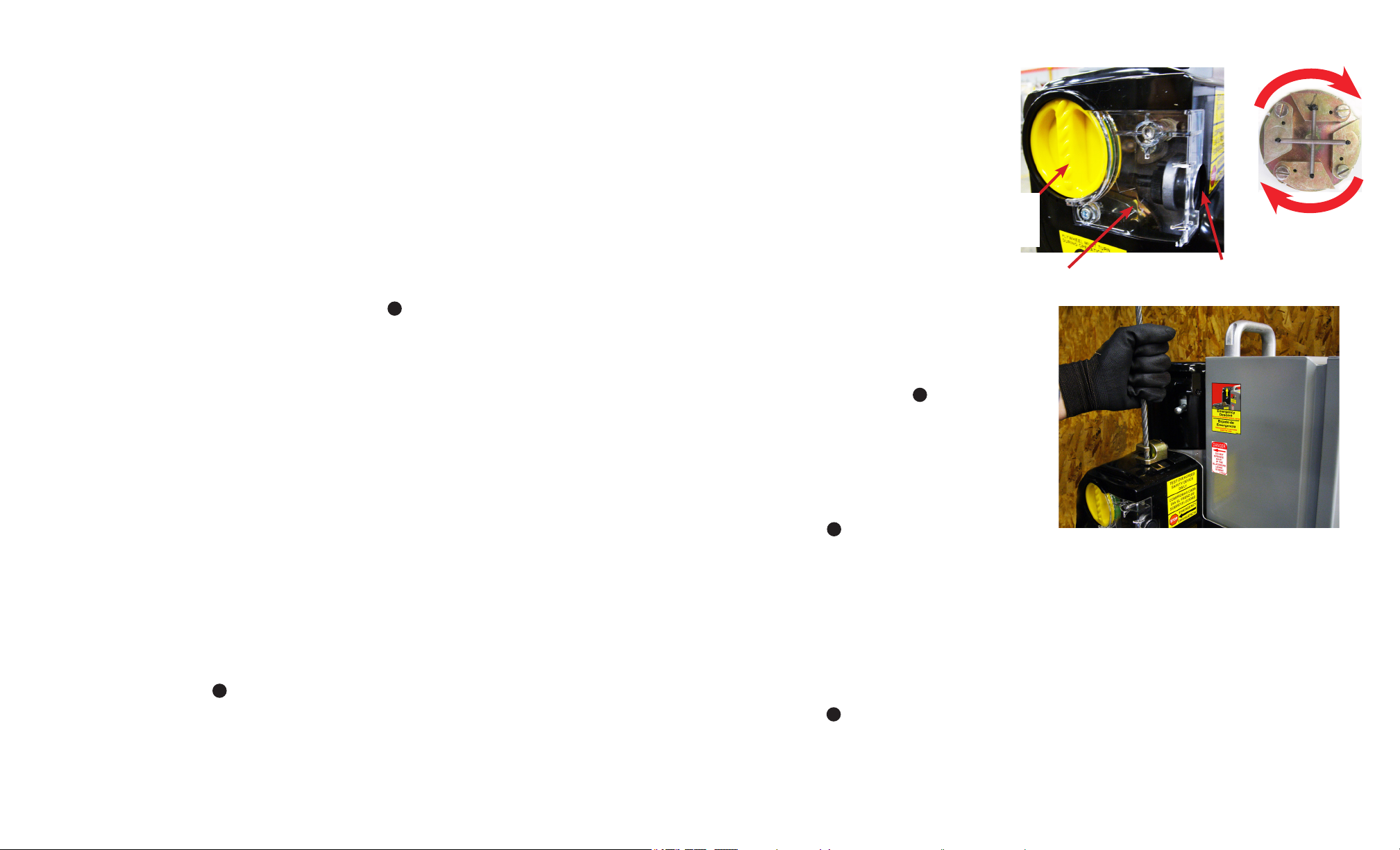
De-reeving Secondary Suspension Wire Rope
• The secondary suspension wire rope MUST be de-reeved before the primary suspension wire rope.
• Inordertoremovetheoptionalsecondarysuspensionwirerope,theremustbenoslackontheprimarysuspensionwire
ropeandtheplatformmustbesupportedonastablesurface.
• Removethecounterweightfromtheendofthesecondarysuspensionwirerope.
• Pullthesecondarysuspensionwireropeoutofthehoistbyhand.
• Ifnecessary,theprimarysuspensionwireropecannowberemovedfromthehoist.
De-reeving Primary Suspension Wire Rope
• The secondary suspension wire rope MUST be de-reeved before the primary suspension wire rope.
• WARNING! Topreventhoistsandplatformfromtippingandavoidinjuries,ensurethattheplatformisproperly
supportedonastable,atsurfacebeforeputtingslackontheprimarysuspensionwirerope.
• PressthepowerbuttonANDtheDOWNoperationbuttontode-reevetheprimarysuspensionwireropeout
ofthehoist.Toremovethelast15inchesofwirerope,ifnecessary,grabthewireropeabovetheprimarysuspension
wireropeinsertionpoint,holdtheoverspeedbrakeresetknob12 intheresetposition(vertical)andslowlypullthe
primarysuspensionwireropeoutofthehoist.
Daily Testing and Inspection
• Beforeoperatingthehoist,inspectthefollowing:
▫ Wirerope
▫ Powersupply
▫ Rigging
▫ Platform
▫ Hoist
▫ Allpartsarepresent,inproperworkingorder,andarenotdamaged.
▫ Bolts,nuts,andclampsarewellsecured.
▫ EnsurethehoistissecuredtothestirrupwithSAEGrade5fastenersandlocknutsthatareproperlyinstalled.
• Inadirtyenvironmentthatcontainsepoxy,paint,cement,sandblastresidue,orcorrosivematerial,inspectthe
operationoftheoverspeedbrakeseveraltimesaday.Protectivehoistcoversarerecommended.Contactyoursupplier.
Test the Controlled Descent
• Raisetheplatformapproximately3feet.
• Disconnect the power supply.
NOTE:Failuretodisconnectthepowersupplybeforetestingthecontrolleddescentwillactivatetheoverspeed,
resultinginaninaccuratecontrolleddescenttest.
• Liftthecontrolleddescentlever14 .
NOTE:Thecontrolleddescentleverreleasedthemotorbrake,whichwillallowtheplatformtobeloweredslowly
duringcontrolleddescent.
WARNING!Iftheoverspeedbraketripswhiletestingthecontrolleddescentwith the power supply disconnected,the
controlleddescentsystemisnotworkingproperlyandTHEHOISTSHOULDNOTBEUSED.
Test the Overspeed Brake
• WhilepoweringthehoistUPandDOWN
approximately3feet,lookthroughthewindow
intotheoverspeedcompartmenttoseewhether
theywheelisturning.
NOTE: Do NOT use the hoist if you cannot
seetheywheelturning.
Flywheel Overspeed Brake
Test Button
Flywheel
Movement
Overspeed Brake
Reset Knob (in
reset position)
• De-reevethewirerope.
• Re-insertthewireropeabout12"intothehoist.
• Holdingthewireropermly,pullitoutquickly.If
thebrakeisworkingcorrectly,itwillgrabandhold
thewireropeinlessthan4".WhentheDOWN
buttonispressed,theREDlight13 intheelectrical
boxwillilluminatetoindicatetheoverspeedbrake
hasbeenactivatedandtheDOWNcircuithasbeen
interrupted.
• Repeatthistestatleast3times.Ifthebrakedoes
notworkcorrectlyeverytime,DONOTUSETHE
HOIST.Returnthehoisttoyoursupplier.
• Resettheoverspeedbrakebyturningtheoverspeed
brakeresetknob12 clockwise.
Test the Overspeed Brake Test Button
• PressthepowerbuttonANDtheUPoperationbuttonandraisetheplatformapproximately3feet.
• PressthepowerbuttonANDtheDOWNoperationbutton,and,atthesametime,haveasecondpersonpress
theoverspeedbraketestbutton.
• Theplatformshouldstopimmediately.WARNING! Ifthehoistdoesnotimmediatelystoptheplatformwhenthe
overspeedbraketestbuttonispushed,thisindicatesthemotorisoutofphase.Stoppushingallthreebuttonsand
CORRECTTHEPROBLEMBEFORETHEHOISTISPUTINSERVICE.
• ResettheoverspeedbrakebypoweringthehoistUPafewinchestodisengagethebrakeandthenturntheoverspeed
brakeresetknob12 clockwise.
Test the Emergency Stop Button
• Whilerunningthehoistineitherdirection,haveasecondpersonpresstheredemergencystopbutton.
• Oncetheemergencystopbuttonhasbeenpressed,thehoistshouldnotmoveatall.
• Toresettheemergencystopbutton,pullthebuttonout.