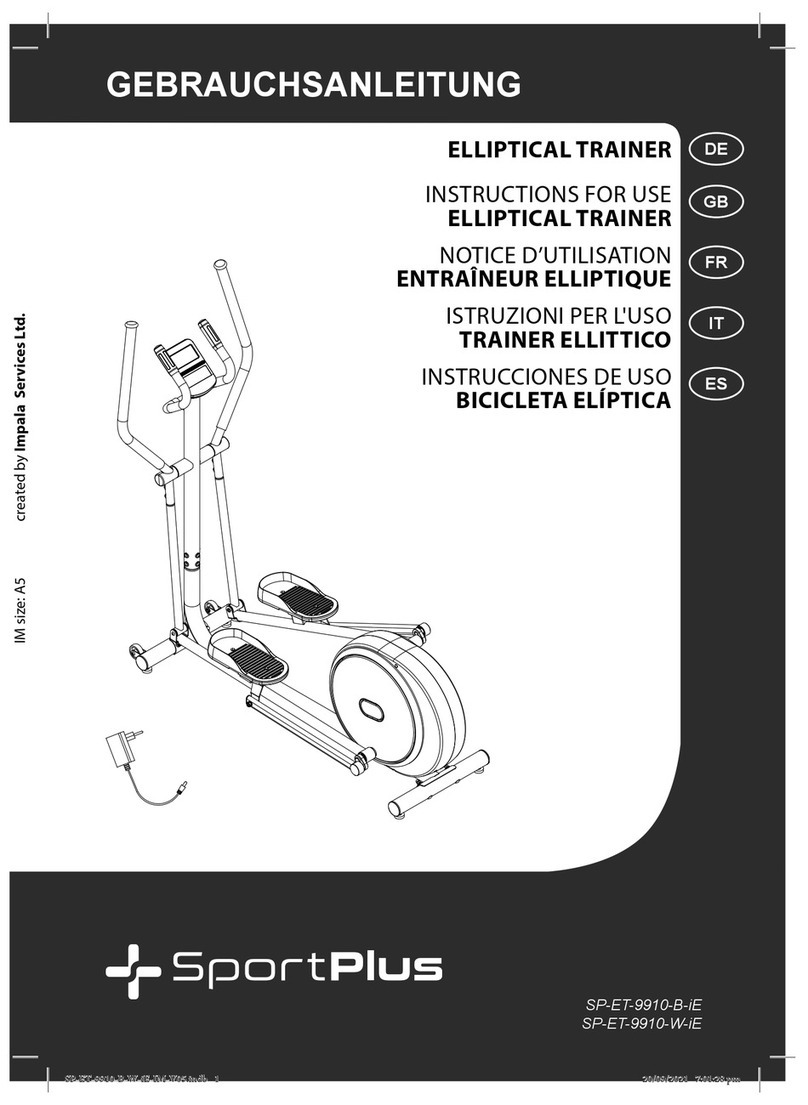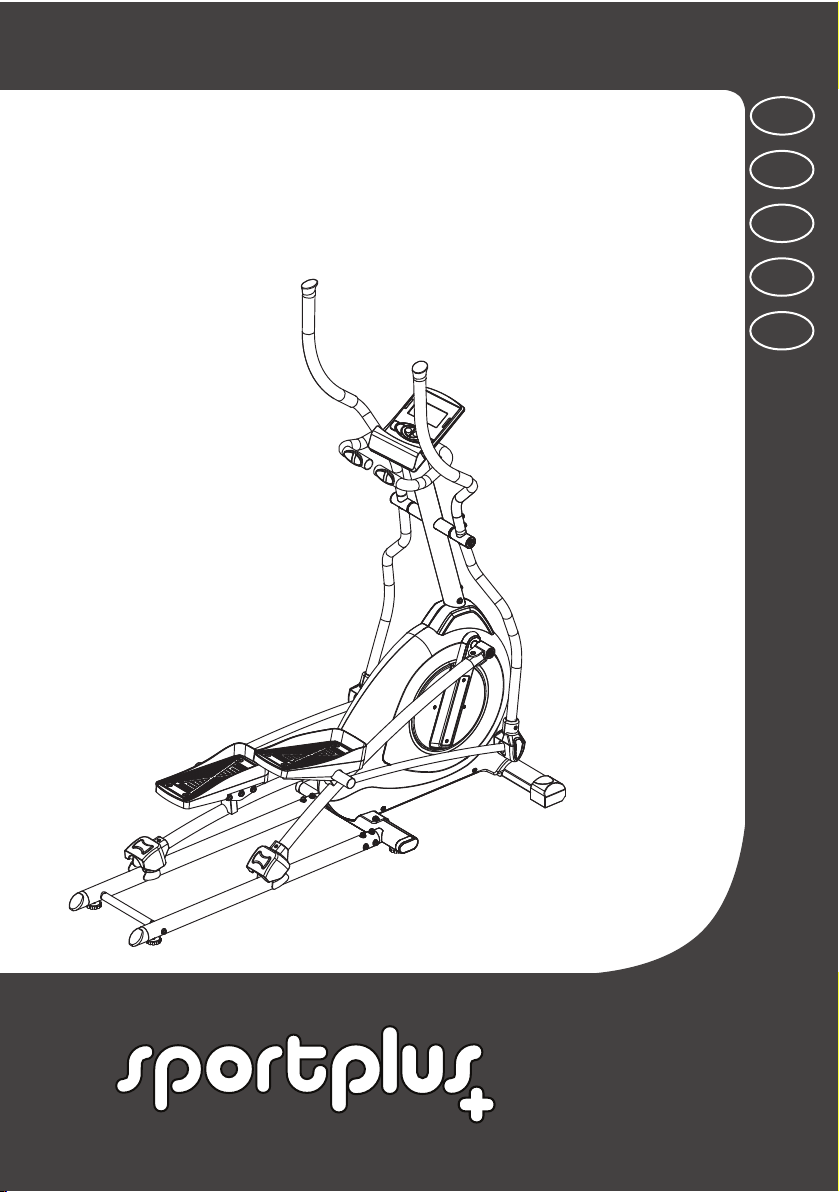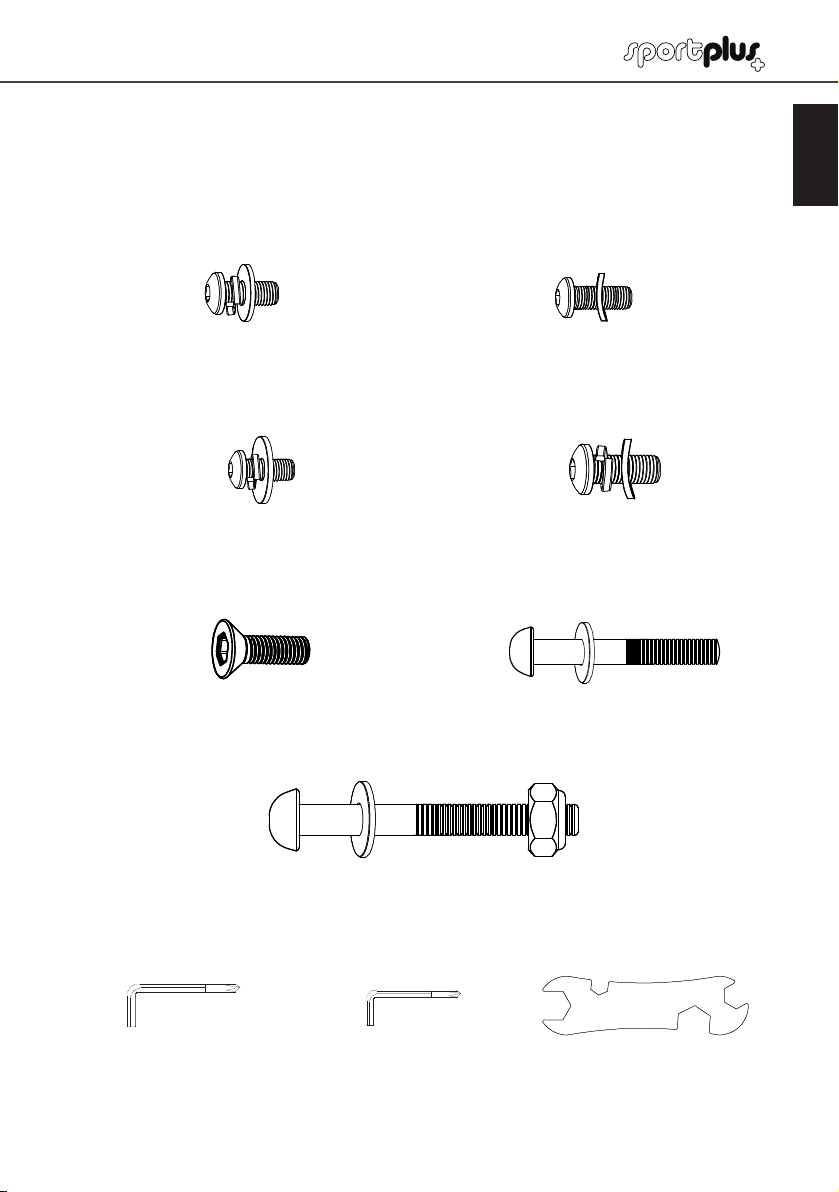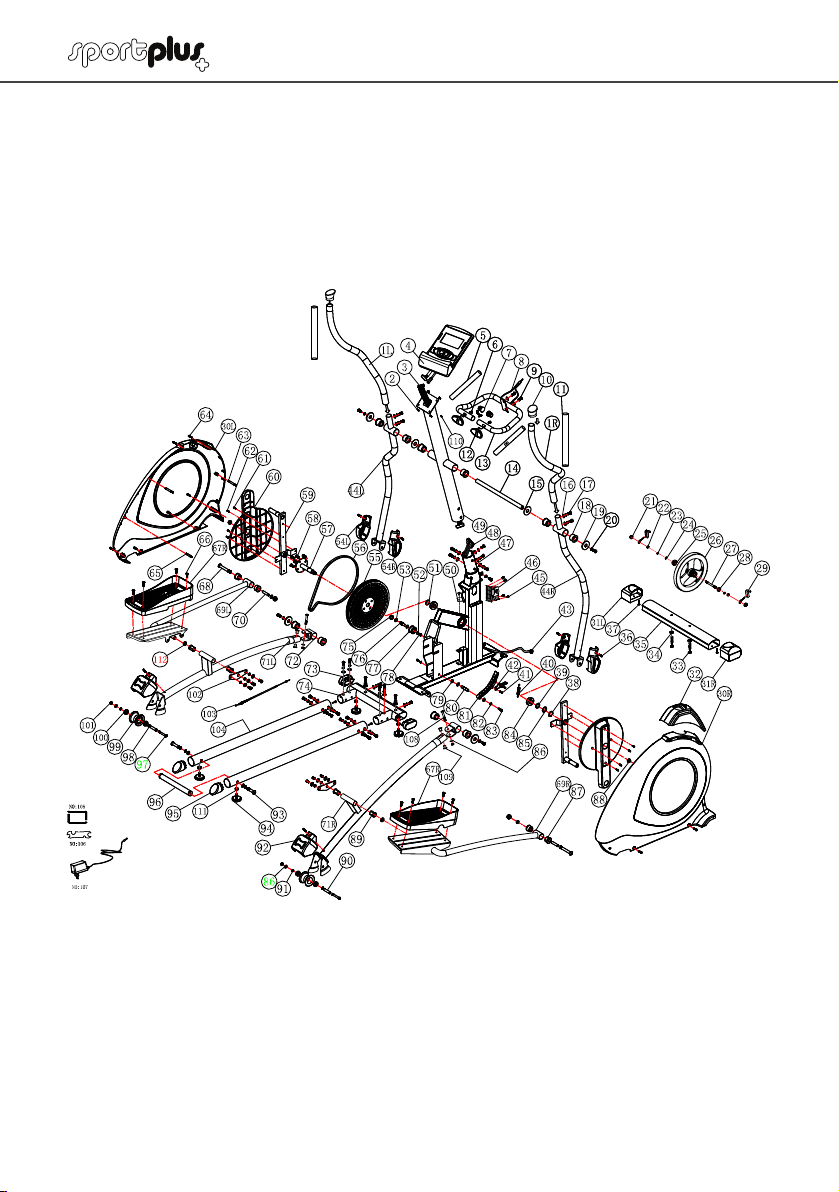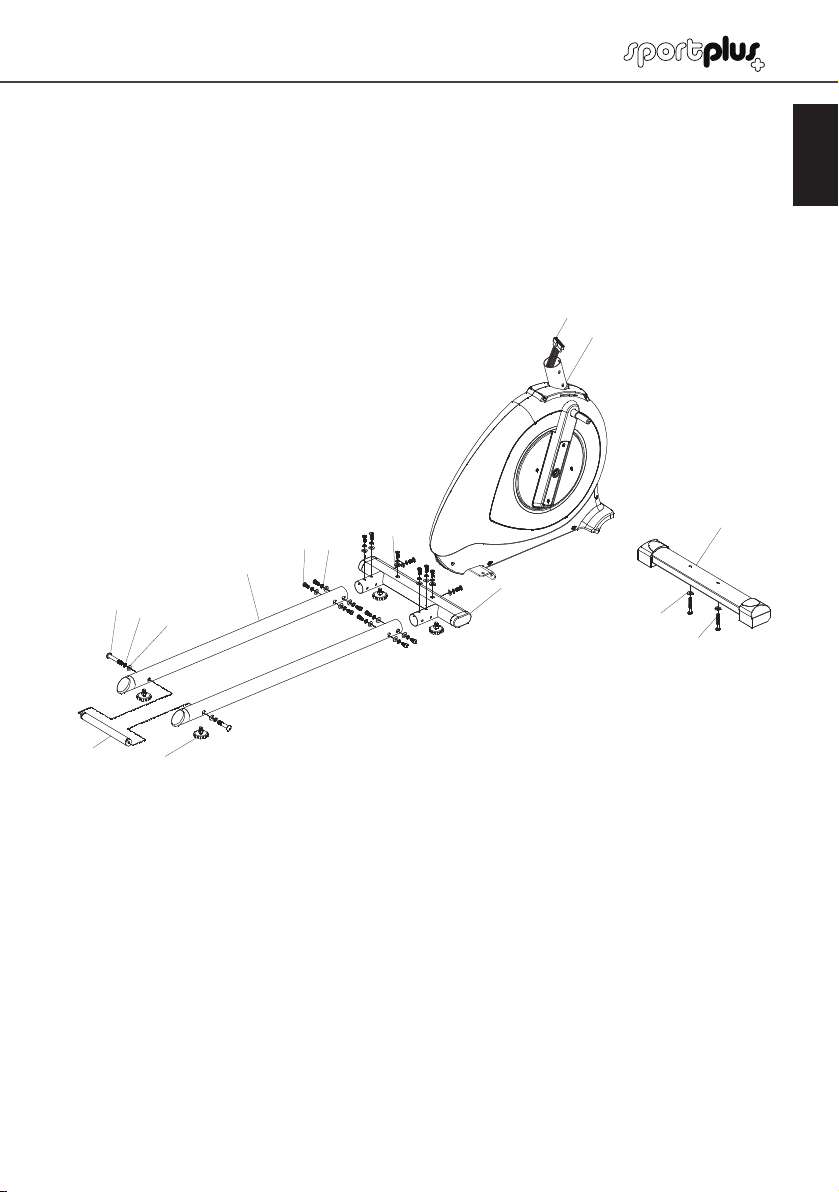30
2. SAFETY INSTRUCTIONS
INTENDED USE
•
This product is intended for private use and is not suitable for medicinal, therapeutic or
commercial purposes.
• The maximum permissible weight of a person using this product is 130 kg.
•
Before connecting the device to the mains, make sure the current and mains voltage match
the specifications on the rating label.
• Never use the device if damaged! Disconnect the device from the mains and contact your
customer service, if the device has been damaged in any way.
•
Avoid damaging the cable by jamming, bending or rubbing it on sharp edges. Keep it away
from hot surfaces and open flames.
• Guide the cable in such a way that it cannot be pulled down or tripped over accidentally.
• When using an extension cable, it must be suitable for the respective power used.
•
Warning! Never immerse electric parts of the device in water or other liquids during cleaning
or use. Do not hold the device under running water.
•
Never operate the device with wet hands or when standing on a wet floor. Never touch the
mains plug with wet or moist hands.
•
The use of accessories not explicitly recommended by the manufacturer could cause injuries
and damage. Only use original accessories.
• Keep the device away from hot surfaces and open flames. Always use the device on a flat,
stable, clean and dry surface. Protect the device against extreme heat, dust, direct sunlight,
moisture, and dripping and splashing water.
• Do not place any heavy objects on the device. Do not place any objects with open flames
(e.g. candles) on or next to the device. Do not place any objects filled with water (e.g. vases)
on the device.
•
This device is not intended to be used by persons (including children) with reduced physical,
sensory or mental abilities or lack of experience and / or lack of knowledge unless they are
supervised by a person responsible for their safety or have received instructions on how
to use the device.
•
Do not pull the cord when disconnecting the adapter from the wall socket and do not wind
the mains cable around the device.
•
Connect the adapter to a readily accessible wall socket in order to be able to disconnect the
device from the mains immediately in case of emergency. Disconnect the adapter from the
wall socket to fully switch offthe device. Use the adapter as disconnecting device.
•
Disconnect the adapter before each cleaning and if not using the device for a longer period
of time.
• Only use the adapter included in the delivery scope.
SP-ET-7000-iE-INT-V04.indb 30 25/1/2018 6:36 PM