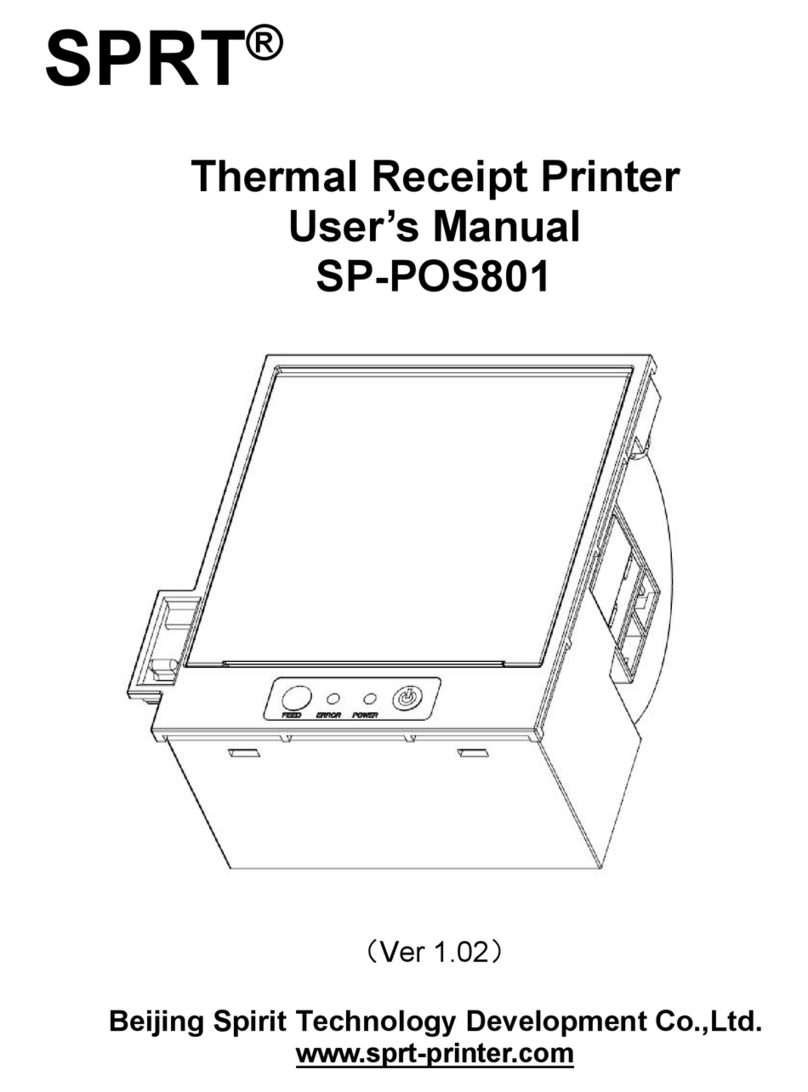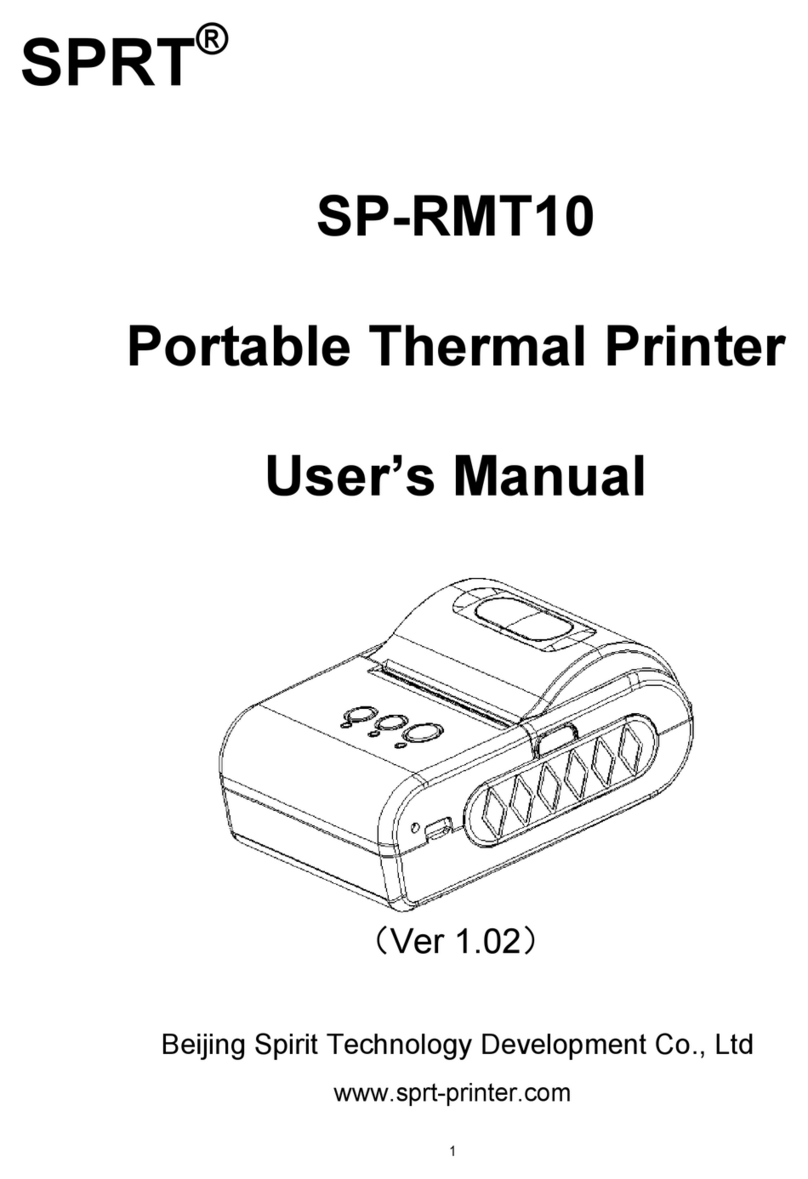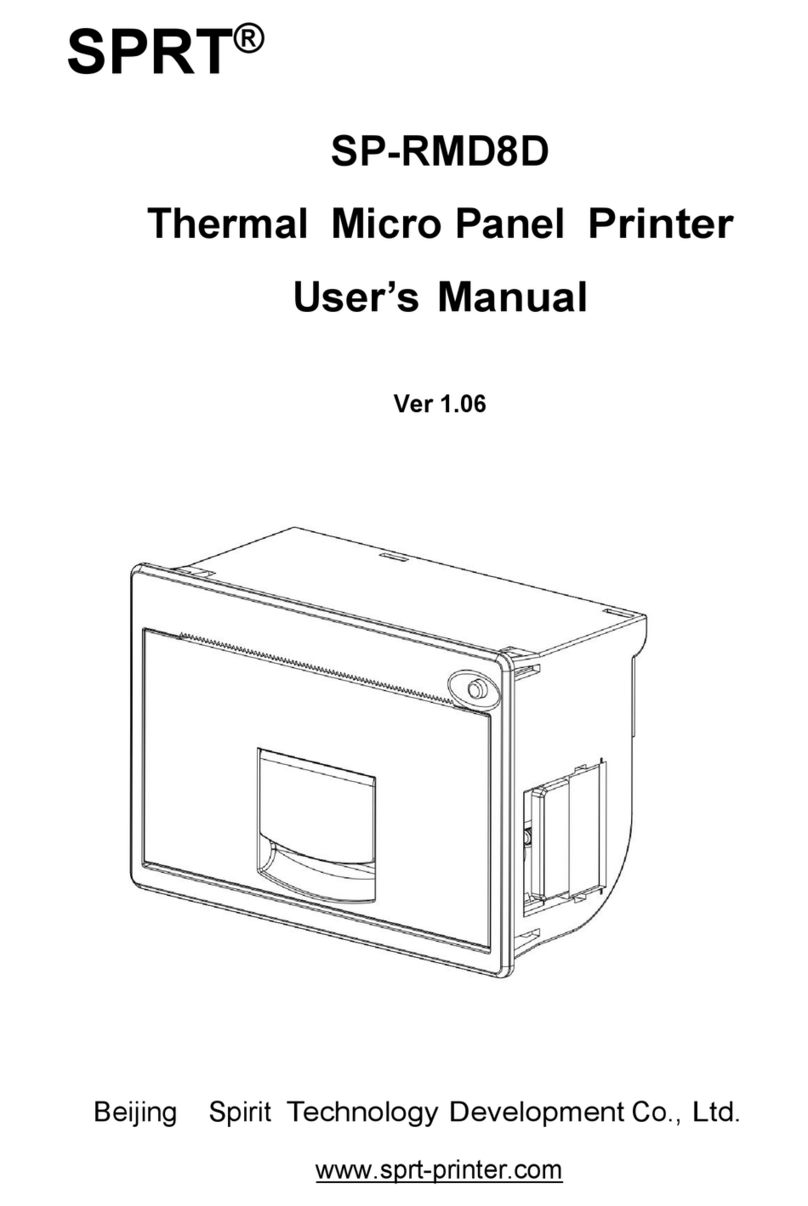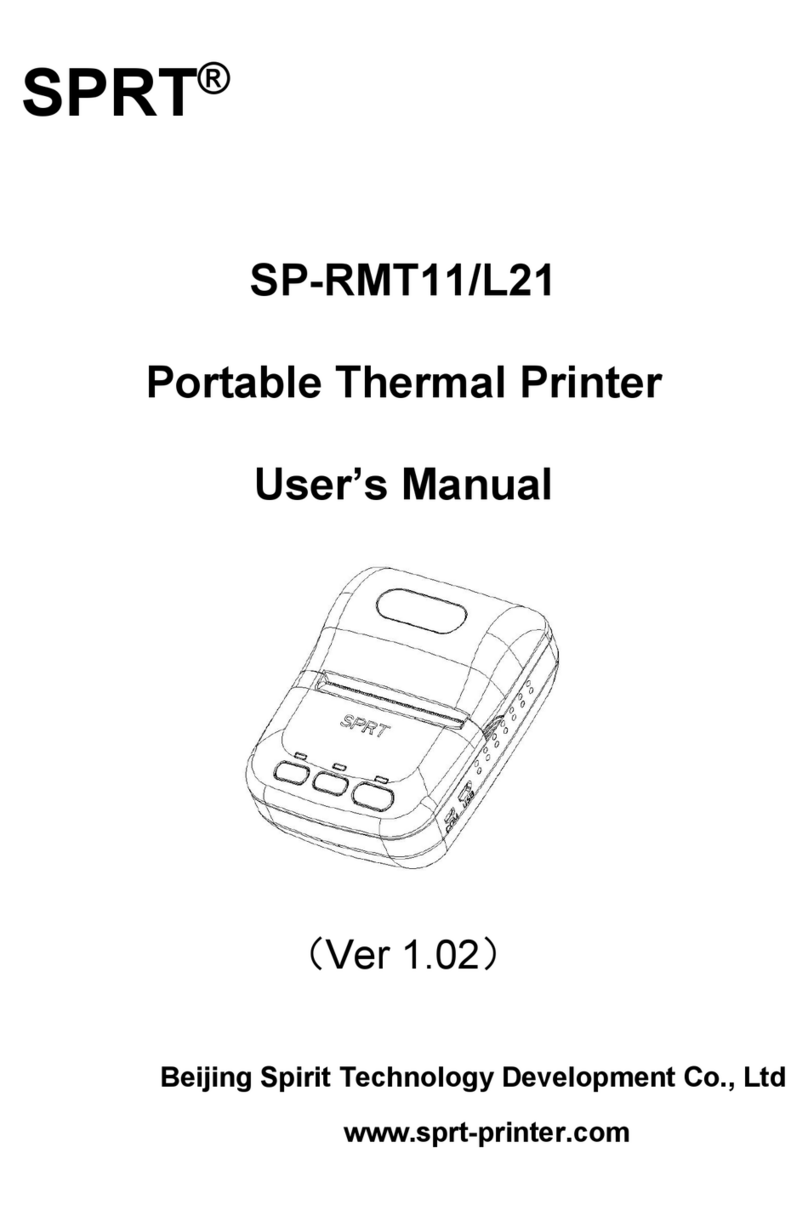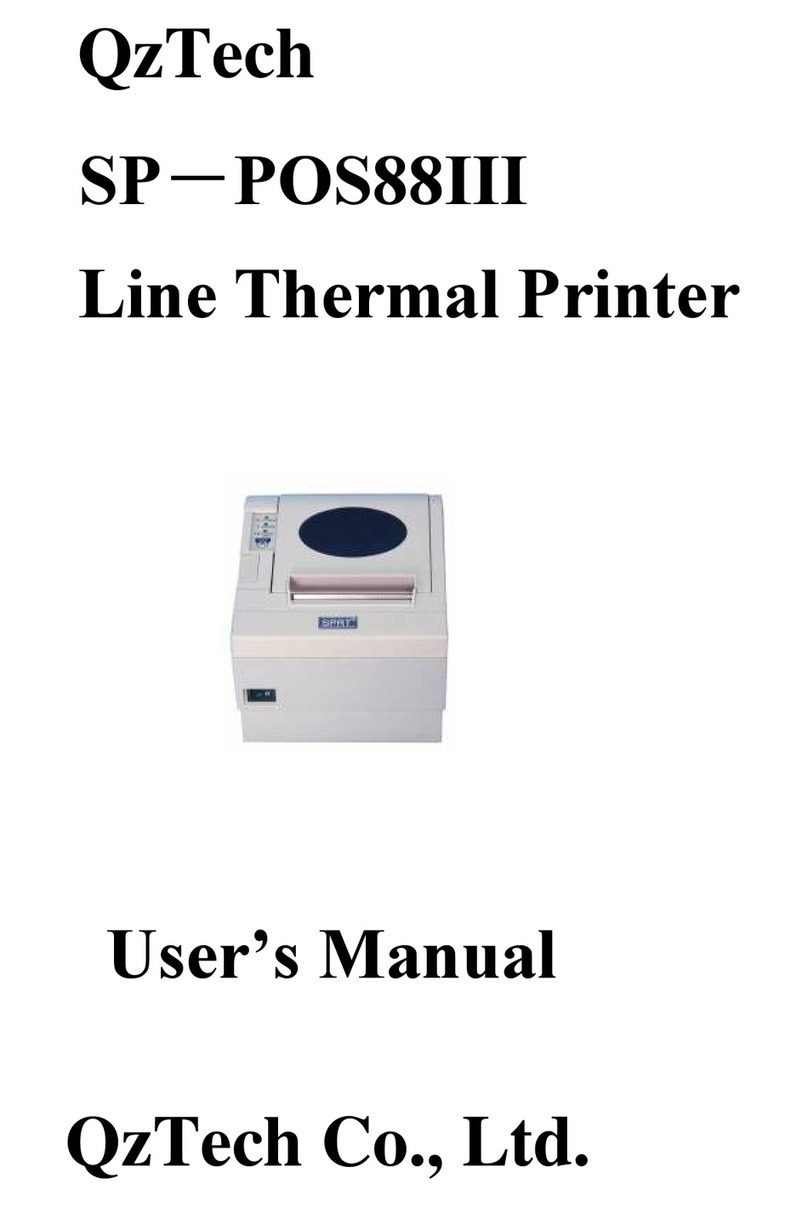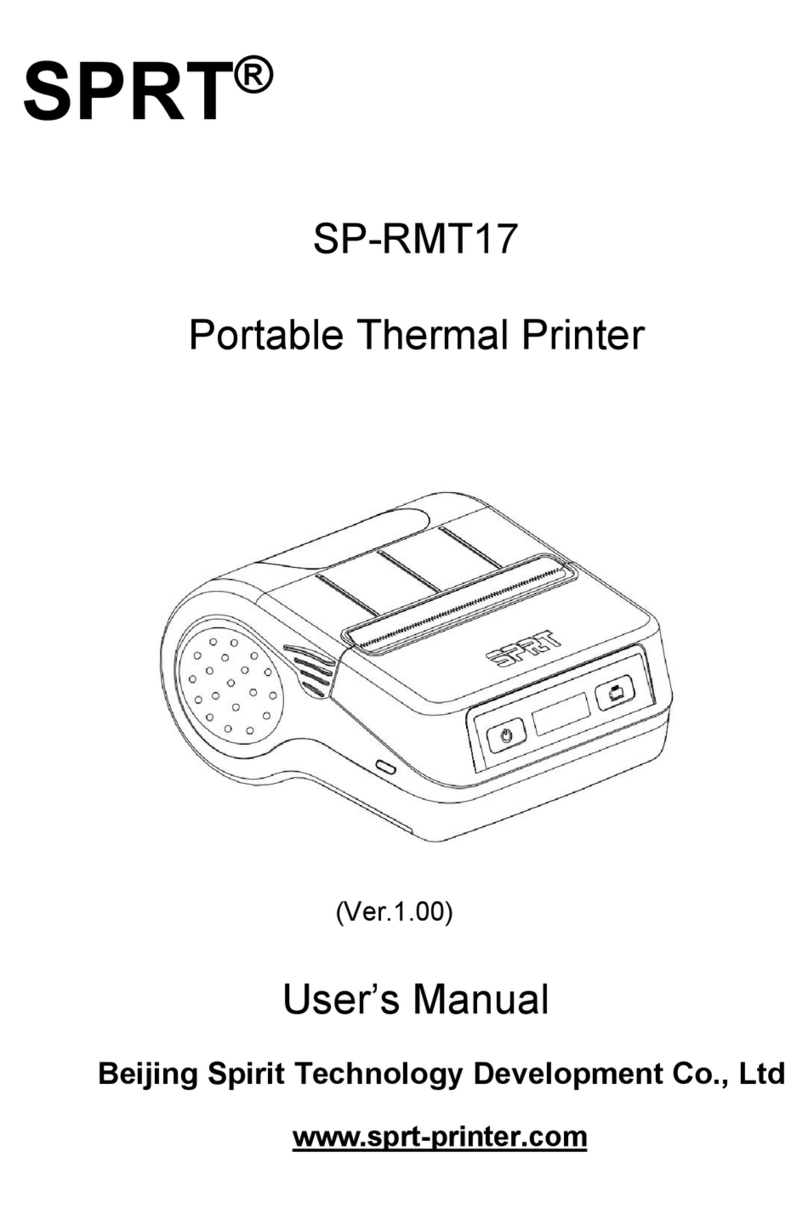SPRT
1
Content
Chapter 1 Feature and Performance....................................................................................2
1.1 Print Performance.....................................................................................................2
1.2 Print Paper.................................................................................................................2
1.3 Print Font...................................................................................................................2
1.4 Interface...................................................................................................................... 2
1.5 Print Control Command...........................................................................................3
1.6 Power Supply .............................................................................................................3
1.7 Operation Environment............................................................................................3
1.8 Outline Dimension..................................................................................................... 3
Chapter 2 Installation and Operation ..................................................................................3
2.1 PrinterAppearance ................................................................................................3
2.2 Paper Installation ......................................................................................................5
2.3 Interface Connection.................................................................................................5
2.3.1 Serial Interface Connection............................................................................5
2.3.2 Parallel Interface Connection.........................................................................6
2.3.4 Ethernet Interface ...........................................................................................8
2.3.3 Cash Drawer Interface....................................................................................8
2.3.4 Power Connection............................................................................................9
2.4 Buttons and Indicators.............................................................................................. 9
2.5 Self-test .......................................................................................................................9
Chapter 3 Print Control Commands....................................................................................9
3.1 Summary...............................................................................................................9
3.2 Command Specifications....................................................................................... 10
3.2.1 Character control commands.....................................................................10
3.2.2 Line Space Setting Commands................................................................... 10
3.2.3 Character Print Commands..................................................................11
3.2.4 Special Control Commands........................................................................13
3.2.5 Graphics Print Commands.........................................................................13
3.2.6 Bar Code Print.............................................................................................15
3.2.7 Other Commands ........................................................................................17
Appendix 1 Index of Print Commands.............................................................................19
Appendix 2 Index of Print Characters .............................................................................20