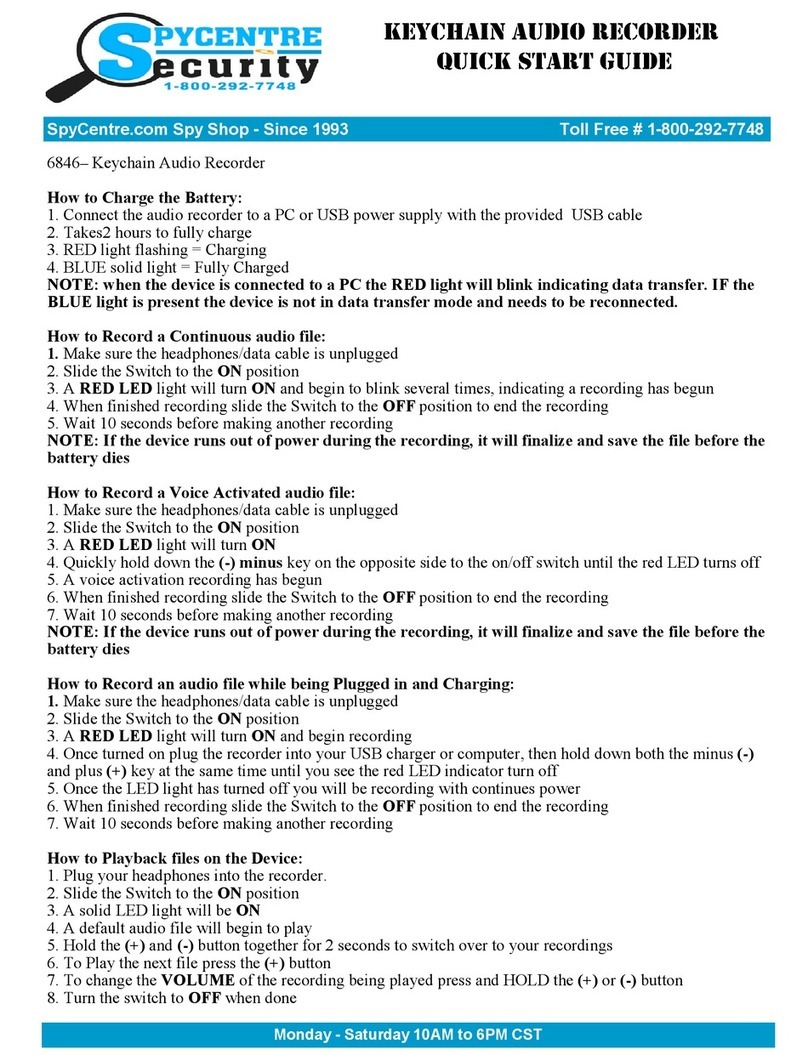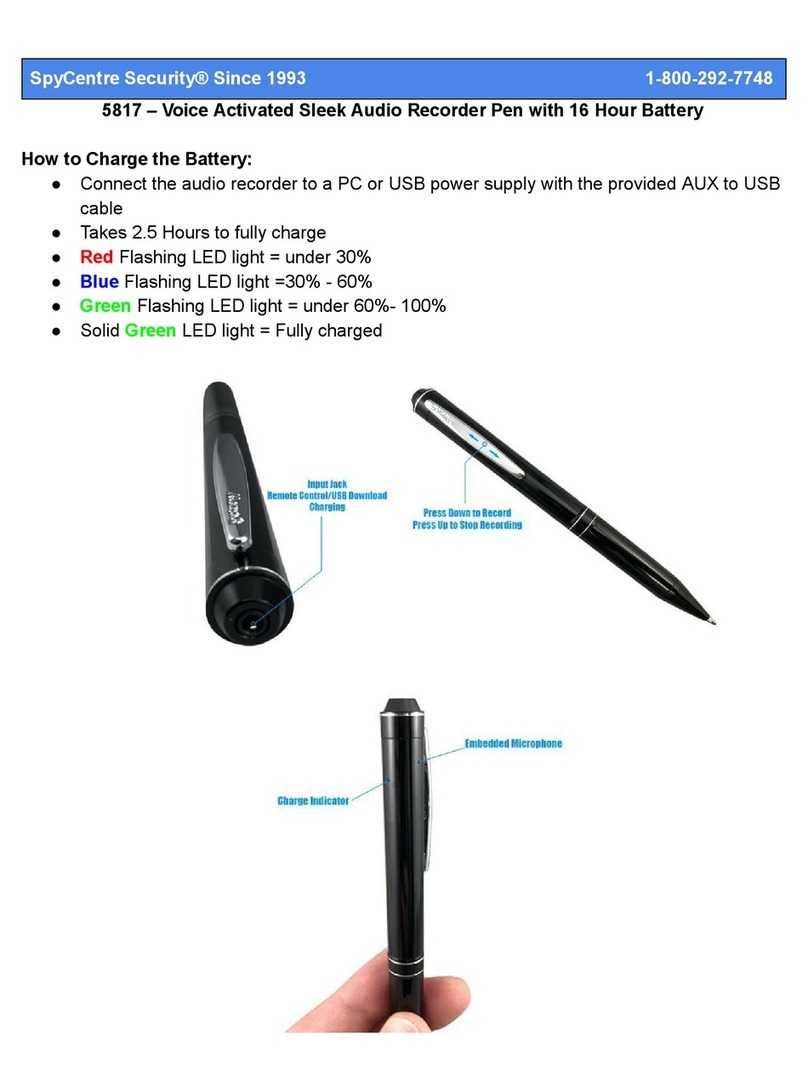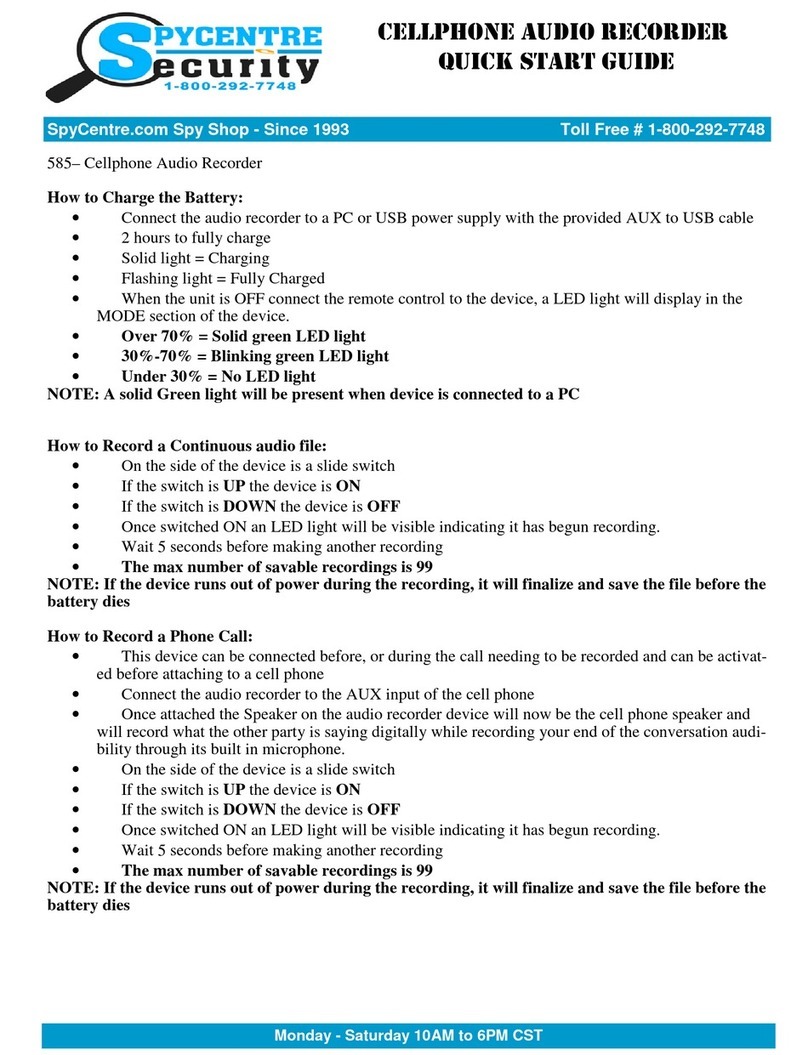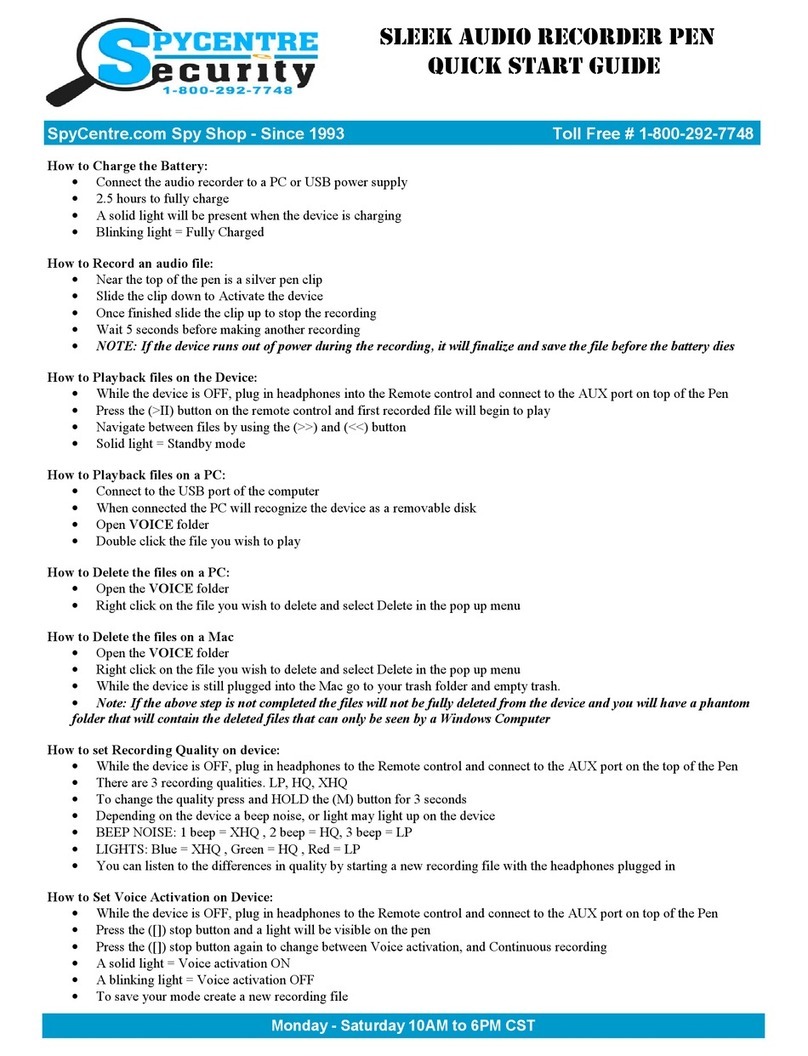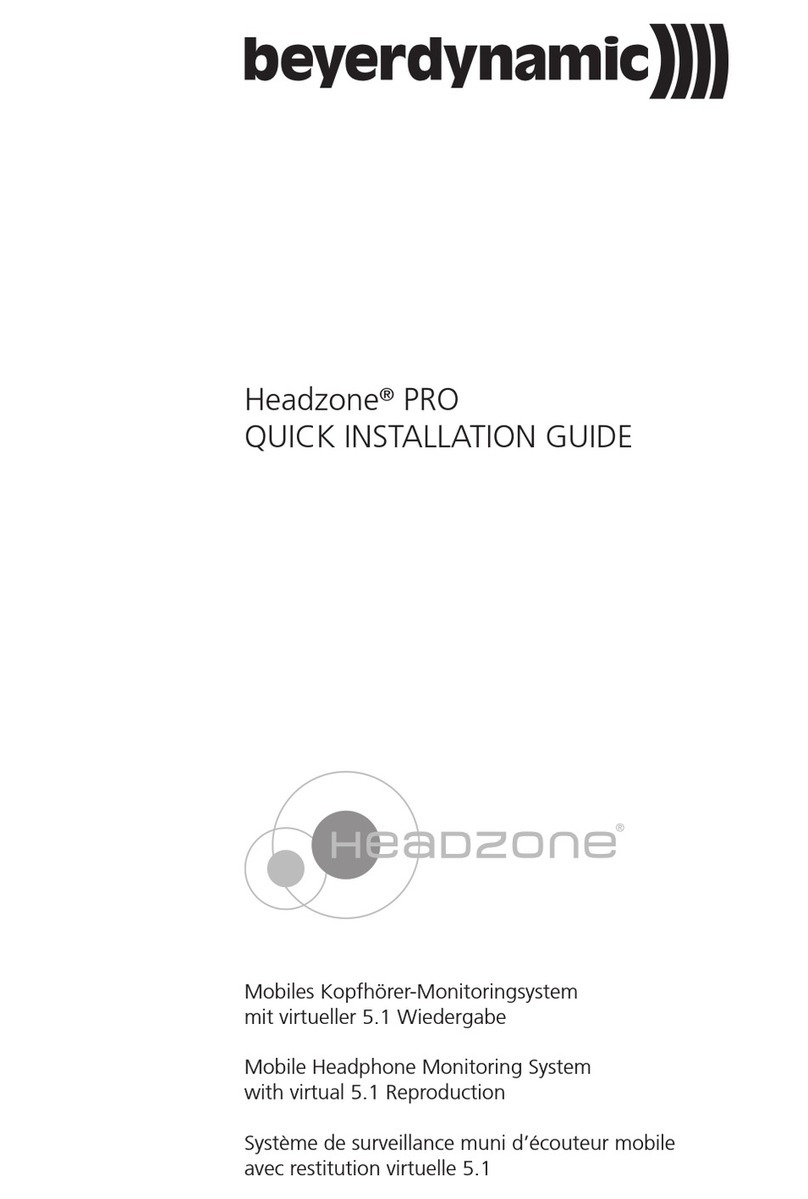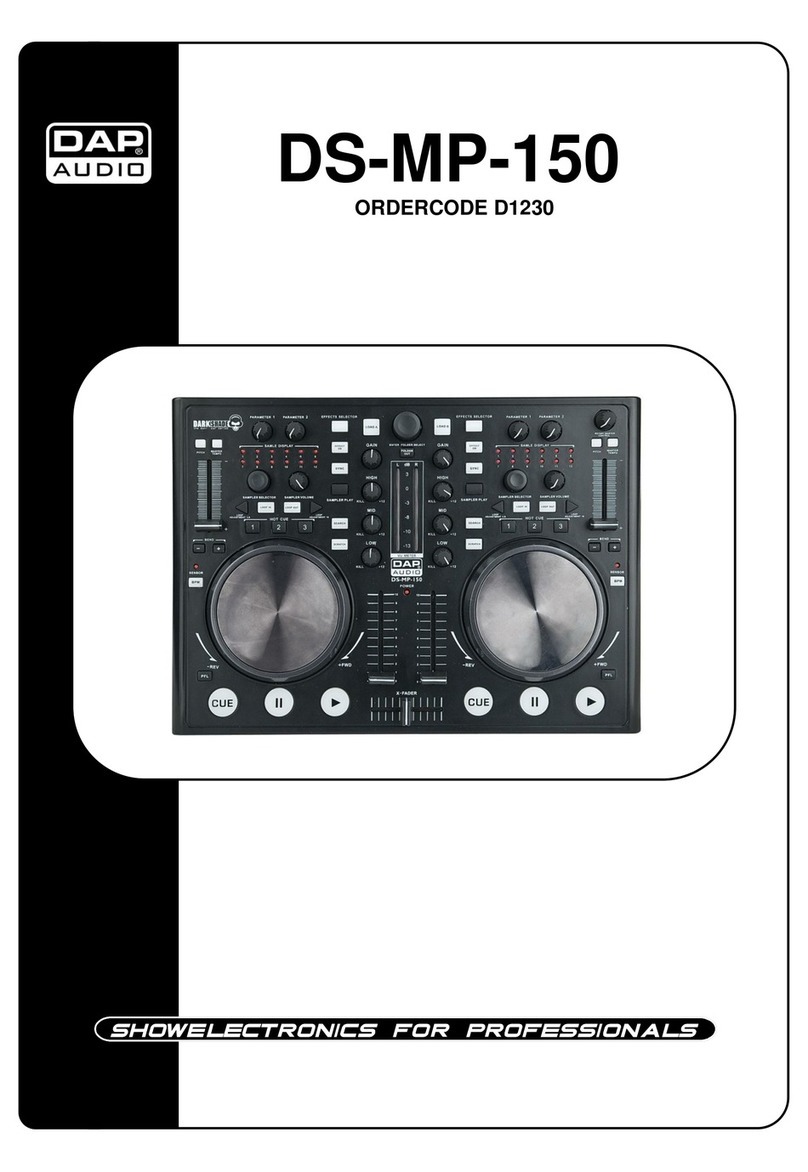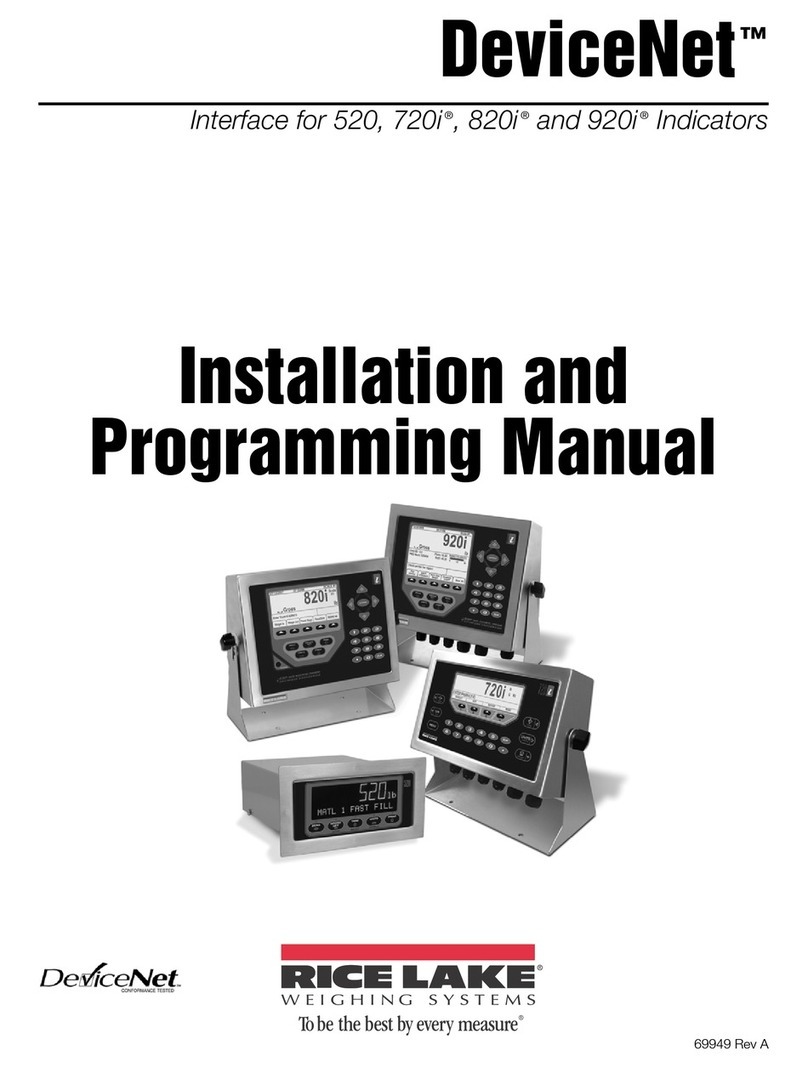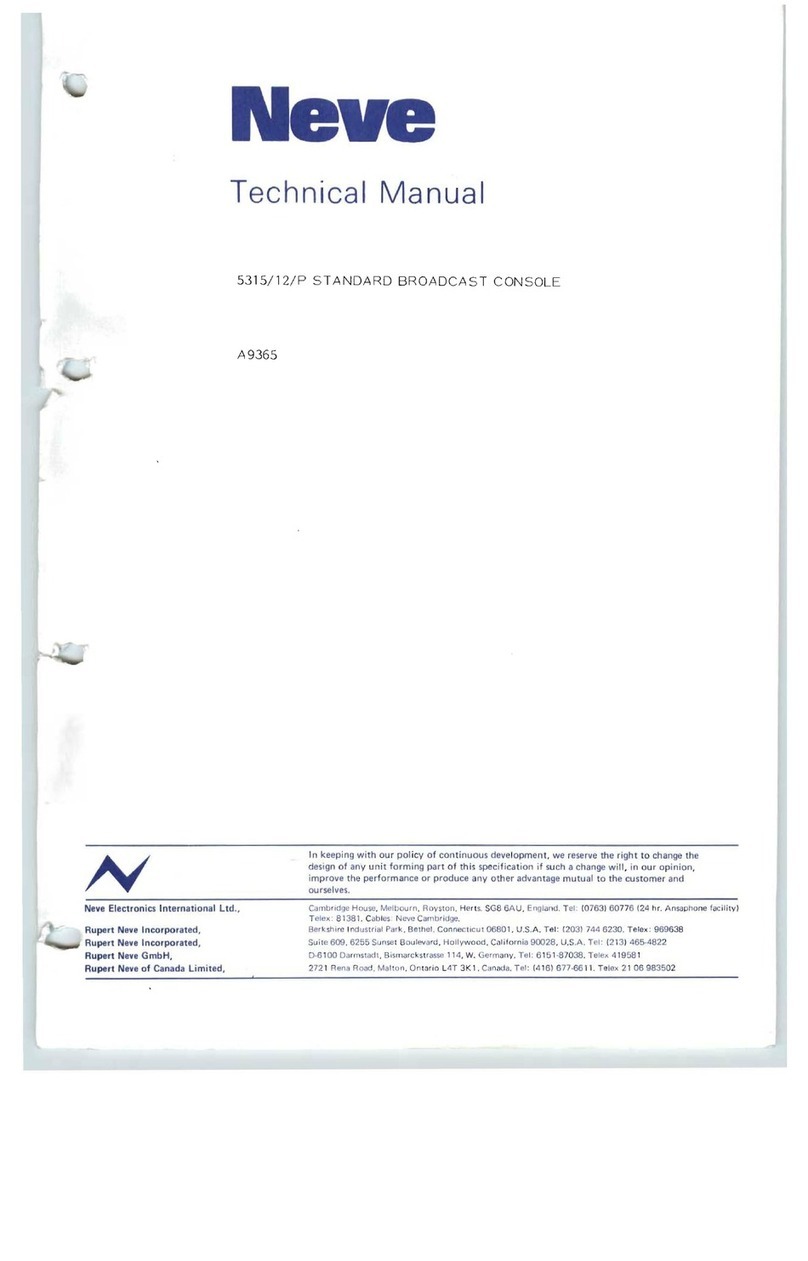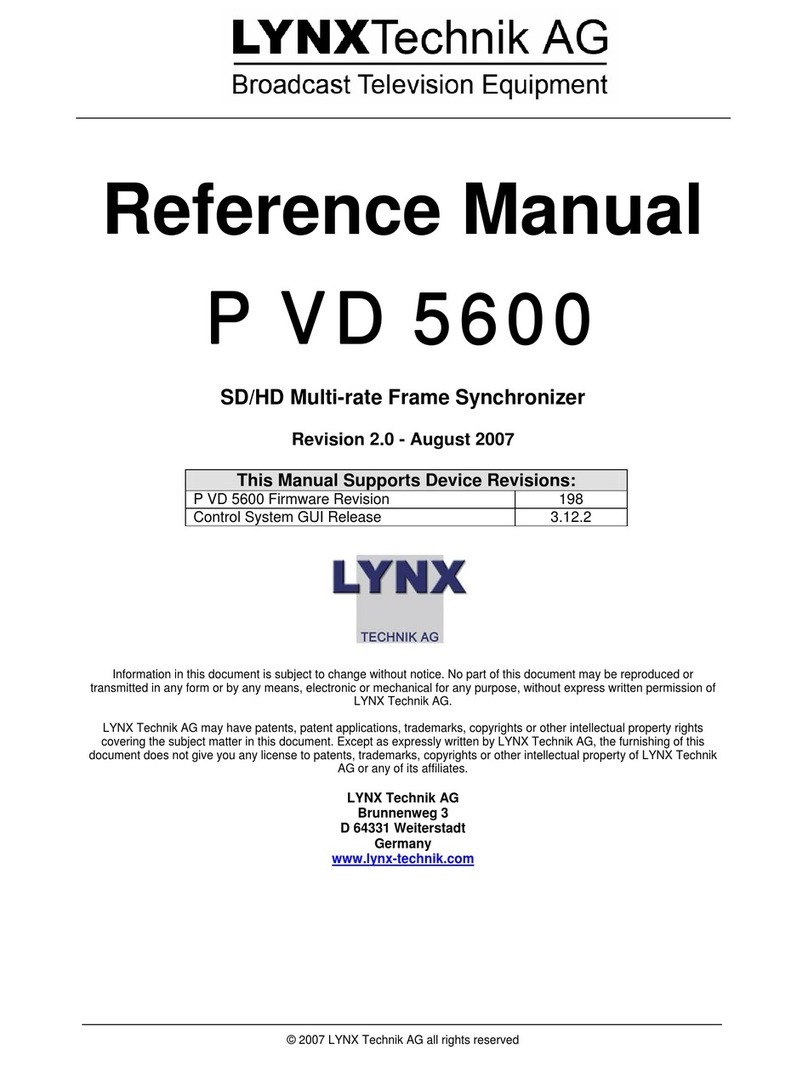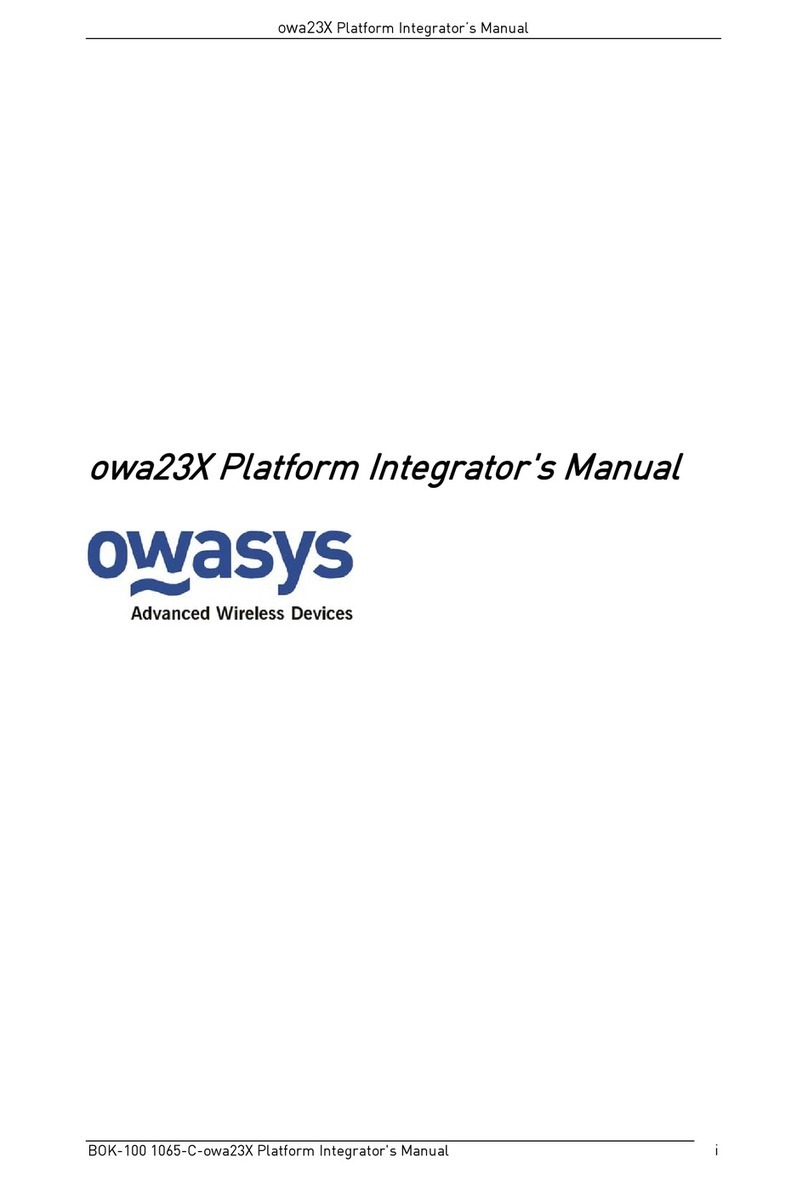Monday - Saturday 10AM to 6PM CST
SpyCentre.com Spy Shop - Since 1993 Toll Free # 1-800-9 -7748
USB FLASH DRIVE AUDIO
RECORDER QUICK START GUIDE
How to Charge the Battery:
• Connect the audio recorder to a PC or USB power supply
• 1.5 hours to fully charge
• A flashing light = Fully charged
• Solid light = Charging
How to Record an audio file:
• On top of the de ice is a toggle wheel with a di ot
• Underneath the Di ot on the opposite side of USB & MQ U300 are two hard to see symbols (-) & (...)
• The Di ot can be turned towards either of these symbols
• If the Di ot is in the middle position the the de ice is OFF
• If the Di ot is turned towards the (-) symbol the de ice is in Continuous recording mode
• If the Di ot is turned towards the (...) symbol the de ice is in Voice Acti ated recording mode
• When finished recording slide Di ot to the middle position to end the recording and turn off the de ice
• Wait 5 seconds before making another recording
• NOTE: If the device runs out of power during the recording, it will finalize and save the file before the battery dies
How to Playback files on a PC:
• Connect to the USB port of the computer
• When connected the PC will recognize the de ice as a remo able disk
• Open VOICE folder
• Double click the file you wish to play
How to Delete the files on a PC:
• Open the VOICE folder
• Right click on the file you wish to delete and select Delete in the pop up menu
• Files can only be deleted through a PC
How to Delete the files on a ac
• Open the VOICE folder
• Right click on the file you wish to delete and select Delete in the pop up menu
• While the de ice is still plugged into the Mac go to your trash folder and empty trash.
• Note: If the above step is not completed the files will not be fully deleted from the device and you will have a phantom
folder that will contain the deleted files that can only be seen by a Windows omputer
Specifications:
• Memory capacity: 4GB
• Recording format: .MP3
• Recording capacity: 144 hours
• Battery power consumption: 15hours (continuous) or 25 days (standby)
NOTE: if a folder does not automatically open when connected to PC, disconnect the device and preform the following
1. Open Control Panel by typing “control panel” in the Search bar
2. Select Programs
3. Under Default Programs, Click “Change default settings for media or de ices”
4. Under Remo able De ices, select “Open folder to iew files”
5. Sa e
6. Reconnect the de ice to the PC