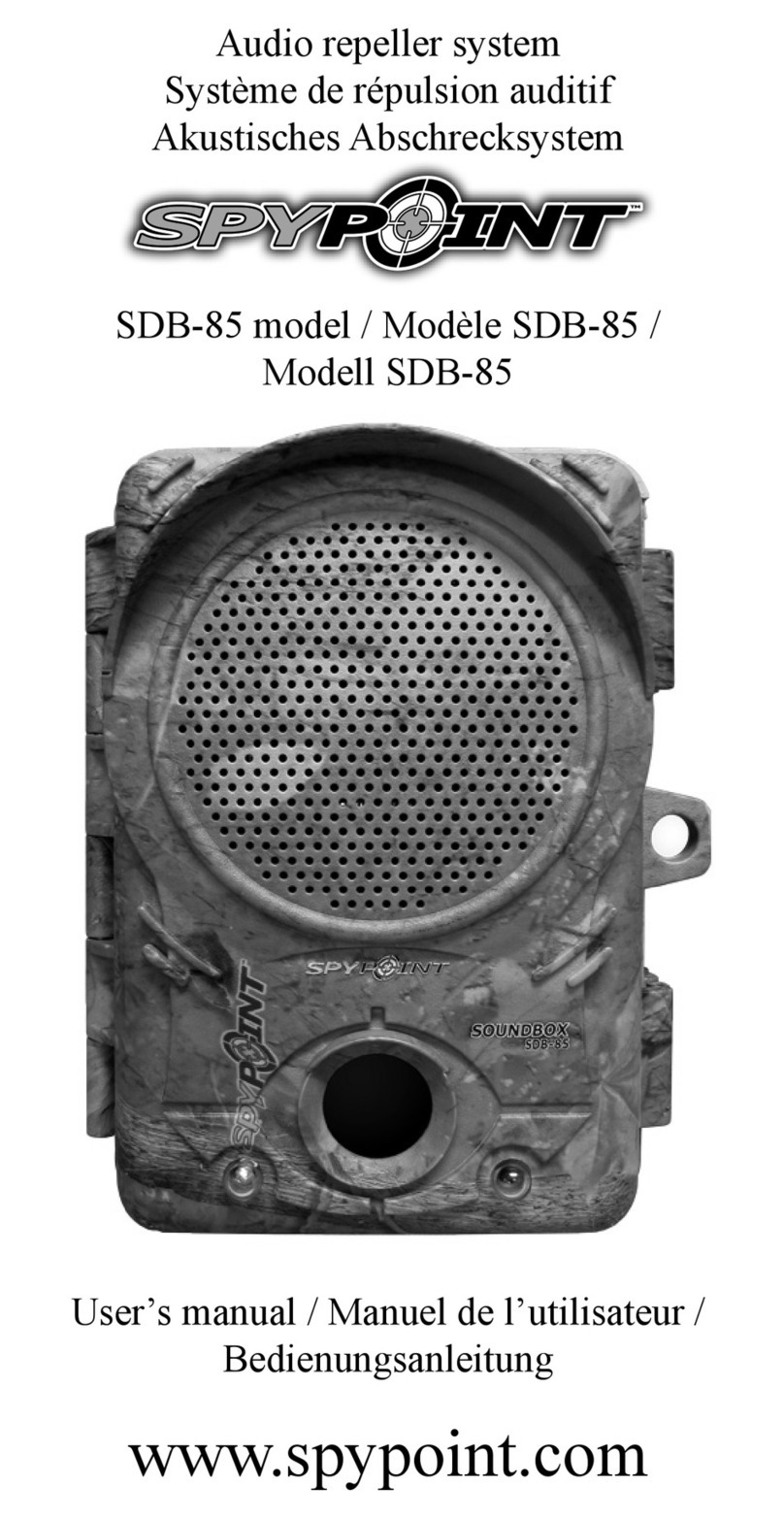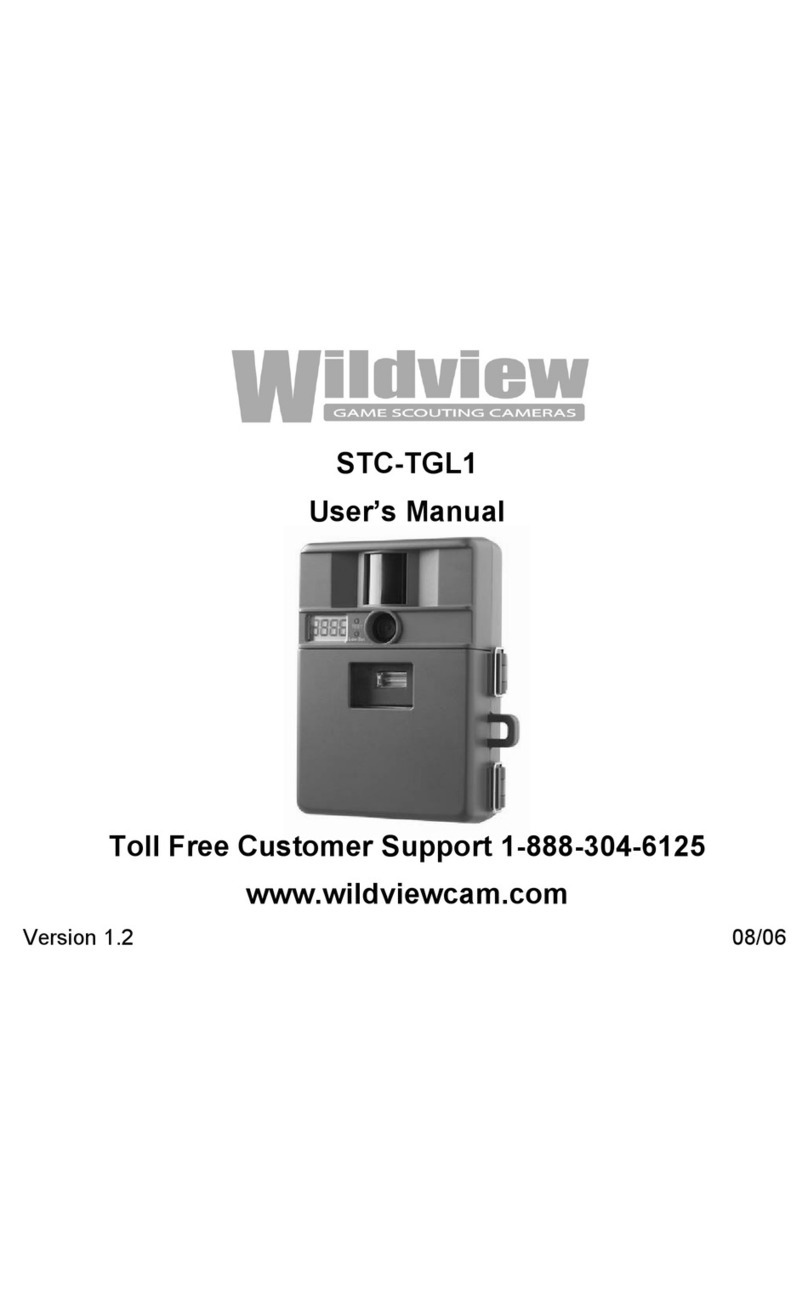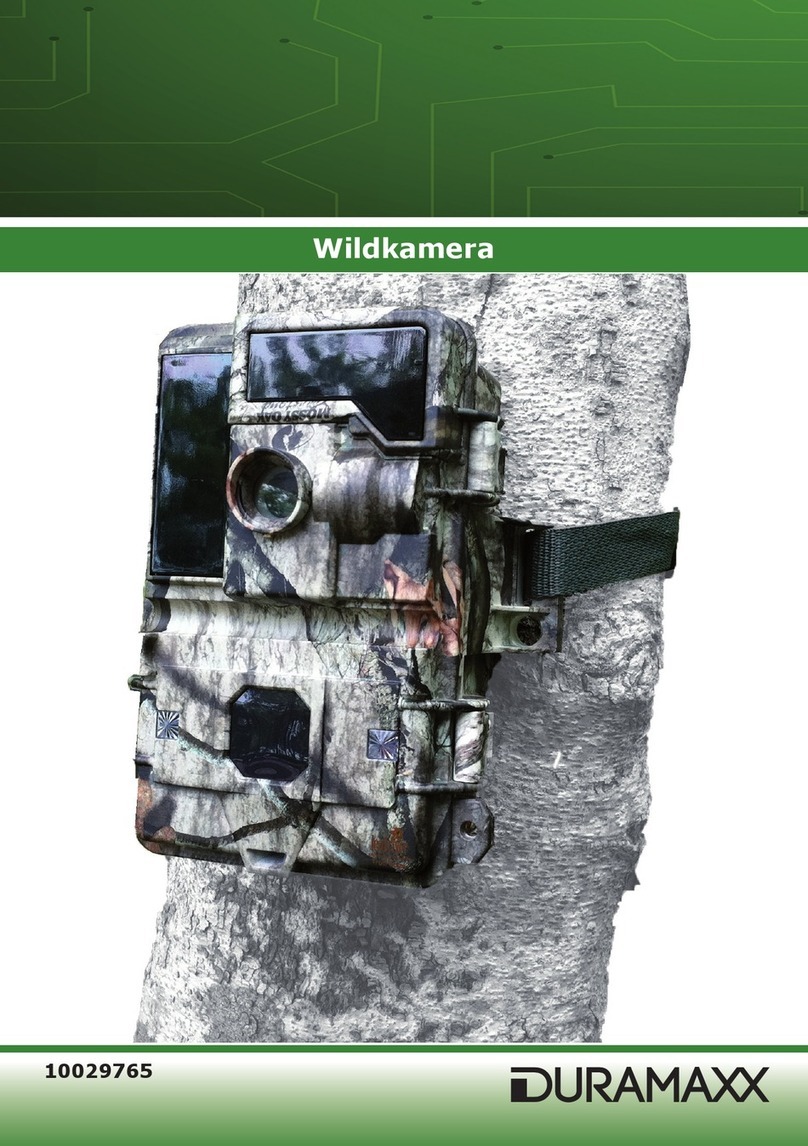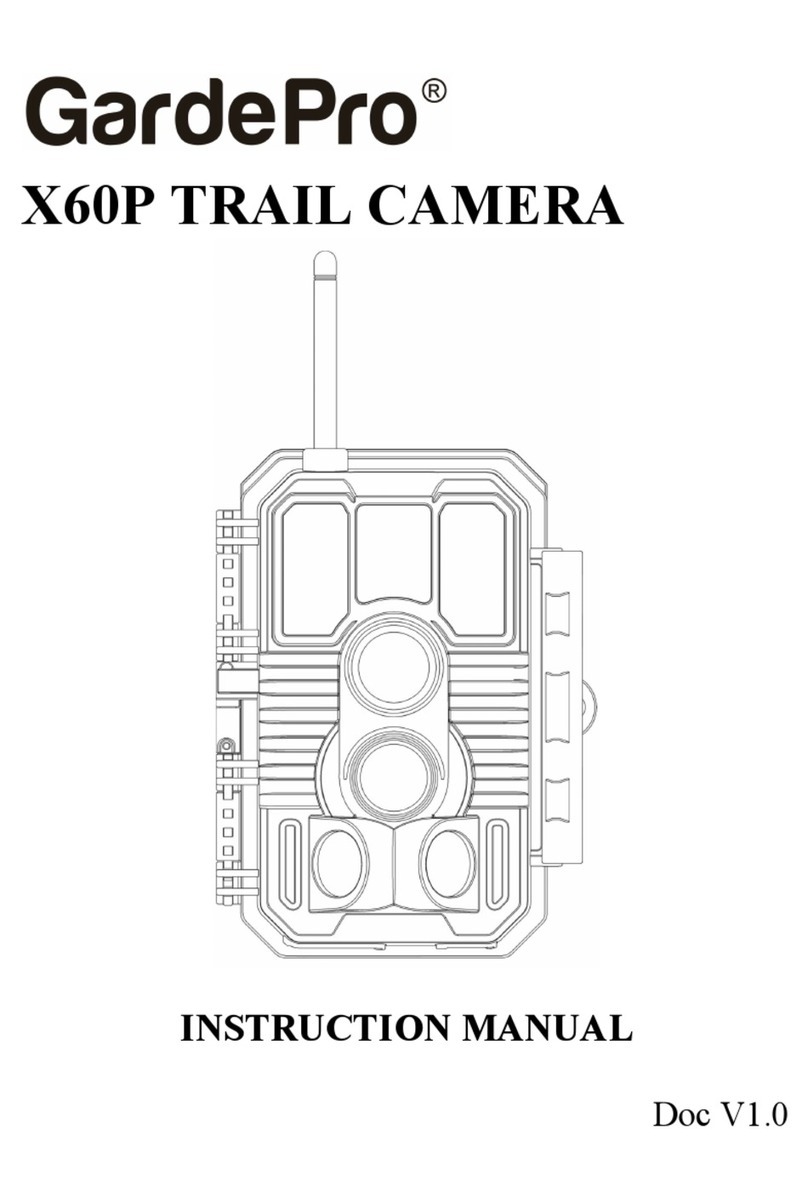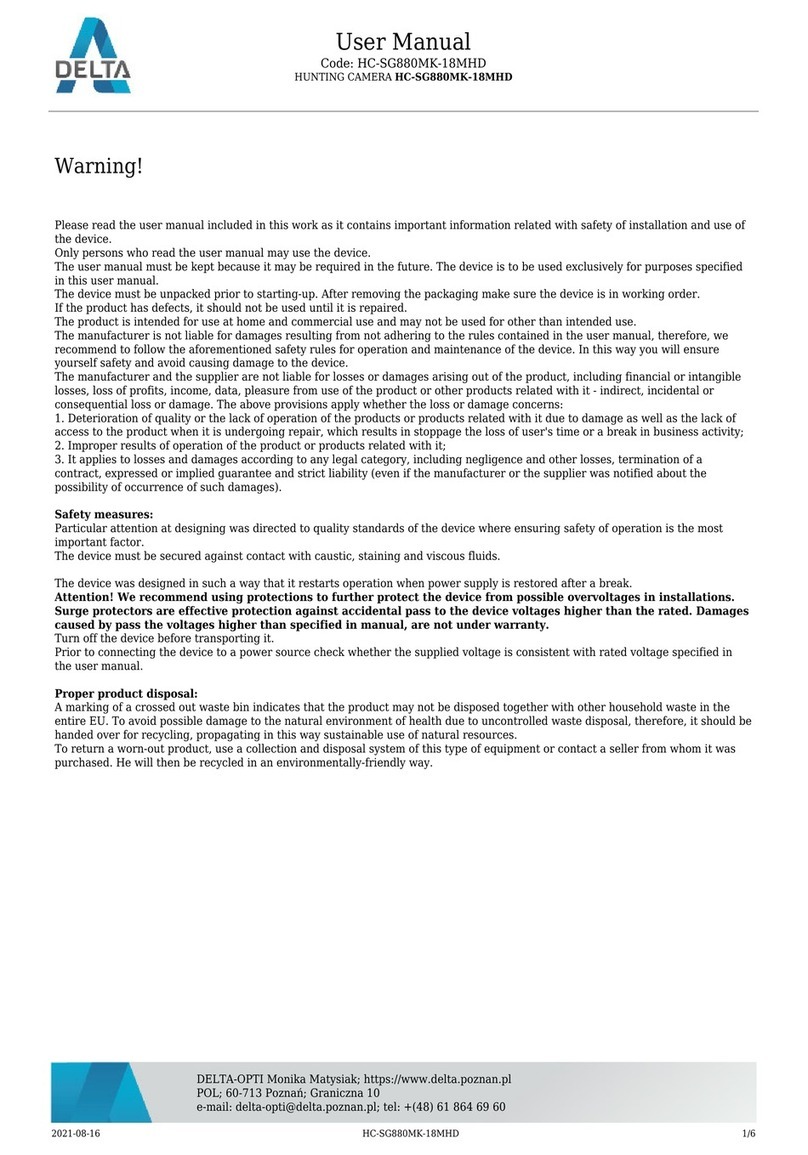RECOMMENDED SETTINGS IN PHOTO MODE
Usage in trails Usage by a feeder
Delay Instant 5 min
Multi-shot 1 1-3
CONFIGURE THE SETTINGS OF THE 3 OPERATING MODES
In the home menu, select SETTINGS and then, PHOTO, TIME
LAPSE or VIDEO to access to the respective operating mode
menu.
PHOTO
Delay: Allows the user to choose the time interval between each
detection before the camera can record the next photo.
Multi-shot: Takes up to 6 consecutive shots at each detection,
with a 5 second delay between each photo.
TIME LAPSE
Interval: This option allows the camera to take photos at regular
preset intervals without detection.
VIDEO
Delay: Allows the user to choose the time interval between each
detection before the camera can record the next video.
Video length: Allows the user to select the duration of the
recording.
Photo rst: When this option is enabled, a photo is taken
immediately before each video.
Use the and buttons to navigate in the interface and to change
options. Use the OK button to conrm and the BACK button to return
to the previous menu.
CONFIGURE THE GENERAL SETTINGS
A. Turn on the camera (press and hold the OK button).
B. In the home menu, select SETTINGS and then GENERAL to
access to the General settings menu.
C. Set the Date (MM/DD/YY or DD/MM/YY).
D. Set the Time (Hour/Minute).
E. Set the Night mode (Best option for photos)
Settings
TEST THE DETECTION OF THE CAMERA
In DETECTION TEST mode, no photo or
video is recorded. Pass in front of the
camera from left to right. When the
camera detects motion, the test light
blinks. If the system does not detect
the movement, realign the system dif-
ferently.
START THE CAMERA
Select the desired operating mode (photo, time lapse or video) in the
mode menu by pressing OK.
When the mode is selected, the test light in front of the camera will
ash for 30 seconds to allow the user to leave the area without being
photographed or recorded.
When installed with the mounting bracket, the camera can be removed
to access the battery case without aecting the installation.
Recommended installation height:
The camera should be installed at the same height as the animal’s
mid-body.
Ideal installation for quality pictures & videos:
The targeted animal should be 25 feet / 7.5m away from the camera for
a better eld of view.
To get brighter pictures at night , you should have elements in the
background to reect back the IR ash to the camera.
Note that the camera should not directly be facing the sun to avoid
back lighting and false detection.
or
30 s
CAMERA