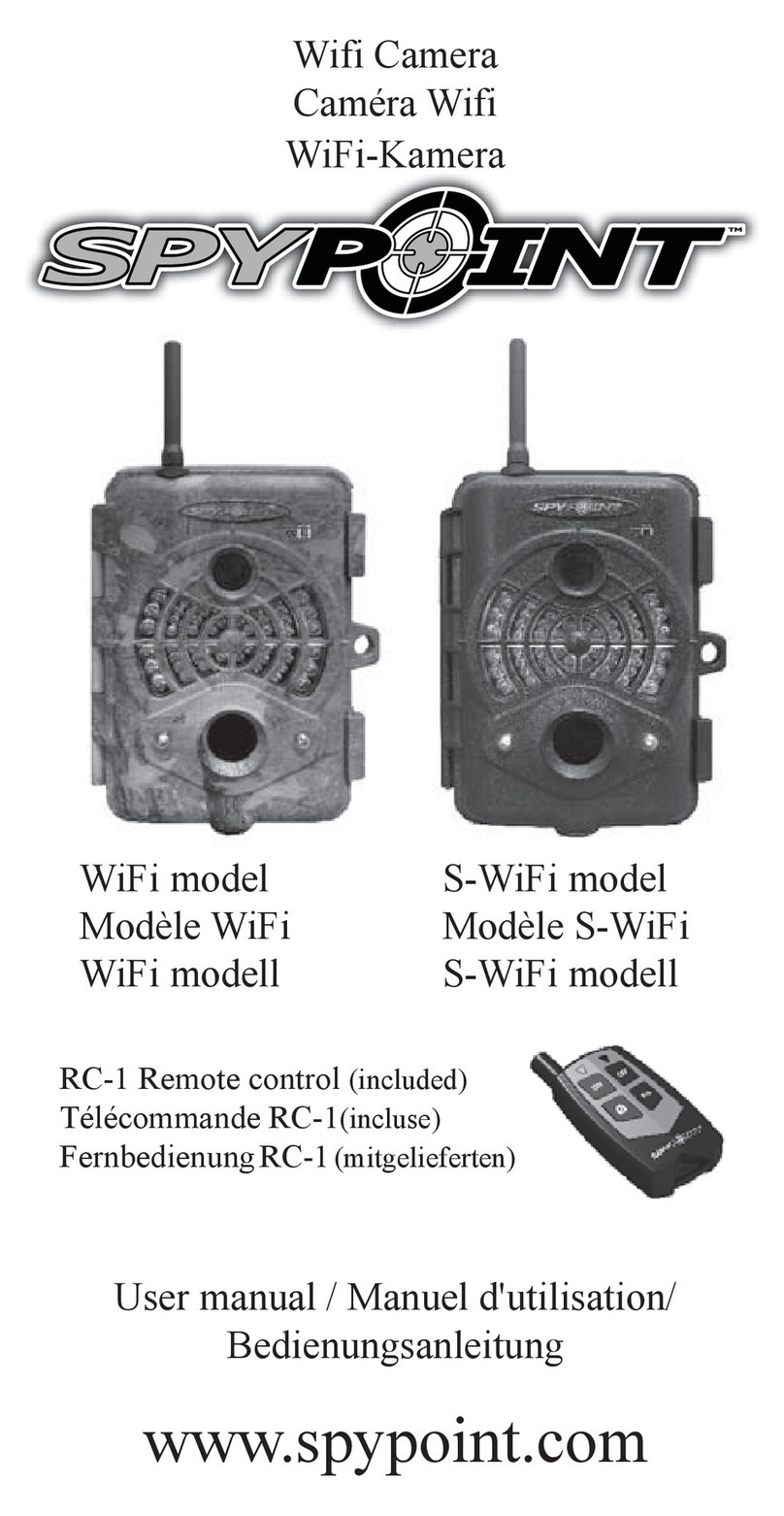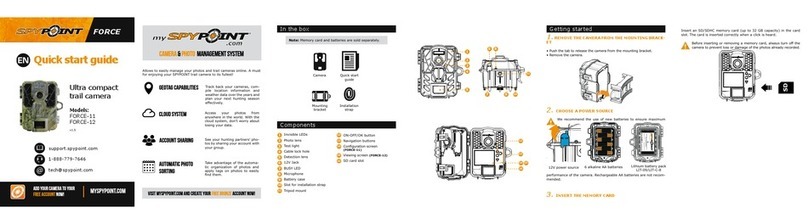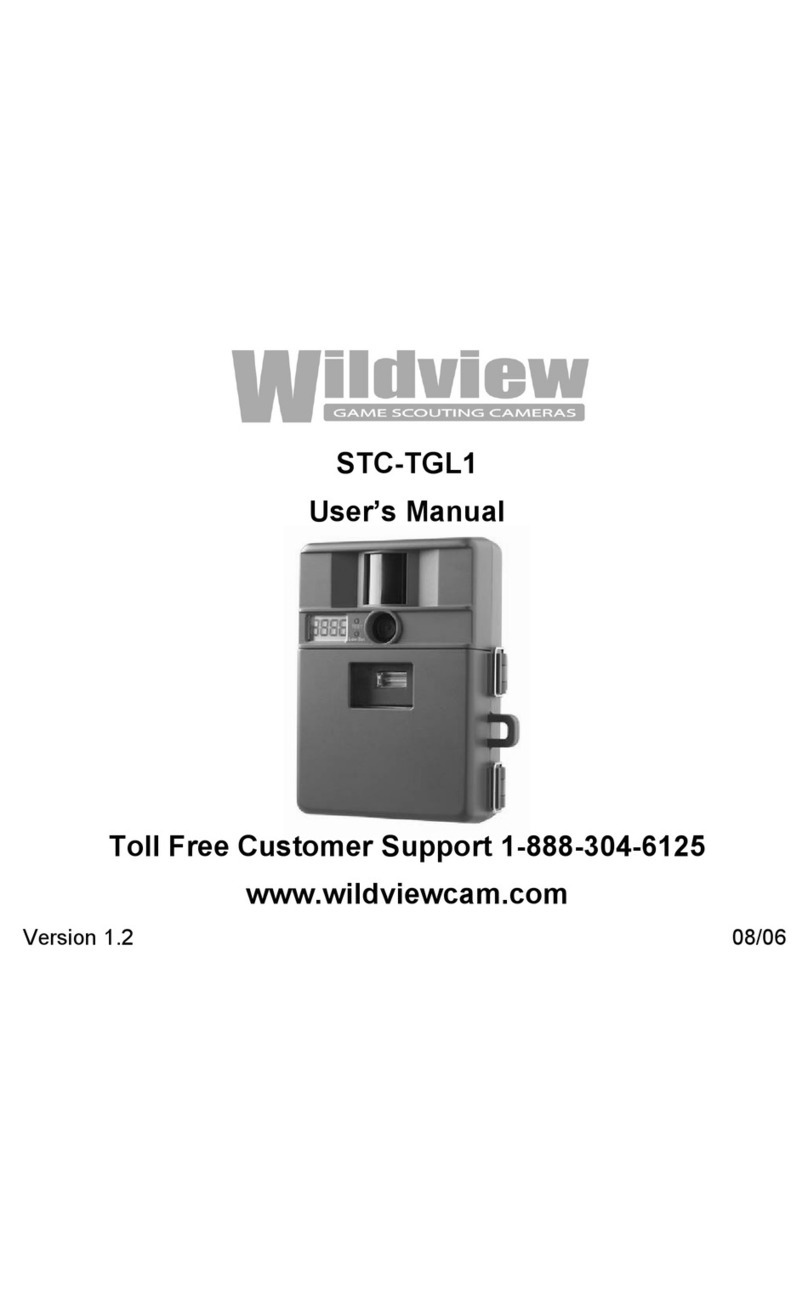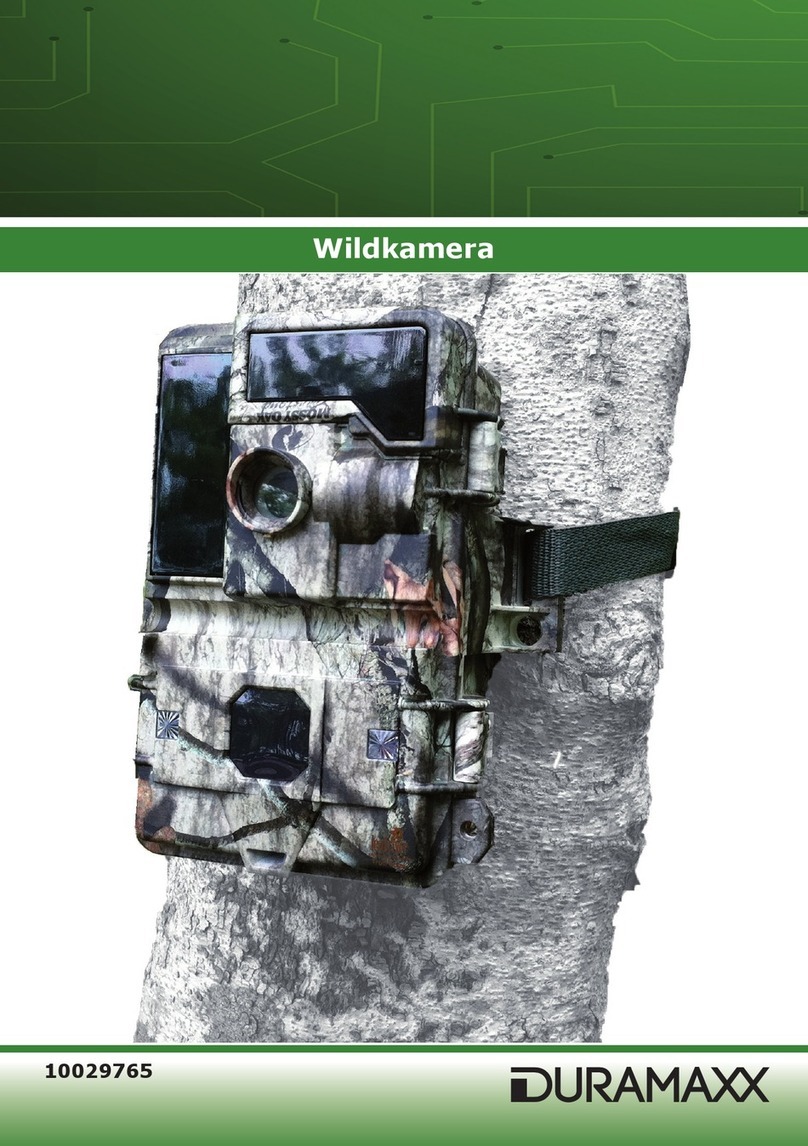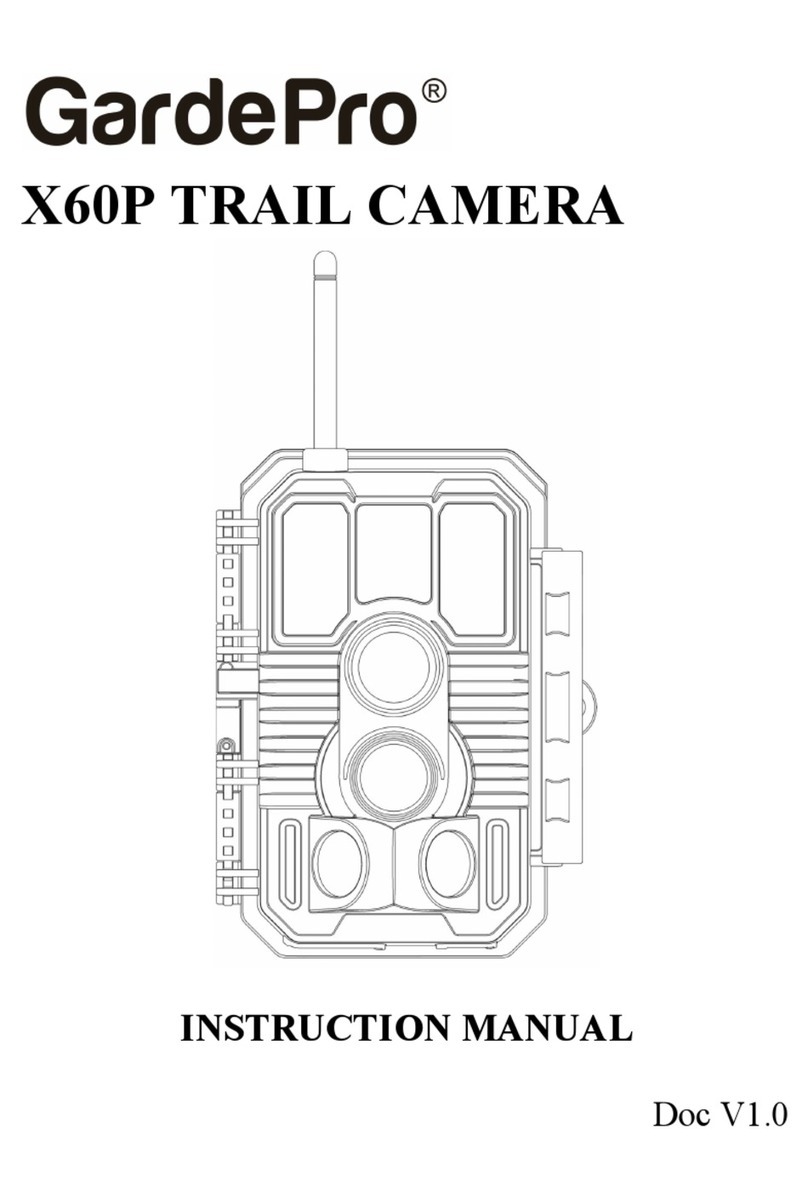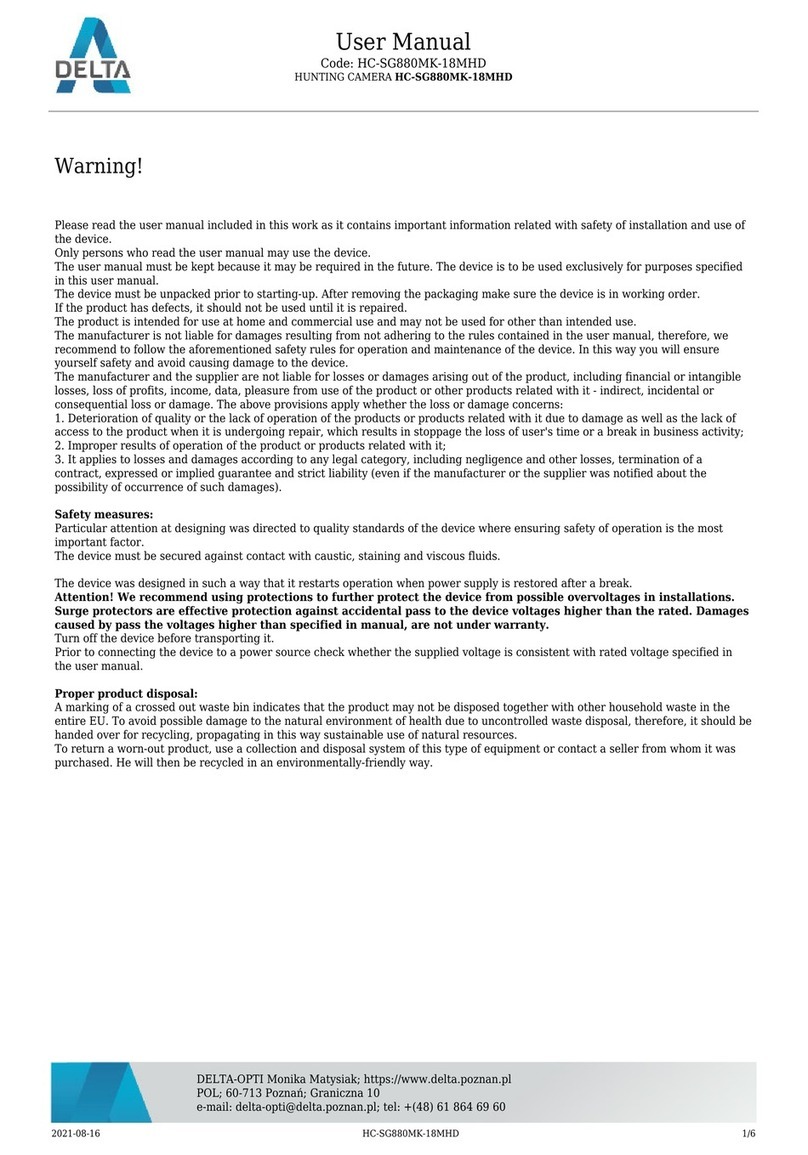AA BATTERIES
The camera can be powered by 8 AA batteries (1.5 V). The use of
alkaline or lithium batteries is strongly recommended. Be sure to
respect the polarity indications (+) and (-) when inserting the batteries.
To ensure maximum performance of your camera and prevent
battery leakage, we recommend using new batteries. Be sure
to respect the polarity indications (+) and (-) when inserting the
batteries. Do not use a variety of battery types. This means only
alkaline or only lithium batteries must be used.
Rechargeable AA batteries are not recommended as the
lower voltage they generate can cause operational issues.
EXTERNAL 12 V BATTERY
For best possible results and maximum battery life,
we recommend using an external 12 V power source
such as an external 12 V battery (KIT-12V, BATT-12V, or
KIT6V/12V, sold separately).
Plug the cable into the 12 V jack found under the device.
LITHIUM BATTERY PACK
The SPYPOINT camera can be powered by a LIT-09/LIT-C-8
rechargeable lithium battery pack, sold separately. The
rechargeable lithium battery pack includes a CA charger
with an integrated luminous recharge indicator. It is
perfectly designed for the camera and ensures an
exceptional energy length. This battery type is less impacted
by cold temperatures and provides a performance of up
to three times greater than alkaline batteries.
power sources / 5
power sources
If the user congures the camera in a way that requires a lot of battery power, it is
recommended to foresee a secondary power source.
Three power sources are available to the user.
• 8 AA batteries, to be inserted into the camera`s battery compartment;
• A lithium rechargeable battery pack #LIT-09 (sold separately) to be inserted into
the camera`s battery compartment;
• An external 12 V battery (#BATT-12V, sold separately) plugged into the 12 V jack.
The camera was designed to be powered in the following order of priority
12V battery plugged into the camera's 12 V jack;
AA batteries.
battery power level icon
When the camera is on, an icon showing the approximate battery level appears in the
lower right corner of the screen.
Select the power source mode you wish to have displayed on the camera’s screen by
navigating to the Battery Type tab in the general settings menu. Choosing the right type
of power source directly impacts the precision of the battery level displayed.
When the camera is in Detection test mode, the battery charge level is displayed as a
percentage in the lower left corner (12V-AA-LIT).
When a single line remains in the battery icon, the camera will continue to take photos,
but we strongly recommend changing AA batteries or recharging the lithium battery pack
before they are drained of all power. If a video is being recorded and the battery level
reaches 0%, the camera simply saves the le before shutting down.
Be sure to respect the polarity indications (+) and (-)
when inserting the batteries.