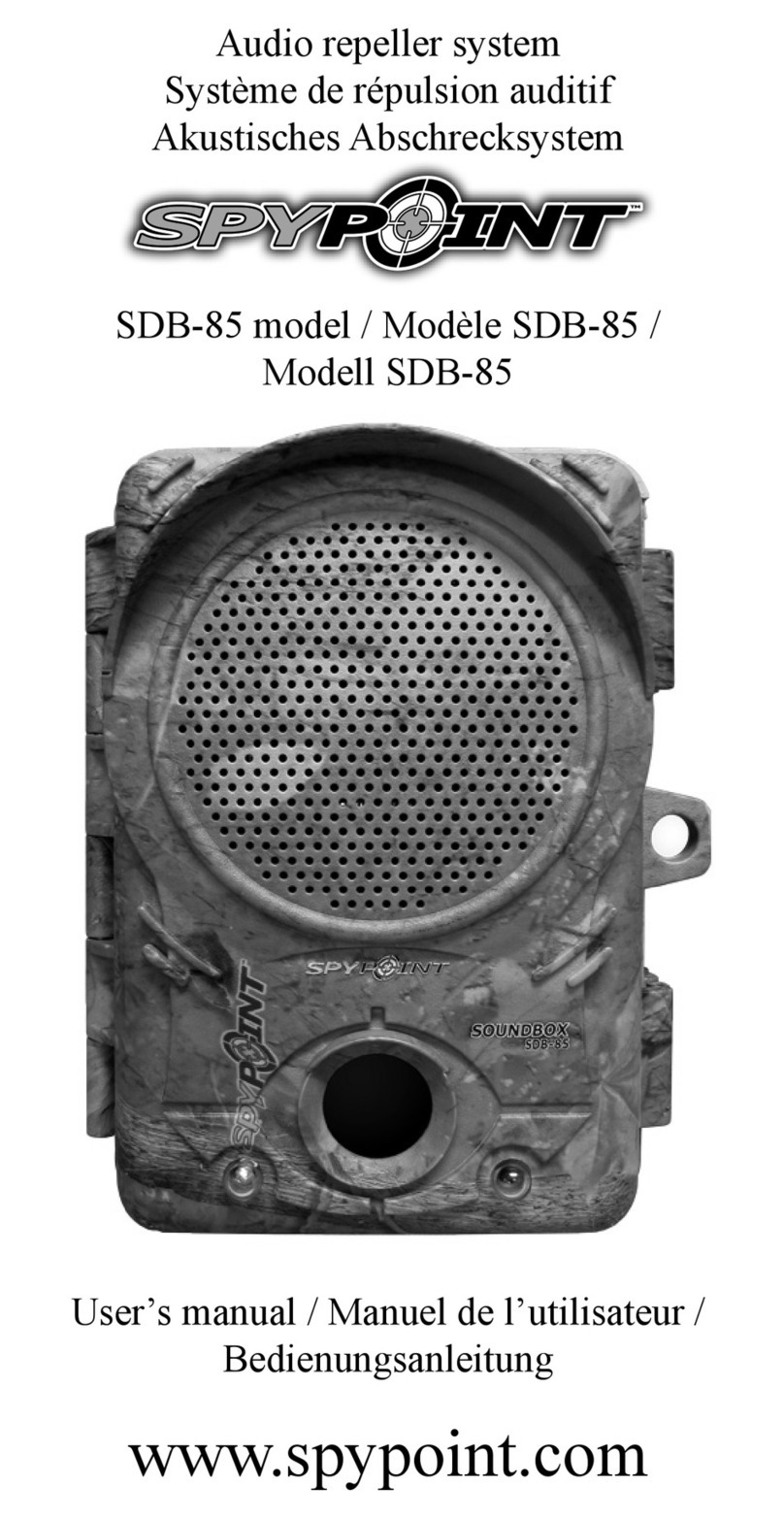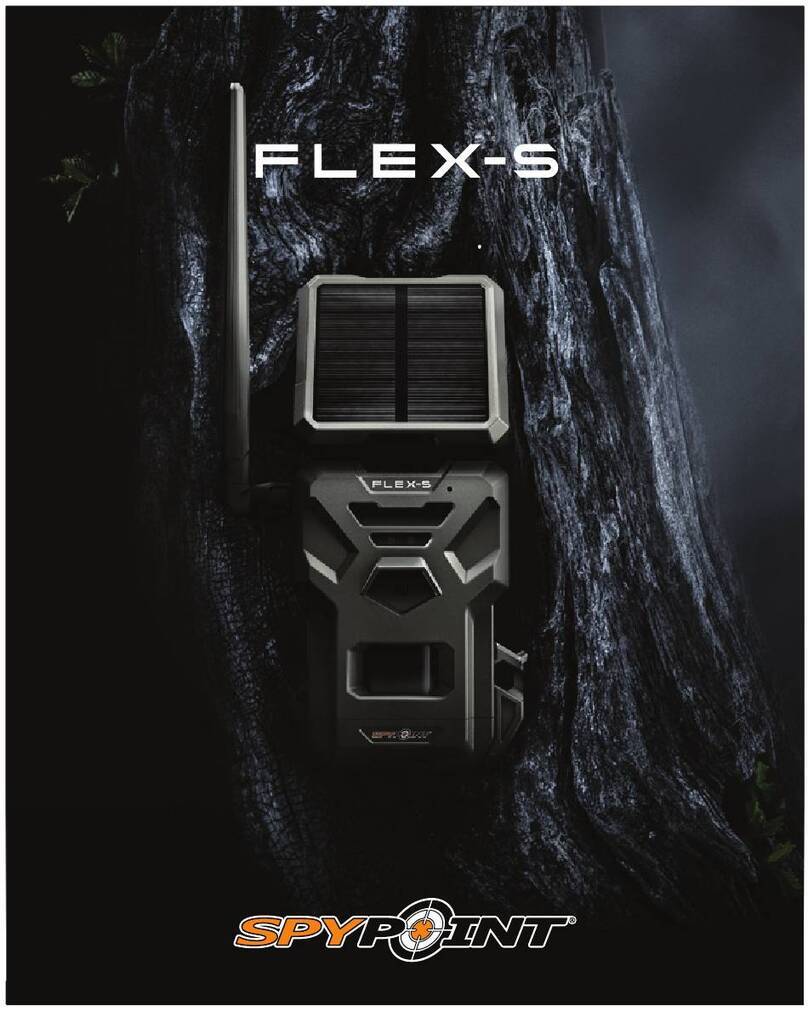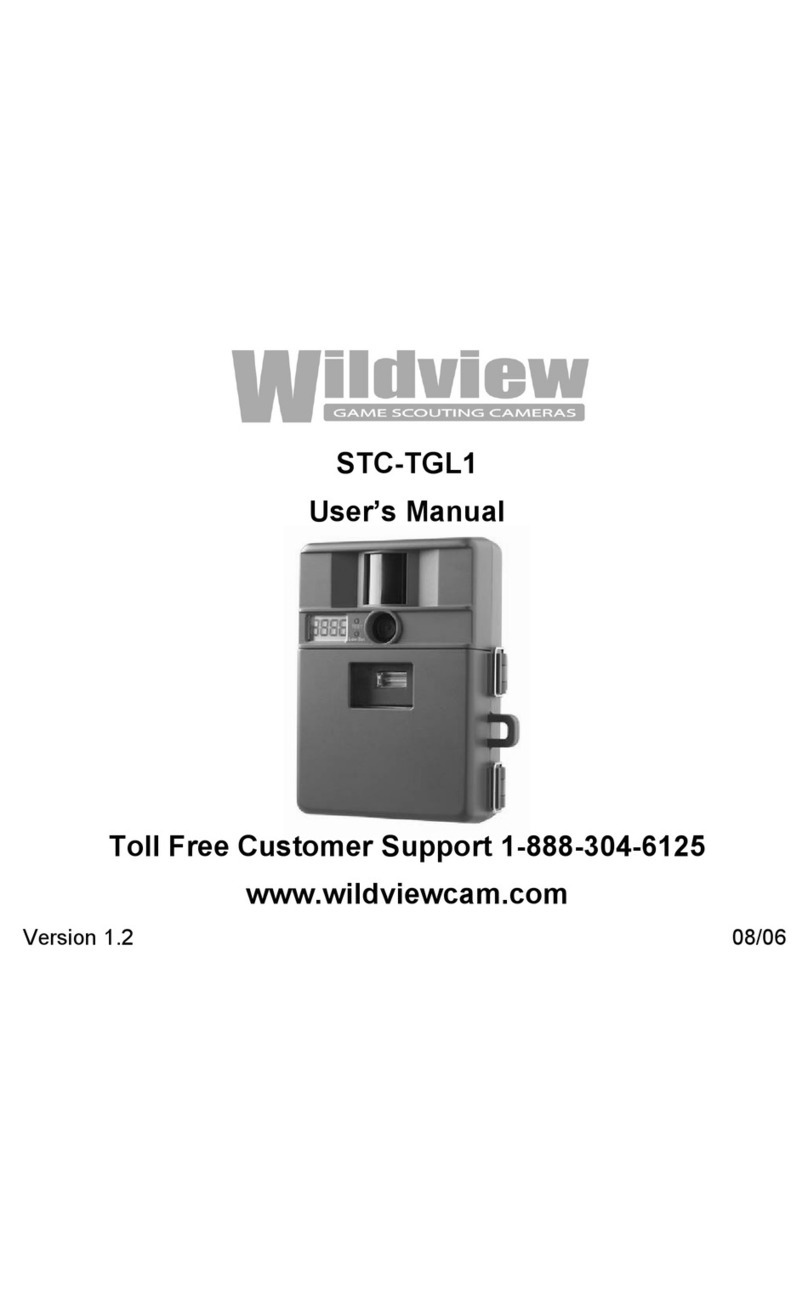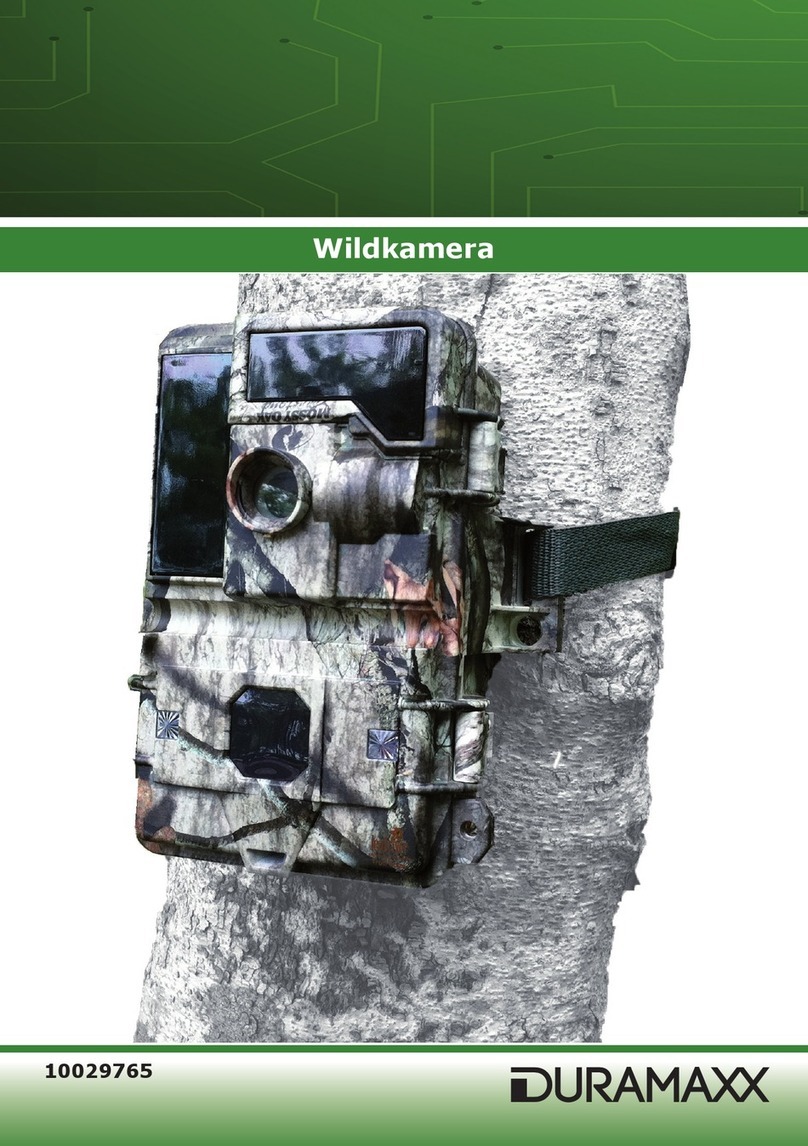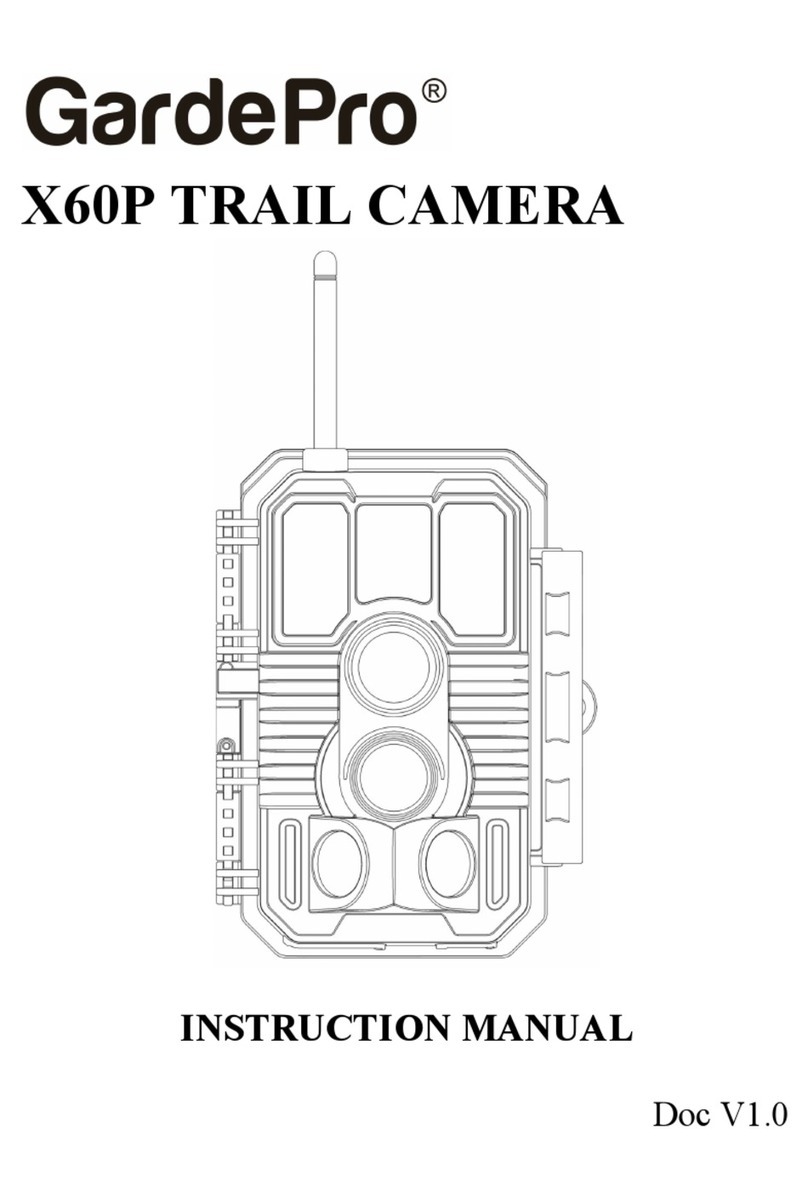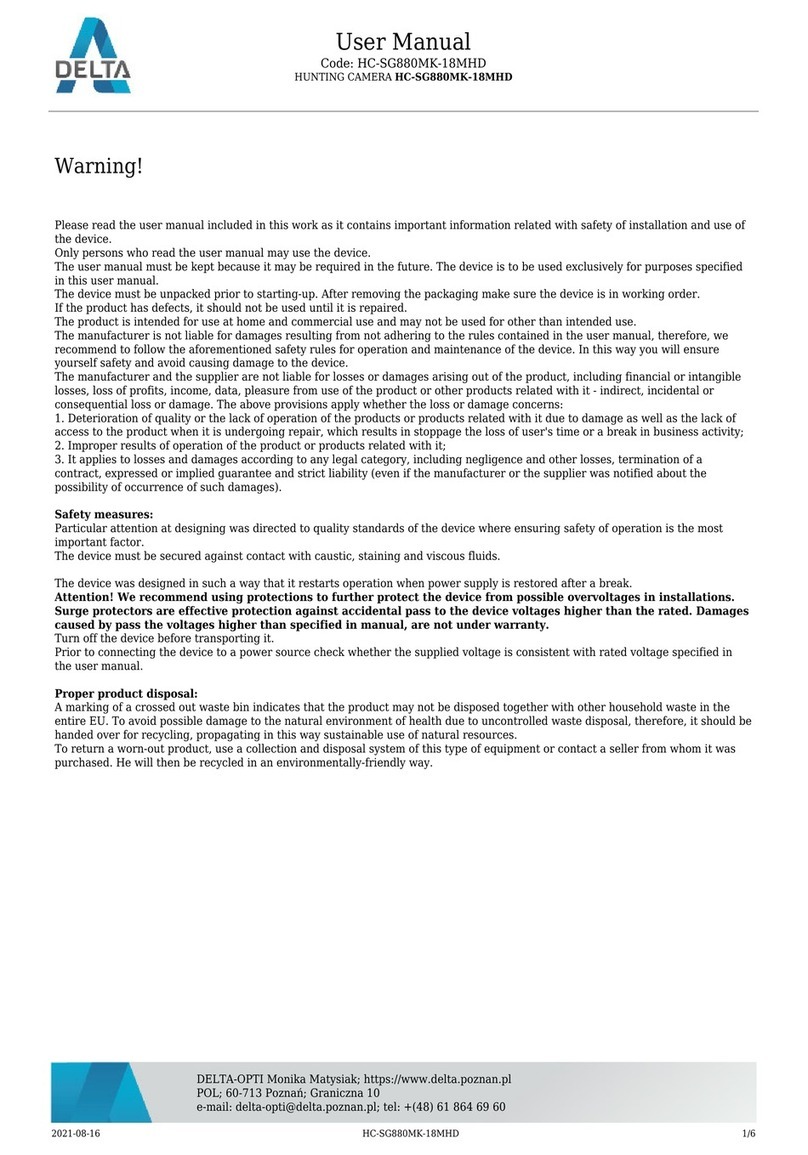LINK-MICRO-S-LTE
8
SPYPOINT
WARNING
The LIT-10 contains safety and protective devices which, if damaged, may
generate heat, rupture, or ignite and cause serious injuries.
Be sure to follow the safety rules below:
• Do not modify the battery pack.
• Do not place the battery pack in a re or close to a heat source exceeding
60 °C (140 °F). Avoid placing it in direct sunlight or inside a vehicle in hot
weather.
• If the battery pack is leaking or emitting an odor, it must be immediately
removed from any ame. The leaking electrolyte can ignite and cause a re
or explosion.
• Do not charge the battery pack if it looks abnormal in any way (discolored or
deformed). If the battery pack is in use or being recharged, it must be removed
immediately from the camera or charger and must not be used again.
• Keep out of reach of children.
CHARGING INSTRUCTIONS FOR THE LIT-10 BATTERY PACK
• Recharge the battery pack ONLY with a 5 V wall charger
and using the micro-USB cable included in the package.
• Turn the camera OFF and remove the battery pack, if applicable.
• Charge the battery at room temperature or near-room temperature:
avoid charging it in extreme temperatures.
• Stop using the charger and/or the battery pack if the battery pack
becomes abnormally hot.
• Quickly charge your battery pack before storing it (40-50%).
AN EXTERNAL 12 V BATTERY
• The camera was designed to
recognize and use an optional
power source other than the
lithium battery pack.
• You can purchase a 12 V cable
and battery kit (like the #KIT12V,
sold separately). Simply plug the
12 V cable into the 12 V jack of
the camera and connect the
other cable end to the 12 V battery.
MANAGING VARIOUS CAMERA POWER SUPPLY
If you choose to plug an external 12 V battery (#KIT-12V, sold separately) into
your camera, it becomes your camera’s new primary power source. The lithium
battery pack will only be used once the 12 V battery is depleted.
NOTE
• Using an external 12 V battery source does not recharge the lithium
battery pack.
• The camera’s integrated solar panel will not recharge the external 12 V battery.
You can check the battery level of your device:
• In the application: on the home page, you will see the battery charge level
for each of your devices. You can access more details on the status of your
battery by going to the STATUS page. When the battery logo turns red, we
suggest that you recharge the battery pack before it is completely drained.
• On the device: as soon as the device is switched on, when the status light
ashes orange, it indicates that the battery level is low.
Power Supply