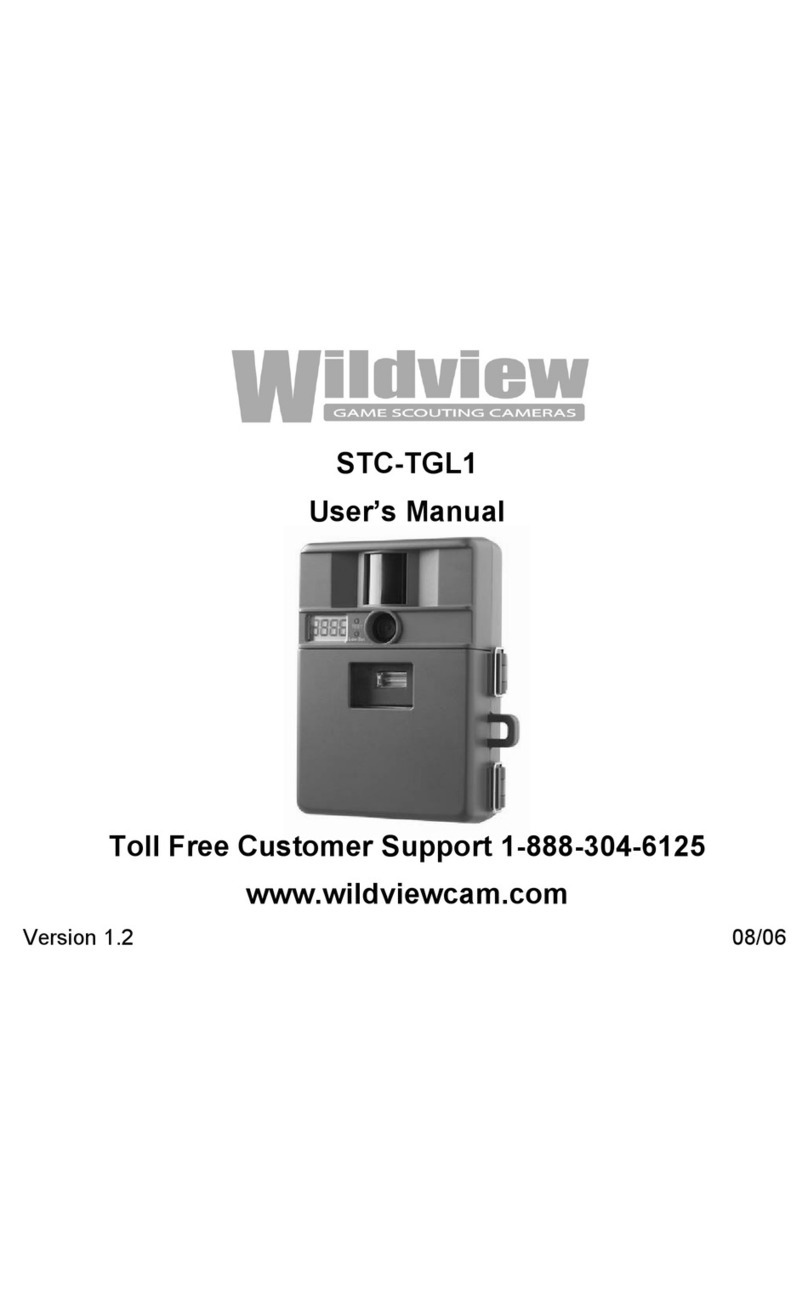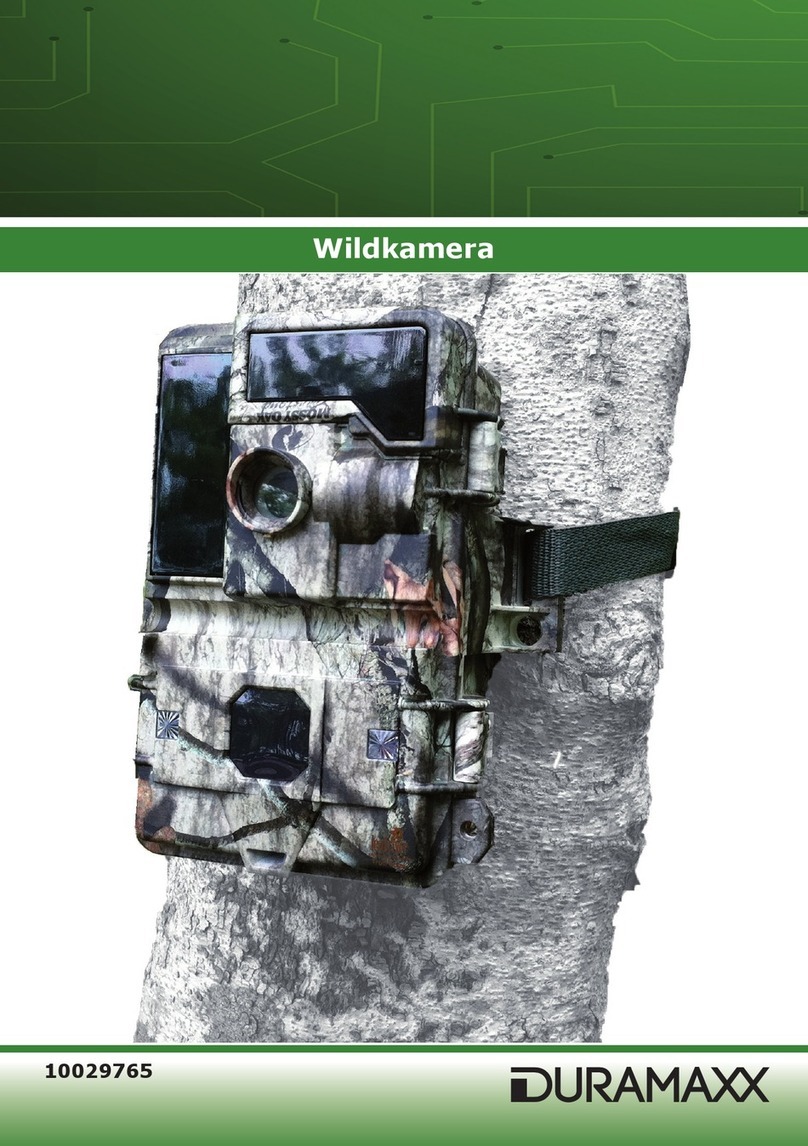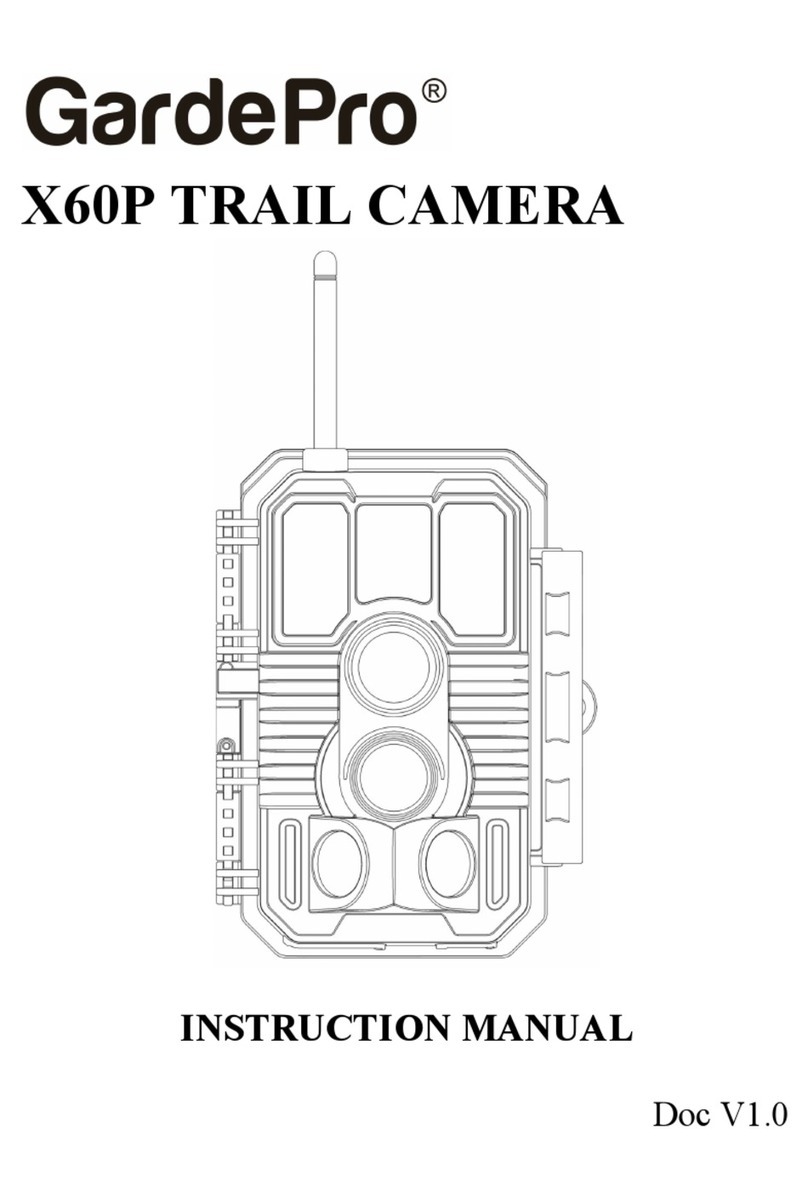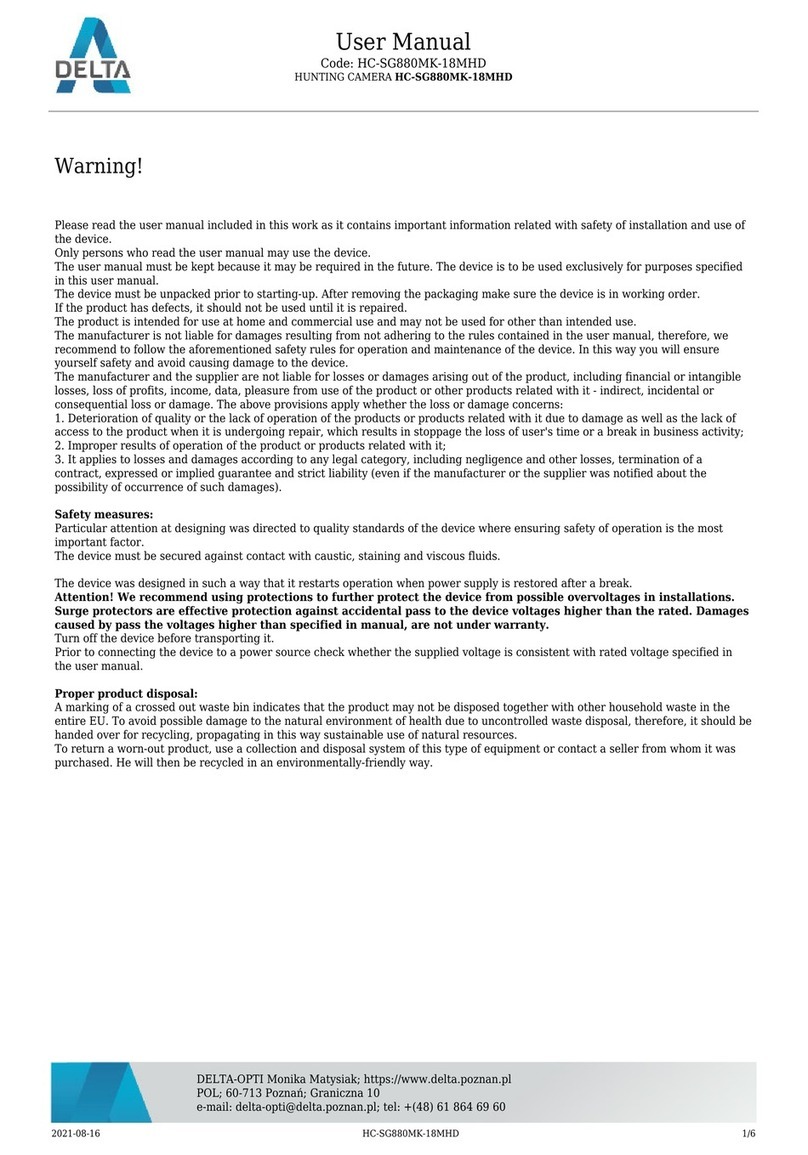7
The battery level is shown on the LCD screen. When a single line remains,
the camera will continue to take photos but we strongly recommend
to change the AA batteries or charge the lithium battery pack before they
are empty (see gure below). If a video is being recorded and the battery
level reaches 0%, the camera saves the le before shutting down.
AA BATTERIES
This camera requires 6 AA batteries (1.5V). The use of alkaline or lithium
batteries is strongly recommended. During the installation of the AA
batteries, slide the battery switch to ALK (i.e. alkaline). Insert the batteries
as indicated inside the battery case. Battery polarity must be followed.
Please note that the voltage of rechargeable AA batteries (1.2V) is
insucient to power the SPYPOINT camera. We also recommend the
use of new batteries to ensure maximum performance of the camera.
LITHIUM BATTERY PACK
This SPYPOINT camera can be powered by a rechargeable lithium battery
pack LIT-09/LIT-C-8 (sold separately). This type of battery is less aected
by cold temperatures and lasts up to 3 times longer than an alkaline
batteries. During the installation of the lithium battery, slide the battery
switch to LIT-09 or RECH (depending on the camera).
EXTERNAL (12V)
This camera can also be powered by an external 12-volt DC input such as
a 12-volt battery (KIT-12V, BATT-12V or KIT6V/12V) or a 12-volt adaptor
(AD-12V), sold separately. During the installation of a 12-volt connection,
slide the battery switch to ALK (the AA batteries can remain safely inside the
camera). If combined with a lithium battery pack, slide the battery switch
to LIT-09 or RECH (depending on the camera).For the 12V available acces-
sories, see p.16.
Battery switch position (depending on the power source)
Power source Battery switch position
• 6AA
• 12V
• 12V + 6AA
ALK
• LIT-09*
• 12V + LIT-09*
• Solar panel + LIT-09*
(for cameras compatible with solar
panel)
LIT-09 or RECH
(depending on the camera)
* Rechargeable lithium battery pack, sold separately (LIT-09) or with a
charger (LIT-C-8).
TIME BATTERY
The camera has a CR2032 lithium button battery which saves the time and
date. To replace the battery:
1. Turn o the camera and remove it from the housing.
2. Using a at screwdriver, push the tab to the right.
3. While pushing the tab, remove the compartment of the camera.
4. Replace the battery, the polarity must be respected (side + facing up).
6 alkaline AA batteries
Lithium battery pack
LIT-09/LIT-C-8
Power IRON