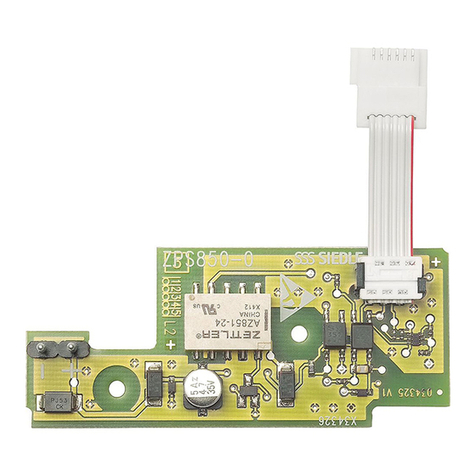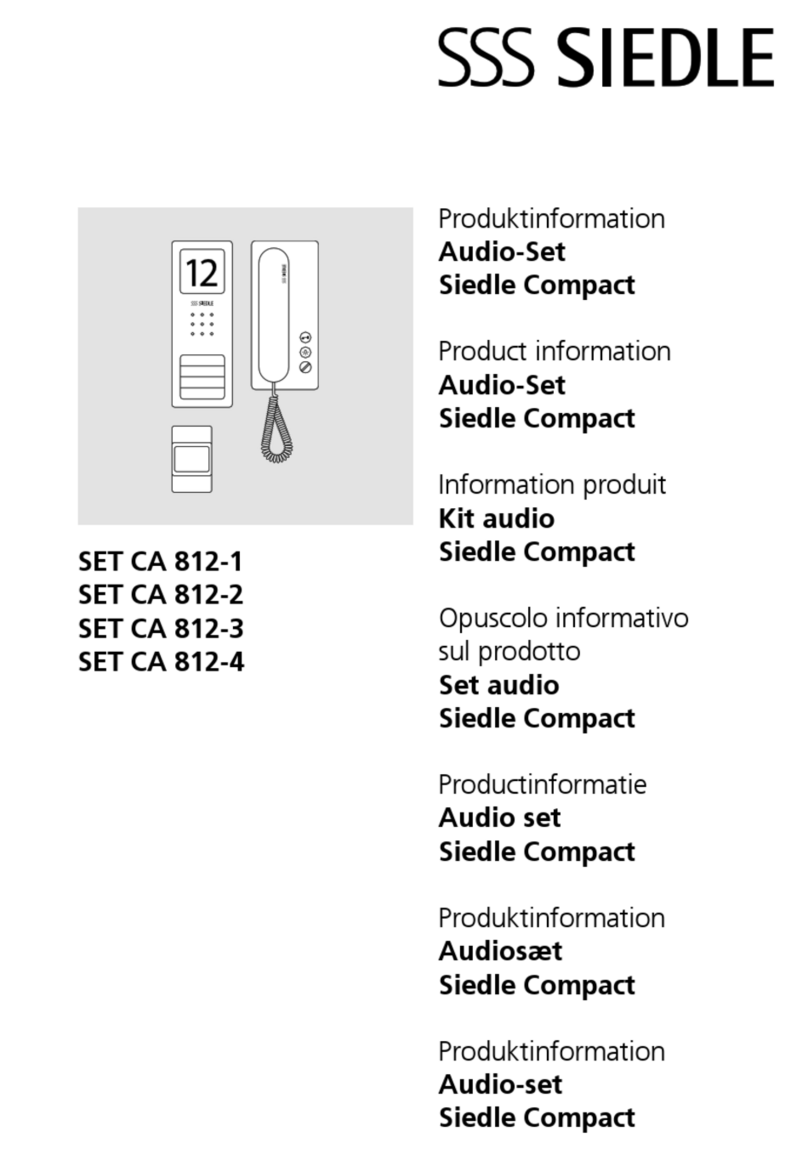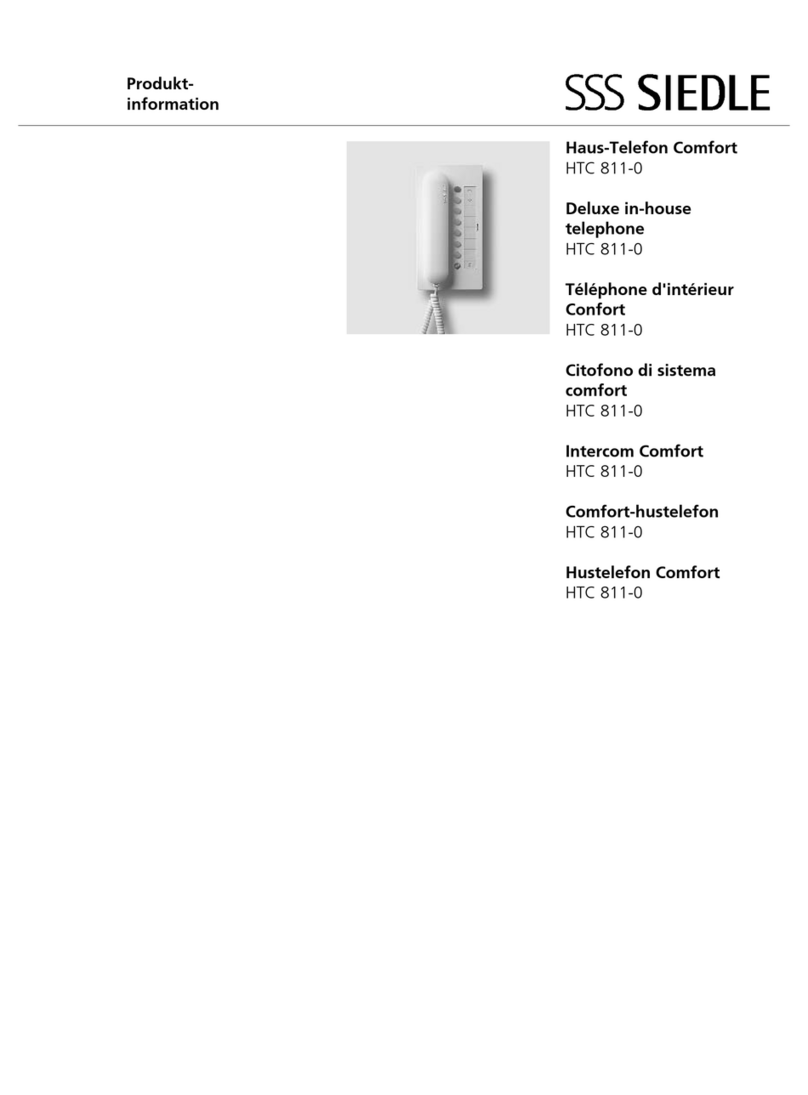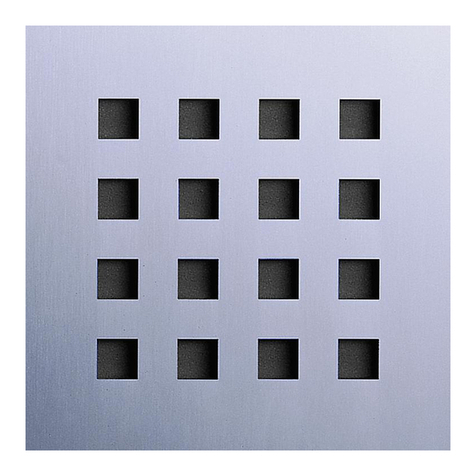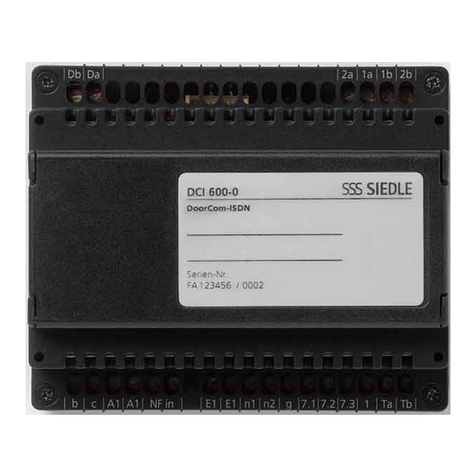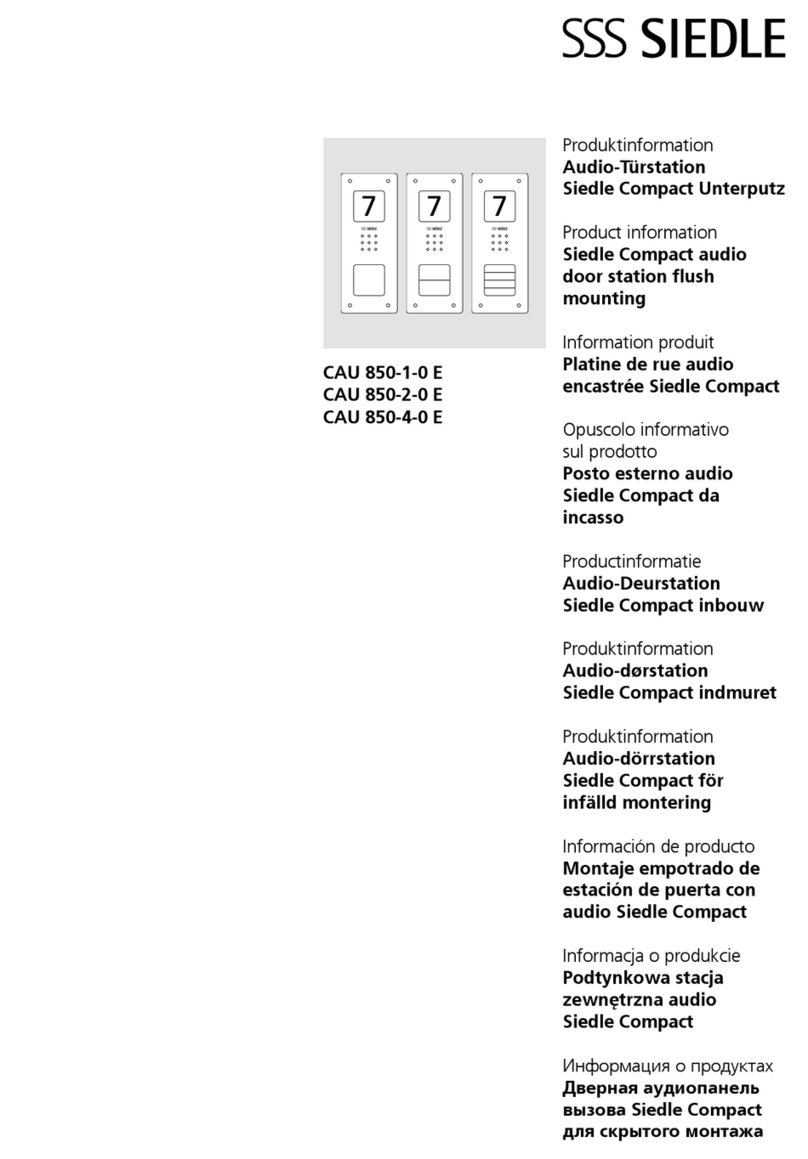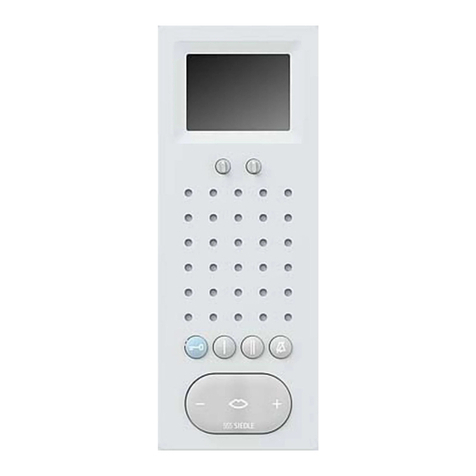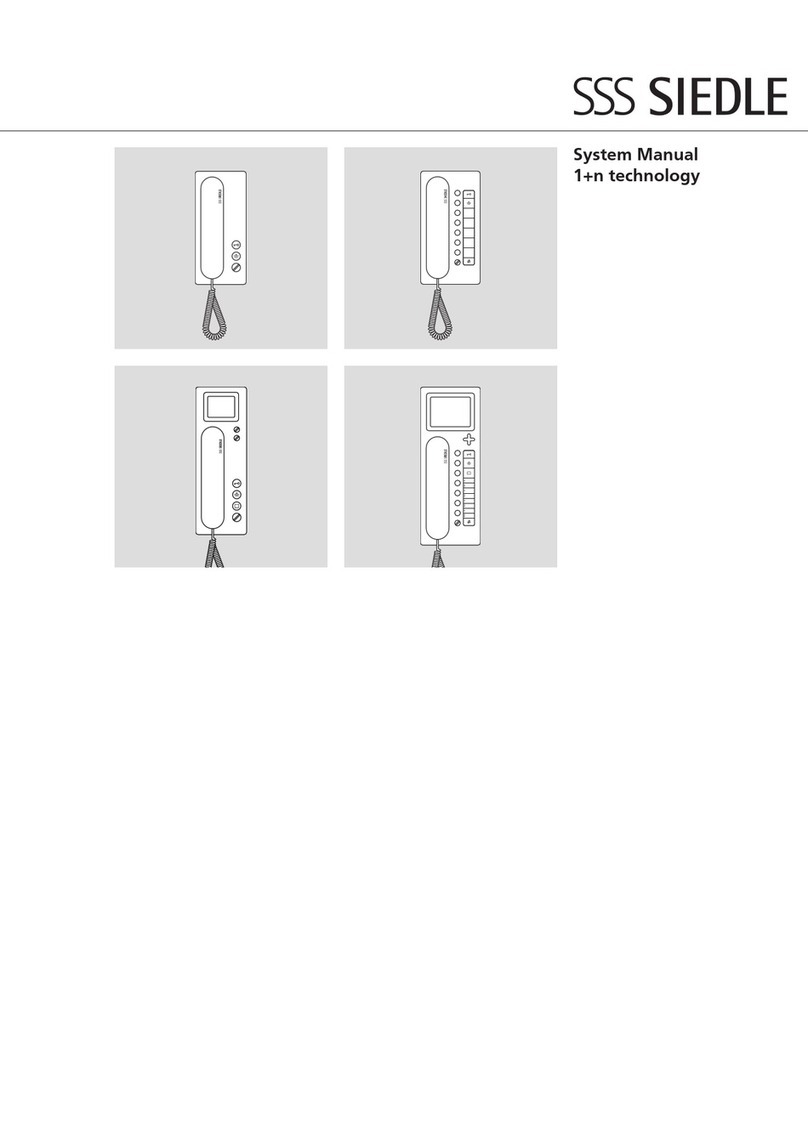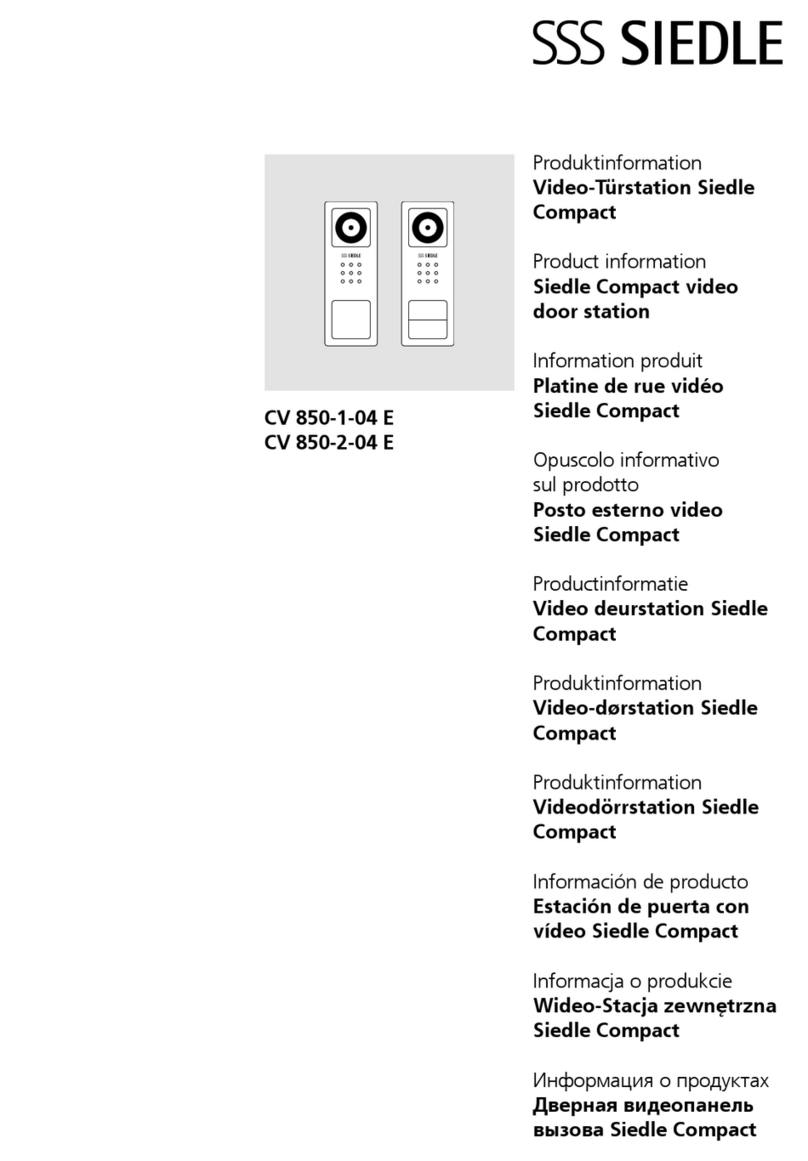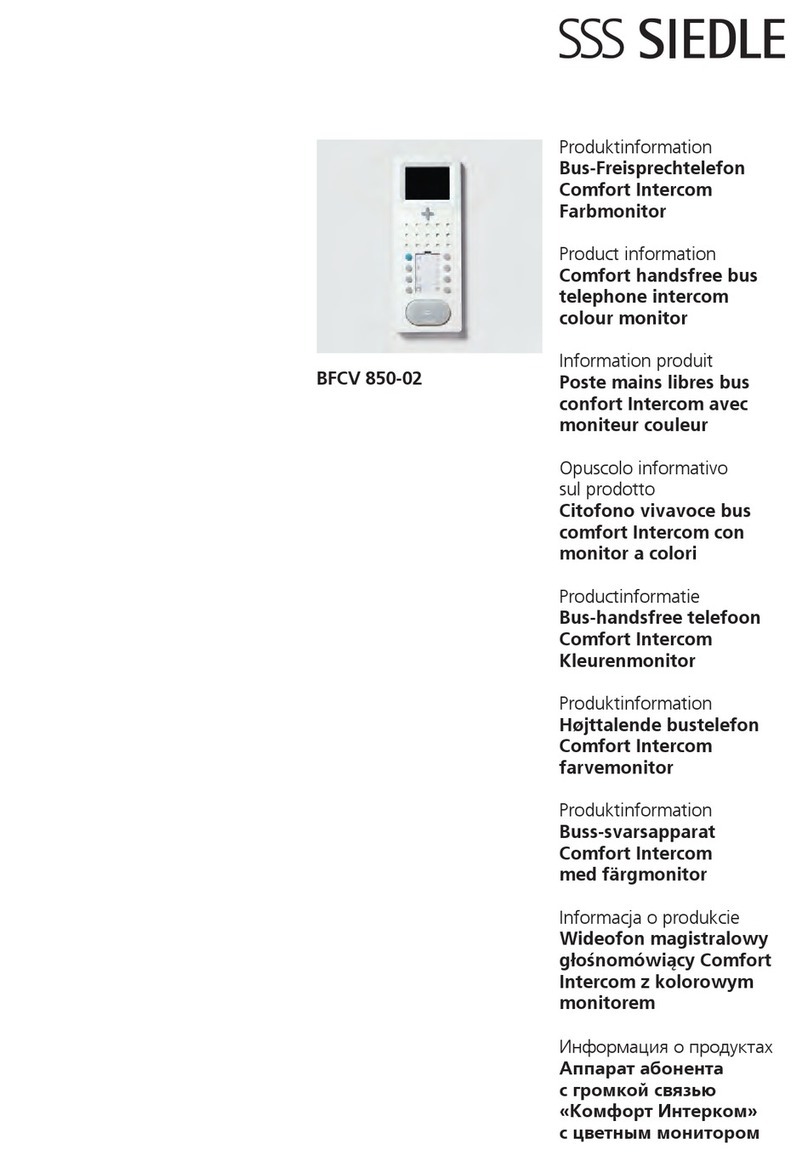3
Kamera zu verändern, die beiden
Kreuzschlitzschrauben etwas lösen.
Kamera in die gewünschte Richtung
positionieren. Mit den beiden Kreuz-
schlitzschrauben anschließend die
gewünschte Position fixieren.
Je nach Einbauumgebung kann6
es erforderlich sein, die Sprachlaut-
stärke der Türstation zu verändern,
um eine klare Sprachübertragung zu
ermöglichen.
Gehäusefront oben auf der Grund-7
platte einhängen und schließen.
Die beiden Inbusschrauben an der
Unterseite mit min. 8 Umdrehungen
in die Grundplatte eindrehen.
Montage Bus-Video-Netzgerät
Bus-Video-Netzgerät und Trans-8
formator auf Hutschiene montieren
(Verteilung).
AP-Montage mit Zubehör9
ZAP 9-0 und ZAP 3-0 möglich.
(nicht im Lieferumfang)
Montage Bus-Telefon
Kabel auf 80 mm abmanteln.
Empfohlene Einbauhöhe10
ca. 1,50 m/4,9 ft bis Gerätemitte.
Öffnen des Gerätes von der11
Rückseite; dazu Rasthebel ein-
drücken.
Bei Montage direkt auf der Wand12
die Grundplatte mit 4 Schrauben
befestigen. Einbaulage Oben/Top
beachten.
Bei Montage auf Schalterdose13
Schraubenöffnungen in der Geräte-
mitte verwenden. Einbaulage Oben/
Top beachten.
Installation nach Anschluss-14
plan vornehmen. Die Adern des
Installationskabels müssen innerhalb
des freien Installationsraumes in der
Grundplatte verstaut werden.
Farbigen Stecker der Federzug-15
schnur in die Buchse am Gehäuse
einführen, Stecker muss hörbar
einrasten.
Anderes Ende der Federzug-16
schnur in den Hörer einstecken, bis
Stecker einrastet. Die Verbindung ist
nicht mehr lösbar.
Bei der Plug+Play Programmie-17
rung Gehäuse erst während der
Programmierung schließen. Gehäuse
oben auf der Grundplatte einhängen
und mit leichtem Druck schließen.
Demontage Bus-Telefon
Zum Abnehmen des Gehäuses18
mit einem Schlitz-Schraubendreher
die Verriegelung nach oben drücken.
Leiterplatte und Hörer verbleiben am
Gehäuse-Oberteil.
Beschriftung
Namensschild von der Außenseite19
z. B. mit einem Schlitzschraubendre-
her vorsichtig öffnen und Namens-
schild entnehmen. Zum Einsetzen
das Namensschild mit leichtem
Druck einrasten.
Klemmenbelegung
TaM,TbM Busadern Monitor
TaK,TbK Busadern Kamera
c, b Spannung 12 V AC
Tö, Tö Relaiskontakt
Türöffner 24 V, 2 A
Li, Li Relaiskontakt
Licht 24 V, 2 A
Installation
Anschluss nach Anschlussplan20
AS-TVHa-1/1 vornehmen.
Reichweite Video-Bus-Netzgerät
zu Türstation max. 100 m/328 ft,
Video-Bus-Netzgerät zum entfern-
testen Bus-Telefon 100 m/328 ft
bei 0,8 mm Leitungsmaterial. Nach
erfolgter Installation muss das Set
Compact-Select Video programmiert
werden.
Technische Daten CSV 850-...
Objektiv: 3,7 mm•
Einbauhöhe: ca. 1,50 m•
Umgebungstemperatur:•
-20°C bis +40°C
Schutzart: IP 54, IK 8•
Abmessungen (mm) B x H x T:•
100 x 340 x 38
Technische Daten BVNG 650-...
Betriebsspannung: 230 V AC,•
+/-10%, 50/60 Hz
Betriebsstrom: 300 mA•
Ausgangsspannung: 29 V DC•
geregelt +/-5%
Ausgangsstrom: 1,2 A•
Absicherung: primär thermisch•
abgesichert, sekundärseitig kurz-
schlussfest
Kontaktart: 2 Schließer 24 V, 2 A•
Schutzart: IP 30•
Umgebungstemperatur:•
0°C bis +40°C
Teilungseinheit (TE): 9•
Abmessungen (mm) B x H x T:•
162 x 89 x 60
Technische Daten
BTSV/BFSV 850-...
Versorgung über In-Home-Bus•
Klingellautstärke: max. 83 dB (A)•
Farbmonitor: 6,3cm (2,5”)•
Stromaufnahme bei Versorgung•
über +M/-M max. 300 mA
Potentialfreier Kontakt:•
S1/S1 max. 15 V AC, 30V DC, 1A
Schaltzeitzeit: 0,4 Sek. – 19 Min.
Abmessungen B x H x T:•
90 x 261 x 45 mm mit Hörer bzw.
90 x 261 x 27 mm ohne Hörer