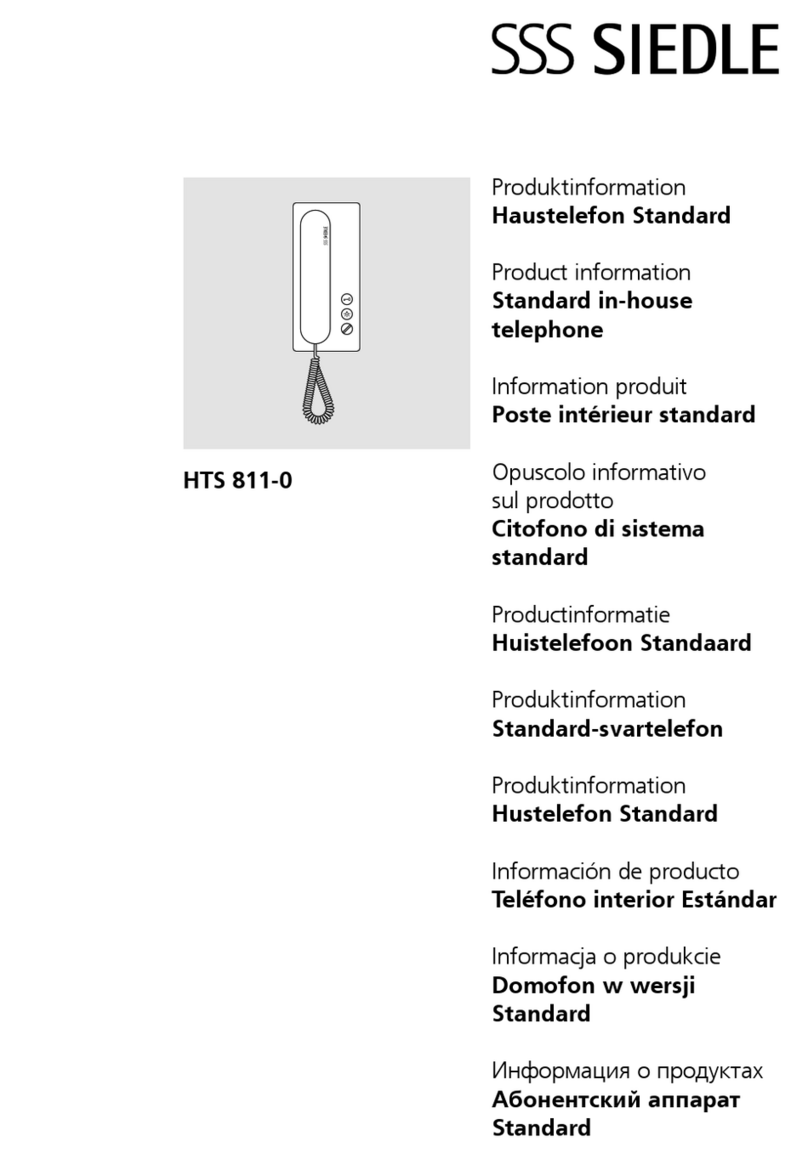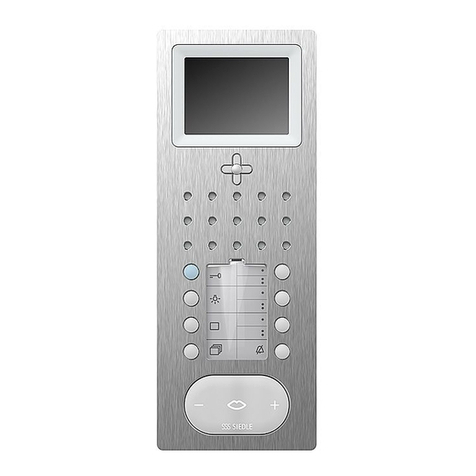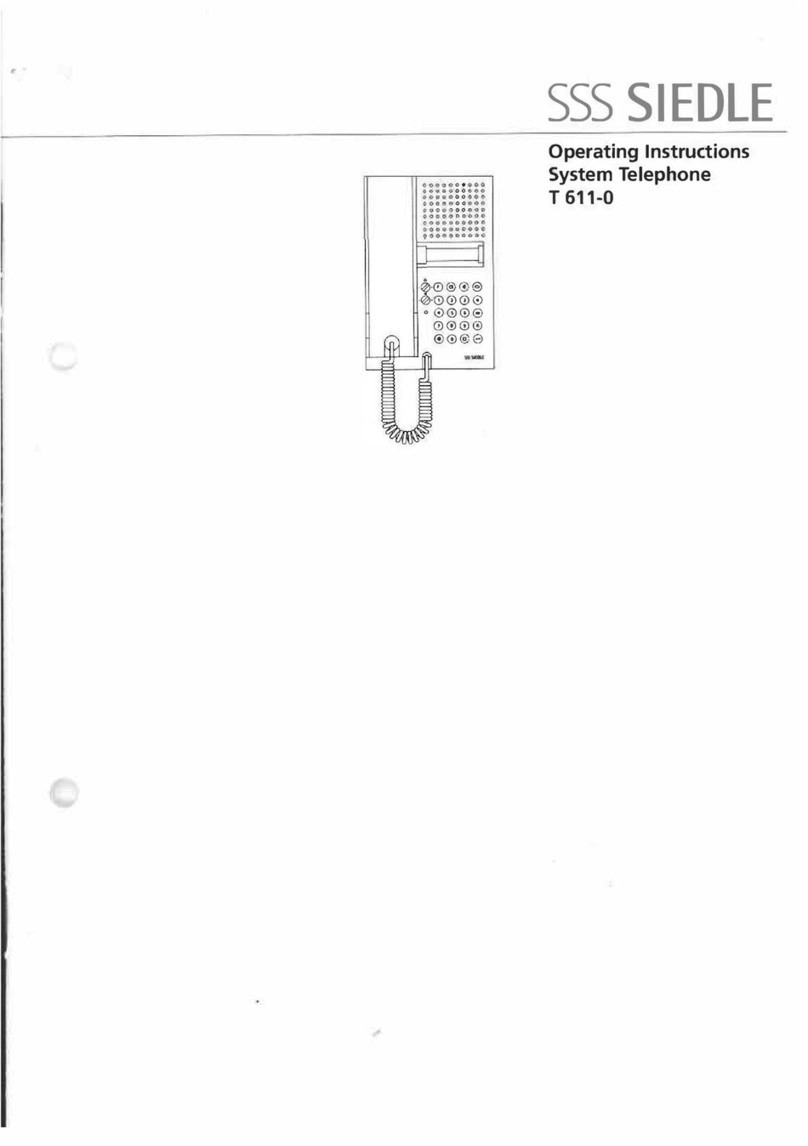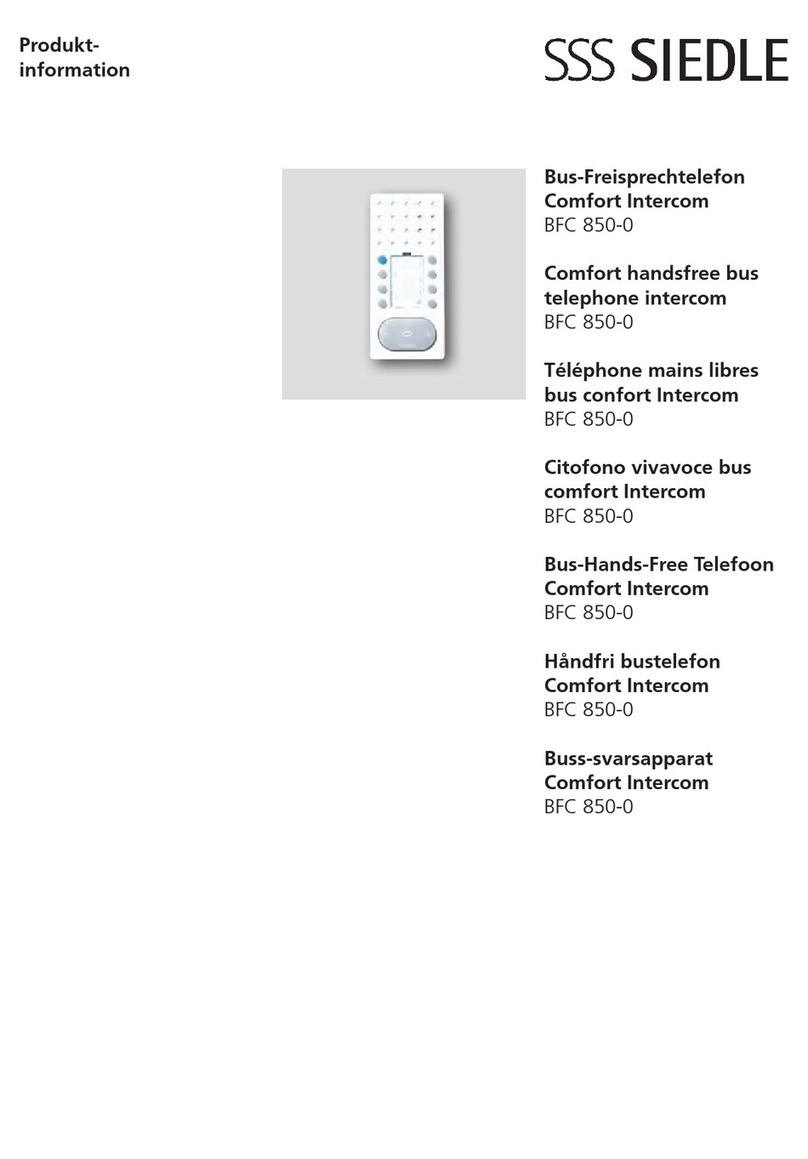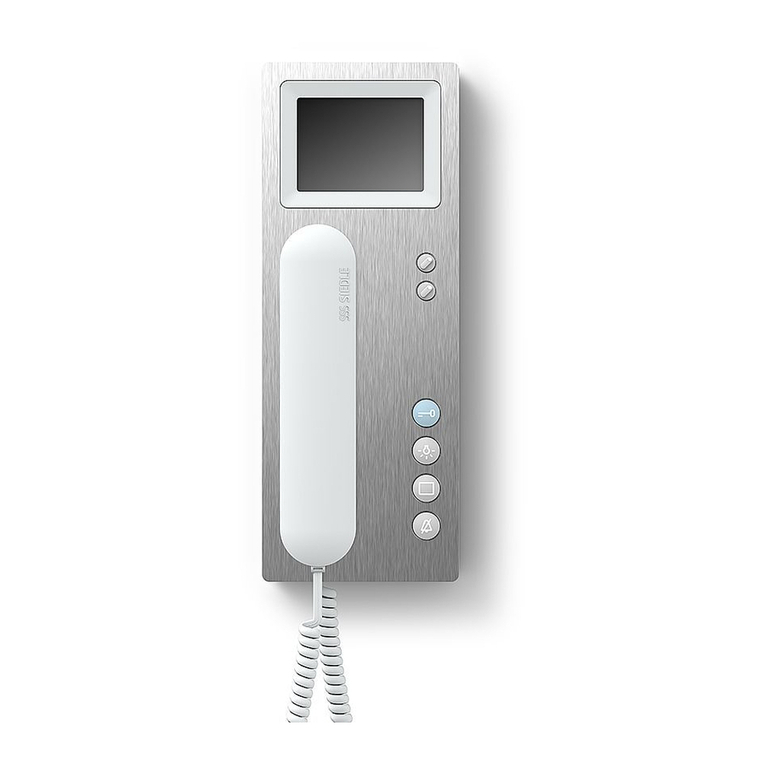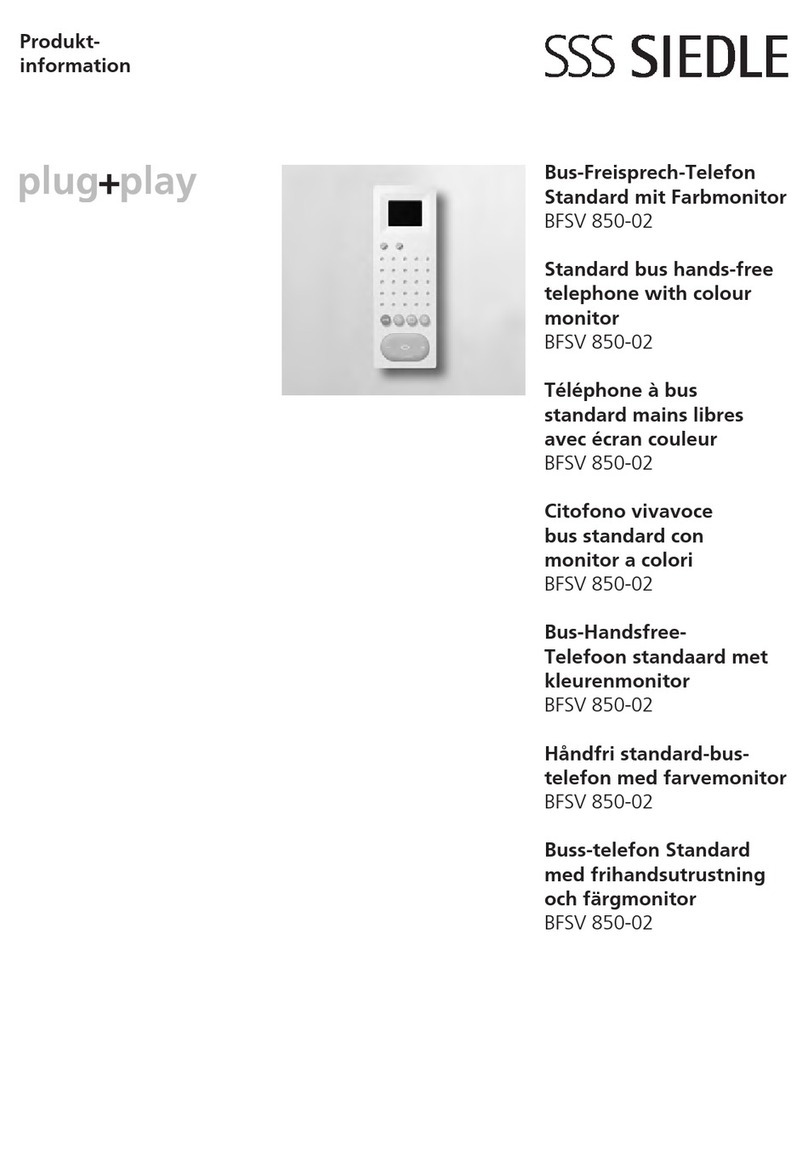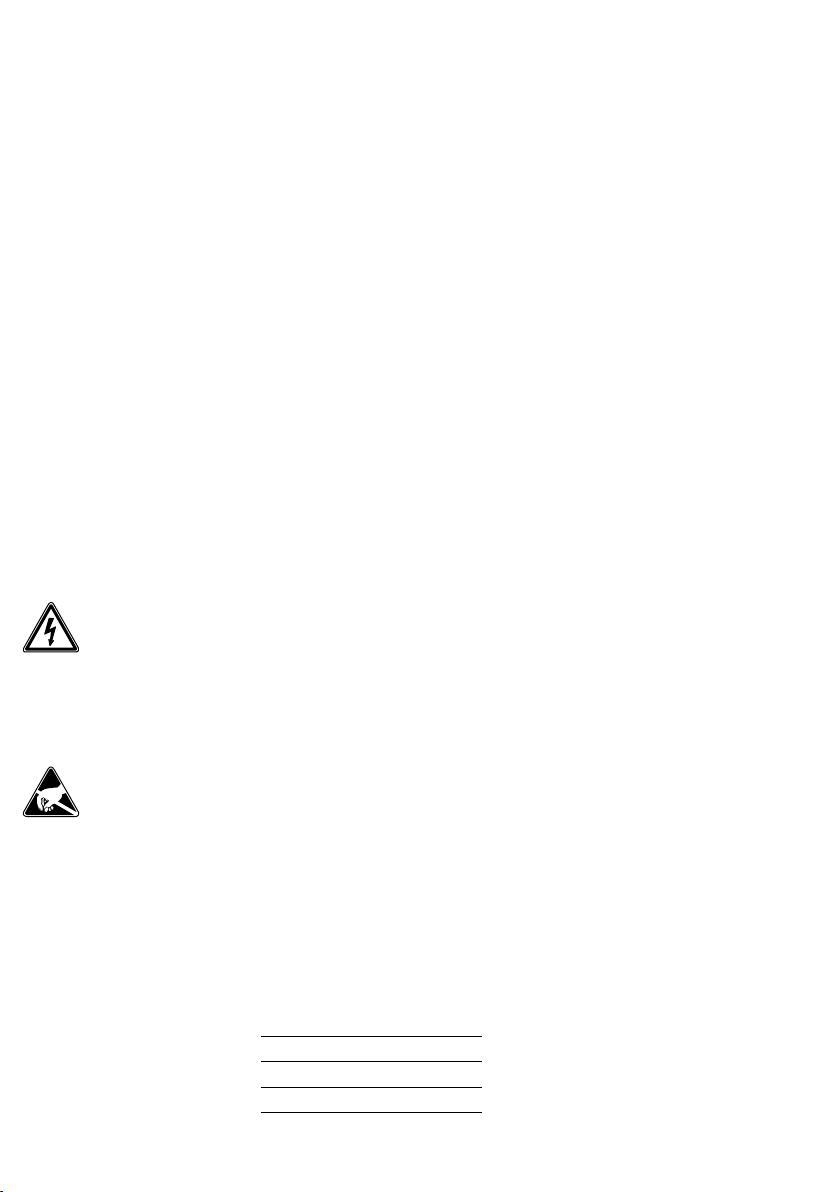4
Application
Poste bus confort pour le bus Siedle
In-Home.
Téléphone bus confort.
Raccordement sur les ls bus Ta
et Tb.
Fonctions:
• Appeler, parler, ouvrir porte et
appel d’étage
• Touche gâche et lumière
• Conversation interne
• 11 mélodies de sonnerie
• Volume de la sonnerie d’appel et
volume audio modiables en 5niv.
• Touche désactivation de la son-
nerie
• 7 touches pour fonctions de com-
mutation et de commande avec pos-
sibilité de double affectation
• 7 diodes sous les touches pour
afcher les états de commutation
• Possibilité de monter les acces-
soires ZAR/ZPS850-…
Tension électrique
L’installation, le montage et l’entre-
tien d’appareils électriques ne
doivent être réalisés que par un spé-
cialiste en électricité.
Charge électrostatique
La charge électrostatique peut
détruire l’appareil en cas de contact
direct avec la carte de circuits
imprimés. Evitez par conséquent
tout contact direct avec la carte de
circuits imprimés.
Etendue de la fourniture
• BTC850-… (socle et boîtier avec
carte de circuits imprimés)
• Combiné
• Cordon spiralé
• Notice d’utilisation pour le
consommateur
• La présente information produit
Français
Montage
Dénuder le câble sur 80mm environ.
1 Hauteur de montage conseillée
env.1,50m du centre de l’appareil.
2 Ouvrir l’appareil par la face arrière
; à ces ns, déverrouiller le socle à
l’aide du levier encliquetable.
3 Dans le cas d’un montage direc-
tement au mur, xer le socle à l’aide
de 4vis. Respecter la position de
montage Oben/Top (Haut/Top).
4 Dans le cas d’un montage sur
prise, utiliser les orices pour vis
prévus au centre de l’appareil.
Respecter la position de montage
Haut/Top.
5 Effectuer l’installation conformé-
ment au schéma de raccordement.
Les ls du câble d’installation
doivent être regroupés dans la zone
d’installation libre du socle.
6 Introduire la prise mâle de cou-
leur du cordon spiralé dans la prise
femelle du boîtier, un clic devant
être perçu lorsque la prise mâle
s’emboîte.
7 Emboîter l’autre extrémité du
cordon spiralé dans le combiné,
jusqu’à l’encliquetage de la prise
mâle. Le raccordement ne peut plus
être défait.
8 Accrocher le boîtier en haut du
socle et fermer en exerçant une
légère pression.
Démontage
9 Pour déposer le boîtier à l’aide
d’un tournevis pour vis à tête
fendue, repousser le verrouillage
vers le haut. La carte de circuits
imprimés et le combiné restent sur la
partie supérieure du boîtier.
Marquage
10 Les fonctions des touches
peuvent être marquées en consé-
quence sur la zone de marquage. Le
verre peut être relevé latéralement.
Implantation des bornes
Ta, Tb Bus In-Home
ERT Touche d’appel d’étage
Mise en service
L’installation, la mise en service et
la programmation sont décrits dans
le manuel système (joint aux blocs
d’alimentation bus BNG/
BVNG650-…).
Accessoires pour BTC850-…
• ZAR850-… pour commander une
cloche supplémentaire.
• ZPS850-… pour programmer
en parallèle plus de 4 BTC850-…
(max. 8 BTC850-… avec une touche
sonnerie).
• ZTC800-… pour transformer
l’appareil mural en appareil de table.
Caractéristiques techniques
Tension d’entrée : du Bus In-Home
Température ambiante :
+5°Cà+40°C
Dimensions (mm) lxHxP :
106x201x46