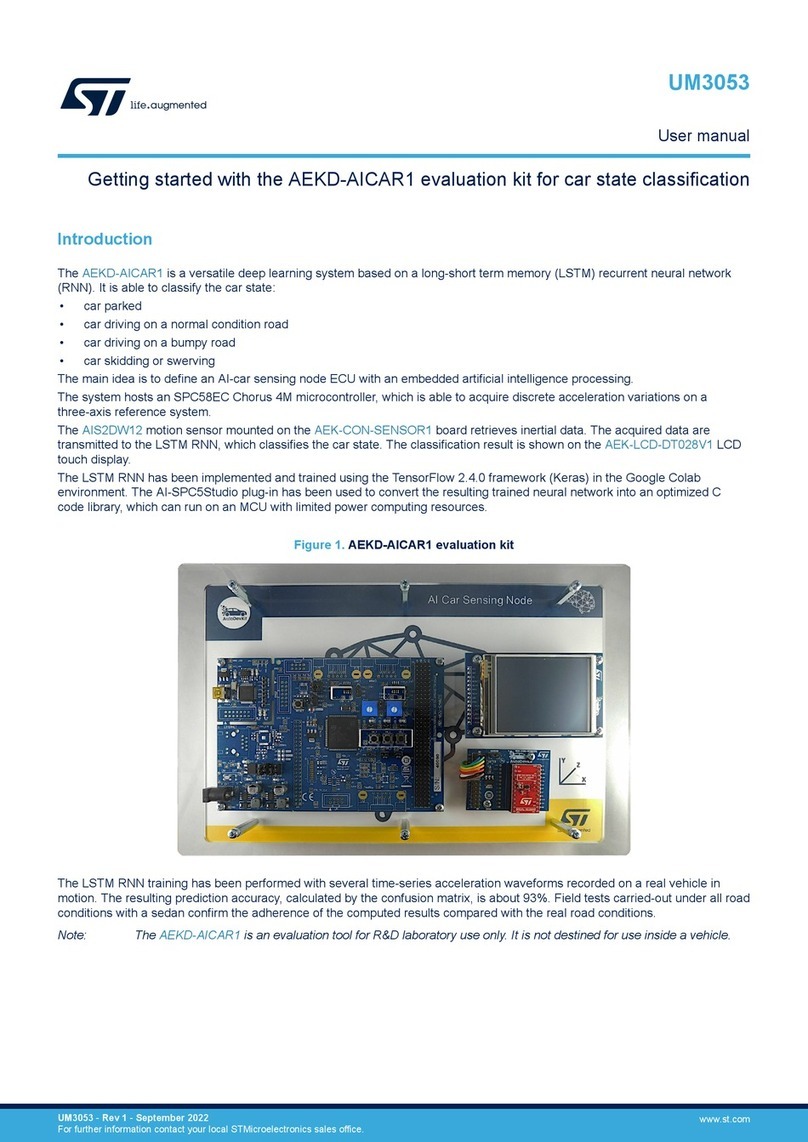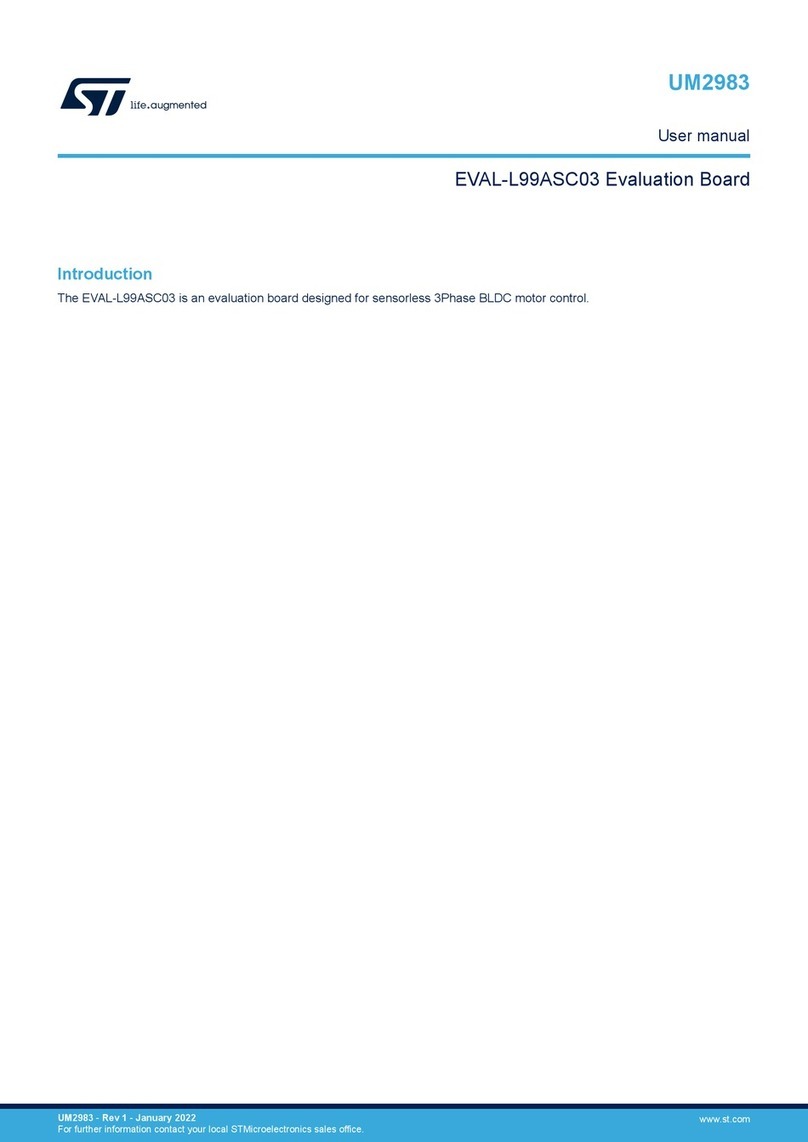ST STCC50x1 User manual
Other ST Motherboard manuals
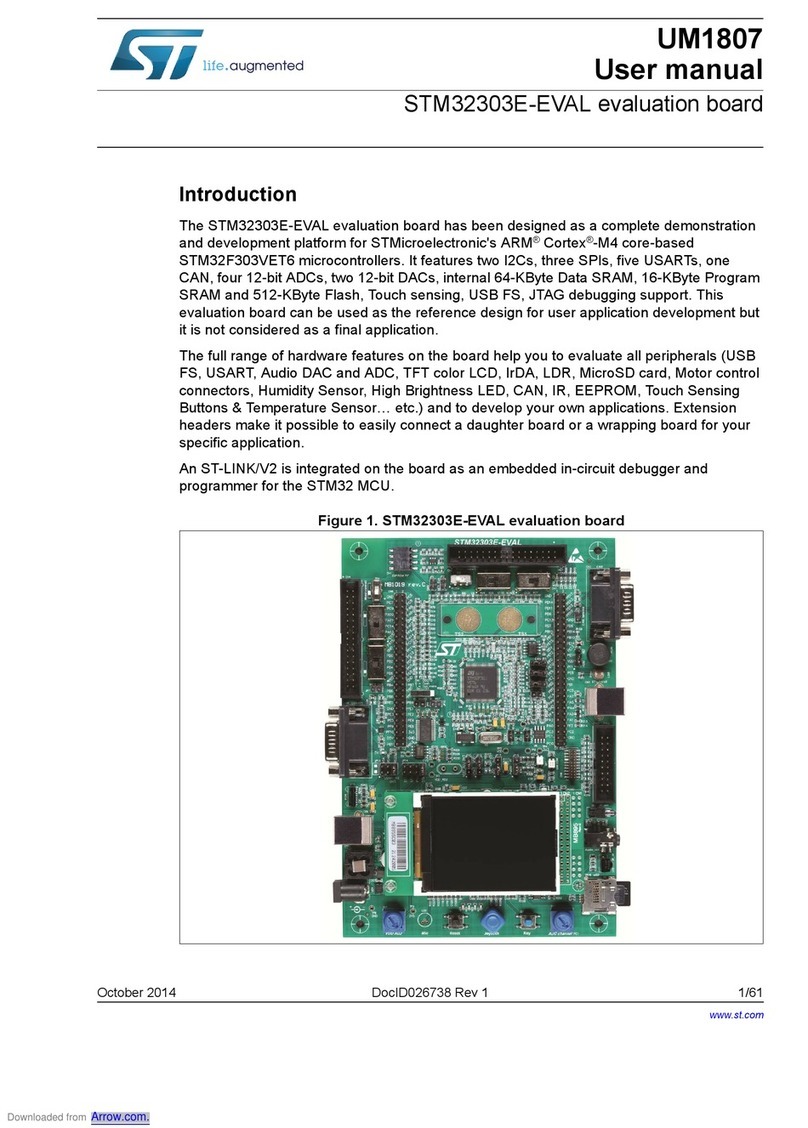
ST
ST STM32303E-EVAL User manual

ST
ST STEVAL-AETKT2V1 User manual

ST
ST STM32756G-EVAL User manual

ST
ST STEVAL-IHM015V1 User manual
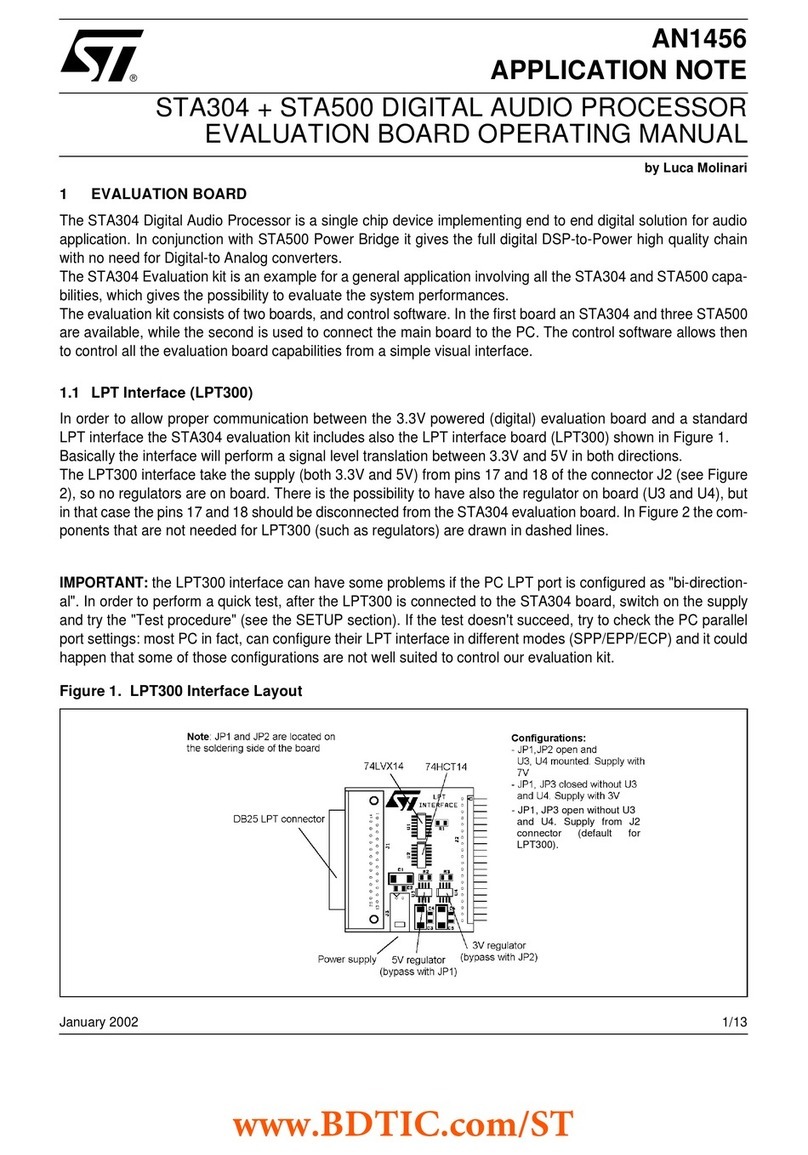
ST
ST STA304 User manual

ST
ST AN3954 Installation and operating instructions
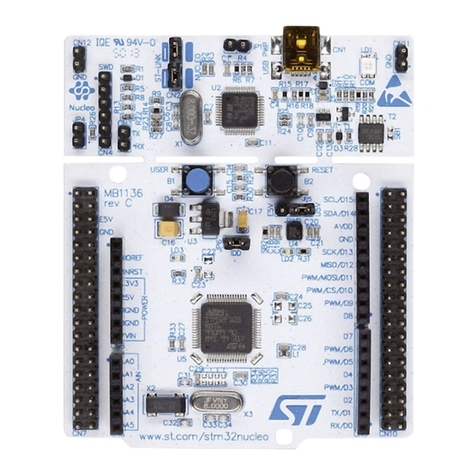
ST
ST STM32 Nucleo User manual

ST
ST STEVAL-ISC005V1 Administrator Guide
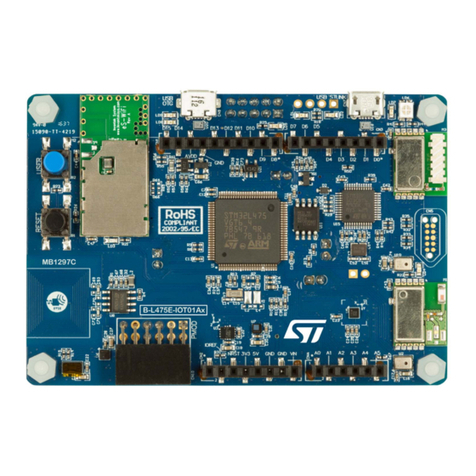
ST
ST STM32L4 Series User manual
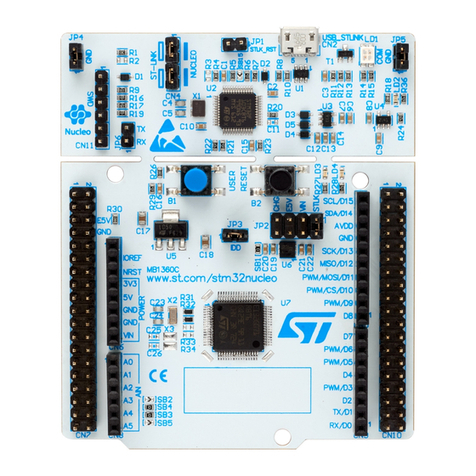
ST
ST STM32 Nucleo-64 User manual
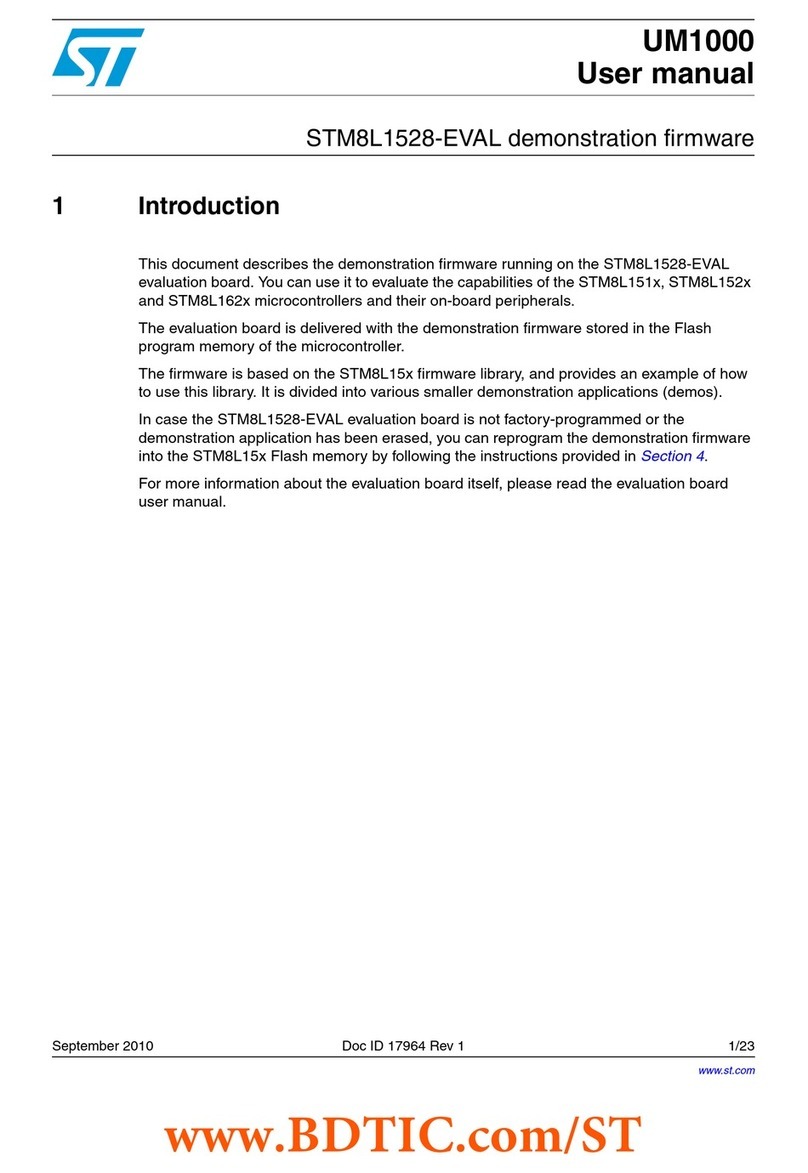
ST
ST STM8L1528-EVAL User manual

ST
ST STEVAL-ISB68WA User manual
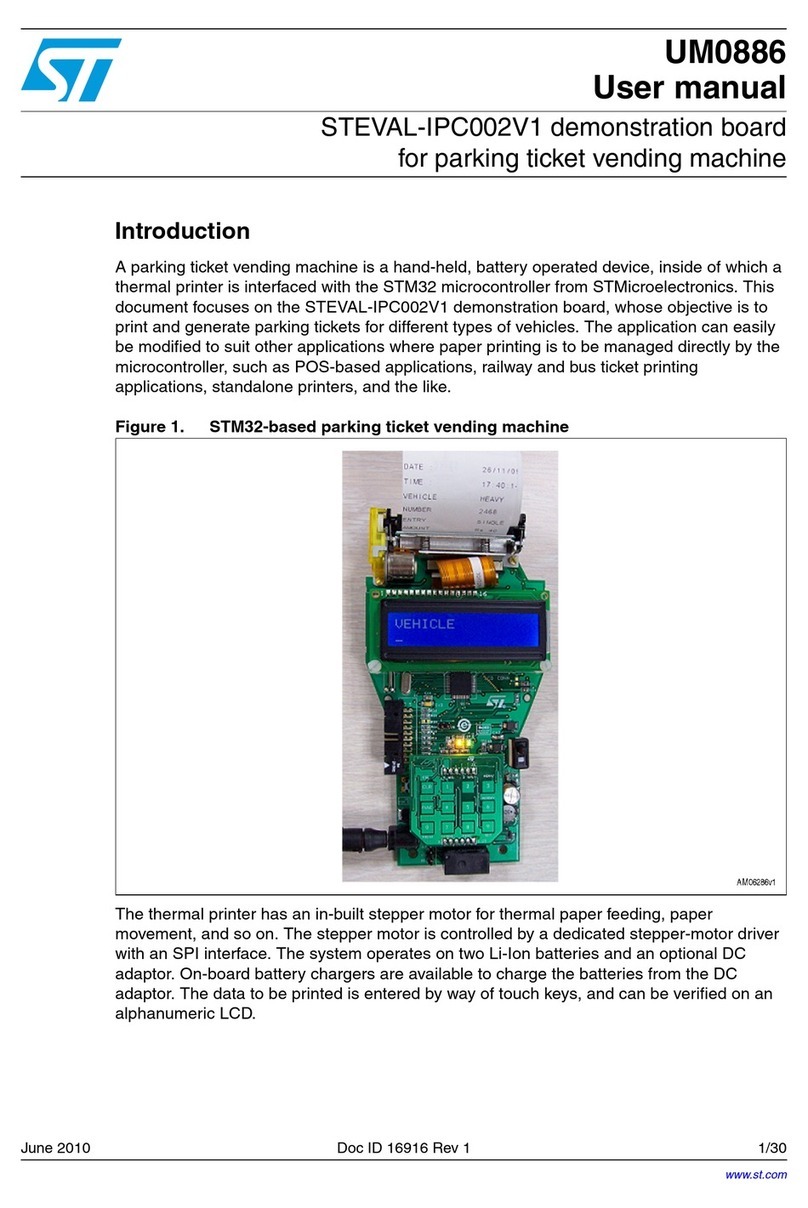
ST
ST STEVAL-IPC002V1 User manual

ST
ST STM3210E-EVAL User manual
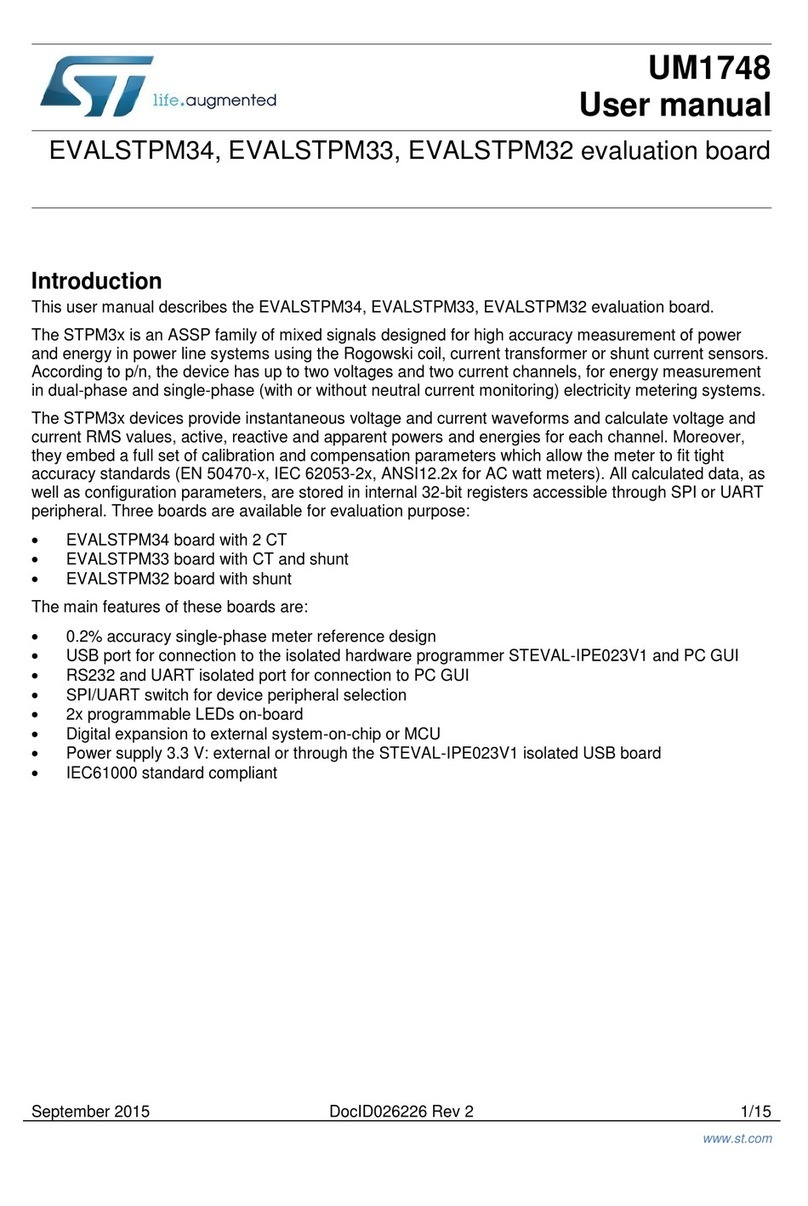
ST
ST EVALSTPM34 User manual

ST
ST STM32G4 Nucleo-64 User manual

ST
ST STEVAL-AKI001V1 User manual
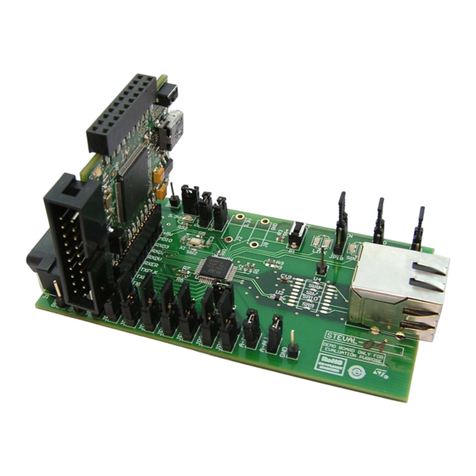
ST
ST STEVAL-PCC010V1 User manual
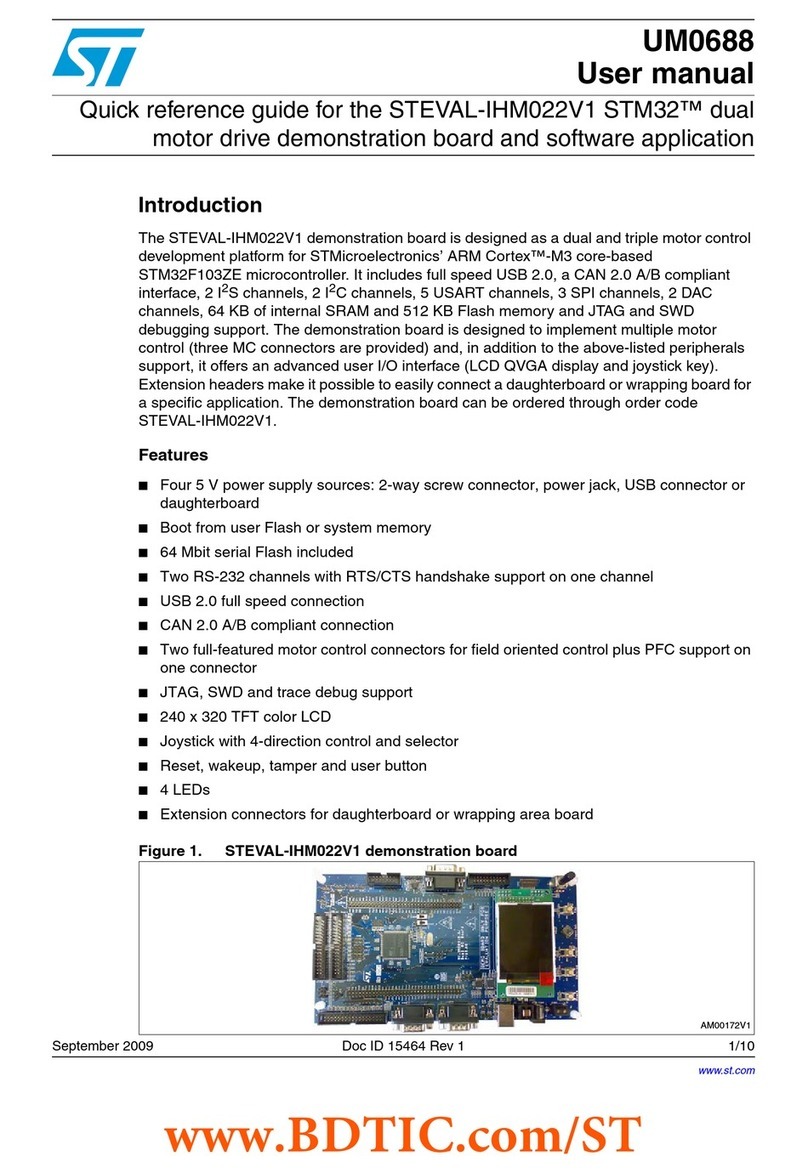
ST
ST STEVAL-IHM022V1 User manual

ST
ST NUCLEO-L433RC-P User manual