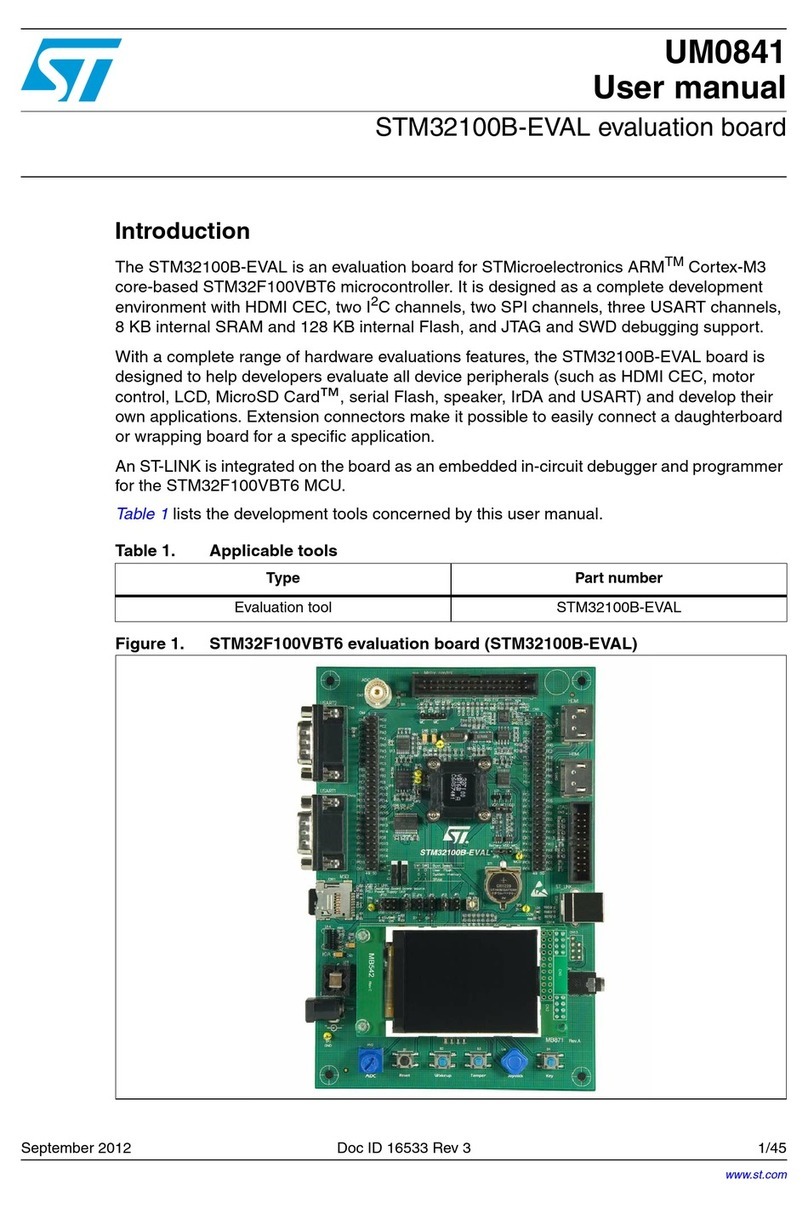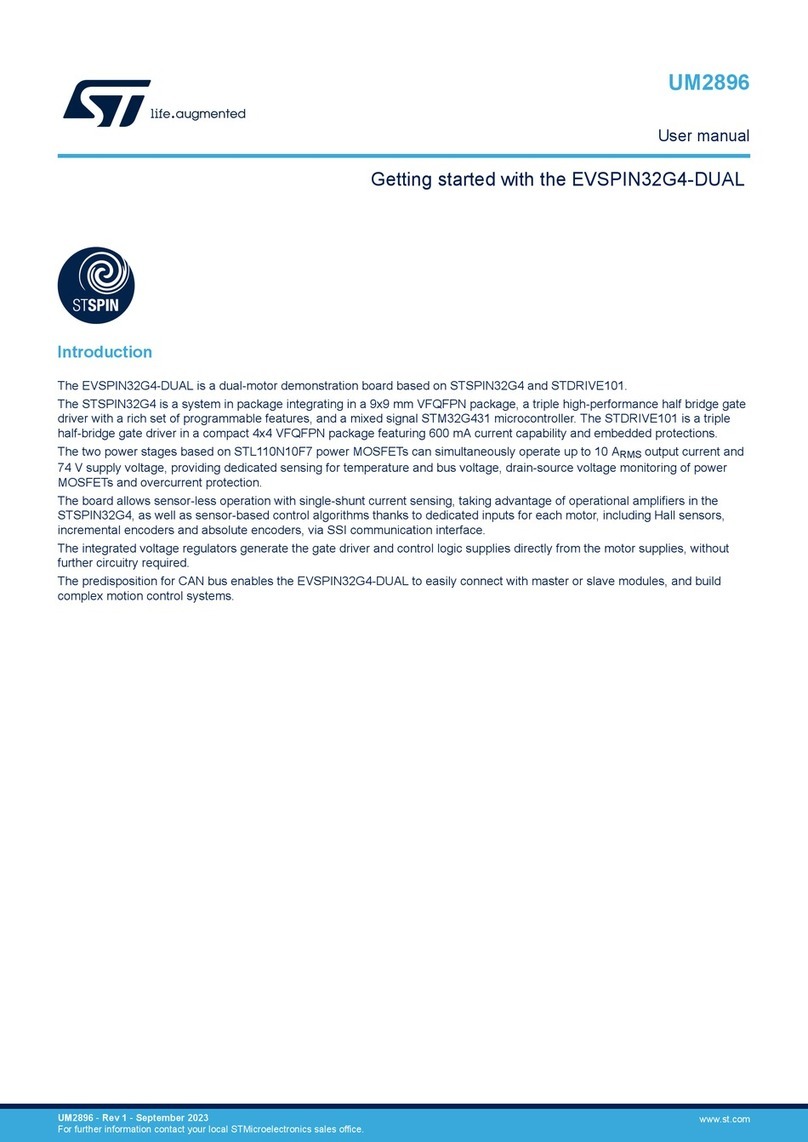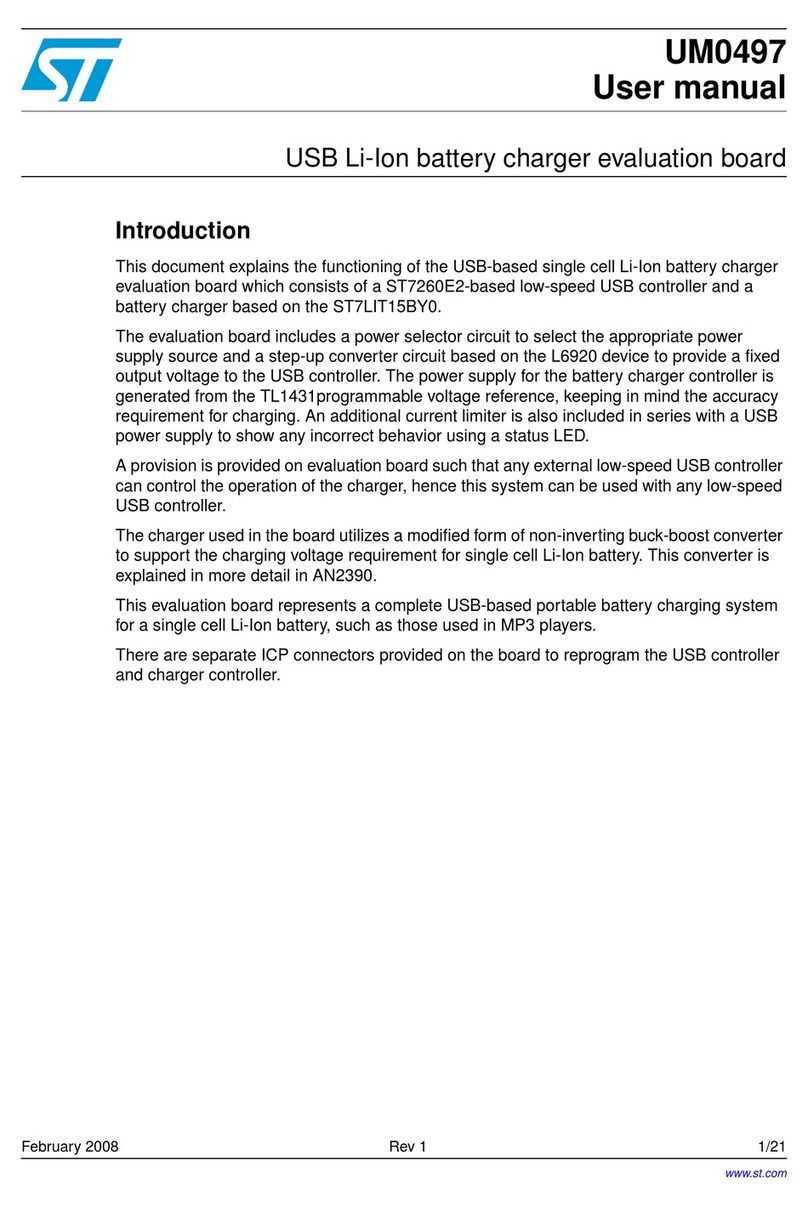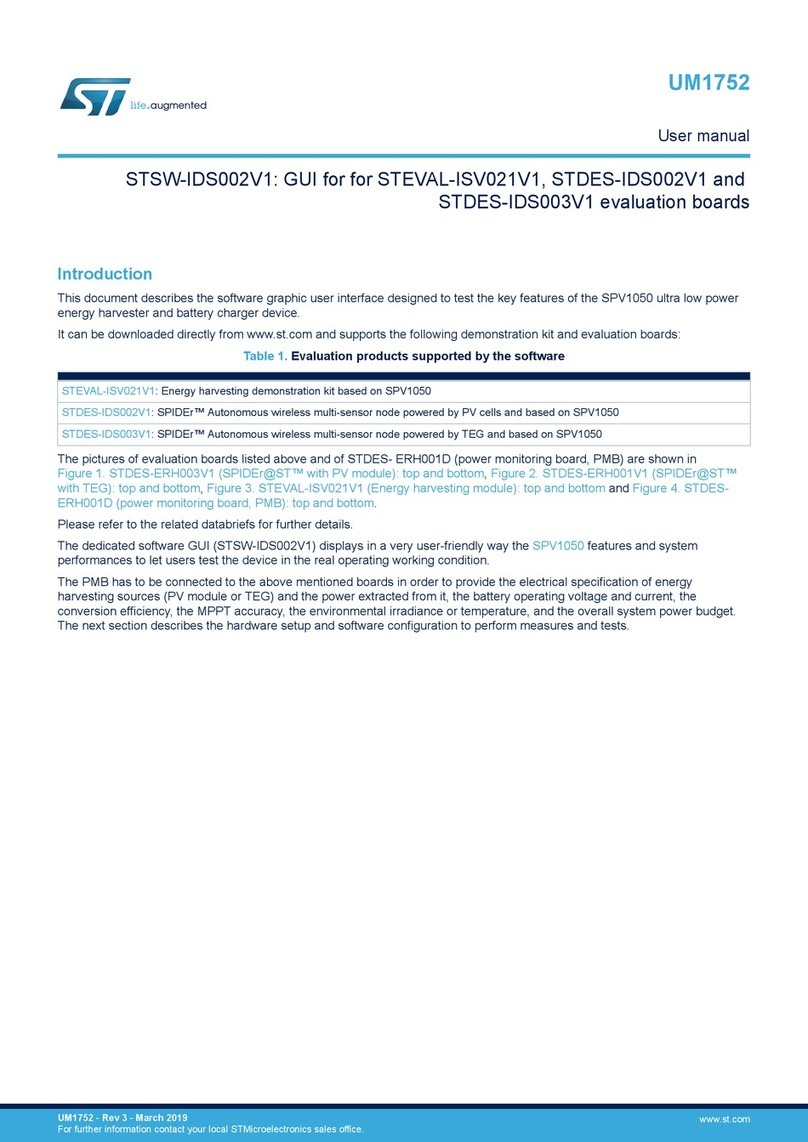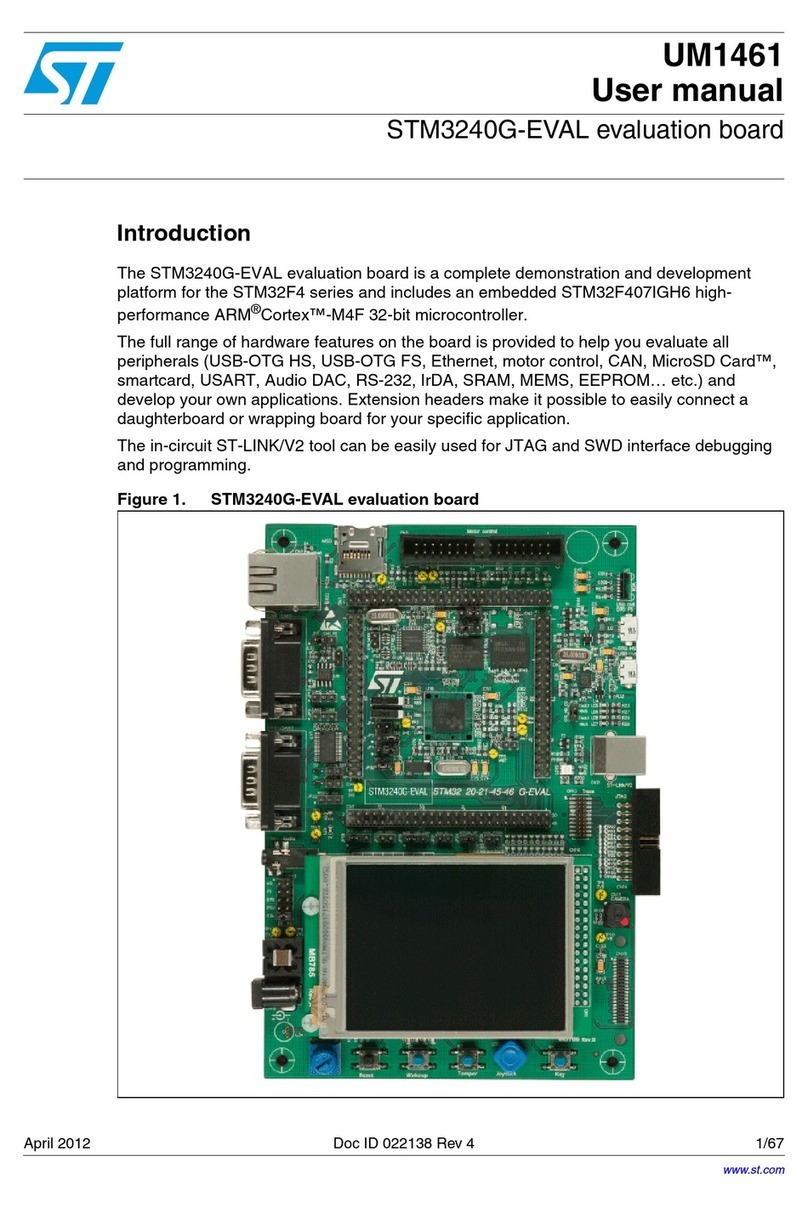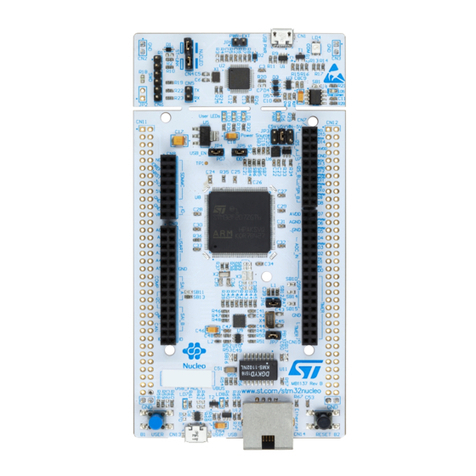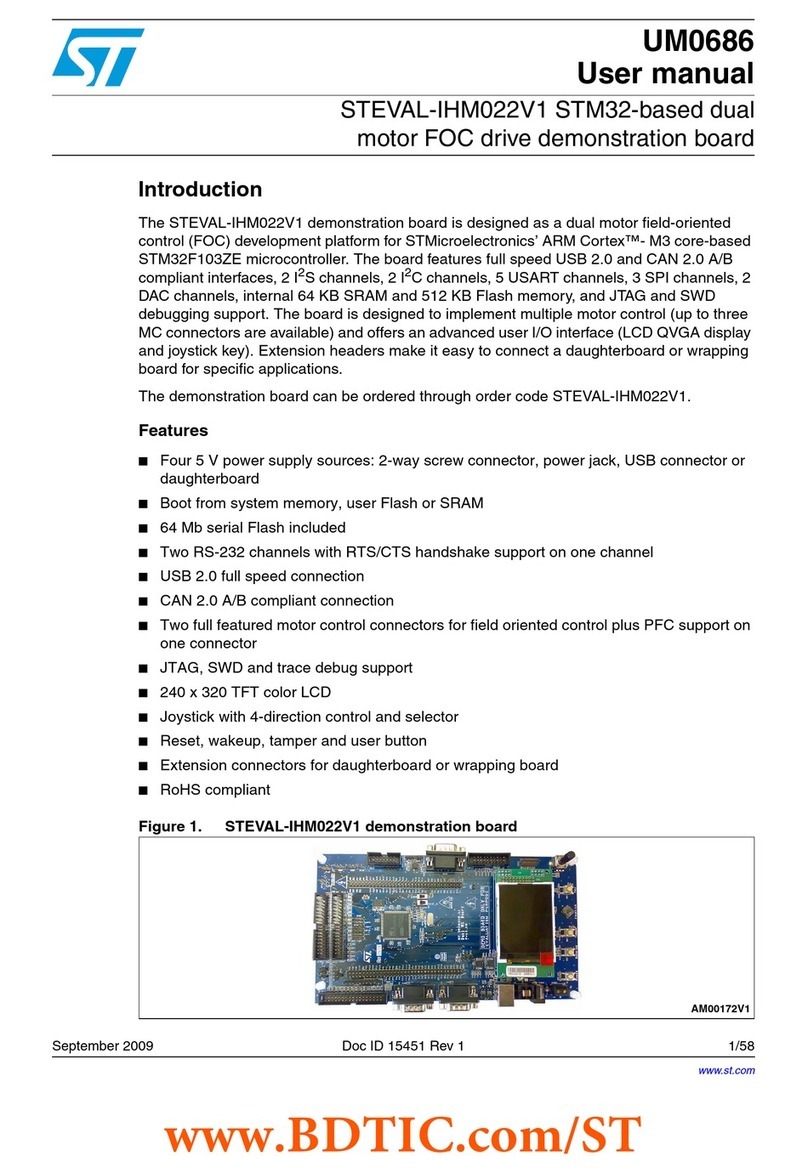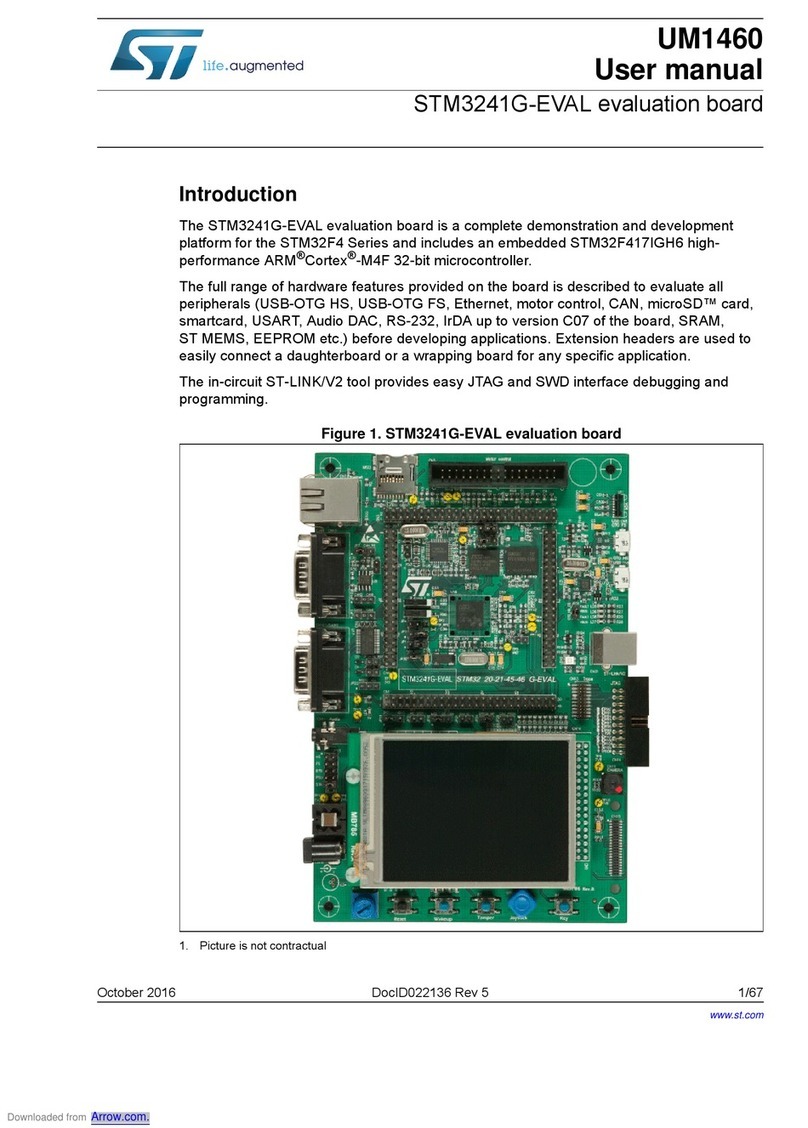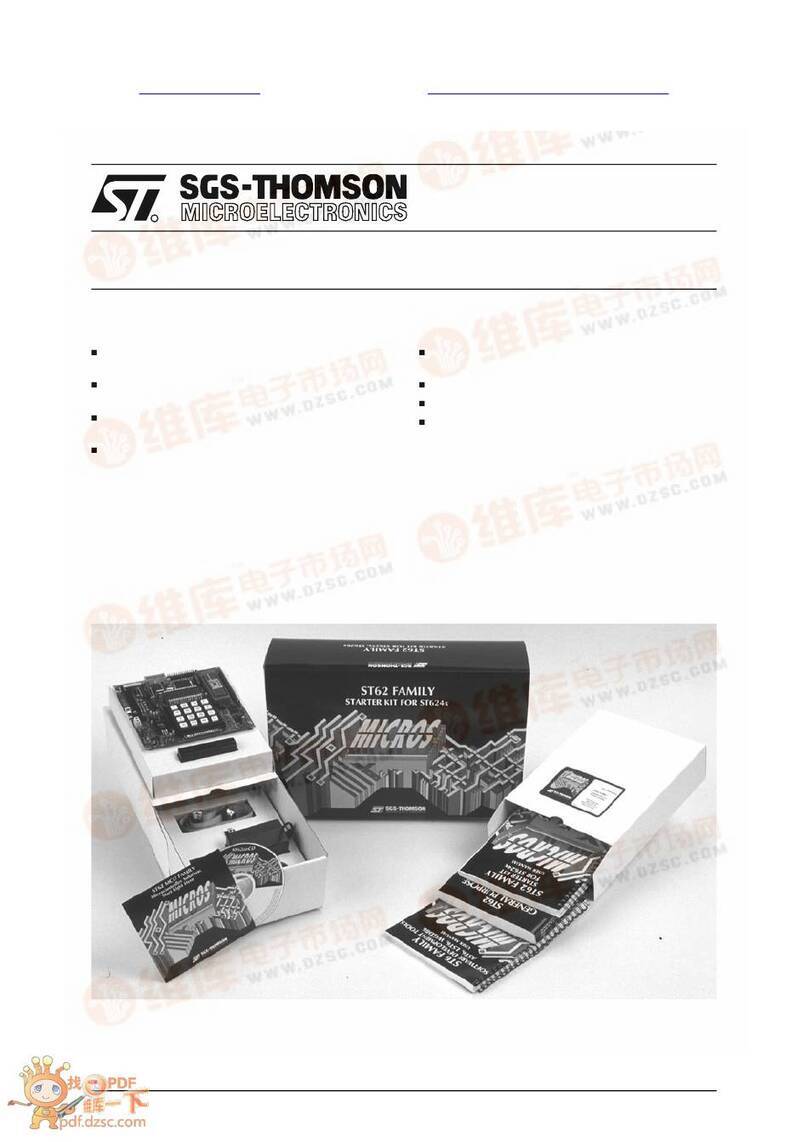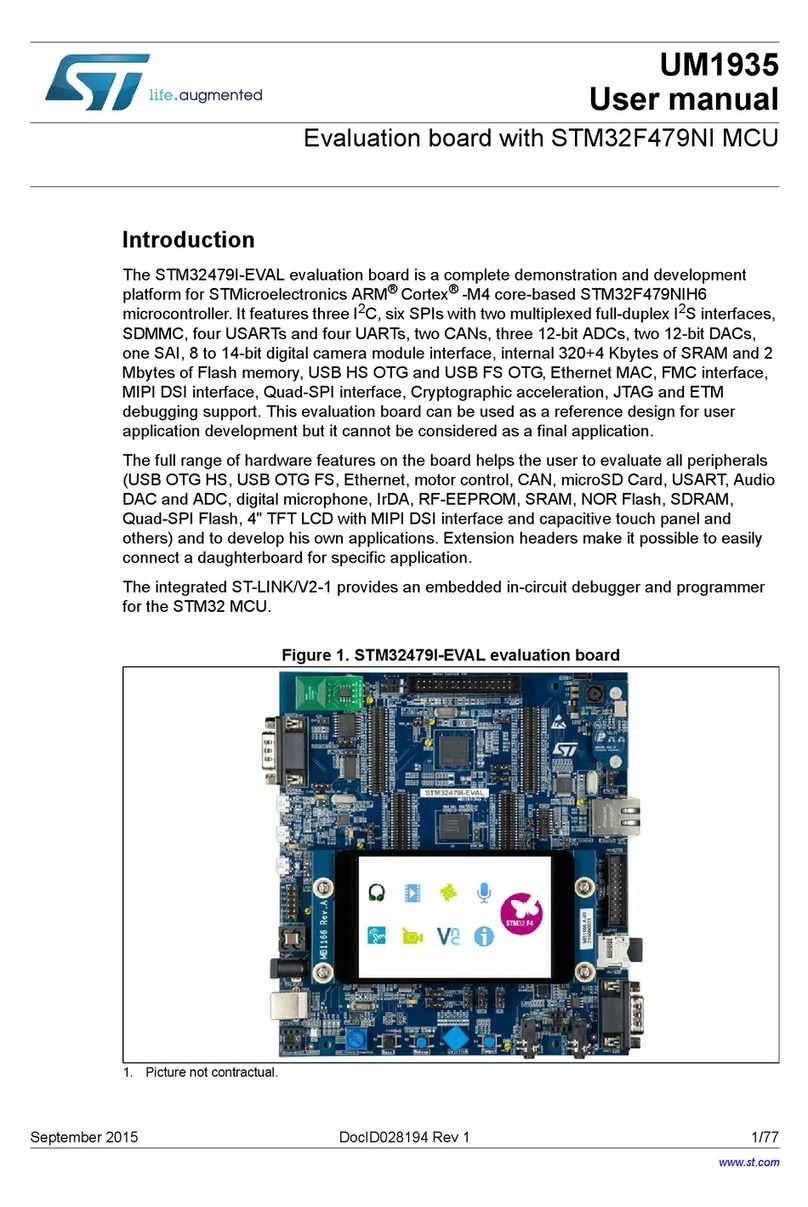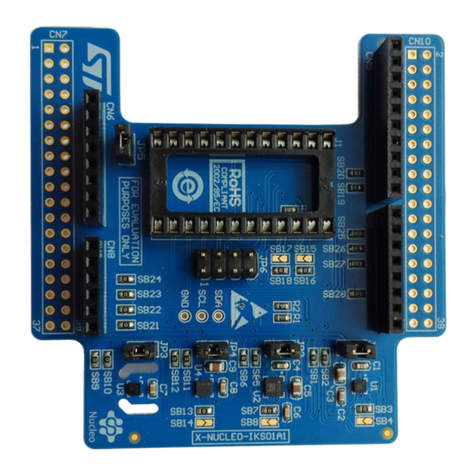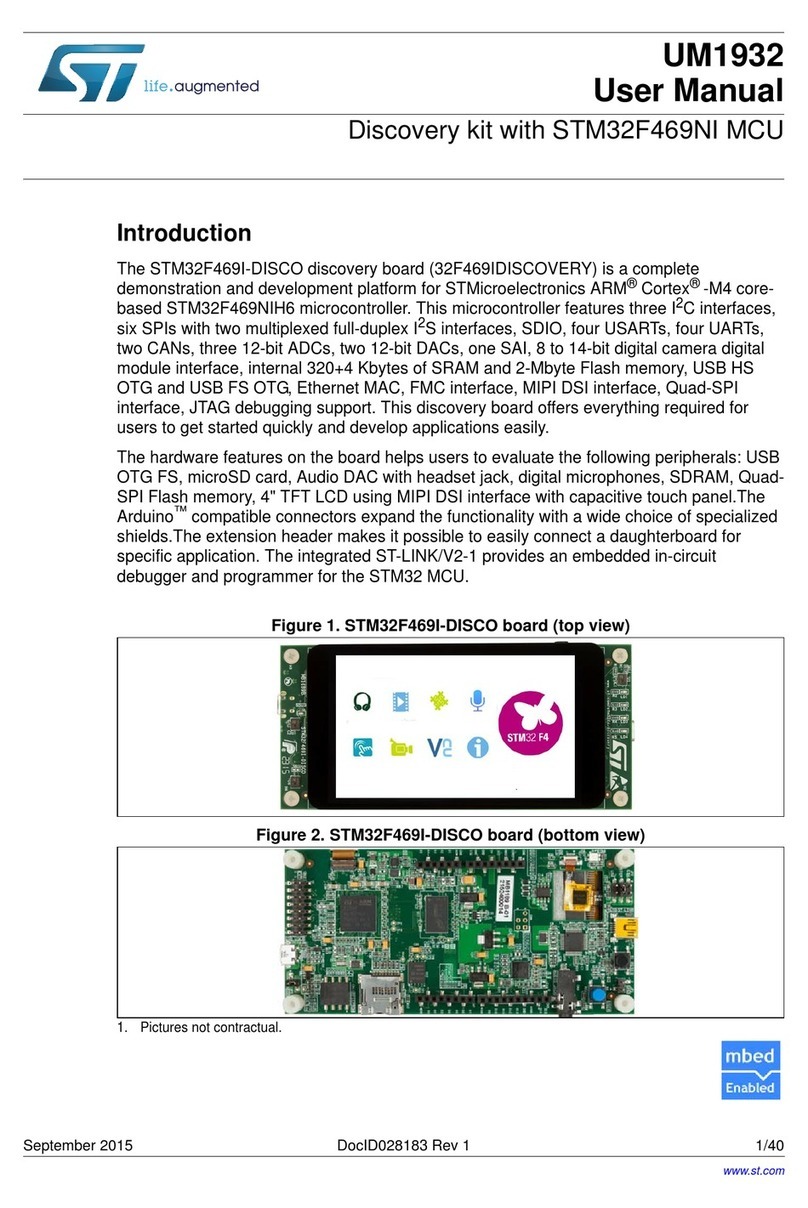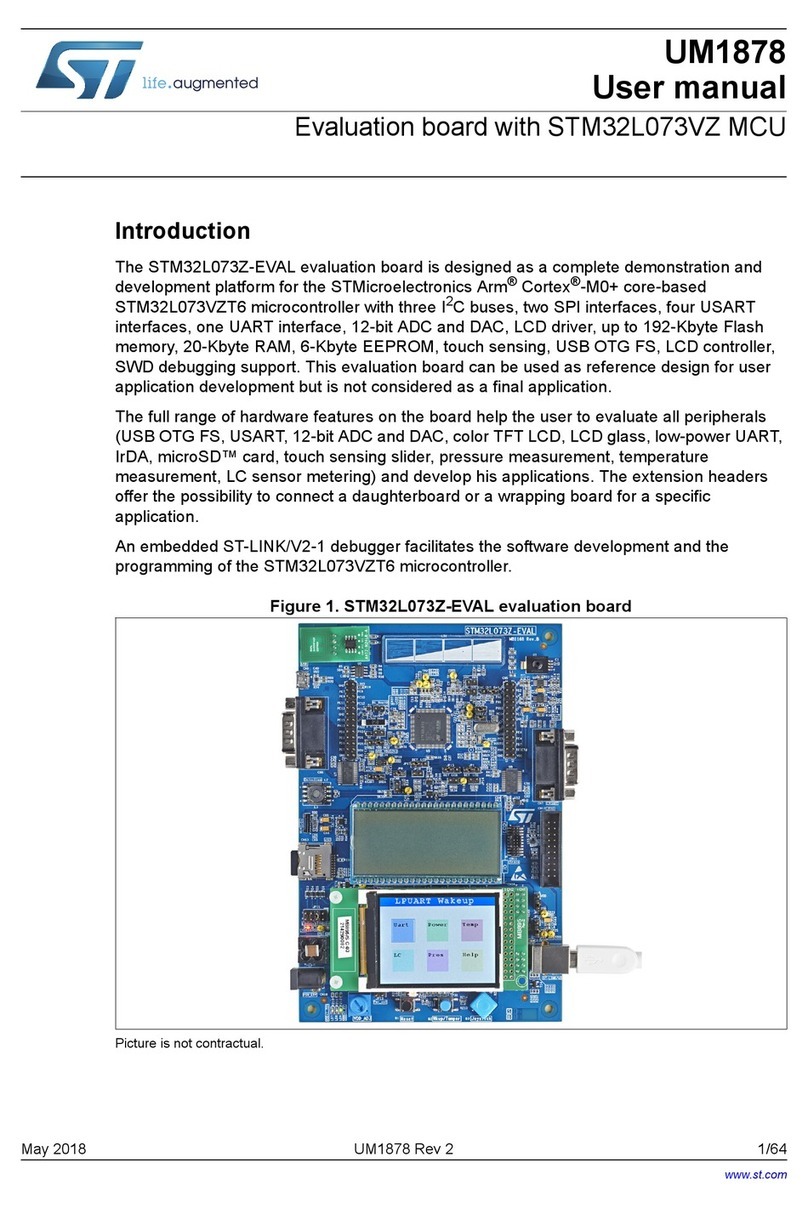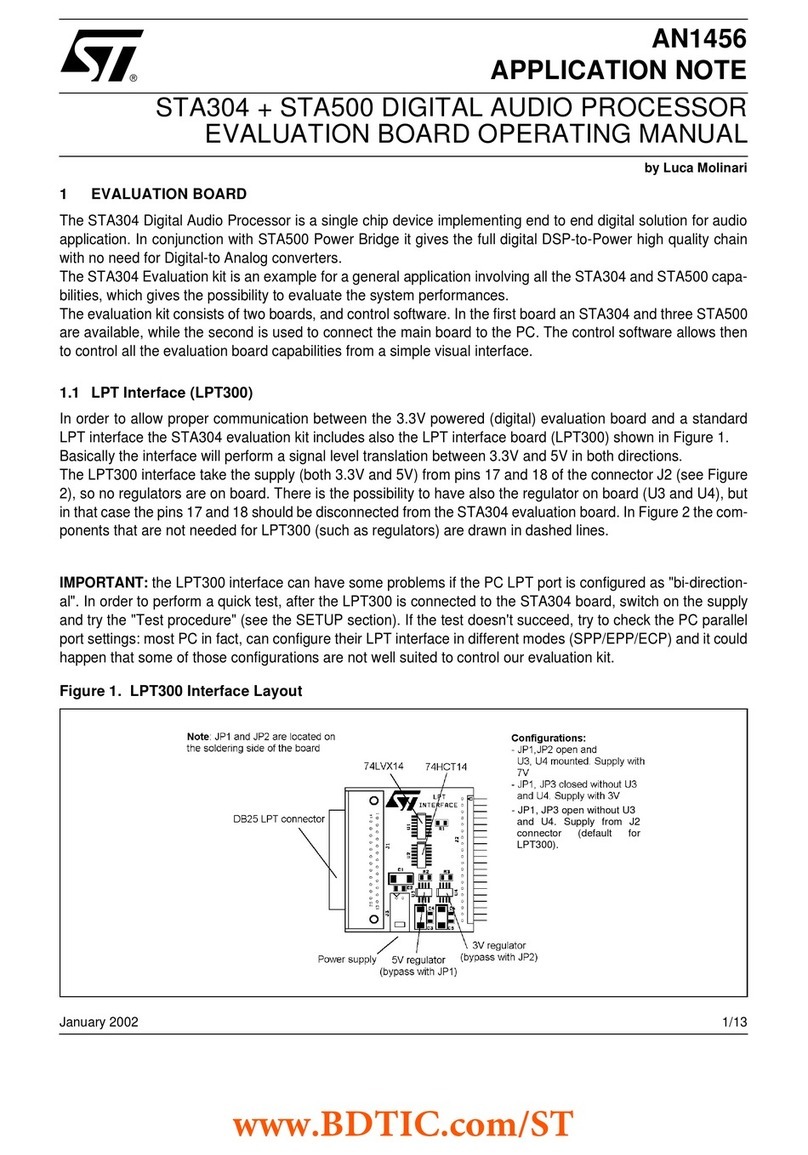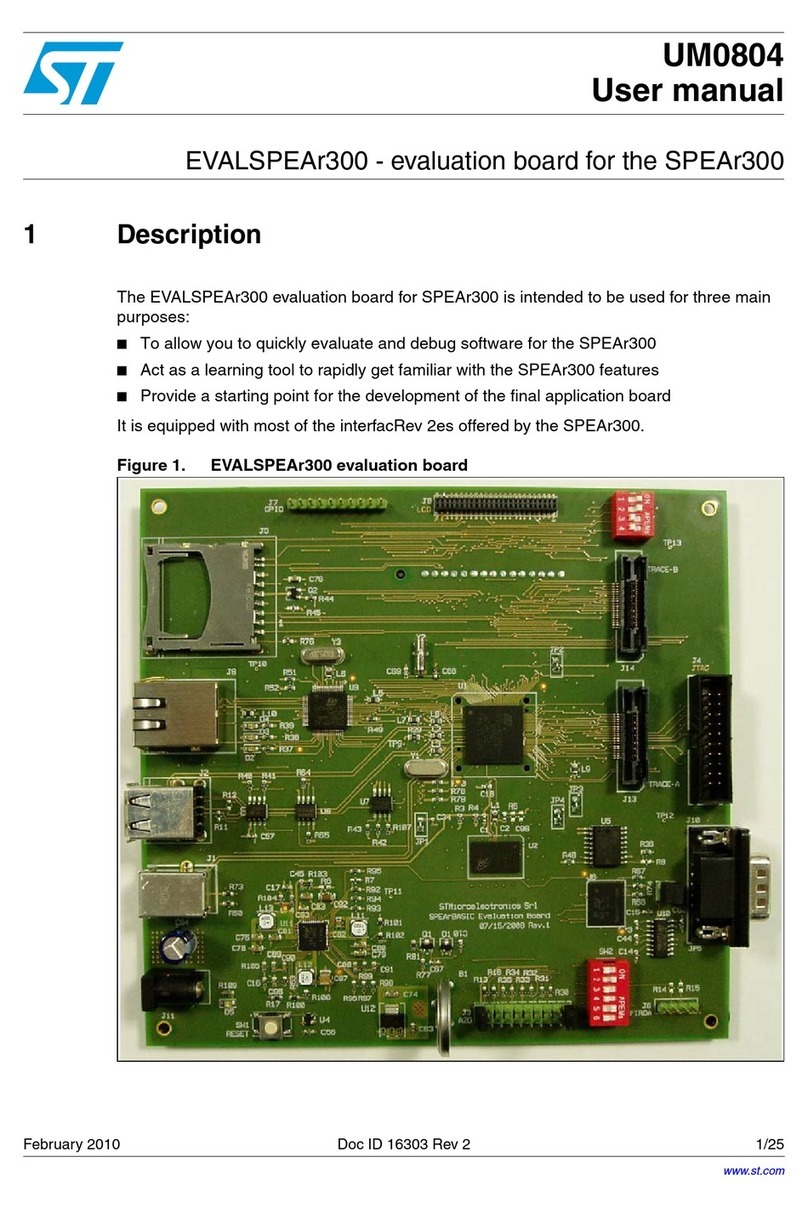1Features
• STM32H7B3LIH6QU Arm® Cortex® microcontroller with 2 Mbytes of Flash memory and 1.4 Mbytes of RAM
in TFBGA225 package
• 7" 800x480 WVGA TFT color LCD module with RGB parallel interface and capacitive touch panel with I2C
interface
• 1/4" color CMOS QSXGA (5 Mpixels) camera module with DCMI and I2C interface
• USB OTG_HS and USB OTG_FS
• On-board current measurement
•I2S / SAI audio codec
• 512-Mbit Octo-SPI NOR Flash, 8 Mx32bit SDRAM, 1 Mx16bit SRAM, and 8 Mx16bit NOR Flash
• 4 color user LEDs
• Reset, Wake Up and Tamper push-buttons
• 4-direction joystick with a selection button
• Potentiometer
• Coin-battery cell holder for power backup
• Power-metering and temperature-monitoring demonstration with 2 dual-channel, sigma-delta modulators
•Wi-Fi® module compliant with 802.11 b/g/n
• Board connectors:
– 2 USB Micro-AB
– 2 microSD™ cards
– OCSPI NOR Flash module connector
– Stereo Line OUT headset jack including analog microphone input
– Stereo Line IN headset jack
– 2xDB9 for external RS-232 port and CAN FD
– JTAG and ETM trace debugger
– Connectors for ADC and DAC
– I/O expansion connectors
– DFSDM microphones daughterboard expansion connector
– Motor-control interface expansion connector
– I2C expansion connector
• Flexible power-supply options: ST-LINK, USB VBUS or external sources
• On-board STLINK-V3E debugger/programmer with USB re-enumeration capability: mass storage, Virtual
COM port, and debug port
• Comprehensive free software libraries and examples available with the STM32Cube MCU Package
• Support of a wide choice of Integrated Development Environments (IDEs) including IAR™, Keil®, and GCC-
based IDEs
Note: Arm is a registered trademark of Arm Limited (or its subsidiaries) in the US and/or elsewhere.
UM2662
Features
UM2662 - Rev 1 page 2/95