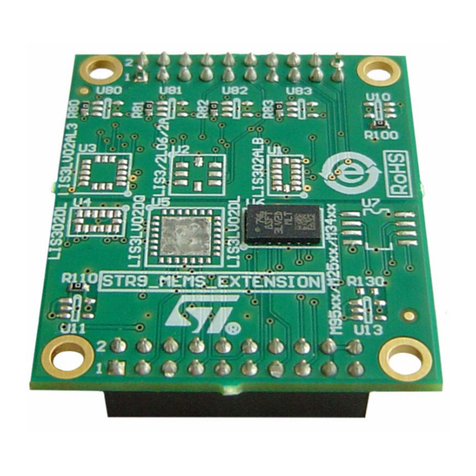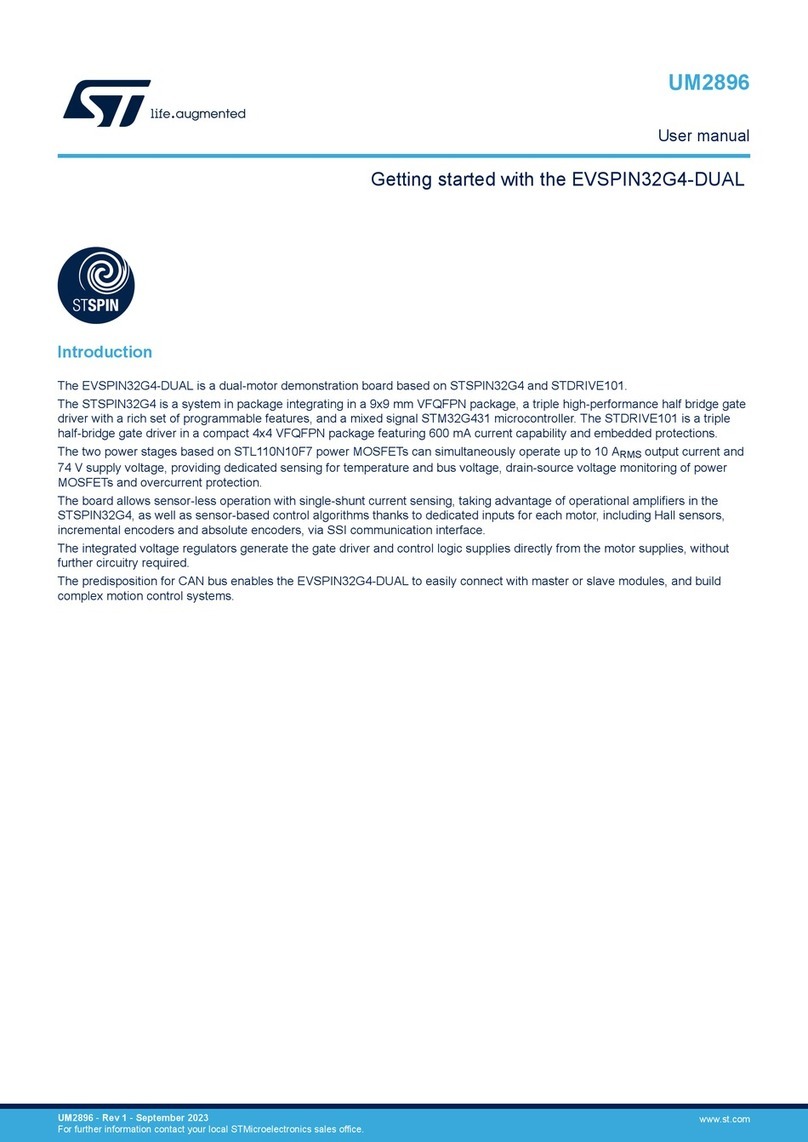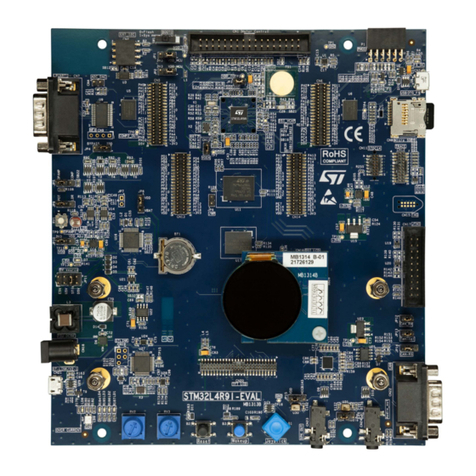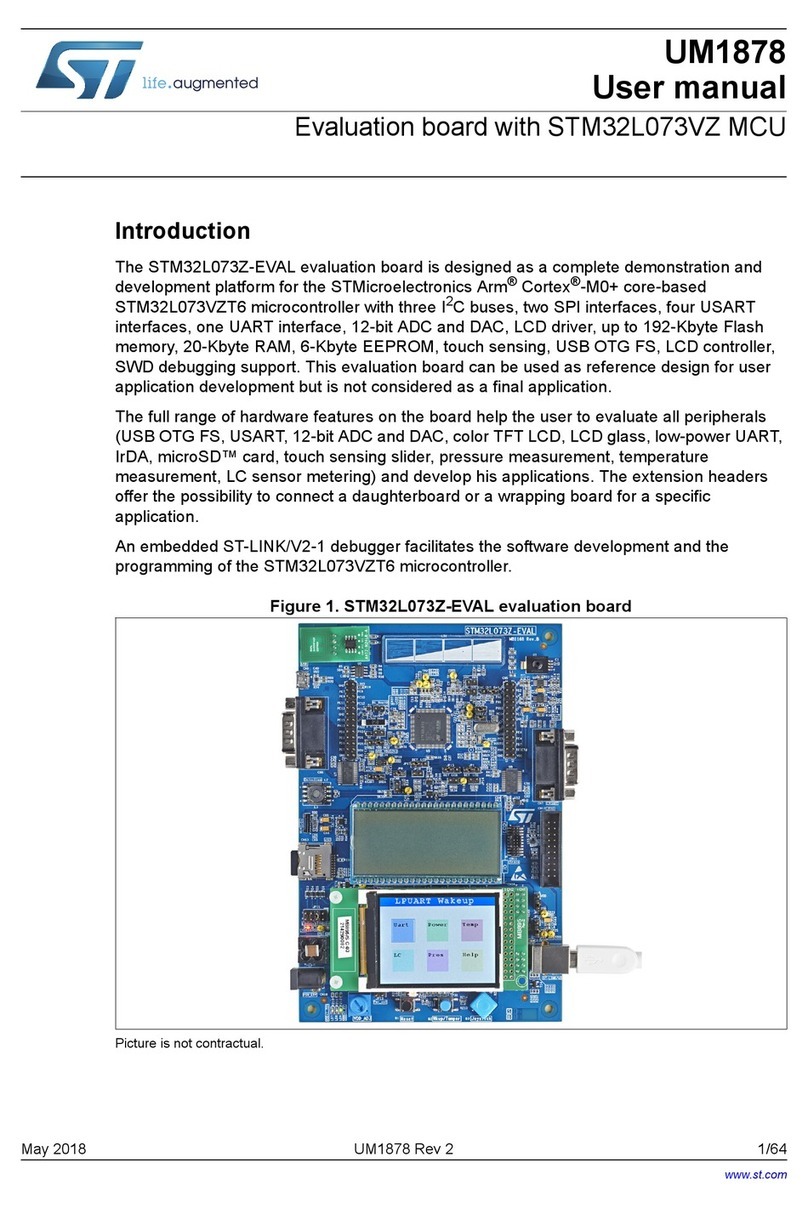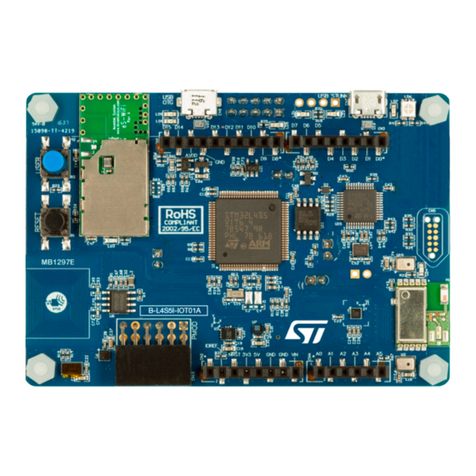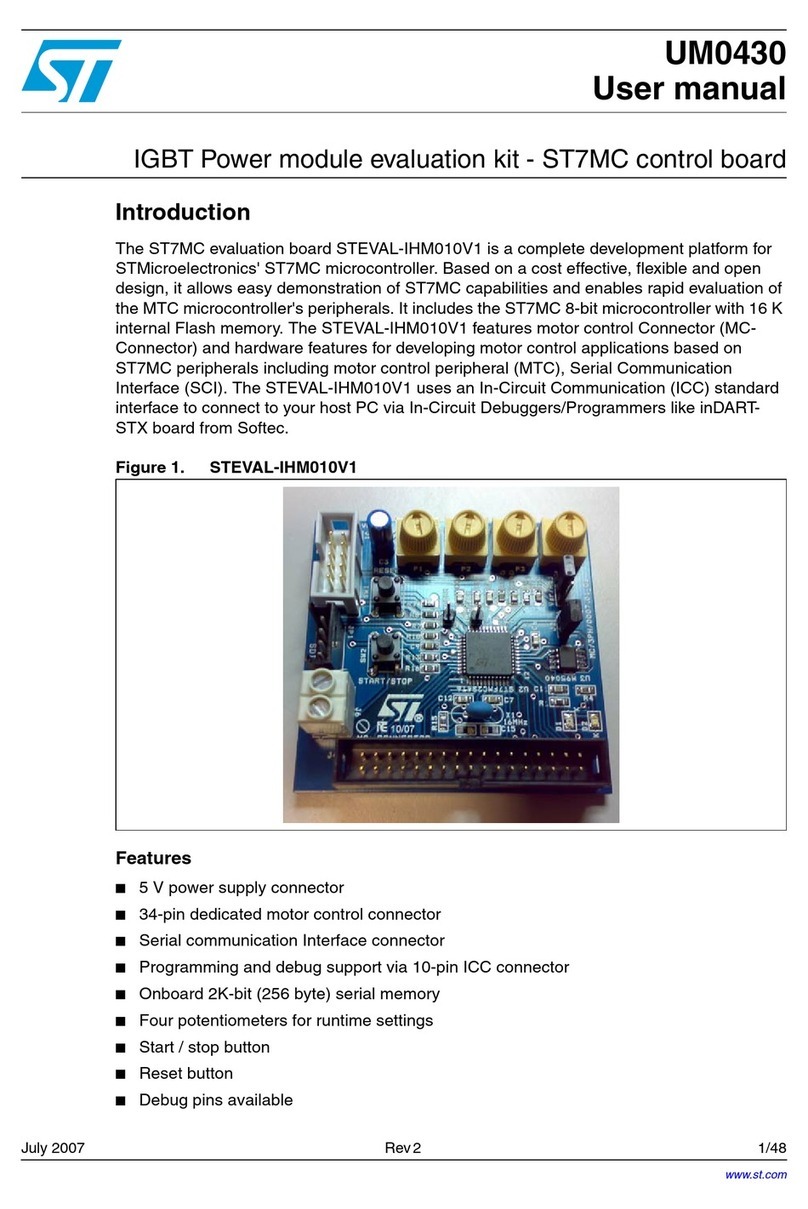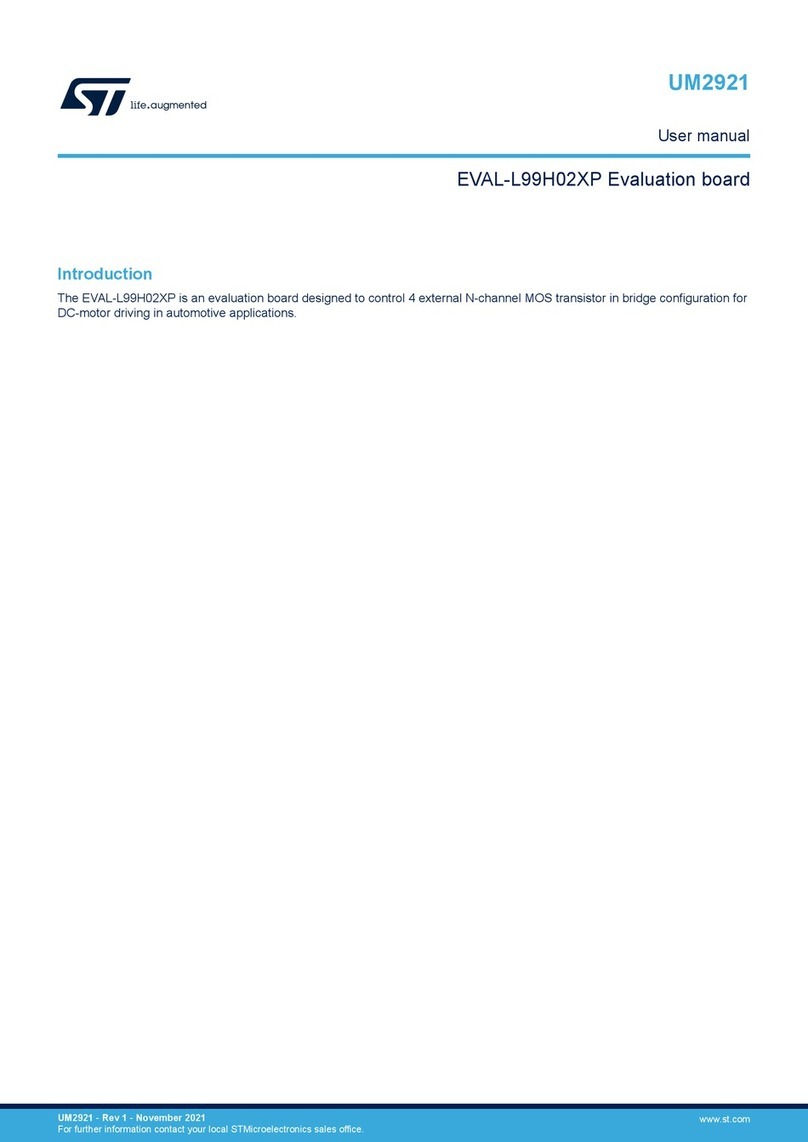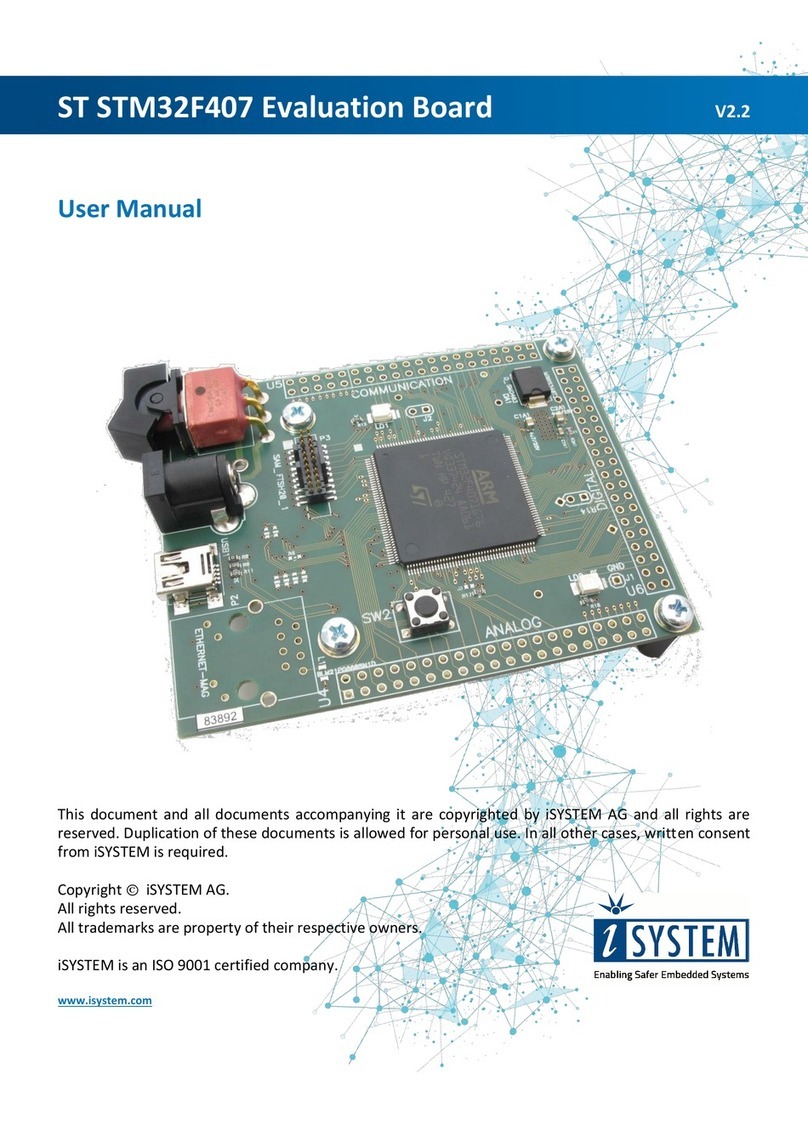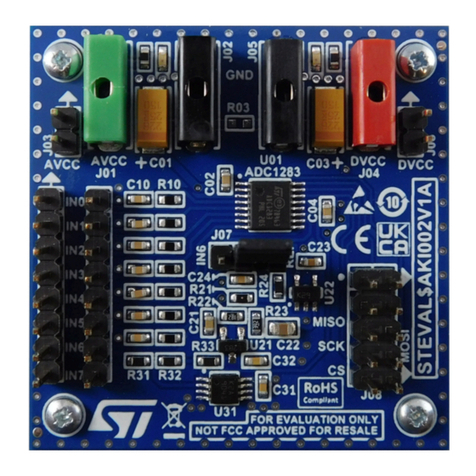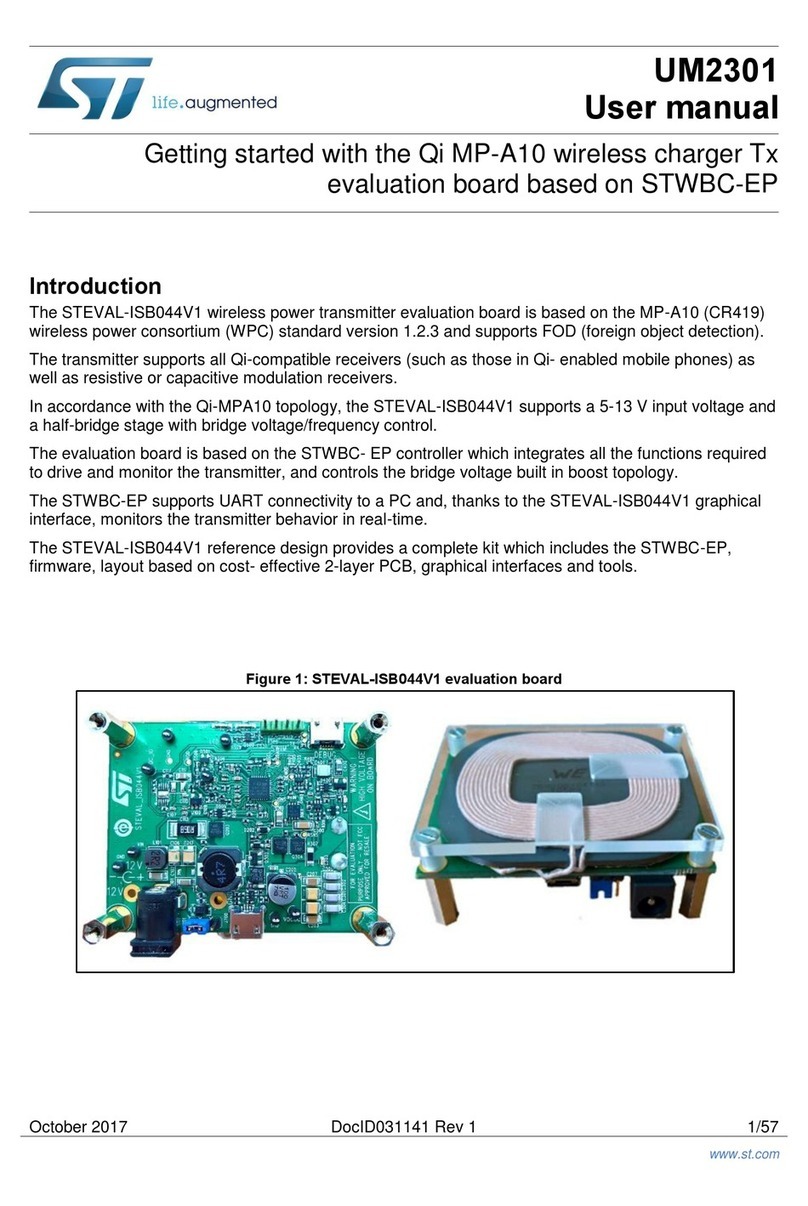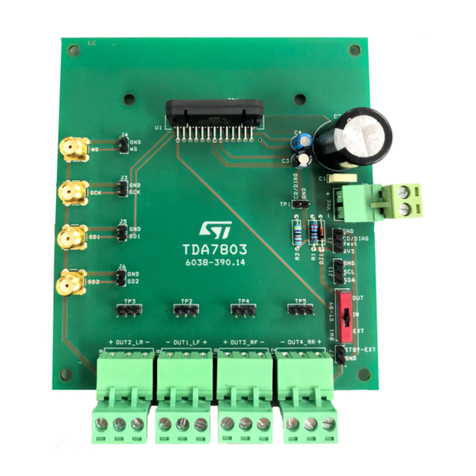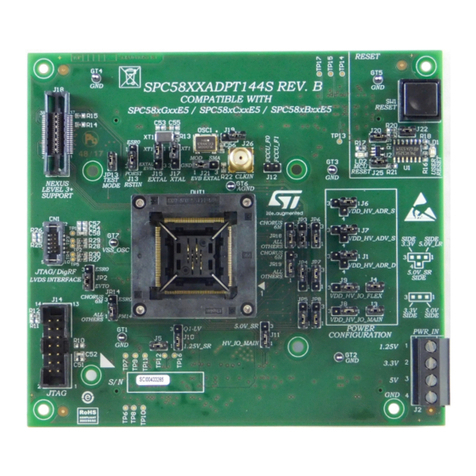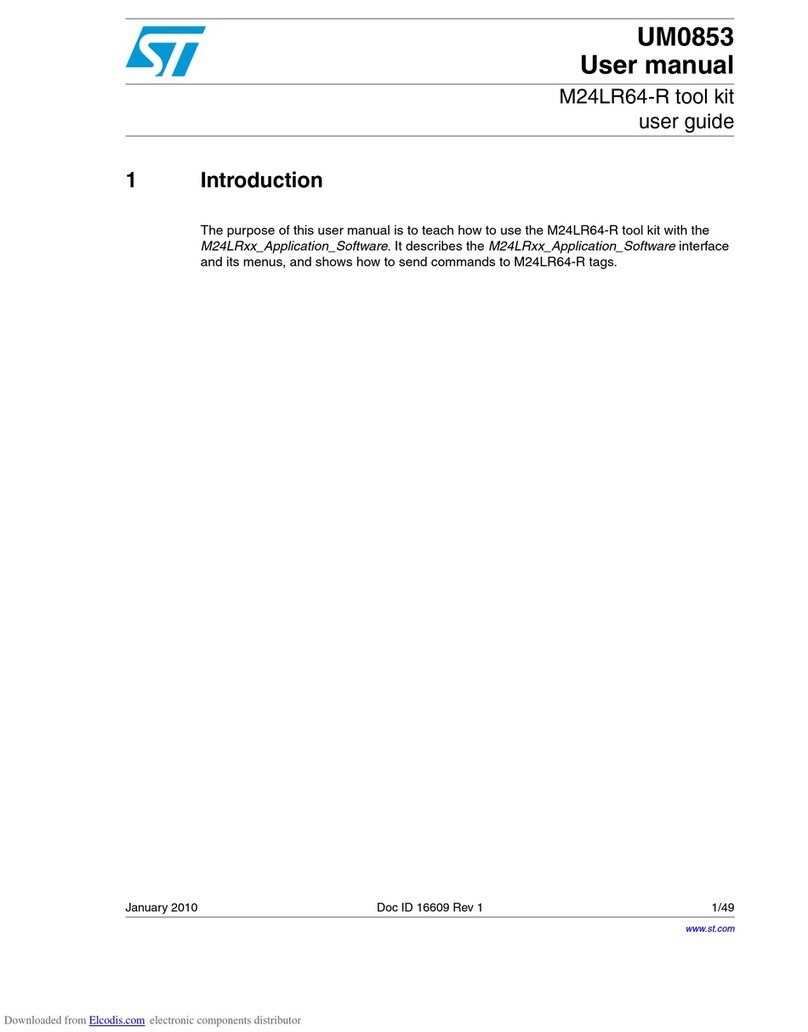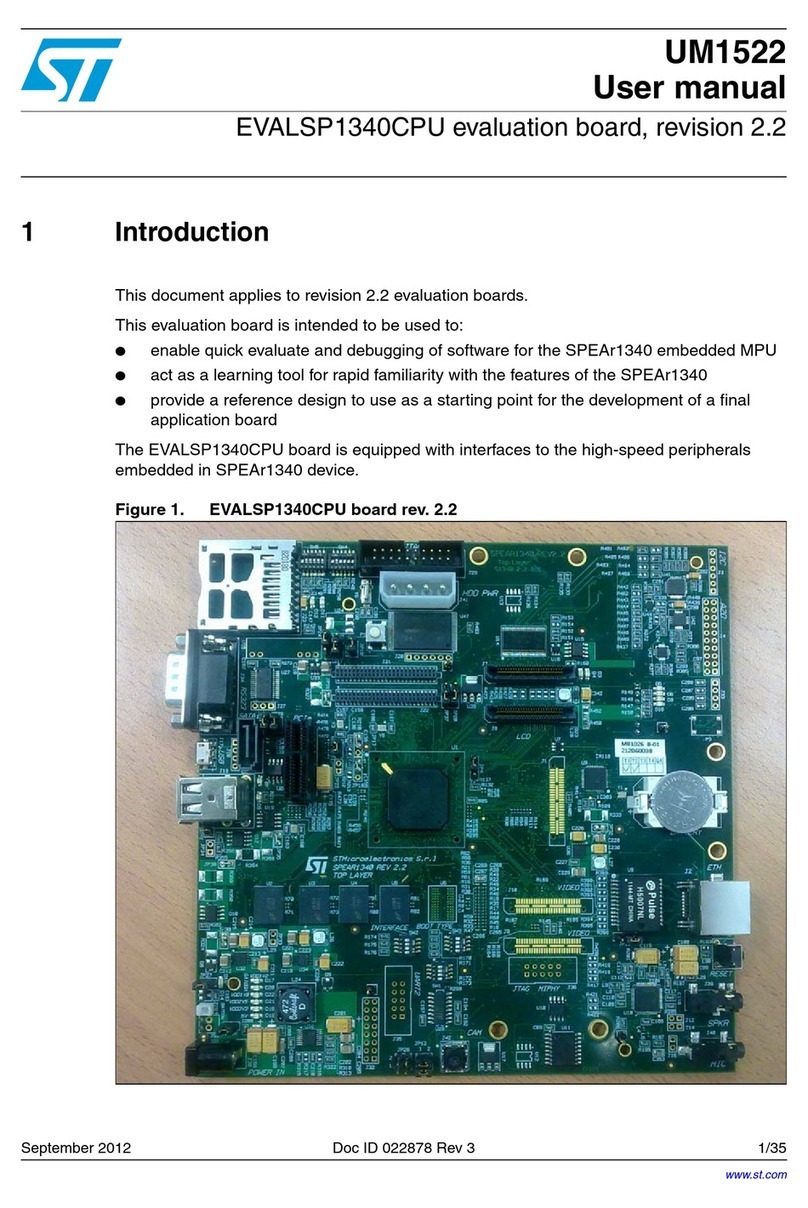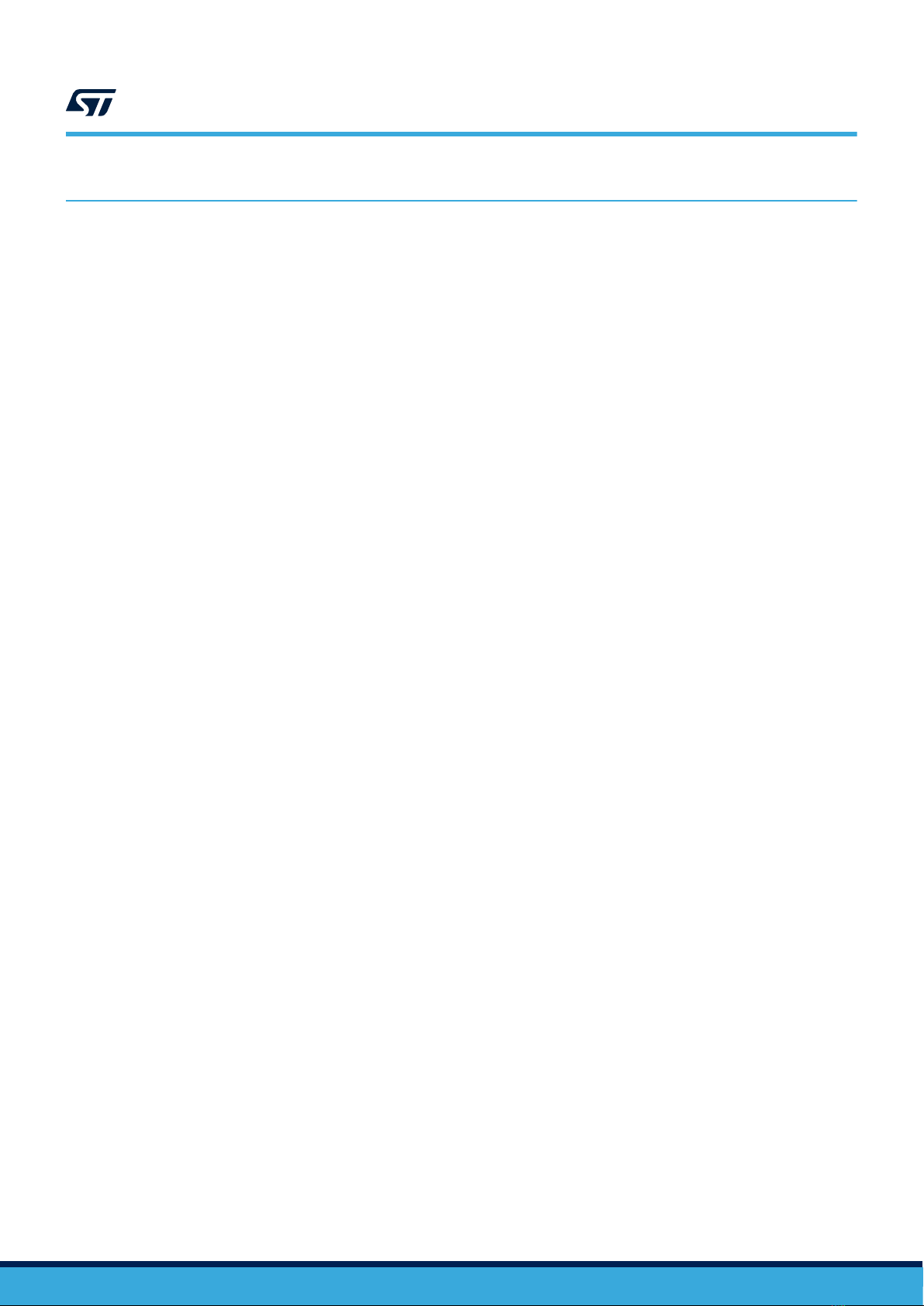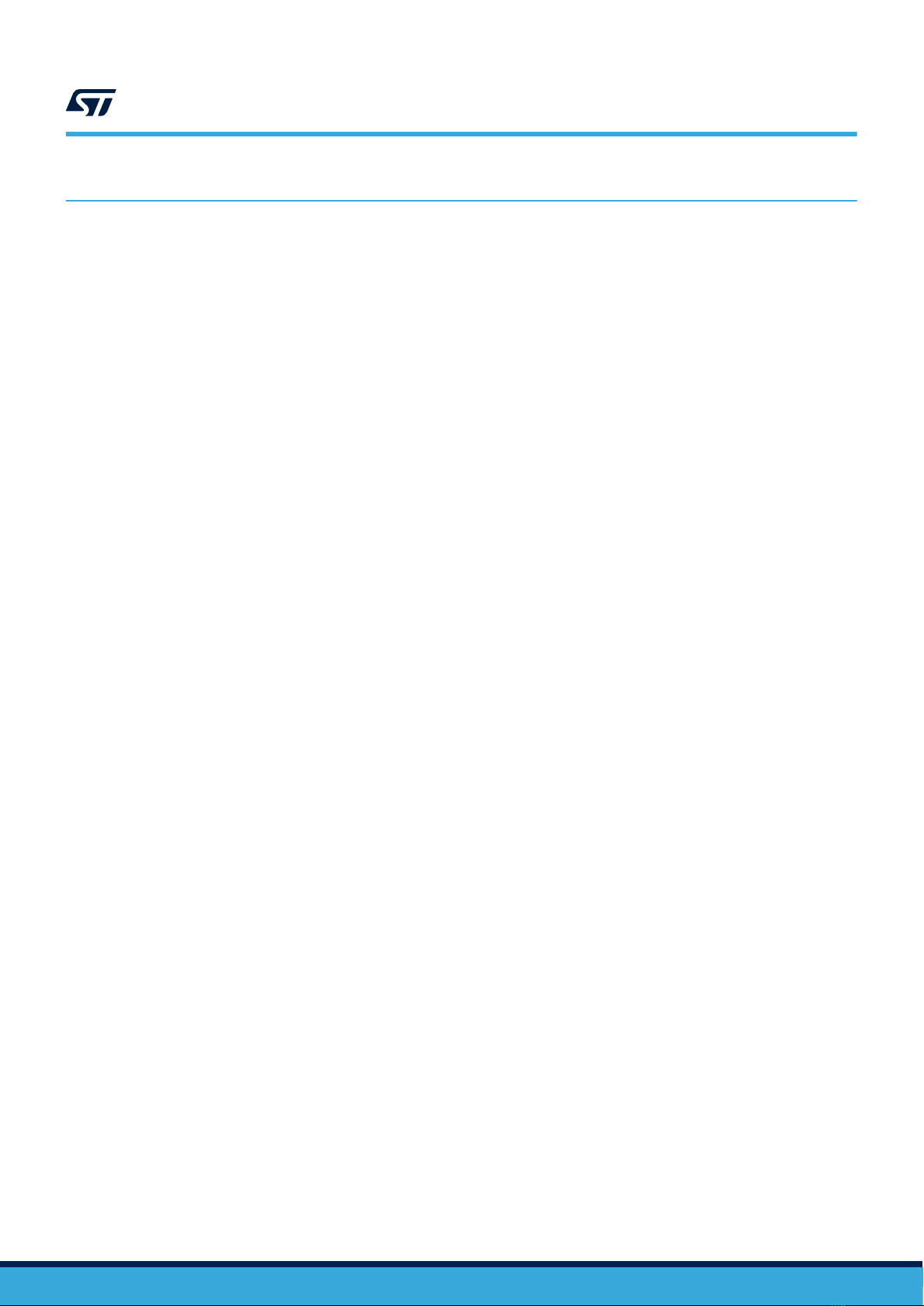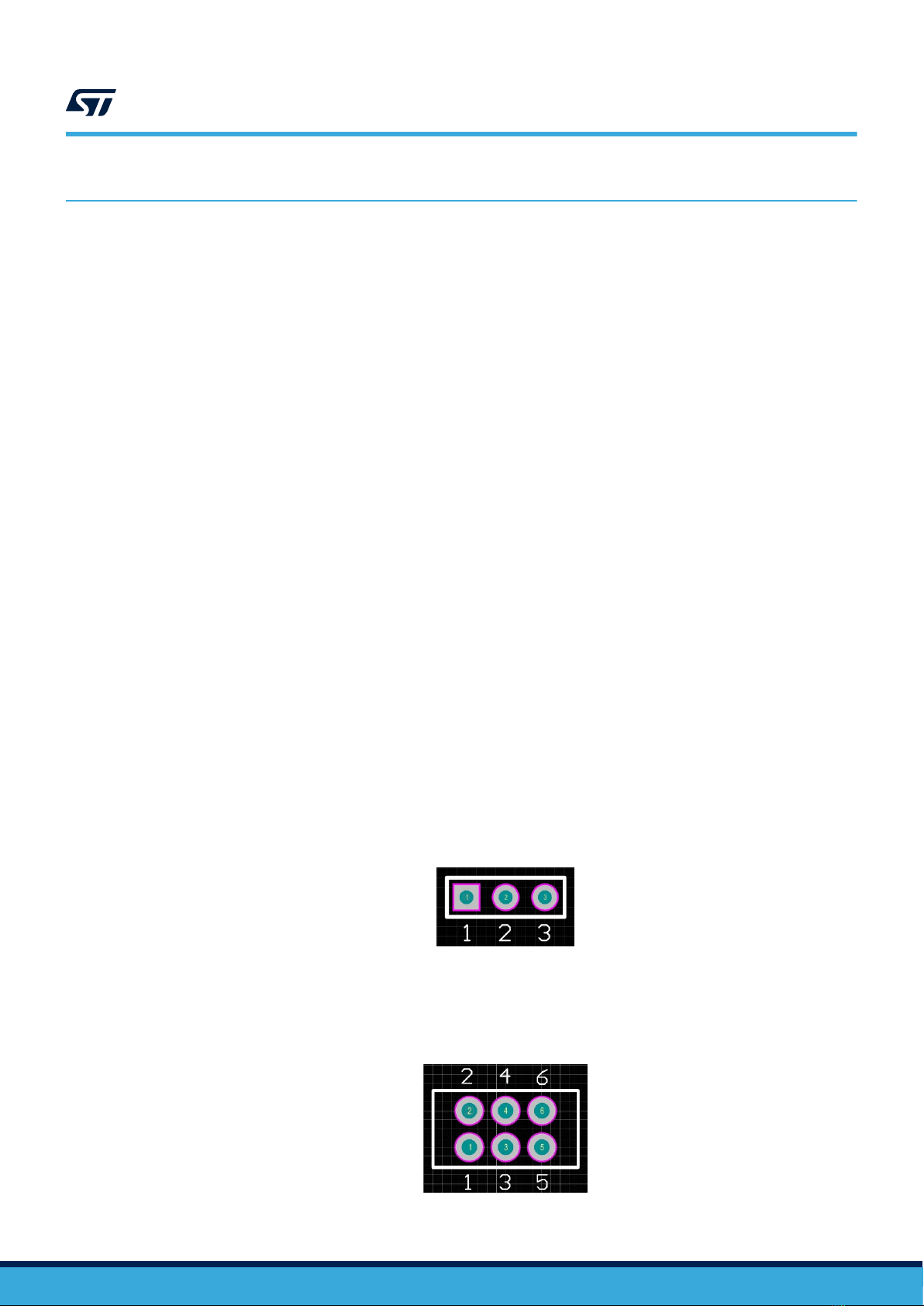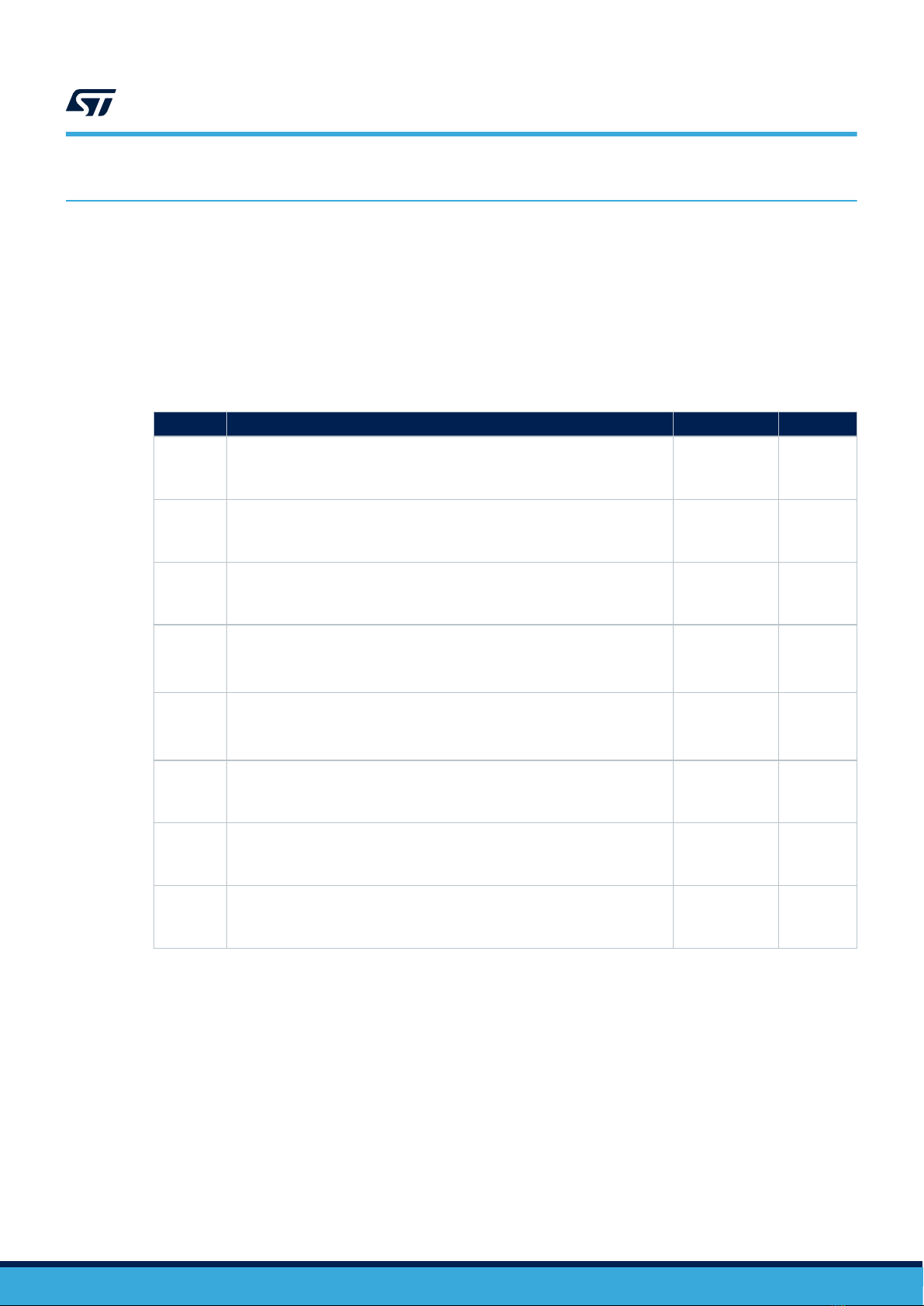5.2 Port configuration
The following jumpers need to configure the ports:
Table 2. Ports related jumpers
Jumper Description Default Position
J9
PD[6] connection to QSH connectors configuration:
• Open: PD[6] not connected to QSH connectors (motherboard)
• Closed: PD[6] connected to QSH connectors (motherboard)
Closed C2(1)
J10
PD[6] c connection to EVTI configuration:
• Open: PD[6] not connected to EVTI
• Closed: PD[6] connected to EVTI
Open C2(1)
J11
TESTMODE connection configuration:
• Open: TESTMODE not connected
• Closed: TESTMODE connected to:
– R6 mounted: pulldown (default)
– R3 mounted: pullup
Closed (default pull-down) A2(1)
J27
PD[6] connection to EVTO configuration:
• Open: PD[6] not connected to EVTO
• Closed: PD[6] connected to EVTO
Open C2(1)
JP1
PD[6] connection to VDD_LV3
• Open: PD[6] not connected to VDD_LV3
• Closed: PD[6] connected to VDD_LV3
Open C2(2)
JP2
PA[6] connection configuration:
• 1-2: PA[6] connected to TCK
• 2-3: PA[6] connected to DRCLK
1-2 (TCK) B2(1)
JP3
PA[9] connection to QSH connectors configuration:
• Open: PA[9] not connected to QSH connectors (motherboard)
• Closed: PA[9] connected to QSH
Open A3(1)
JP4
PA[2] connection configuration
• 1-2: PA[2] connected to QSH
• 2-3: PA[2] connected to VDD_HV_IO_MAIN
1-2 A2(1)
JP5
PA[8] connection configuration:
• 1-2: PA[8] connected to TDI
• 2-3: PA[8] connected to SIPI_TXP
1-2 (TDI) B2(1)
JP7
PF[13] connection to QSH connectors configuration:
• Open: PF[13] not connected to QSH connectors (motherboard)
• Closed: PF[13] connected to QSH
Closed B2(1)
JP8
PD[6] c connection to SIPI_TXN configuration:
• Open: PD[6] not connected to SIPI_TXN
• Closed: PD[6] connected to SIPI_TXN
Open B2(1)
JP9
PD[7] connection to QSH connectors configuration:
• Open: PD[7] not connected to QSH connectors (motherboard)
• Closed: PD[7] connected to QSH
Closed B2(1)
JP10
PA[6] connection to QSH connectors configuration:
• Open: PA[6] not connected to QSH connectors (motherboard)
• Closed: PA[6] connected to QSH
Open B2(1)
JP11 PA[7] connection to QSH connectors configuration:
• Open: PA[7] not connected to QSH connectors (motherboard) Open B2(1)
UM3063
Port configuration
UM3063 - Rev 1 page 8/29