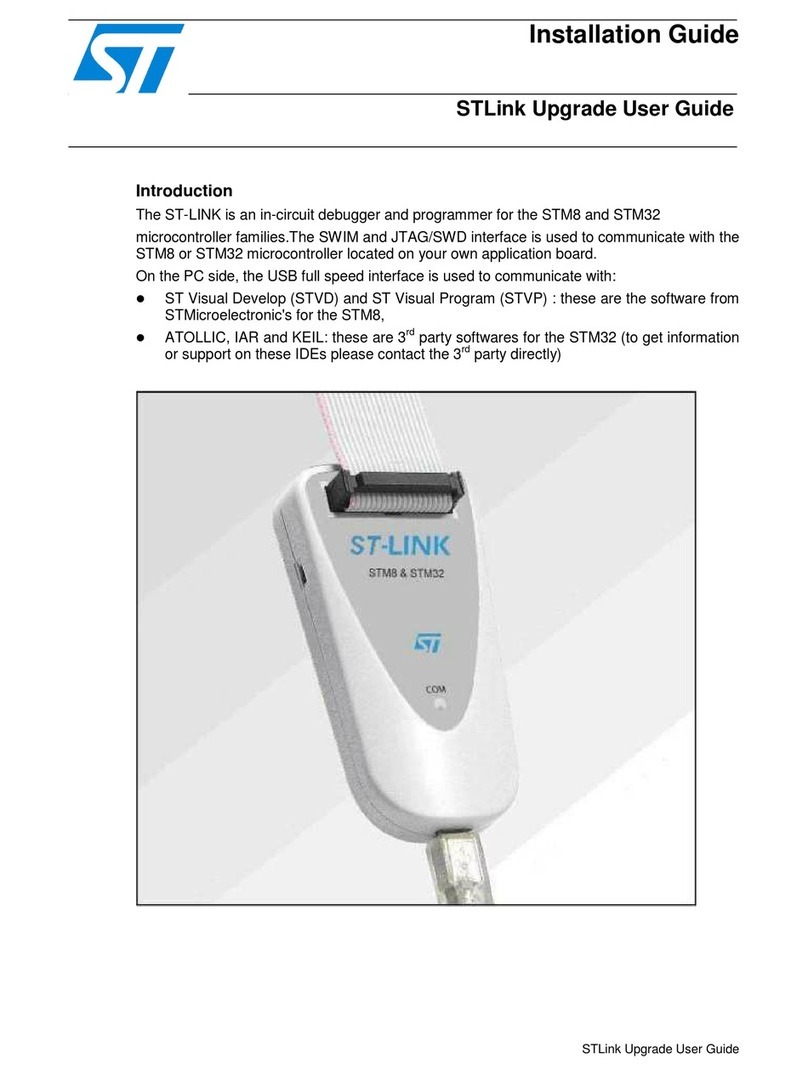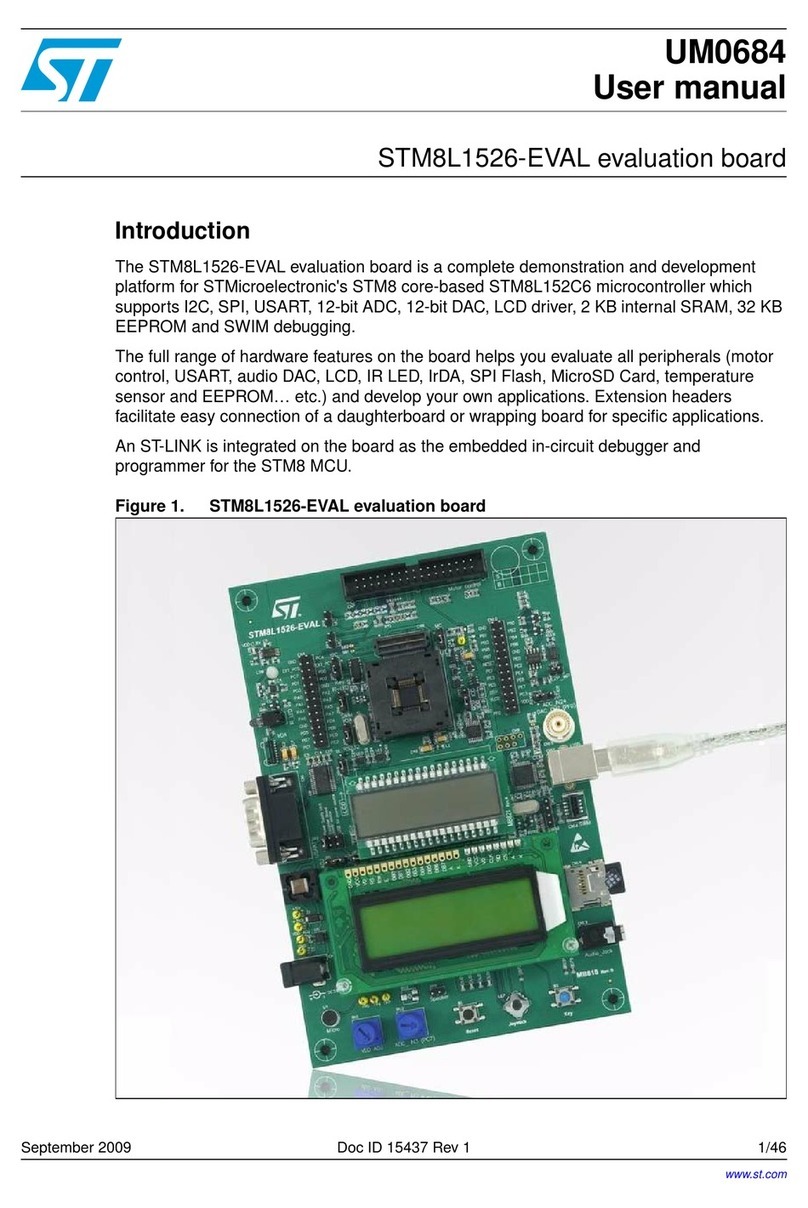ST STM32L4P5G-DK User manual
Other ST Motherboard manuals
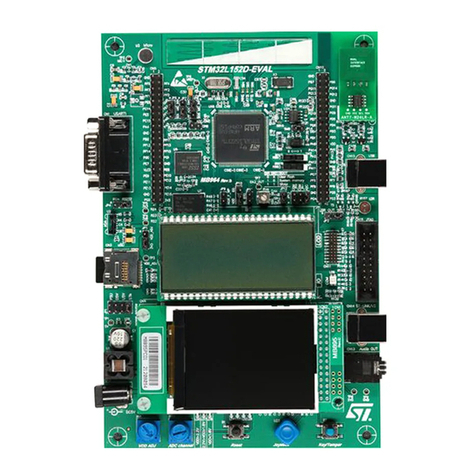
ST
ST STM32L152-EVAL User manual
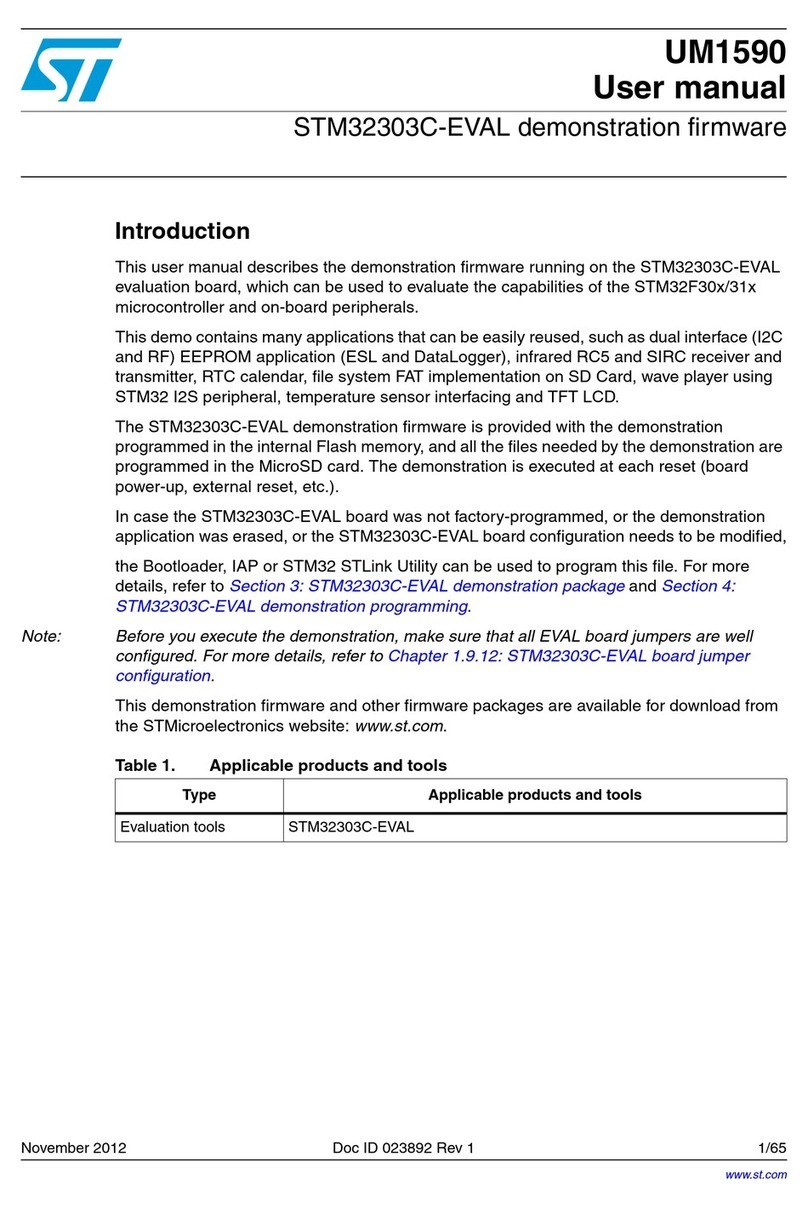
ST
ST STM32303C-EVAL User manual

ST
ST STM32100B-EVAL User manual
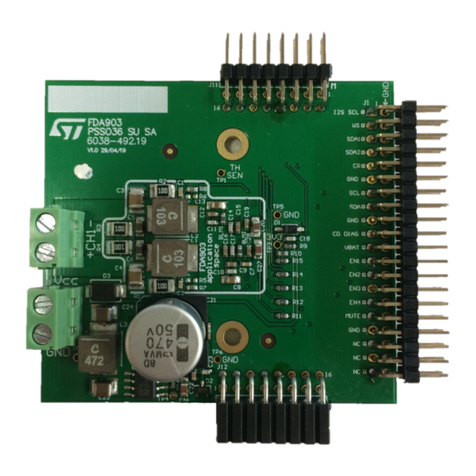
ST
ST EVAL-FDA903U-SA User manual

ST
ST STM32L5 Nucleo-144 board User manual

ST
ST STEVAL-1PS03A User manual

ST
ST STM3210B-EVAL User manual
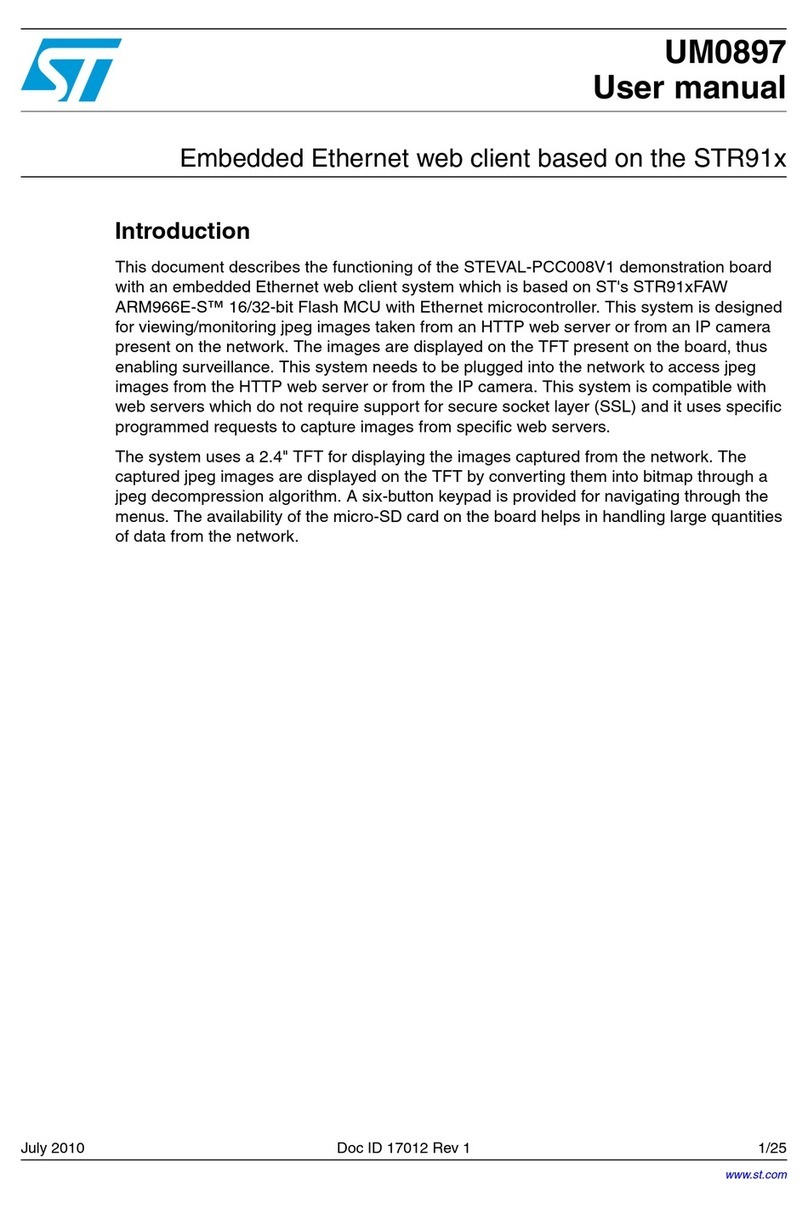
ST
ST STEVAL-PCC008V1 User manual
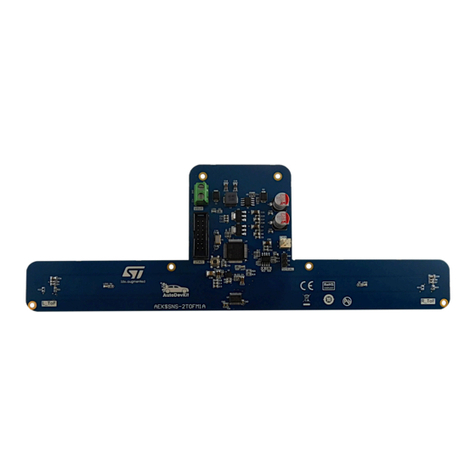
ST
ST AEK-SNS-2TOFM1 User manual
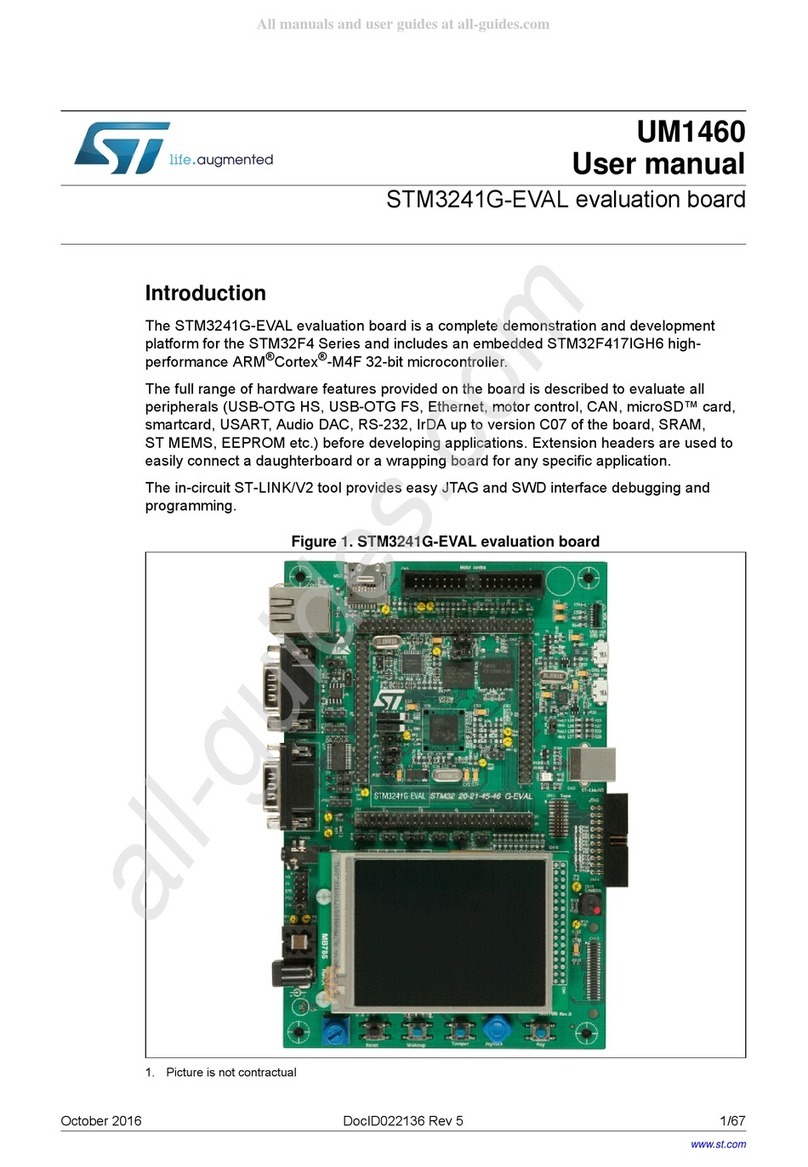
ST
ST STM3241G-EVAL User manual
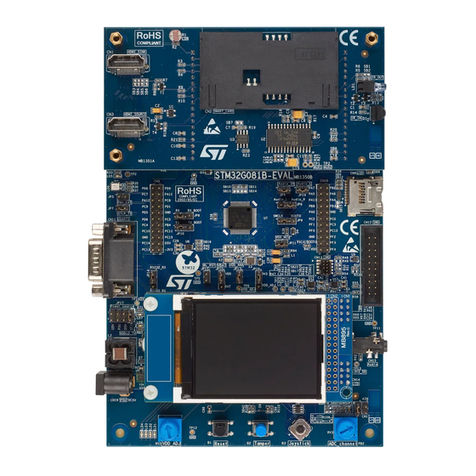
ST
ST STM32G081B-EVAL User manual
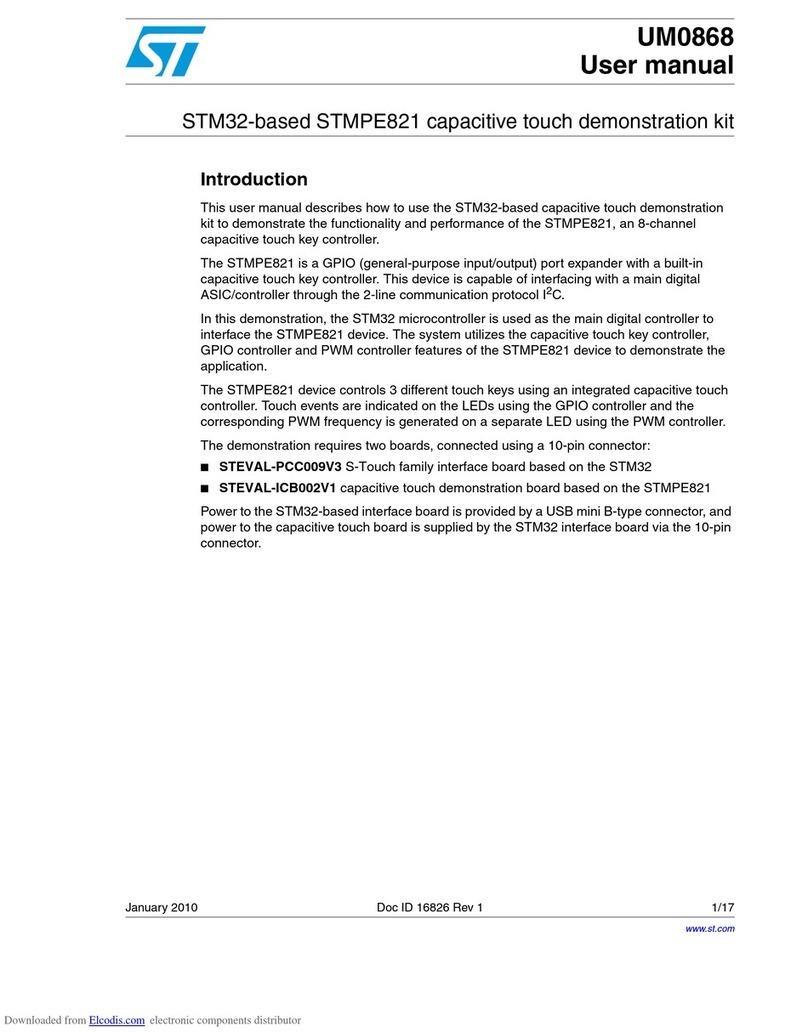
ST
ST STMPE821 User manual
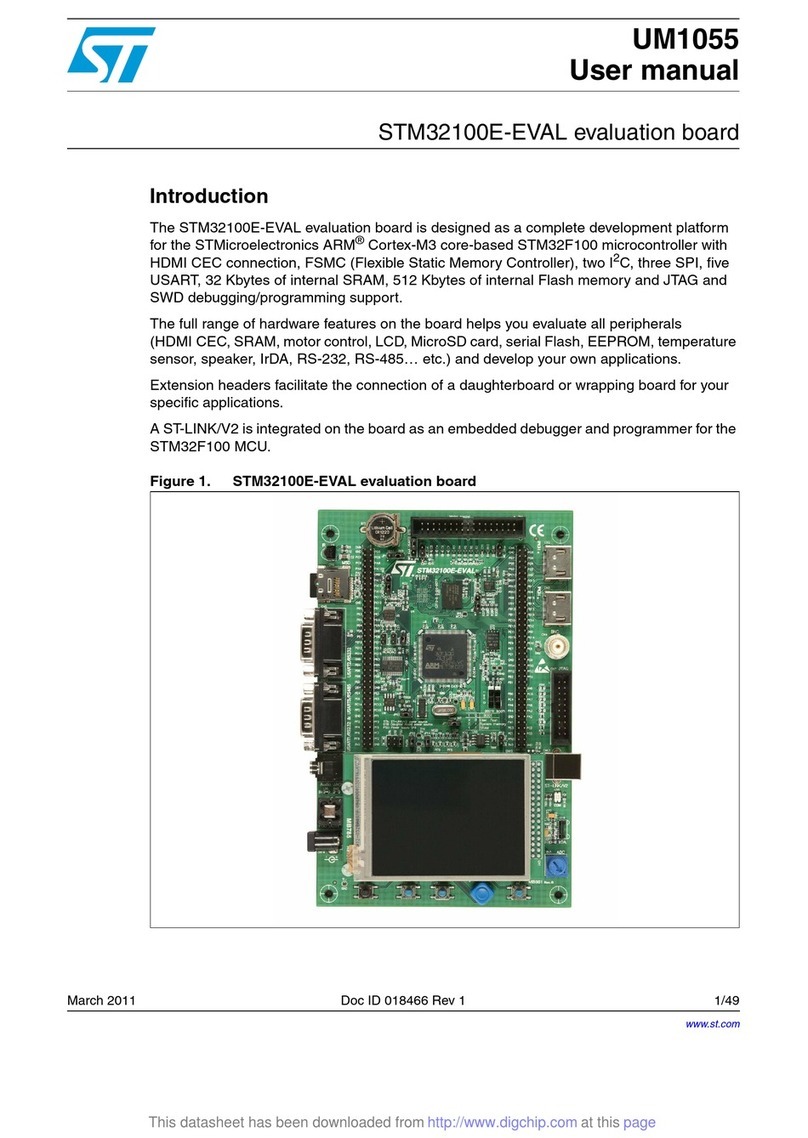
ST
ST STM32100E-EVAL User manual
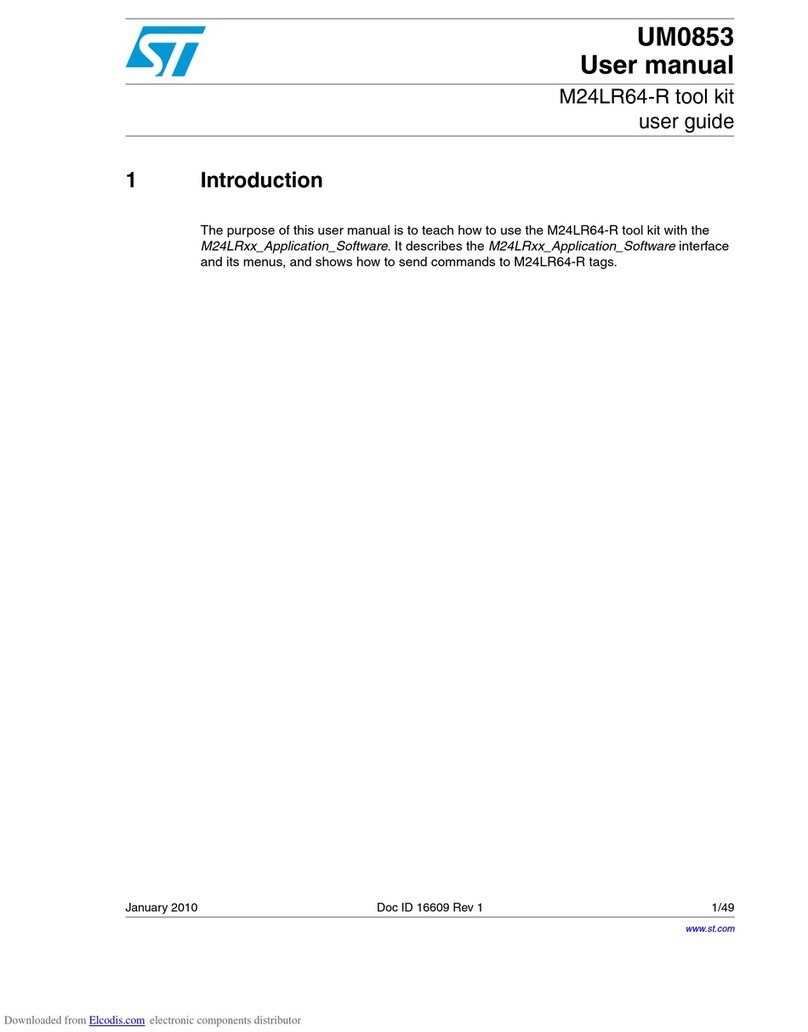
ST
ST M24LR64-R User manual

ST
ST STM8S User manual
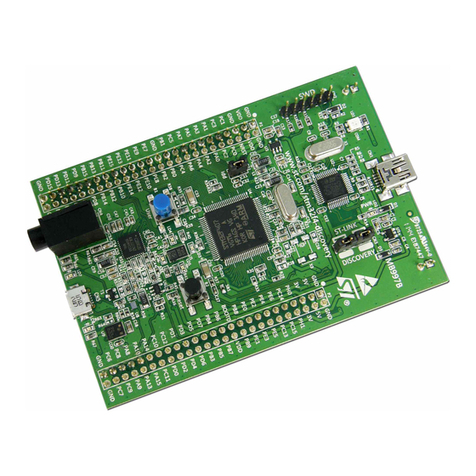
ST
ST STM32F4 Series Installation and operating instructions

ST
ST STEVAL-DIGAFEV1 User manual
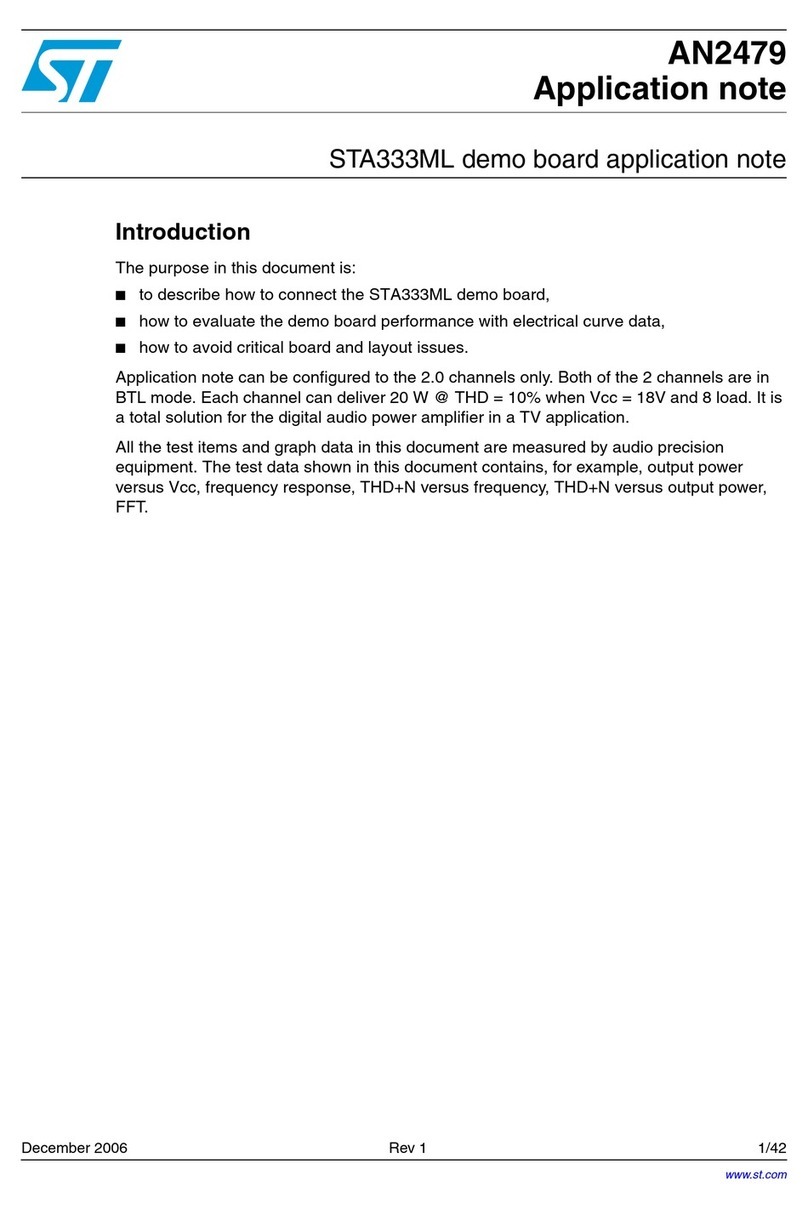
ST
ST STA333ML Installation and operating instructions
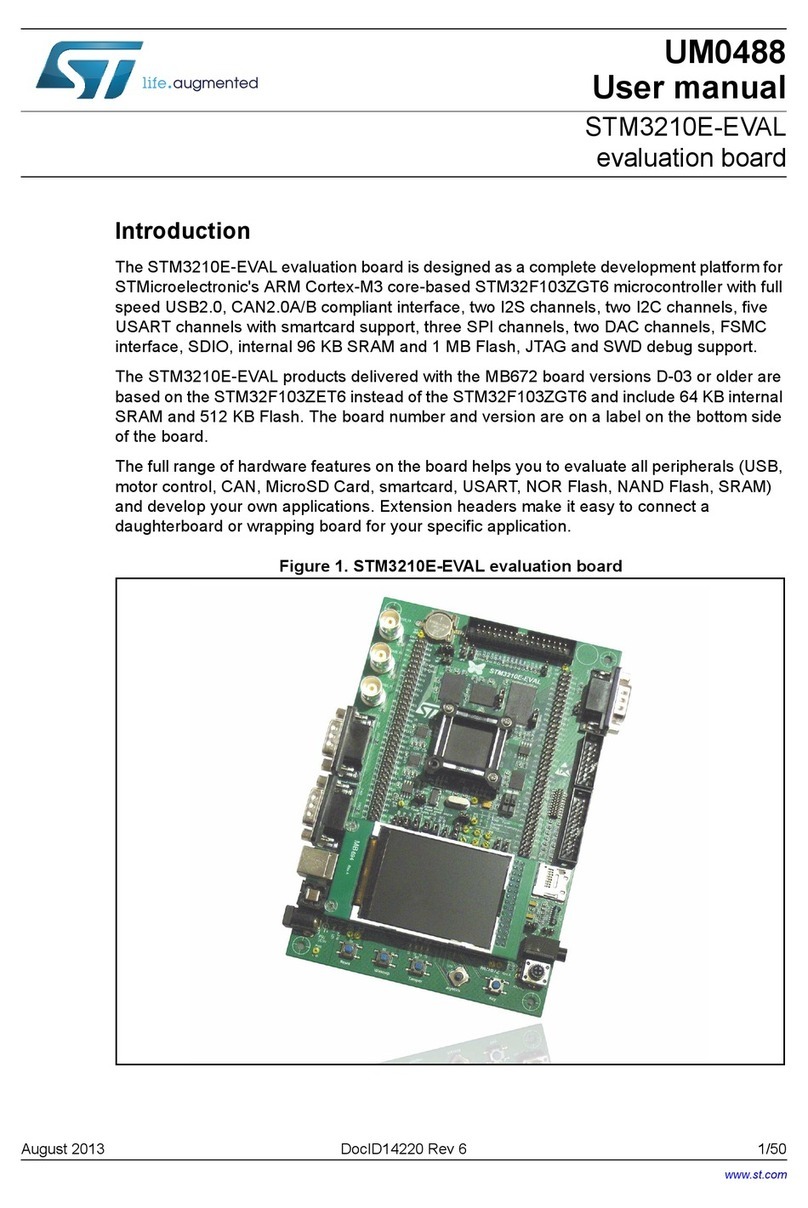
ST
ST STM3210E-EVAL User manual

ST
ST STEVAL-IPE005V1 User manual