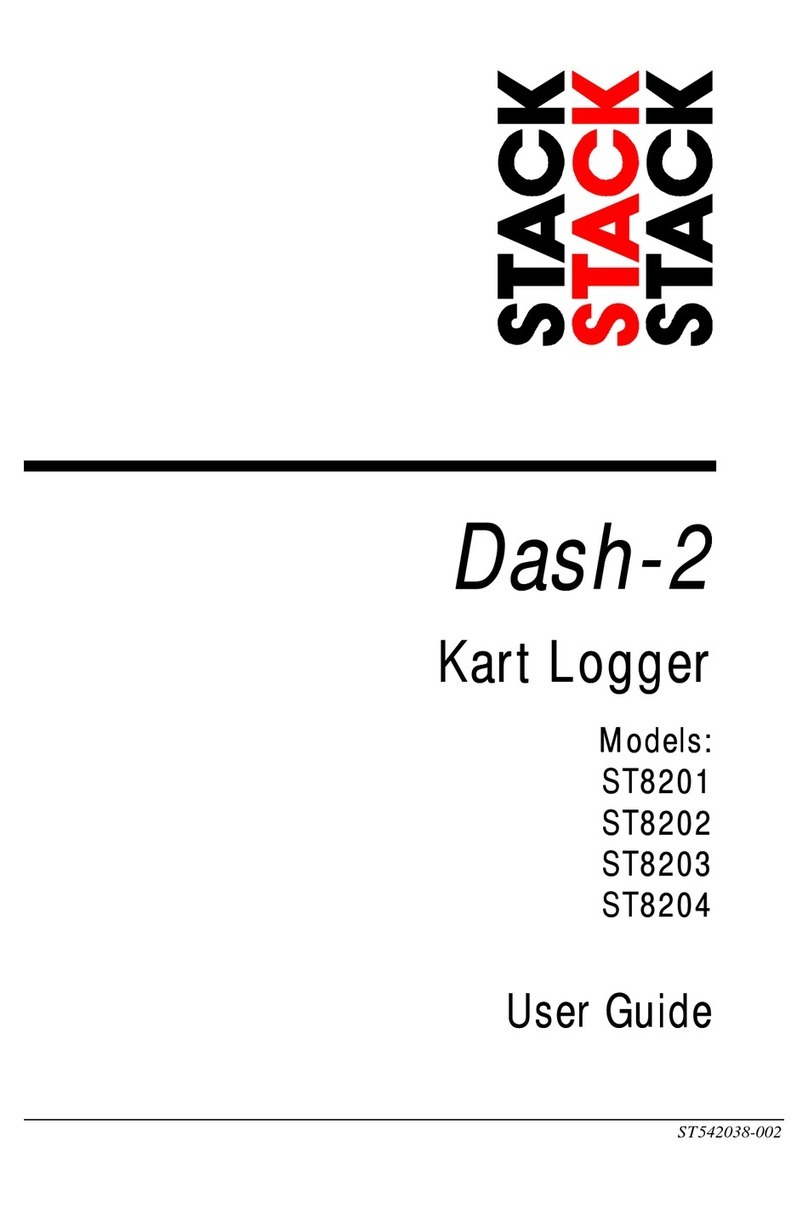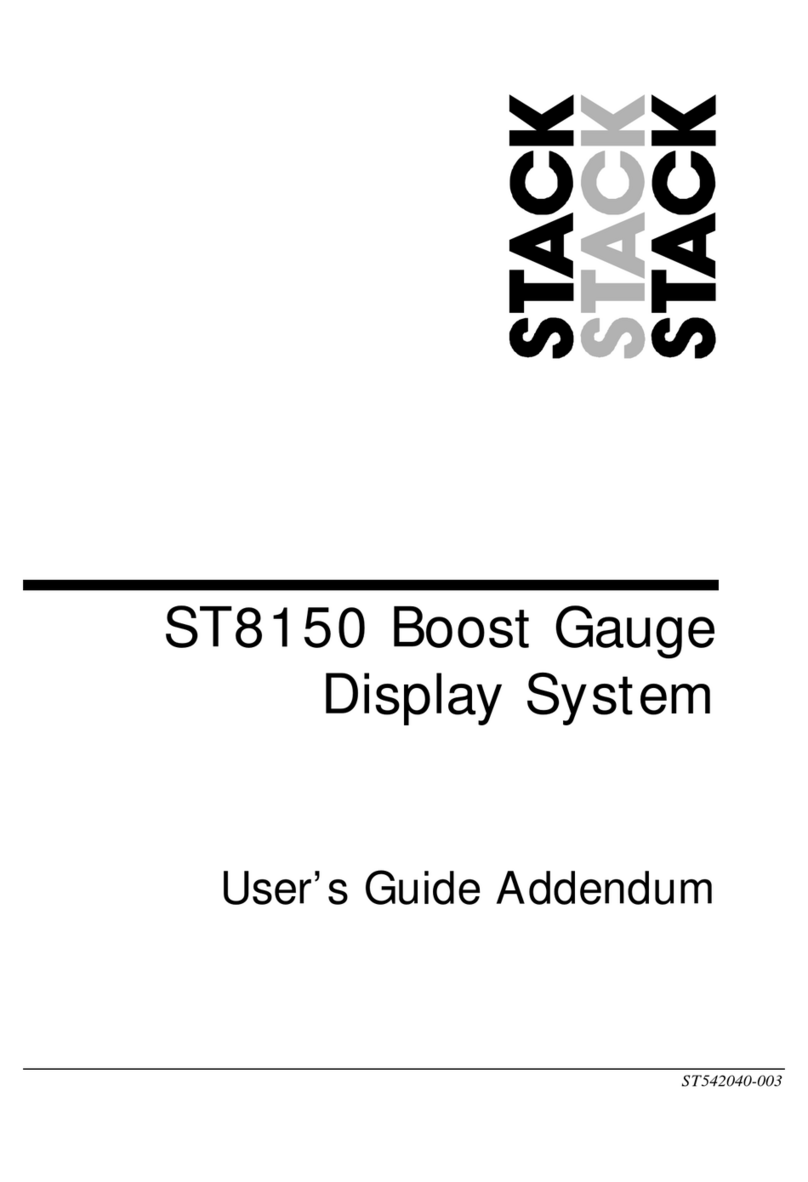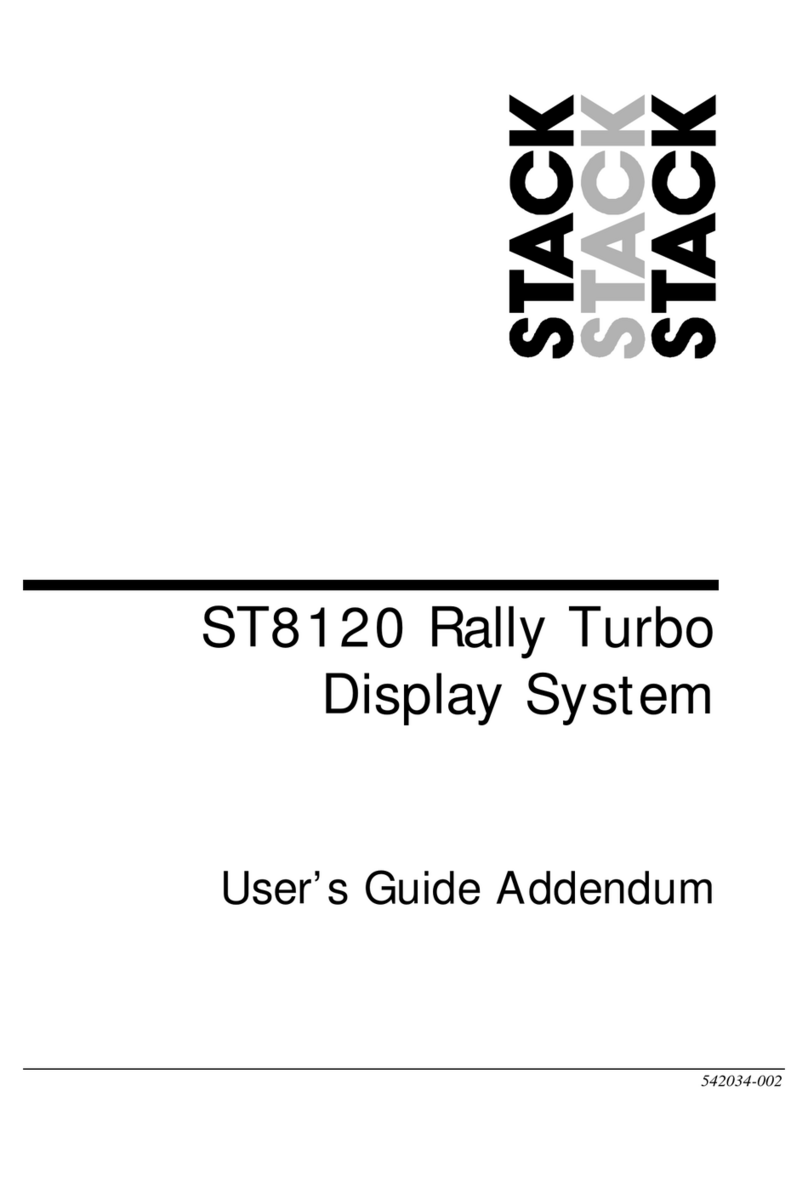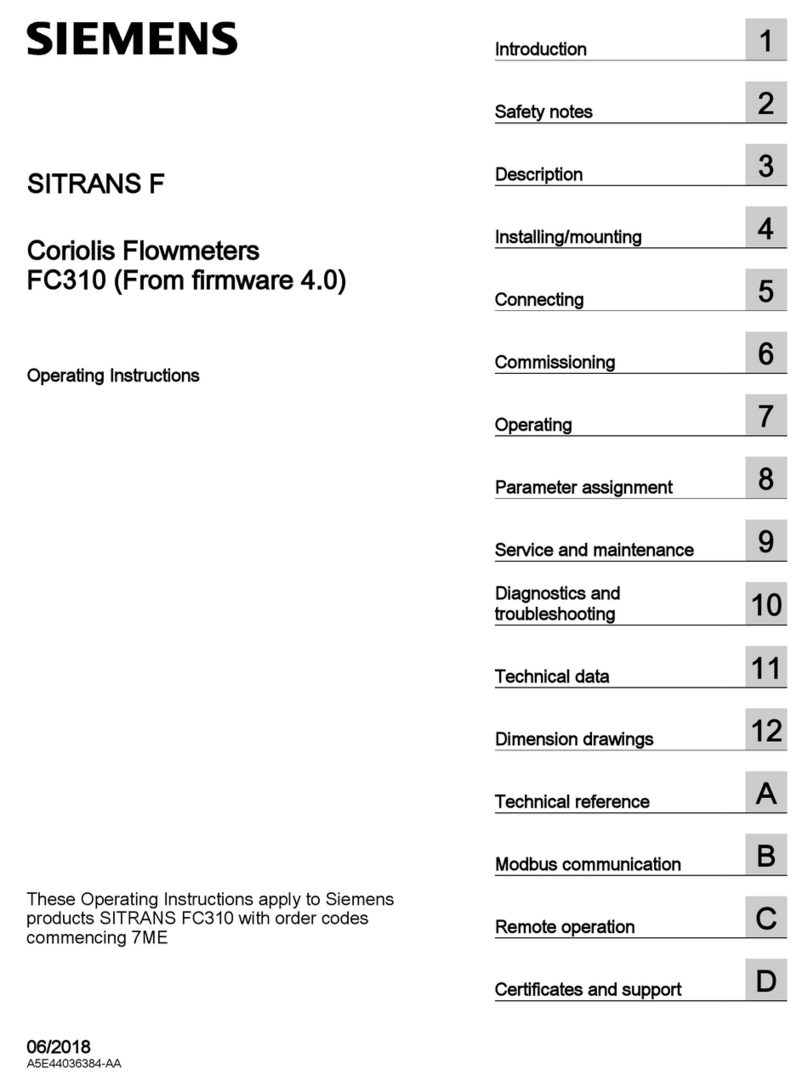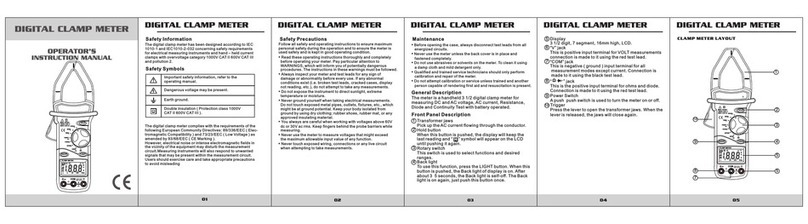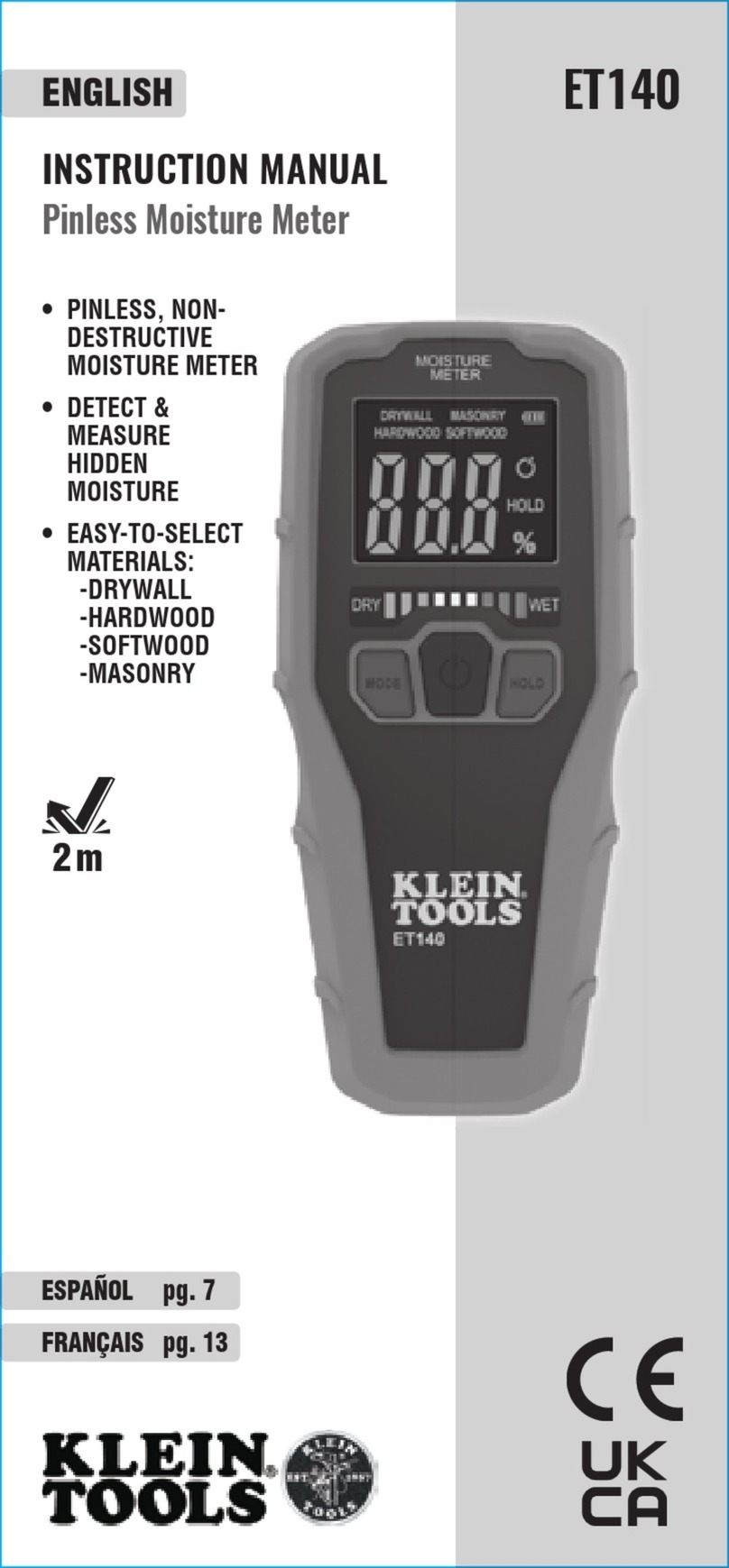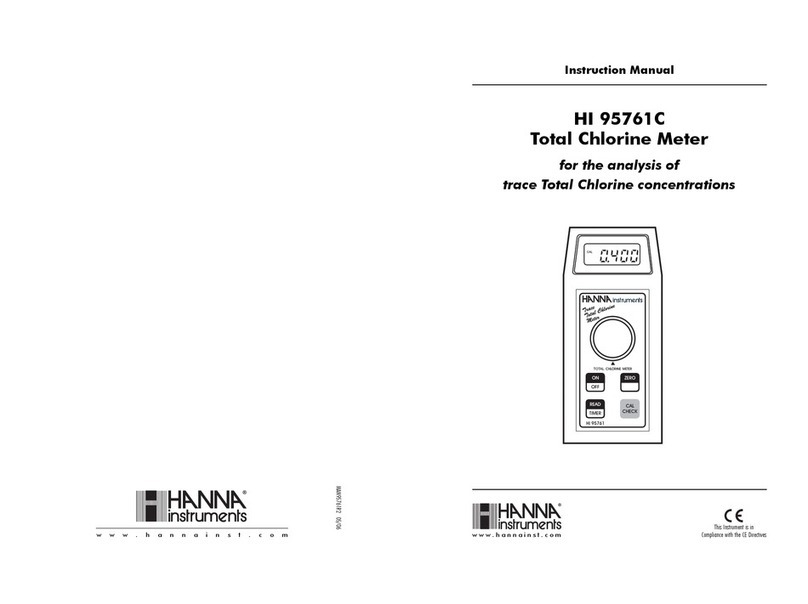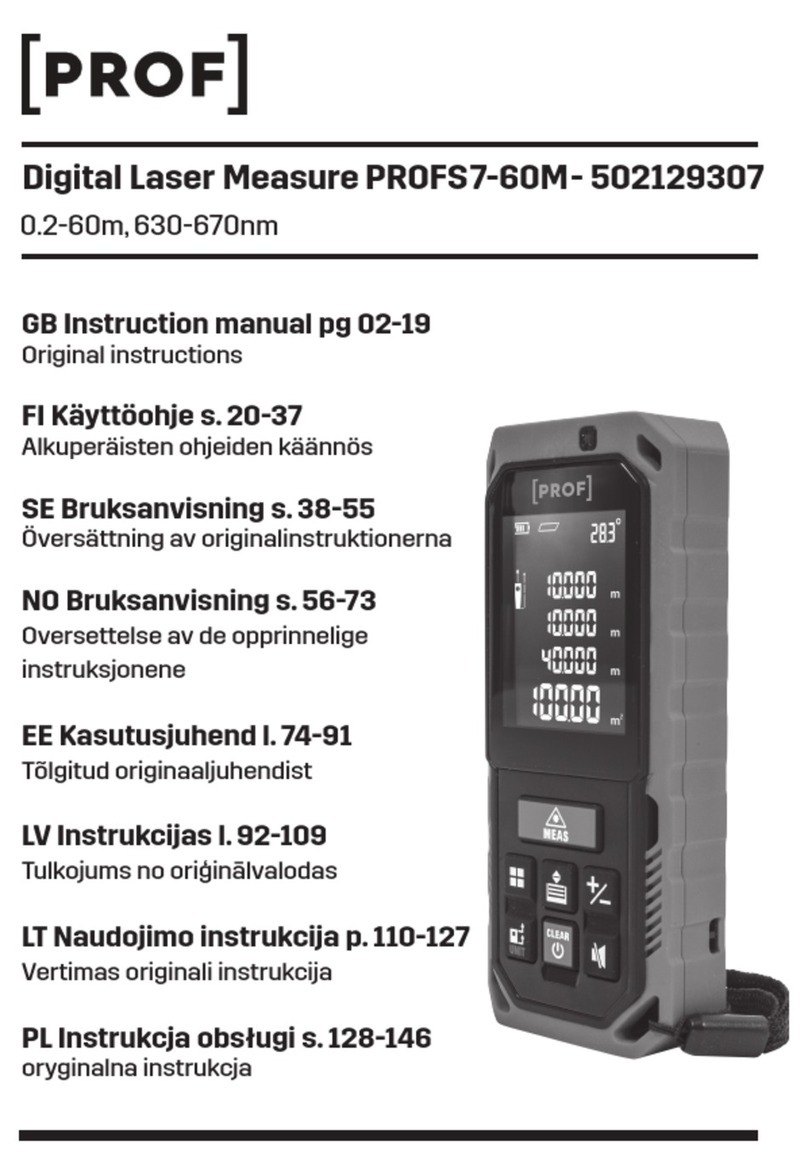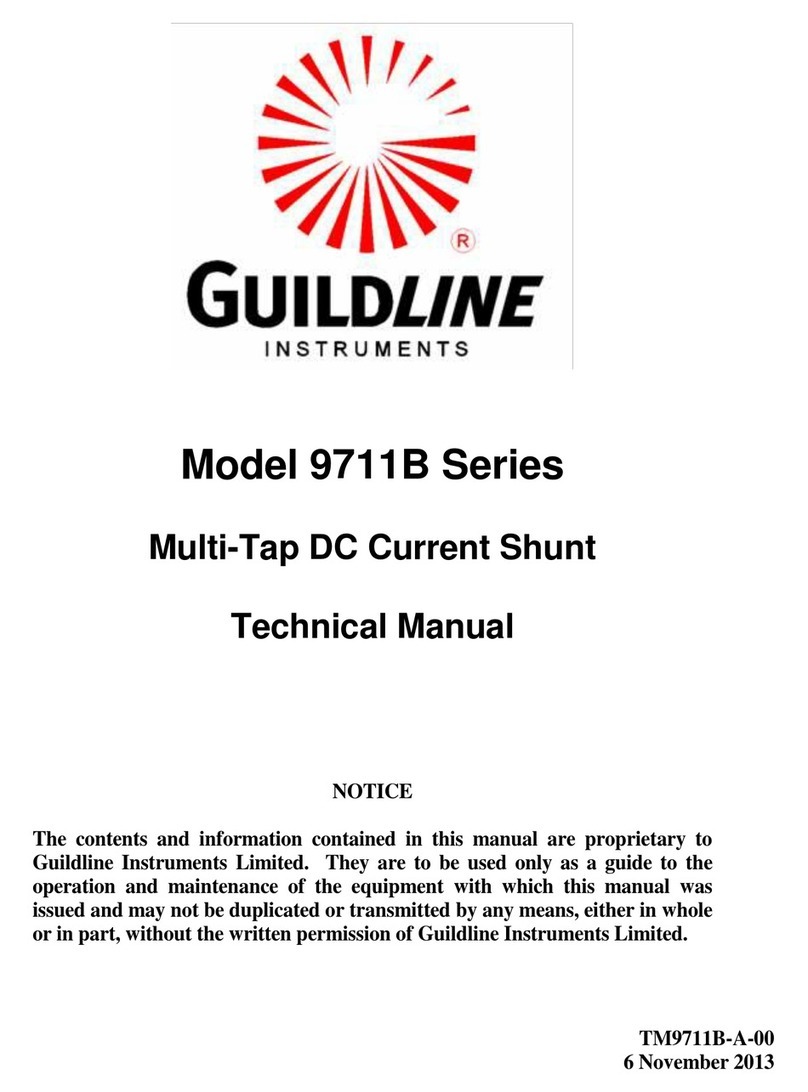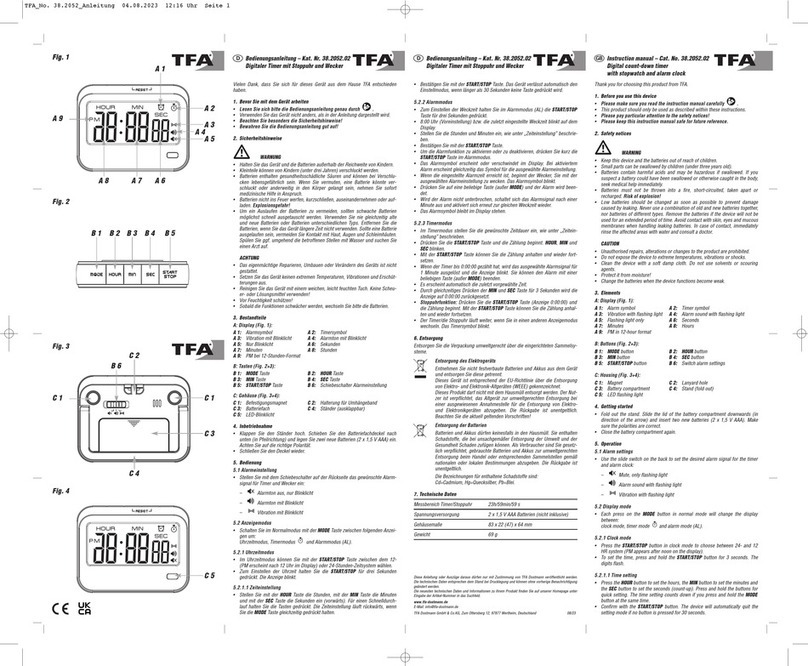Maintenance
The tachometer is sealed to IP67 and requires zero maintenance - there are no wearing
or consumable parts. Removal of the rear can will invalidate your warranty.
Please complete and fax us the enclosed warranty form to ensure you will enjoy a
fast and efficient service in the unlikely event you suffer problems with your unit.
Troubleshooting
If you have problems with the operation of the tachometer then please check the follow-
ing:
1. Recheck all electrical connections.
2. If the back-light doesn’t work check power and ground connections.
3. If the back-light is on but the tachometer doesn’t work check that the pickup wire is
connected correctly to the ignition system.
Note that certain ignition systems provide a very low voltage Tacho output and
may require a signal amplifier (ST492)
4. Tell tale not working. Check switch wiring and ground connection.
5. If the tachometer shows a constant RPM, check the switch is not shorting out.
6. If the reading is erratic check the following:
That the pickup connection is OK.
Check for possible Points bounce, float or poor ignition grounding.
Check Tachometer ground is the same as ignition system.
7. Tachometer reading too high or too low.
Check the cylinders set up is correct
Specifications
Power: 8v to 18v DC 0.3A Max (Reverse Battery protected)
Operating Temperature: -20 to +70 deg C (0 to 160 Deg F)
Storage Temperature:
Vibration:
Accuracy:
Resolution:
Shift Light Output
-40 to +80 deg C (-20 to 175 Deg F
30G 50 to 2000cps 12Hr 3 axis (36Hr)
+/- 0.45% of Full Scale
25rpm (on expanded scale)
200 mA maximum current sink (switched to battery negative)
P
P
P
P
Per
er
er
er
ermanent damage will result if this is exceeded
manent damage will result if this is exceeded
manent damage will result if this is exceeded
manent damage will result if this is exceeded
manent damage will result if this is exceeded
The pointer will initially move to the highest RPM value, then
after 5 seconds the needle will move to the full scale of the dial
and sweep down to zero.
Only when the pointer reaches zero will the memory be
reset.
Normal Operation
When power is applied to the tachometer, the pointer will reset moving backwards
against the stop before moving to the current RPM (Zero RPM if the engine is not
running). When power is removed, the pointer is held at its’ last position (it doesn’t
necessarily return to zero)
Press and hold the switch as if you were to reset the Tell Tale
memory (see section above).
When the pointer sweeps down to zero - resetting the Tell Tale
memory, continue holding the switch for a further 5 seconds.
The pointer will then move to the current setting for the Shift-
RPM.
.
.
.
.
.
Tell Tale Memory
To Recall the Tell Tale Memory
The pointer shows the highest RPM seen since the memory
was last reset.
Note: The Tell tale will be remembered even when the power is off.
j
j
j
j
j
To Reset the memory
.
.
.
.
.
Hold 5 seconds
Shift-Light set up (optional)
.
.
.
.
.j
j
j
j
j
Hold 14 seconds
To Adjust
Adjust
Adjust
Adjust
Adjust the Shift-RPM setting
.
.
.
.
.Release the switch. Now each time the switch is pressed or
held on the pointer will increment 50 RPM. If the pointer
reaches full scale it will return to zero and start to increase
again.
When the desired Shift-RPM has been reached, release the
switch and wait 3 seconds. The pointer will then move to zero,
indicating that the Shift-RPM has been set.
Note: The Shift-RPM will be remembered even when the power is off.
.
.
X
.
.
.j
j
j
j
j
Wait 3seconds
Now the switch can be released .
Note: If the switch is released before the pointer reaches
zero the memory will NOT be reset.
.
.
.
X
.
.