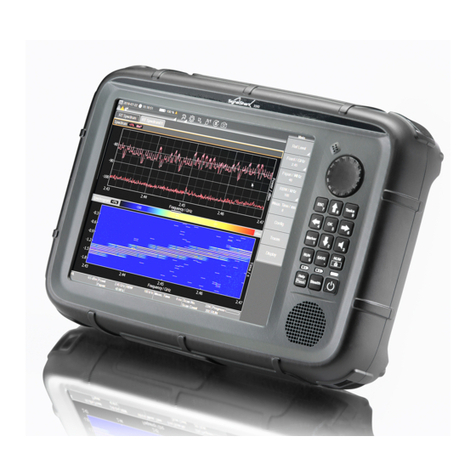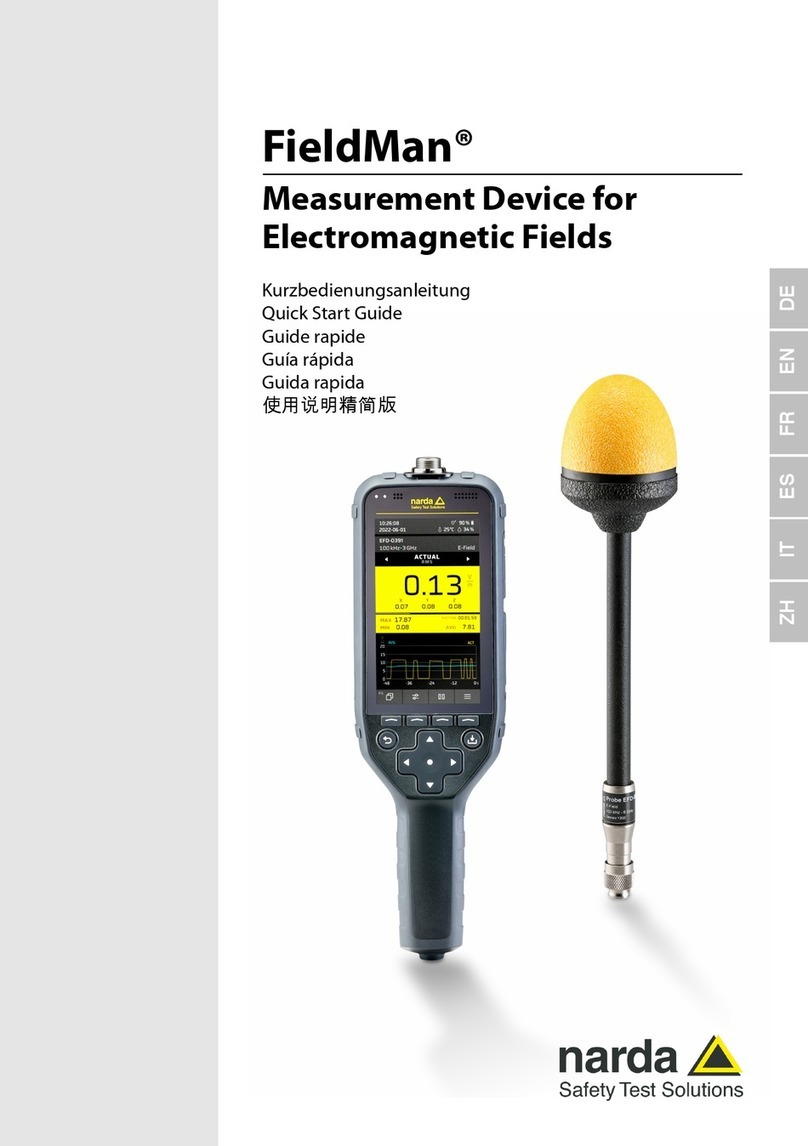Contents III
Contents
Page
Safety requirements and instructions…..........…….....……………..
EC Declaration of Conformity ..........................………………..........
VII
VIII
1 General information Page
1.1 Documentation......................................................….……………..
1.2 Introduction ……………….....................…………………………….
1.3 Configuration and Standard accessories.......................................
1.4 Optional accessories ..............................................………………..
1.5 HP-01 Main specifications..................................…………………..
1.6 HP-01 panel...................................………..………………………….
1-1
1-1
1-3
1-3
1-4
1-5
2 Installation and use Page
2.1 Introduction…………….........................................…...……………..
2.2 Preliminary inspection…….............................……...………………
2.3 Work Environment………..........................…………..………………
2.4 To return for repair…..…..................................……...………………
2.5 To clean the meter…….…..…….….................……...………………
2.6 HP-01 Led status……………………………………………………….
2.7 Power supply and battery recharging……………………….............
2.8 Battery management…………….………………………..…………..
2.8 HP-01 connected to a PC………………………………….………….
2.9 HP-01 with 8053B ……..…….………………………………………..
2.11 Avoiding measurement errors………………………………………
2-1
2-1
2-1
2-1
2-1
2-2
2-2
2-3
2-3
2-3
2-3
3 EHP-TS installation Page
3.1 Introduction…………………………………………………..…………
3.2 Hardware requirements…………………………...………..…………
3.3 Installing HP-TS Software………….………………..………………..
3-1
3-1
3-2
4 HP-TS software Page
4.1 HP-TS Applications……………………………………….…………..
4.2 HP01-TS Application …...……….........…………………..…………
4.2.1 Title bar………………………………………………………………
4.2.2 Acquisition toolbar …………………………………………………
4.2.2.1 Averaging…………………………………………………….……
4.2.2.2 Max Hold…………………………………………………….……
4.2.3 Preference toolbar…………………………………………….……
4.2.3.1 Settings……………………………………………………….……
4.2.3.2 Minimized UI………………………………………………..……
4.2.3.3 Measurement log…………………………………………..……
4.2.3.4 Languages………………………………………………….……
4.2.4 Info ? toolbar………………………………………………….……
4.2.4.1 Release…………………………………………………….……
4.2.4.2 Serial Number……………………………………………………
4.2.4.3 Battery Voltage…………………………………………….……
4.2.4.4 Calibration Date…………………………………………….……
4.2.4.5 About………………………………………………………..……
4.2.5 Displayed measurements…………………………………………
4.2.6 TOT / XYZ Mode button……………………………………..……
4.2.7 Save Meas button……………………………..……………..……
4.2.8 Stop / Run button…………………………………………….……
4.2.9 Zero button…………………………………………………………
4.2.10 Exit button…………………………………………………………
4.2.11 Sample status………………………………………………..……
4.2.12 Frequency selection………………………………………..……
4.2.13 Span selection……………………………………………..……
4.2.14 Range selection…………………………………………………
4.3 Plot mode……………………………………………………………
4.3.1 Hold / Run…………………………………………………………
4.3.2 Exit…………………………………………………….……………
4.3.3 Scale………………………………………………….……………
4.3.4 Save File……………………………………………………………
4.4 Spectrum mode………………………………………………………
4.5 Waterfall mode………………………………………………………
4-1
4-2
4-3
4-4
4-4
4-4
4-5
4-5
4-5
4-6
4-6
4-7
4-7
4-7
4-7
4-7
4-7
4-8
4-9
4-9
4-11
4-11
4-12
4-12
4-13
4-14
4-14
4-15
4-15
4-15
4-16
4-16
4-17
4-19