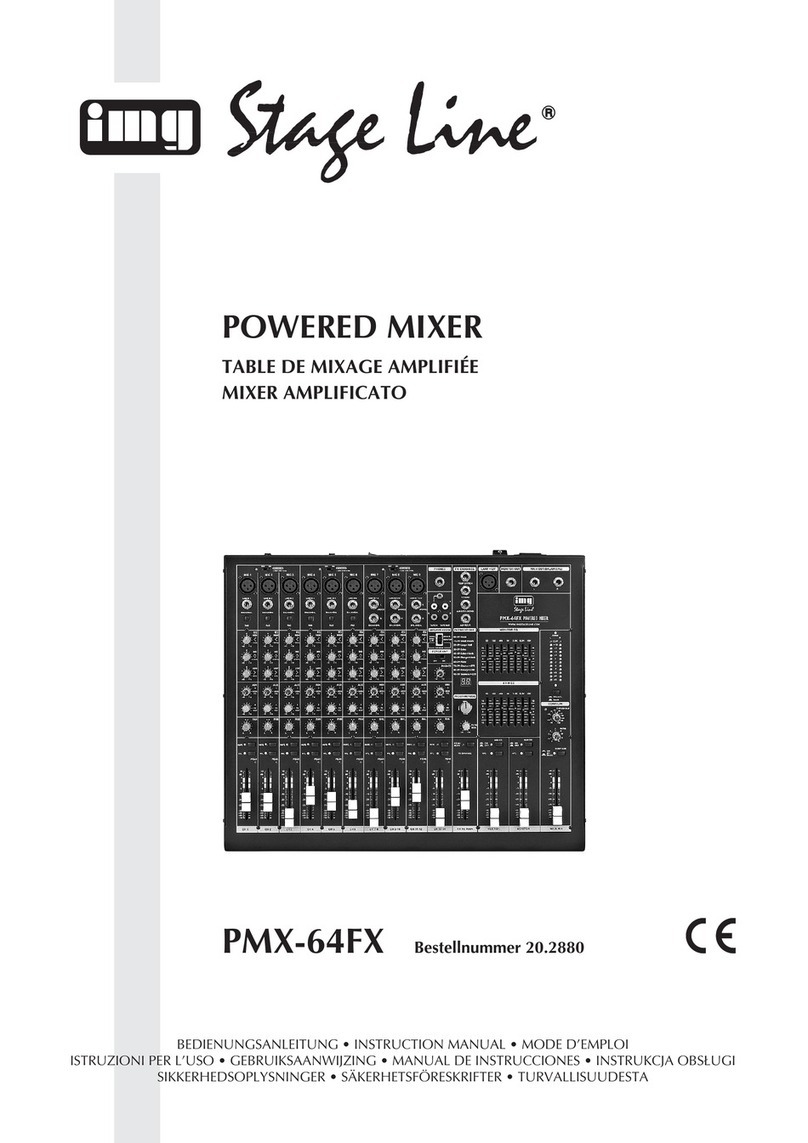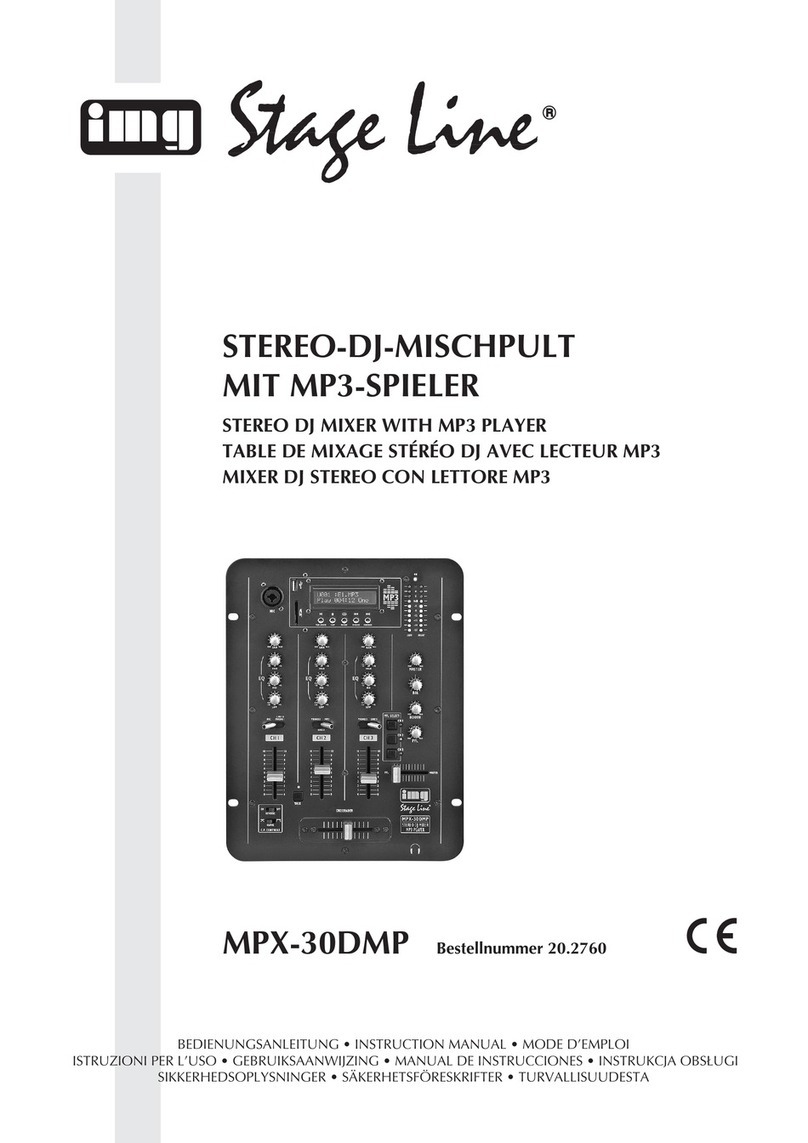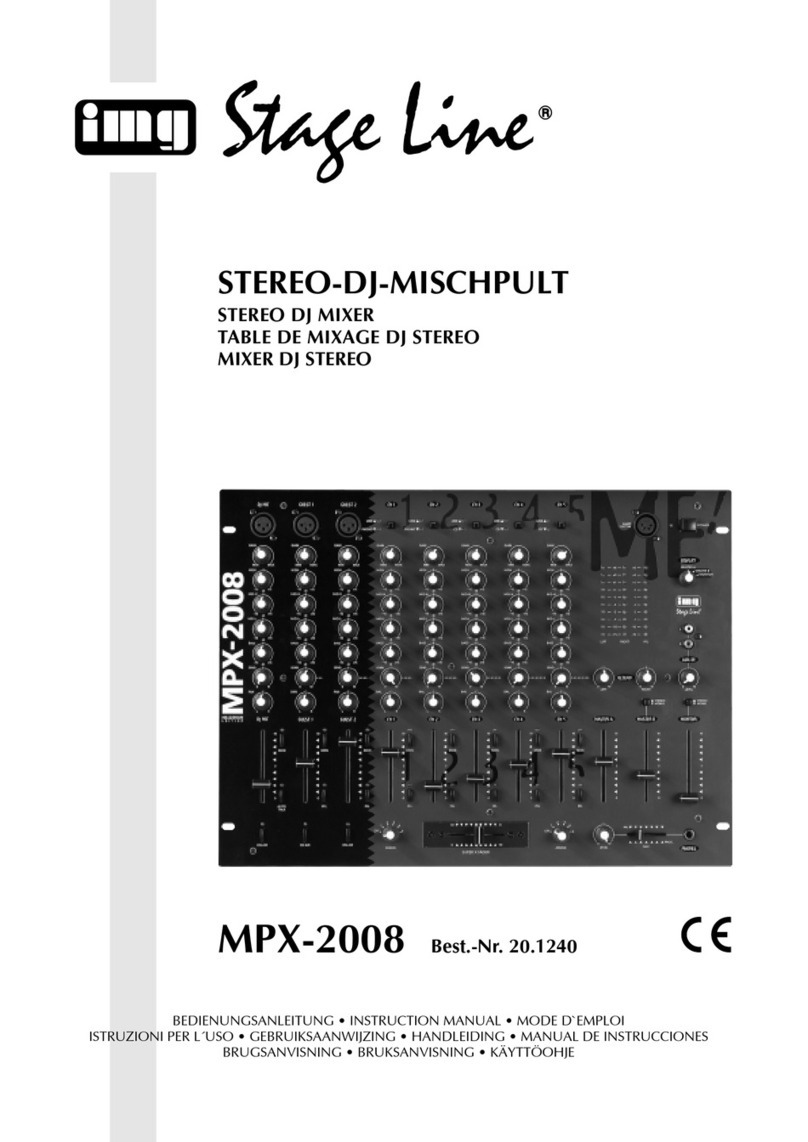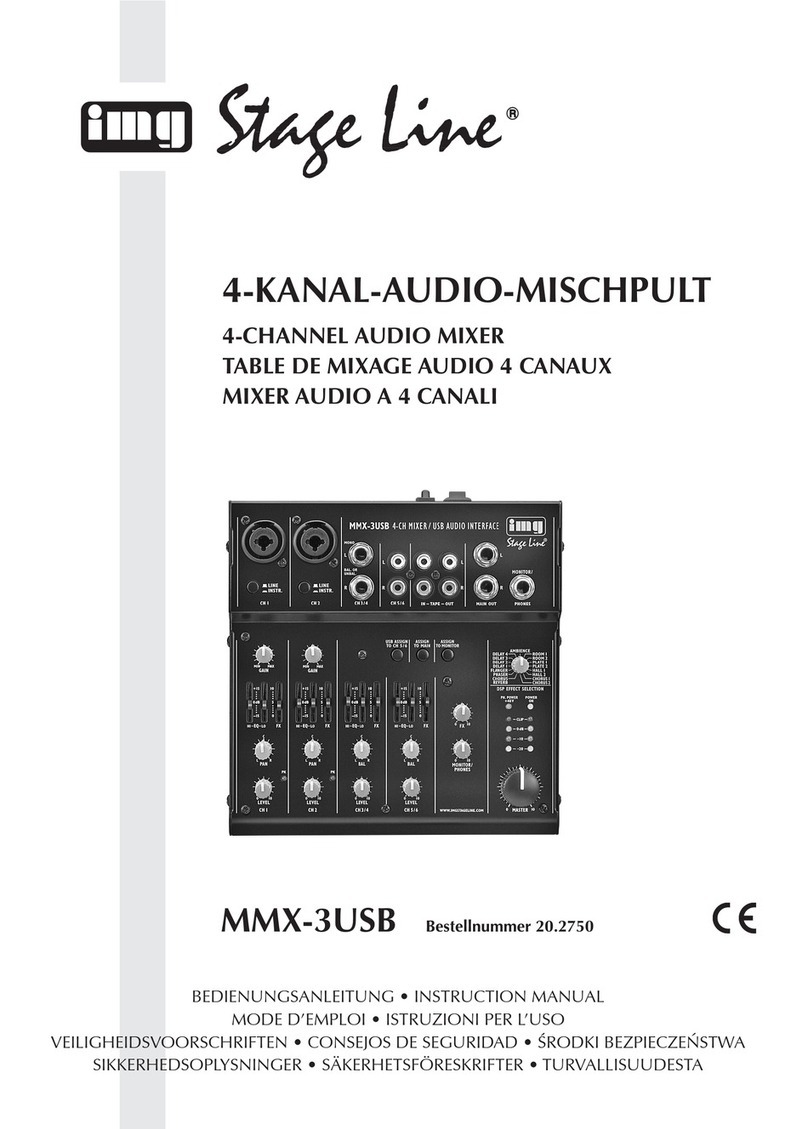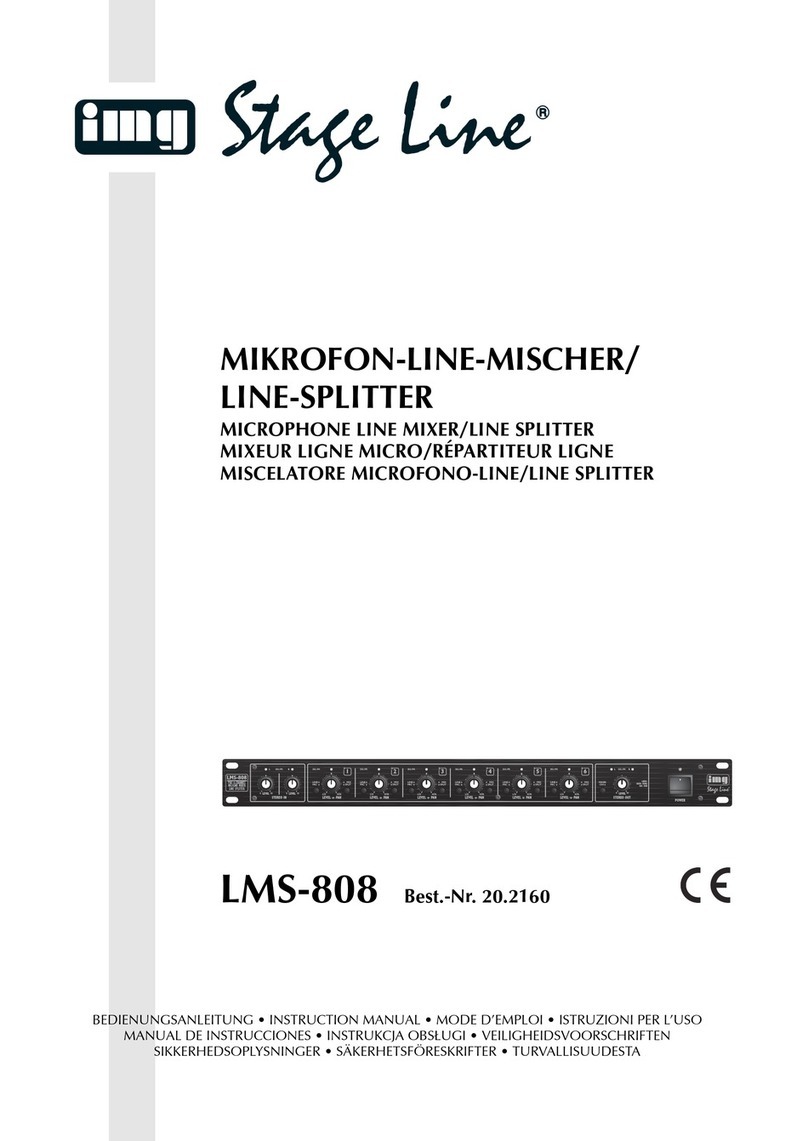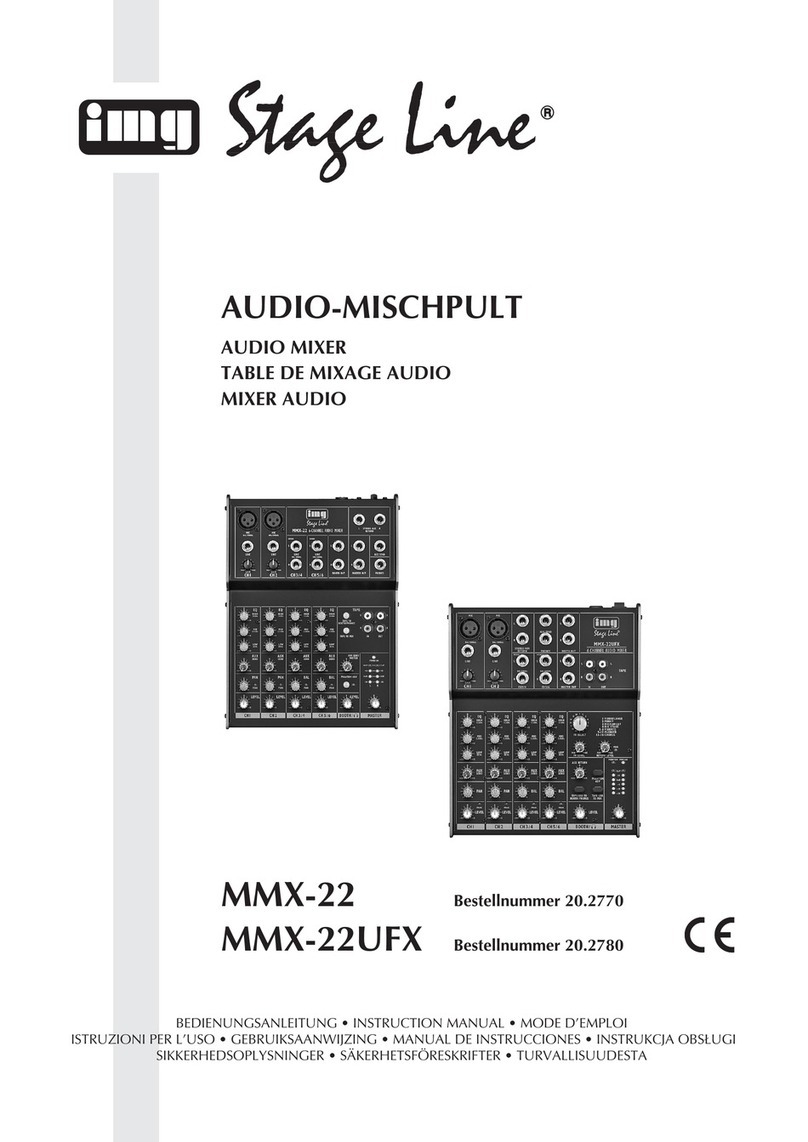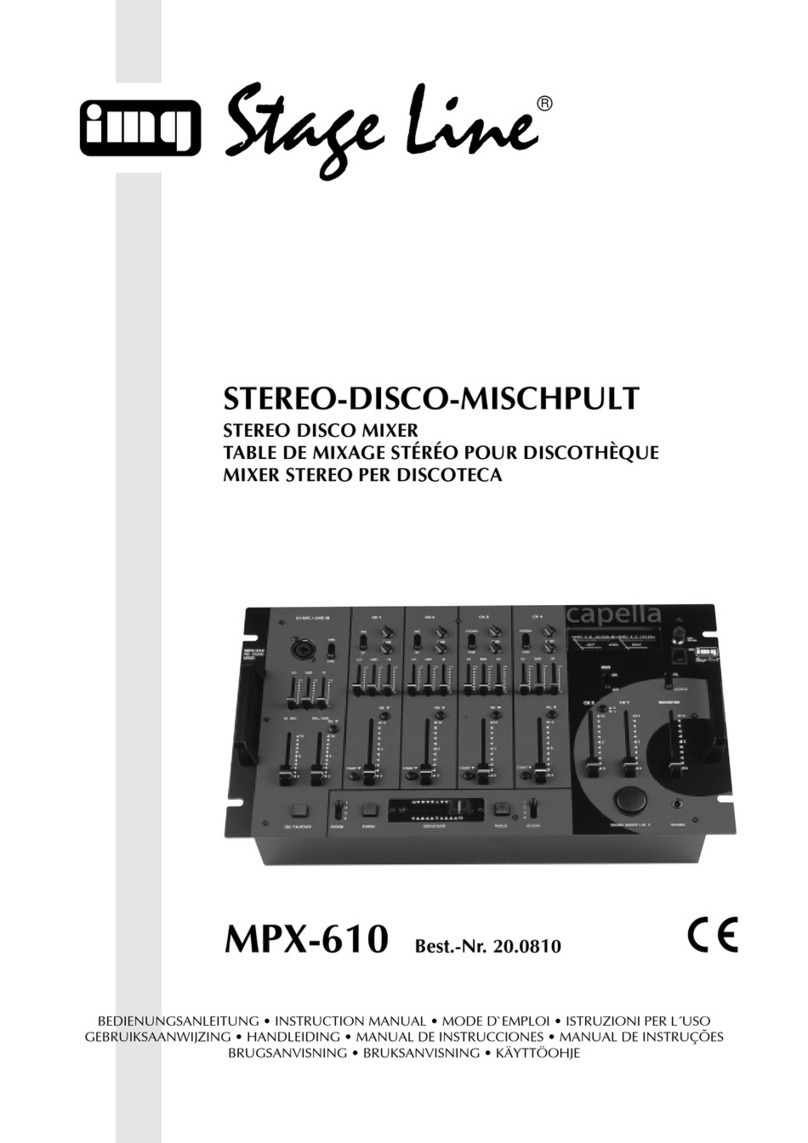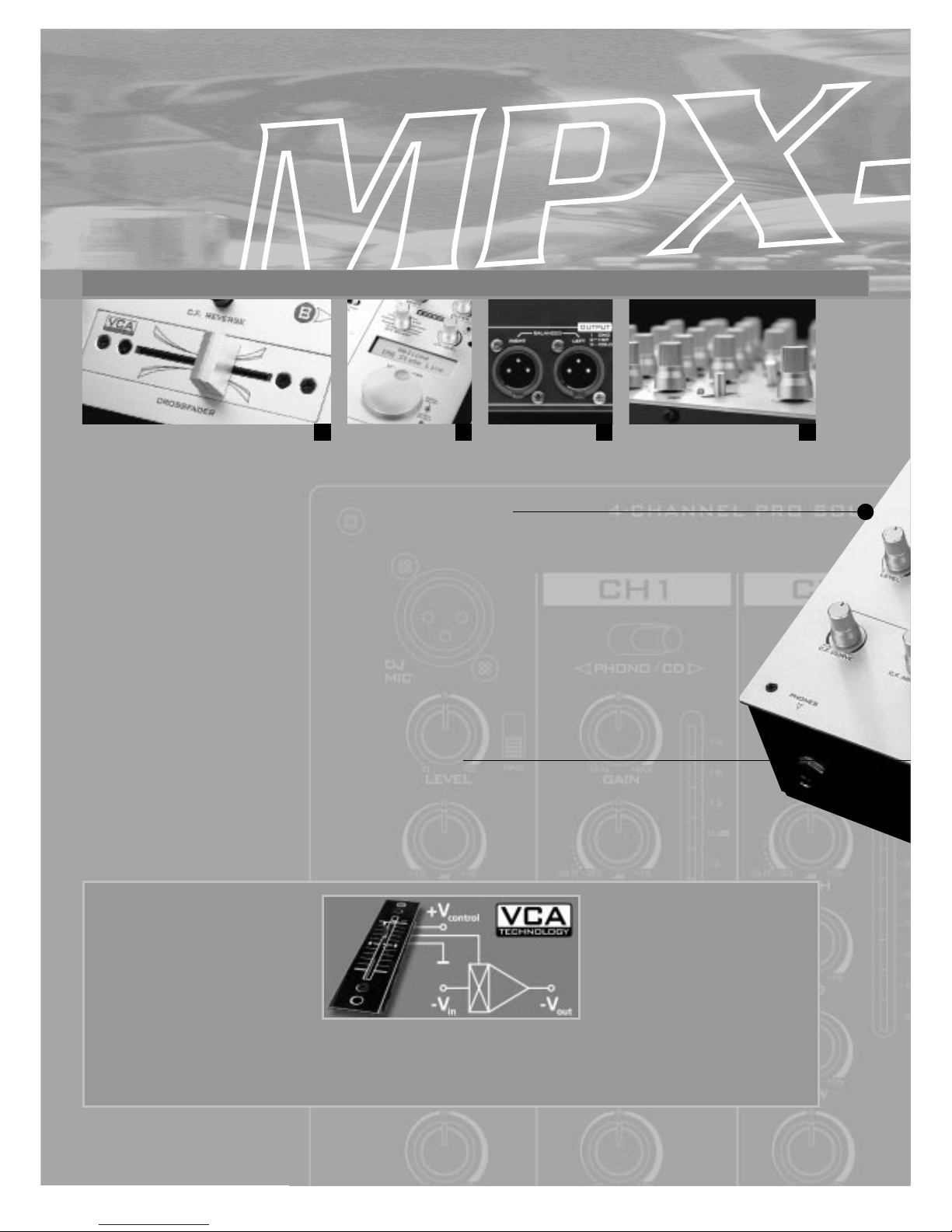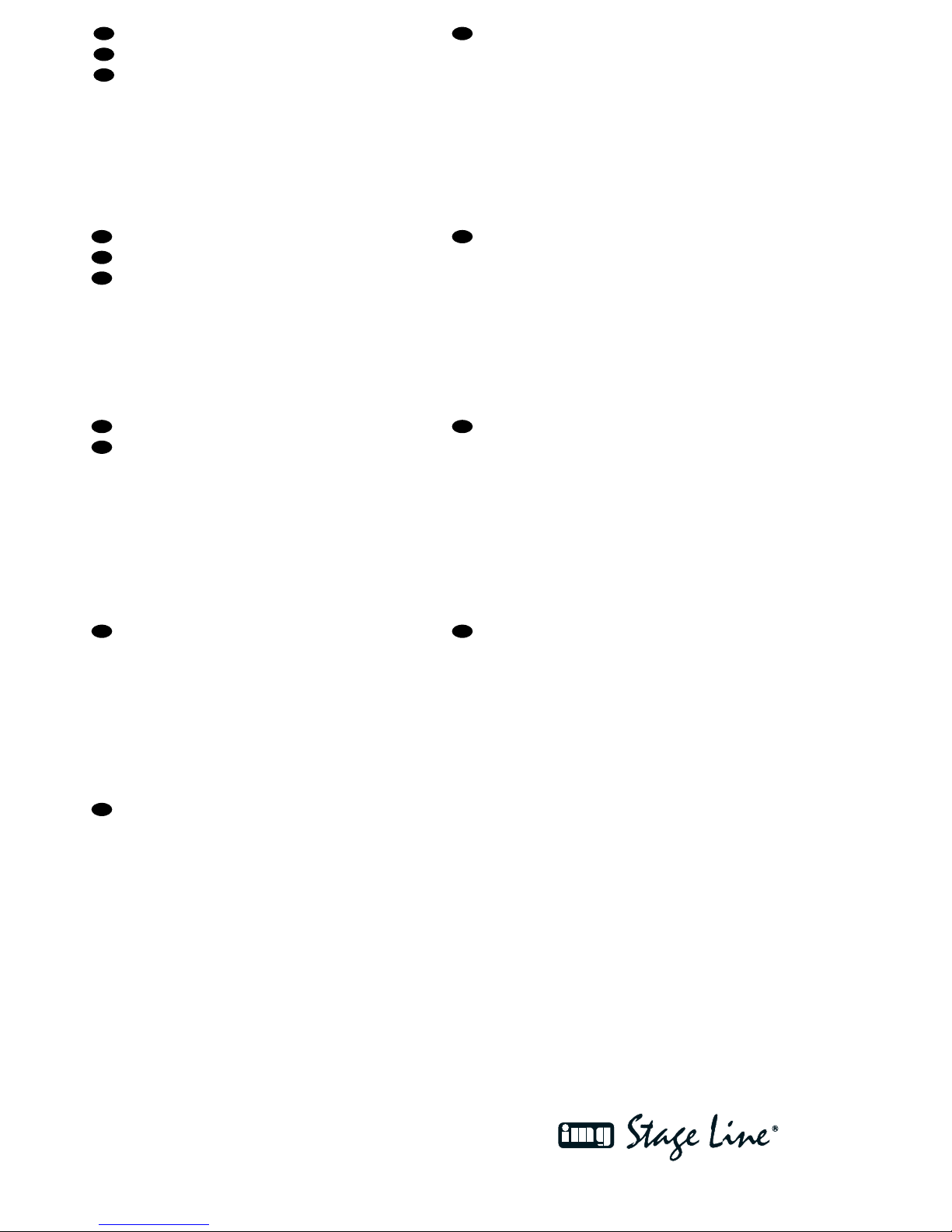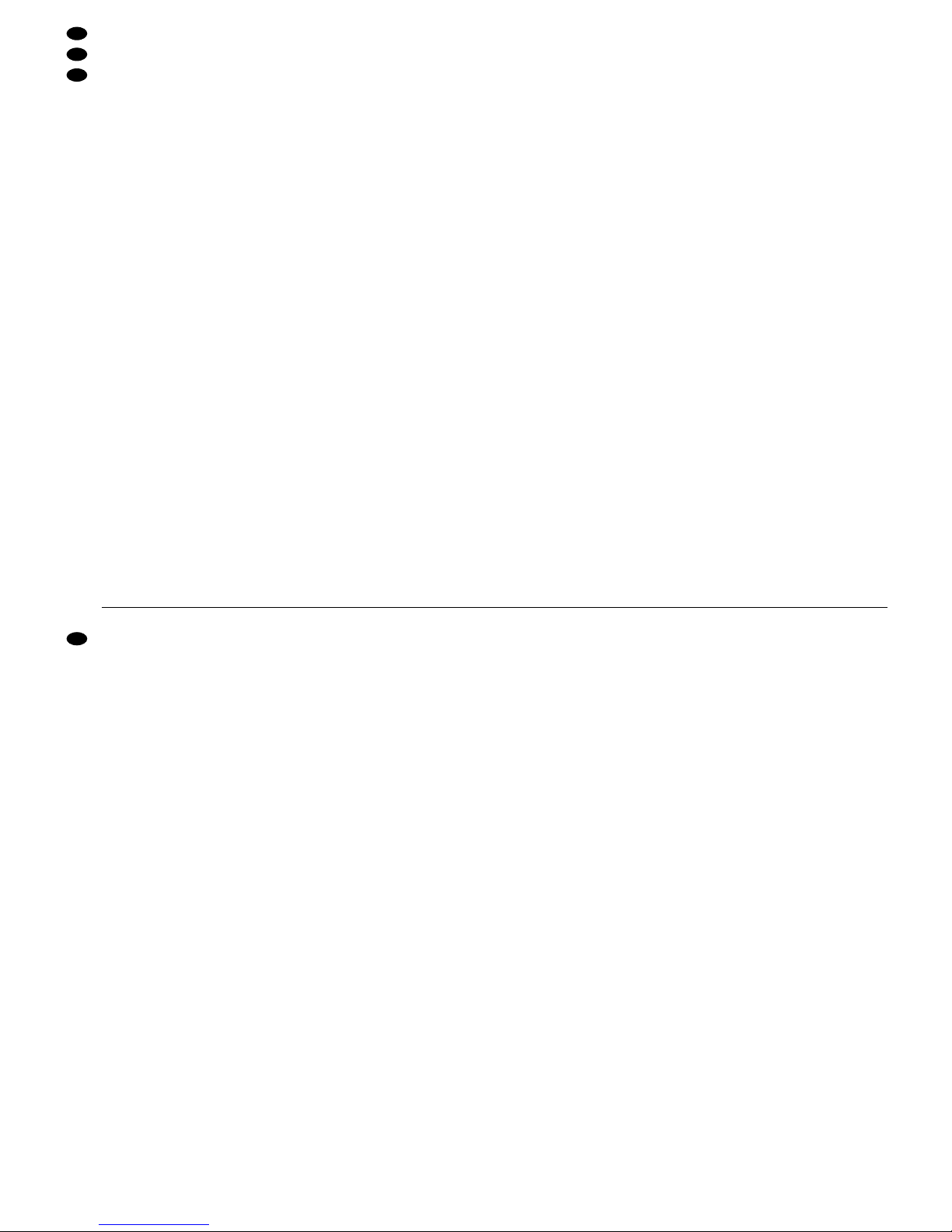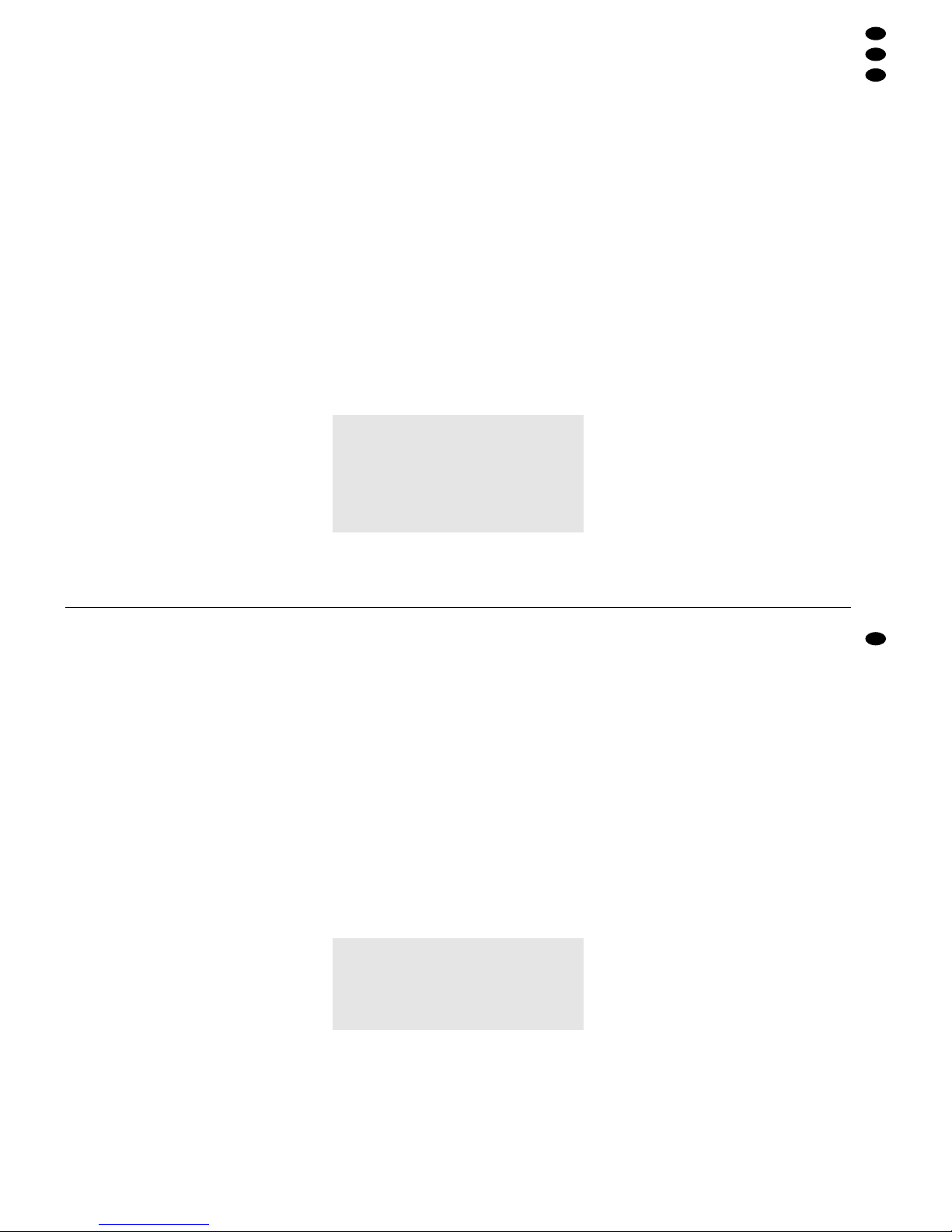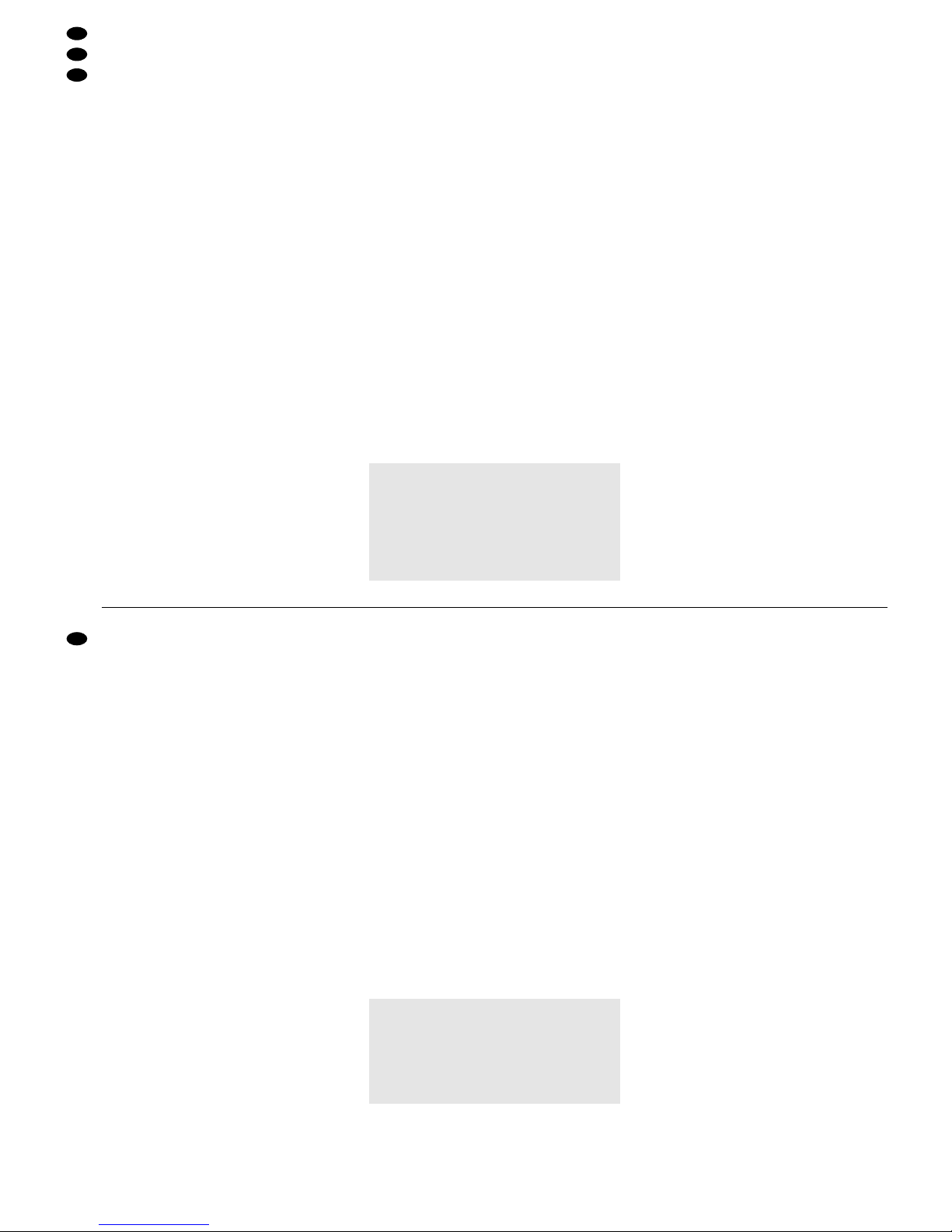5.1.3 Klangeinstellung
1) Alle Geräte, bis auf das an Kanal 1, aus- oder auf
Pause schalten.
2) Den Summenregler MASTER (23) zunächst so-
weit aufdrehen, dass über die Audioanlage das
Signal zu hören ist und eine optimale Klangein-
stellung möglich ist.
3) Den Klang mit den Klangreglern (6) durch An-
heben (max. 15dB) oder Absenken (bis 30dB!)
der Höhen (Regler HIGH), Mitten (Regler MID)
und Bässe (Regler LOW) einstellen. Eventuell
nach der Klangeinstellung den Kanalpegel mit
dem zugehörigen Regler GAIN korrigieren.
4) Jeweils für die Kanäle 2 bis 4 die Bedienschritte
entsprechend wiederholen.
5.1.4 Einstellen des Ausgangspegels
Mit dem Summenregler MASTER (23) die Master-
ausgänge (33 und 34) nach dem Ausgangs-VU-
Meter MASTER LEVEL (20) optimal aussteuern. In
der Regel wird eine optimale Aussteuerung erreicht,
wenn das VU-Meter bei durchschnittlich lauten Pas-
sagen Werte im 0-dB-Bereich anzeigt.
Ist der Ausgangspegel an den Masterausgängen
jedoch für das nachfolgende Gerät zu hoch, muss
der Regler entsprechend zurückgedreht werden.
Ist der Ausgangspegel für das nachfolgende
Gerät dagegen zu niedrig, den Pegelumschalter
OUTPUT VOLTAGE (32) für die Masterausgänge
auf „2V“ stellen. (Weil das menschliche Gehör
Lautstärkeänderungen logarithmisch wahrnimmt,
bewirkt die Verdopplung des Ausgangspegels auf
2V nicht die Verdopplung der Lautstärke, sondern
lediglich eine Anhebung um 6dB.)
5.2 Überblenden zwischen zwei Kanälen
Mit dem Crossfader (16) kann zwischen zwei der
Kanäle 1–4 übergeblendet werden.
1) Mit dem Zuordnungsschalter C.F. ASSIGN A (15)
den Kanal wählen, der auf die Seite „A“ des Cross-
faders geschaltet werden soll und mit dem Schal-
ter C.F.ASSIGN B (18) den Kanal für die Seite „B“.
2) Mit dem Crossfader kann nun zwischen den aus-
gewählten Kanälen übergeblendet werden:
Wird der Crossfader nach links geschoben:
Einblenden des Kanals, der auf die linke Seite
des Crossfaders geschaltet ist
Ausblenden des Kanals, der auf die rechte
Seite des Crossfaders geschaltet ist
Wird der Crossfader nach rechts geschoben:
Einblenden des Kanals, der auf die rechte
Seite des Crossfaders geschaltet ist
Ausblenden des Kanals, der auf die linke
Seite des Crossfaders geschaltet ist
3) Mit der Taste C.F. REVERSE (17) lassen sich die
zugeordneten Kanäle für den Crossfader vertau-
schen bzw. ist ein sehr schneller Wechsel zwi-
schen diesen Kanälen möglich:
Taste nicht gedrückt (LED darüber leuchtet nicht)
die zugeordneten Kanäle liegen seitenrichtig.
Taste gedrückt (LED darüber leuchtet)
die zugeordneten Kanäle sind vertauscht.
4) Mit dem Regler C.F. CURVE (14) lässt sich die
Überblendcharakteristik für den Crossfader stu-
fenlos einstellen:
Ist der Regler ganz nach links in die Position
FLAT gedreht, wird mit dem Crossfader weich
übergeblendet (Pegel des eingeblendeten Kanals
steigt langsam an, während der Pegel des aus-
geblendeten Kanals langsam abfällt). Je weiter
der Regler C.F. CURVE nach rechts aufgedreht
wird, desto abrupter verläuft die Überblendung.
5) Ist der Crossfader nach links geschoben, kann in
der Zwischenzeit für die rechte Seite mit dem
Schalter C.F. ASSIGN B ein anderer Kanal und/
oder mit dem entsprechenden Eingangswahl-
schalter (1) ein anderes Gerät angewählt wer-
den. Entsprechendes gilt bei nach rechts ge-
schobenen Crossfader.
Bei allen nicht benutzten Eingangskanälen
sollten die zugehörigen Fader (12) zugezogen
werden (Position „0“), um eventuelle Störein-
strahlungen zu vermeiden.
5.3 Mischen der angeschlossenen Tonquellen
1) Die beiden Zuordnungsschalter C.F.ASSIGN (15
und 18) in die Position „0“ stellen.
2) Mit den Fadern (12) der Eingangskanäle das ge-
wünschte Lautstärkeverhältnis der Tonquellen
untereinander einstellen: Die Tonquellen, die am
lautesten zu hören sein sollen, optimal aussteu-
ern (siehe Kapitel 5.1.2) und die Pegel der übri-
gen Tonquellen entsprechend reduzieren.
Wird ein Kanal nicht benutzt, sollte sein Fader
auf Minimum gestellt werden.
3) Anhand des Ausgangs-VU-Meters MASTER
LEVEL (20) mit dem Summenregler MASTER
(23) den Pegel der Masterausgänge (33 und 34)
einstellen (siehe Kapitel 5.1.4).
5.4 Durchsagen über das DJ-Mikrofon
1) Zum Ein- und Ausschalten des DJ-Mikrofons an
der Buchse DJ MIC (2 oder 40) sowie zum Akti-
vieren der Talkover-Funktion den Kippschalter (8)
in die entsprechende Position stellen:
OFF (linke Position)
Das Mikrofon ist ausgeschaltet.
ON (mittlere Pos.; LED über dem Schalter leuchtet)
Das Mikrofon ist eingeschaltet, die Talkover-
Funktion jedoch noch ausgeschaltet.
TALKOVER (rechte Position; LED leuchtet)
Das Mikrofon ist eingeschaltet und die Talk-
over-Funktion aktiviert. Während einer Mikro-
fondurchsage werden die Pegel der Kanäle
1–4automatisch um 15dB abgesenkt. Durch
die Talkover-Funktion wird jedoch nicht ein auf
die Signalsumme gemischtes Effektsignal ab-
gesenkt. Dies ist aber kaum störend, wenn
der Effektpegel nicht auf Maximum gestellt ist.
2) Vorerst den Schalter PAD (5) in die untere Posi-
tion schieben. Damit ist eine hohe Mikrofonemp-
findlichkeit eingeschaltet.
3) Mit dem Regler LEVEL (4) die Lautstärke der
Mikrofondurchsage einstellen. (Hinweis: In der
Position „0“ ist die Lautstärke nicht auf Null, son-
dern nur leise gestellt.) Sollte die Lautstärke zu
the channel level after the sound adjustment with
the corresponding GAIN control.
4) Repeat the procedure for channels 2 to 4 respec-
tively.
5.1.4 Adjusting the output level
With the control MASTER (23), adjust the master
outputs (33 and 34) to an optimum level according to
the output VU-meter MASTER LEVEL (20). Usually
an optimum level control is obtained if the VU-meter
shows level values in the 0dB range at average
volume.
However, if the output level at the master outputs
is too high for the following unit, turn back the control
accordingly.
If on the other hand the output level is too low for
the following unit, set the level selector switch OUT-
PUT VOLTAGE (32) for the master outputs to “2V”.
(As the human ear will perceive changes in the
volume logarithmically, doubling of the output level
to 2V will not result in a doubled volume but in an
increase by 6dB only.)
5.2 Crossfading between two channels
The crossfader (16) allows crossfading between two
of the channels 1 to 4.
1) Use the switch C.F. ASSIGN A (15) to select the
channel to be switched to side “A” of the cross-
fader; use the switch C.F. ASSIGN B (18) to se-
lect the channel for side “B”.
2) Now crossfading between the selected channels
is possible:
crossfader moved to the left:
fade-in of the channel switched to the left side
of the crossfader
fade-out of the channel switched to the right
side of the crossfader
crossfader moved to the right:
fade-in of the channel switched to the right
side of the crossfader
fade-out of the channel switched to the left
side of the crossfader
3) The button C.F. REVERSE (17) allows inter-
change of the assigned channels for the cross-
fader or a rapid change between these channels:
button not pressed (LED above the button does
not light up)
the assigned channels are on their usual sides
button pressed (LED above the button lights up)
the assigned channels are interchanged
4) The control C.F. CURVE (14) allows continuous
adjustment of the crossfading characteristic:
With the control at the left stop (position
FLAT), crossfading is smooth (the level of the
channel faded in slowly increases while the level
of the channel faded out slowly decreases). The
further the control is turned to the right, the more
abrupt the crossfading.
5) With the crossfader at the left stop, it is mean-
while possible to select for the right side another
channel with the switch C.F. ASSIGN B and/or
another unit with the corresponding input selector
switch (1). The same applies to the crossfader at
the right stop.
The corresponding faders (12) of all input
channels which are not used should be closed
(position “0”) to prevent potential interferences.
5.3 Mixing the connected audio sources
1) Set the two switches C.F. ASSIGN (15 and 18) to
position “0”.
2) Use the faders (12) of the input channels to ad-
just the desired volume ratio of the audio sources
to one another: Adjust the audio sources to be
played at the highest volume to an optimum level
(see chapter 5.1.2) and reduce the levels of the
other audio sources accordingly.
If a channel is not used, its fader should be set
to minimum.
3) Via the output VU-meter MASTER LEVEL (20),
adjust the level of the master outputs (33 and 34)
with the control MASTER (23) [see chapter
5.1.4].
5.4 Announcements via the DJ microphone
1) To switch on or off the DJ microphone at the jack
DJ MIC (2 or 40) and to activate the talkover fea-
ture, set the selector switch (8) to the corre-
sponding position:
OFF (left position)
The microphone is switched off.
ON (mid-position; LED above the switch lights up)
The microphone is switched on but the talk-
over feature is still switched off.
TALKOVER (right position; LED lights up)
The microphone is switched on and the talk-
over feature is activated. During a microphone
announcement, the levels of channels 1 to 4
are automatically attenuated by 15dB. How-
ever, with the talkover function an effect signal
mixed to the master signal is not attenuated.
But this is hardly interfering if the effect level is
not set to maximum.
2) For the time being, set the switch PAD (5) to the
lower position. Thus, a high microphone sensitiv-
ity is switched on.
3) Use the control LEVEL(4) to adjust the volume of
the microphone announcement. (Note: In posi-
tion “0”, the volume is not set to zero; it is merely
low.) If the volume is too high, move the switch
PAD to the upper position. Thus, the microphone
sensitivity is attenuated to 1/10 (
-
20dB). Then turn
up the LEVEL control correspondingly.
4) Adjust the sound with the equalizer controls (6)
by boosting or attenuating (15dB max.) the high
frequencies (control HIGH), the midrange fre-
quencies (control MID), and the low frequencies
(control LOW). If required, readjust the channel
level after the sound adjustment with the control
LEVEL.
9
GB
D
A
CH