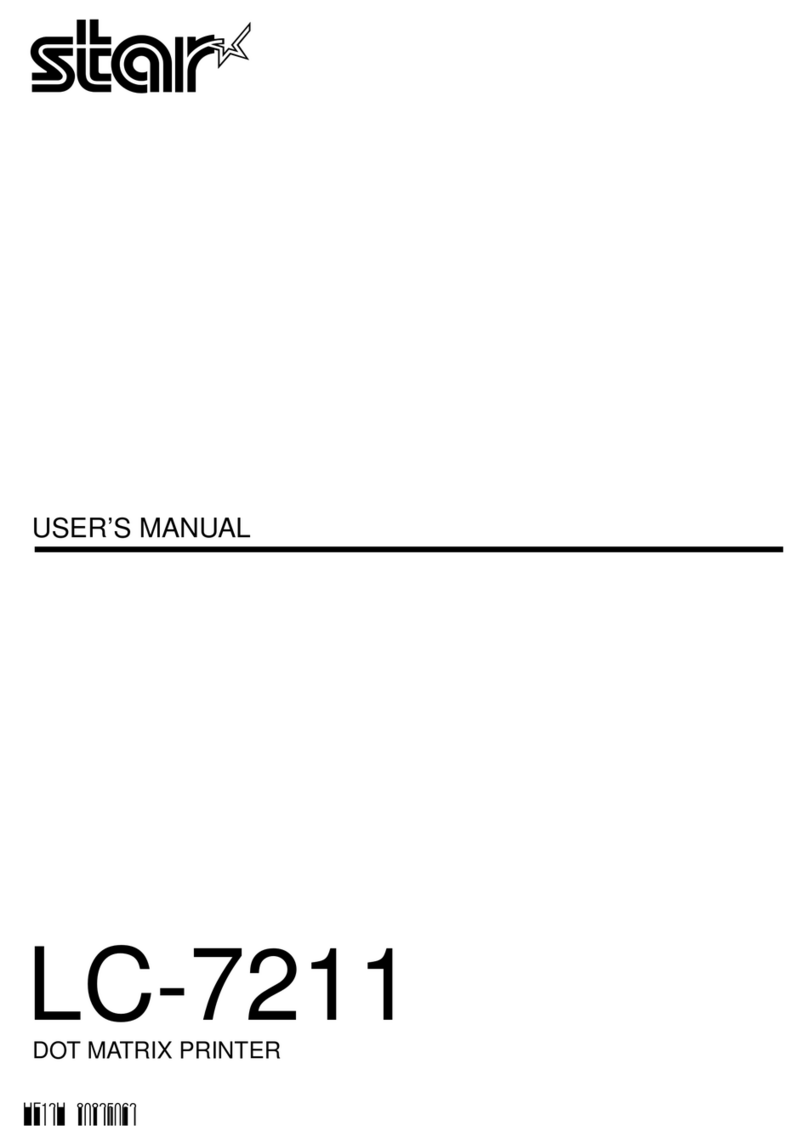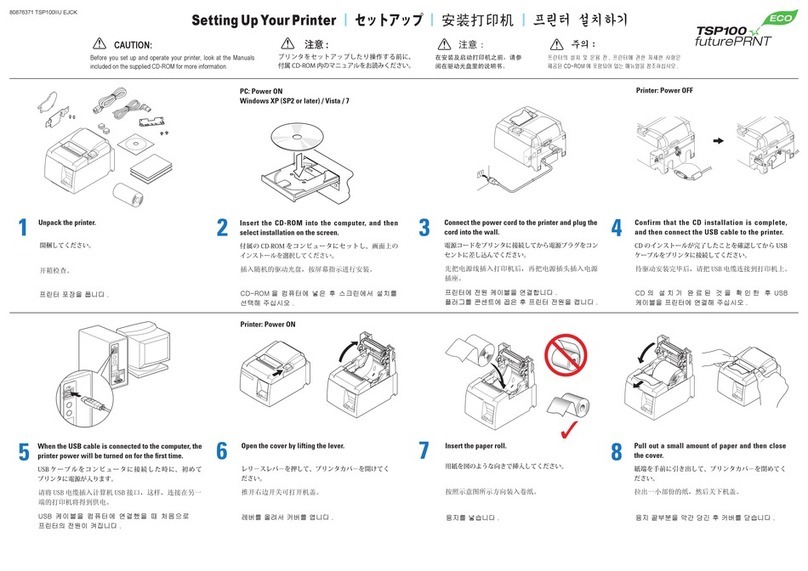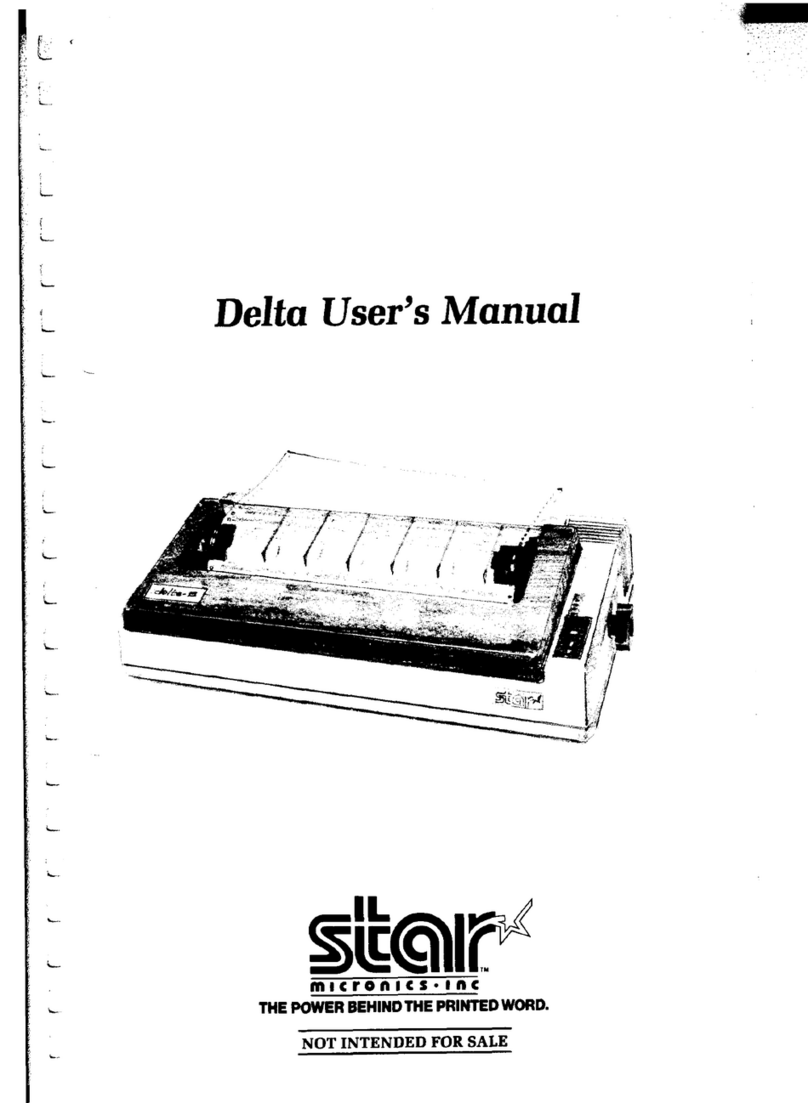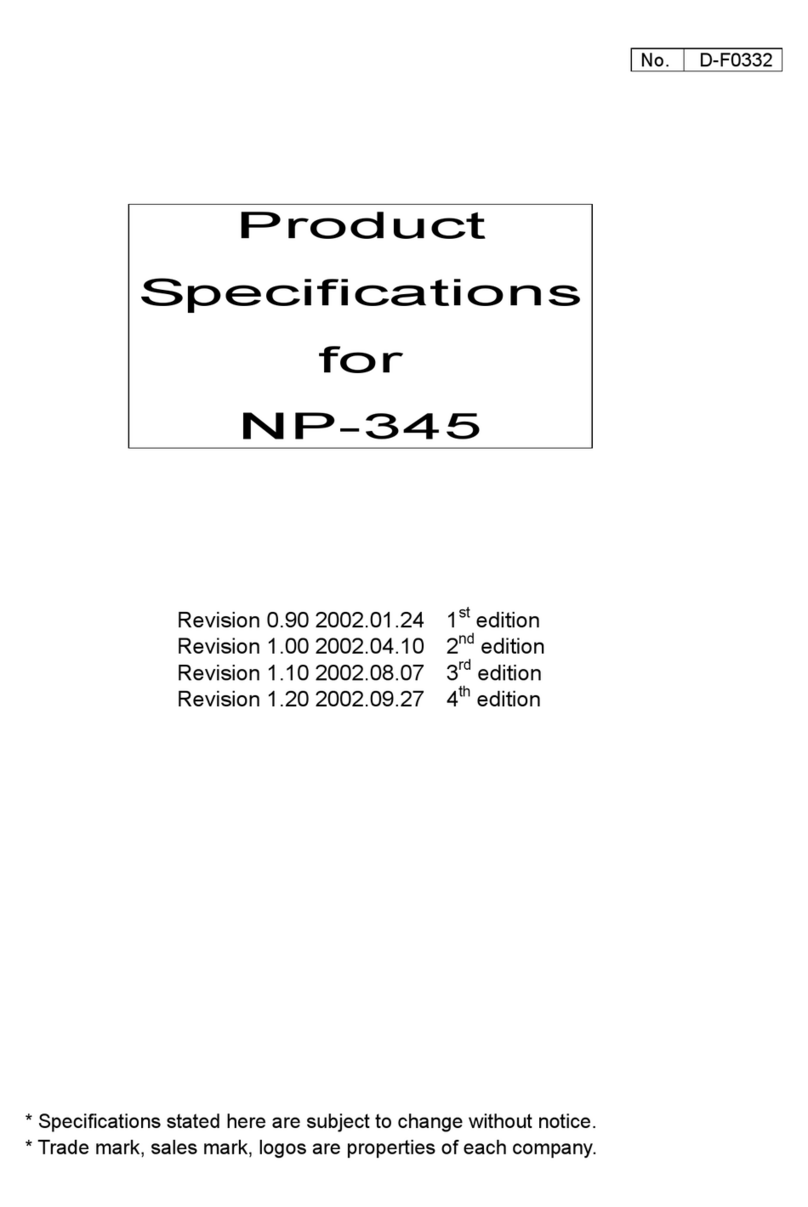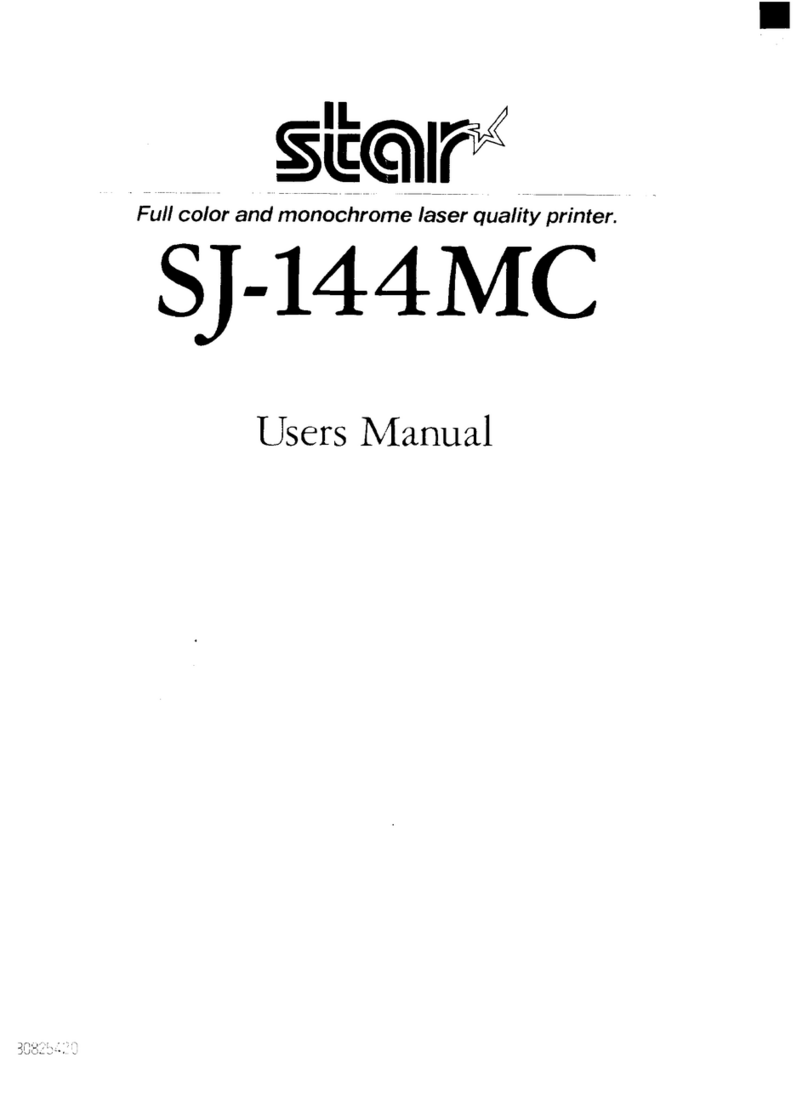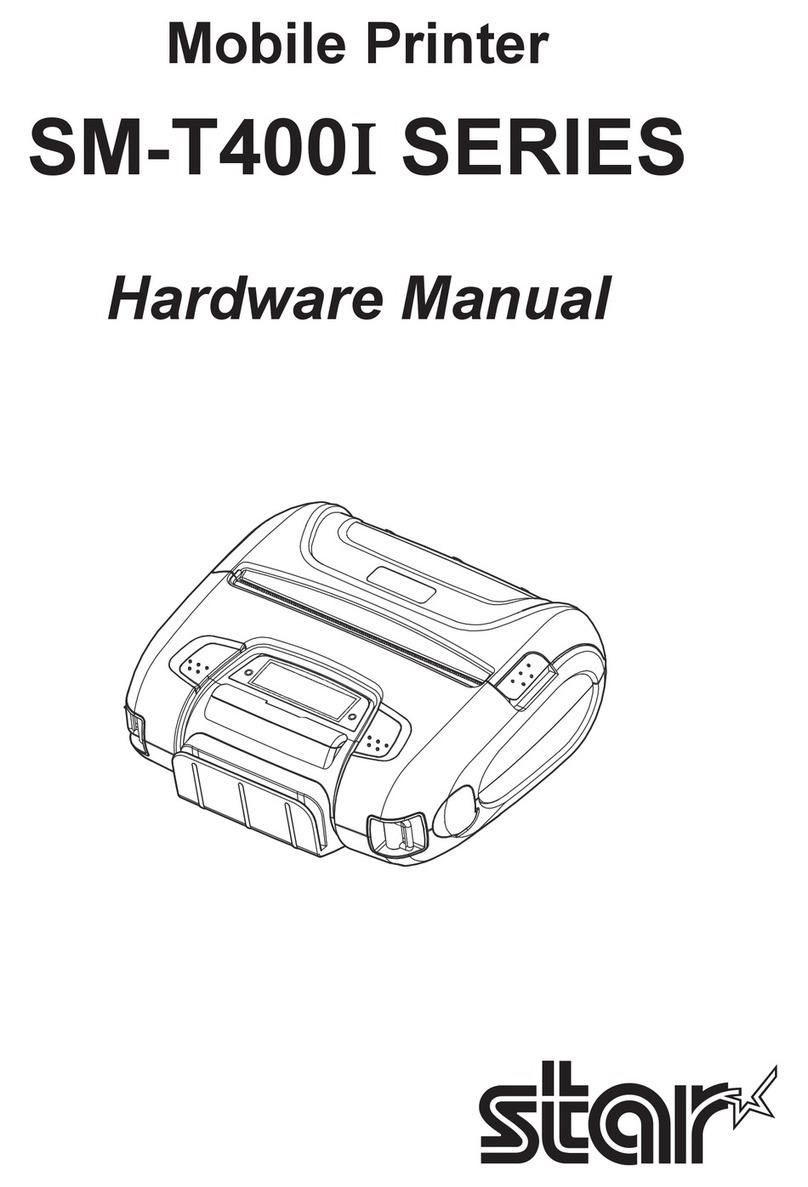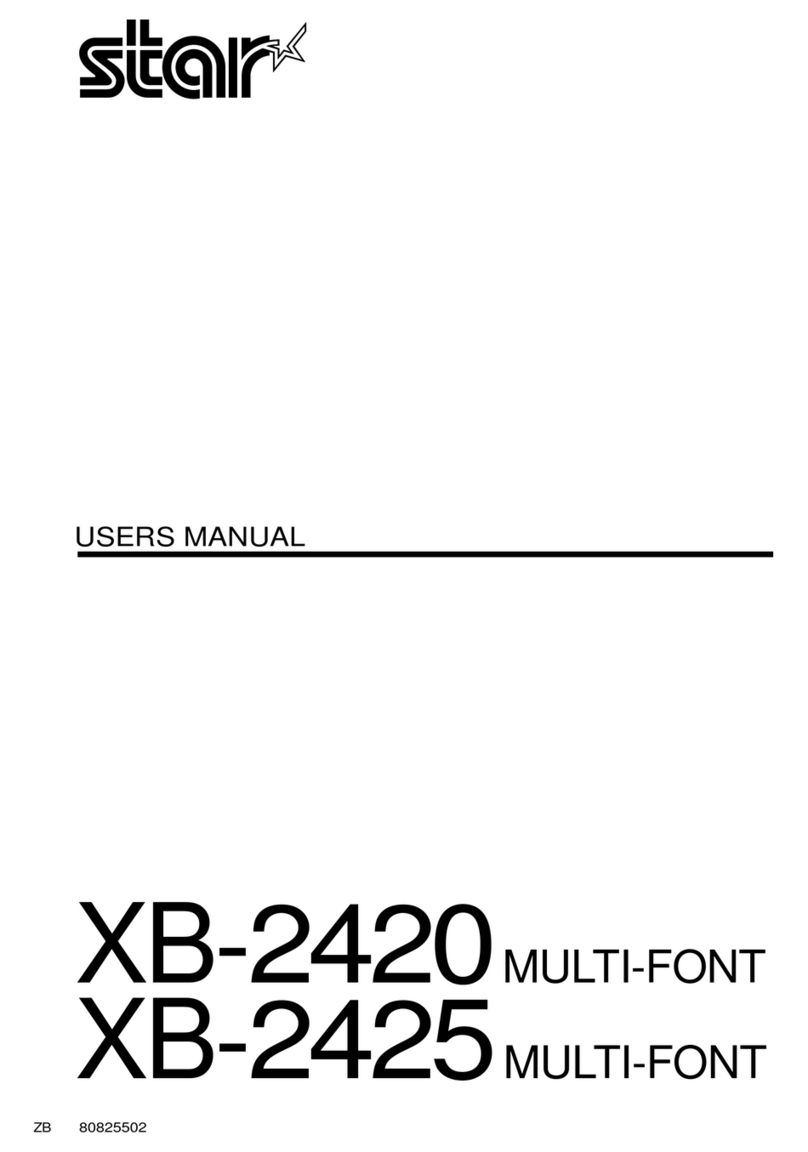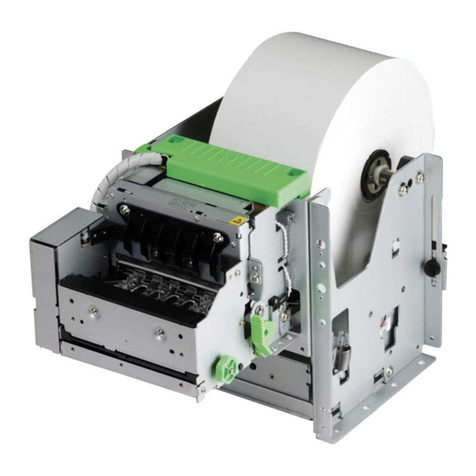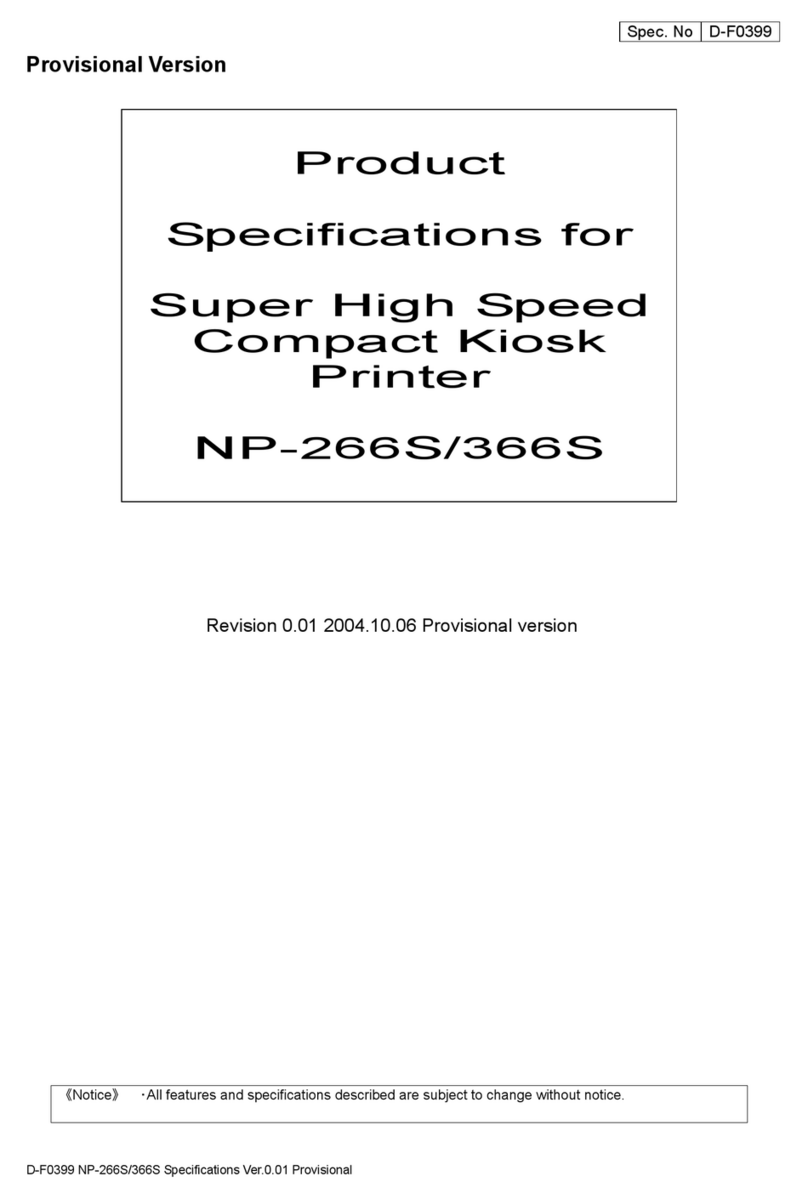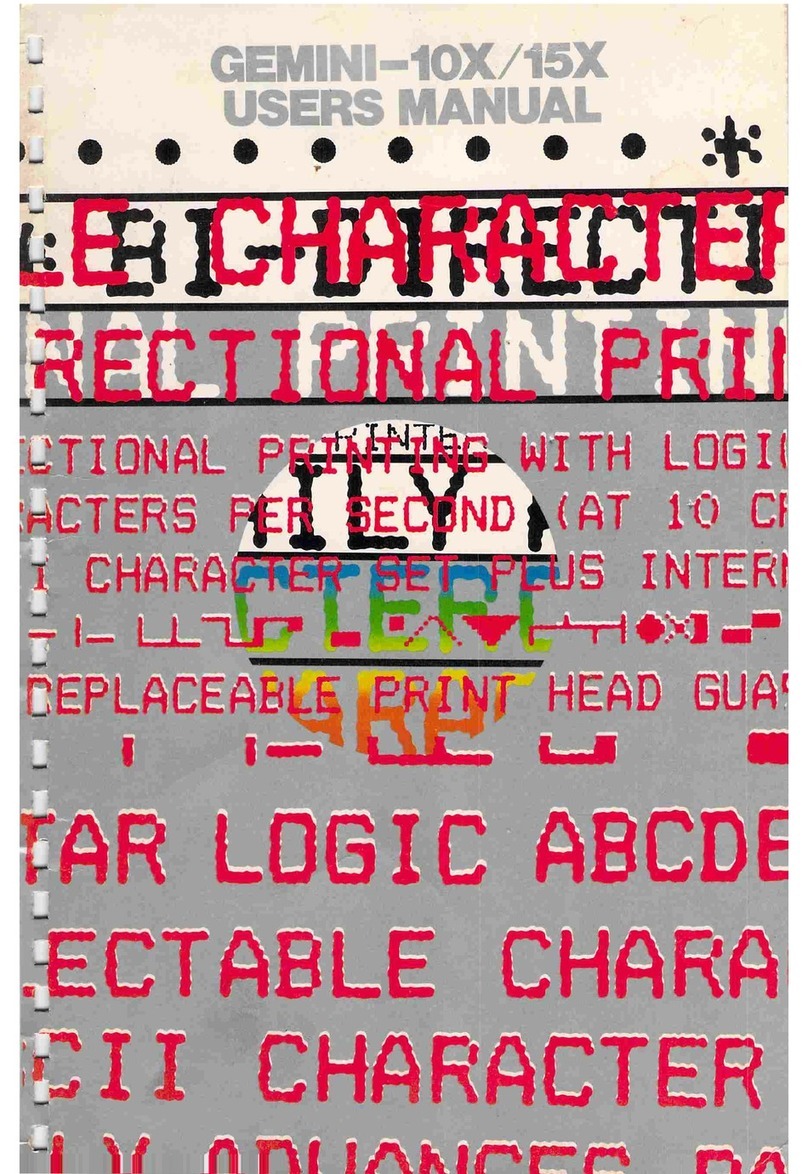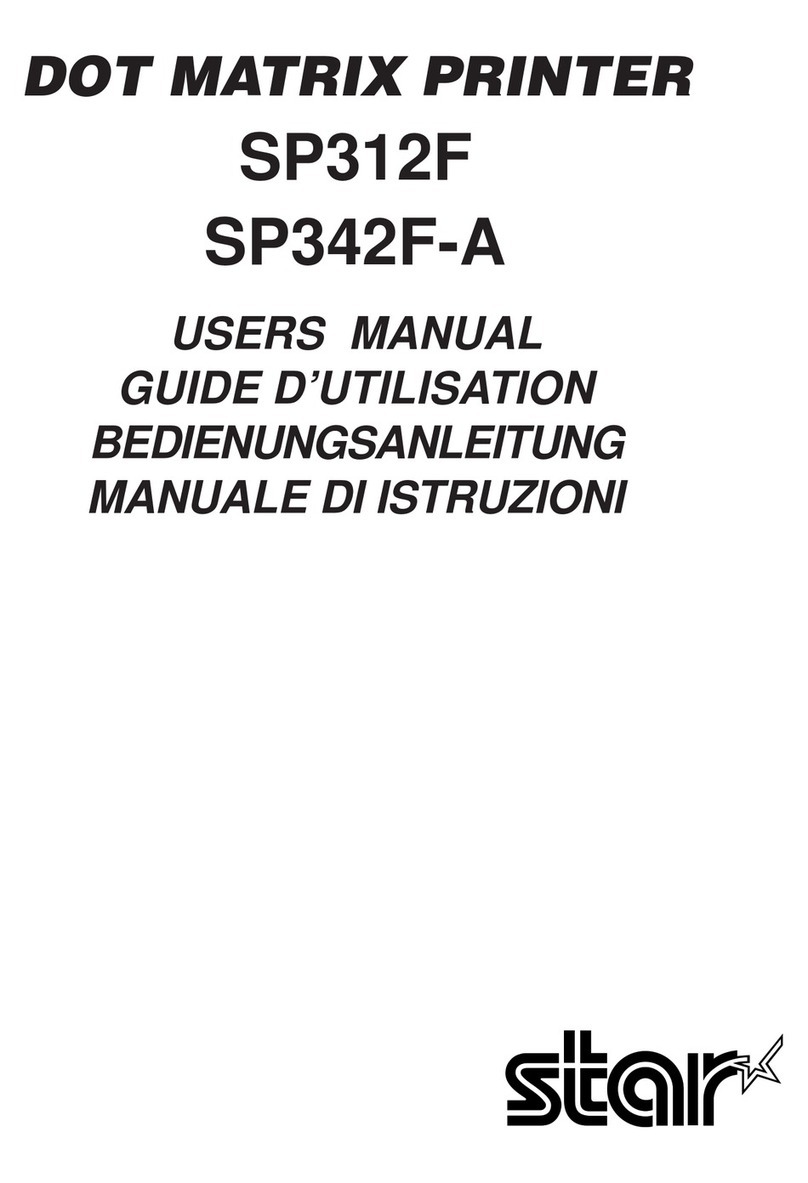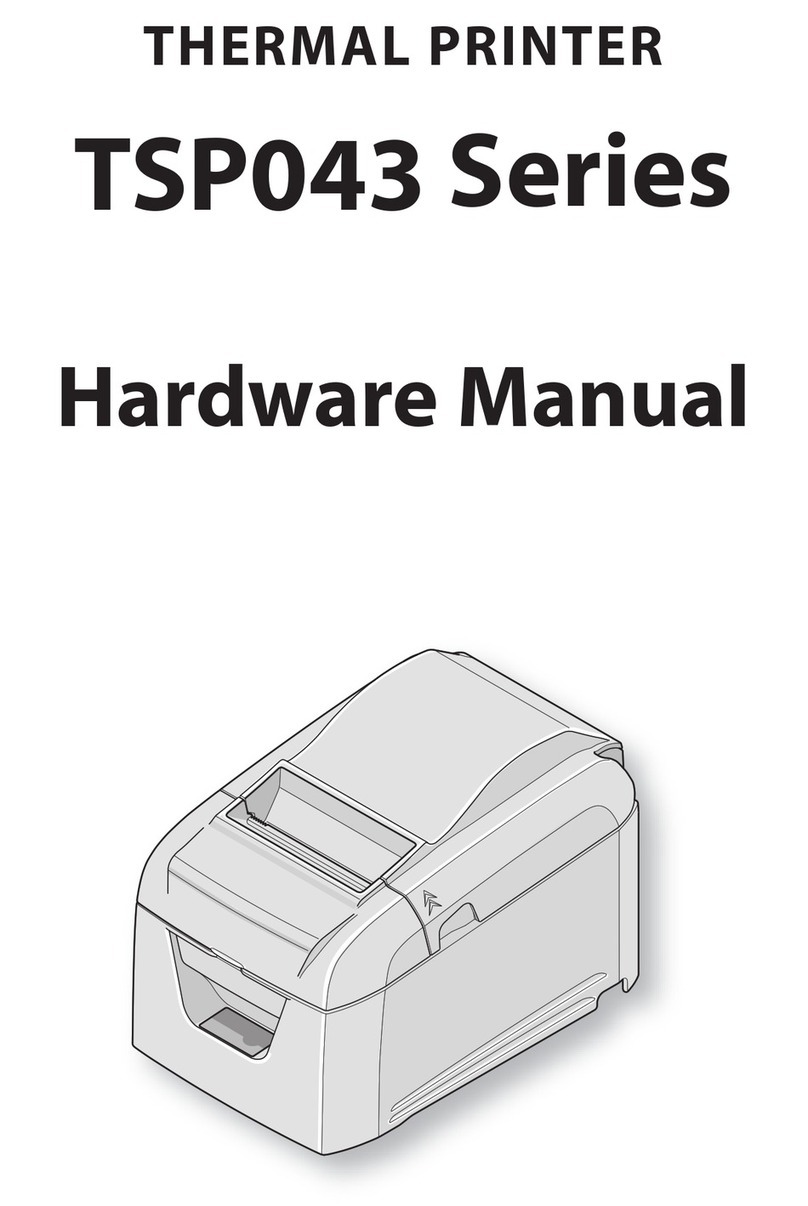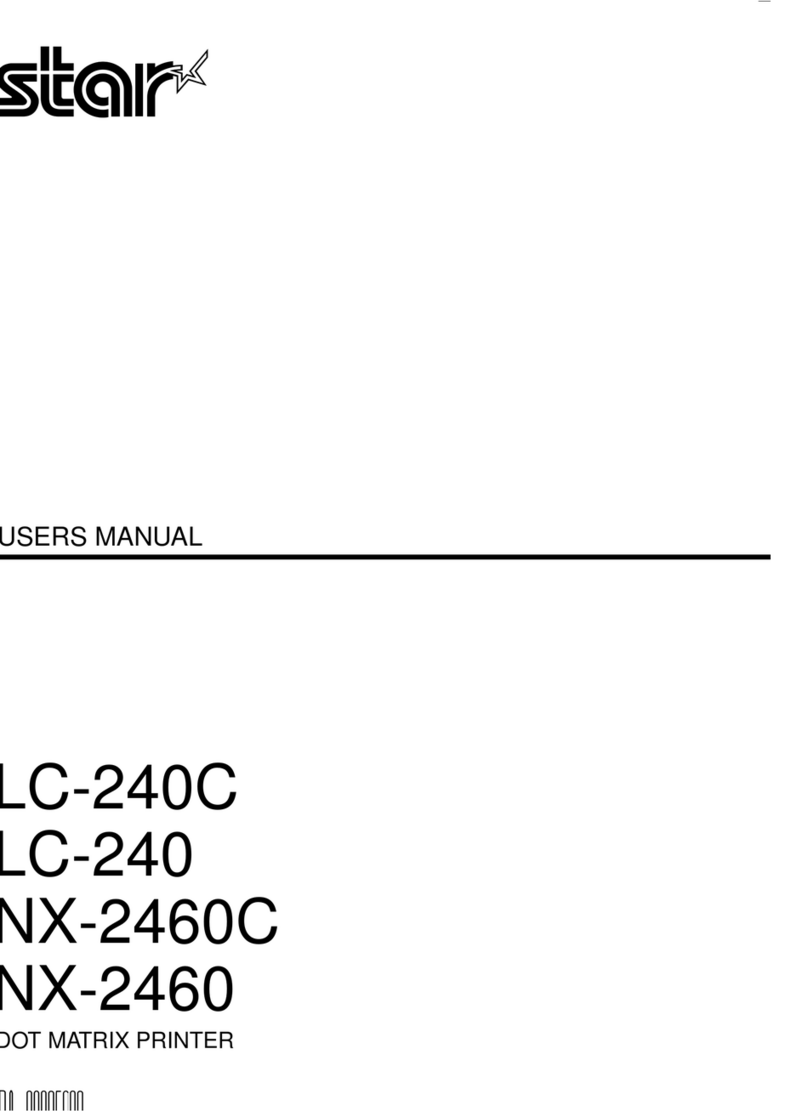Pausing printing ....................................................................................... 33
Feeding paper through the printer .....................................................34
One line or several lines at atime. ............................... ......................... 34
Apage at atime ....,.... L................................... ......................................... 34
Individual form tear-off ...........................................................................34
Loading paper ..........................................................................................35
Micro-feeding paper (backwards and forwards) ...................................35
Setting the top of aform .......................................................................35
Changing the autoloading position ....................................................36
Eject and park ...........................................................................................37
Quiet printing ...........................................................................................37
Changing the way your printout looks .............................................38
Selecting the different fonts ................................................................... 38
Changing the pitch of the font ............................................................... 39
Changing the zoom size .......................................................................... 40
Selecting the print color .......................................................................... 41
Controlling the printer’s memory ....................................................... 42
Saving Macros .......................................................................................... 42
Re-moving the macro ............................................................................... 43
Clearing the buffer ...................................................................................43
Setting the printer back to default settings ..........................................44
Locking the printer .................................................................................. 45
Font lock ................................................................................. .................45
Font unlock ............................................................................................... 45
Pitch lock. ................................................................................................. 45
Pitch unlock .............................................................................................. 46
Pitch and font lock ...................................................................................46
Pitch and font unlock...............,, ...............................................................46
Test printing .............................................................................................47
Short test. ................................................................................................. 47
Long test. .................................................................................................. 47
print area test mode ................................................................................ 48
Hexadecimal dump mode ....................................................................... 49
Adjusting the dot alignment ................................................................50
Electronic DIP switches ........................................................................5.2
Using the Electronic DIP switches ......................................................53
Banks and numbers .................................................................................53
Selecting the switch bank. ...................................................................... 53
Selecting the switch number .................................................................. 54
Changing aswitch’s value ...................................................................... 54
An example..., ........................................................................................... 54
Exiting Electronic DIP Switch mode ......................................................54
What you can change with the Electronic DIP Switch mode ......55
Meanings of the switches .....................................................................56
A1- Emulation ..........................................................................................56
Pagev