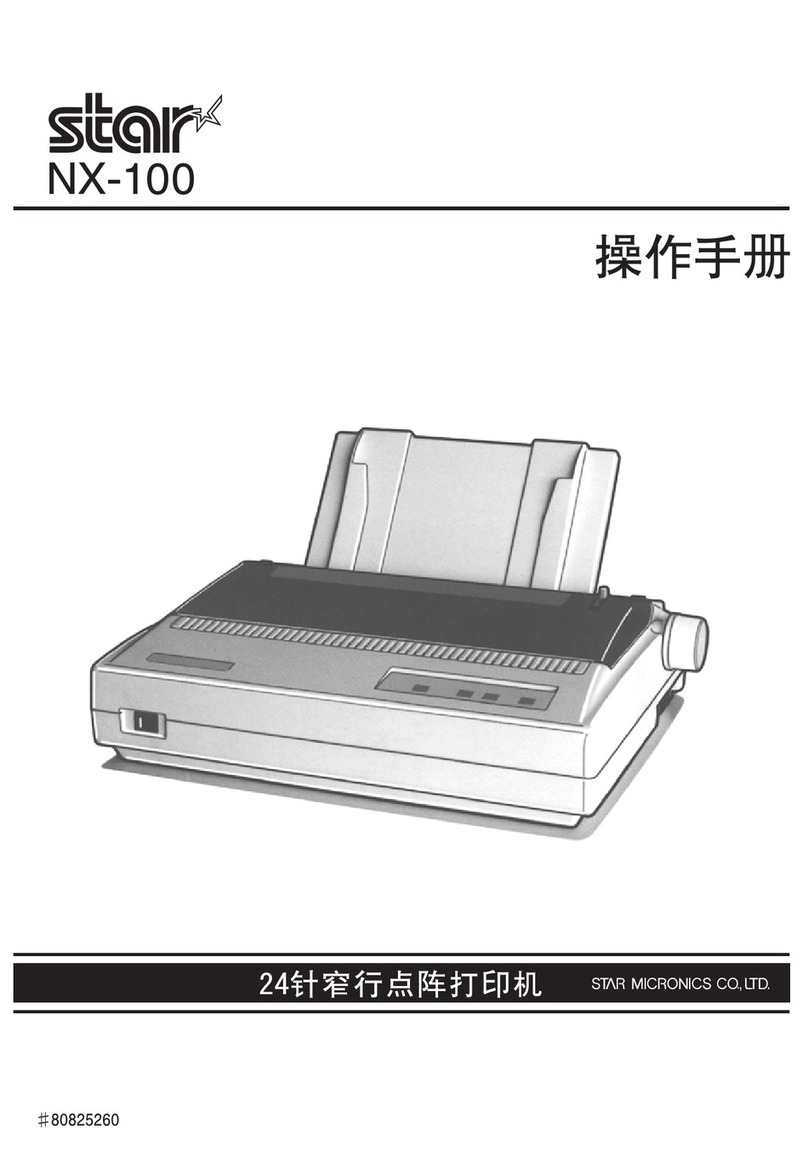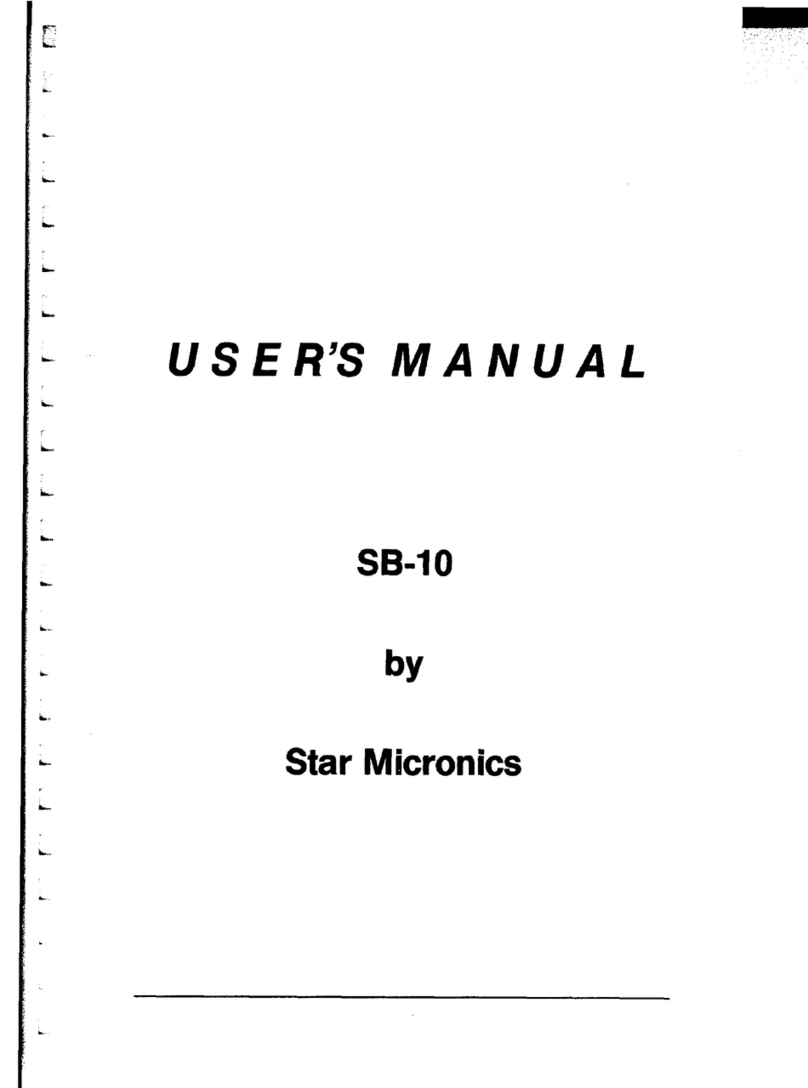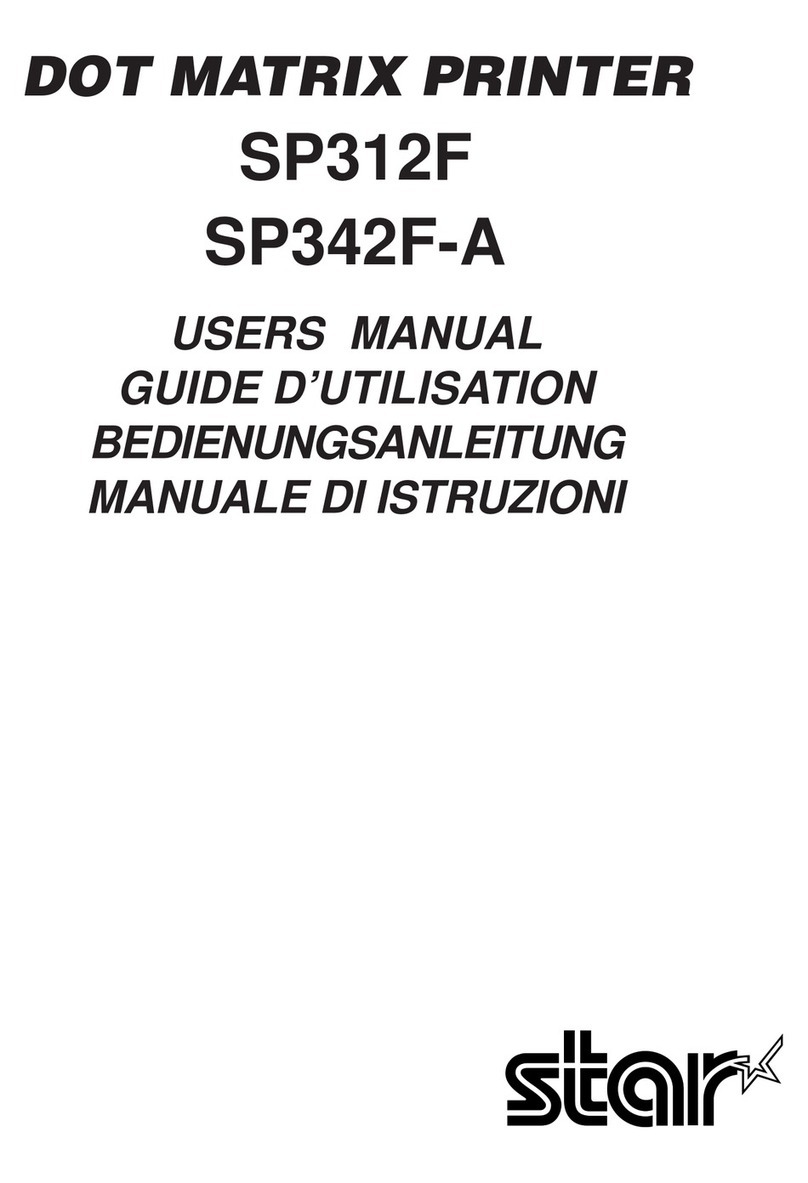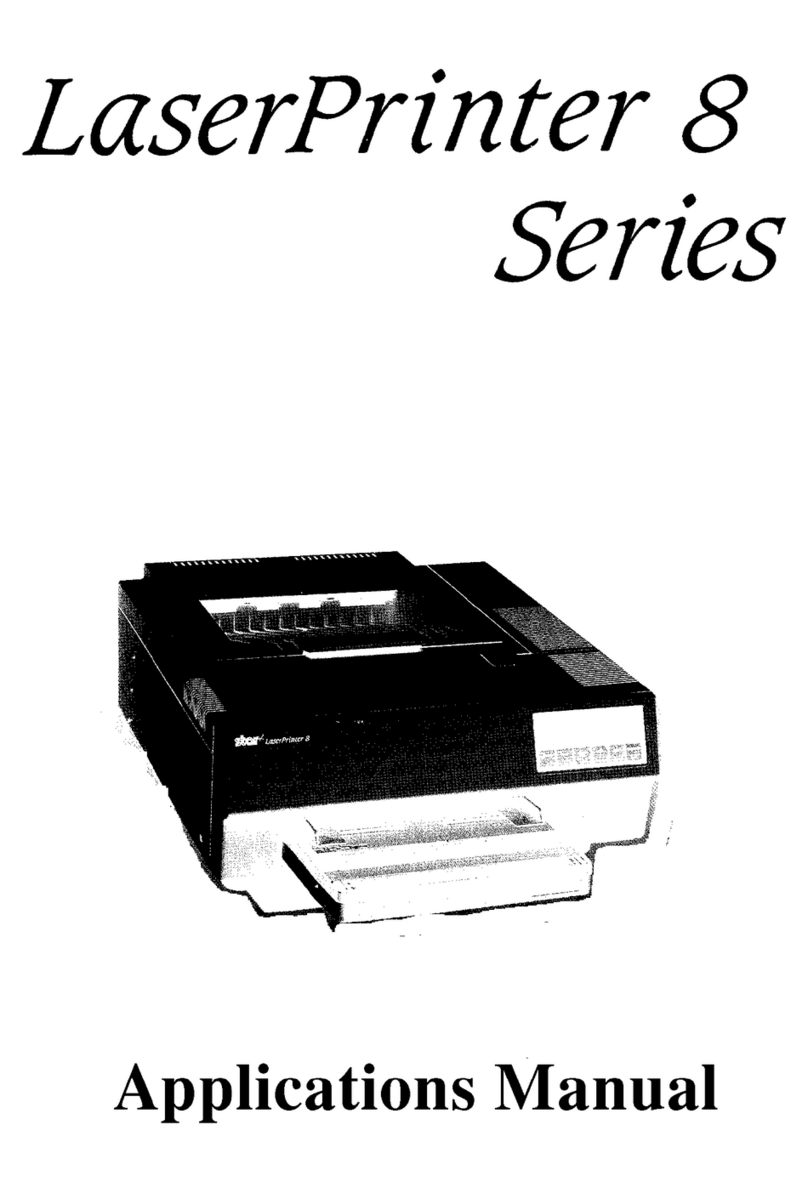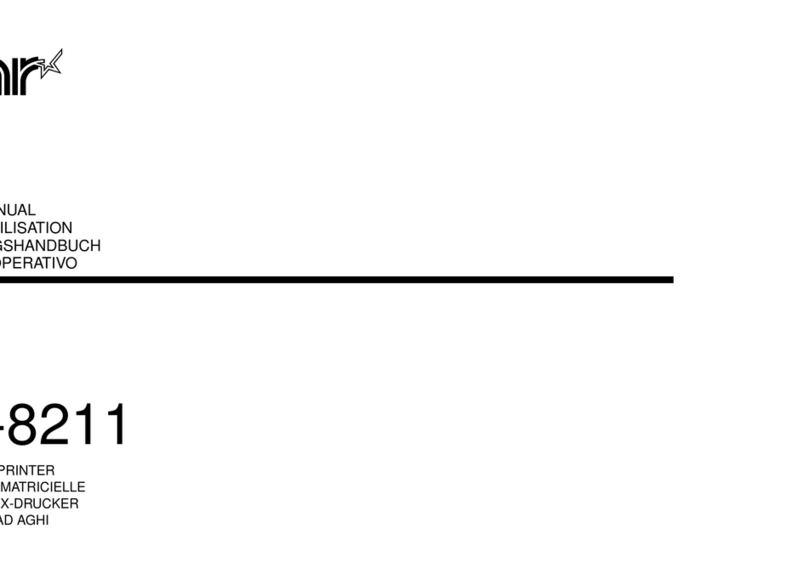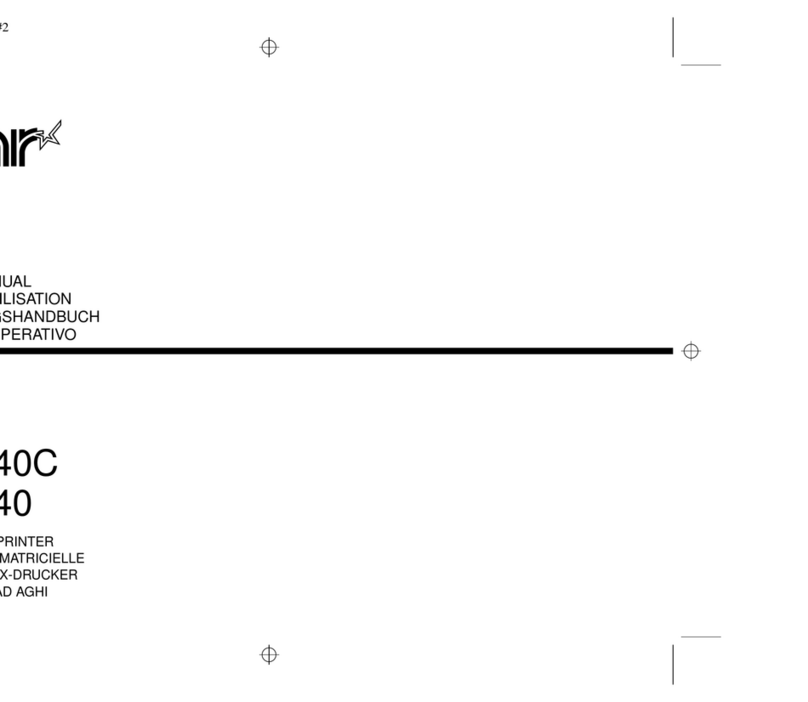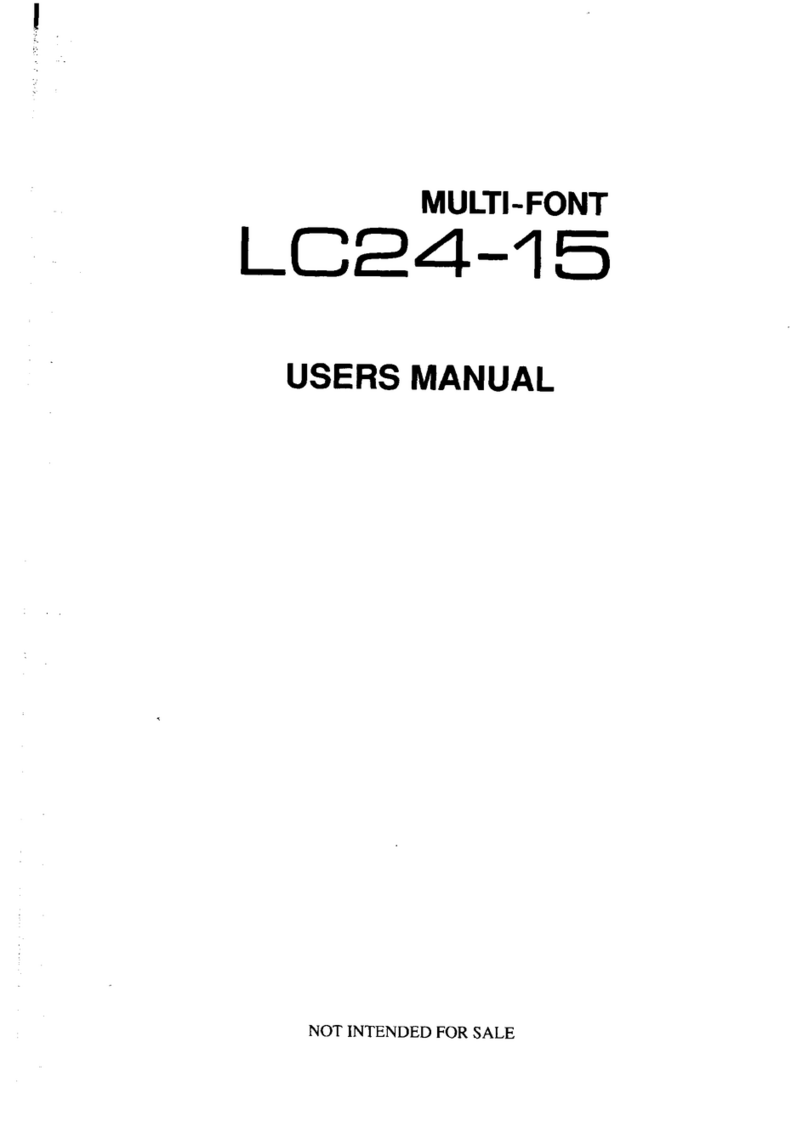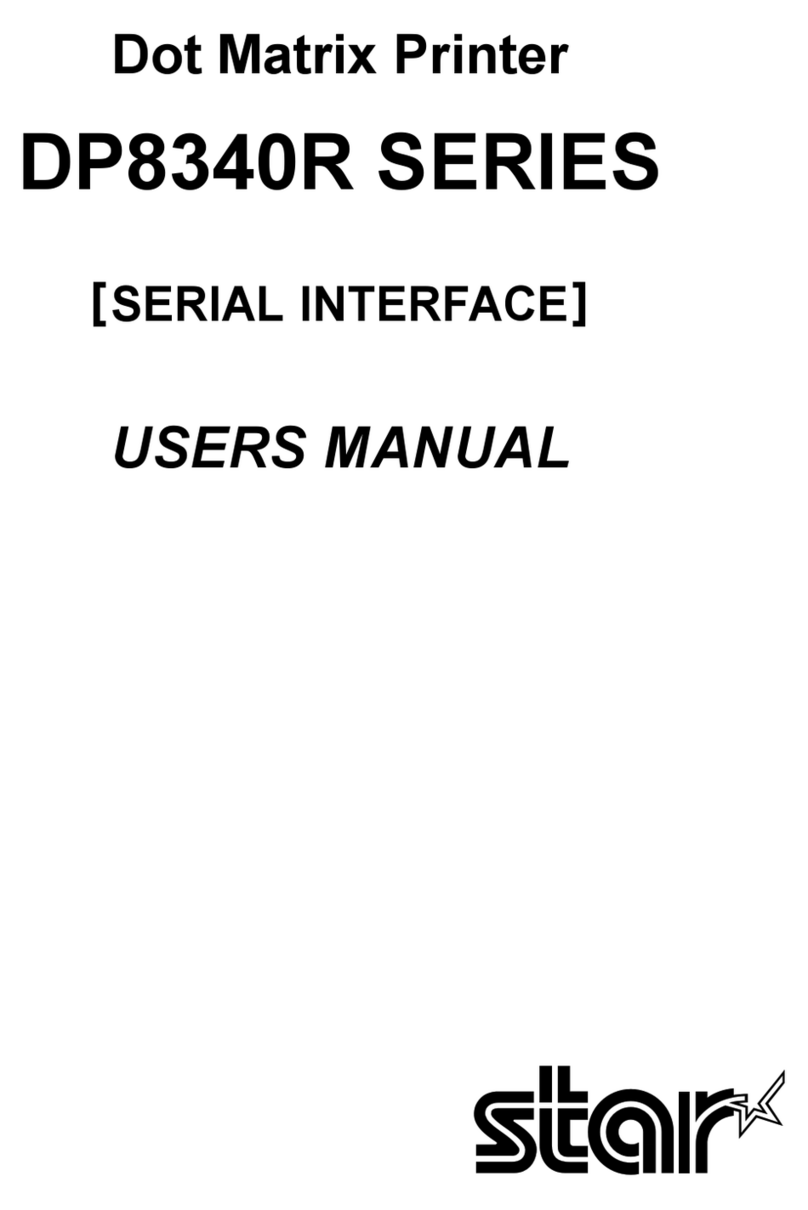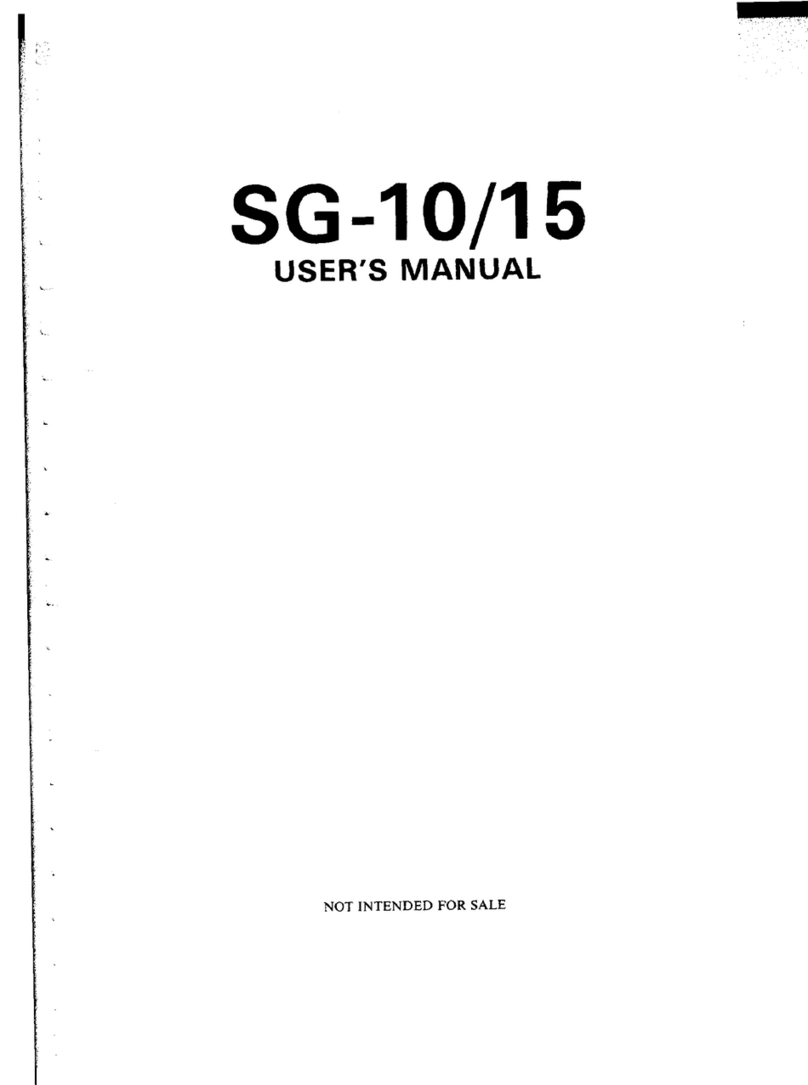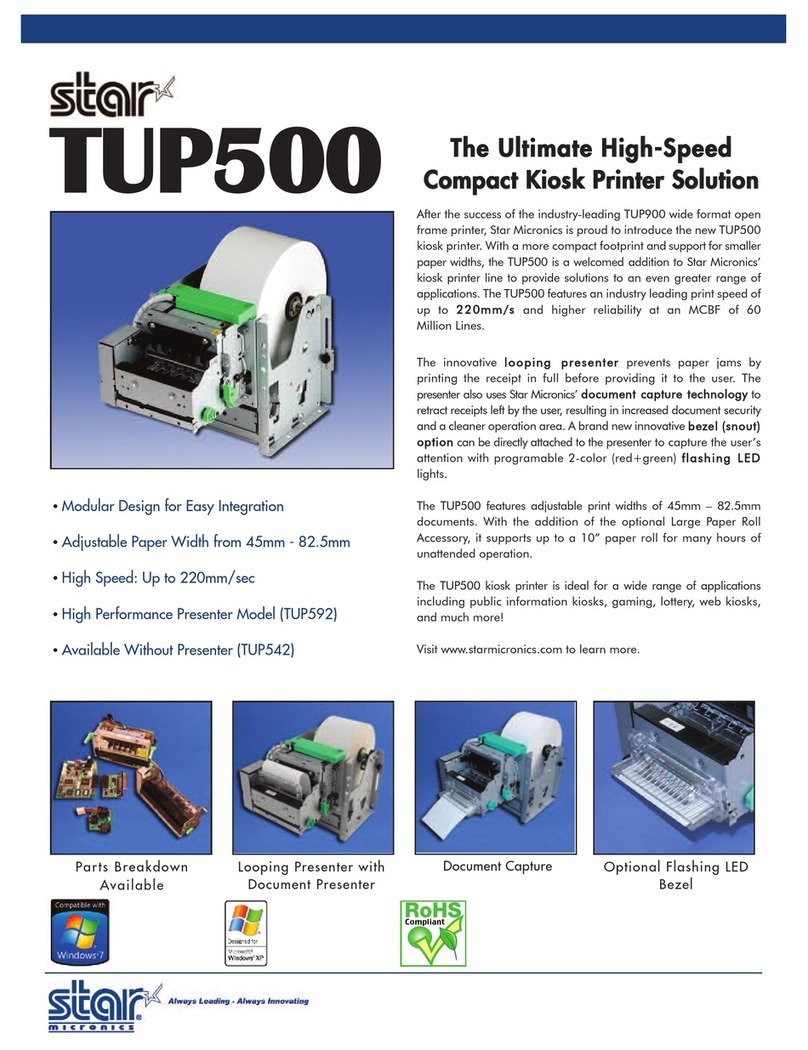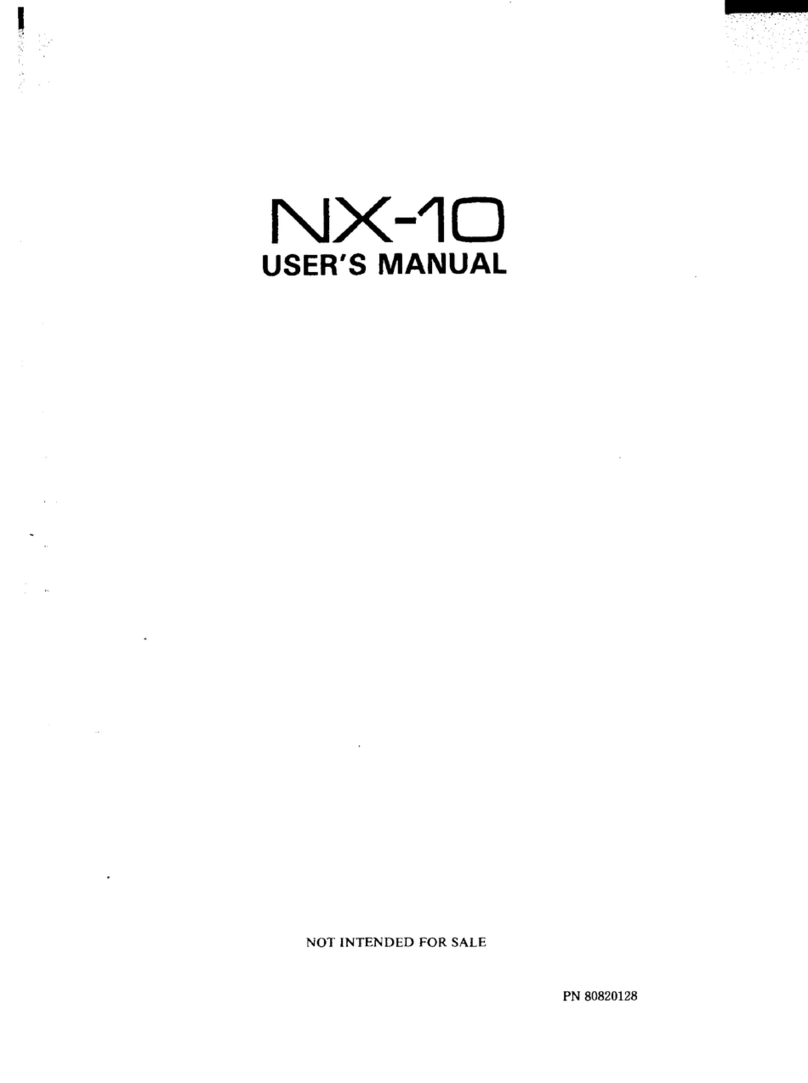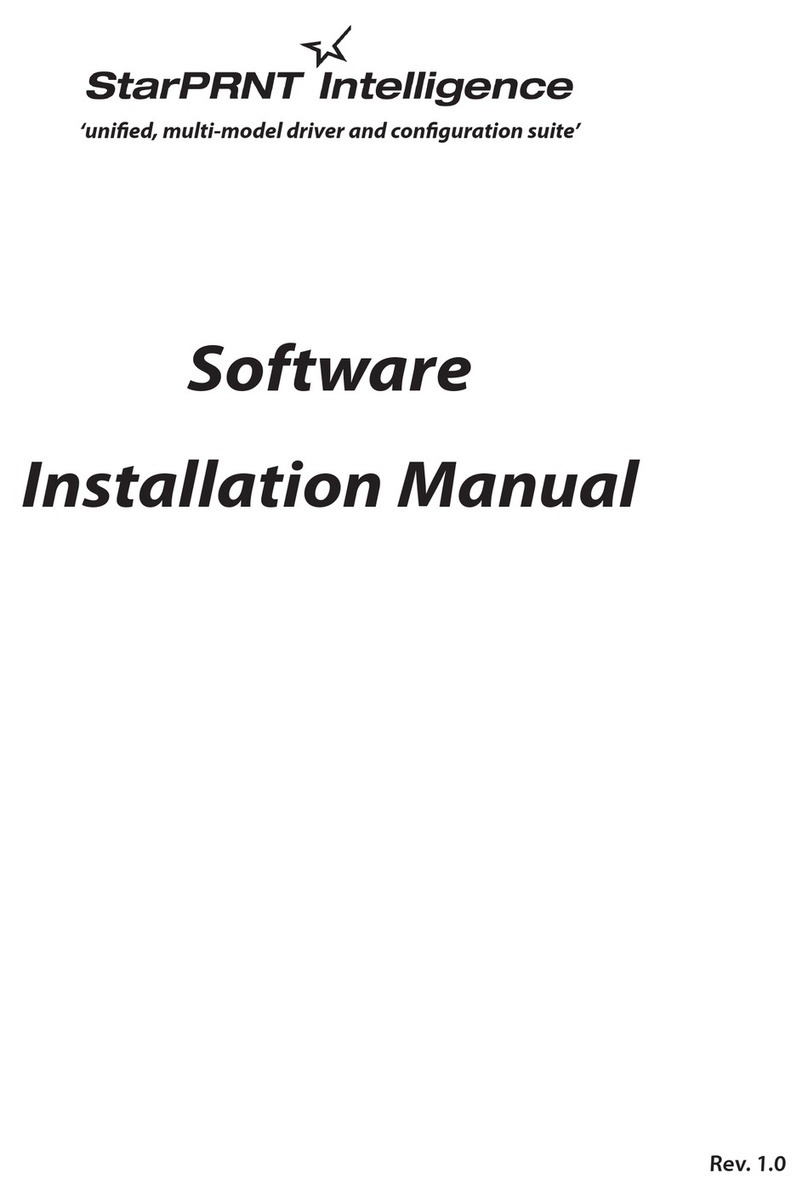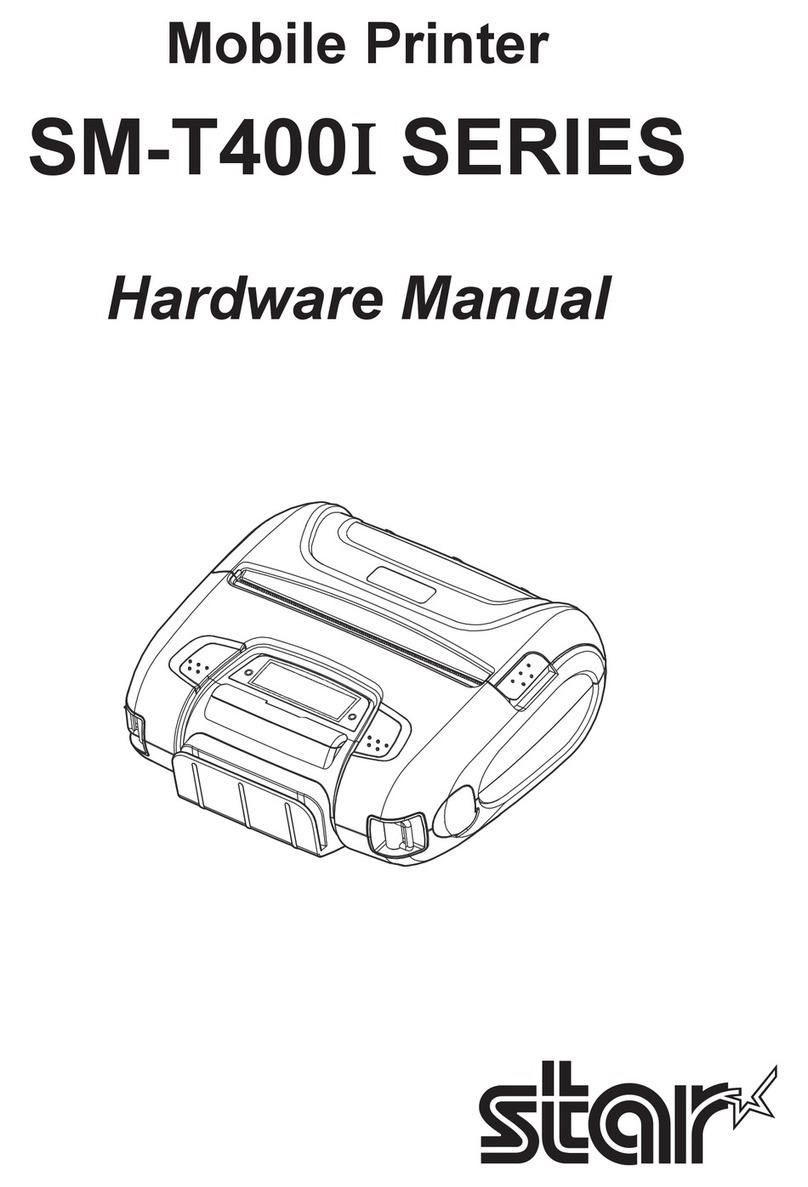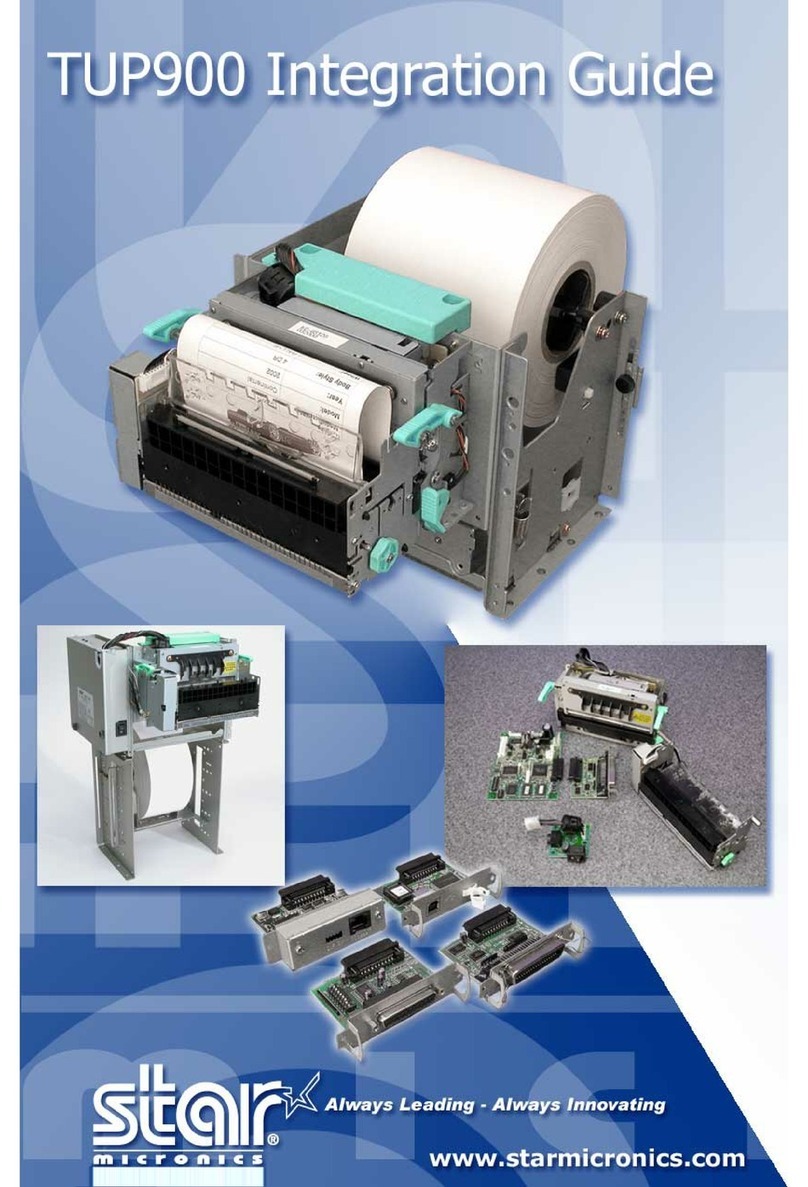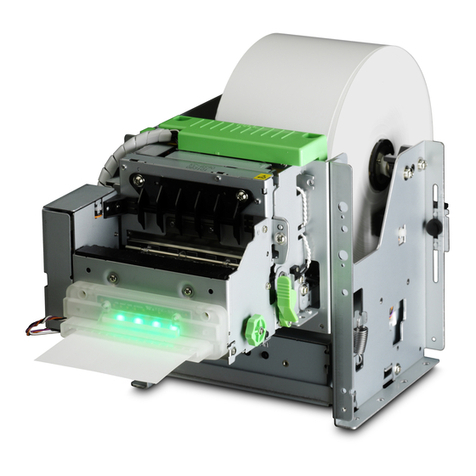Federal CommunicationsCommissionRadio FrequencyInterference Statement
Thisequipment
has been tested and found to comply with the limits for aClass Bdigital device, pursuant to
Part 15of FCC Rules. ‘f?teselimits are designed to provide reasonableprotection against harmful interfer-
ence in aresidential installation. This equipment generates,uses and can radiate radio frequency energy
and, if not installed and used in accordance with the instructions, may cause hamrfuf interference to radio
communications. However, there is no guarantee that irrterferencewilt not occur in aparticular installation.
If this equipment does cause harmful interference to radio ortelevisiorr reception, which can be determined
by turning the equipnent off and on, the user is encouragedto try to correct dre interference by one or more
of the foflowirrgmeasures.
.Reorient or relocate the receiving antenna.
.Increase the separation between the equipment and receiver.
.Connect the equipment into an outlet on acircuit different from that to which the receiver is connected.
.Consult the dealer or an experienced radio~V technicianfor help.
Unauthorized medificaticmsof drisproduct by the user will void his authority to operate the equipment
unfess expressly approvedby dseparty responsiblefor compliance.
For compliance with the Federal Noise Interference Standard, this equipment requires ashielded cable.
The above statement applies only toprinters marlrded inthe U.S.A.
Statement of The Canadian Department of Communications Radio Interference
Regulations
This digital apparatus does not exceed the Class Blimits for radio noise emissimrsfrmrrdigitaf apparatus set
out in the Radio Interference Regulations of the Canadian Department of Ccmmunicatimrs.
Le prt%entapparcil numt%iquen’~menpas de bruits radio61ectiquesd6passantles limites applicable aux
ama~ifs num~riquesde la classe Bprescribesdans IeR~glementsur le brO~flage radi~lectrique ~dict~par
le minisere des Communications du Canada.
The above statement applies only toprinters marketed in Carradh.
VDE Statement
This device carries the VDE RFI protection mark to certify that it meets dre radio interference requirements
of the Postal Ordinance No. 243/1991. The additionalmarking “Vfg.243/P”expresses in short form that this
is aperipheral device (not operable alone) which only individually mee~sthe Class BRFI requirements in
accordance with the DIN VDE 0878 part 3/11.89and the Postal Ordinance 243/1991.
If this device is operated in conjunction with other devices within aset-up, in order to rake advantage of a
“General (operating) Authorization”in accordance with the Postal Ordinance 243/1991, the complete set-up
must comply wi~ the Cfass Blimits in accordance with the DIN VDE 0878 part 3/11.89,as welf as satisfy
the preconditions in accordance with $21 and the prerequisites in accordancewith $3 of the Postal
Ordinance 243/1991.
As arule, this is only fulfilled when the device is operated in aset-up which has ben type-tested and
provided with aVDE RFf protection mark with the additional marking “Vfg243”.
Machine Noise Information Ordinance 3. GSGV, January 18, 1991: The soundpressure level at the
O~rstOr positiOnis equal or less mm 70 dB (A) accOrding10ISO 7779.
The above statement applies only toprinters marketed in Germany.
Trademark Acknowledgements
SJ-144MC SJ-144: Star Micronics Co., Ltd.
Macintosh, ColorSync, TrueType fonts and QuickDraw: Apple Computer, Inc.
Xerox4024: Xerox Corporation
Hammermill LaserPrint: International Paper Company
Notice
.Alf rigbts reserved. Reproduction of any part of this manual in any form whatsoever without STAR’s
express permission is forbidden.
.The contents of this manual are subject to changewithout notice.
.Alf efforts have ken made to ensure the accuracy of the contents of [his manual at the time of press.
However, should any errors be detected, STAR would greatly appreciate being informed of them.
.The above notwithstanding, STAR can assume no responsibility for any errors in this manual.
0Copyright 1994Star Micronics Co., Ltd.