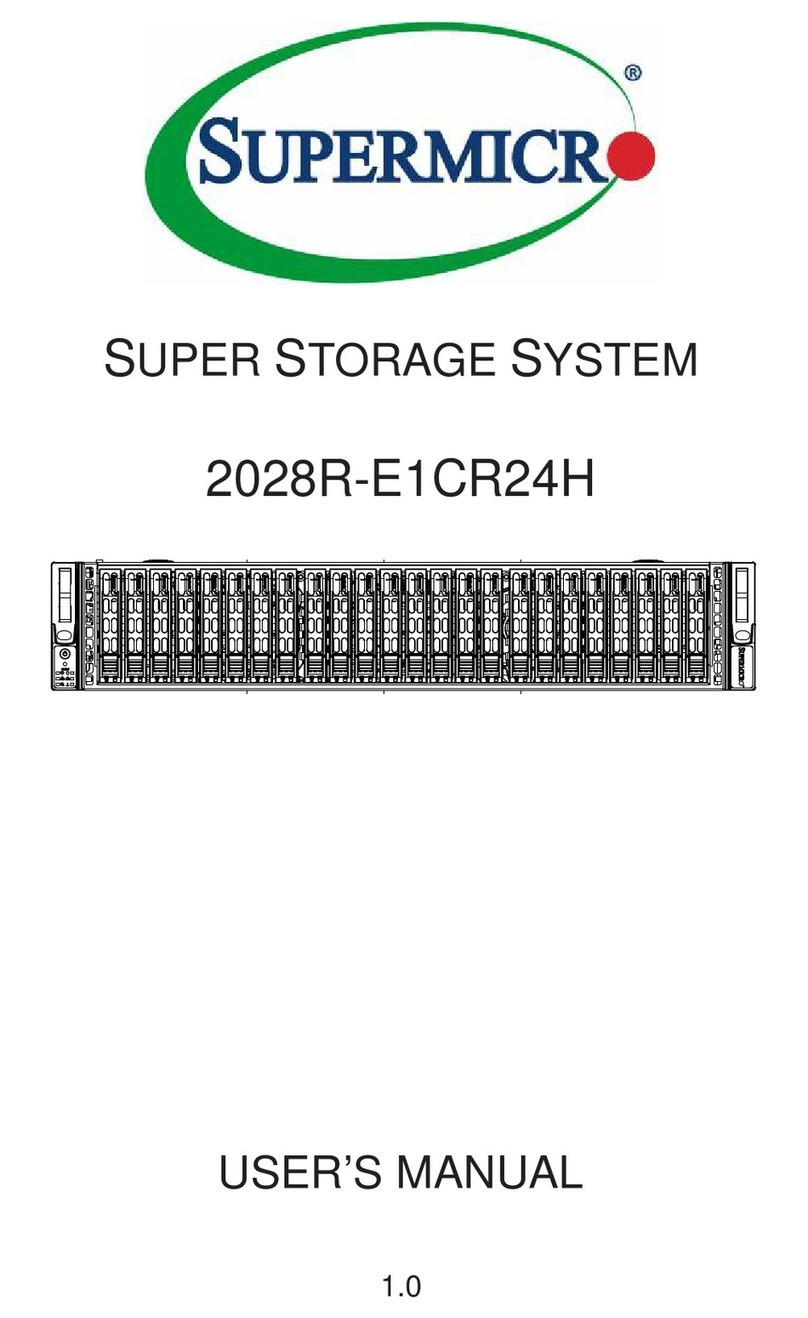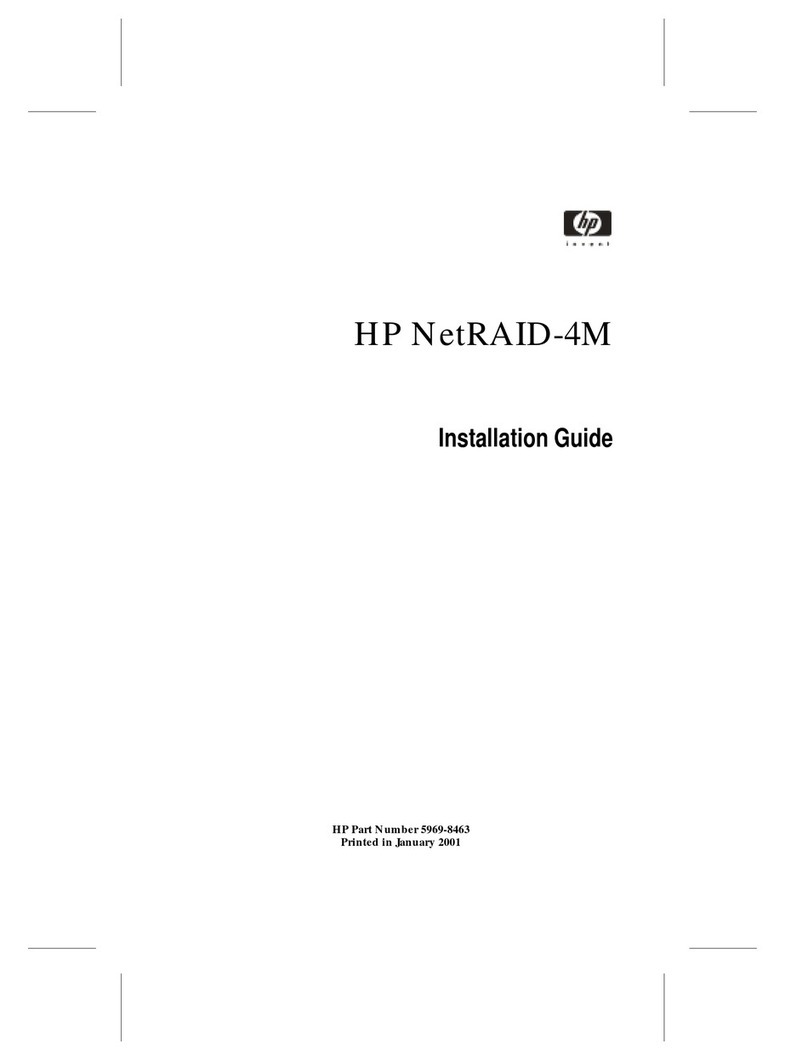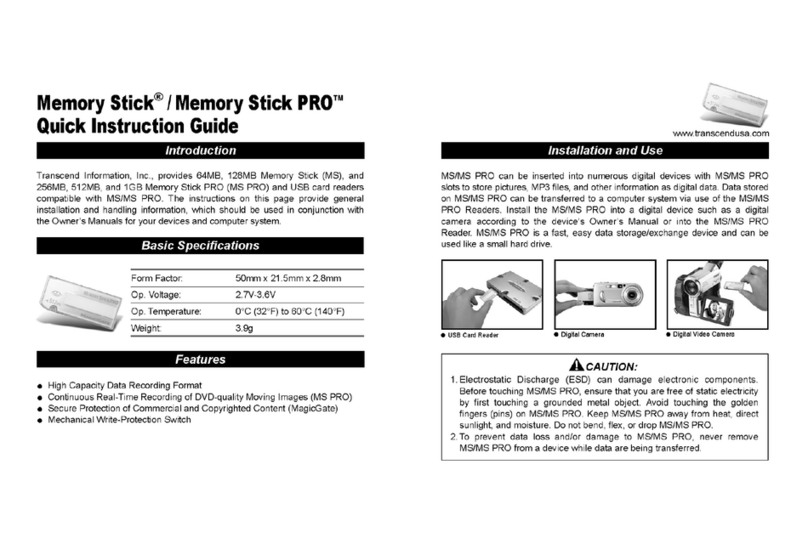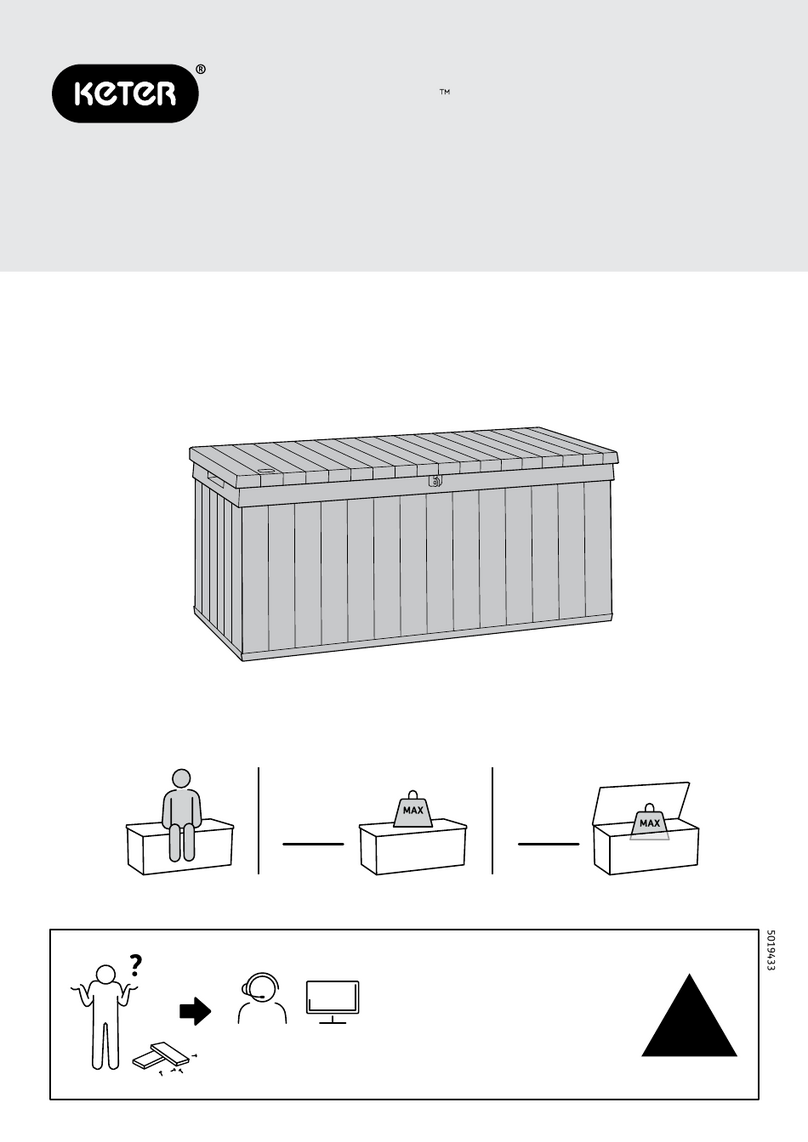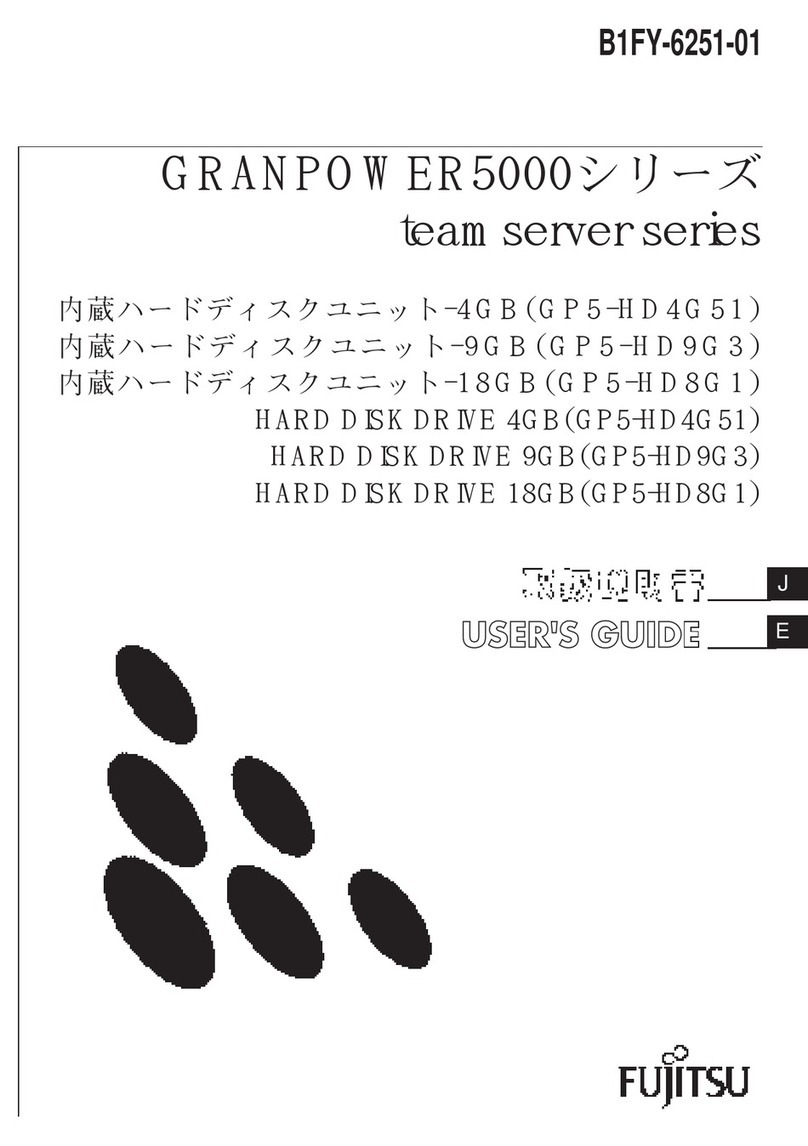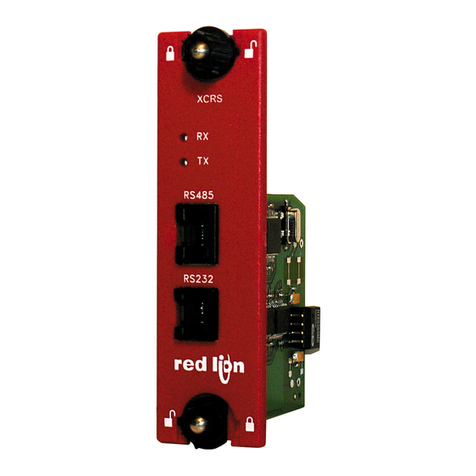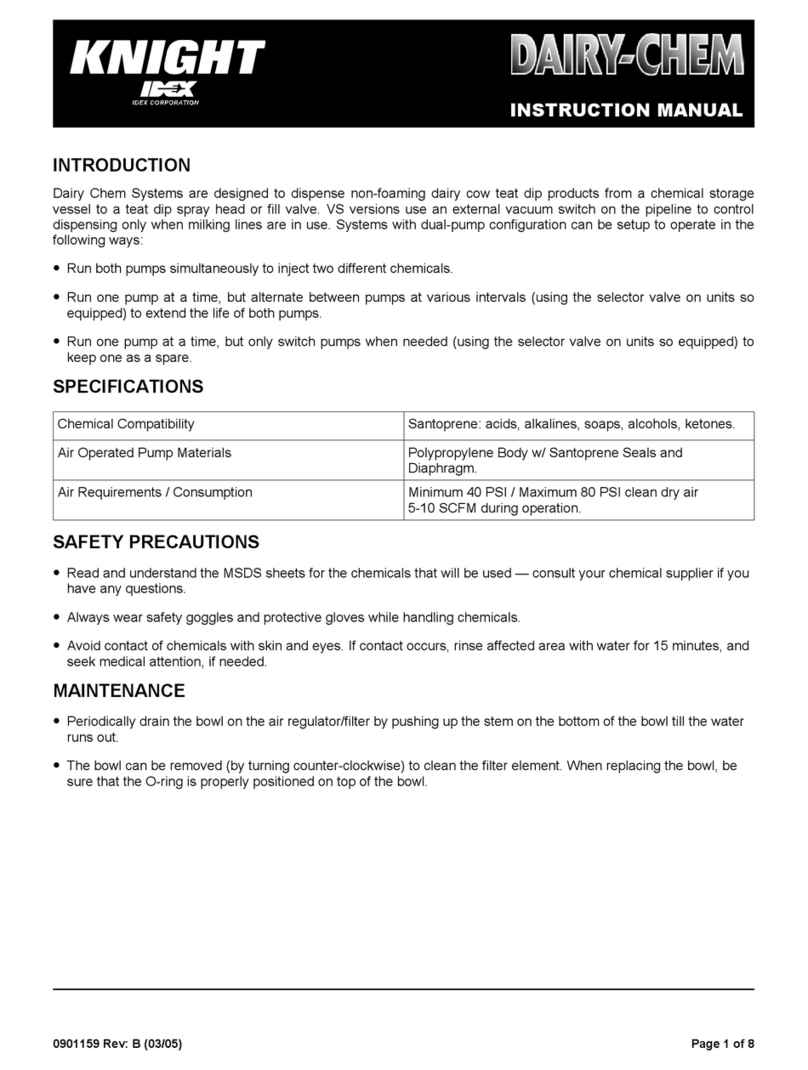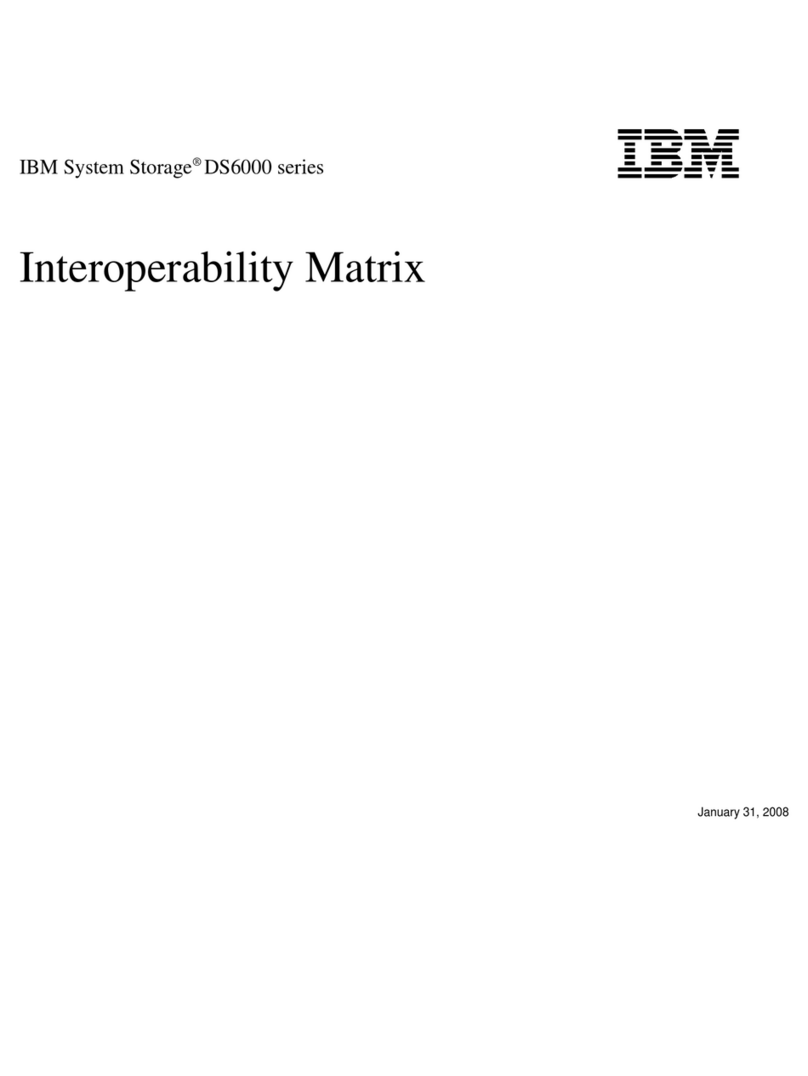Stardom SA2TB2 User manual
Other Stardom Storage manuals

Stardom
Stardom SOHORAID DR2-B31 User manual

Stardom
Stardom SOHORAID SR4-TB3 User manual

Stardom
Stardom sohoraid ST2-B31 User manual
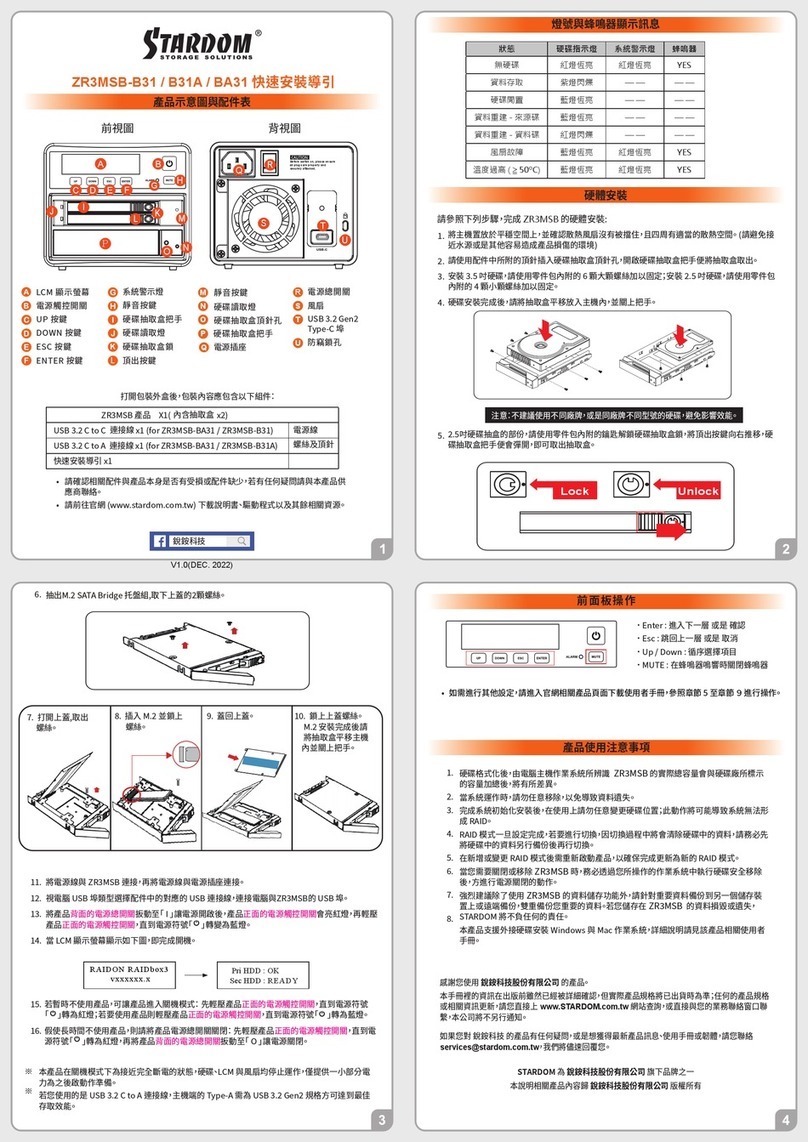
Stardom
Stardom ZR3MSB-B31 User manual

Stardom
Stardom ST5610-4S-WB User manual

Stardom
Stardom SafeTANK GT5640-B31 User manual
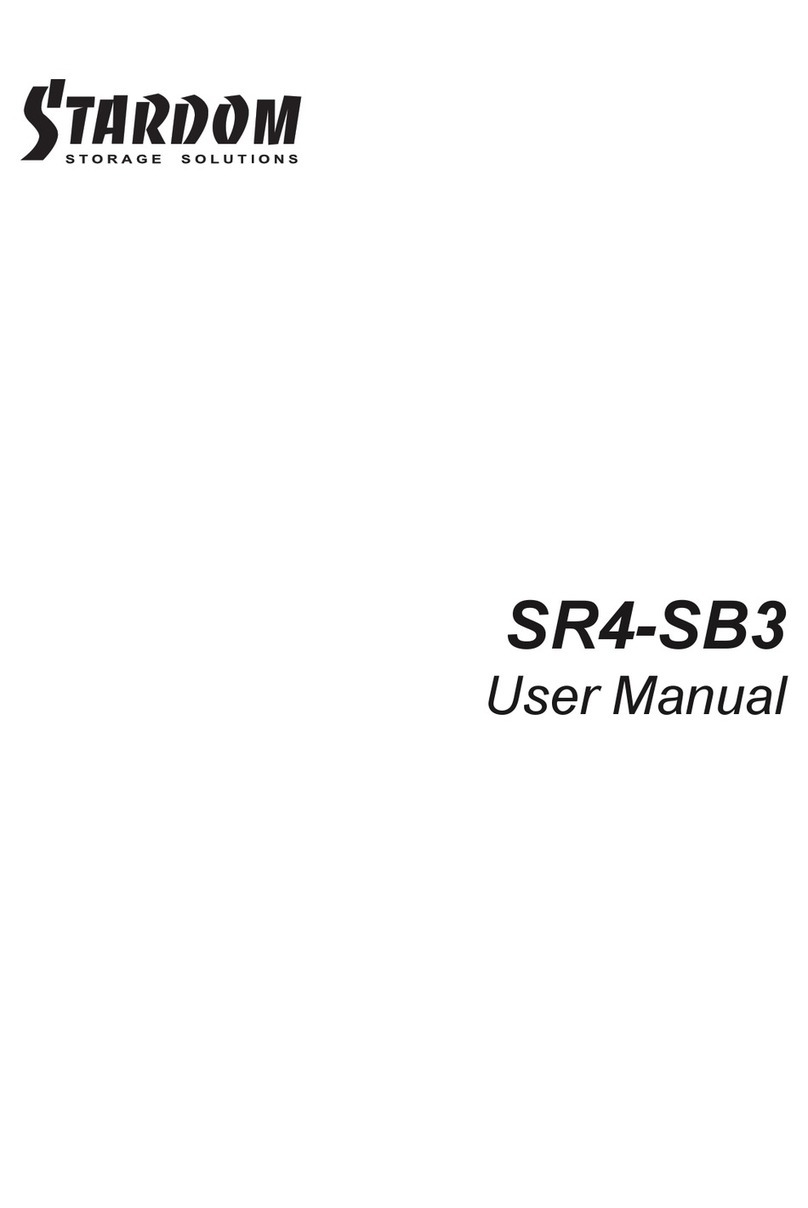
Stardom
Stardom SOHORAID SR4-SB3 User manual

Stardom
Stardom DR5-SB3 User manual

Stardom
Stardom sohoraid ST2-B31 User manual

Stardom
Stardom SOHORAID SR2-SB3+ User manual

Stardom
Stardom SOHORAID SR8-TB3 User manual

Stardom
Stardom SOHORAID ST4-TL3+ User manual
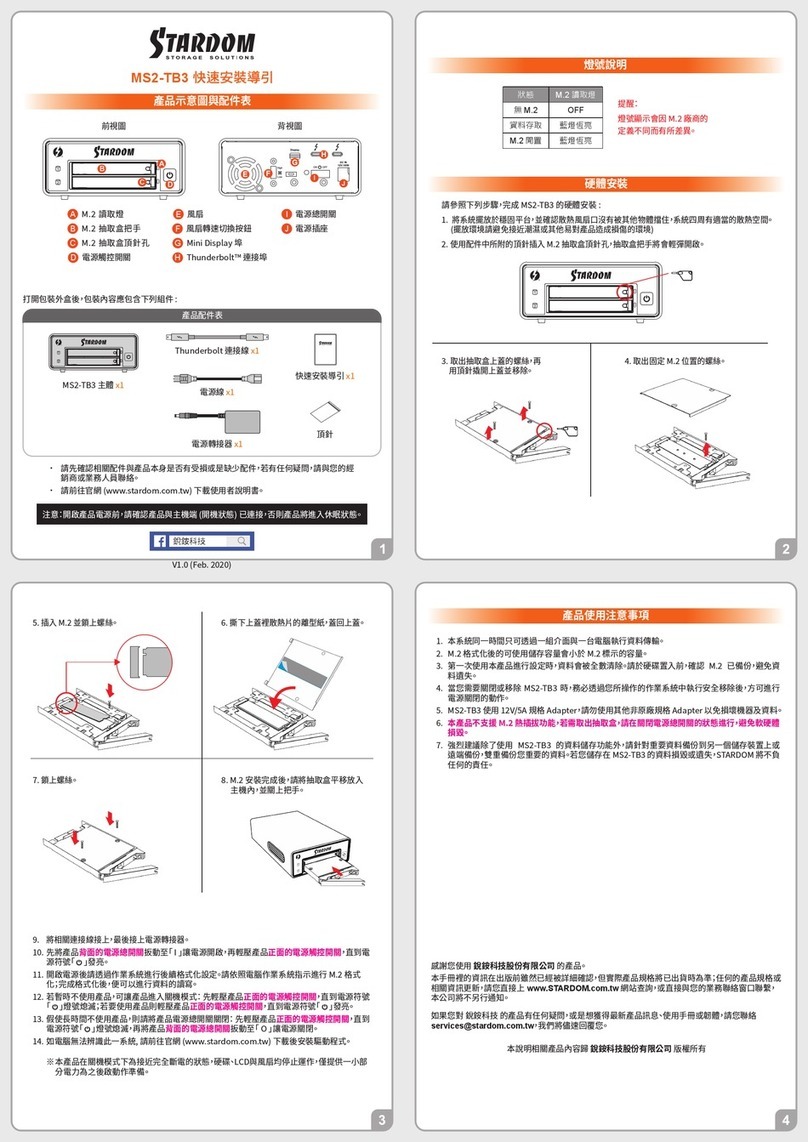
Stardom
Stardom SOHOTANK MS2-TB3 User manual

Stardom
Stardom itank i310 User manual
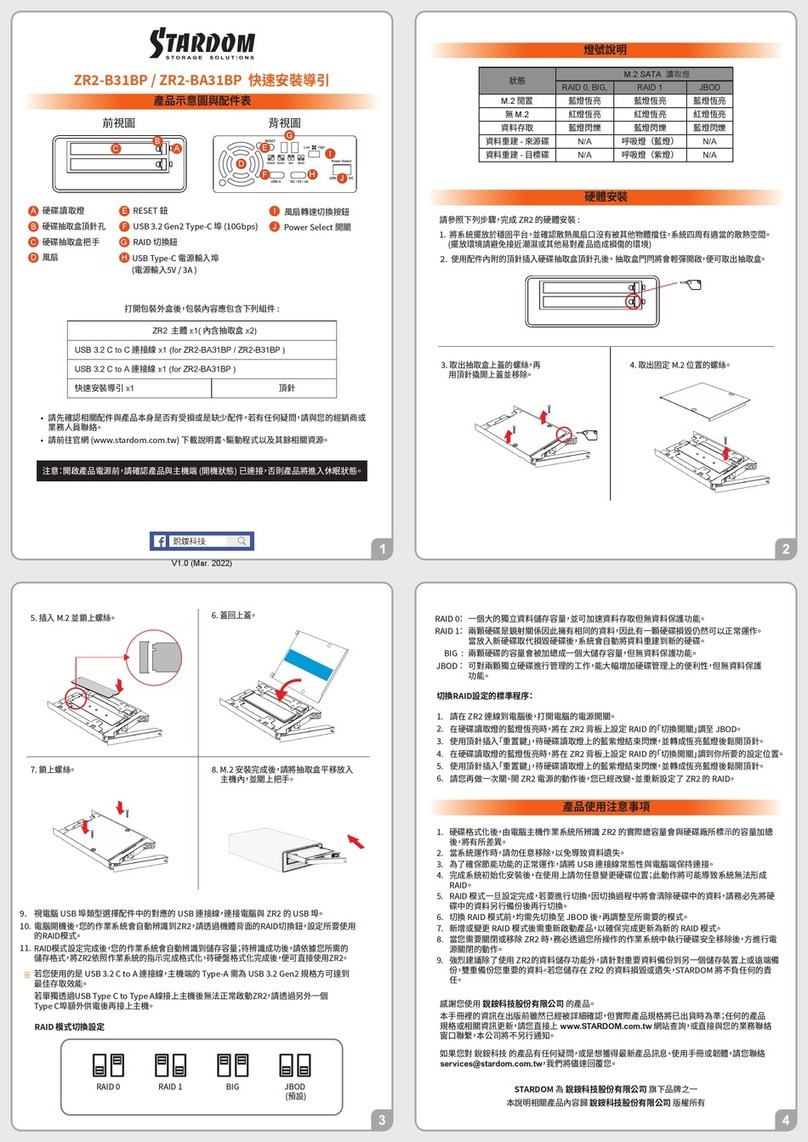
Stardom
Stardom ZR2-BA31BP User manual
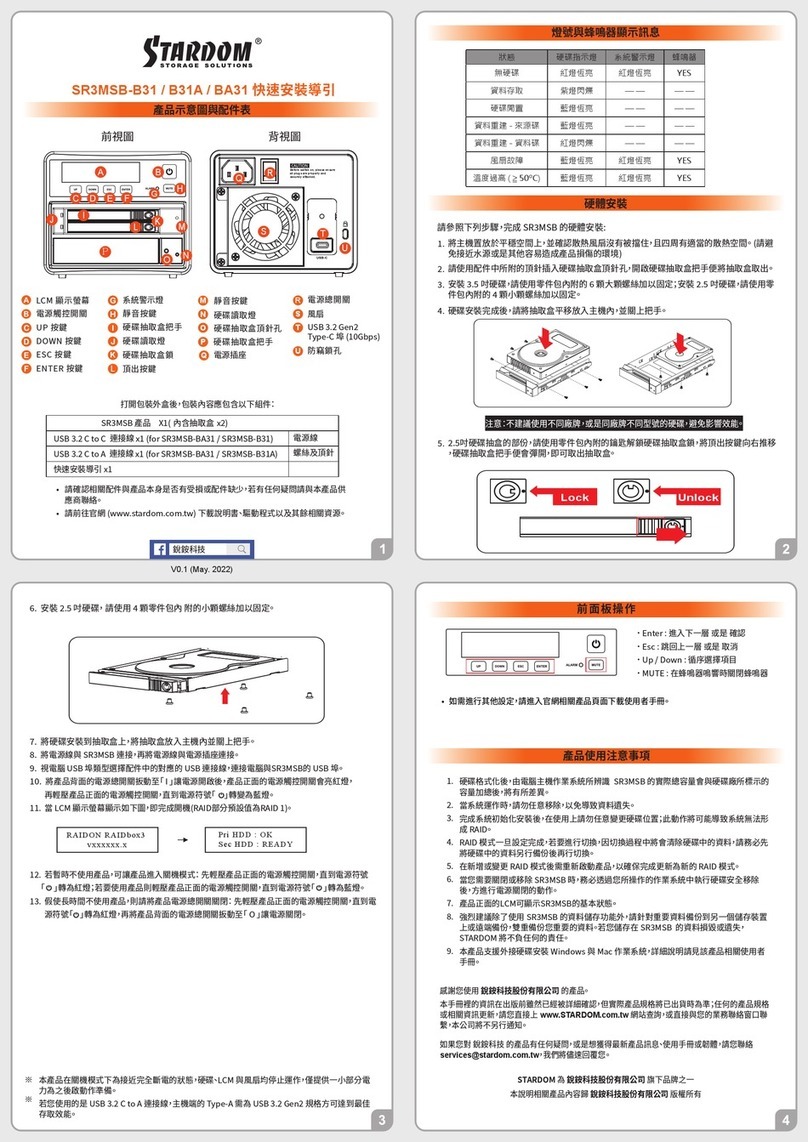
Stardom
Stardom SOHORAID SR3MSB-B31 User manual

Stardom
Stardom SOHORAID DR2-TB2 User manual
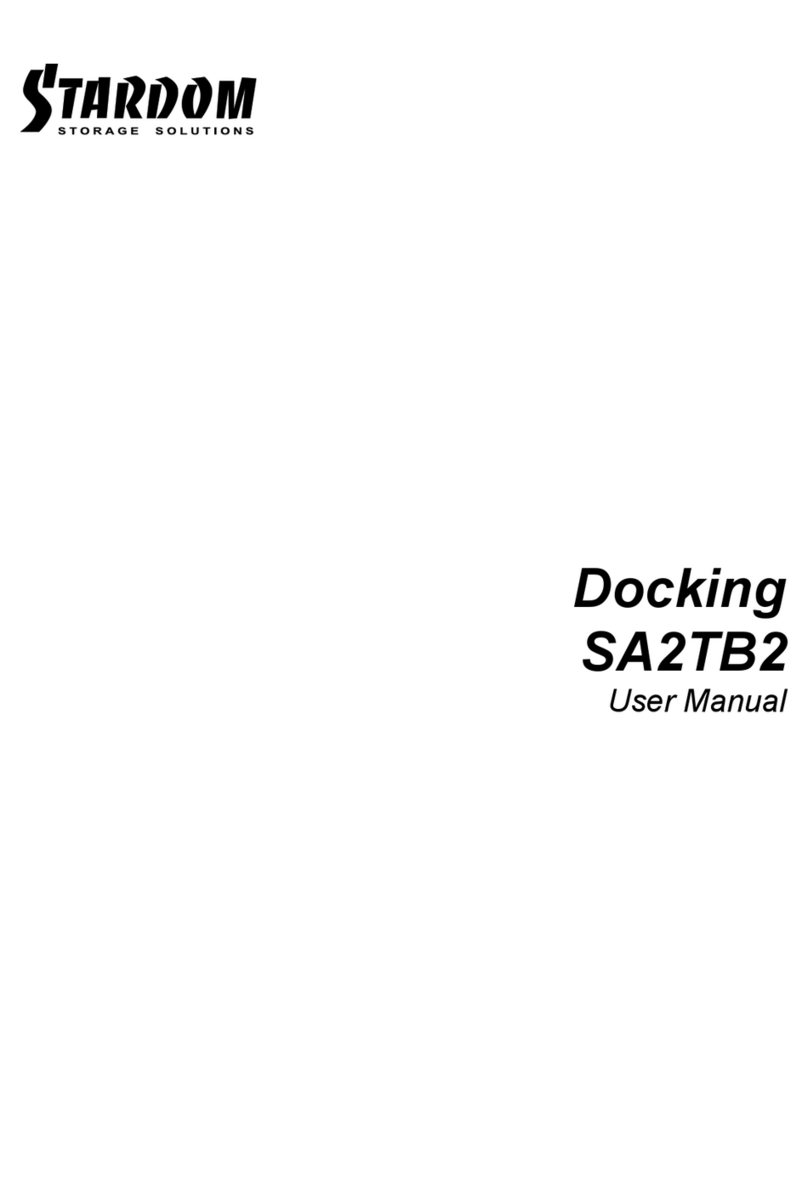
Stardom
Stardom SA2TB2 User manual

Stardom
Stardom SOHORAID DR5-WBS3 User manual

Stardom
Stardom Raidon GT2660-TB3 User manual