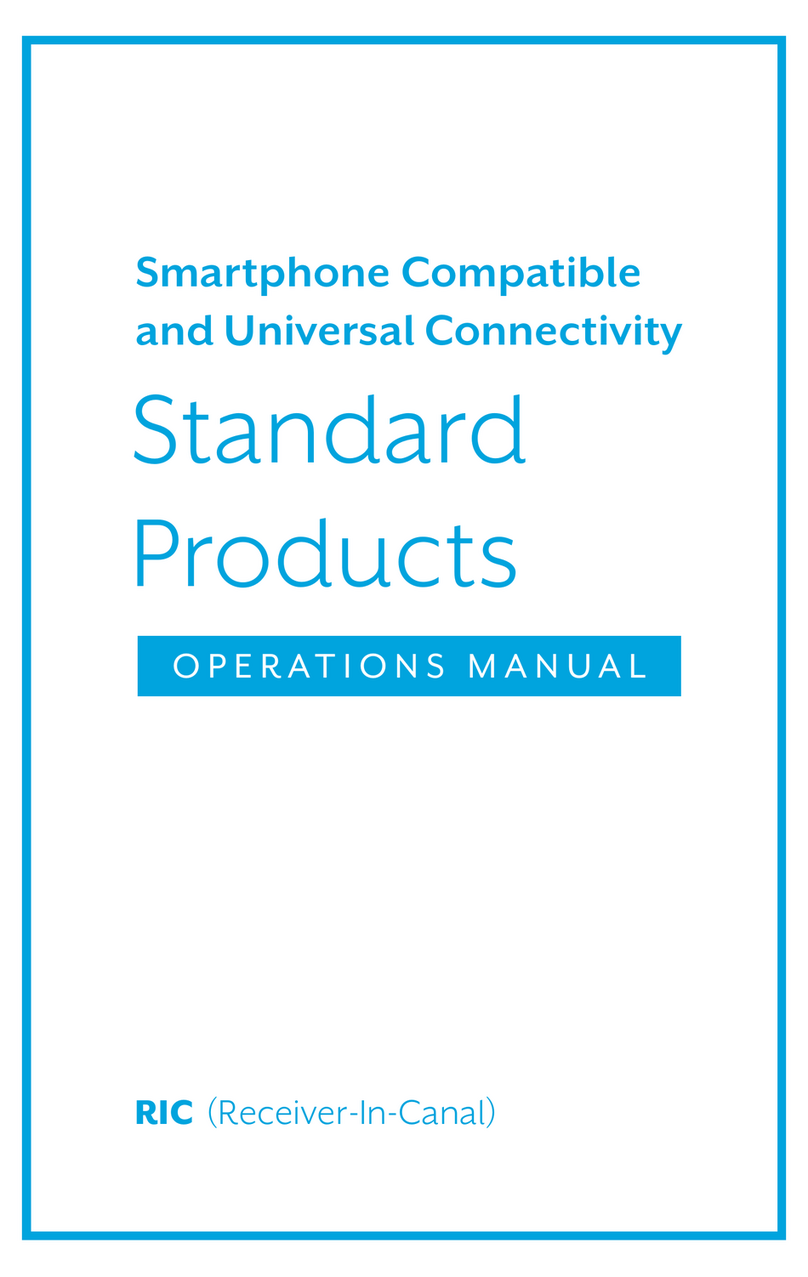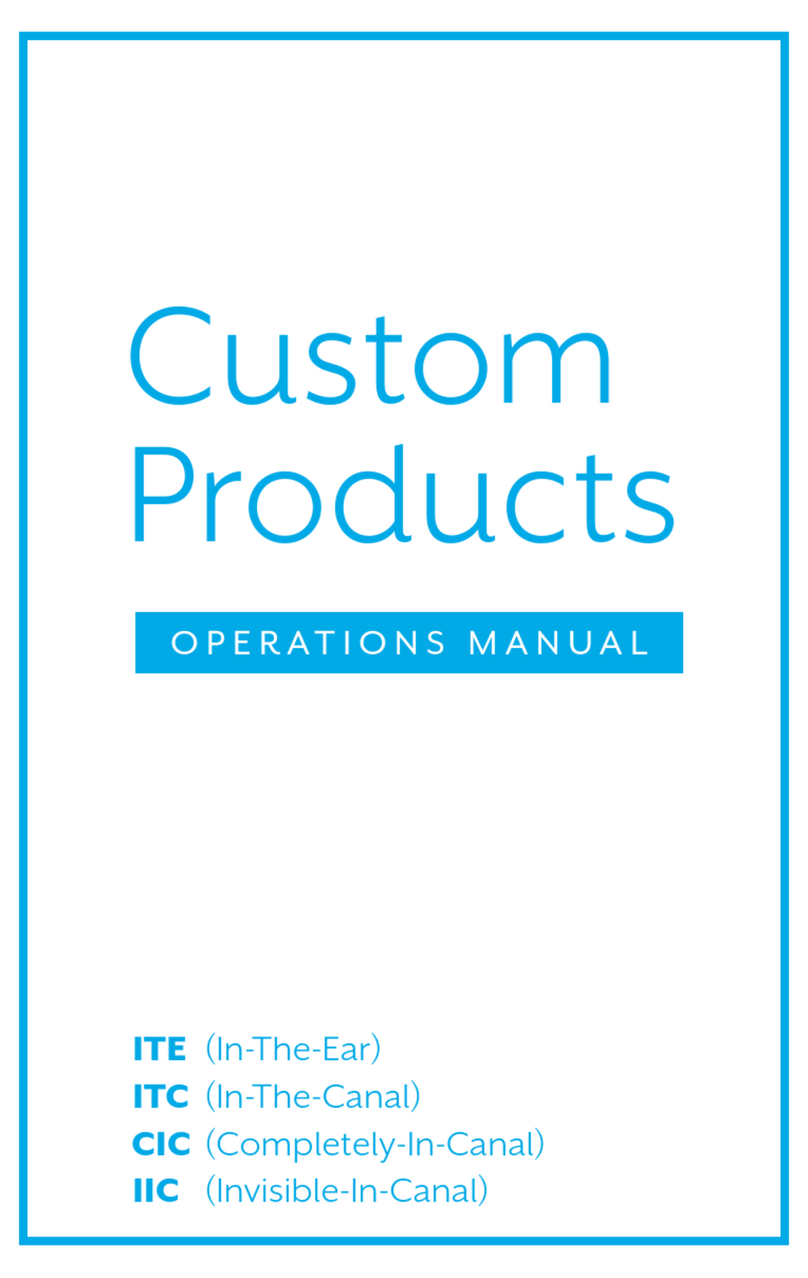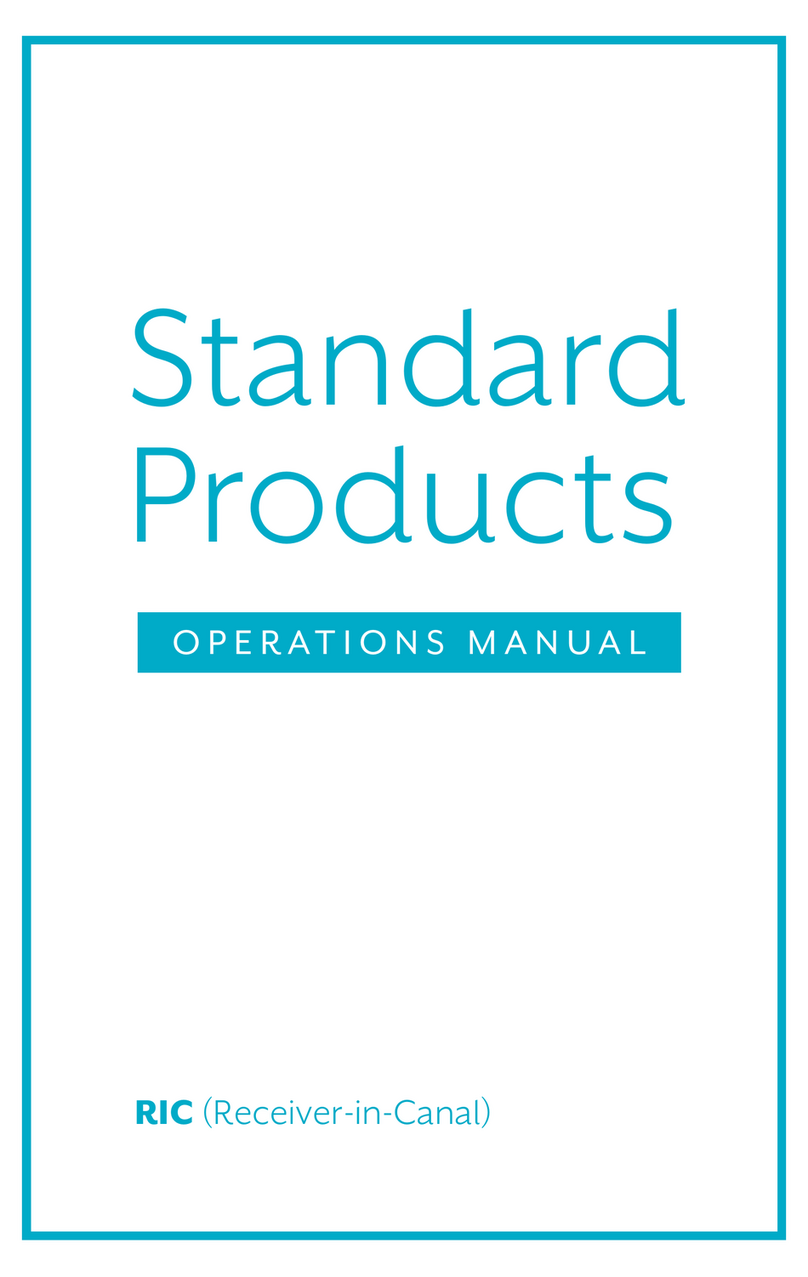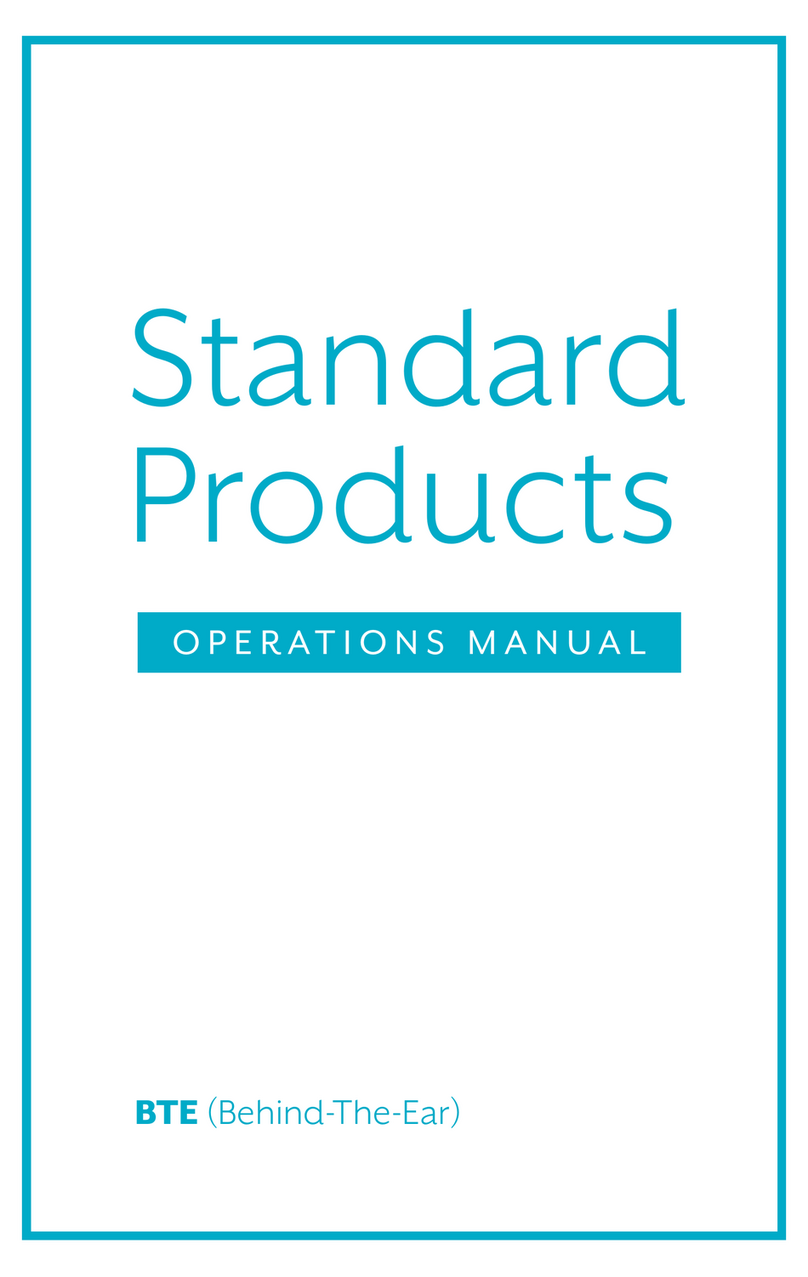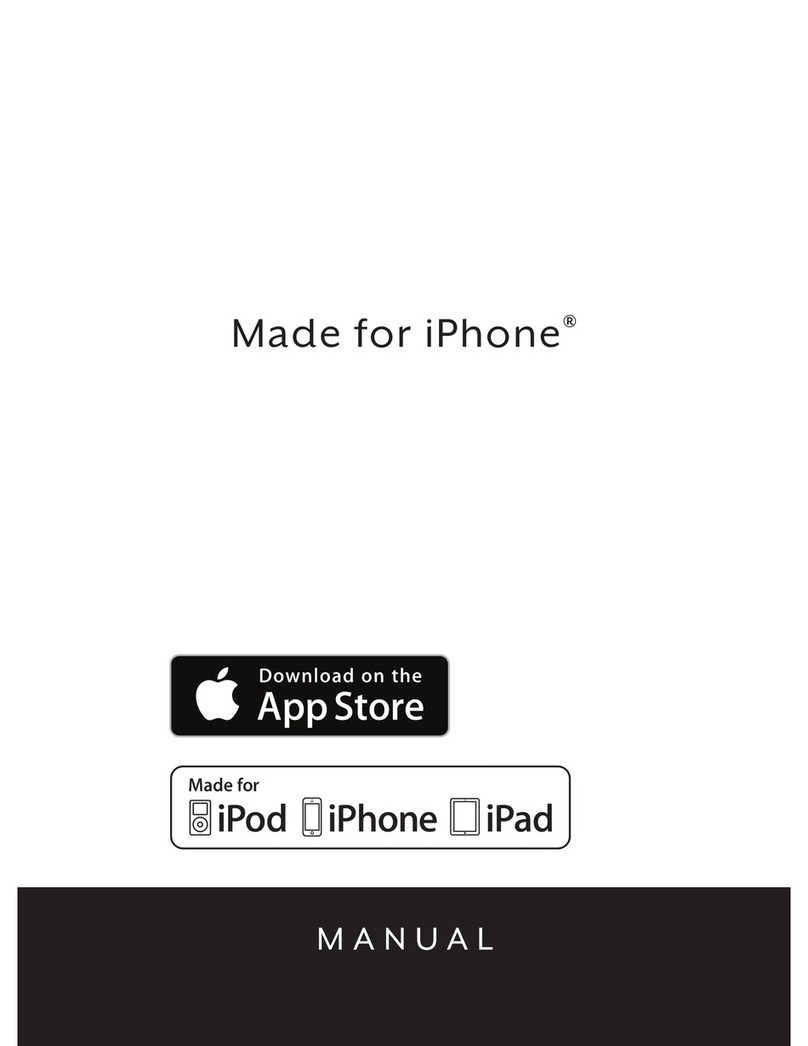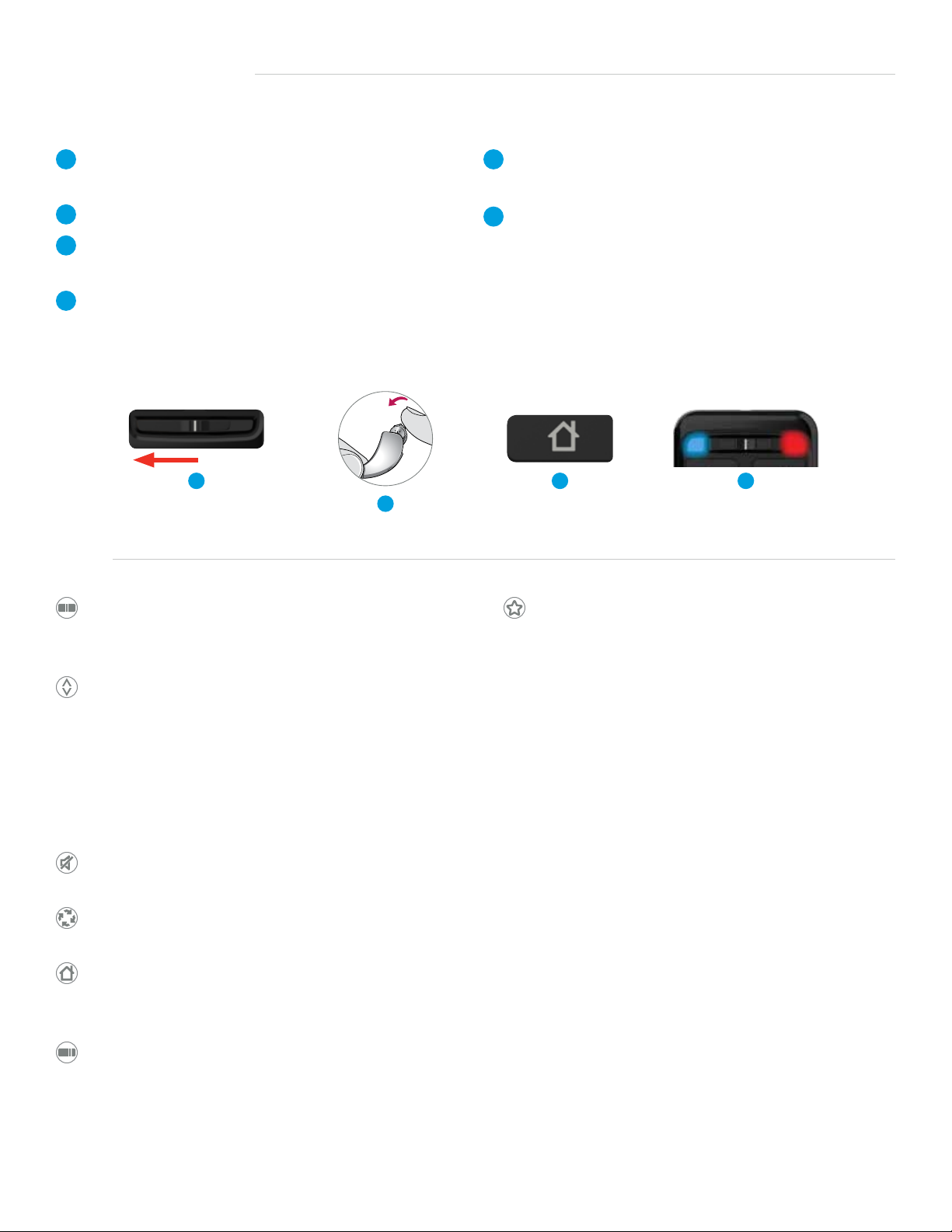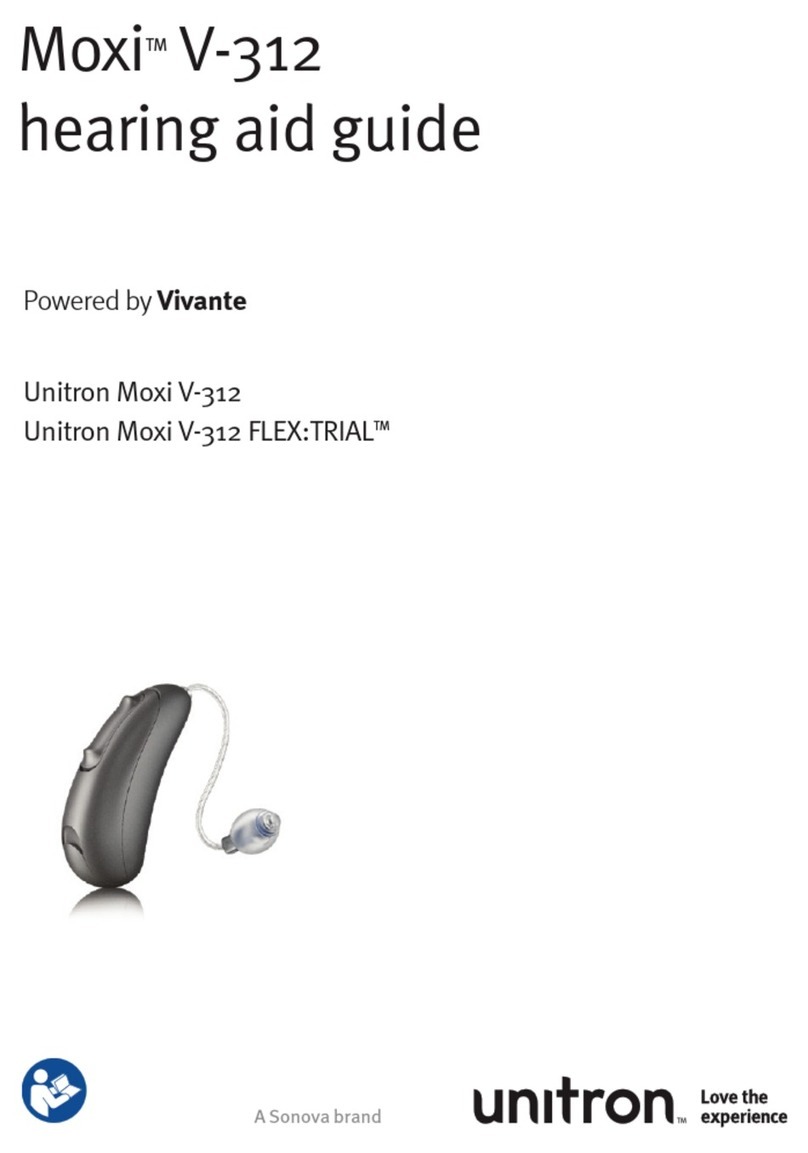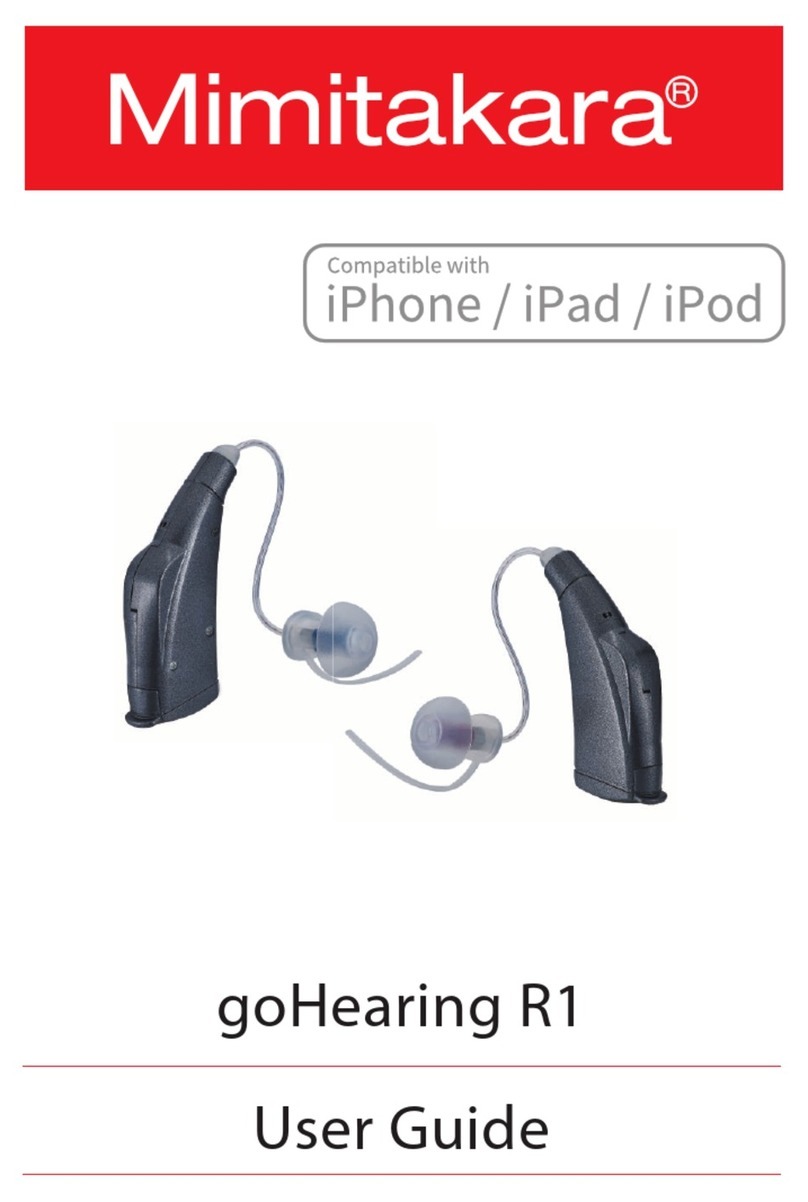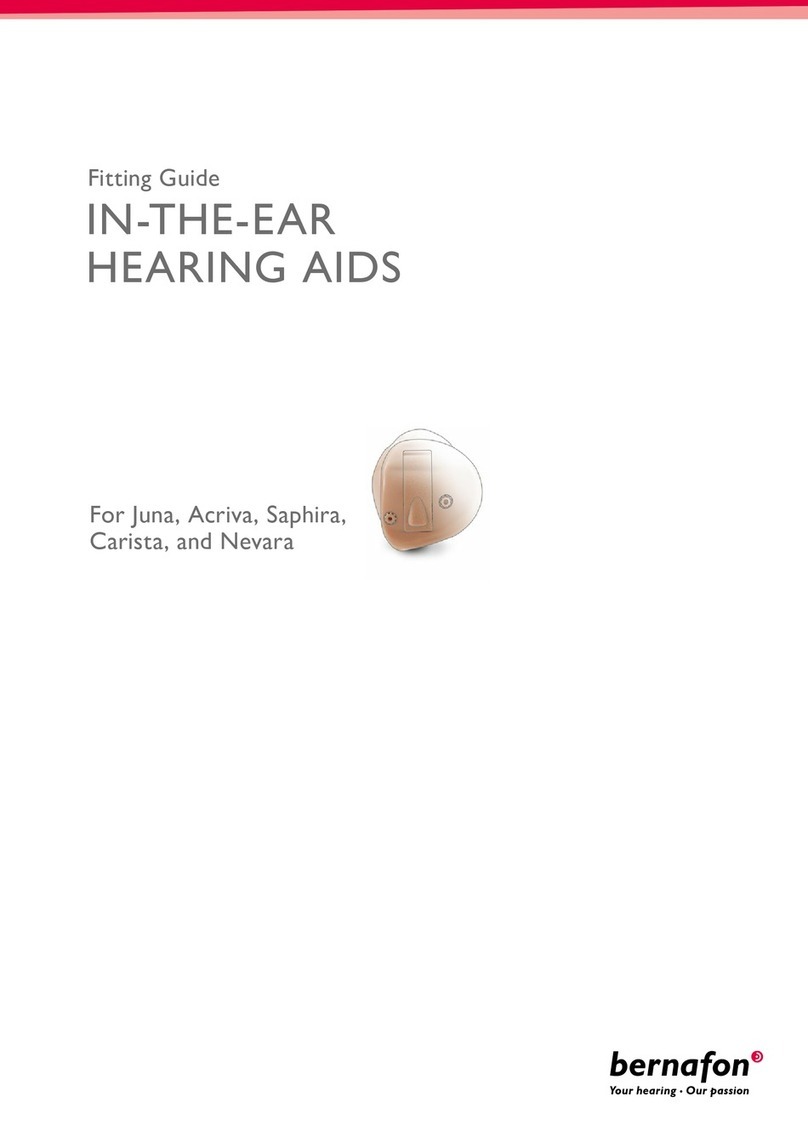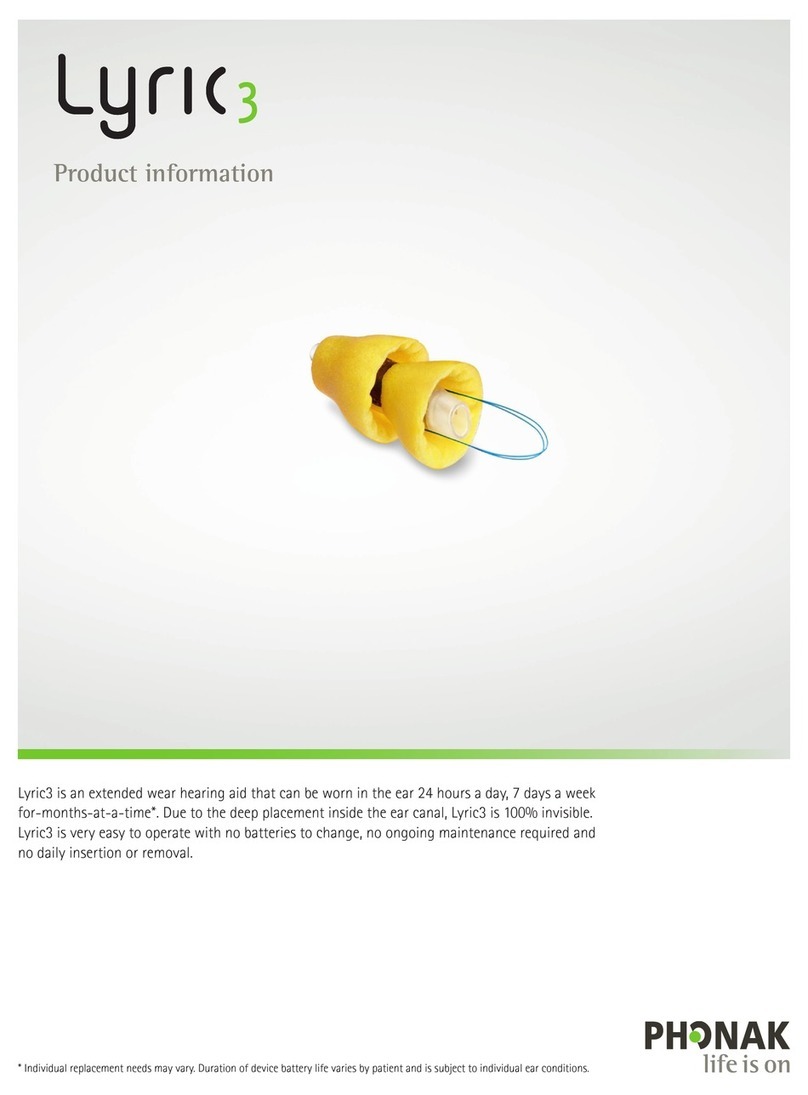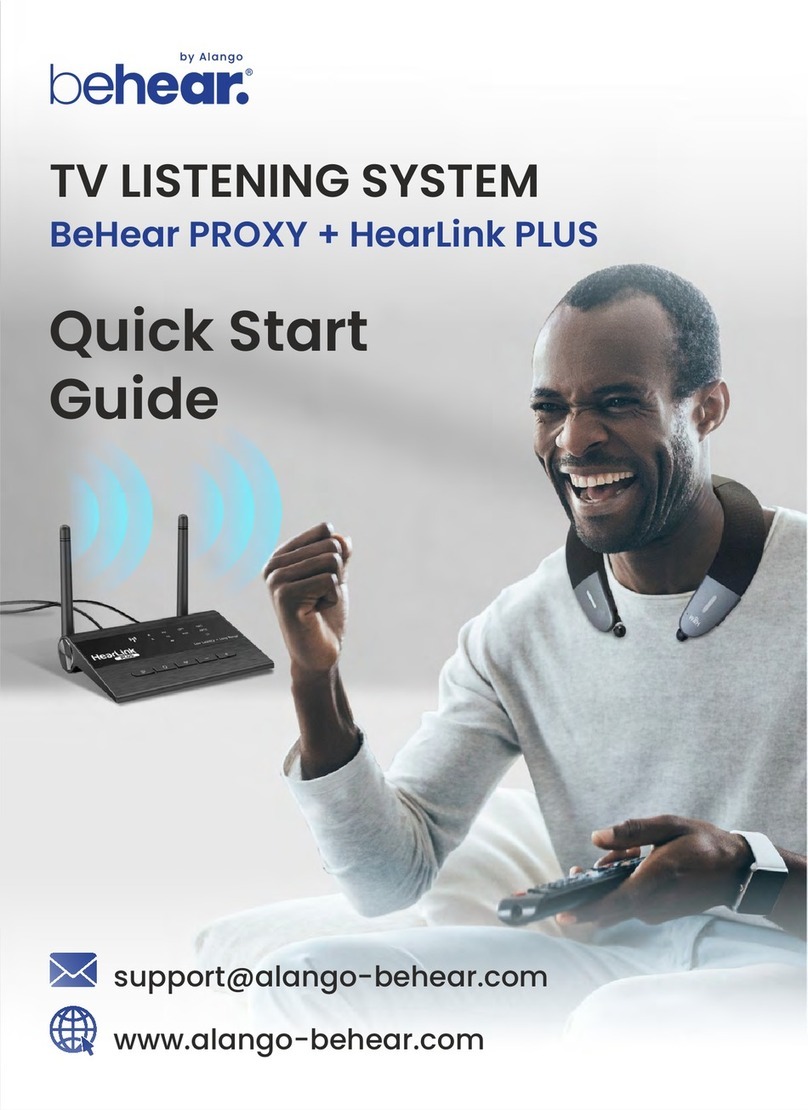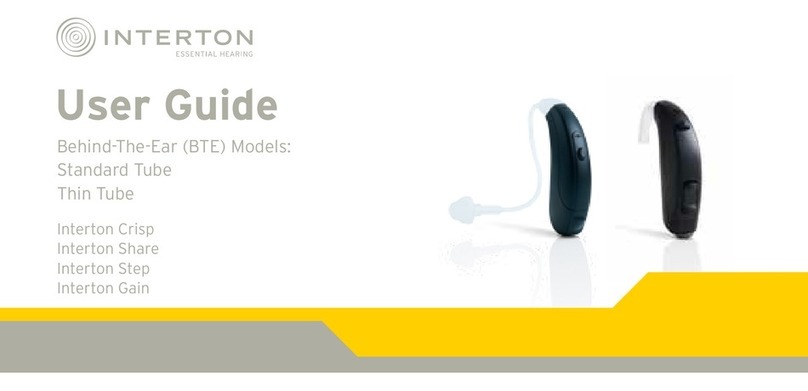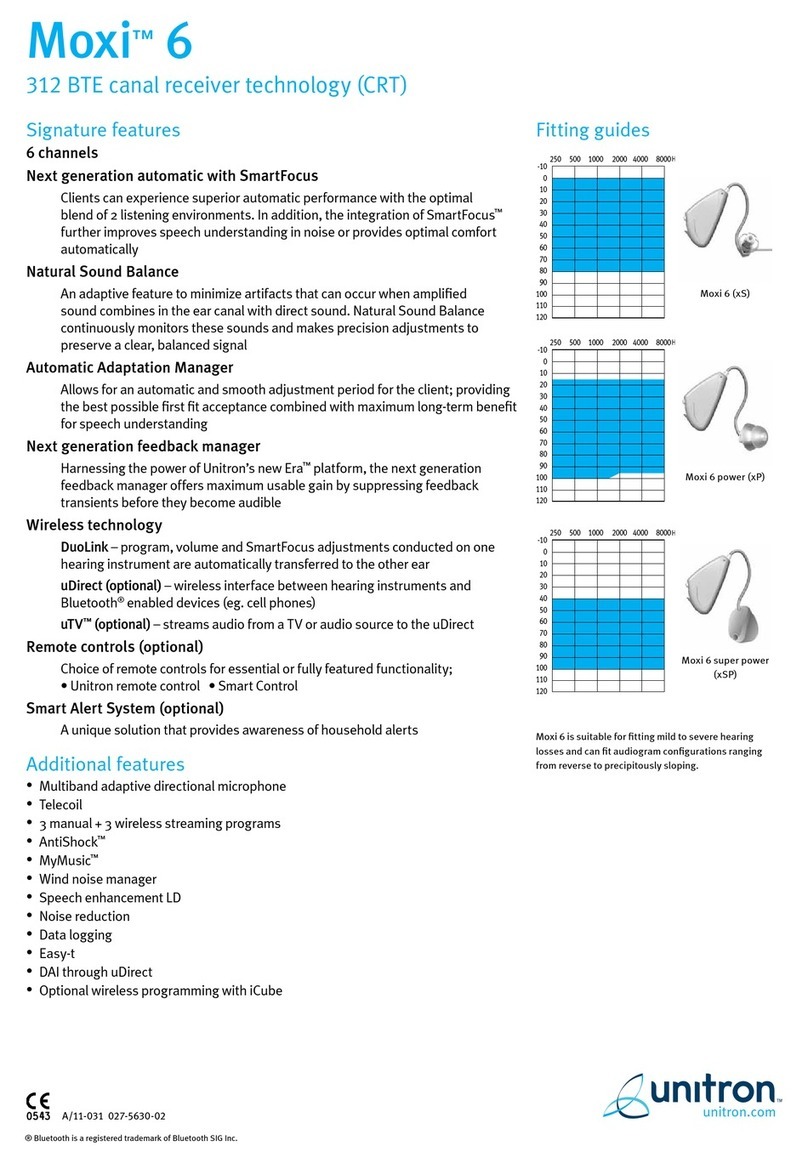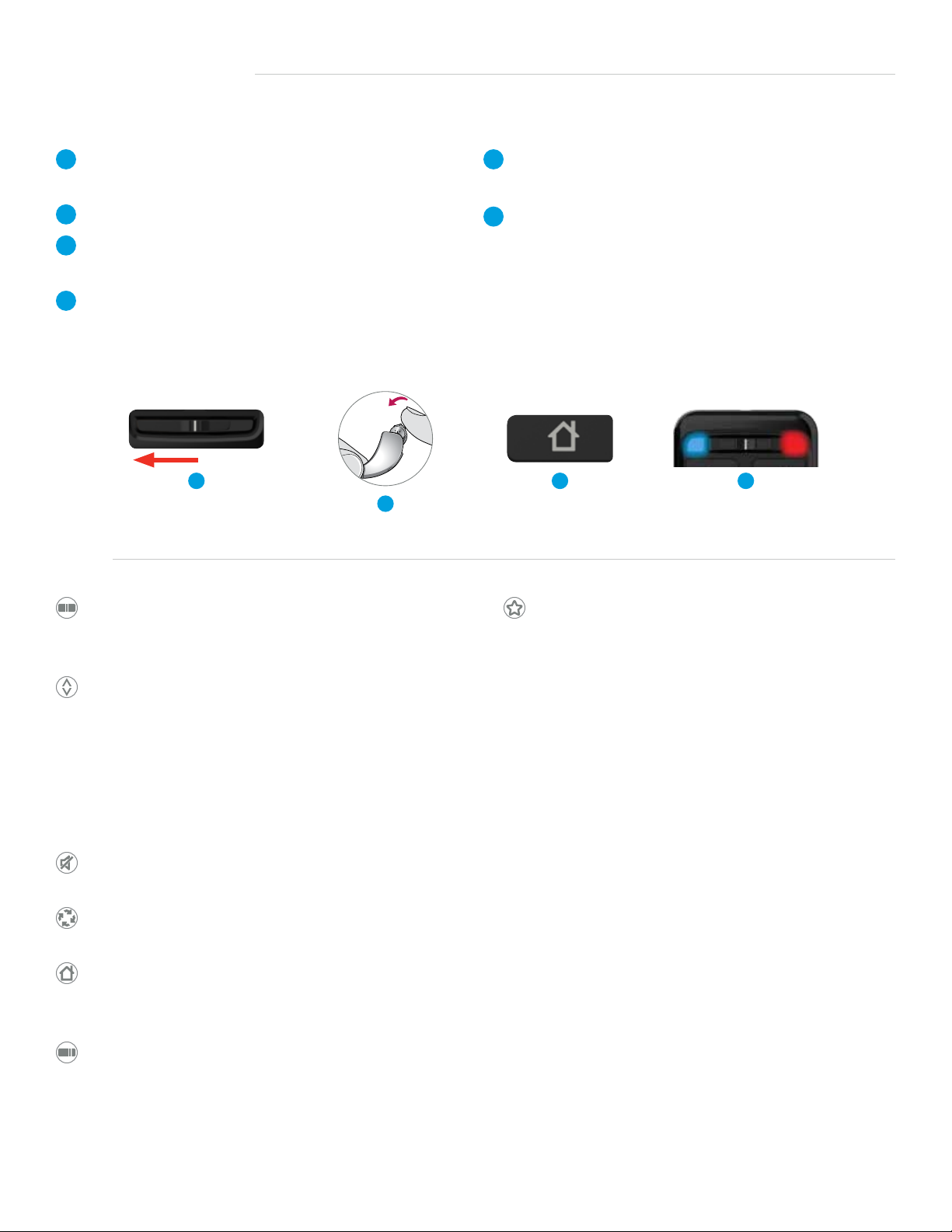
Power off any mobile phone or other accessories
that were previously paired with the hearing aids.
Ensure the Lock switch is in the unlock (left) position.
Open and close the battery doors of the
hearing aids.
Place the hearing aids within 12 inches of
the Remote.
1
4
Press the Home button for 5 seconds. Both LEDs
will rapidly blink.
Once the left LED turns solid blue for two seconds
and the right LED turns solid red for two seconds,
both devices are paired. The Remote will recognize
if the fitting is monaural or binaural and pair one or
two devices accordingly.
5
6
2
3
Pairing outside of Inspire
Pairing (Continued)
2
3
5 6
Ear Selection Switch: Position in the center
for binaural adjustments. Slide to the right or
left for ear specific adjustments.
Volume: A short press of the arrows increases/
decreases hearing aid volume and a long press of
the arrows increases/decreases streaming volume.
Streaming volume changes occur when streaming
audio from either the Starkey Hearing Technologies
TV or Starkey Hearing Technologies Remote
Microphone + and will have no effect on iOS stream.
Mute: Press to temporarily turn off sound
from the hearing aids. Press again to unmute.
Memory: Cycles through all Inspire-programmed
memories.
Home: Returns hearing aids to power-on
volume and memory settings. Press and hold
for 5 seconds to enter pairing mode.
Unlock: Unlock to make remote adjustments.
Lock to prevent unintentional changes and
to preserve battery life.
Favorite Button: Activates associated
Favorite button configuration. The Favorite
button is configured within Inspire, and
available options may include:
None: No effect on the hearing aids.
Stop/Start Audio Stream: Start or stop audio
streaming from a 2.4 GHz Starkey Hearing
Technologies accessory.
Comfort Boost: Press to reduce noise while
optimizing sound quality in noisy environments.
Press again to deactivate this feature.
Jump to Memory 4: Moves the hearing aids
to memory four.
Tinnitus Stimulus On/Off: Start or stop
tinnitus stimulus in the hearing aids.
Use
© 2018 Starkey. All Rights Reserved. 8/18 FLYR3470-00-EE-ST