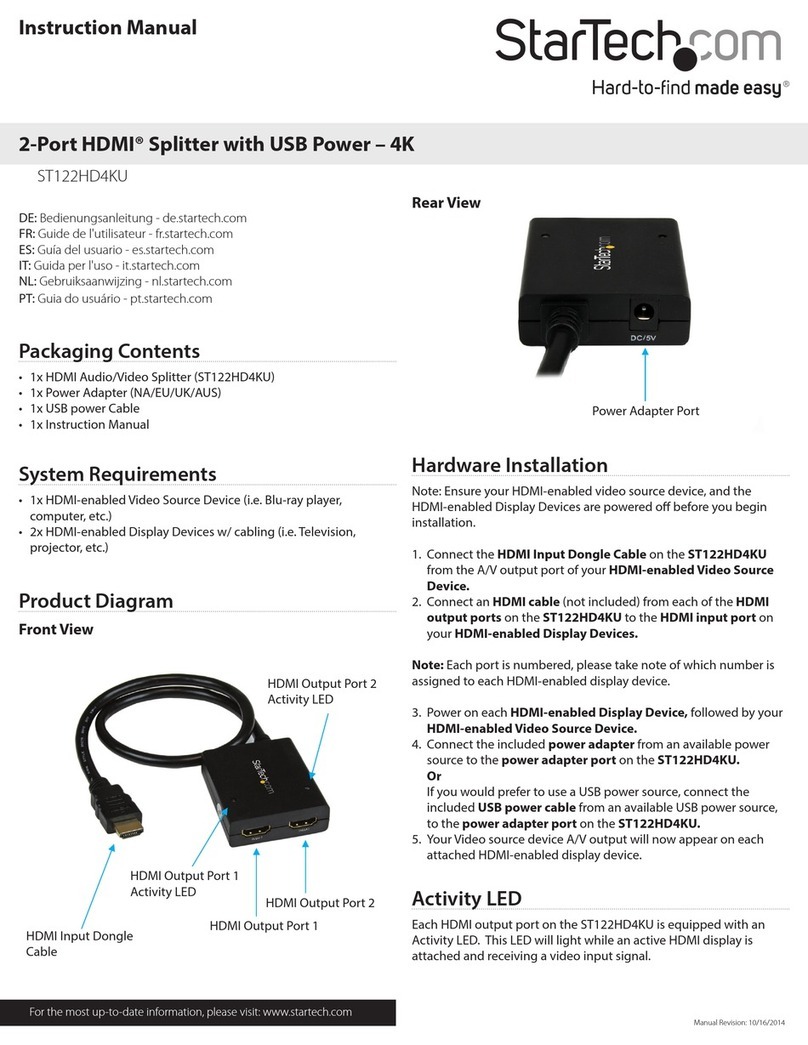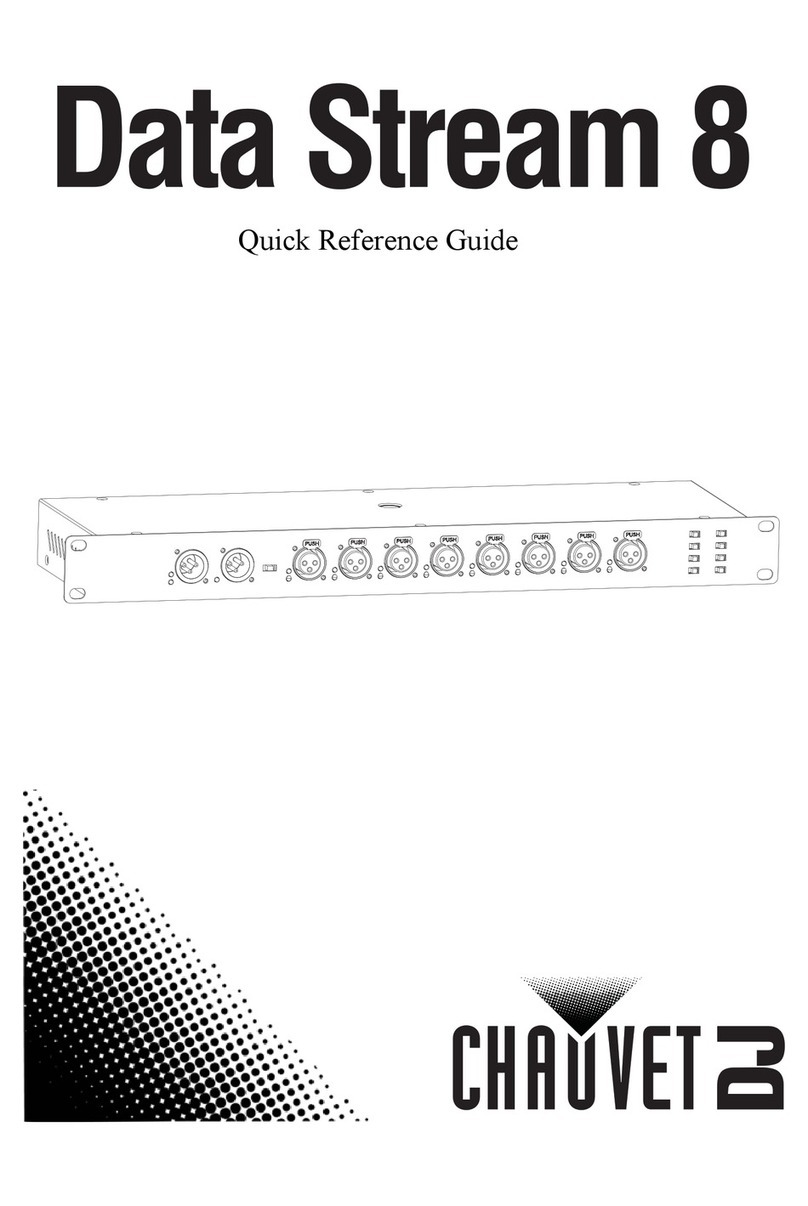StarTech.com ST122LE System manual
Other StarTech.com Cables And Connectors manuals

StarTech.com
StarTech.com USB3LINK User manual
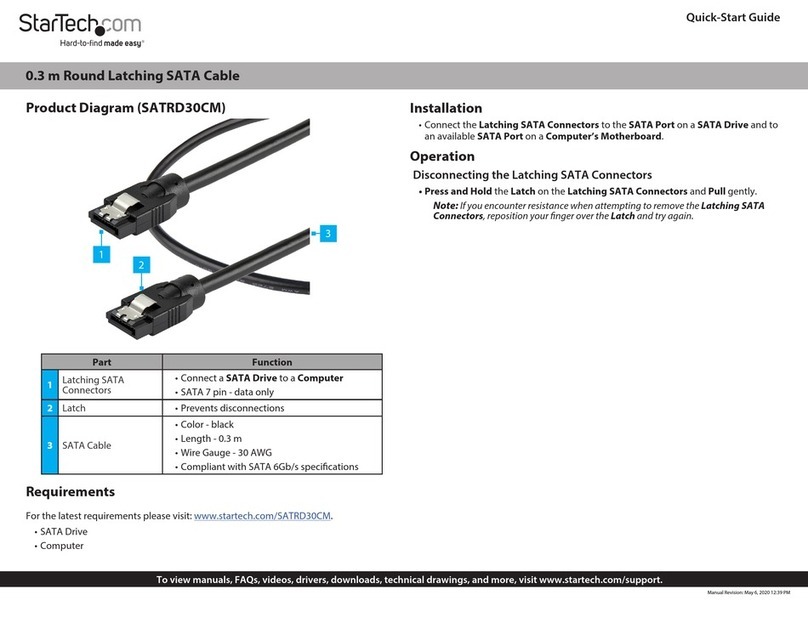
StarTech.com
StarTech.com SATRD30CM User manual

StarTech.com
StarTech.com SVID2USB22 User manual
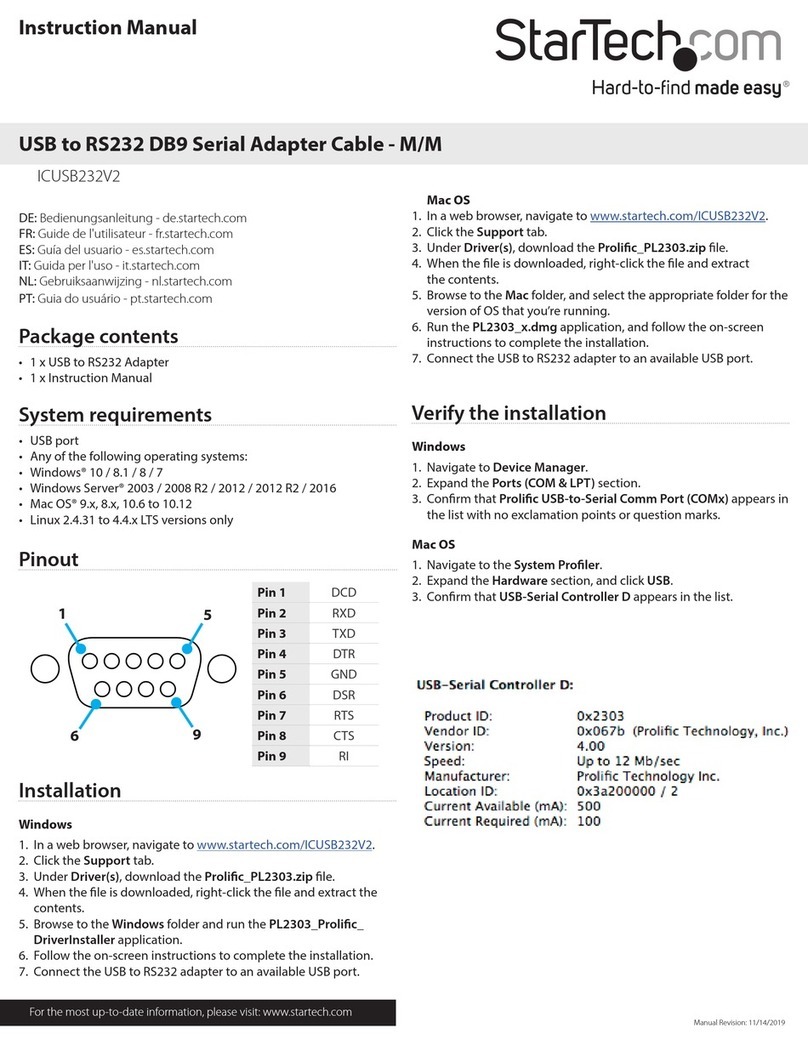
StarTech.com
StarTech.com ICUSB232V2 User manual
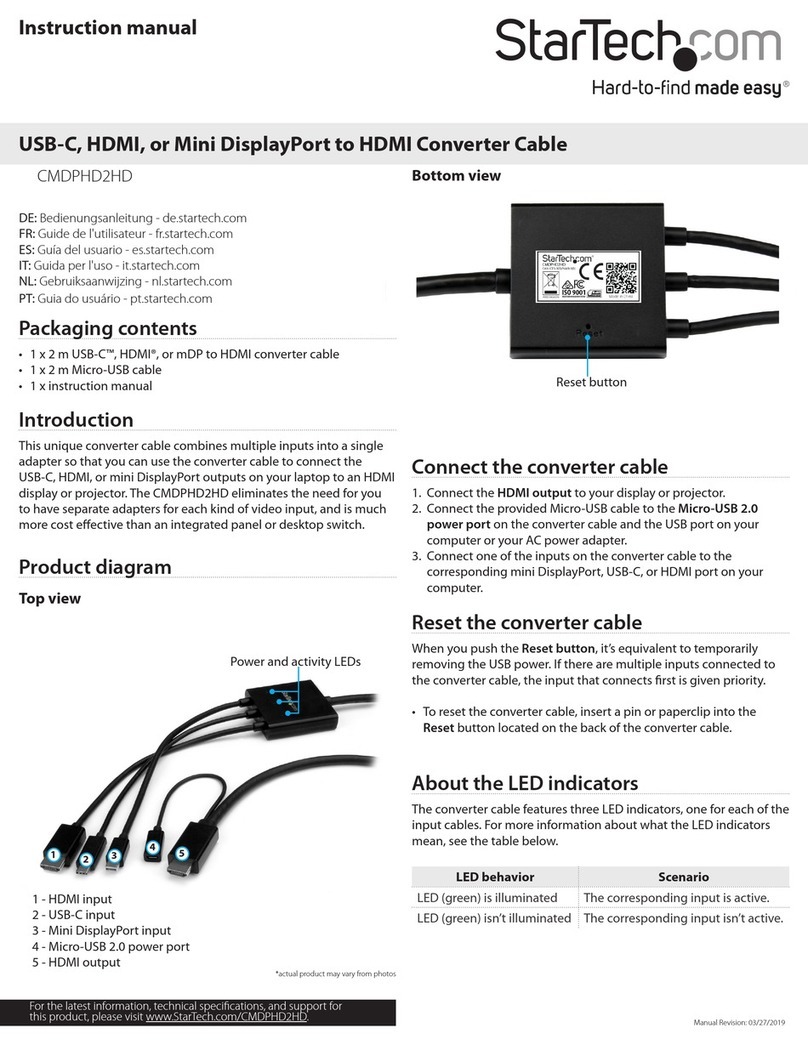
StarTech.com
StarTech.com CMDPHD2HD User manual

StarTech.com
StarTech.com USB2SATAIDE User manual

StarTech.com
StarTech.com USB3S2SAT3CB User manual

StarTech.com
StarTech.com ST222MX Manual

StarTech.com
StarTech.com USB2SATAIDE User manual
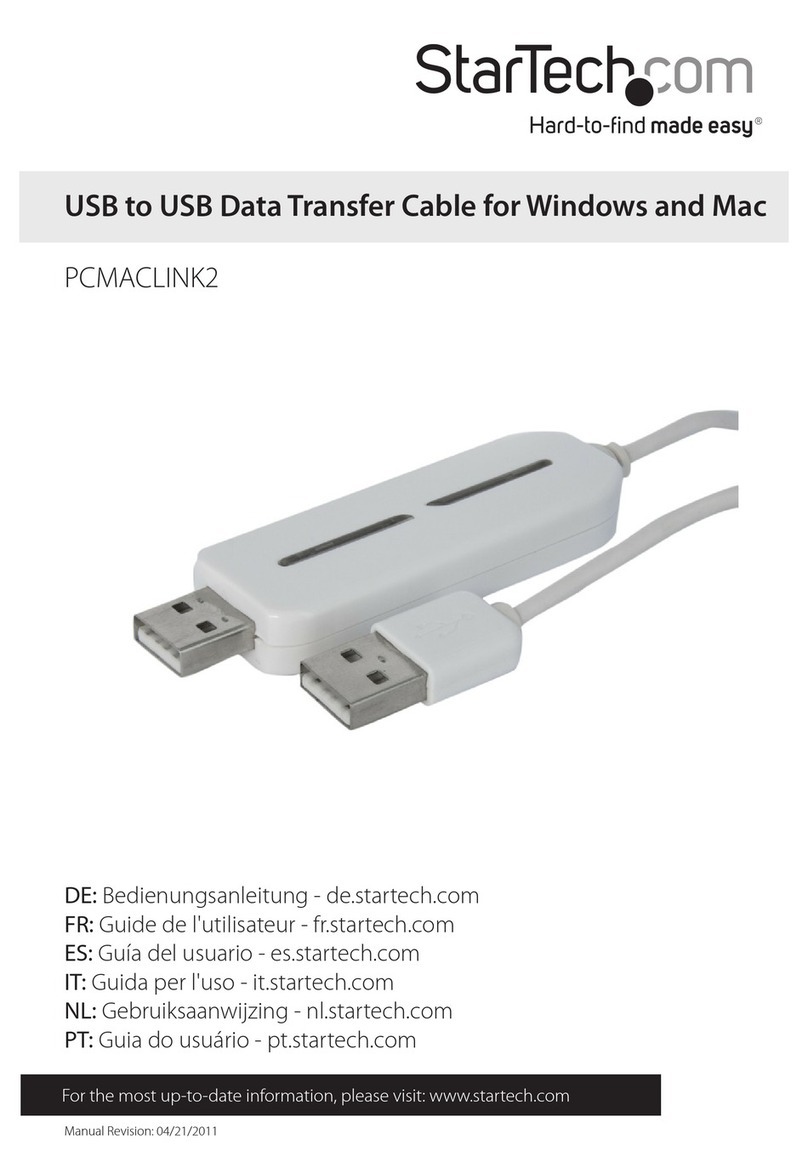
StarTech.com
StarTech.com PCMACLINK2 User manual

StarTech.com
StarTech.com POEKIT100 User manual

StarTech.com
StarTech.com SVID2USB2NS User manual

StarTech.com
StarTech.com ICUSB232FTN System manual

StarTech.com
StarTech.com ICUSB232PROC User manual

StarTech.com
StarTech.com SVID2USB2 User manual
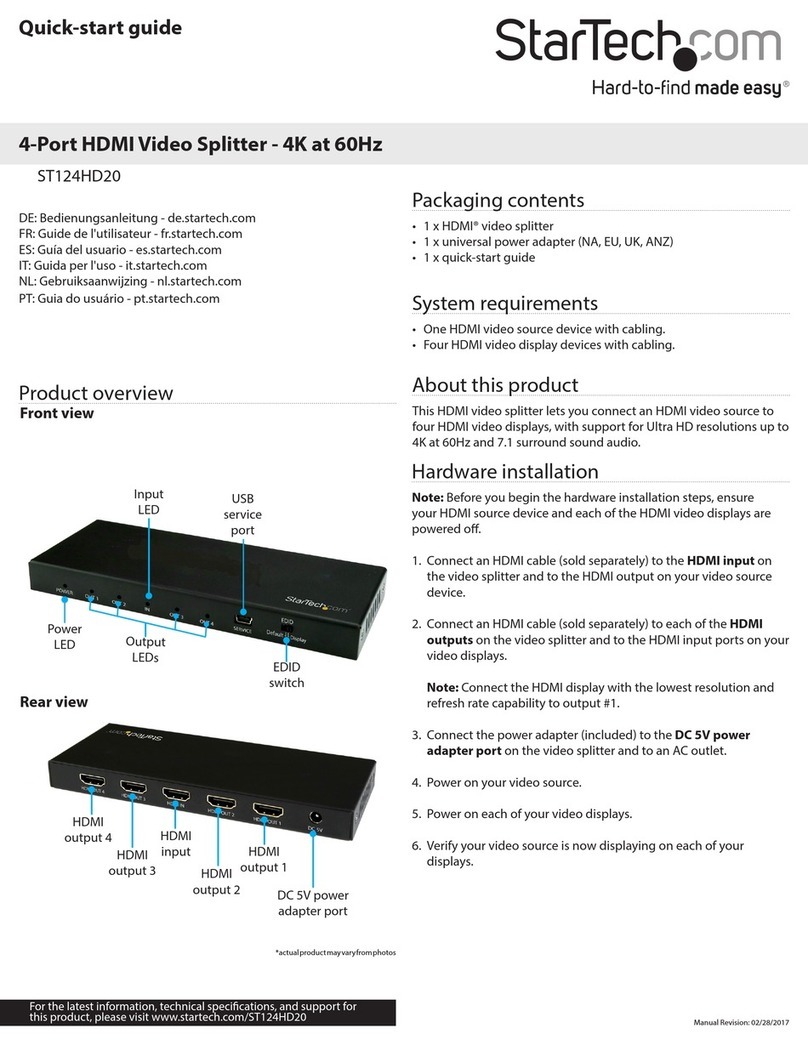
StarTech.com
StarTech.com ST124HD20 User manual

StarTech.com
StarTech.com ST122W User manual

StarTech.com
StarTech.com ICUSB232 User manual
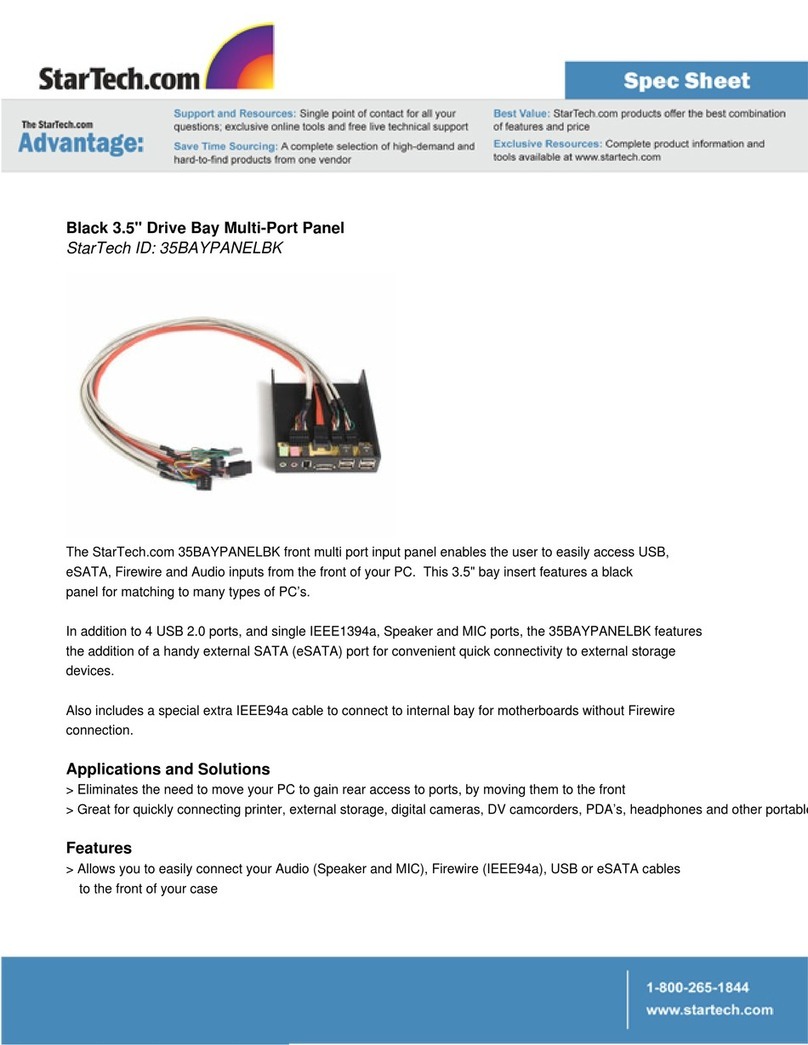
StarTech.com
StarTech.com 35BAYPANELBK System manual
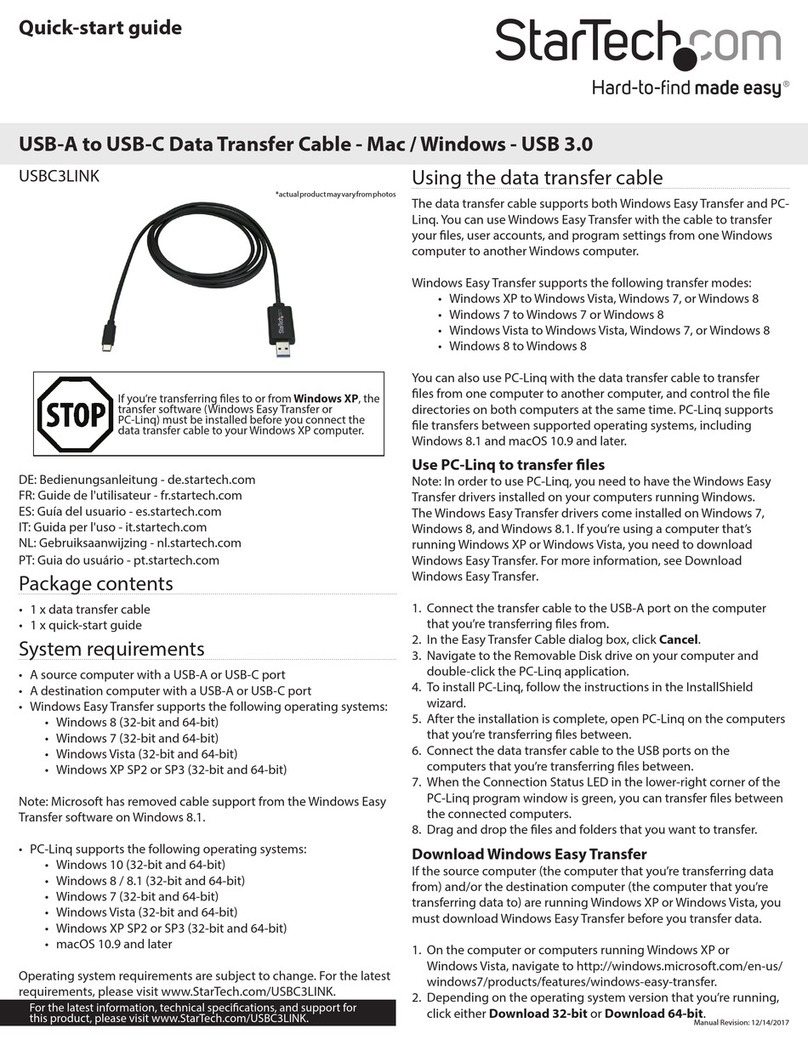
StarTech.com
StarTech.com USBC3LINK User manual