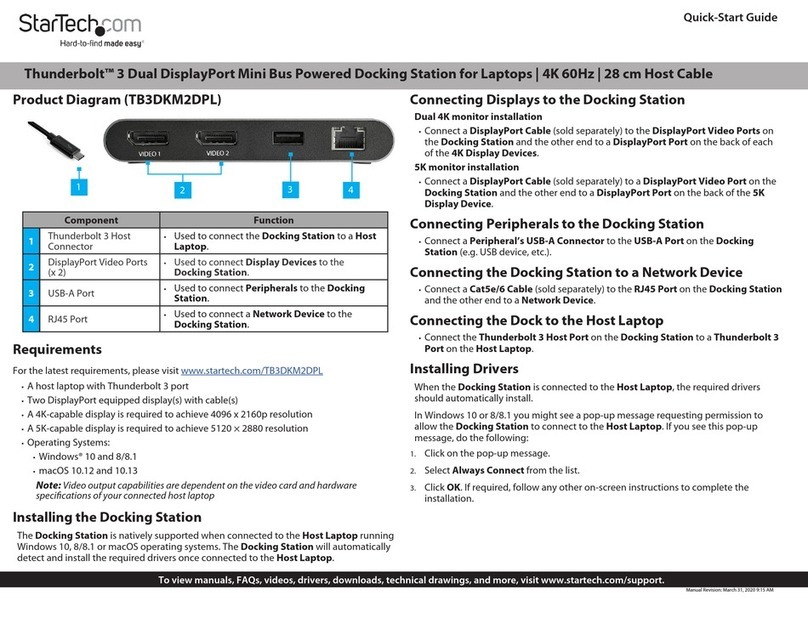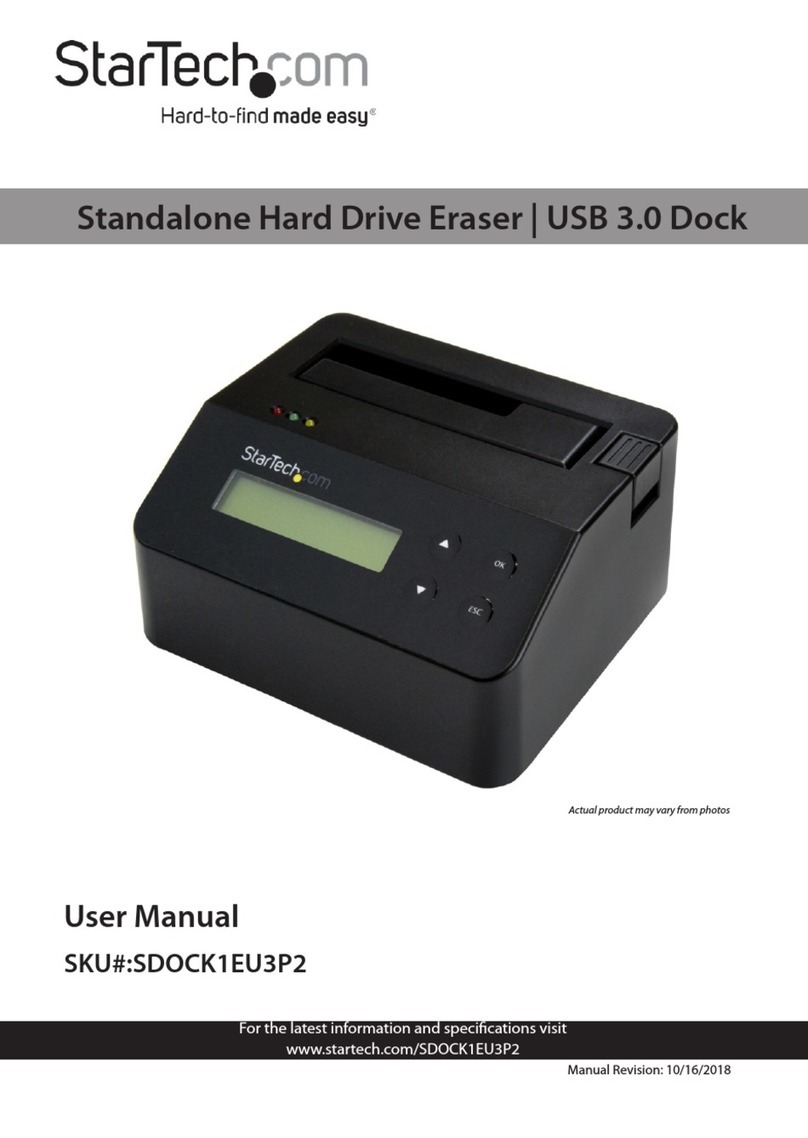StarTech.com USB3SDOCKHD System manual
Other StarTech.com Docking Station manuals
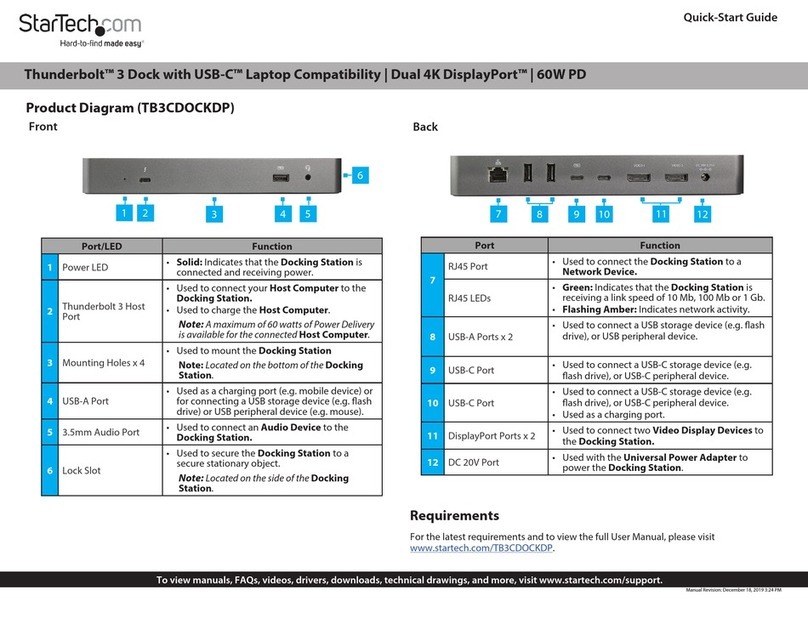
StarTech.com
StarTech.com Thunderbolt TB3CDOCKDP User manual
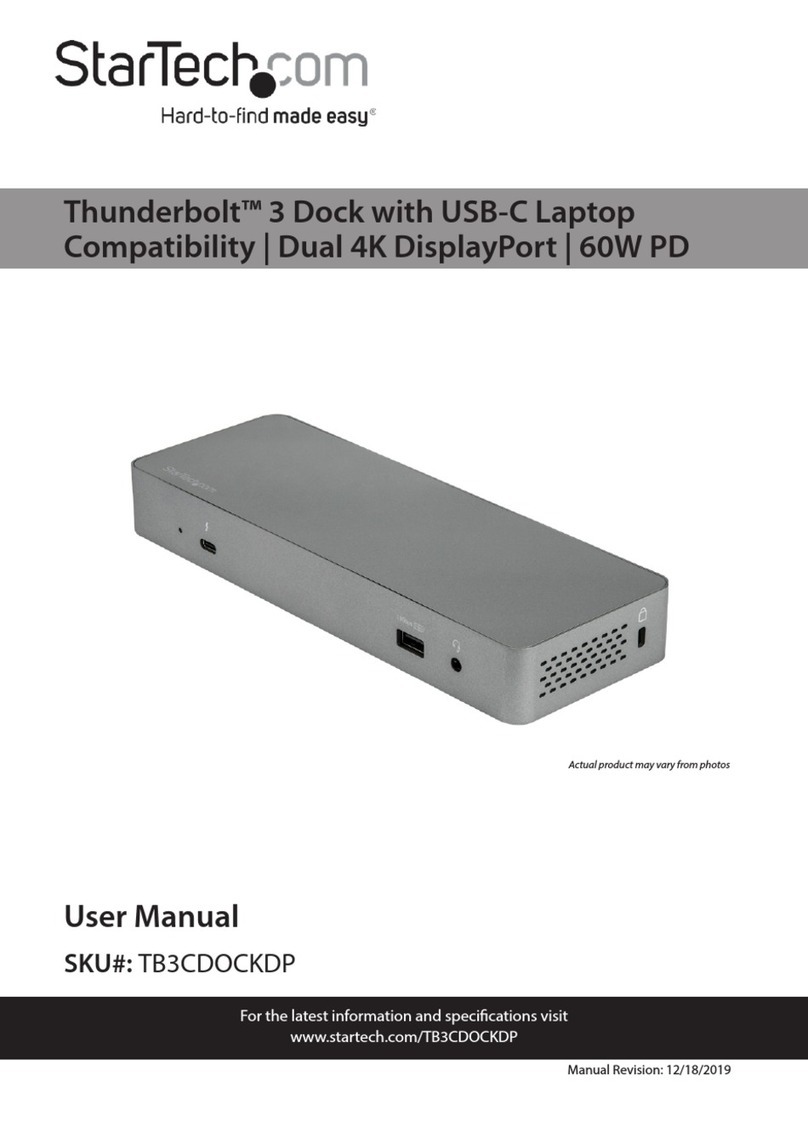
StarTech.com
StarTech.com Thunderbolt TB3CDOCKDP User manual

StarTech.com
StarTech.com USB3SMDOCKV User manual

StarTech.com
StarTech.com USB6N1DOCK User manual
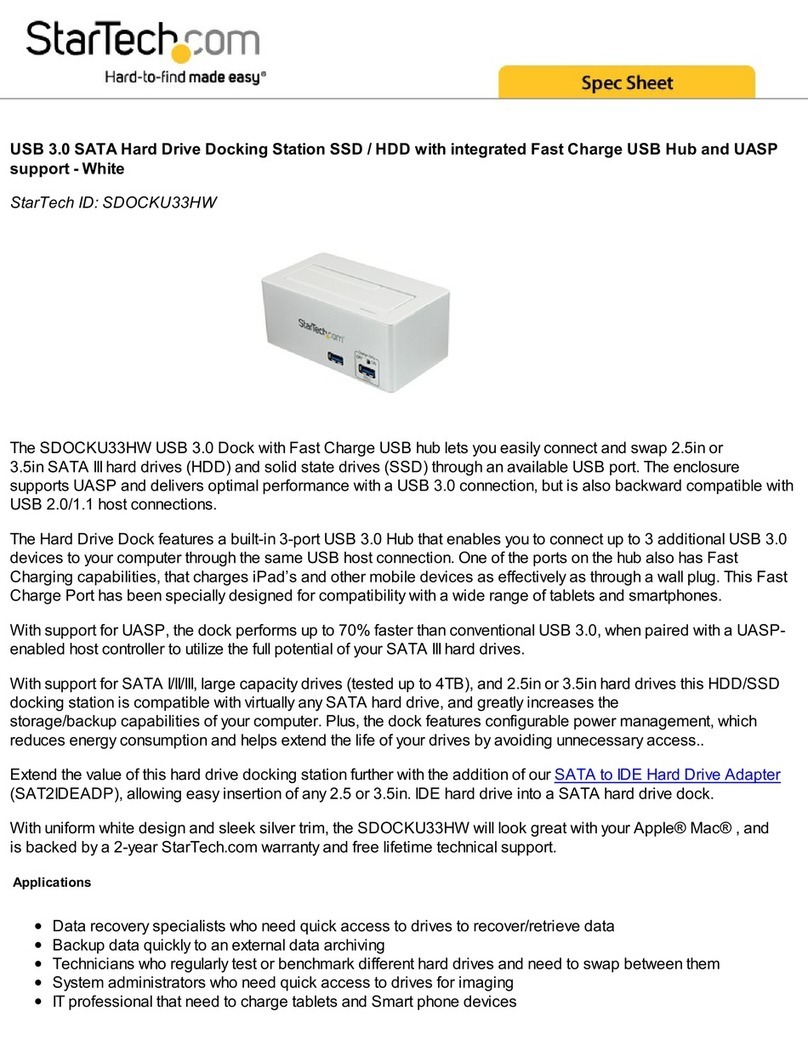
StarTech.com
StarTech.com SDOCKU33HW System manual

StarTech.com
StarTech.com SDOCK2U313R User manual

StarTech.com
StarTech.com SATDOCKU3E User manual

StarTech.com
StarTech.com USB3DDOCKFT User manual

StarTech.com
StarTech.com USBA2DPGB User manual
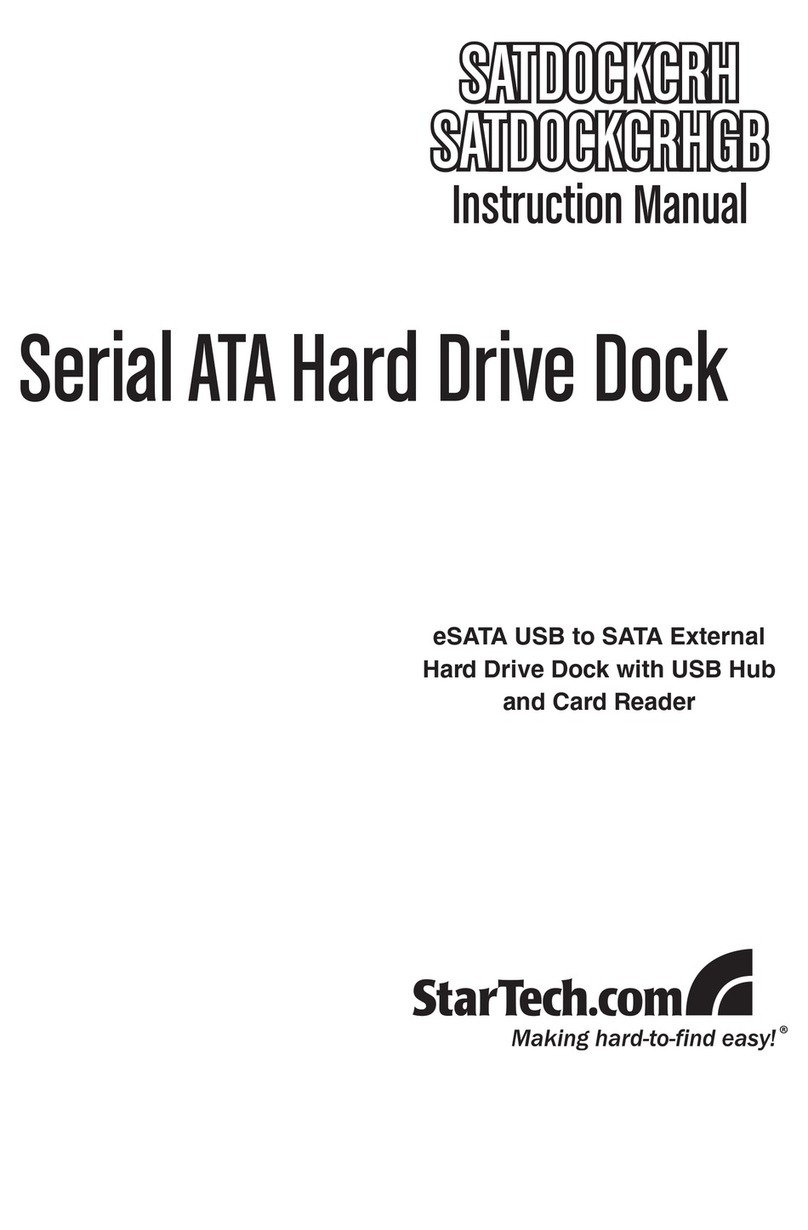
StarTech.com
StarTech.com SATDOCKCRH User manual

StarTech.com
StarTech.com TB4CDOCK User manual

StarTech.com
StarTech.com DK30CH2DEPUE User manual

StarTech.com
StarTech.com UNIDOCKU33 User manual
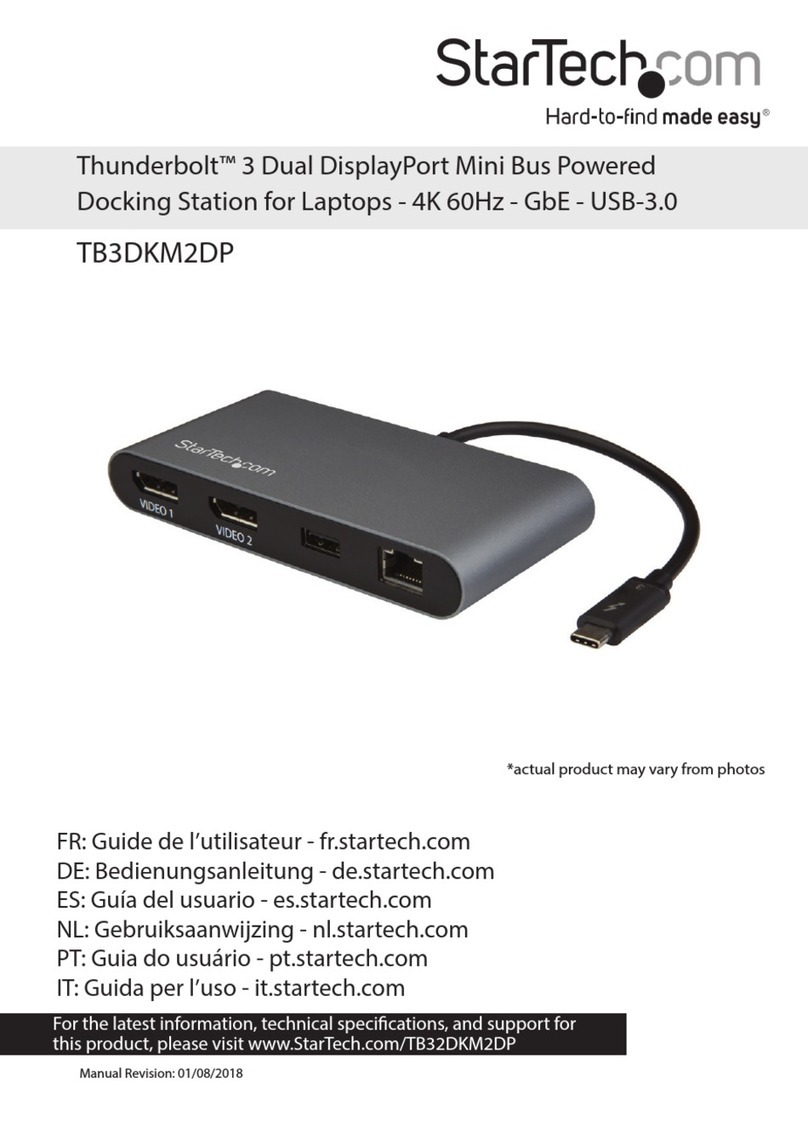
StarTech.com
StarTech.com TB3DKM2DP User manual

StarTech.com
StarTech.com SDOCK4U33E User manual

StarTech.com
StarTech.com TB3DKDPMAW User manual
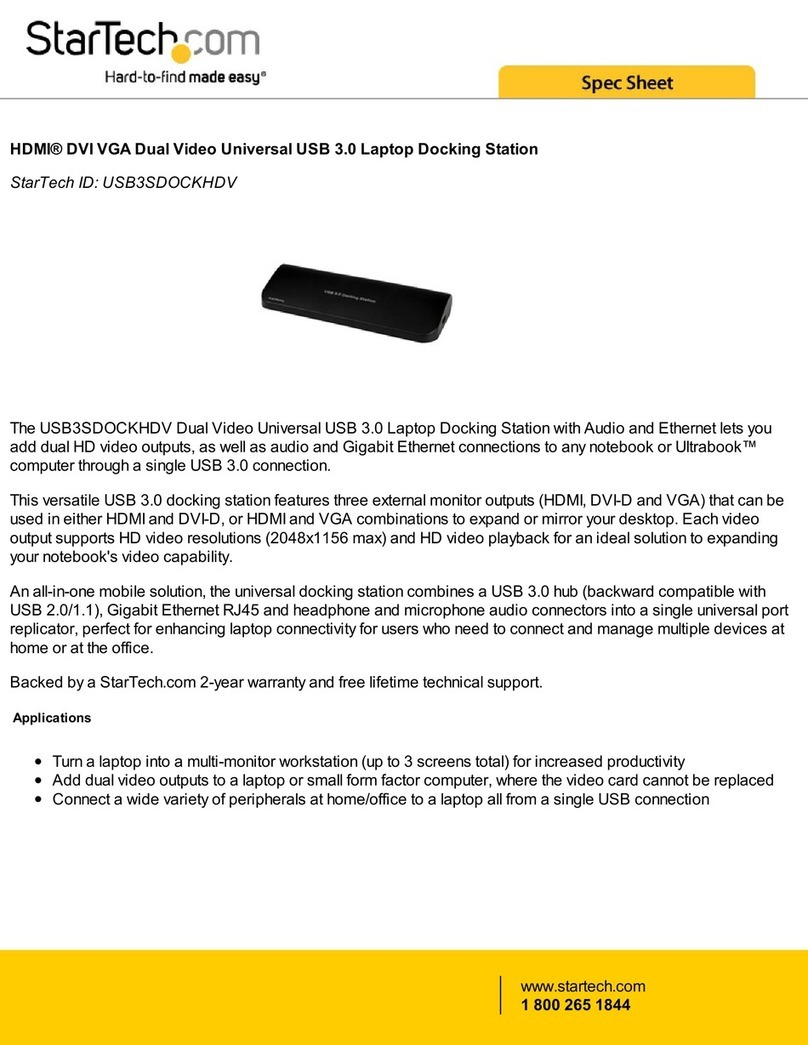
StarTech.com
StarTech.com USB3SDOCKHDV System manual

StarTech.com
StarTech.com 129N-USBC-KVM-DOCK User manual

StarTech.com
StarTech.com SDOCK4U33 User manual

StarTech.com
StarTech.com DK30C2DPPDUE User manual