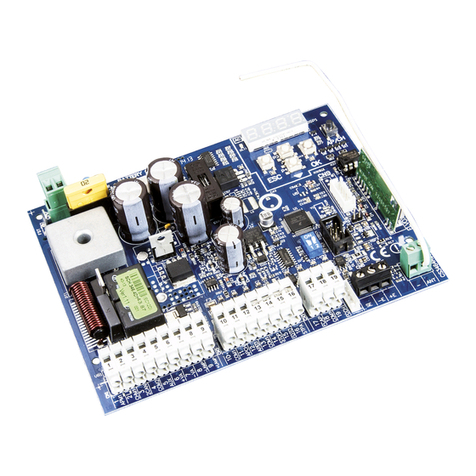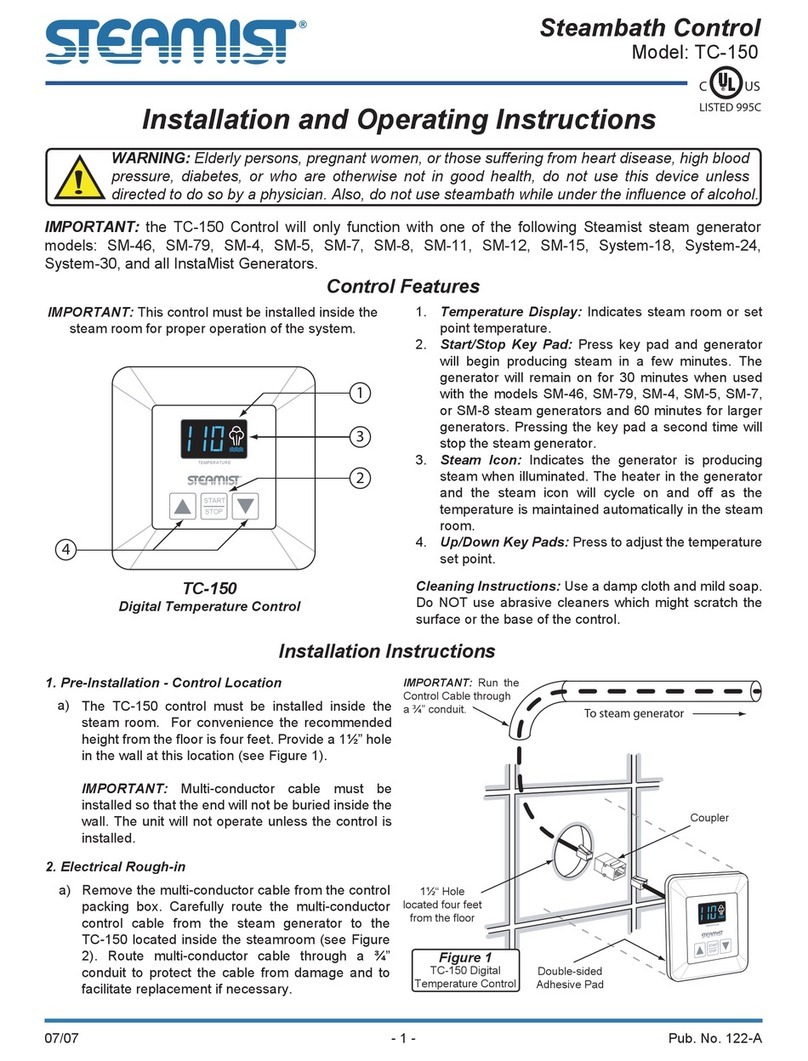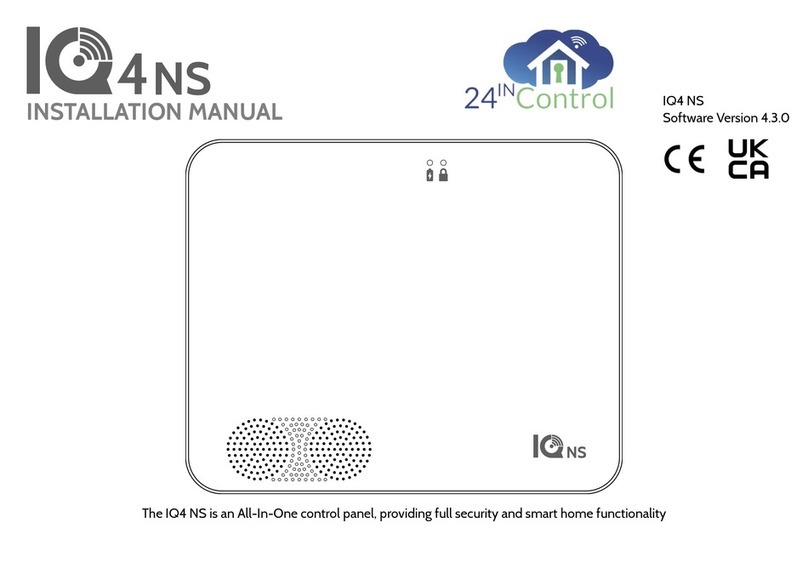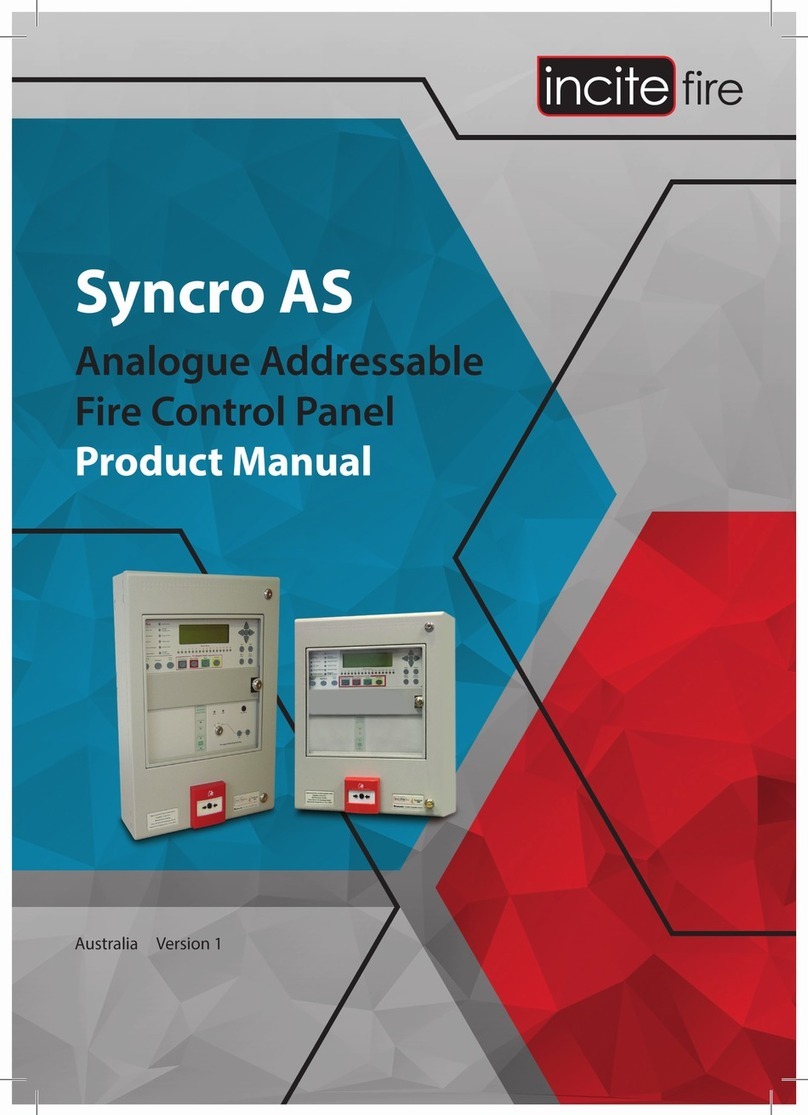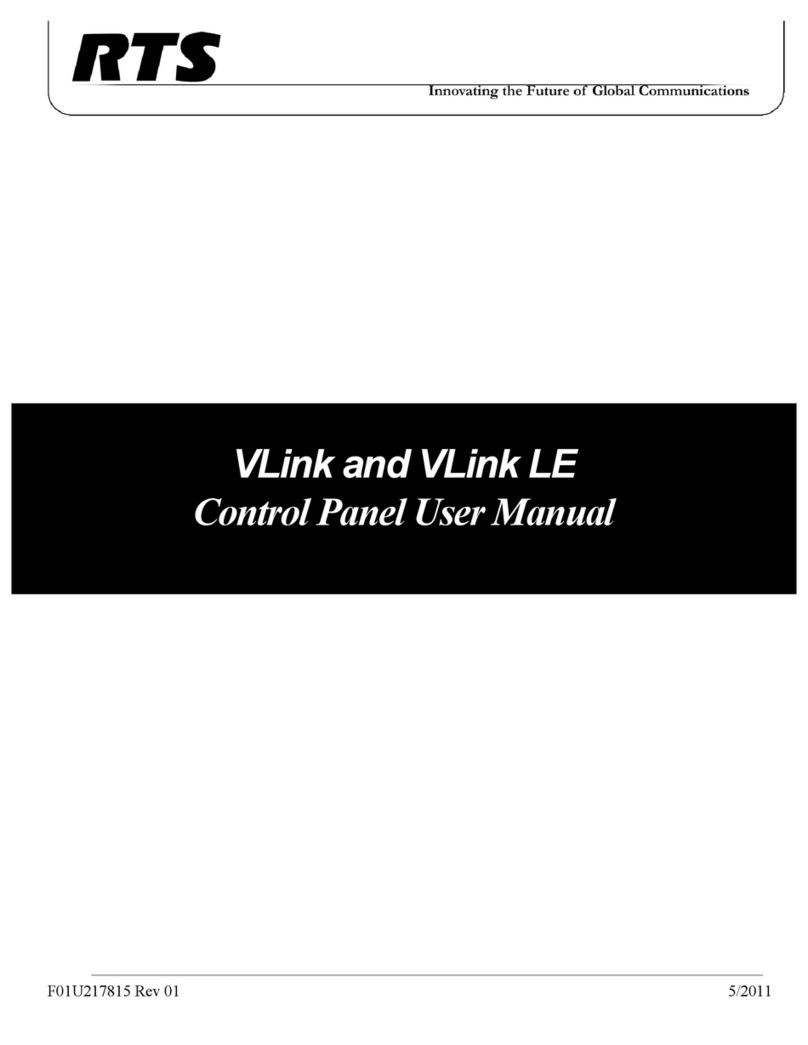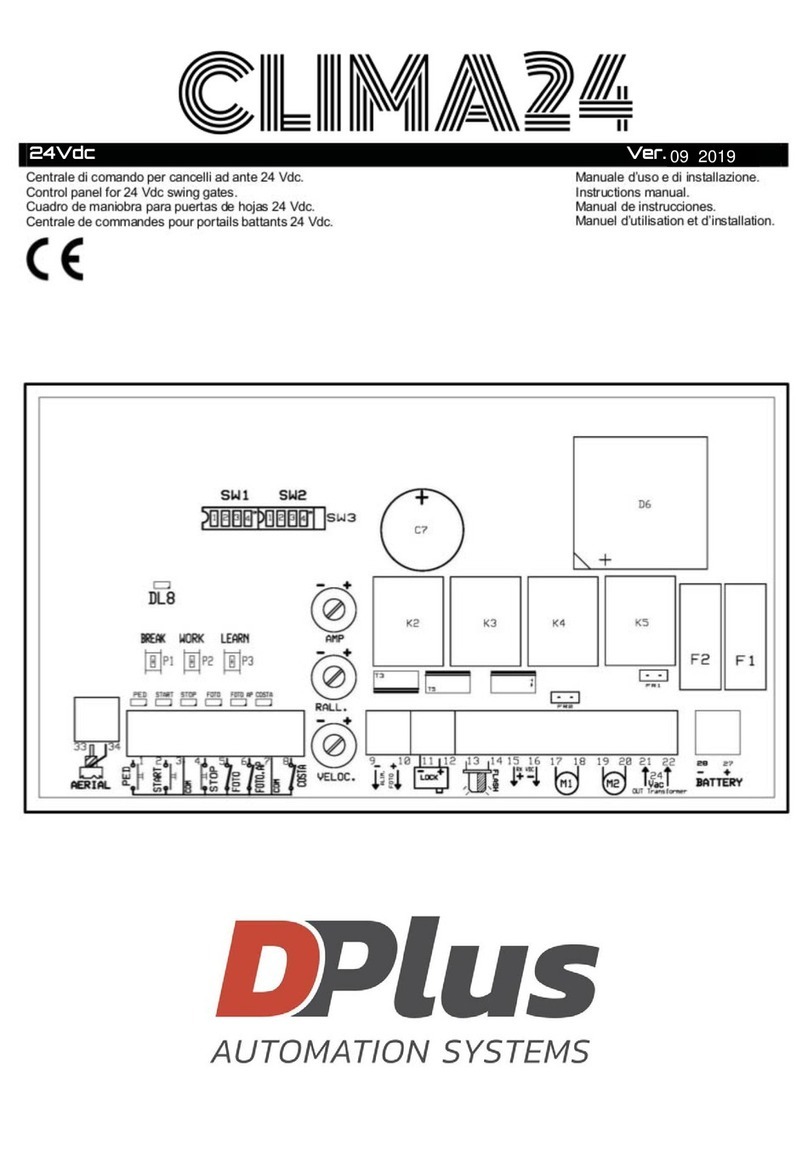Coupler
Control Cable
to Generator
Adhesive Liner
STOP
2
1
TSC-450 inside control
required. Locate away from the
direct line of shower spray and
do NOT locate above steam-
head.
NOCILISE
R
A
E
L
C
.
Z
O
.
L
F
2
/
1
t
e
N
0
2
5
1
3
.
o
N
m
e
t
I
.
A
.S
.
U
N
I
E
D
A
M
Silicone
Channel
TSX-220 Auxilary
Outside Control
Steamhead Installation
Steamhead should be mounted
12" to 18" above the finished floor
or 6" above the rim of the tub as
far from the bather as possible
SHOWER
STEAMSHOWERSTEAM
1122
9:31
IM
3.
Control and Cable Installation
a) Locate the previously installed cable and black plastic
strain relief clamp which is in the control packing box.
Locate the knockout on the steam generator for the
control cable (see Figure 2).
b) Place strain relief around cable about seven inches
from the end and insert into the hole. Remove the
protective covering labeled “Remove Before Installa-
tion” from the modular jack found on the PC board.
c) Remove the protective cap from the multi-conductor
cable plug. Connect the cable to the modular jack.
d) Close and secure generator cover.
e) Locate Telco Jack at female coupler, on back of the
TSC-450 control. Remove the protective covering
labeled “Remove Before Installation”. Remove protec-
tive cap from cable and plug into jack. Check that the
orientation of the plug properly aligns with the jack. A
snap will indicate the plug is installed correctly (see
Figure 3).
WARNING: Test the control for operation before
continuing on to the next step.
f) Peel adhesive liner from back of the control. Apply
silicone (supplied) into channel around the back of the
control to form a watertight seal (see Figure 3).
g) Apply the control to the wall. Press firmly and hold for a
few seconds. Wipe the excess silicone from around the
control.
The TSC-450 Touch Control has a built in temperature sensor
and therefore must be installed inside the steam room.
Temperature settings: 60ºF min to 125ºF max
Max Time setting: 60 Minutes
IMPORTANT: The adhesive on the back of the TSC-450
control will NOT seal this control. It is the responsibility of
the installer to seal this control to the wall with the supplied
silicone. Water damage to the control is not covered by the
warranty.
Figure 4
Figure 3
All Instructions must be given to the homeowner for future use.
Figure 5 - Installation Suggestions
Installation Instructions Model: TSC-450
Installation Instructions
12/15 Pub. No. 290-D
- 2 -
East Coast Office: 25 E. Union Ave., East Rutherford, NJ 07073 • Tel: 800-577-6478 • Fax: 201-933-0746
West Coast Office: Tel: 800-355-6478 • Fax: 661-940-1617
®