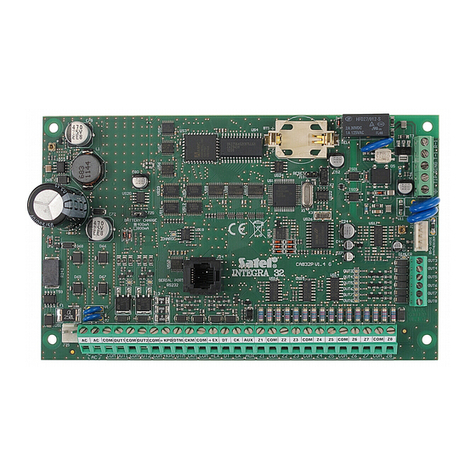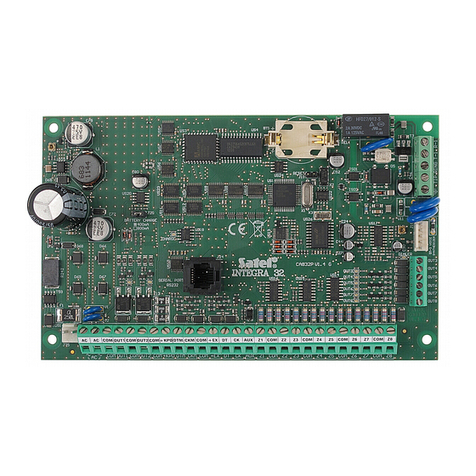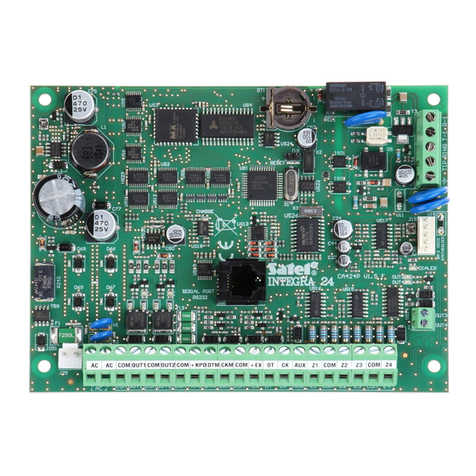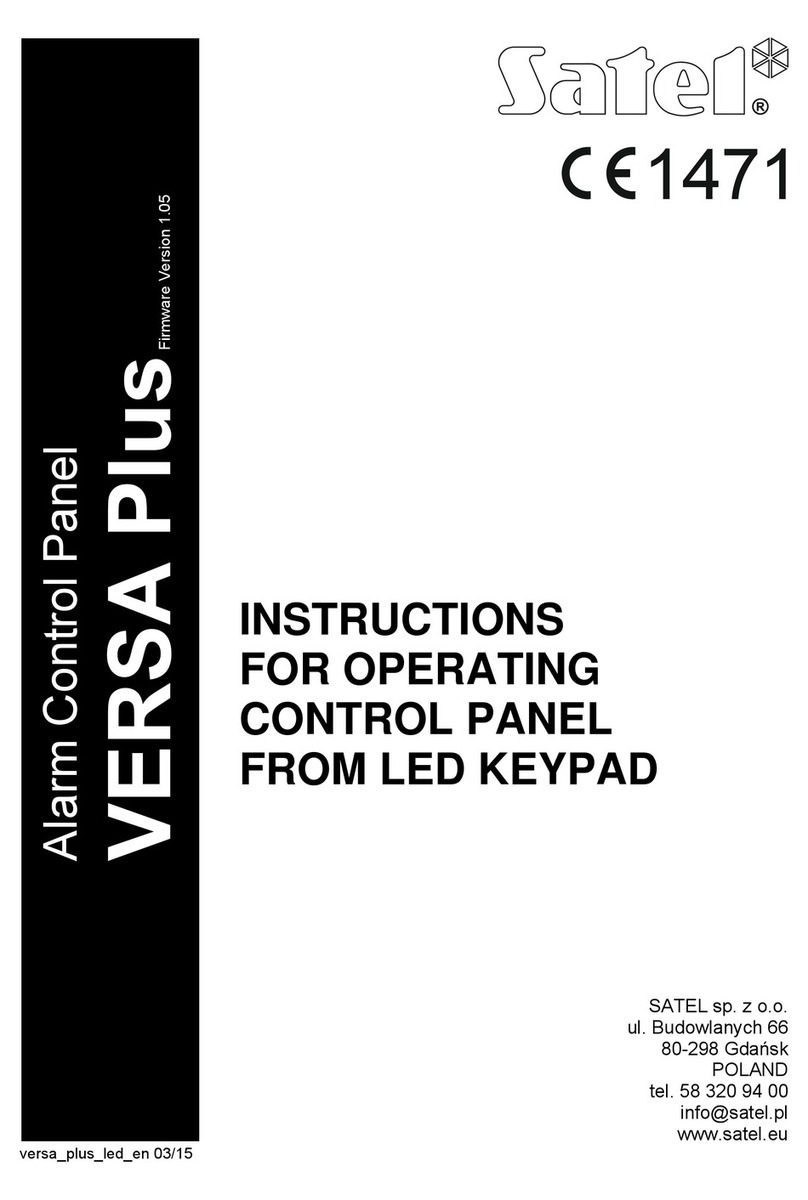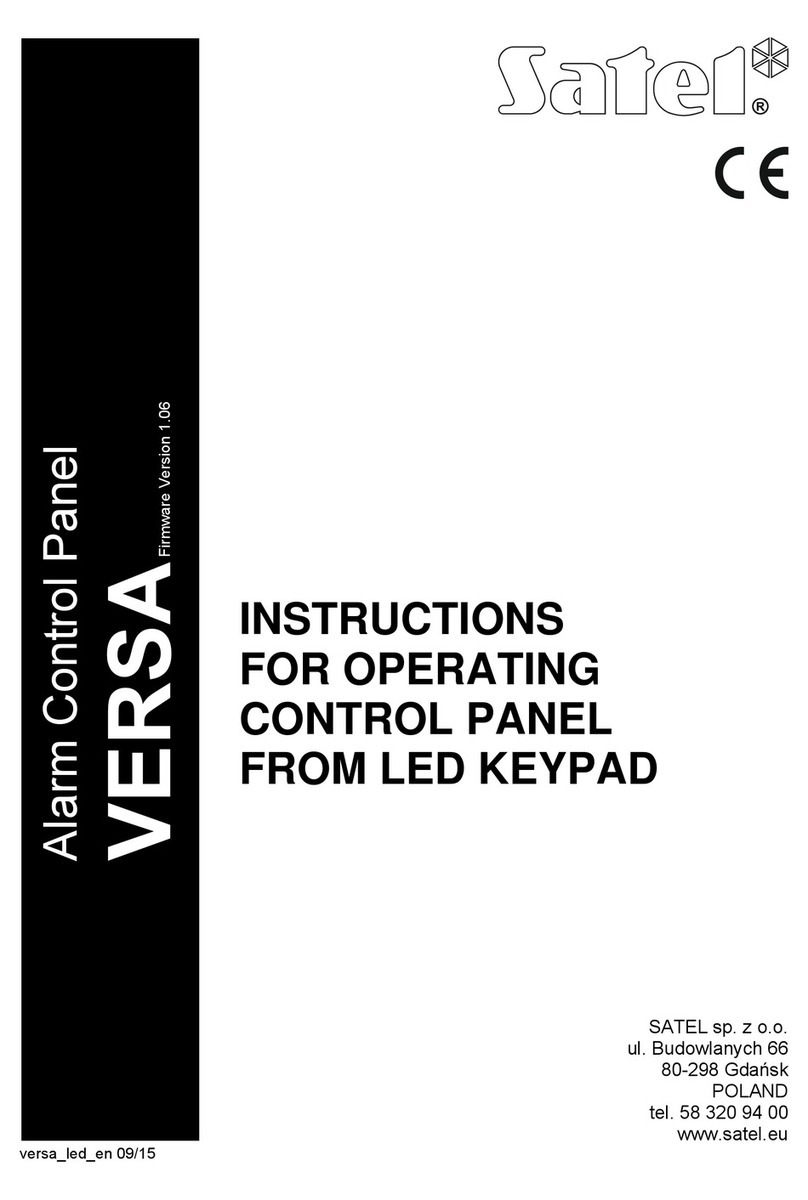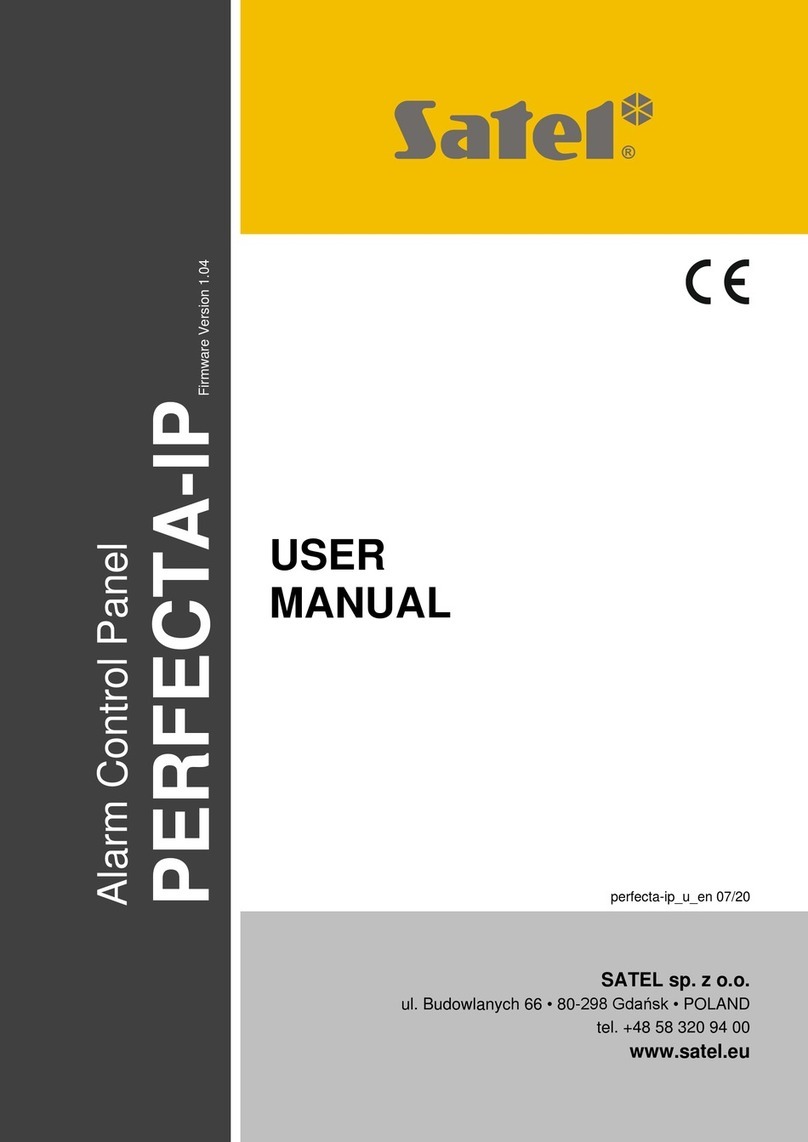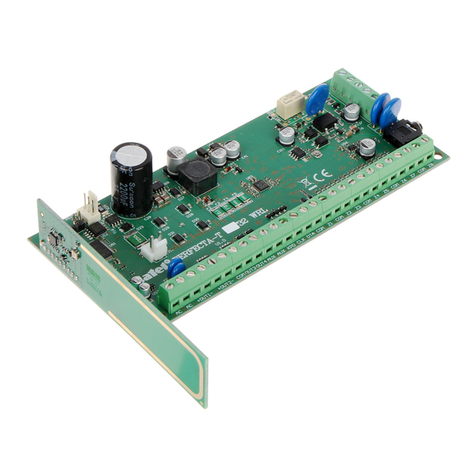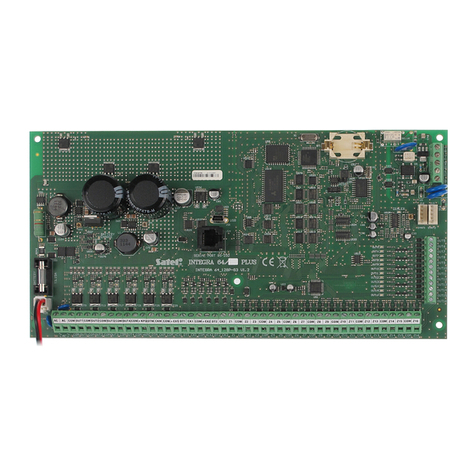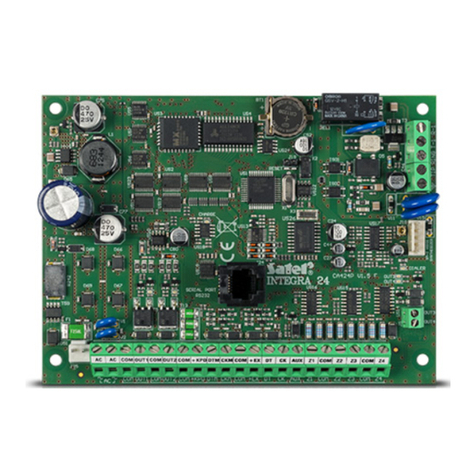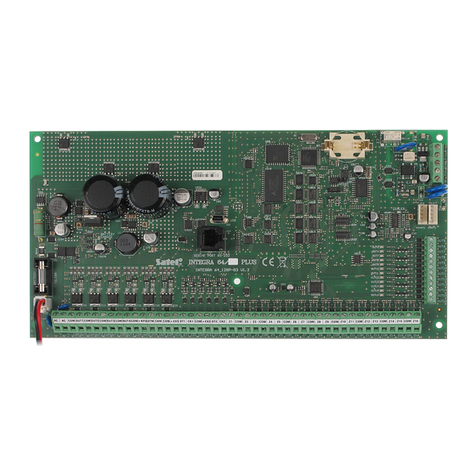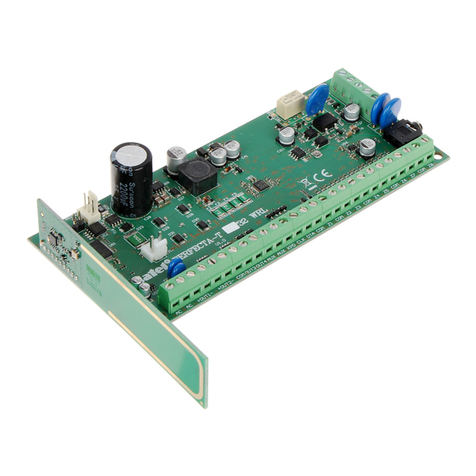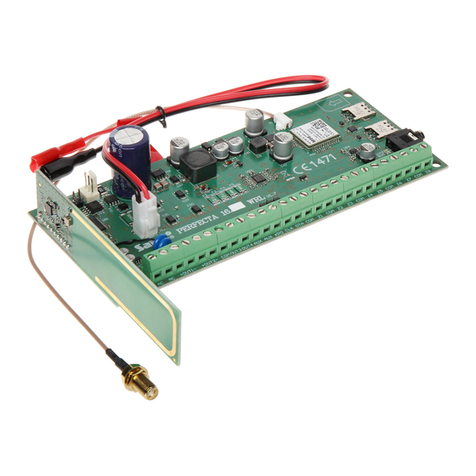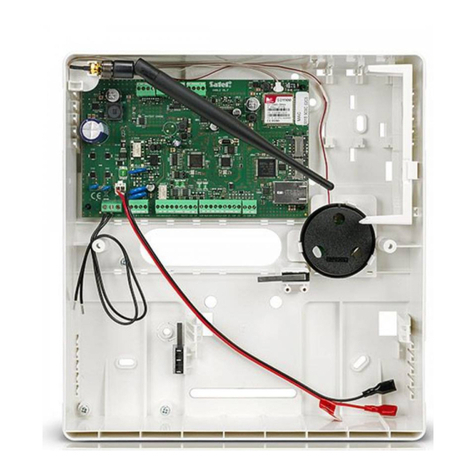CONTENTS
1. Introduction .....................................................................................................................3
2. Front panel.......................................................................................................................3
2.1 LED indicators .......................................................................................................................3
2.2 Buttons...................................................................................................................................5
2.3 System status indication........................................................................................................6
3. Control..............................................................................................................................8
3.1 Access levels.........................................................................................................................8
3.1.1 Level 1 (L1) – all users...........................................................................................................8
3.1.2 Level 2 (L2) – authorized users..............................................................................................8
3.2 Acoustic signaling during operation.......................................................................................8
3.3 User menu.............................................................................................................................8
3.3.1 Navigating the menu and starting the functions.....................................................................8
3.3.2 Information on system elements............................................................................................9
3.3.3 Editing data (access level 2)................................................................................................10
3.3.4 User functions list.................................................................................................................10
3.4 Control at level 1..................................................................................................................13
3.4.1 Silencing the acoustic signaling of control panel / repeater panel.......................................13
3.4.2 Testing the signaling components of control panel / repeater panel ...................................13
3.4.3 Viewing the alarm log...........................................................................................................13
3.4.4 Viewing the event log...........................................................................................................13
3.4.5 Viewing the current faults.....................................................................................................14
3.4.6 Viewing the disablements ....................................................................................................14
3.4.7 Viewing the tests..................................................................................................................14
3.4.8 Viewing the system information ...........................................................................................14
3.5 Control at level 2..................................................................................................................15
3.5.1 Enabling / disabling the two-stage alarm mode...................................................................15
3.5.2 Changing the control panel operating mode: Personnel present / Personnel absent .........15
3.5.3 Procedure in the case of alarm signaling.............................................................................15
3.5.4 Turning the sounders on / off...............................................................................................15
3.5.5 Procedure in the case of fault signaling...............................................................................16
3.5.6 Disabling the system elements ............................................................................................16
3.5.7 Testing the system elements ...............................................................................................17
3.5.8 Diagnostics...........................................................................................................................18
3.5.9 Setting the clock...................................................................................................................19
3.5.10 Service mode .......................................................................................................................20
4. ACSP Soft program.......................................................................................................20
4.1 Menu bar of the ACSP Soft program...................................................................................20
4.2 Side menu............................................................................................................................21
4.3 Additional menu...................................................................................................................21
4.3.1 “Configuration” window.........................................................................................................21
4.3.2 “Software language” window................................................................................................22
4.3.3 Establishing communication with the control panel .............................................................22
4.4 Addressable elements.........................................................................................................22
4.4.1 Input/output state..................................................................................................................22
4.4.2 Diagnostic data.....................................................................................................................24
4.4.3 Element disablements/tests.................................................................................................24
4.4.4 Zone&group disablements/tests...........................................................................................25
4.4.5 Detector diagnostics.............................................................................................................26
4.5 Events..................................................................................................................................27
4.5.1 “Event filter” window.............................................................................................................28
4.6 Alarms..................................................................................................................................29
4.7 Faults...................................................................................................................................29
4.8 Special functions..................................................................................................................30
4.9 Printouts...............................................................................................................................31
4.9.1 Configuration........................................................................................................................31