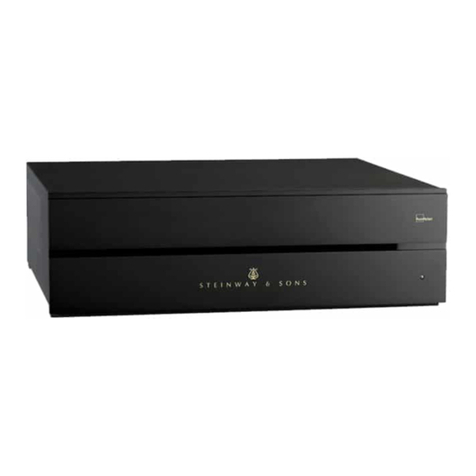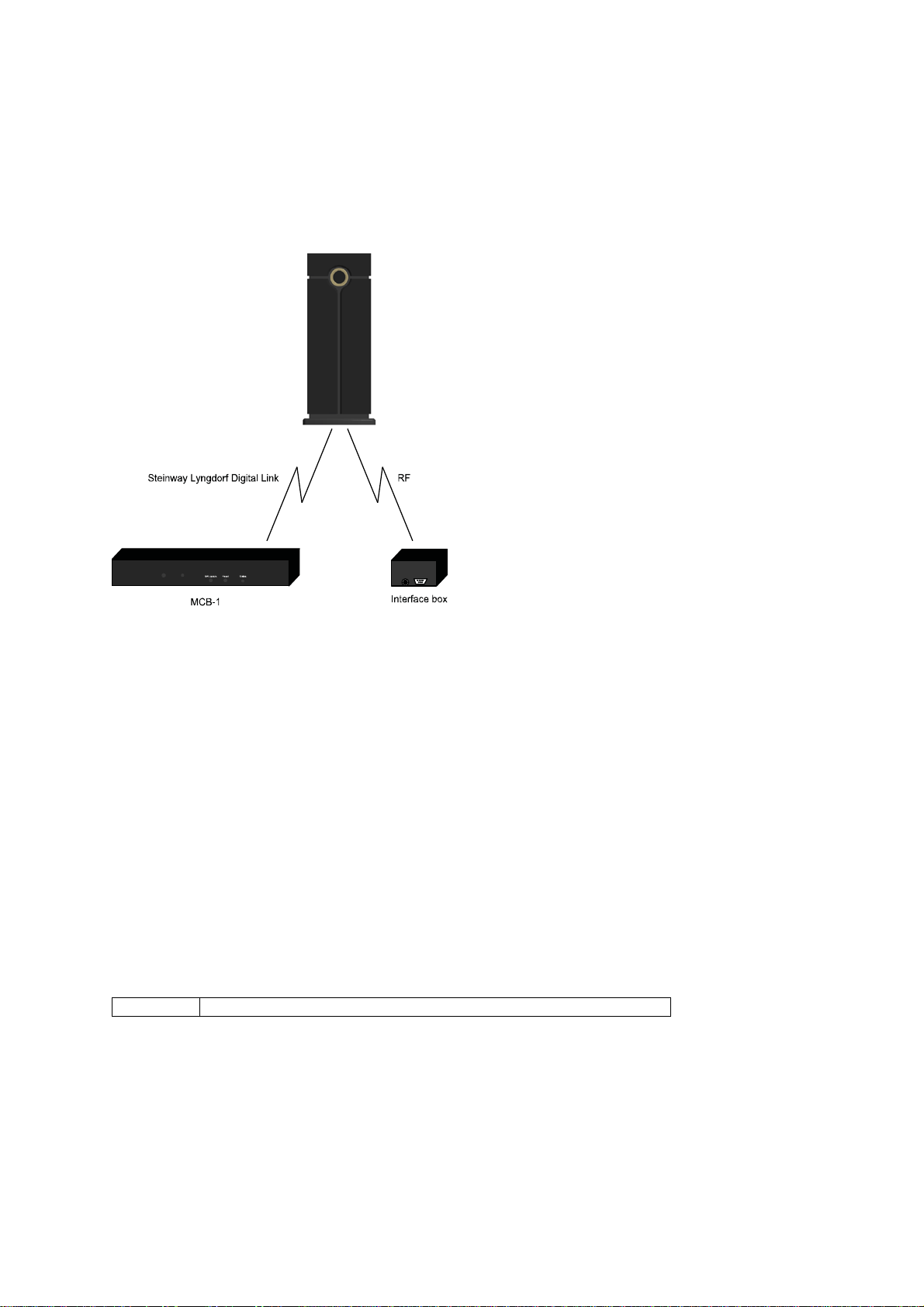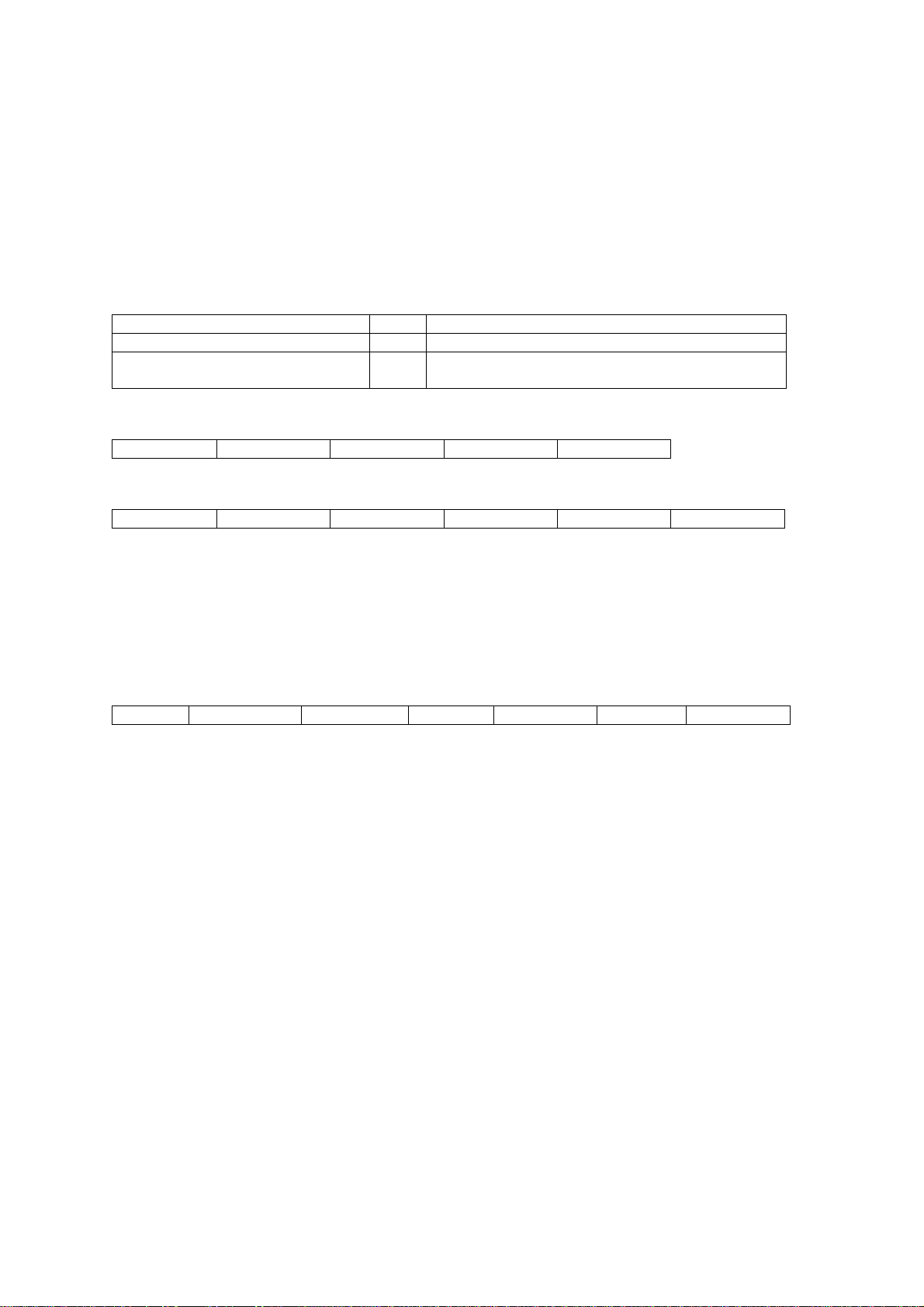INTRODUCTION
This Installation Manual was created to assist with installation and use of the Steinway Lyngdorf
device control interface for Model D and C music systems.
For assistance with Steinway Lyngdorf speakers or electronics or with RoomPerfect™, please see
associated installation manuals. Please read all material carefully prior to installation. If you need
additional assistance, contact your Steinway Lyngdorf representative or email
service@steinwaylyngdorf.com.
COMPLIANCE
WEEE
The European Parliament and the Council of the European Union have issued the Waste Electrical
and Electronic Equipment Directive. The purpose of the Directive is to prevent waste of electrical and
electronic equipment and to promote reuse, recycling, and other forms of waste recovery. Steinway
Lyngdorf products and the accessories packed with them are subject to the WEEE Directive. Please
dispose of any waste materials in accordance with your local recycling regulations. Products and
equipment which must be collected for reuse, recycling, and other forms of recovery are marked with
the icon of the crossed-out waste receptacle.
FCC
Steinway Lyngdorf products and accessories comply with parts 15 and 68 of the FCC rules. Operation
is subject to the following two conditions: (1) this device may not cause harmful interference; and (2)
this device must accept any interference received, including any interference that may cause
undesired operation. Changes or modifications not expressly approved by the party responsible for
compliance could void the user’s authority to operate the equipment. Equipment marketed to a
consumer must be capable of complying with the necessary regulations in the configuration in which
the equipment is marketed.
3