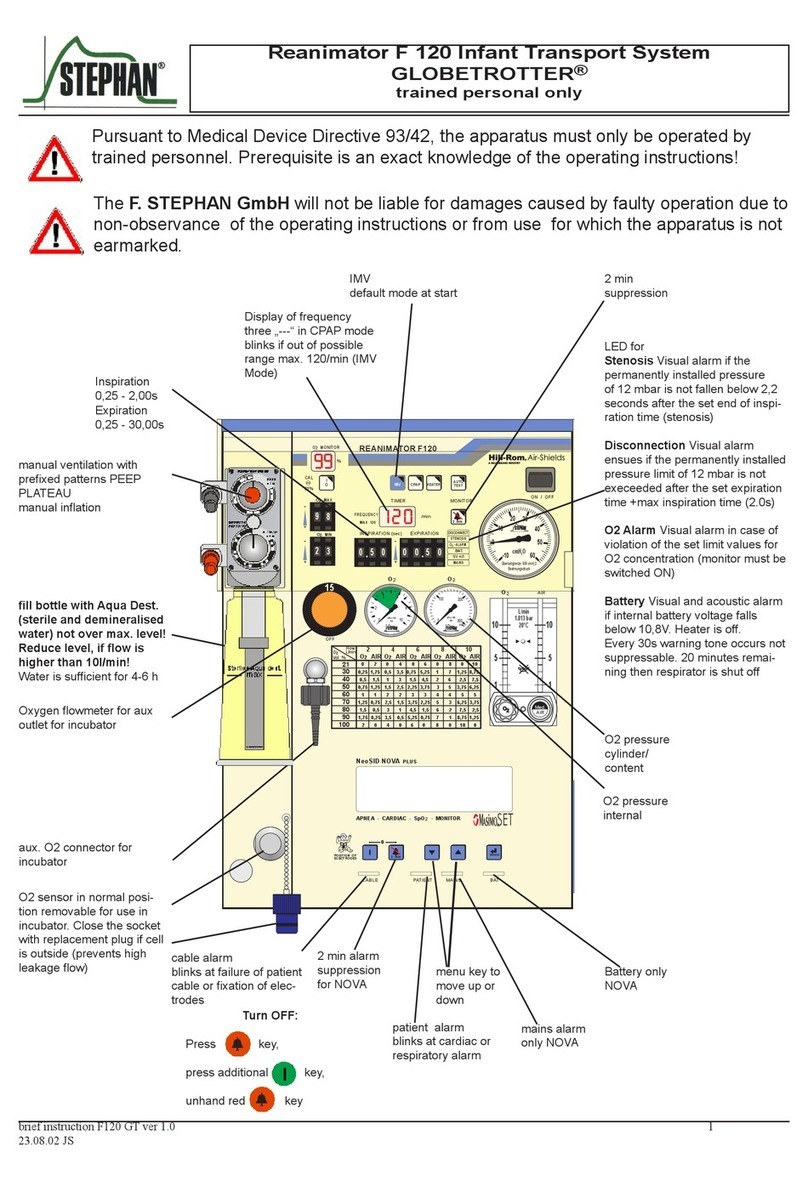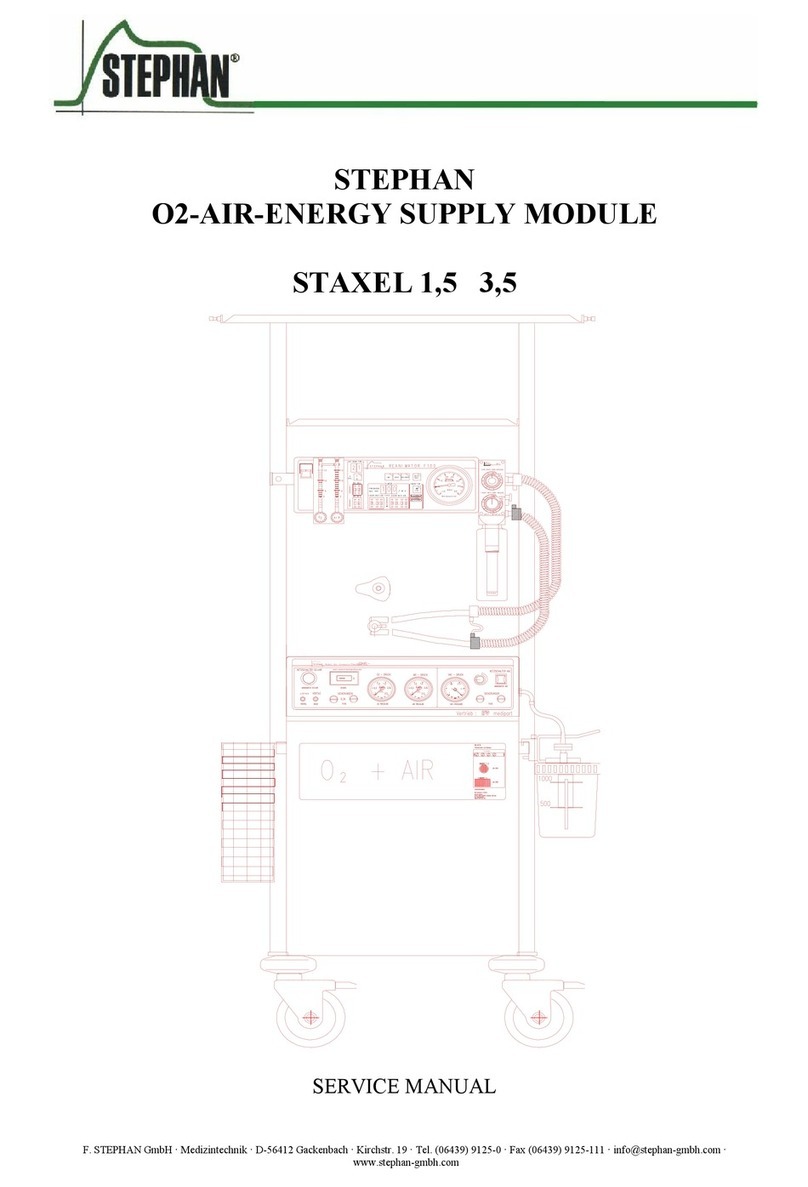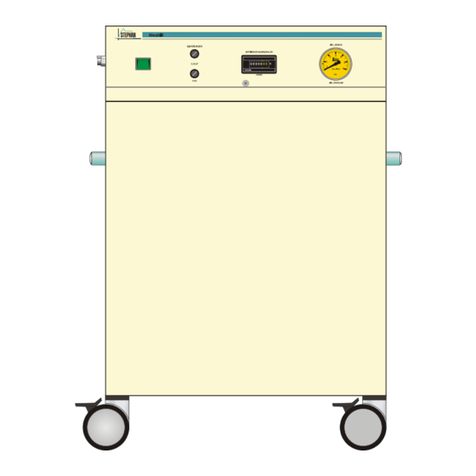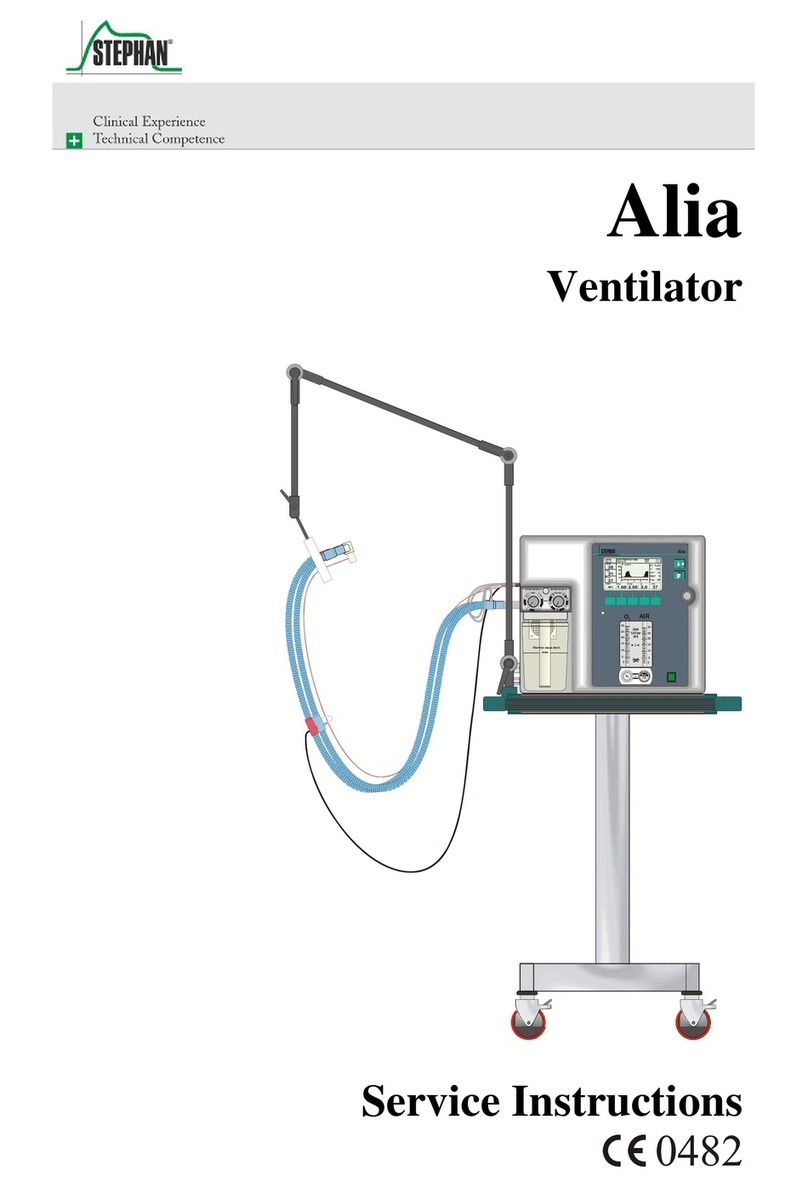Design and functional description
On/O/Standby-Button
Press this button to switch the EVE
on/o or, in the case of ongoing
ventilation, to switch it to Standby
mode.
Fast tracking keys
To prevent operator errors, the desired fast
tracking key must be pressed for 0.5 s,
aer which it starts to flash green.
Pressing the key again for 0.5 s will then
start or switch to the selected ventilation
mode.
Acoustic alarm suppression
If the key is pressed again within 5 s,
the alarm suppression is canceled.
Pressing the key again aer 5 s has
passed will start an new 2 minute
countdown.
Battery charge indicator
: Capacity: 75 - 100%
: Capacity: 40 - 75%
: Capacity: 1 - 39%
, flashing: 0% or Error
Mains power indicator
When connected to the energy
supply, the mains power indicator is
green. The internal batteries are
charged automatically as needed.
The battery charge indicators tell
you the current battery level.
O2Oxygen supply indicator
The indicator is green when an
oxygen source with suicient fill
pressure is connected.