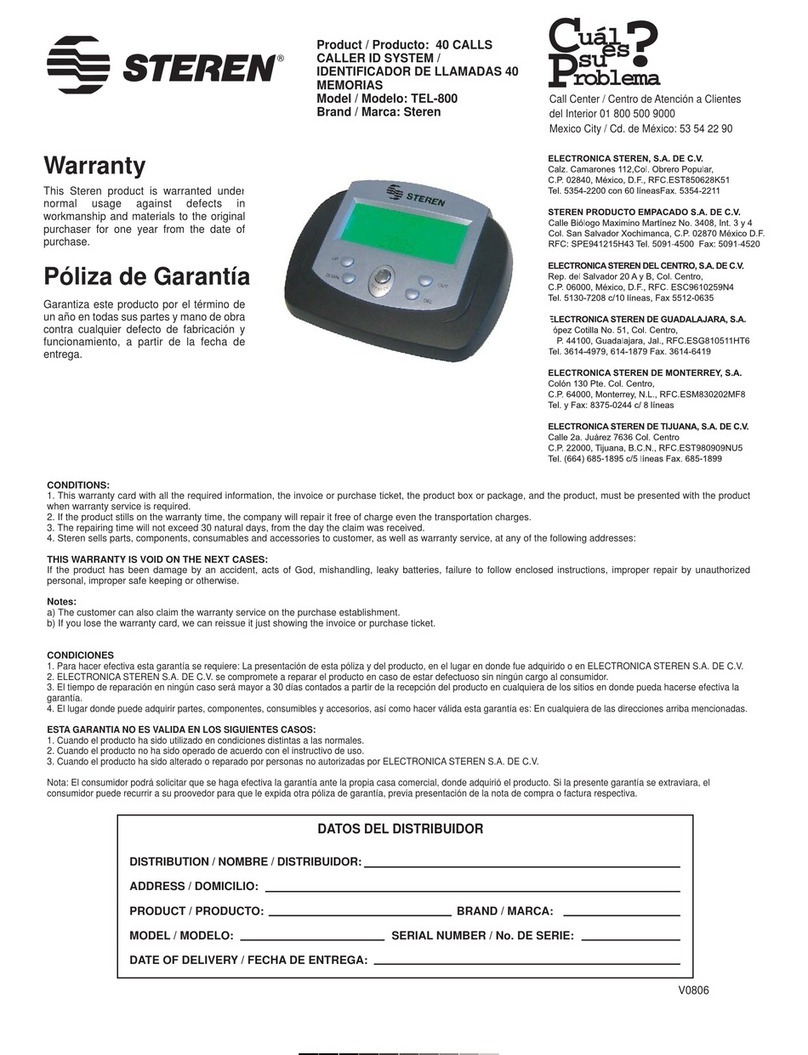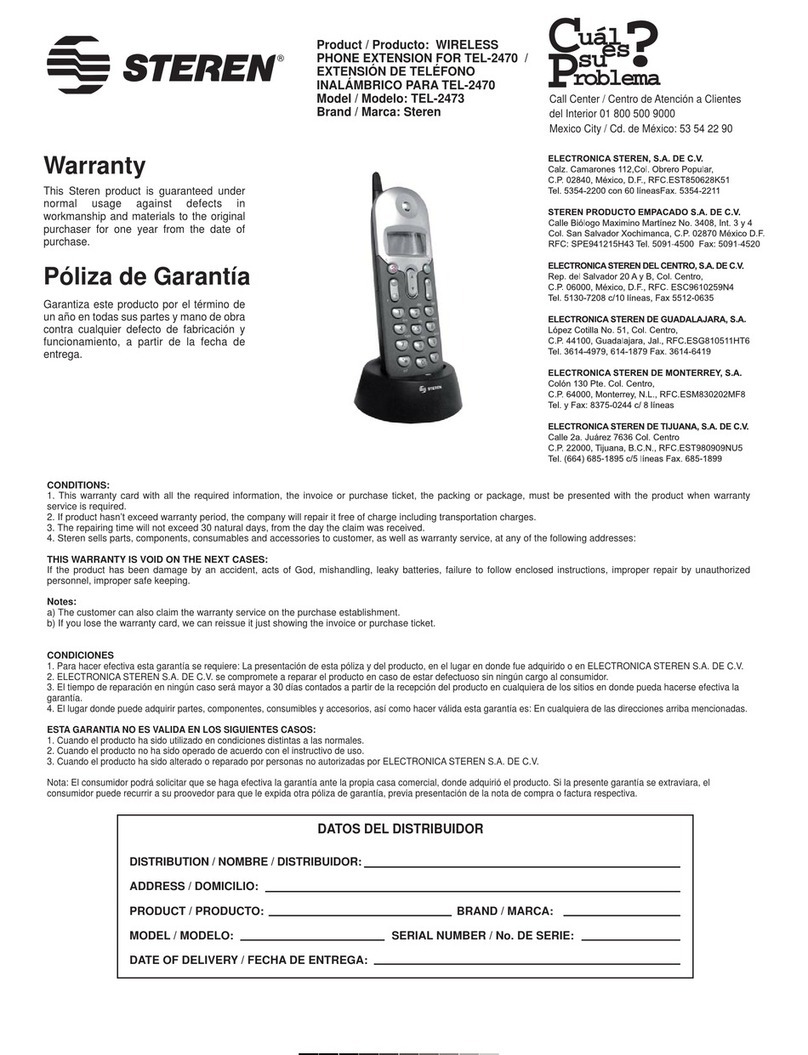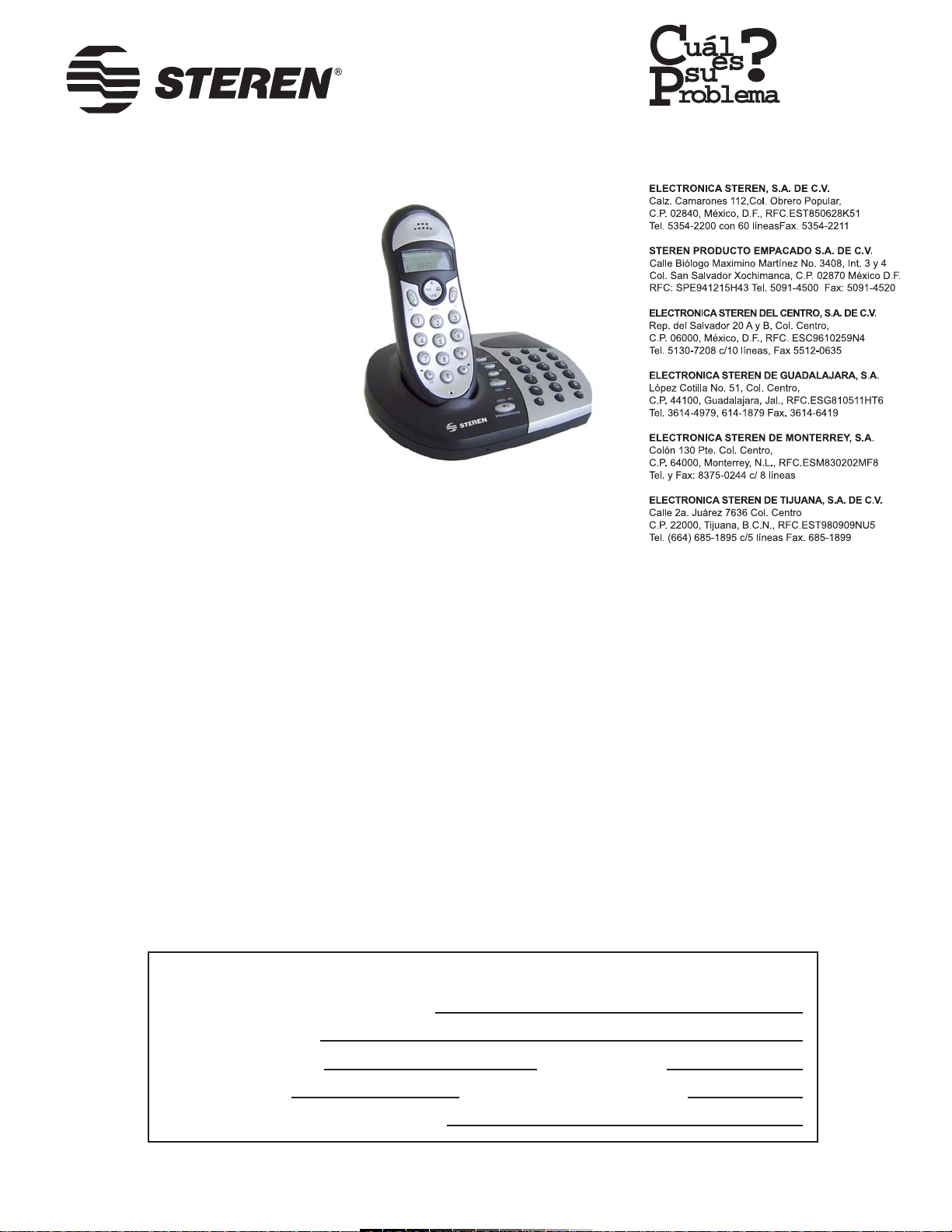Activación y desactivación de la función de cierto tipo de llamadas
1.- Presione el botón de Programación.
2.- Teclee los números 2 2 1.
3.- Introduzca el número del auricular que desee restringir.
4.- Utilice los botones de Arriba / Abajo para seleccionar una opción: 0=
restringe llamadas externas, 1= restringe llamadas internacionales, 2=
desactiva la restricción, todas las llamadas están permitidas.
5.- Presione el botón de OK para guardar los cambios.
Fecha y hora
Configure la hora y fecha actual de tal forma que aparezca la información
correcta en los mensajes del Identificador de Llamadas.
1.- Presione el botón de Programación.
2.- Teclee los números 2 y 3.
3.- Introduzca la fecha como un número de seis dígitos, ejemplo: 13 de
octubre de 2006, empiece por el día, mes y año: 131006.
4.- Presione el botón de OK para guardar los cambios.
5.- Introduzca la hora como un número de cuatro dígitos, ejemplo:
2:15pm, 1415.
6.- Presione el botón de OK para guardar los cambios en memoria.
Borrado de memorias en el Identificador de Llamadas
1.- Presione el botón de Programación.
2.- Introduzca los números 2 y 9.
3.- Presione el botón de OK para iniciar el borrado.
REINICIAR LA BASE
Utilice ésta función para regresar a la configuración de fábrica.
Volumen de timbre: 9
Melodía de timbre: 4
Tono del teclado: activado
Restricciones: desactivado
Memoria del Identificador de llamadas: vacío
Prefijos de red indirecta: ninguno
1.- Presione el botón de Programación.
2.- Introduzca los números 2 y 0 (cero).
3.- Presione el botón de OK para confirmar la acción.
RED INDIRECTA
Utilice esta función si realiza algunas de sus llamadas a través de una red
diferente de que le suministra su línea externa. Utilizando un acceso
indirecto, puede ahorrar dinero en conferencia y llamadas internacionales.
Cuando se suscribe a un proveedor alternativo de telefonía, le enviarán un
código de acceso a la red.
Para enviar las llamadas a través de la red alternativa, tiene que ingresar
el código de acceso cada vez que realice una llamada. Su equipo le
permite hacerlo automáticamente cuando marque una conferencia o una
llamada internacional (empezando por 0).
Para llamadas locales (números que no empiecen con 0), el equipo no
marcará el código de acceso a la red, así que estas llamadas se enviarán
a través de la red local.
Así mismo puede configurar dos prefijos locales, empezando por 0, por lo
que el código de acceso no será marcado.
El código de acceso y los prefijos adicionales de marcado local están
programados en la base y se aplica a todos los auriculares registrados.
Una vez que haya configurado el código y los prefijos es necesario activar
la función de Red Indirecta.
Programación del código de acceso a la red
1.- Presione el botón de Programación.
2.- Teclee los números 2 4 y 0.
3.- Introduzca el código de acceso a la red (hasta seis dígitos).
4.- Presione el botón de OK para guardar los cambios.
Programación de prefijos de llamada local adicionales
1.- Presione el botón de Programación.
2.- Teclee los números 2 4 y 1.
3.- Introduzca el primer prefijo (hasta seis dígitos).
4.- Presione el botón de OK para almacenar el primer prefijo.
5.- Teclee los números 4 y 2.
6.- Introduzca el segundo prefijo (hasta 6 dígitos).
Enabling and disabling Specific Calls restriction function
1.- Press Program button.
2.- Enter the numbers 2 2 1.
3.- Enter the number of the handset that you want to configure.
4.- Use Up / Down buttons to choose one option: 0= restrict external calls,
1= restrict international calls, 2= disable the function, all the calls are
allowed.
5.- Press OK button to store the changes.
Date and time
If you have Caller ID service and want to displays date and time correctly,
you must set the current hour.
1.- Press program button.
2.- Enter the numbers 2 and 3.
3.- Enter the current date as a six digit number: i.e. October 13, 2006,
begins by day, month and year: 131006.
4.- Press OK to store the changes.
5.- Enter the hour as a 4 digit number, i.e. 2:15pm, 1415.
6.- Press OK to store the date and time on memory.
Deleting Caller ID entries
1.- Press Program button.
2.- Enter the numbers 2 and 9.
3.- Press OK button to start deleting.
RESTARTING THE BASE
Use this function to back to default configuration.
Ringtone volume: 9
Ringtone: 4
Key tone: enabled
Restriction: disabled
Caller ID entries memory: empty
Indirect Network prefix: empty
1.- Press Program button.
2.- Enter the numbers 2 and 0 (zero).
3.- Press OK to back to default configuration.
INDIRECT NETWORK
Use this function if you want to make calls through a different network
instead of the normal telecom network. If you use an indirect access code,
you can save money in a conference or international calls. When you
subscribe to an alternative telecom provider, they’ll send you a code to
access into the network.
To send calls through the alternative network, you must enter the access
code every time you make a call. The equipment can be do that
automatically when make a conference or international call (starting with
0).
For local calls (numbers that don’t begins with 0), the equipment won’t dial
the network access code, and the local calls will be dialed using the local
network.
At the same way, you can configure two local prefix, starting with 0, so the
equipment won’t dial network access code.
The access code and the additional local prefix are programmed in the
base and they will be applied to whole registered handsets. Once the
access code and the prefix had been programmed, it is necessary to
activate the Indirect Network function.
Access Code programming
1.- Press Program button.
2.- Enter the numbers 2 4 and 0.
3.- Enter the Network Access Code (up to six digits).
4.- Press OK to store the changes in memory.
Additional local call prefix programming
1.- Press Program button.
2.- Enter the numbers 2 4 and 1.
3.- Enter the first prefix (up to six digits).
4.- Press OK button to store in memory the first prefix.
5.- Enter the numbers 4 and 2.
6.- Enter the second prefix (up to 6 digits).